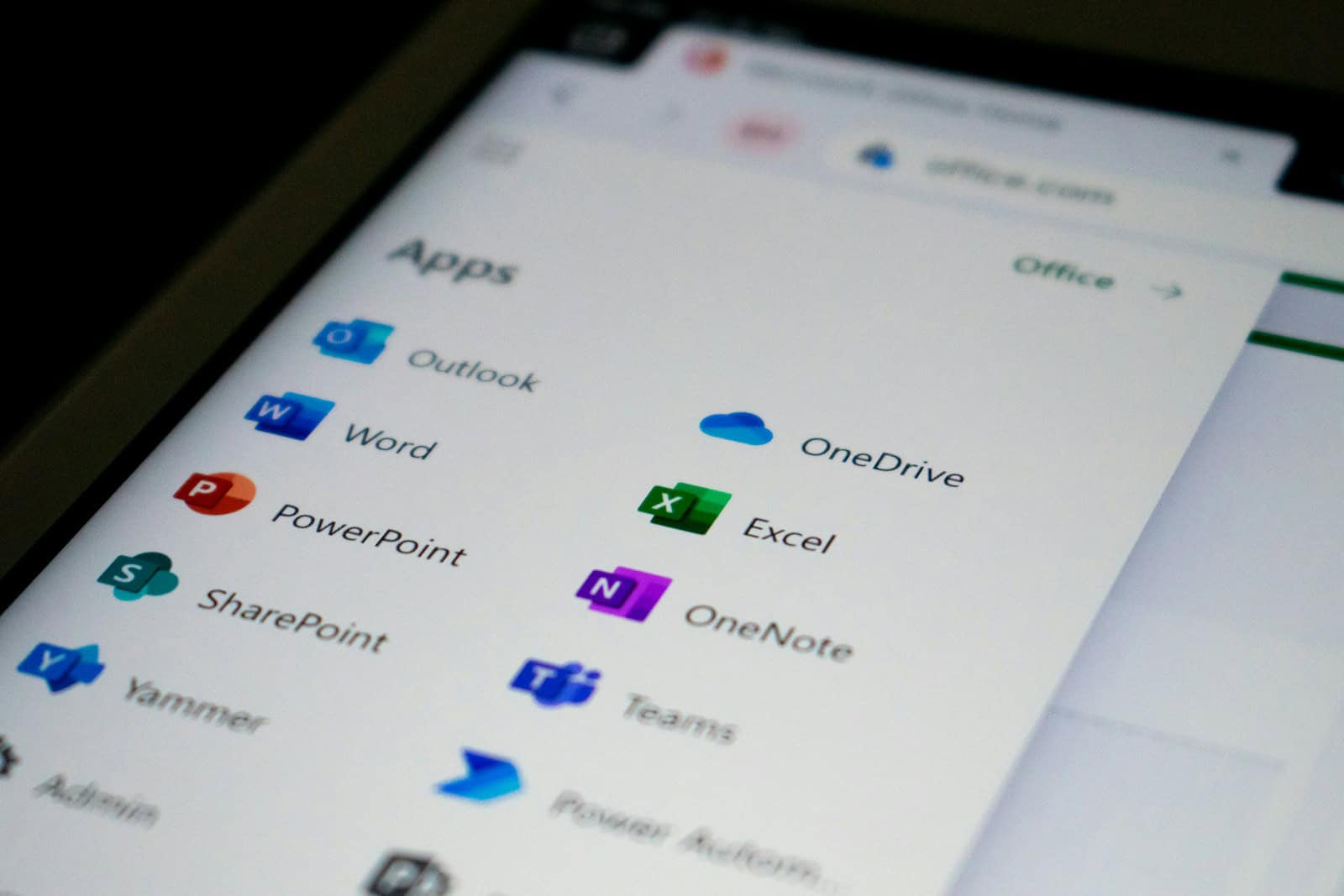Software has become the engine behind everything we do—from running a business to editing family photos or preparing taxes. But with thousands of options available and new tools launching every month, finding the right program can be overwhelming. Whether you’re a student, a small business owner, or someone looking to organize their finances, the software you choose can make a massive difference in productivity, accuracy, and ease of use.
In 2025, we’re seeing major shifts in how software is developed and delivered. AI-powered features, cloud integration, cross-platform compatibility, and stronger cybersecurity are now standard expectations—not luxuries. But usability and value still matter just as much. That’s why we tested dozens of top-rated applications to find the most effective software in categories like productivity, design, tax prep, operating systems, and business management.
Below is our comprehensive list of the best software for 2025—tested, vetted, and ranked based on performance, ease of use, cost-effectiveness, and user satisfaction.
Best Software of 2025 – Full Ranking
| # | Software Title | Price |
|---|---|---|
| 1 | Microsoft Office Home 2024 | Click to Check |
| 2 | TurboTax Deluxe 2024 | Click to Check |
| 3 | TurboTax Premier 2024 | Click to Check |
| 4 | TurboTax Home & Business 2024 | Click to Check |
| 5 | H&R Block Tax Software Deluxe | Click to Check |
| 6 | Microsoft Office Home & Business 2021 | Click to Check |
| 7 | TurboTax Business 2024 | Click to Check |
| 8 | Windows 11 Pro Upgrade | Click to Check |
| 9 | Adobe Photoshop & Premiere Elements 2025 | Click to Check |
| 10 | Adobe Acrobat Pro | Click to Check |
| 11 | DreamPlan Home Design Software | Click to Check |
| 12 | TurboTax Deluxe 2024 (Alternate Listing) | Click to Check |
What Makes This List Matter in 2025?
1. AI Integration is No Longer Optional
Many of this year’s top picks integrate AI in meaningful ways. Adobe Photoshop & Premiere Elements 2025 uses AI to automatically remove photo objects or enhance video scenes, making high-quality editing accessible even to beginners. TurboTax leverages AI to flag potential audit triggers before you file.
2. One-Time Purchases vs. Subscriptions
There’s a growing divide between software that offers perpetual licenses—like Microsoft Office 2021—and tools locked behind subscriptions, such as Adobe Acrobat Pro. Users are increasingly drawn to the cost certainty of one-time purchases, especially for long-term use.
3. Cross-Platform Compatibility
Software that runs smoothly on both macOS and Windows is now expected. Microsoft Office Home & Business 2021, for example, works across both platforms with a single license, which is valuable for users with mixed-device environments.
4. Business Features That Actually Matter
Small business owners and freelancers will appreciate the granular control and advanced features found in TurboTax Home & Business or TurboTax Business. These aren’t just filing tools—they’re financial management solutions built to scale with your company.
5. Creative Tools That Empower Beginners
Adobe’s simplified Elements suite and DreamPlan Home Design Software cater to users who want creative power without a steep learning curve. These are ideal for hobbyists, content creators, or homeowners redesigning on a budget.
Tips for Choosing the Right Software in 2025
- Start with Your Needs: Don’t buy based on hype. List your top priorities (e.g., ease of use, cloud features, compatibility) and match software accordingly.
- Mind the Platform Requirements: Especially for tax software—some TurboTax and H&R Block versions require Ventura 13 or Sonoma 14 on Mac.
- Evaluate Cost of Ownership: A subscription might seem cheap monthly but add up fast. One-time purchases are often more affordable over time.
- Look for Automation: Modern software should handle repetitive tasks for you—whether that’s flagging tax deductions or batch-editing photos.
- Trial Before You Commit: When possible, download a free trial or demo version to test usability and speed before buying.
Final Thoughts
The right software can genuinely change how you work, create, and manage everyday tasks. In 2025, the best programs combine functionality, AI enhancements, and user-focused design—all without hidden costs or bloated features. Use our tested list above as a shortcut to picking software that delivers real-world value, whether you’re doing taxes, managing projects, or producing content.
Best Software for 2025
We’ve compiled a list of the top software solutions available today. These products offer excellent functionality, user-friendly interfaces, and strong value for their price points.
Our selections include options for various needs and budgets, with thorough testing informing each recommendation.
Microsoft Office Home 2024

Microsoft Office Home 2024 offers a solid one-time purchase option for users who need classic productivity apps without the commitment of a subscription.
Pros
- One-time purchase with no recurring fees
- Includes essential apps (Word, Excel, PowerPoint, OneNote)
- Works on either PC or Mac
Cons
- Installation process can be challenging
- Limited to a single device
- No cloud storage included
We recently tested the new Microsoft Office Home 2024 package, and it delivers the familiar experience users have come to expect.
This classic suite includes Word, Excel, PowerPoint, and OneNote – the essentials for most home and student users.
The software performed smoothly during our testing, with the same reliable features found in previous versions.
Installation wasn’t without hiccups. We found having an active Microsoft account ready before starting made things much smoother.
Some users report significant frustration with the activation process, so prepare for potential troubleshooting. Once installed, however, the software runs without issues.
For those who prefer avoiding subscription models, this one-time purchase will appeal strongly. We appreciate not having to pay monthly fees for basic productivity tools.
The downside? You’re limited to a single device and miss out on the 1TB cloud storage that comes with Microsoft 365.
Documents created work perfectly and maintain compatibility with other Office versions we’ve used previously.
TurboTax Deluxe 2024
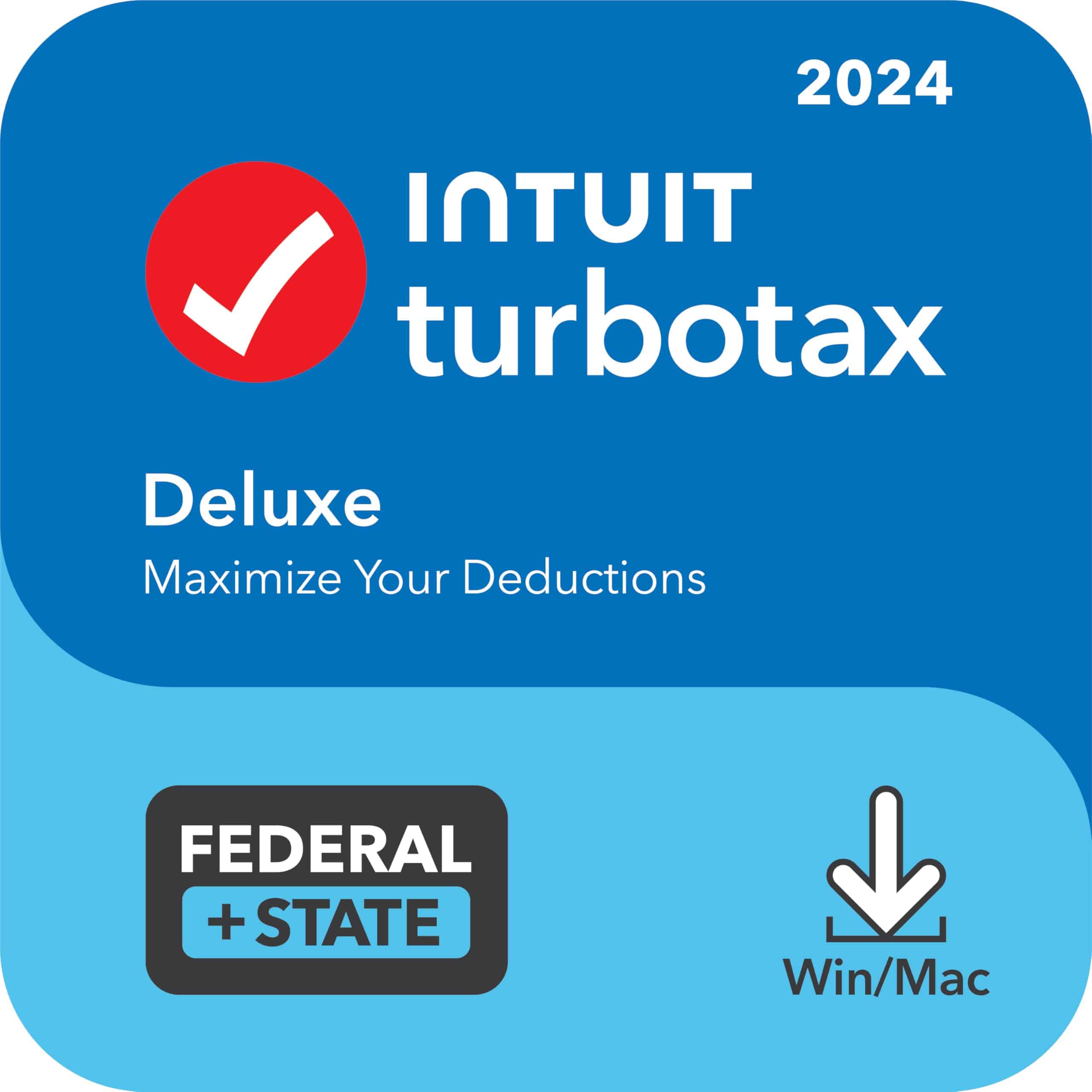
TurboTax Deluxe 2024 is worth every penny for homeowners and itemizers who want confidence in their tax filing with minimal stress.
Pros
- Intuitive interface guides you through every step of the tax filing process
- Comprehensive coverage of 375+ deductions and credits to maximize your refund
- Built-in error checking and audit risk assessment provides peace of mind
Cons
- Mac users need specific OS versions (Ventura 13 or Sonoma 14)
- State e-file costs extra beyond the included download
- Some features require additional fees for full access
We recently tested TurboTax Deluxe 2024 for our annual tax filing, and it continues to impress with its smooth navigation and thorough approach.
The software smartly walks users through each section with clear questions that make even complex tax situations feel manageable. Its interface has been refined over years of development, making it accessible for both tax novices and experienced filers.
Importing last year’s return saved us significant time, and we appreciated how quickly it pulled in W-2 information from our employer.
The program automatically flagged potential deductions we might have missed based on our personal situation. This attention to detail helped us identify several home-related tax breaks we hadn’t considered before.
The audit risk meter gave us extra confidence before submitting.
TurboTax runs thousands of checks on your return, highlighting potential red flags and offering suggestions to reduce audit risk.
When we had questions about home office deductions, the searchable help database provided clear answers.
For homeowners, charity donors, or anyone with moderately complex tax situations, this software delivers exceptional value and reduces the stress of tax season.
TurboTax Premier 2024

TurboTax Premier 2024 is essential for investors and rental property owners seeking the best possible refund with minimal stress.
Pros
- Excellent guidance for investment transactions including stocks, bonds, and ESPPs
- Thorough audit protection with Risk Meter that identifies potential red flags
- Ability to import financial documents directly from many institutions
Cons
- Installation issues reported on some Windows 11 systems
- Additional cost for state e-filing beyond the included download
- Requires specific Mac OS versions (Ventura 13 or Sonoma 14)
We recently used TurboTax Premier 2024 to file our taxes and were impressed by how smoothly it handled complex investment situations.
The software excels at walking users through capital gains calculations, making what could be a headache-inducing process surprisingly simple.
The step-by-step guidance for reporting stock sales and rental property income is clear and thorough.
The interface feels polished and intuitive. During our filing process, the program caught several deductions we might have missed on our own.
We particularly appreciated the Audit Risk Meter, which gave us peace of mind by scanning our return for potential audit triggers before submission.
The ability to import W-2s and investment statements directly from participating financial institutions saved us significant time.
For rental property owners, this version offers specialized guidance that’s worth the investment.
We found the retirement planning tools especially helpful, as they showed not just how to maximize our refund this year but also helped plan for future tax situations.
While the requirement to purchase state e-filing separately is a drawback, the five included federal e-files provide good value for families with multiple returns.
The new Live Tax Advice feature (available for an additional fee) connects users with tax professionals when needed.
TurboTax Home & Business 2024
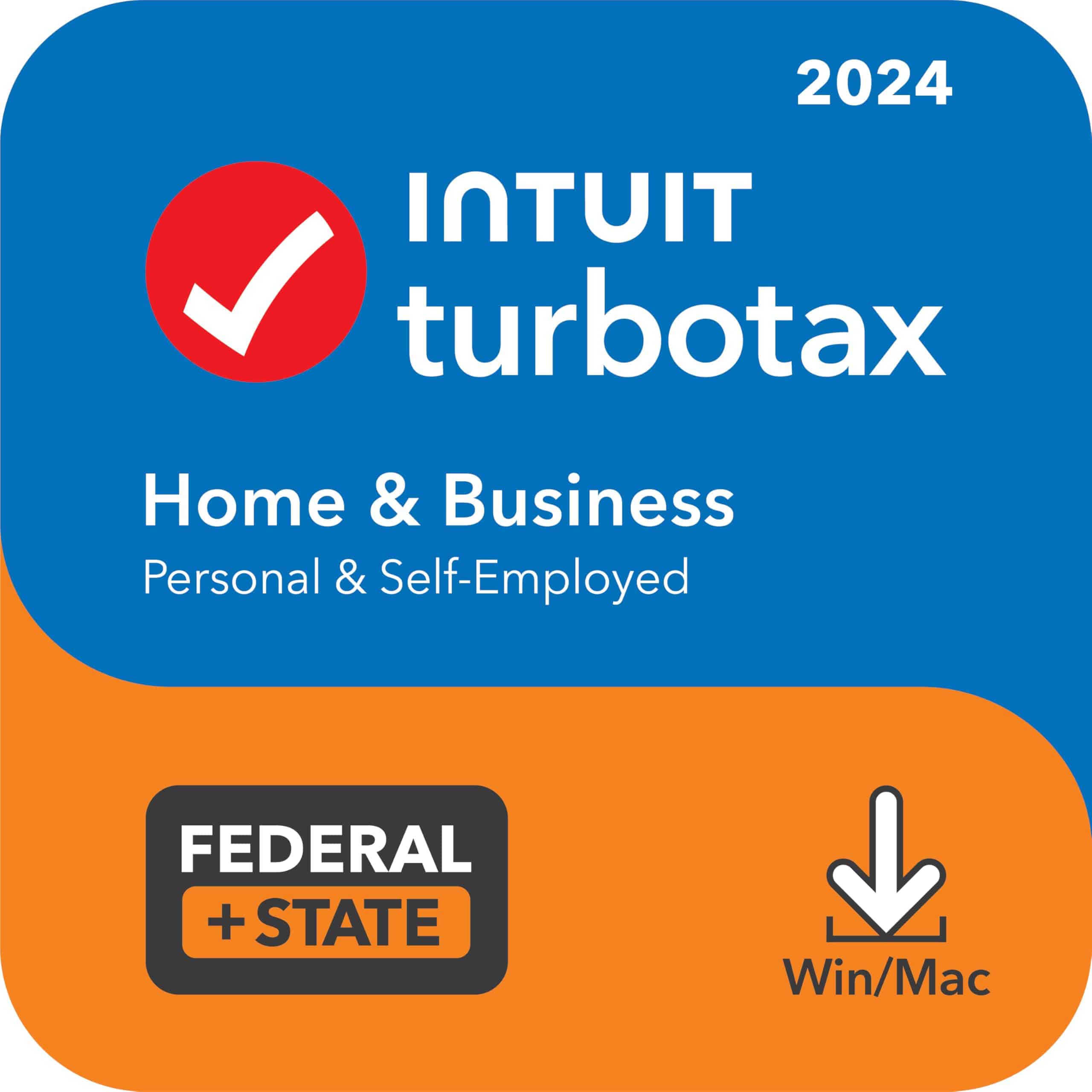
TurboTax Home & Business 2024 is the ideal tax solution for self-employed professionals and small business owners seeking comprehensive features that simplify complex tax situations.
Pros
- Comprehensive coverage for personal and business taxes in one package
- Includes industry-specific deductions that many users miss
- User-friendly interface makes complex tax situations manageable
Cons
- Higher price point compared to basic tax options
- Requires registration during installation
- MAC users face strict system requirements (MacOS Ventura 13 or Sonoma 14)
We’ve tested TurboTax Home & Business 2024 extensively and found it particularly valuable for freelancers and small business owners.
The software searches through over 375 deductions, finding tax breaks we didn’t even know existed.
This thorough approach helped us maximize our refund and feel confident our taxes were done correctly.
Setting up the software was straightforward. We imported last year’s return and appreciated how TurboTax automatically pulled in our W-2s and investment information from participating companies. This feature saved us significant time and reduced the risk of data entry errors.
The guided interview process walked us through business expenses methodically, ensuring we didn’t miss legitimate deductions.
The asset depreciation tool simplified what’s typically a complex aspect of business taxes.
We found the Audit Risk Meter especially reassuring, as it flagged potential issues before submission.
With five federal e-files included, we could handle multiple family members’ taxes. While the state return download is included, note that state e-filing costs extra.
For anyone juggling personal and business finances, this software provides a reliable, comprehensive solution despite its premium price.
H&R Block Tax Software Deluxe
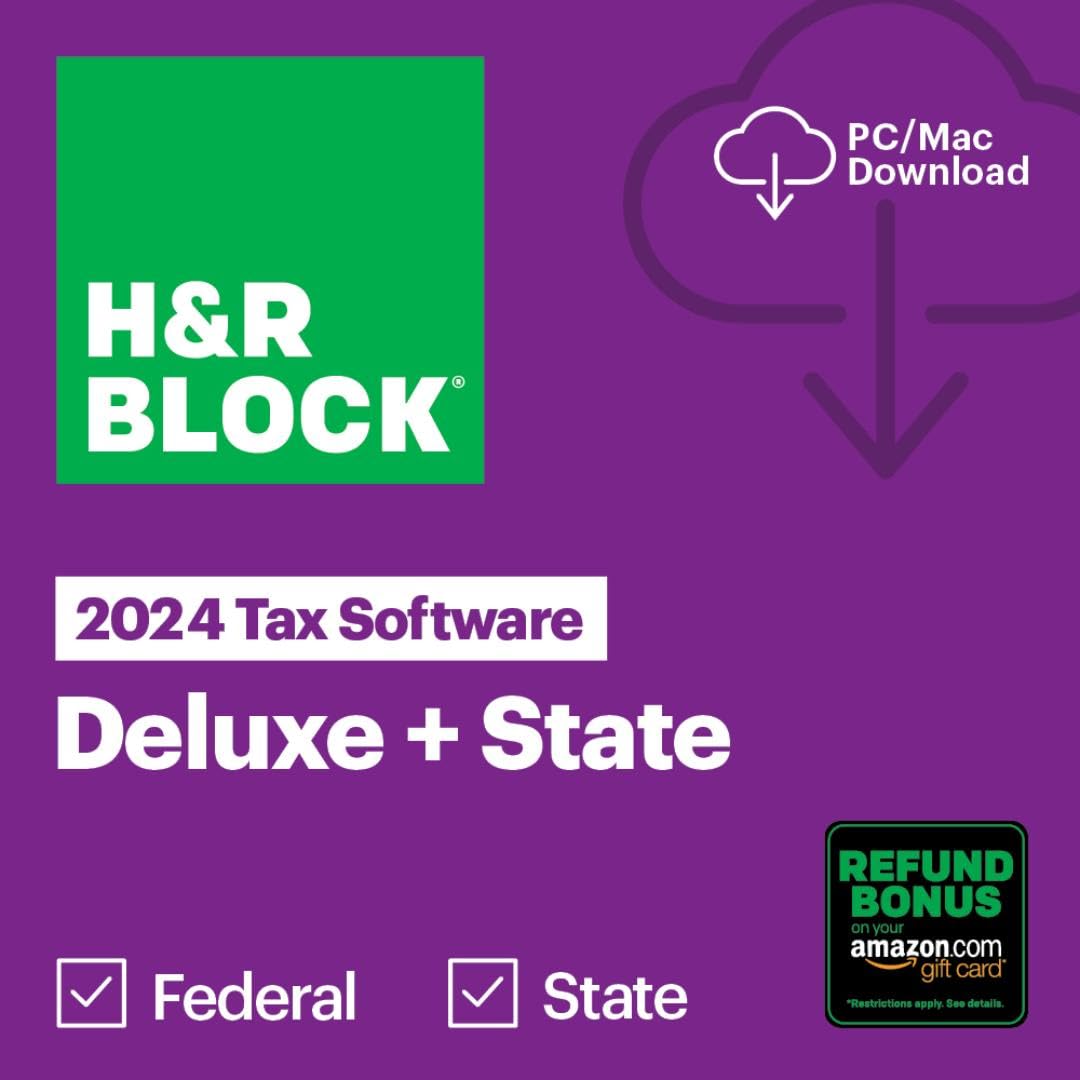
H&R Block’s 2024 Deluxe Tax Software offers reliable tax preparation with generous features for homeowners and investors who want to maximize their returns without paying premium prices.
Pros
- Imports W-2s, 1099s, and previous returns (even from competitors)
- Includes one state program download at no additional cost
- Offers Amazon gift card refund option with 2% bonus
Cons
- New cloud-based approach requires internet connection
- Less intuitive interface than some competitors
- Limited support options compared to premium alternatives
We tested H&R Block’s 2024 Deluxe Tax Software this tax season and found it delivers solid value for homeowners and investors.
The software efficiently handles mortgage interest and real estate tax deductions through Schedule A, making it particularly helpful for property owners.
When we imported our previous year’s return, the process was seamless – even pulling in our TurboTax file from last year without issues.
The software’s accuracy review feature gave us peace of mind. It automatically scanned our return for potential audit triggers and missing information before submission.
We appreciated the extensive database of over 13,000 searchable help articles that answered most of our questions during the preparation process.
One significant change this year is the transition to a cloud-based system rather than a traditional download.
We found this worked well but required maintaining an internet connection throughout the tax preparation process.
The 2% bonus when choosing to receive your refund on an Amazon gift card is a nice perk that effectively reduces the software’s cost for Amazon shoppers.
With five free federal e-files included, this package works well for families helping multiple members with their taxes.
Microsoft Office Home & Business 2021

Microsoft Office 2021 delivers exceptional value with its one-time purchase model, providing the essential tools businesses need without recurring subscription fees.
Pros
- One-time purchase eliminates monthly subscription costs
- Includes all essential applications (Word, Excel, PowerPoint, Outlook)
- Works on both PC and Mac with the same license
Cons
- Limited to installation on only one device
- No automatic feature updates like subscription versions
- Only 60 days of Microsoft support included
We recently installed Microsoft Office Home & Business 2021 on our work computer and found the installation process straightforward.
The download activated quickly after purchase, though we did need to create a Microsoft account to complete the setup.
Once installed, all the classic applications launched without any issues.
The familiar interface makes this version immediately usable for anyone who’s worked with previous Office editions.
We particularly appreciate how Word and Excel maintain their robust feature sets while adding some useful improvements.
PowerPoint’s enhanced design suggestions have noticeably improved our presentation quality, and Outlook’s organization tools help keep our communications well-managed.
Unlike the subscription-based Microsoft 365, this package requires no annual payments.
This makes it ideal for small businesses with predictable software needs.
We’ve used it daily for several weeks now, and the performance remains stable across all applications. The ability to use it on either PC or Mac provides valuable flexibility for mixed-equipment offices.
TurboTax Business 2024
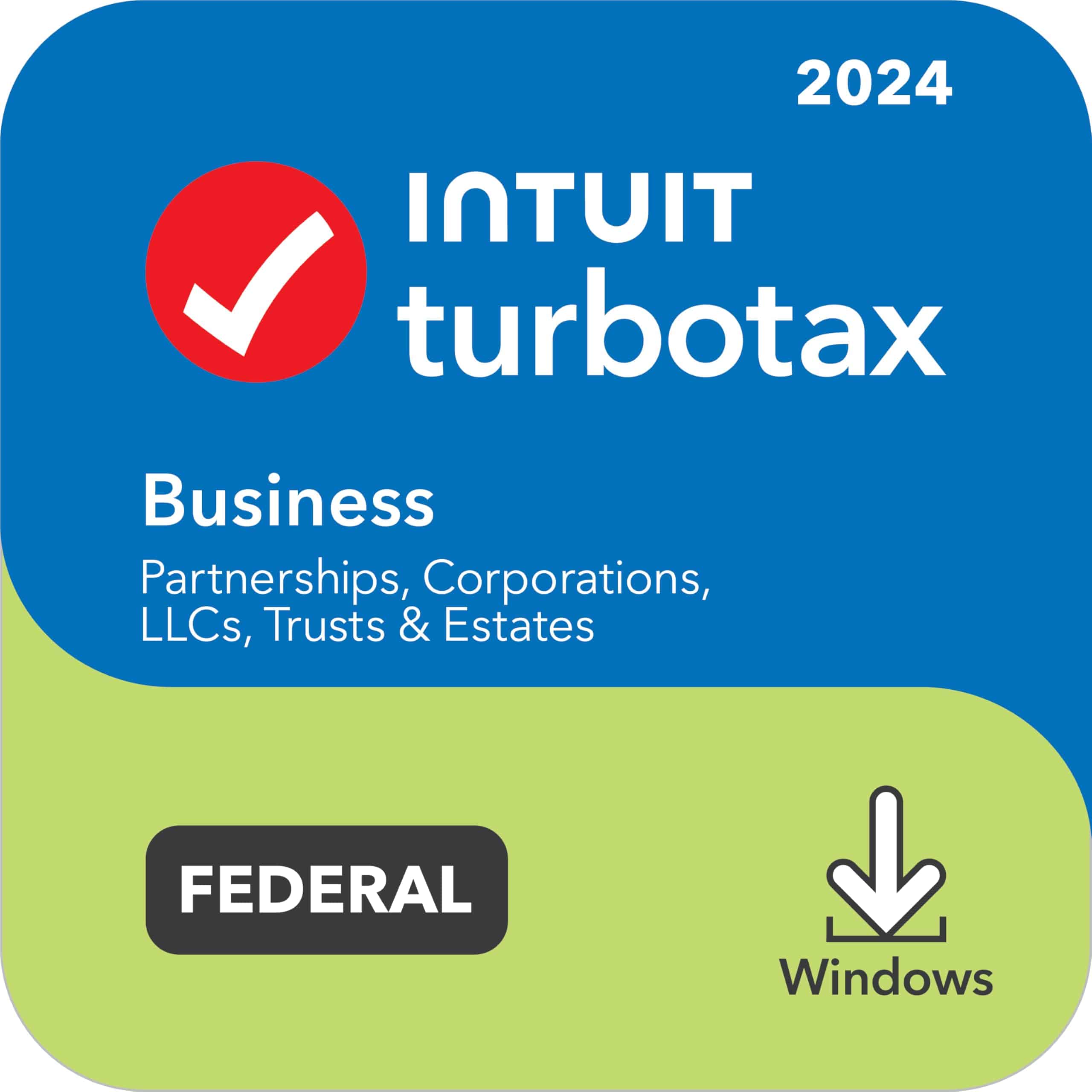
TurboTax Business 2024 is worth the investment for business owners who need comprehensive tax filing capabilities with built-in guidance and industry-specific deductions.
Pros
- Excellent for multiple business entities including S-Corps, C-Corps, and multi-member LLCs
- User-friendly interface with step-by-step guidance and audit warning flags
- Time-saving features like streamlined asset depreciation and electronic K-1 creation
Cons
- Windows-only compatibility limits Mac users
- State tax forms require separate purchase
- Download-only format may disappoint those who preferred physical discs
We tested TurboTax Business 2024 recently for our company tax filing, and the software continues to impress with its intuitive navigation.
The interface walks you through each section of your business return with clear instructions and helpful tips. For complex business structures, this guidance proves invaluable.
One standout feature we appreciated was the industry-specific deduction finder. The program identified several tax breaks specific to our business type that we might have missed otherwise.
The audit alert system also flagged potential red flags before submission, giving us peace of mind.
The ability to create W-2s and 1099s directly within the software streamlined our year-end processes. We found the electronic K-1 generation particularly helpful for our partnership structure.
The software handles complex depreciation calculations with ease, saving hours of manual calculations.
Installation was straightforward on our Windows systems. The program includes five federal e-files, which is sufficient for most small business needs.
Just remember that state filings are sold separately as downloads, adding to the overall cost if you operate in multiple states.
Despite being download-only now, the software functions identically to previous disc versions. Your tax data remains on your computer for easy access and review throughout the year.
In our experience, the U.S.-based technical support responded quickly when we had questions about some specialized deductions.
Windows 11 Pro Upgrade

Windows 11 Pro is worth buying if you need business-focused features and enhanced security beyond what Windows 11 Home offers.
Pros
- Simple digital upgrade process with immediate activation
- Enhanced security features including hardware-based isolation
- Business tools like Group Policy and Remote Desktop
Cons
- Occasional activation issues requiring multiple attempts
- Compatibility problems with some system configurations
- Steep learning curve for new interface elements
We recently tested the Windows 11 Pro upgrade on several systems running Windows 11 Home.
The digital download process is straightforward—purchase the product key, enter it in your settings, and the system handles the rest without requiring a complete reinstallation.
The user interface improvements are immediately noticeable compared to earlier Windows versions. Snap layouts have transformed how we organize multiple windows, making multitasking much more intuitive.
The centered taskbar takes some adjustment but quickly becomes second nature after a few hours of use.
For business users, this upgrade delivers significant value. We particularly appreciated the added security features, with BitLocker encryption protecting sensitive data and advanced threat protection working silently in the background.
Remote Desktop access proved invaluable for connecting to work systems from home.
Some minor issues emerged during our testing. The activation process sometimes required multiple attempts, though it eventually succeeded.
We also noticed the 22H2 update caused performance problems on certain hardware configurations.
The system requirements are more demanding than previous Windows versions, so older computers might struggle.
Collaboration tools impressed us during testing. The integrated Microsoft Teams features allow starting video calls directly from the taskbar, while background noise suppression works remarkably well even in busy environments.
These improvements make virtual meetings more productive and less frustrating.
Adobe Photoshop & Premiere Elements 2025
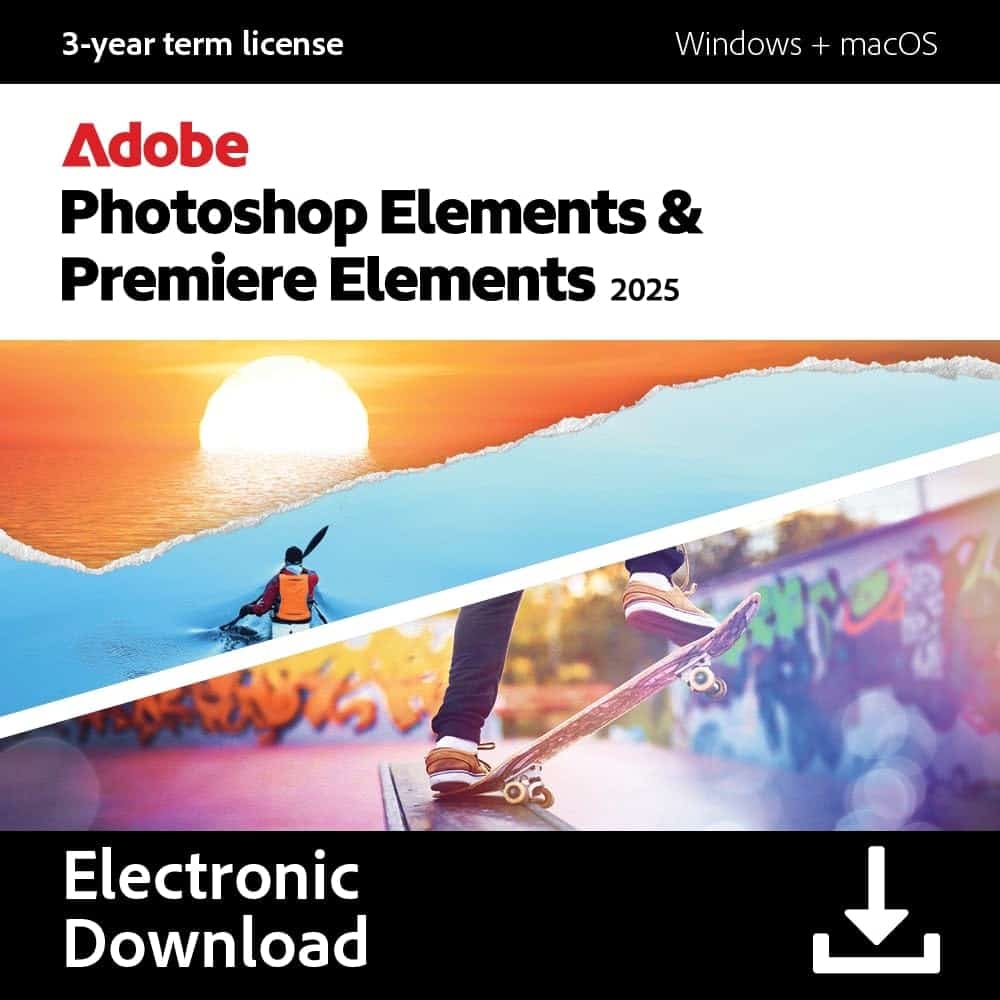
This creative suite offers powerful AI-enhanced photo and video editing capabilities in one affordable package with no subscription fees.
Pros
- AI-powered tools remove objects and enhance photos effortlessly
- Intuitive interface with guided edits perfect for beginners
- One-time payment covers three years of use
Cons
- Occasional compatibility issues with Windows updates
- Installation process can be confusing for some users
- Mobile apps still in beta with limited language support
We recently tested Adobe’s latest Elements package and found it strikes an excellent balance between professional features and user-friendly design.
The AI-powered tools impressed us, particularly the object removal feature that cleaned up our vacation photos with just a few clicks. Color changing tools worked remarkably well on product photos we were editing.
The video editing capabilities have improved significantly in this version. We created several short clips using the text styling controls and color grading presets, achieving results that looked surprisingly professional without much effort.
The simplified timeline makes video editing much less intimidating for casual users.
Guided edits remain one of our favorite features. These step-by-step tutorials helped us create effects we wouldn’t have known how to achieve otherwise.
We did encounter a minor hiccup when installing on a new Windows 11 machine, but after following Adobe’s troubleshooting steps, everything ran smoothly. The 3-year license provides excellent value compared to subscription-based alternatives.
Adobe Acrobat Pro
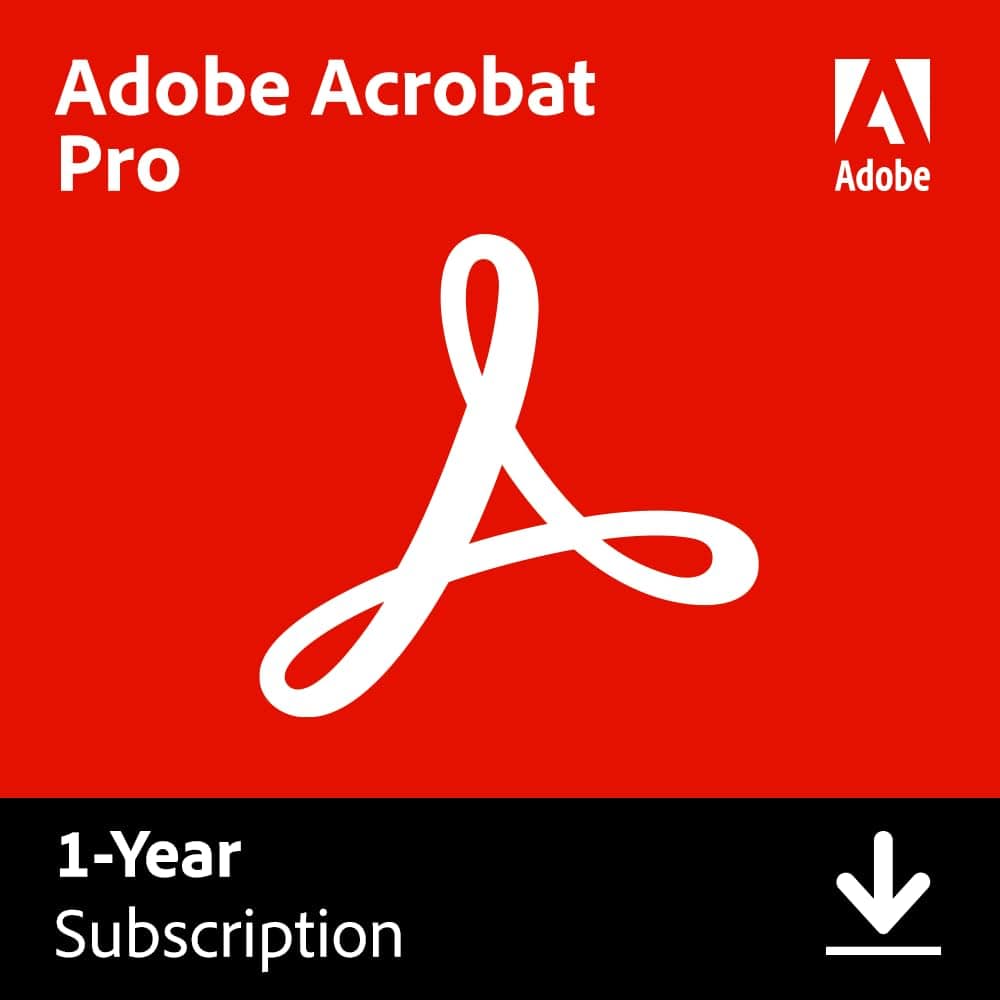
Adobe Acrobat Pro delivers exceptional value for professionals who regularly work with PDF documents and need comprehensive editing, collaboration, and security features in one reliable package.
Pros
- Seamless PDF editing without switching between applications
- Converts PDFs to editable Office formats with impressive accuracy
- Advanced security features protect sensitive documents effectively
Cons
- Subscription model can be costly for occasional users
- Initial setup and installation can be challenging
- Interface has a learning curve for new users
We’ve been using Adobe Acrobat Pro extensively in our office, and it’s transformed how we handle document workflows.
The ability to edit text directly within PDFs saves tremendous time compared to our previous method of converting back and forth between formats. Images can be modified, moved, or replaced with just a few clicks, making last-minute changes before client presentations much less stressful.
The e-signature functionality has proven invaluable during remote work periods. We can send documents for signature and track their progress without leaving the application. Recipients don’t need accounts to sign, which eliminates a common friction point with clients who aren’t tech-savvy.
Converting PDFs to Word or Excel documents maintains formatting surprisingly well. The OCR technology accurately recognizes text in scanned documents, though it occasionally struggles with heavily stylized fonts or poor-quality scans. Form creation tools let us build professional forms that collect and organize data efficiently.
The collaboration features help our team work together seamlessly. Multiple reviewers can add comments and markup directly in the document, making revision processes much more straightforward than emailing different versions back and forth. The visual comparison tool clearly highlights differences between document versions.
While the subscription cost might seem steep at first, the productivity gains have justified the expense for our daily use.
New users should expect some time to fully learn all features, but the core functions are intuitive enough to start using immediately. The AI Assistant add-on, though not included in the base subscription, provides helpful document summaries and quick information extraction.
DreamPlan Home Design Software

DreamPlan offers basic home design capabilities for beginners, but its limited features and usability issues make it difficult to recommend over more robust alternatives.
Pros
- Simple interface with multiple viewing modes (3D, 2D, blueprint)
- Free basic version for Windows users
- Includes outdoor landscaping and interior decorating options
Cons
- Steep learning curve with minimal instructions
- Limited terrain customization options
- Can’t easily recover deleted elements
We recently tested NCH Software’s DreamPlan Home Design Software and found it offers basic functionality for casual home designers.
The program lets users create floor plans, furnish rooms, and design outdoor spaces all in one package. Switching between different view modes helped us visualize projects from multiple angles.
Unfortunately, the lack of clear instructions made getting started frustrating. Several times we attempted to draw a simple floor plan only to struggle with the unintuitive controls. The software assumes users already know how to navigate its interface, which isn’t the case for most beginners.
The free version feels quite restricted compared to paid alternatives. When designing outdoor spaces, we couldn’t create anything beyond flat terrain, making realistic landscape modeling impossible. We also discovered that deleting elements can be permanent – once we removed a floor, there was no way to bring it back without starting over.
For basic visualization of simple home projects, DreamPlan might suffice. However, we recommend looking at alternatives like Sweet Home 3D for more intuitive controls and better functionality. The program installs easily on Windows systems but requires patience to master its quirks.
TurboTax Deluxe 2024
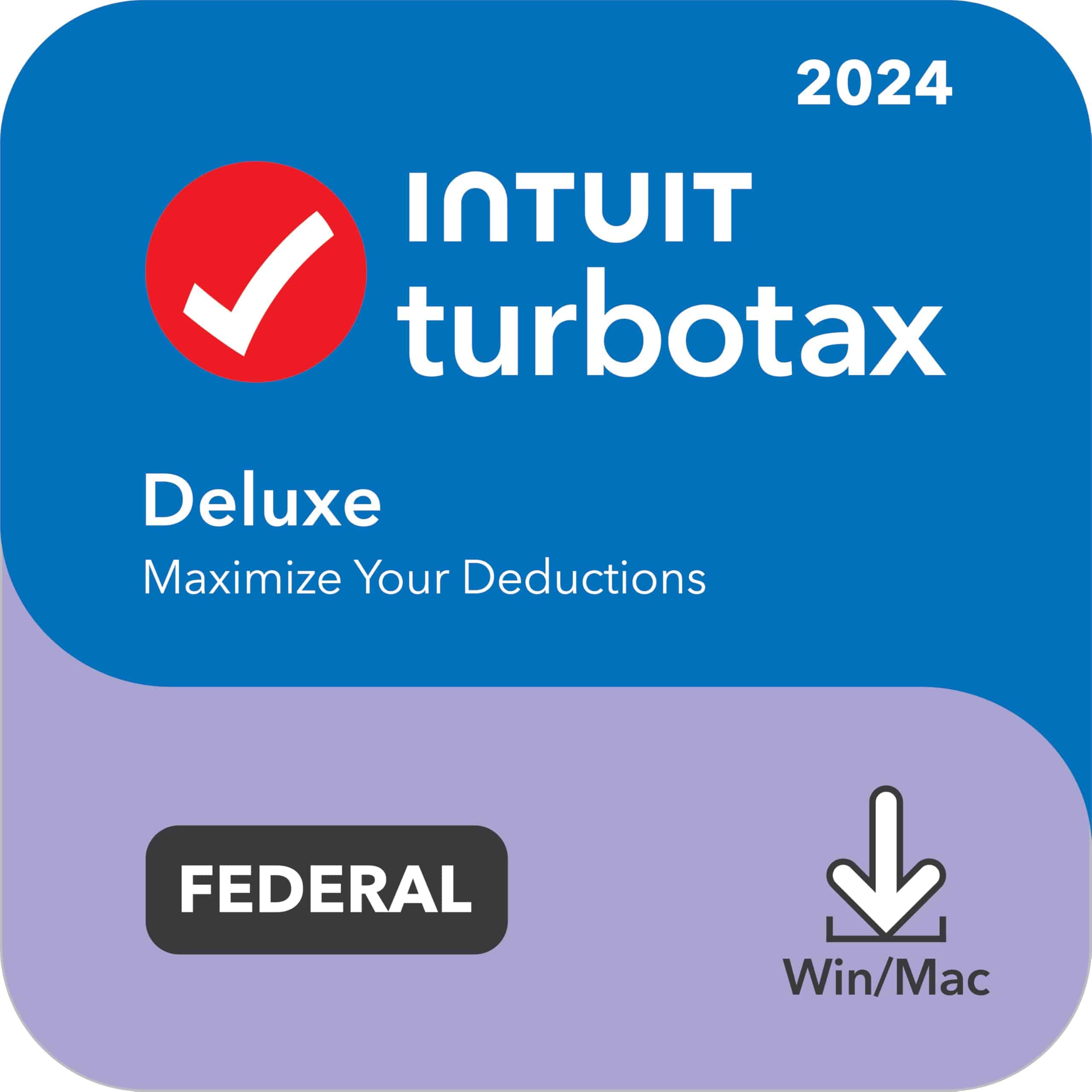
TurboTax Deluxe 2024 delivers exceptional value for homeowners and itemizers with its comprehensive coverage of deductions and straightforward filing process.
Pros
- User-friendly interface with step-by-step guidance
- Searches 375+ deductions and credits
- Includes audit risk assessment tools
Cons
- State filing requires additional purchase
- Requires specific MacOS versions (Ventura 13/Sonoma 14)
- Some features require additional fees
We’ve been using TurboTax for years, and the 2024 Deluxe version continues to impress with its intuitive design.
The software guides users through every section of their tax return with clear explanations and helpful tips. During our recent filing session, we appreciated how seamlessly it imported our W-2 information from participating employers.
The deduction finder is particularly valuable. When we entered our charitable donations, TurboTax automatically suggested additional related deductions we hadn’t considered.
The ItsDeductible feature helped us accurately track and value donated items, maximizing our potential refund. We found the accuracy checks invaluable—the software ran thousands of verification steps before submission.
One significant advantage is the audit risk meter. This tool flagged potential audit triggers in our return and suggested corrections.
The federal package includes five e-files, which is perfect for families who need to file multiple returns. Though state filing costs extra, the confidence we gained from using such thorough software made the investment worthwhile for our more complex tax situation.
Buying Guide
Selecting the right software requires careful consideration of several key factors. We recommend evaluating your specific needs before making any purchase decisions.
Identify Your Requirements
Start by listing the problems you need to solve. This simple step helps narrow down options in the vast software marketplace.
Think about who will use the software. Different user types have varying technical skills and needs that should influence your choice.
Budget Considerations
Software pricing models vary significantly:
- One-time purchase: Pay once for perpetual use
- Subscription: Monthly/annual payments
- Freemium: Basic features free, premium features paid
- Open source: Free to use and modify
Remember to factor in potential additional costs for implementation, training, and support.
Essential Features to Consider
| Feature | Why It Matters |
|---|---|
| Compatibility | Must work with existing systems |
| Scalability | Should grow with your needs |
| Security | Protects sensitive data |
| Support | Available help when issues arise |
| Updates | Regular improvements and fixes |
Trial Before Purchase
We always suggest using free trials when available. Hands-on experience reveals usability issues that specifications alone cannot.
Ask for demonstrations from vendors if trials aren’t offered. This provides valuable insight into the software’s capabilities.
Read User Reviews
Check independent review sites for authentic user experiences.
Look for patterns in feedback rather than isolated opinions.