Choosing a work laptop can be tricky. There are many options on the market. The best business laptops offer a mix of performance, portability, and security features to meet professional needs.
Work laptops come in different sizes and styles. Some are slim and light for easy travel. Others have more power for demanding tasks. Many have special security tools to protect company data.
Key factors to think about are battery life, screen quality, and keyboard comfort. Processing power and memory are also important for running work apps smoothly. The right pick depends on your job and how you’ll use the laptop.
Choosing the Right Business Laptop
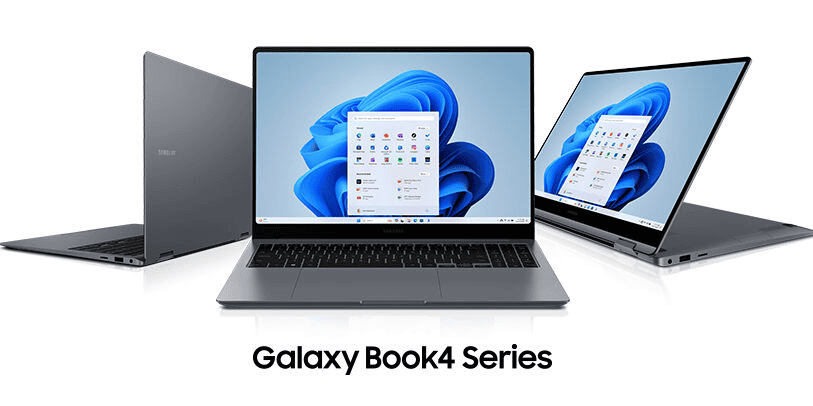
Factors to Consider
Buying a business laptop is a big decision. You need a machine that is reliable, powerful, and meets your specific work needs. There are several important things to think about:
- Processor (CPU): The CPU is the “brain” of your laptop. For most business tasks, an Intel Core i5 or i7, or an AMD Ryzen 5 or 7, will work well. If you do very demanding work, like video editing or data analysis, you might need a more powerful CPU.
- Memory (RAM): RAM lets your computer run many programs at once. 8GB of RAM is a good starting point, but 16GB is better for smoother multitasking, especially if you use many browser tabs or large files.
- Storage: You need space to store your files. Solid-state drives (SSDs) are much faster than traditional hard drives (HDDs). A 256GB SSD is a good minimum, but 512GB or 1TB gives you more room.
- Display: A good screen is important for comfortable work. Consider the size (14-15 inches is common), resolution (Full HD or higher is recommended), and whether you need a touchscreen.
- Battery Life: If you travel a lot, battery life is crucial. Look for laptops that offer at least 8 hours of use on a single charge.
- Operating System: Windows is still the most common operating system for business. macOS is also a popular choice, known for its user-friendly interface and strong security. ChromeOS is a lightweight option that is good for basic tasks.
- Portability: If you carry your laptop often, consider its weight and size. Ultrabooks are thin and light, making them easy to transport.
Comparing Laptop Options
There are many different business laptops available. Here’s a comparison of some common types:
| Laptop Type | Pros | Cons | Best For |
|---|---|---|---|
| Ultrabooks | Very portable, long battery life | Can be expensive, limited ports | Frequent travelers, those who value portability |
| Traditional Laptops | Good balance of performance and price, more ports | Less portable than ultrabooks | Office work, general business use |
| Workstation Laptops | Very powerful, good for demanding tasks | Heavy, expensive | Engineers, designers, data scientists |
| 2-in-1 Laptops | Versatile, can be used as a tablet | Can be more expensive, sometimes less powerful | Presentations, note-taking, those who want tablet functionality |
Choosing the Right Laptop for Your Needs
The best laptop for you depends on your specific needs and budget. If you travel a lot, an ultrabook is a good choice. If you need a powerful machine for demanding tasks, a workstation laptop is better. For most general business use, a traditional laptop offers a good balance.
Considering Chromebooks for Business
Chromebooks run ChromeOS and are generally more affordable than Windows or macOS laptops, making them suitable for basic tasks like email and web browsing. However, they may not be ideal for software exclusive to Windows or macOS and rely heavily on internet connectivity. When selecting a business laptop, consider the total cost of ownership, including warranty and support, rather than just specifications. Ensure the laptop is compatible with essential software. For professionals on the move, a mobile hotspot can provide necessary internet access; important factors include data plans, battery life, and device support. Features like VPN support can enhance security for remote work.
Key Takeaways
- Business laptops balance performance, portability, and security
- Battery life, screen, and keyboard are key features to consider
- The best choice depends on your specific work needs and tasks
Key Considerations for Selecting a Business Laptop
Choosing the right business laptop is essential for productivity. Assess your specific work needs, including software, tasks, and travel frequency, to narrow down your options and select the best laptop for you.
Choosing the right laptop for your business needs careful thought. Several key factors play a role in making the best choice.
Understanding Performance Needs
The heart of any laptop is its processor and memory. For basic tasks, an Intel Core i5 or AMD Ryzen 5 with 8GB of RAM works well. But for more demanding work, step up to an Intel Core i7 or AMD Ryzen 7 with 16GB of RAM.
Storage is also key. Solid-state drives (SSDs) are faster and more durable than old hard drives. A 256GB SSD is good for most users. Power users may need 512GB or more.
Graphics matter too. Most business laptops use integrated graphics, which are fine for everyday tasks. But if you work with video or 3D, you’ll want a separate GPU.
Display and Form Factor
Screen size affects how you work and how easy your laptop is to carry. A 13-inch screen is very portable. A 15-inch or 16-inch screen gives you more space to work.
Screen quality is important too. Look for at least Full HD (1920×1080) resolution. OLED screens offer great color and contrast but cost more.
Think about the laptop’s shape. Traditional clamshell designs are sturdy and simple. 2-in-1 laptops can switch to tablet mode, which is handy for presentations or note-taking.
Battery Life and Portability
Long battery life is vital for mobile workers. Look for laptops that last 8 hours or more on a charge. Some ultraportable models can go 12 hours or more.
Weight matters if you carry your laptop often. Ultraportable laptops weigh under 3 pounds. Larger laptops with more power can weigh 4-5 pounds or more.
Build quality is crucial for laptops that travel. Some models are tested to military standards for durability. These rugged laptops cost more but can handle drops and spills.
Connectivity Options
The right ports let you connect to displays, networks, and devices. USB-C is becoming standard. It’s fast and can charge your laptop too. But also look for:
- USB-A ports for older devices
- HDMI for easy connection to external screens
- Ethernet jack for fast, stable internet
- SD card reader for easy file transfer
Thunderbolt 4 ports offer the fastest data speeds and can connect to multiple displays. They’re great for power users but add to the cost.
Wi-Fi 6 gives you fast, reliable wireless connections. Some business laptops also offer 4G or 5G cellular options for internet access anywhere.
Security and Enterprise Features
Business laptops need strong protection and special tools. These features keep company data safe and help IT teams manage devices.
Operating Systems and Software
Windows 11 Pro is a top choice for many businesses. It has extra security features and tools for IT managers. MacOS is another option, especially for creative teams. Both systems offer secure logins and encryption.
Some laptops come with pre-installed software. This can be helpful, but watch out for bloatware. It’s best to start with a clean system and add only what you need.
Hardware Security
Many business laptops have built-in security chips called Trusted Platform Modules (TPM). These chips help protect sensitive data.
Intel vPro processors offer extra security and management features. They’re great for large companies with complex IT needs.
Biometric login options are common. Fingerprint readers are popular. Some laptops have face recognition cameras too.
Durability and Standards Compliance
Business laptops should be tough. Look for models that pass MIL-STD 810G tests. These tests check if a laptop can handle drops, spills, and extreme temps.
Rugged laptops are best for fieldwork. They can survive harsh conditions like dust, rain, and vibration.
Some industries have special rules for data security. Make sure the laptop meets any standards your business needs to follow.







