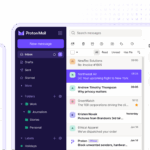Getting a new PC is exciting. You want to make it work well right away. The right programs can help you do more with your computer. Installing essential software on your new PC can boost your productivity and enjoyment.
Some key programs to add are web browsers, security tools, and office apps. A good browser like Chrome or Firefox helps you surf the web fast. Security software keeps your PC safe from viruses. Office apps let you make documents and spreadsheets.
Don’t forget fun stuff too. Photo editors let you fix pictures. Media players help you watch videos and listen to music. With the right mix of apps, your new PC will be ready for work and play.
Must-Have Programs On A New PC
It’s exciting to set up a new PC! Here’s a breakdown of essential programs to get you started, categorized for clarity
Web Browsers: Your Gateway to the Internet
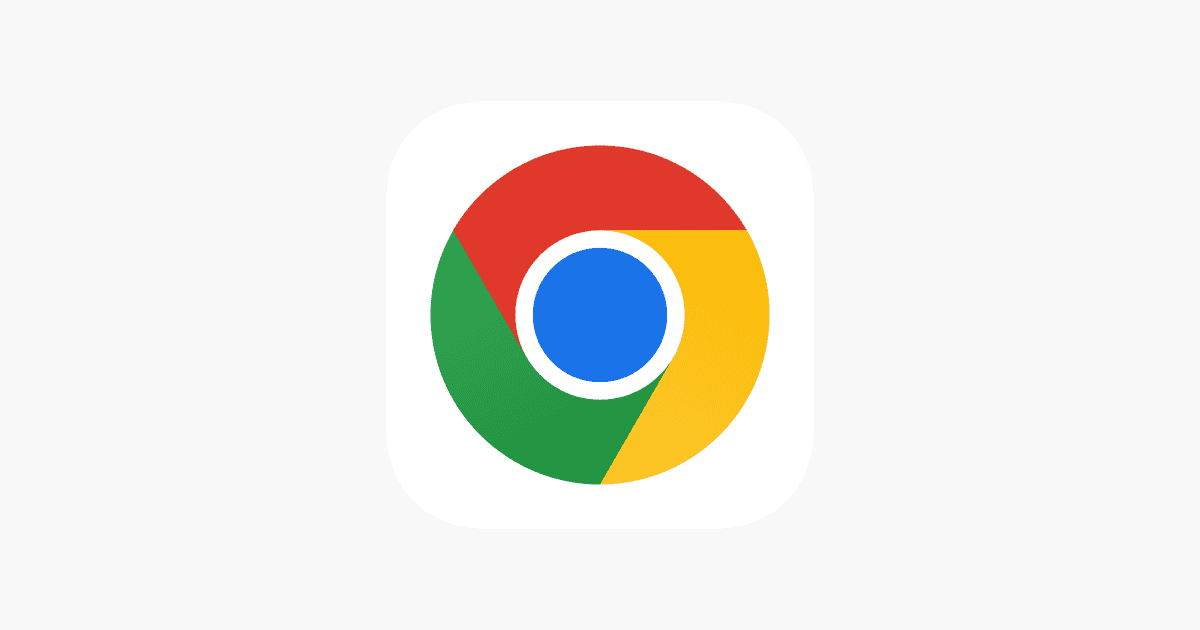
A web browser is your primary tool for exploring the internet. Two top choices are:
- Google Chrome: Known for its speed and wide range of extensions. It syncs well with other Google services.
- Mozilla Firefox: A strong focus on user privacy and open-source development makes it a popular alternative.
Security Software: Protecting Your Data
Keeping your PC safe is crucial. Here’s what you need:
- Windows Security: This comes with Windows and offers good basic protection.
- Malwarebytes (Free): A handy tool for scanning and removing malware when you need it.

Media Players: Enjoying Audio and Video
For playing music and videos, one program stands out:
- VLC Media Player: It plays almost any media format without needing extra downloads.
Productivity Tools: Getting Things Done
These tools will help you be more efficient:
- LibreOffice: A free office suite that works with Microsoft Office files.
- 7-Zip: A free tool for compressing and extracting files in various formats.
Communication Apps: Staying Connected
If you want to chat with friends or join online communities:
- Discord: Popular for voice, video, and text chat, especially for gamers.
Useful Utilities: Improving Your PC Experience
These tools add extra functionality:
- WinDirStat: Shows you what’s taking up space on your hard drive, making it easy to clean up.
Gaming and Entertainment: For Fun and Relaxation
For gamers and those seeking entertainment:
- Steam: The leading platform for buying and playing PC games.
- Spotify: A popular music streaming service with a desktop app.
Image Editing: Working with Pictures
If you edit photos or create graphics:
- GIMP (GNU Image Manipulation Program): A powerful free image editor, a good alternative to paid options.
Choosing the Right Software for You
This table summarizes the software discussed:
| Category | Software | Description |
|---|---|---|
| Web Browser | Google Chrome | Fast, feature-rich browser with Google integration. |
| Web Browser | Mozilla Firefox | Privacy-focused, open-source browser. |
| Security | Windows Security | Built-in basic protection against malware. |
| Security | Malwarebytes (Free) | On-demand malware scanner and remover. |
| Media Player | VLC Media Player | Plays almost all video and audio formats. |
| Productivity | LibreOffice | Free office suite compatible with Microsoft Office. |
| Productivity | 7-Zip | File compression and extraction tool. |
| Communication | Discord | Popular chat app for text, voice, and video. |
| Utilities | WinDirStat | Disk space analyzer and cleanup tool. |
| Gaming | Steam | Platform for buying and playing PC games. |
| Music Streaming | Spotify | Music streaming service with desktop app. |
| Image Editing | GIMP | Free and powerful image editing software. |
Important Notes:
- Antivirus: While Windows Security is decent, consider a dedicated antivirus if you frequently download files or visit less reputable websites.
- Updates: Ensure Windows and all your installed programs are kept up to date for security and performance.
- Personal Needs: This is a general list; consider your specific needs. For example, video editing software if you create videos, or specialized tools for your work or hobbies.
Key Takeaways
- Install essential software to make your new PC useful and secure
- Add both work and fun apps to get the most from your computer
- Choose programs that fit your needs and how you’ll use your PC
Essential Software for New PCs
Setting up a new PC requires installing key programs. These include operating systems, web browsers, and security tools. Let’s look at the most important software to get your new computer up and running smoothly.
Operating Systems and Updates
Windows 10 is the most common operating system for new PCs. It comes pre-installed on many computers. If not, you’ll need to install it yourself. After installation, run Windows Update right away. This gets your system up-to-date with the latest fixes and features.
Keep automatic updates turned on. They help protect your PC from new threats. Windows 10 gets major updates twice a year. These add new tools and improve performance. Smaller updates come out more often. They fix bugs and boost security.
Web Browsers and Utilities
A good web browser is key for surfing the internet. Google Chrome is very popular. It’s fast and works with many websites. Firefox is another solid choice. It focuses on privacy and has lots of add-ons. Microsoft Edge comes with Windows 10. It’s based on Chrome and is pretty fast too.
Pick one as your main browser. Install at least one more as a backup. This helps if a site doesn’t work in your main browser. You can sync bookmarks across devices with most browsers. This keeps your favorites handy on all your gadgets.
Security and Maintenance
Protecting your PC from threats is crucial. Windows Defender comes built into Windows 10. It’s a good basic antivirus. For extra protection, try Malwarebytes. It catches malware that other programs might miss.
CCleaner helps keep your PC running smoothly. It cleans up junk files and fixes some common issues. A password manager like Bitwarden is also smart to use. It stores your passwords safely and helps create strong ones.
Run your security software often. Keep it updated to guard against new threats. Back up your files regularly too. This protects your data if something goes wrong.
Productivity and Media Applications
New PCs need programs for work and play. The right software helps you get tasks done and enjoy digital content.
Office and Work Software
LibreOffice is a free office suite with tools for documents, spreadsheets, and presentations. It works like Microsoft Office but costs nothing. Many jobs use Zoom or Skype for online meetings. These apps let you chat and share screens with others.
For writing code or taking notes, Notepad++ is a handy text editor. It’s small but powerful. Microsoft Edge is the built-in web browser for Windows. It’s fast and works well for most online tasks.
Media Players and Content Creation
VLC is a top media player that can play almost any video or music file. It’s free and easy to use. For photo editing, GIMP and Paint.NET are good choices. They offer many tools to fix and change pictures.
Adobe Photoshop Express is a simpler version of the pro software. It’s free and good for basic edits. These apps help you watch videos, listen to music, and work with images on your new PC.