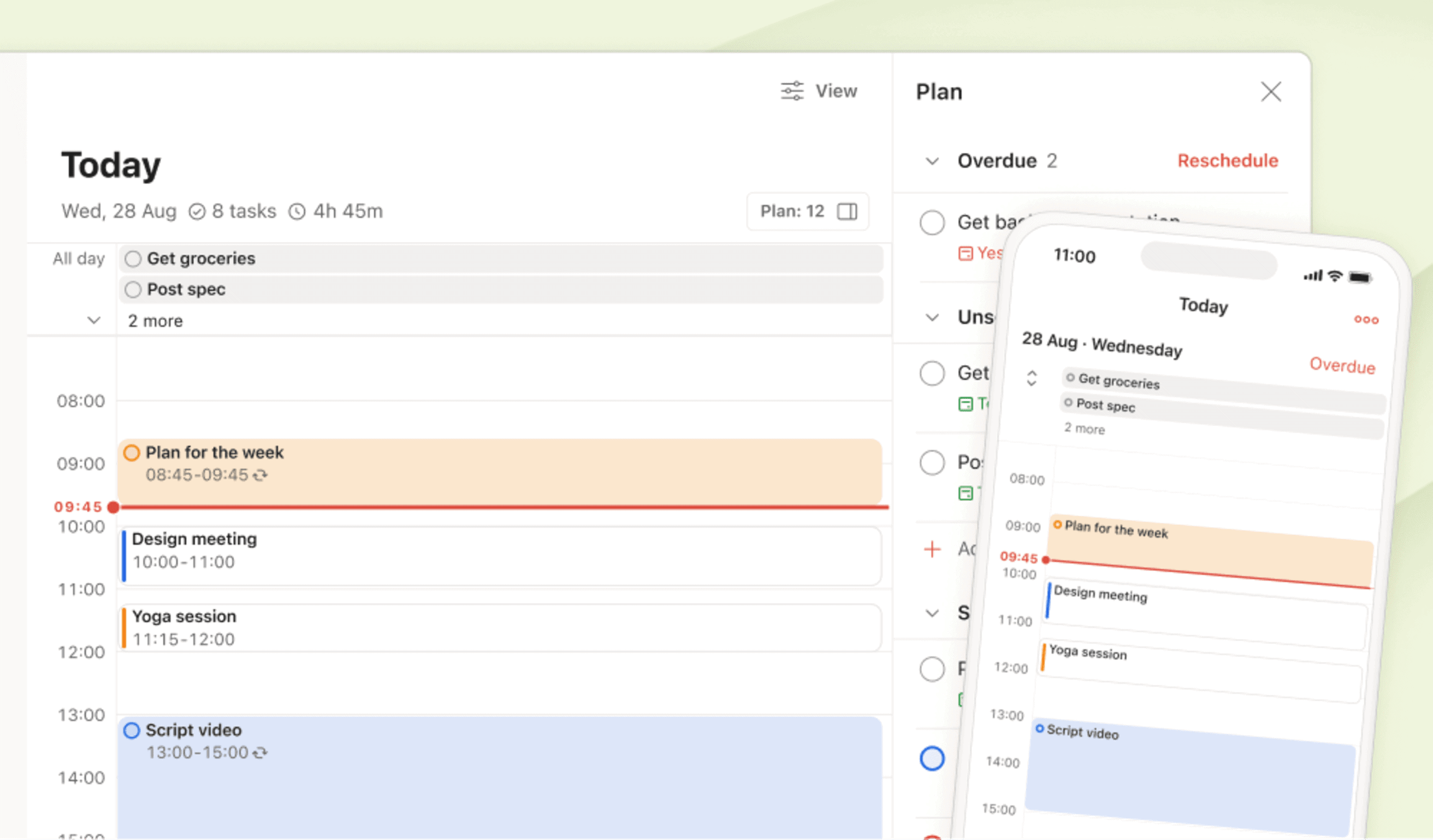The iPad has become a powerful productivity tool, offering a wide range of apps to boost efficiency and streamline workflows. The best productivity apps for iPad in 2025 include Google Calendar, Spark Mail, Todoist, and iWork suite (Keynote, Numbers, and Pages). These apps provide features for task management, email organization, and document creation on the go.
Productivity apps for iPad have evolved to offer advanced capabilities. Many now sync across devices, allowing users to seamlessly transition between their iPad, iPhone, and computer. Some apps focus on specific tasks like note-taking or project management, while others offer all-in-one solutions for various work needs.
Choosing the right productivity apps can transform an iPad into a mobile office. Free options exist for budget-conscious users, while premium subscriptions often unlock additional features. The key is selecting apps that fit individual work styles and integrate well with existing tools and systems.
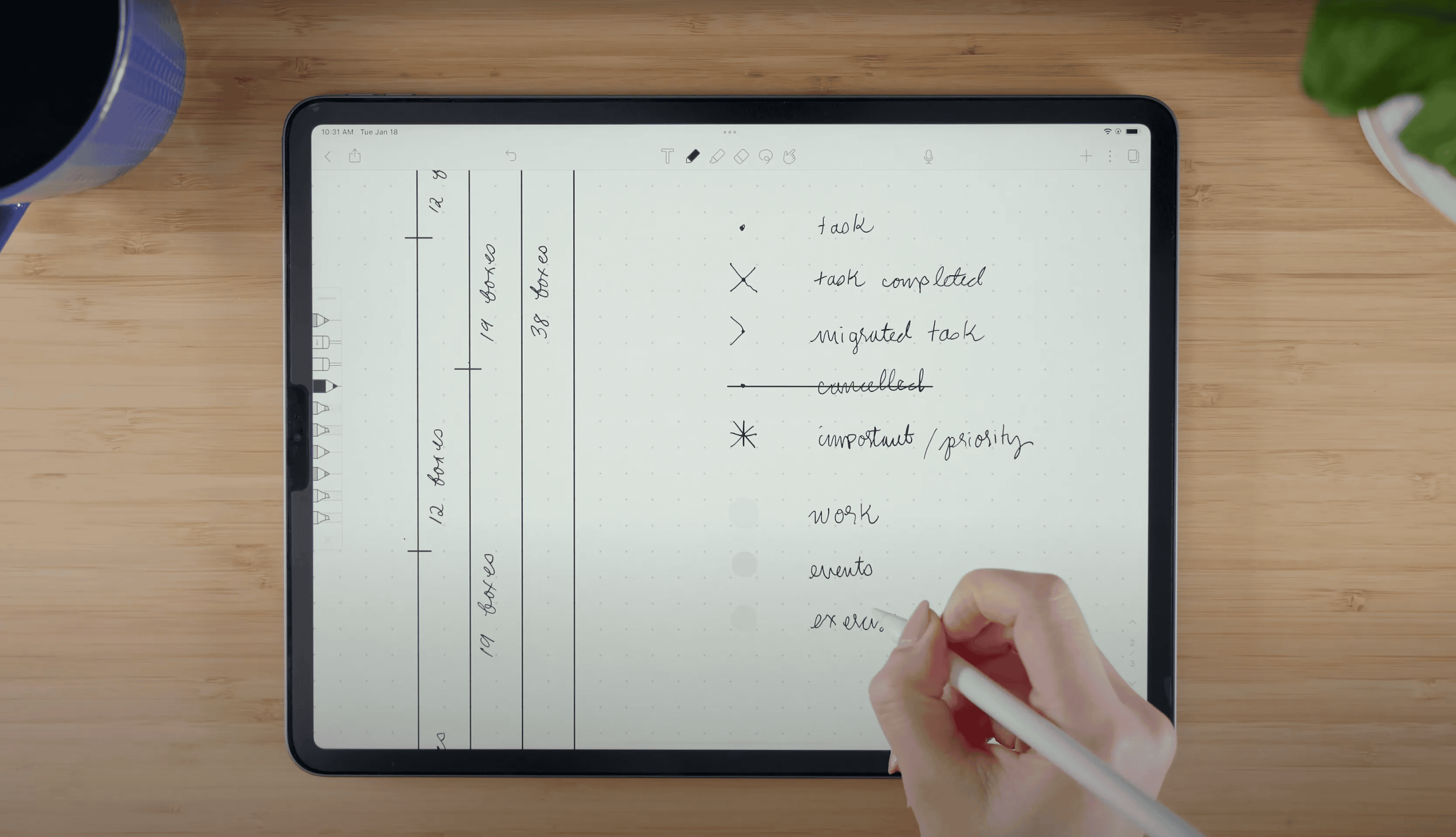
Best Productivity Apps For iPad
Here’s a categorized list of some of the best productivity apps for iPad, incorporating the apps you provided and adding some context:
Best Note-Taking & Organization:
- Notability: Excellent for combining handwritten notes, typed text, audio recordings, and PDFs. It’s great for students and professionals alike.
- GoodNotes 6: Another top-tier note-taking app with powerful handwriting recognition, PDF annotation, and organization features.
- Notes (Apple’s built-in app): Surprisingly versatile for quick notes, checklists, and even basic collaboration. Integrates seamlessly with the Apple ecosystem.
- Evernote: A long-standing note-taking and organization app with robust features for clipping web articles, storing files, and managing projects.
- Notion: A powerful all-in-one workspace for notes, tasks, wikis, and databases. Offers a high degree of customization.
- UpNote – notes, diary, journal: A clean and focused note-taking app with a pleasant user interface and cross-platform syncing.
- Kilonotes-Notes & PDF reading: Combines note-taking with PDF annotation and reading capabilities.
- Notes Writer Pro 2024: Designed for writing and note-taking with a focus on a distraction-free environment.
- Freenotes: A freeform note-taking app that allows you to jot down ideas quickly and organize them visually.
- Agenda: A unique note-taking app that links your notes to calendar events, making it easy to track meetings and projects.
- Note Taker HD: Offers a highly customizable writing experience, with various pen styles and paper types.
Best Task Management & Project Planning:
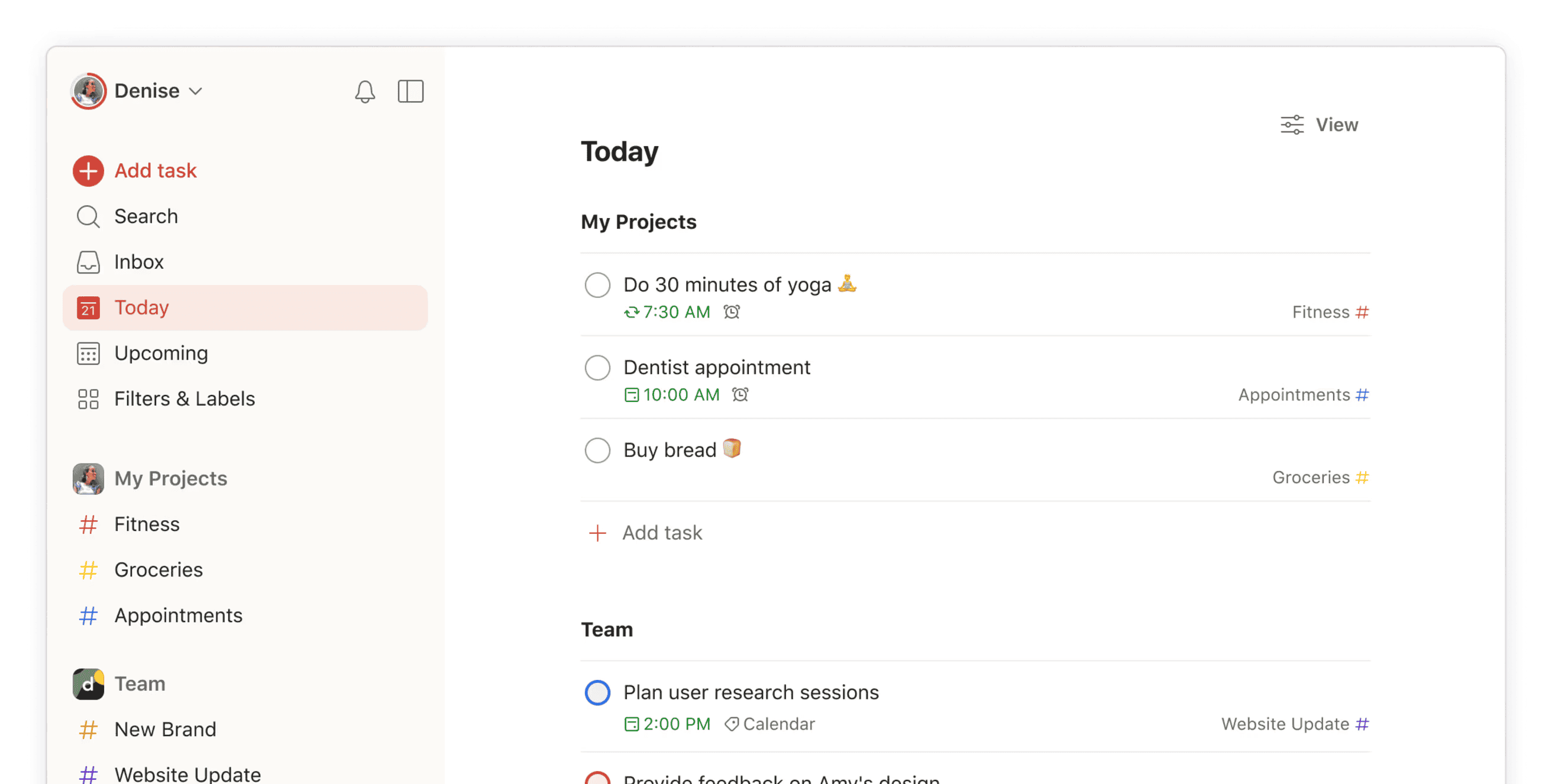
- Things 3 for iPad: A beautifully designed and powerful task manager with a focus on simplicity and ease of use.
- Todoist: A popular to-do list and task management app with cross-platform syncing and robust features for collaboration and project management.
- Trello: A visual project management tool that uses Kanban boards to organize tasks and workflows.
- TickTick: A feature-rich task manager with built-in calendar, habit tracker, and Pomodoro timer.
- Notes & Tasks: Combines note-taking with task management in a single app.
Best Word Processing & Spreadsheets:
- Microsoft Word: The industry-standard word processor with powerful features for creating and editing documents.
- Google Docs: A collaborative online word processor that allows for real-time editing and sharing.
- Microsoft Excel: The leading spreadsheet software with advanced features for data analysis and visualization.
- Google Sheets: A collaborative online spreadsheet program that allows for real-time editing and sharing.
- Microsoft PowerPoint: For creating and delivering presentations.
- iWork (Pages, Numbers, Keynote): Apple’s suite of productivity apps, offering word processing, spreadsheets, and presentations.
Best Email & Communication:
- Gmail: Google’s popular email service with a clean interface and powerful search features.
- Spark Mail + AI: An email client with smart features like smart inbox, email scheduling, and AI-powered writing assistance.
- Microsoft Outlook: A comprehensive email client with calendar, contacts, and task management features.
Best File Management & Cloud Storage:
- Google Drive: Cloud storage and file sharing service that integrates seamlessly with Google Docs, Sheets, and Slides.
- Files (Apple’s built-in app): Allows you to access and manage files stored on your iPad, iCloud Drive, and other cloud services.
- Dropbox: A popular cloud storage service for storing and sharing files.
Best Creative & Design:
- Final Cut Pro for iPad: Professional-grade video editing software.
- LumaFusion: Powerful and intuitive video editing app for mobile devices.
- Canva: A graphic design tool with templates and drag-and-drop functionality.
Best Utilities & Other Productivity Tools:
- App Store: Essential for discovering and downloading new apps.
- Widgetsmith: Allows you to create custom widgets for your iPad’s home screen.
- Google: For web searches and accessing Google services.
- ChatGPT: An AI chatbot that can assist with writing, research, and other tasks.
- Microsoft Copilot: Microsoft’s AI assistant.
- iFont: Allows you to install custom fonts on your iPad.
- Shortcuts (Apple’s built-in app): Automates tasks and workflows on your iPad.
- Instapaper: A read-it-later app for saving articles and web pages to read offline.
- Penbook: A digital notebook app that simulates the experience of writing on paper.
- PDF Viewer – Annotation Expert & PDF Expert: Apps for viewing, annotating, and editing PDF documents.
- Save2PDF: For converting files to PDF format.
- Network Toolbox Net security: Tools for network analysis and security.
- Claris FileMaker Go 19: A mobile app for accessing and managing FileMaker databases.
- X-VPN – Private Browser VPN: A VPN for secure and private browsing.
- Microsoft 365 (Office): A subscription service that provides access to Microsoft Word, Excel, PowerPoint, and other Office apps.
This list provides a good overview of the best productivity apps available for iPad. The best choice for you will depend on your specific needs and workflow.
Key Takeaways
- Top iPad productivity apps include task managers, email clients, and office suites
- Many apps offer cross-device syncing for seamless workflow integration
- Both free and paid options are available to suit different needs and budgets
Optimizing Your iPad for Productivity
Transforming your iPad into a productivity powerhouse requires the right apps and setup. The key lies in choosing tools that streamline workflows, enhance organization, and boost efficiency.
Essential Productivity Apps
iPad users have access to a wealth of productivity apps. Fantastical stands out as a top free option for calendar management. PDF Expert offers robust document handling capabilities. For office tasks, Microsoft Office and Google Docs provide comprehensive suites.
Apple’s built-in apps like Notes and Reminders offer solid functionality. Third-party options like Evernote and Todoist expand on these features. Many apps support Apple Pencil, enhancing the iPad’s versatility.
Customization is crucial. Widgetsmith allows users to create personalized widgets, while Apple Shortcuts automates repetitive tasks. The Files app centralizes document management, improving workflow efficiency.
Task and Project Management
Effective task management is vital for productivity. Things and Todoist excel in this area. Things offers a clean interface and powerful organization tools. Todoist provides cross-platform synchronization and collaborative features.
Both apps allow users to create to-do lists, set reminders, and organize tasks by project. They integrate with other productivity tools, enhancing their usefulness.
For more complex project management, Notion stands out. It combines notes, databases, and wikis in a flexible workspace. This versatility makes it suitable for both personal and team projects.
Note-Taking and Mind Mapping
GoodNotes 6 and Notability lead the pack for digital note-taking. They offer handwriting recognition, PDF annotation, and easy organization of notes. These apps shine with Apple Pencil support, mimicking the feel of writing on paper.
For typed notes, Apple Notes provides a simple, effective solution. It syncs across devices and offers basic formatting options. Notes Writer Pro offers more advanced features for power users.
Mind mapping enthusiasts can turn to apps like MindNode. It helps visualize ideas and connections, aiding in brainstorming and project planning. The app’s clean design and ease of use make it a favorite among iPad users.