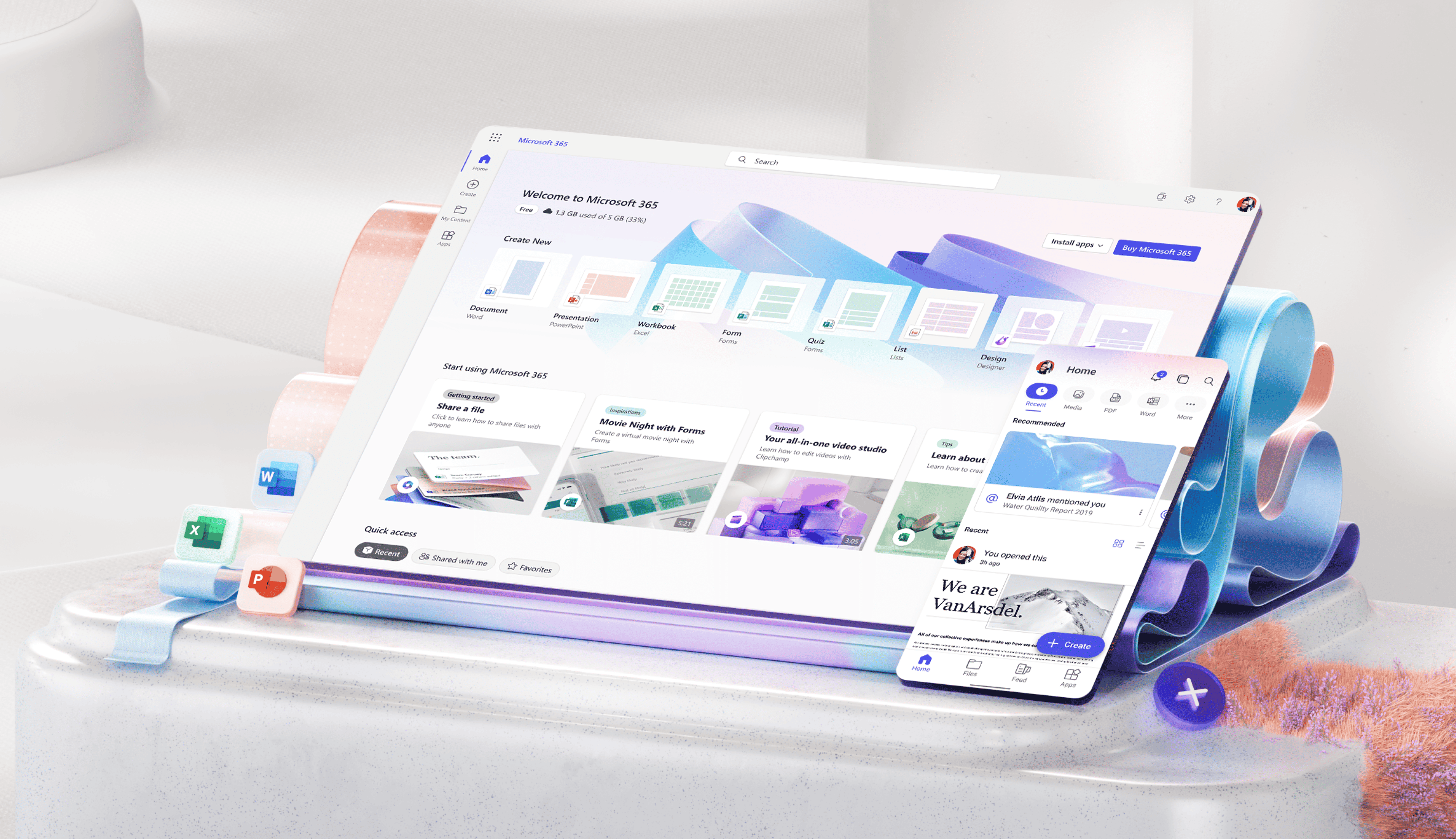No, typically computers do not come with a full version of Microsoft 365 (the new name for Microsoft Office) pre-installed anymore. And if they do, usually it’s a time-limited trial, similar to the one you can get directly from Microsoft here. Purchasing a new computer brings with it a host of questions – with the software on there being one of the biggest. Because most new computers will come with Windows pre-installed, it gives Microsoft an opportunity to put in a Free Trial version of their popular productivity suite to try and hook you into eventually paying for it. That’s the good news.
The bad news is that unless it’s otherwise a part of your purchase deal, the longest that Free Trial of M365 will be is likely a year and more commonly you’ll only be getting your first month free. After that you’ll be looking at licensing it for the monthly or annual rate. M365 is the go-to for many when it comes to managing documents, spreadsheets, and presentations and covers things like Word, Excel, and PowerPoint.
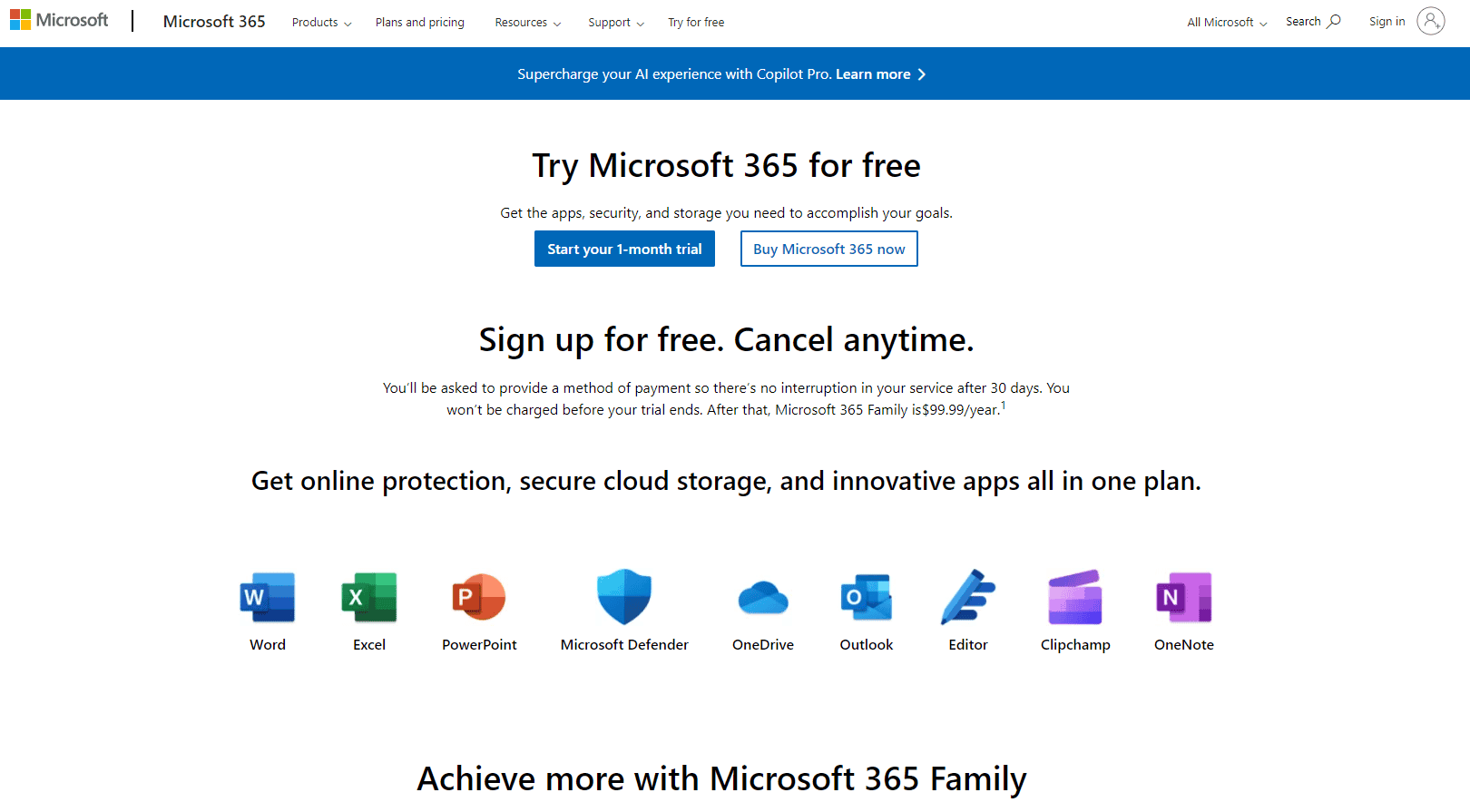
https://www.microsoft.com/en-us/microsoft-365/try
Do Computers Come with Microsoft Office
| Inclusion | Percentage of Computers | Notes |
|---|---|---|
| Full Version of Microsoft Office | Less than 5% | Very rare. May be included on some high-end or student-targeted computers. |
| Trial Version of Microsoft Office 365 | 20-30% | Most common scenario. Trial expires after a set time (usually 1 month). |
| No Microsoft Office | 65-75% | Most affordable computers don’t include any version of Microsoft Office. |
| Free Alternatives Pre-installed | 5-10% | Some computers may come with free word processing or spreadsheet software like LibreOffice pre-installed. |
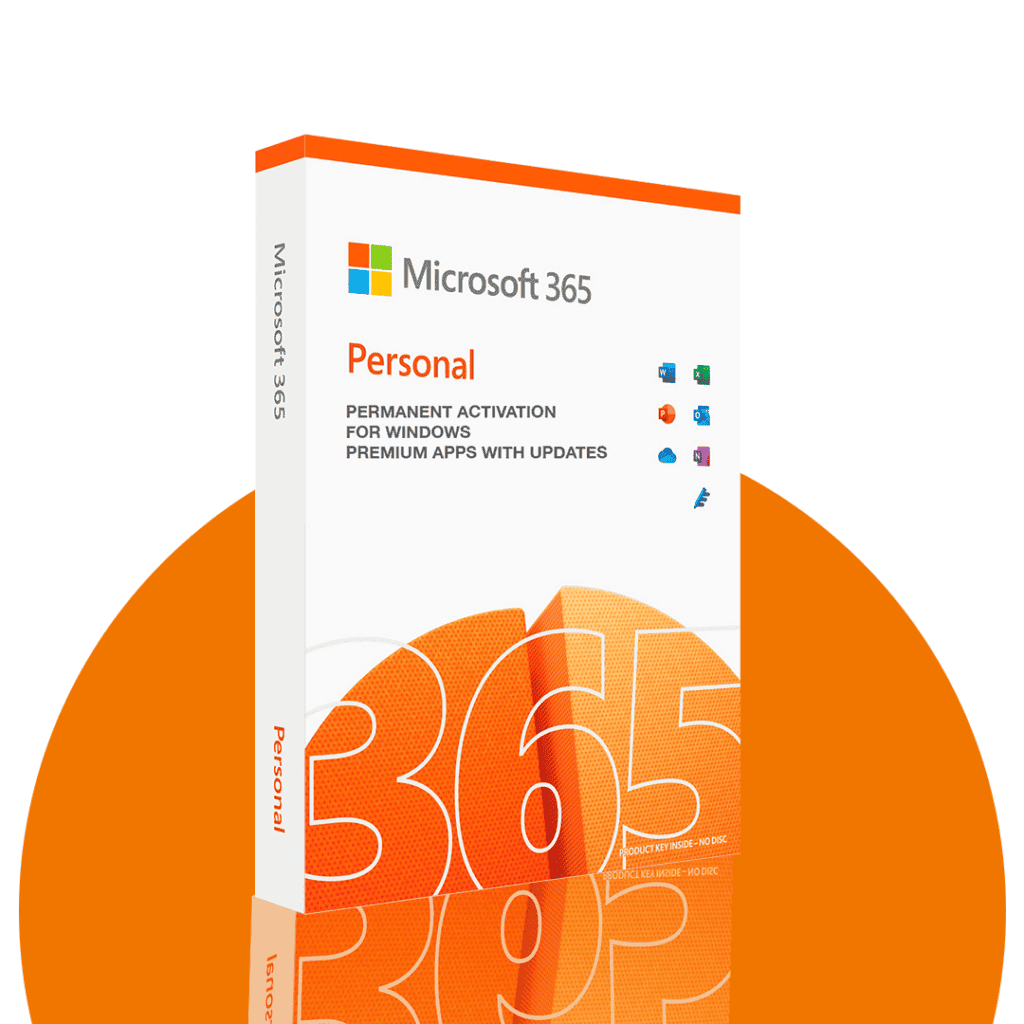
From the chart you can see that most computers do not come with a full version of Microsoft Office. They might include a trial of Microsoft 365, but you’ll usually need to purchase a license or subscription to use it fully. It’s important to understand what’s included with your new computer to avoid unexpected costs. Be aware that the free online version (Office on the web) has fewer features than the full desktop version.
Microsoft 365 Pricing
https://www.microsoft.com/en-us/microsoft-365/buy/compare-all-microsoft-365-products
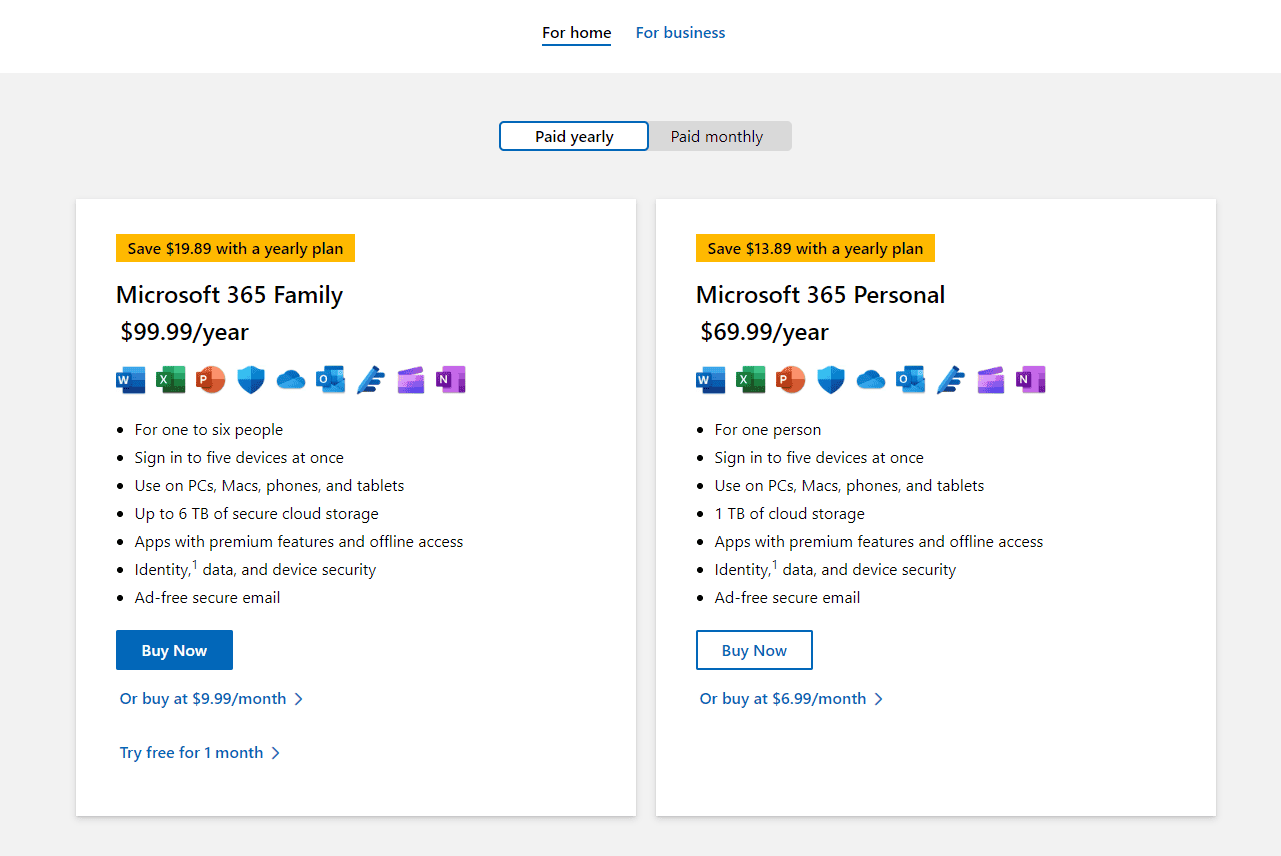
It’s tricky to give you an exact pricing table for Microsoft 365 because it changes quite often and depends on factors like:
- Home vs. Business: Business plans have more features (and higher costs).
- Number of users: The more users, the higher the per-user cost often becomes.
- Annual vs. Monthly payment: Annual is usually cheaper overall.
- Specific apps included: Some plans are just for the apps (Word, Excel, etc.), others include cloud storage, email hosting, and more.
- Special offers/promotions: Microsoft frequently has these.
However, to give you a general idea, here’s a simplified table of common Microsoft 365 plans:
| Plan Type | Plan Name | Approx. Monthly Cost (per user) | Key Features |
|---|---|---|---|
| Home | Microsoft 365 Family | $10 | Apps for up to 6 people, 1TB cloud storage each |
| Home | Microsoft 365 Personal | $7 | Apps for 1 person, 1TB cloud storage |
| Business | Microsoft 365 Business Basic | $6 | Web & mobile apps, email hosting, 1TB storage |
| Business | Microsoft 365 Business Standard | $12.50 | Desktop apps, email hosting, 1TB storage |
| Business | Microsoft 365 Business Premium | $22 | Desktop & mobile apps, enhanced security, etc. |
| Enterprise | Microsoft 365 E3 | Varies (contact sales) | Advanced security, compliance, and management |
| Enterprise | Microsoft 365 E5 | Varies (contact sales) | Most comprehensive features, AI tools |
Business Pricing for Microsoft 365
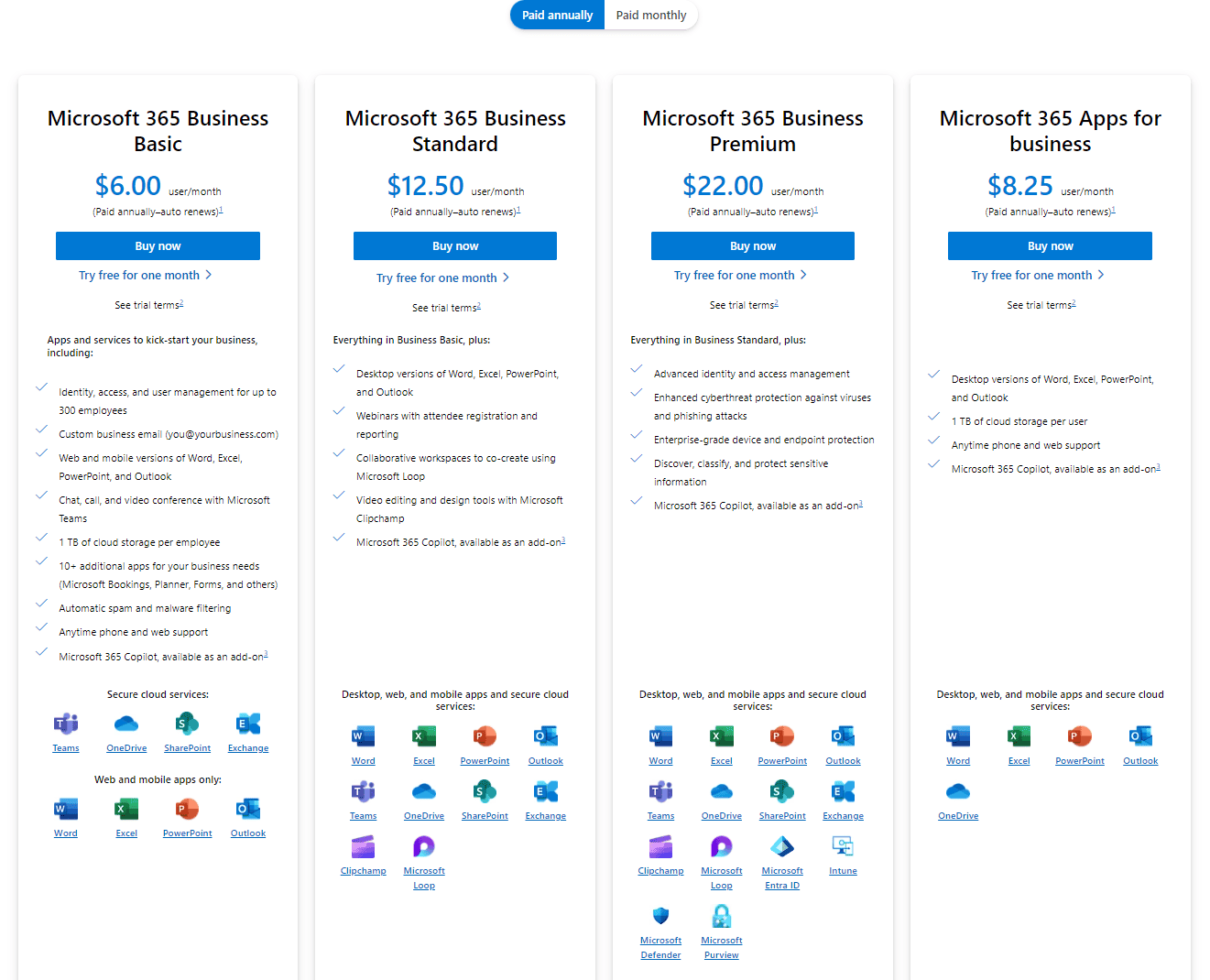
Important Notes:
- These are rough estimates, always check the official Microsoft 365 site for current pricing.
- “Apps” usually means Word, Excel, PowerPoint, Outlook, OneNote, etc.
- Business and Enterprise plans often have annual commitments.
To get the most accurate pricing:
- Visit the official Microsoft 365 website.
- Select “For home” or “For business” based on your needs.
- Browse the plans and click for details to see full pricing.
- Consider contacting Microsoft sales for custom enterprise quotes.
Key Takeaways
- Full Microsoft Office is not typically included on new computers; a trial or purchase link may be provided instead.
- Users have the option to buy a permanent license for Microsoft Office or subscribe to Microsoft 365 for ongoing access.
- Knowing what version of Office, if any, comes with a computer is vital for planning and budgeting purposes.
Understanding Microsoft Office Suite
Microsoft Office Suite is a collection of applications designed to empower productivity and enable efficient collaboration. From creating documents to managing emails, the suite provides tools essential for various tasks.
Microsoft Office Components
Microsoft Office features core applications such as Word for document processing, Excel for spreadsheets, PowerPoint for presentations, and Outlook for email and calendar management. It also includes Access and Publisher for database and layout designs, respectively. OneNote helps with note-taking, and Teams offers a platform for communication and collaboration.
Microsoft 365: Subscription vs One-Time Purchase
Microsoft 365 stands out with its subscription model, offering continuous updates and cloud features like OneDrive storage and Microsoft Editor. A one-time purchase, such as Office 2021, provides Office apps for one device without additional services.
System Requirements and Compatibility
Office Suite requires an active internet connection for installation and access to certain features. It is compatible with recent Windows versions, including Windows 11, and often supports the latest three versions of macOS. Specific requirements must be met for each application to function correctly.
Productivity and Collaboration Tools
Enhanced productivity is key with tools like resume assistant in Word and data analysis functions in Excel. Users can collaborate in real-time through comments and edits on shared documents within Microsoft 365, leveraging cloud capabilities.
Alternative Office Solutions
Alternatives to Microsoft Office include Google Docs and LibreOffice, which may come pre-installed or are available as free downloads. These solutions also offer word processing, spreadsheet, and presentation tools.
Microsoft Office Pre-installation on Devices
Not all devices come with Microsoft Office pre-installed. However, some, like the Microsoft Surface or select Acer laptops, may include a trial version or even a full license. Availability can be checked in the product descriptions or directly from the Microsoft Store.
Security and Updates
Office Suites receive regular security updates to maintain safety and protect against threats. Microsoft 365 subscribers benefit from the latest defense features, while one-time purchases may not receive the same level of attentiveness past their included support period.
Purchasing and Activating Microsoft Office
When looking to use Microsoft Office, individuals need to purchase and activate a license. This process can vary based on the product edition and the purchasing platform.
Available Microsoft Office Editions
Microsoft offers several Office editions catered to different users. Office Home & Student 2021 is geared towards students and families who need classic Office apps like Word, Excel, and PowerPoint. Office Home & Business adds Outlook to the mix, suitable for professionals needing email capability. For ongoing updates and additional services, Microsoft provides subscription-based options like Microsoft 365 Personal and Microsoft 365 Family, which include cloud features, Skype minutes for calling, and the ability to collaborate on docs using various Office apps.
Buying Office from Retailers vs Microsoft Store
Consumers can purchase Office through various channels. Buying directly from the Microsoft Store ensures access to the latest version and direct support from Microsoft. Retailers offer physical copies and may provide offers that are not available in the Microsoft Store.
Activating Your Microsoft Office License
Activation is a mandatory step to start using Office apps. After purchasing, users activate Office using a product key or a Microsoft account. No product keys are provided when Office is pre-installed as a trial on a new device; instead, users can convert this to a full license by following the activation instructions – usually through the Microsoft Store or by signing into their Microsoft account.
Considerations for Students and Professionals
Software needs differ between students and professionals. Students may prefer Office Home & Student for its affordability, while professionals might require Office Home & Business or Microsoft 365 subscriptions for more advanced tools and collaboration features. Educational discounts are often available.
Free Trials and Demos
Microsoft offers free trial versions of Office, enabling users to try before they buy. This typically includes a one-month trial of Microsoft 365 Family which can be converted to a full subscription. These trials provide access to the full range of Office applications.
Additional Services and Features
Subscribing to Office through Microsoft 365 includes features beyond the standard Office suite. This includes OneNote for note-taking, cloud storage, and advanced security aspects. Regular updates provide the latest features and improvements, keeping the productivity software up to date.
Frequently Asked Questions
When buying a new computer, it’s common to wonder if Microsoft Office is included. Let’s address some frequent concerns people have about Office on new devices.
Is Microsoft Office pre-installed on all new laptops?
No, Microsoft Office is not pre-installed on all new laptops. Some manufacturers may include a trial version or offer it as part of a software bundle, but this varies by brand and model.
Are there any laptops that include Microsoft Office 365 at no extra charge?
Certain laptops come with a subscription to Microsoft Office 365, which may be included for a limited period. After that, you may need to purchase a subscription to continue using the service.
What options are available for desktop computers with Microsoft Office pre-installed?
Desktops might have a trial version of Microsoft Office or a one-time purchase version pre-installed. Availability depends on the manufacturer and the specific product offer.
How do I know if Microsoft Office is included with my computer purchase?
Check the product specifications or ask the retailer. Details about the included software should be clearly stated in the computer’s description.
What is the cost of adding Microsoft Office to my new computer?
The cost varies depending on the version of Office you choose. There are one-time purchase options and subscription-based models, like Microsoft 365, with different pricing.
Can I find budget-friendly laptops that come with Microsoft Office included?
Yes, there are budget-friendly laptops that include a version of Microsoft Office. Typically, these will have Microsoft Office 365 with a one-year subscription or a starter version with limited features.