AMD Ryzen processors offer two specialized power plans: Balanced and High Performance. These plans allow you to tailor your CPU’s performance to match your needs, whether you prioritize energy efficiency or maximum processing power. Here’s a breakdown of their key differences:
Power Management for Your Ryzen PC
AMD Ryzen processors are popular among gamers and power users because they deliver great performance. However, it’s important to manage the power of these processors carefully. The power plan on your computer significantly affects how your Ryzen CPU works. Let’s look at the main differences between the Balanced and High Performance power plans.
| Feature | AMD Ryzen Balanced | AMD Ryzen High Performance |
|---|---|---|
| Power Consumption | Prioritizes energy efficiency, leading to lower power usage and longer battery life (for laptops). | Maximizes performance, resulting in higher power consumption and potentially shorter battery life. |
| Performance | Offers a balance between performance and energy efficiency. Ideal for everyday tasks and light gaming. | Delivers maximum performance for demanding tasks like gaming, video editing, and 3D rendering. |
| CPU Core Speed | Dynamically adjusts core speeds based on workload, favoring lower speeds during idle periods. | Favors higher core speeds, even during idle periods, to ensure responsiveness. |
| Boosting Behavior | Utilizes boost technology conservatively, primarily when applications demand higher performance. | Aggressively utilizes boost technology to maximize performance in demanding applications. |
| Heat Generation | Produces less heat due to lower power consumption and less aggressive boosting. | Generates more heat due to higher power consumption and more frequent boosting. |
| Fan Noise | Typically results in quieter operation due to lower heat generation. | May lead to increased fan noise due to higher heat generation. |
Choosing the right power plan depends on your usage patterns and priorities. If you value energy efficiency and longer battery life, the Balanced plan is a good choice. If you need maximum performance for demanding applications and are less concerned about power consumption, the High Performance plan is the way to go.
Understanding CPU Boosting
Modern CPUs, including Ryzen chips, have a cool feature called “boosting.” Boosting lets your processor temporarily increase its clock speed above its normal operating speed. This helps with demanding tasks like gaming or video editing.
Balanced Power Plan: Saving Power When Possible
The Balanced power plan is meant for everyday use. It tries to find a good mix between performance and energy savings. When your computer is idle or lightly used, the Balanced plan lets your Ryzen processor downclock to lower speeds, saving power and reducing heat.
However, when your computer needs a burst of speed, the Balanced plan intelligently boosts your processor’s clock speed for those intense moments.
High Performance Power Plan: Performance First
The High Performance power plan focuses purely on squeezing as much performance as possible out of your Ryzen processor. It keeps your CPU running at its highest possible clock speed more often. This makes your computer feel snappier and more responsive, but it also means using more power and generating more heat.
Which Plan is Best for You?
Here’s a table outlining the general differences between the power plans:
| Feature | Balanced | High Performance |
|---|---|---|
| CPU Idle Speed | Lower | Higher |
| Boosting Behavior | On-demand | More Aggressive |
| Power Consumption | Lower | Higher |
| Heat Generation | Less | More |
When to use the Balanced plan:
- General computer use (web browsing, office work, etc.)
- When you want to save power, especially on laptops
- When you prioritize a quieter system
When to use the High Performance plan:
- Playing demanding games
- Video editing or 3D rendering
- Other CPU-intensive tasks
Missing Power Plans on the 5000 Series
According to the AMD Ryzen forums, certain chips don’t have power plan options so they recommend using the Windows power manager instead:
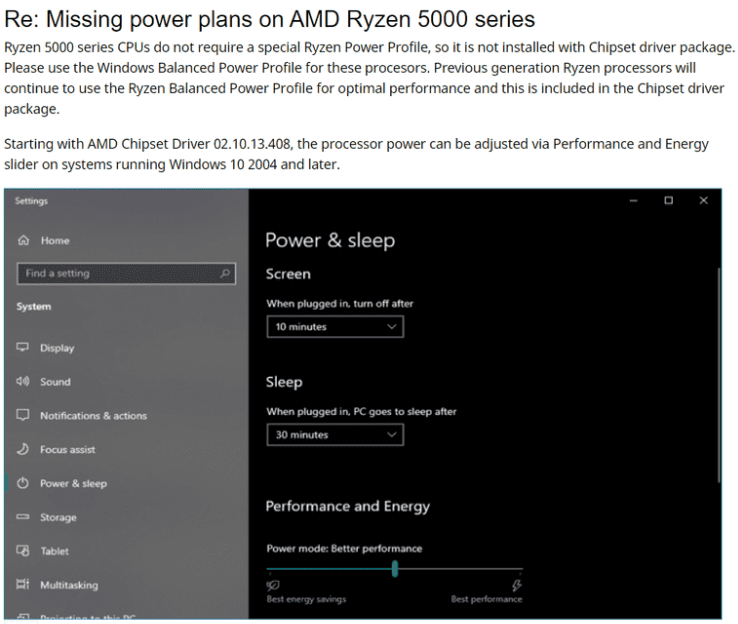
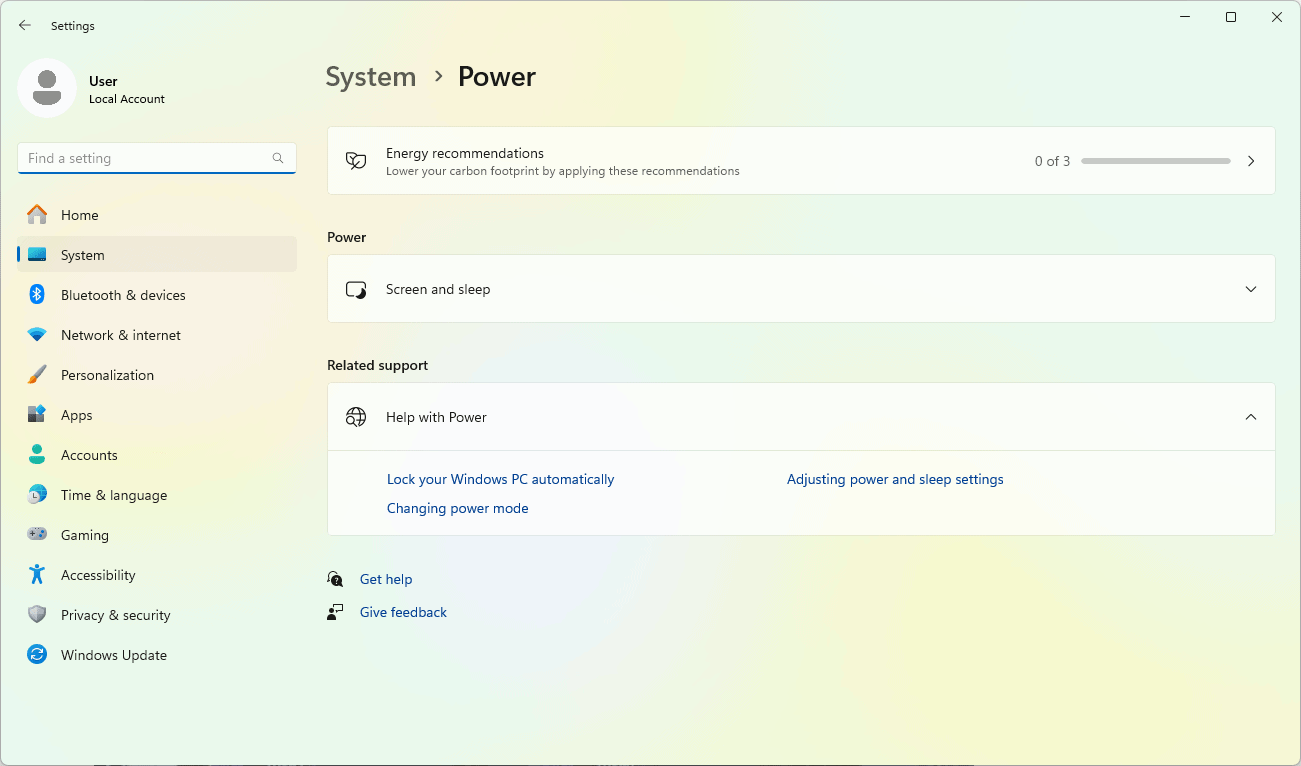
Understanding AMD Ryzen Power Plans
When you fine-tune your computer’s settings, choosing the right power plan can significantly affect its performance and efficiency. For AMD Ryzen processors, understanding the nuances of each power plan ensures your system operates optimally.
Key Differences Between Balanced and High Performance
The Balanced power plan is designed to offer a middle ground, providing solid performance while conserving power when full CPU speed is not necessary. It adjusts the CPU’s clock speed according to the task at hand. On the other hand, the High Performance plan keeps the CPU running at higher speeds most of the time, which can lead to increased performance for demanding applications but also higher power consumption.
- Balanced: Adjusts CPU speed dynamically to balance power and performance.
- High Performance: Maintains high CPU speed, prioritizing performance.
How Power Plans Impact CPU Behavior
The behavior of your CPU under different power plans is directly influenced by how the software interacts with your system’s hardware. The Balanced plan allows the CPU to reduce its clock speed when the demand is low, helping to save power and reduce heat. Conversely, under the High Performance plan, your Ryzen CPU remains in a state of readiness, with its clock speed typically pegged to the higher end of the spectrum, which can be beneficial when running resource-intensive tasks but may lead to increased energy use.
Settings under Balanced Plan:
- Dynamic clock speed: Yes
- Energy efficiency: Higher
Settings under High Performance Plan:
- Dynamic clock speed: Minimal
- Energy efficiency: Lower
Selecting the Optimal Power Plan for Your Usage
The choice between Ryzen power plans revolves around your specific needs. If you’re using your computer for general tasks like browsing the web or office work, the Balanced plan is usually sufficient. It offers a great mix of efficiency and performance. For those pushing their systems with heavy software, gaming, or content creation, the High Performance plan might be more suitable as it delivers every bit of power that your hardware can provide.
Considerations for choosing a power plan:
- Balanced: Everyday use, energy-conscious users.
- High Performance: Demanding tasks, performance-focused users.
Performance Metrics and User Experiences
Choosing between AMD Ryzen’s Balanced and High Performance power plans affects how your computer handles tasks. We’ll look at how each setting measures up using benchmarks, and share experiences from gaming and creative work.
Benchmarking Ryzen: Balanced vs High Performance
Benchmarks are tests used to measure a computer’s performance. Balanced mode is designed to provide good performance while saving energy. On the other hand, High Performance sacrifices some energy efficiency for slightly quicker response times. Testing the two, benchmarks often show a minor lead in speed for High Performance, but not an overwhelming one.
Gaming and Creative Workloads: A Comparative Study
For gamers and creatives, performance is key. When playing games or multitasking, every frame per second (FPS) counts. High Performance mode may boost FPS and improve rendering time in video editing by keeping CPU and GPU clock speeds high. Balanced mode, while efficient, might not squeeze out the very best performance when compared to High Performance.
Real-World Impact on Speed and Efficiency
In regular use, the difference between these two modes can be subtle. For tasks like browsing the web or office applications, Balanced mode is more than sufficient, and your PC will run cooler and quieter. For heavy-duty tasks like video editing or running multiple programs at once, High Performance can make things snappier, reducing lag and latency.
Managing Power Consumption and System Efficiency
Choosing the right power plan for an AMD Ryzen system is crucial for balancing energy consumption with performance needs. Whether in high performance mode or balanced mode, users must consider the impact on battery life, temperature control, and system stability.
Optimizing Battery Life in Mobile Ryzen Systems
Laptops with Ryzen processors can benefit significantly from using the balanced mode within power options. This mode adjusts CPU performance to meet current task demands, often leading to improved battery life compared to the high performance mode that keeps the CPU running at higher speeds regardless of the task load.
Thermal Management and Noise Considerations
Proper thermal management helps maintain system stability and prolongs the lifespan of components. Ryzen systems lean on efficient cooling solutions, like those from Noctua, to dissipate heat. Balanced mode tends to keep temperatures lower, reducing fan noise and the need for the CPU to throttle to avoid overheating.
Advanced Techniques for Power and Performance Tuning
Enthusiasts looking to squeeze out every bit of performance can look into overclocking and using Precision Boost Overdrive (PBO) on compatible motherboards. While this often involves increased power and energy consumption, with an efficient cooling system, users can achieve a fine-tuned balance between raw performance and thermal efficiency. However, it’s vital to maintain stability, as excessive power tuning can lead to system crashes and suboptimal SSD and memory performance.
Frequently Asked Questions
Choosing the right power plan for your AMD Ryzen processor can directly impact the performance and efficiency of your system. Through balance and high performance modes, you can tailor your PC’s behavior to suit your needs.
What are the benefits of using the AMD Ryzen Balanced power plan over High performance?
The AMD Ryzen Balanced power plan adjusts CPU speeds dynamically, enhancing energy efficiency without significantly compromising performance. It is suitable for everyday tasks and provides a balance between energy use and processing power.
How does the AMD Ryzen Balanced power plan affect gaming compared to High performance?
For gaming, the AMD Ryzen Balanced power plan ensures the CPU adapts its clock speeds based on the game’s demand. It may offer slightly less raw speed than the High performance plan but can still deliver smooth gameplay with the added benefit of lower energy consumption.
Are there any known issues with the AMD Ryzen High performance power plan in Windows 11?
Users have occasionally reported issues with the AMD Ryzen High performance plan in Windows 11, such as some systems not showing the plan as an option or not delivering the anticipated performance boost. These are generally resolved through system updates or driver installations.
Can the AMD Ryzen High performance power plan improve system performance significantly?
The AMD Ryzen High performance power plan maintains the CPU at its highest clock speed, enhancing performance in demanding tasks and applications. However, it uses more energy and can lead to higher system temperatures.
What optimizations does the AMD Ryzen Balanced power plan provide for CPU efficiency?
The AMD Ryzen Balanced power plan offers optimizations like allowing the CPU to reduce its speed when full power isn’t needed. This saves energy and decreases heat output without a noticeable drop in most day-to-day applications’ performance.
How can I troubleshoot if the AMD Ryzen High performance power plan is not available?
If the AMD Ryzen High performance power plan is missing, you can attempt to restore it by updating chipset drivers from the AMD website. If issues persist, reviewing system settings or consulting support forums may provide a solution.







