Windows
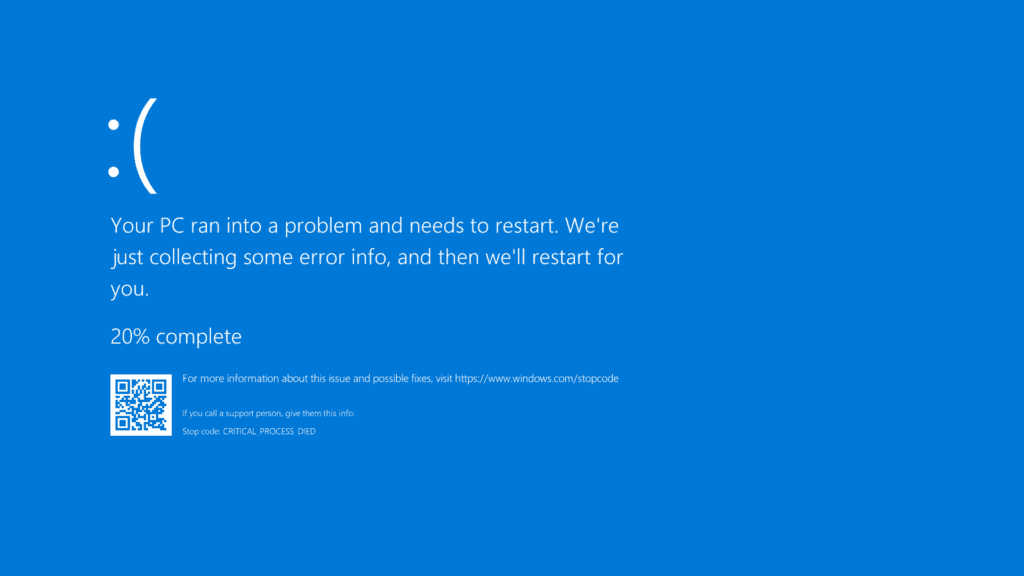
How to Fix PC Freezing Randomly: Causes, Solutions, and Prevention
A PC that freezes randomly can disrupt work, gaming, and everyday use. These freezes may last a few seconds or ...

Can My Computer Run Windows 11? System Requirements and Compatibility Guide
As Windows 11 emerges as the latest operating system from Microsoft, many users are inquiring whether their computers are eligible ...
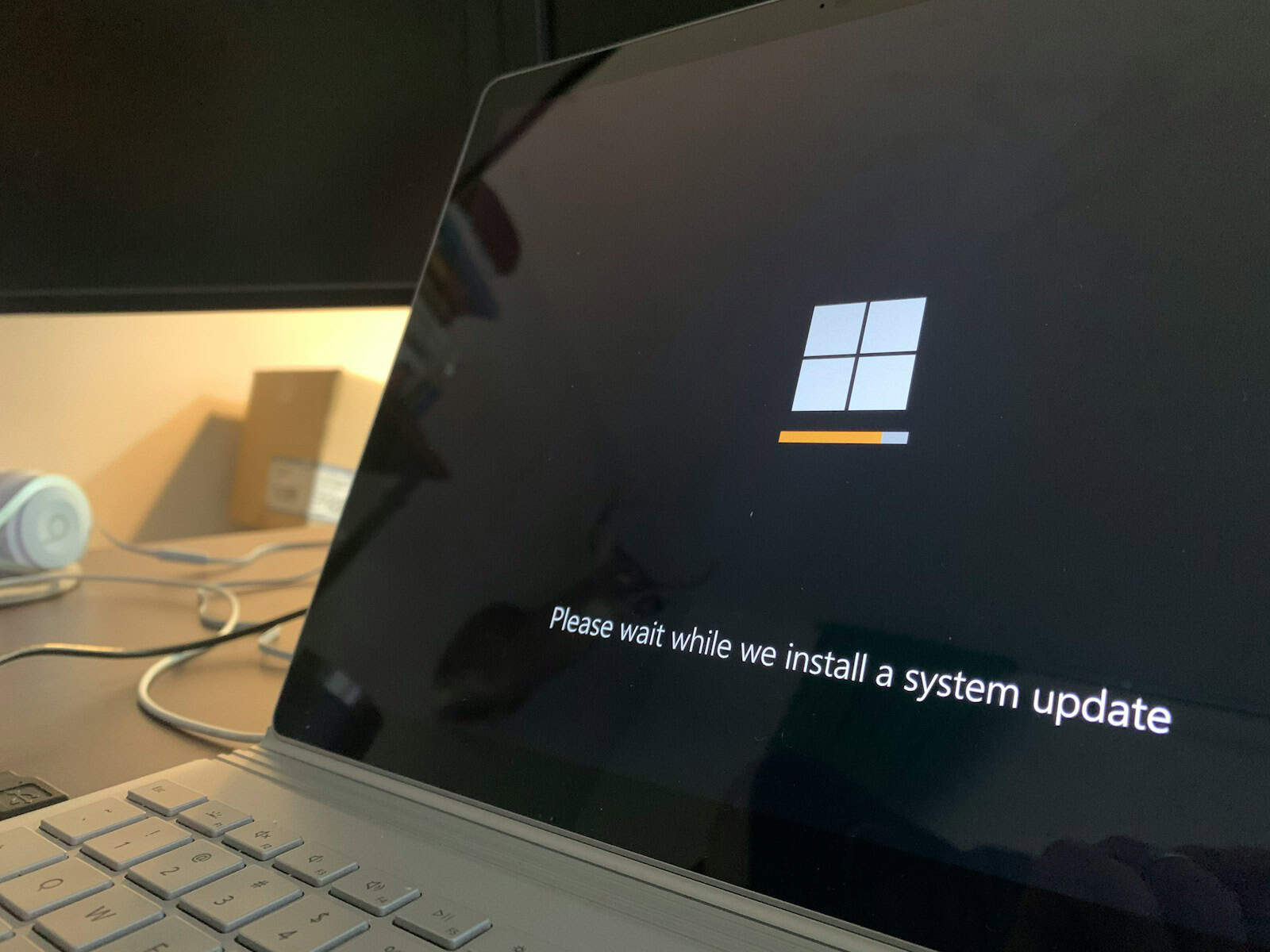
How to Set Up Windows 11 With a Local User Account (Bypassing Microsoft Account)
Setting up Windows 11 has become increasingly tied to Microsoft’s ecosystem. In recent builds—especially for Windows 11 Home and Pro—Microsoft ...

Steps To Disable Microsoft Defender in Windows 11
Microsoft Defender is a built-in antivirus solution for Windows 11 that offers real-time protection against threats. While it is useful ...

How To Fix 100% Disk Usage on Windows 11: Step-by-Step Guide
If your Windows 11 PC is slow, unresponsive, or constantly lagging, and Task Manager shows “100% Disk Usage,” you’re not ...

How to Enable God Mode on Windows 11
Unlocking the full potential of Windows 11 can be exciting due to its hidden features. One of the most intriguing ...
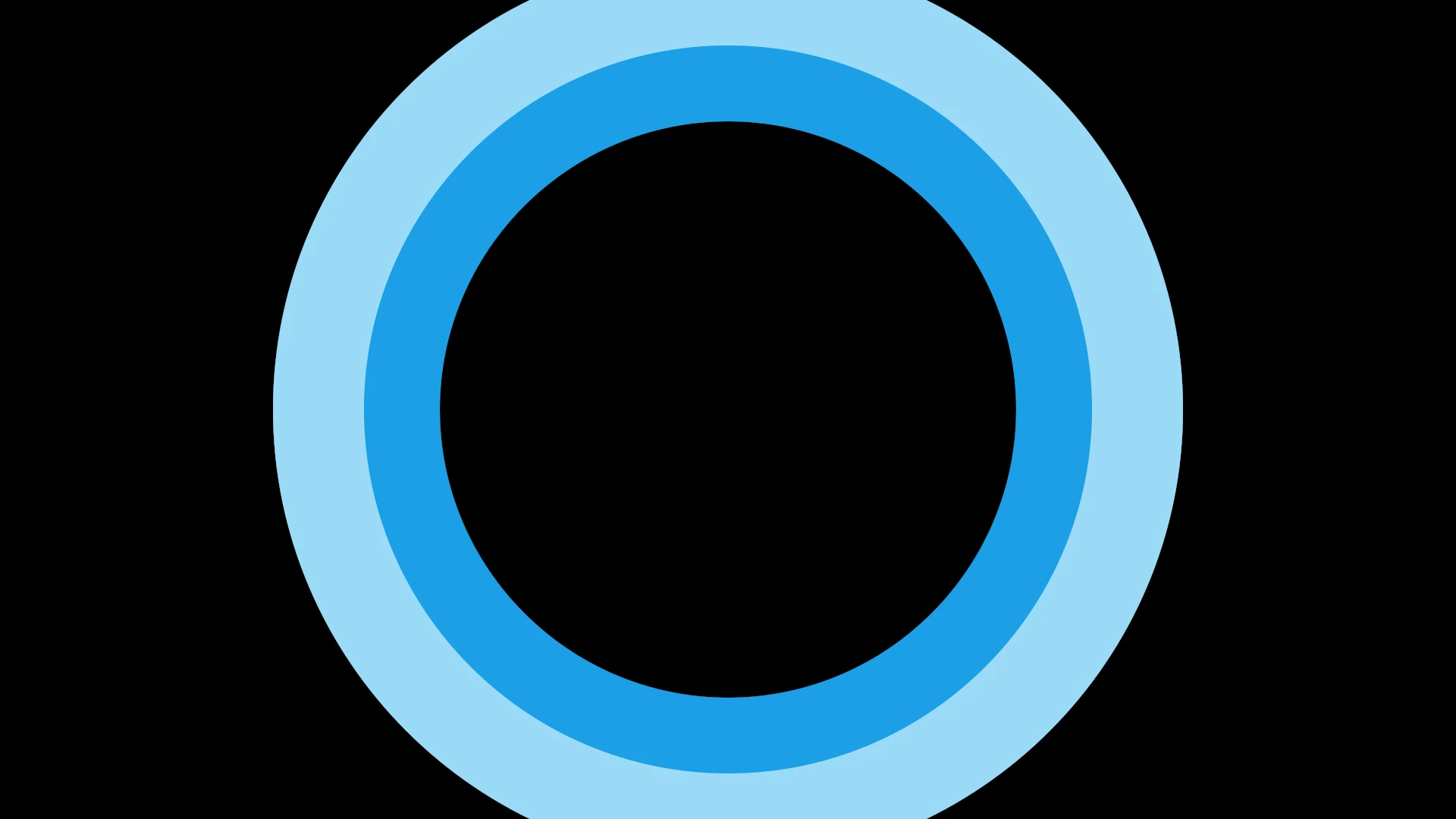
Goodbye, Cortana: Why Microsoft Pulled the Plug on Its AI Assistant
Microsoft’s once-promising virtual assistant, Cortana, has reached the end of the road. Originally introduced in 2014 as a bold step ...
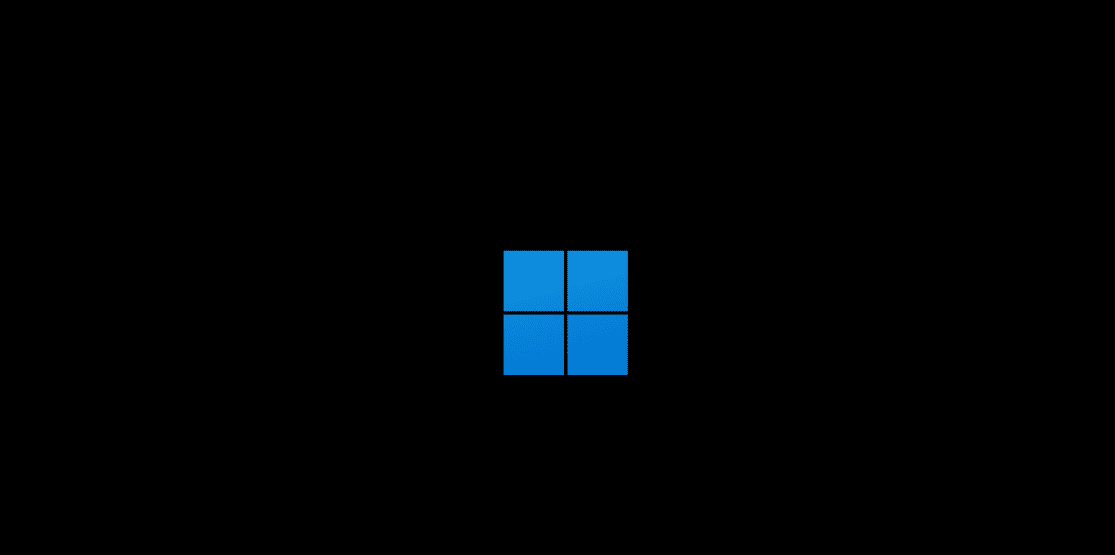
Is It Safe to Buy a Windows License Online? Assessing Digital Purchase Security
Purchasing a Windows license online can raise concerns about safety and legitimacy. It’s vital to understand that a license key ...

PC Sleep Issues: Troubleshooting and Solutions
When a PC refuses to enter sleep mode, it can be frustrating and can lead to increased energy consumption and ...

Microsoft Is Re-Designing The Blue Screen of Death And Changing The Color
Microsoft is making a big change to one of its most recognizable features – the Blue Screen of Death (BSOD). ...






