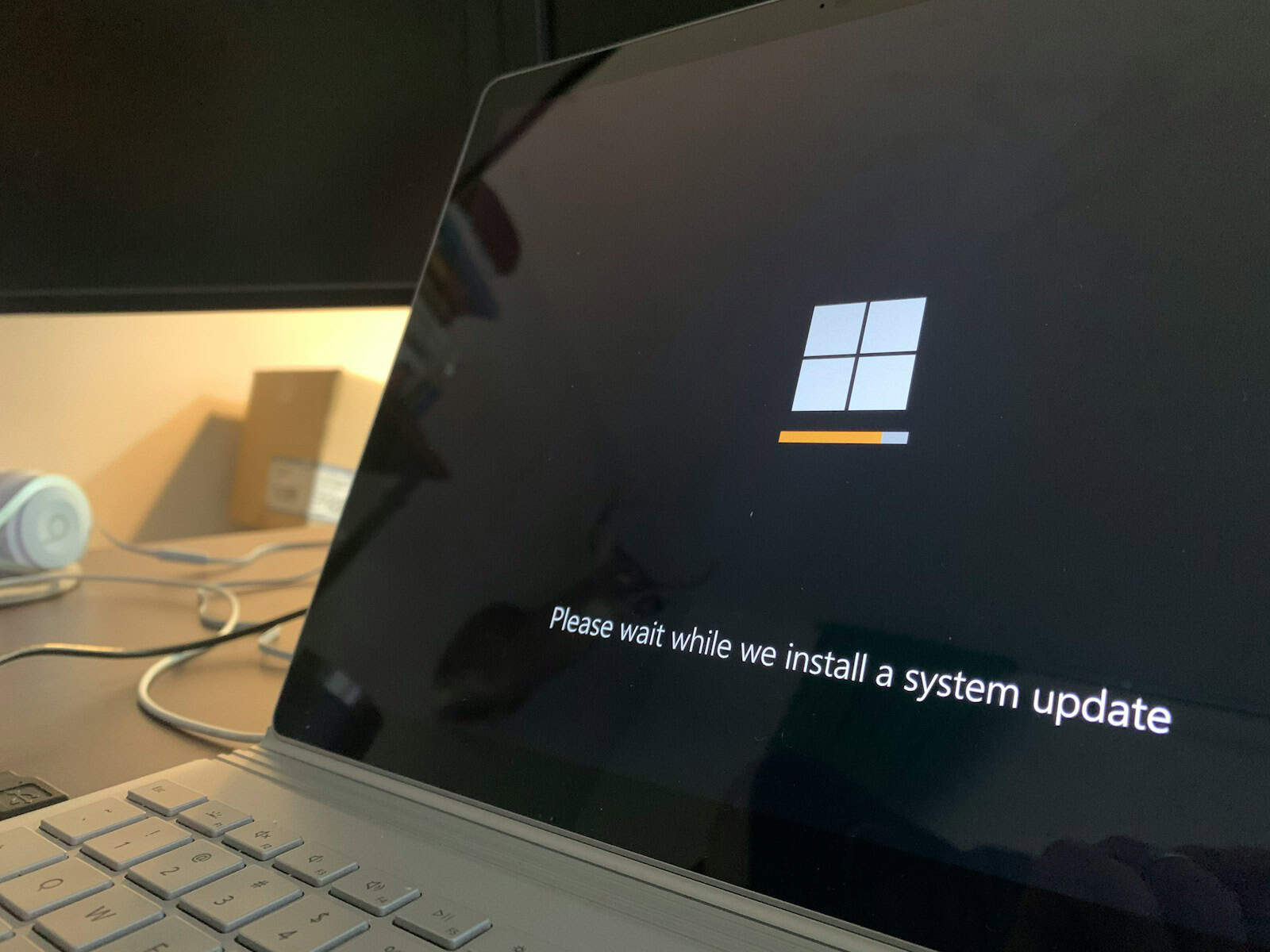Setting up Windows 11 has become increasingly tied to Microsoft’s ecosystem. In recent builds—especially for Windows 11 Home and Pro—Microsoft nudges users toward creating or signing into a Microsoft account during the setup process. However, if you prefer to create a traditional local user account instead (for privacy, offline use, or other reasons), there is a hidden method you can use. This guide walks you through each step, including a special trick that enables local account creation even when the system insists on an internet connection.
Step-by-Step: Set Up a Local Account During Windows 11 Installation
1. Start Windows 11 Installation
- Boot your PC with the Windows 11 installation media (USB or ISO).
- Proceed through the initial setup screens:
- Select your Country/Region
- Choose Language and Input Method
- Click Next until you reach the keyboard layout screen.
2. At the Second Keyboard Layout Screen
- You’ll see a prompt asking if you want to add a second keyboard layout.
- DO NOT click “Skip” just yet.
- Instead, move your mouse cursor just above the image of the keyboard on the left.
- Click once in that area with the left mouse button.
- Now, press Ctrl + Shift + F10. (Note: Some versions use Ctrl + Shift + J — if F10 doesn’t work, try J.)
3. Trigger the Command Prompt Access
- You should now see a darkened screen with a small
>prompt in the top-left corner. - If this doesn’t happen right away, repeat the Ctrl + Shift + J combination 3 to 5 times.
4. Enter the Hidden Local Account Creation Command
Type the following command at the prompt and press Enter:
WinJS.Application.restart("ms-cxh://LOCALONLY")
- This will restart the setup process, but now Windows will present the option to create a local user account directly, bypassing the Microsoft login requirement.
5. Create Your Local Account
- Enter your username and an optional password for the account.
- This sets up your PC to use a local account instead of connecting to Microsoft servers.
6. Change Dark Mode (Optional)
- If the screen remains in dark mode after the restart, simply press Esc or click the mouse once to return to the standard light setup theme.
7. Finish Setup and Activate Windows
- Once your local account is created, complete the rest of the setup steps.
- You can now connect to the internet to activate Windows or proceed in offline mode.
- If you decide later to switch to a Microsoft account (for syncing, Store access, OneDrive, etc.), you can do this from Settings > Accounts > Your Info.
Why Choose a Local Account?
- Privacy: Keeps your data off Microsoft’s cloud services unless you choose otherwise.
- Speed: Less overhead from cloud syncing and telemetry.
- Offline Use: Ideal for devices in air-gapped environments or with unreliable internet.
- Control: Avoid automatic syncing of settings, OneDrive integration, and cloud profiles.
Bonus Tips
- This method works best on Windows 11 22H2 and earlier. Microsoft may patch this behavior in future versions, so it’s best used on current ISOs.
- If the hidden trick doesn’t work, you can alternatively disconnect your internet during setup to prompt Windows to offer local account creation (only works on some versions).
- For IT professionals or repeat installations, consider using Windows Answer Files (unattend.xml) to automate local account setup.
By following this guide, you can take back control over your Windows 11 installation and use your PC the way you want it—without being forced into Microsoft’s ecosystem right from the start.
Best Hosted Email Services In 2025
Email is a key tool for both work and personal life. Finding the right email provider can make your daily tasks easier and more secure. The best hosted email services offer a blend of strong security, plenty of storage, and easy-to-use features at a fair price.
When looking for a hosted email service, you need to think about what matters most to you. Some people want simple, clean interfaces while others need special tools for business. Popular options like Microsoft 365, Google Workspace, and Zoho Mail each have their own strengths. Your choice should fit your needs without breaking the bank.
1. Google Workspace
Google Workspace offers a powerful business email solution with professional features. When you sign up, you can create a professional email address using your company’s domain name (like name@yourcompany.com) instead of using a generic Gmail address.
The service includes Gmail’s familiar interface but with extra security for businesses. Users get enterprise-grade security features and privacy controls that protect sensitive information. This makes it a smart choice for companies concerned about email threats.
Storage space is another big advantage. Google Workspace provides vast storage capacity for emails and attachments, which helps teams that regularly share large files or need to keep extensive email records.
Beyond email, Google Workspace includes productivity tools like Google Docs, Sheets, and Meet. These work together smoothly, letting team members collaborate on projects without switching between different apps.
The email service is easy to set up and manage. Administrators can quickly add or remove users, set security policies, and handle email routing from a central dashboard. This simplifies email management for growing businesses.
Mobile access is seamless with Google Workspace. Team members can check emails, respond to messages, and access files from anywhere using the mobile apps. This keeps communication flowing even when people are away from their desks.
Google Workspace comes in different plans to fit various business needs. The Business Standard plan is popular for most small to medium companies, offering a good balance of features and value.
Integration with other business tools is another strength. Google Workspace connects with many popular business applications, creating a more streamlined workflow for teams that use multiple software solutions.
For small businesses just starting out, Google Workspace can help create a more professional image. Having a custom email domain rather than using personal email accounts builds credibility with customers and partners.
2. Microsoft 365 Business Premium
Microsoft 365 Business Premium offers a complete solution for small businesses that need both email hosting and productivity tools. It’s a top choice for companies with up to 300 employees.
This plan includes custom business email with your company domain (you@yourbusiness.com). Your team can access their email, calendar, and contacts from computers, phones, and web browsers.
Security is a strong point for Microsoft’s offering. The service provides multi-factor authentication and up-to-date protection against viruses and malware. It also includes features like restricted email forwarding to help keep company information safe.
Beyond email, Microsoft 365 Business Premium gives users the full suite of Office applications. Teams get access to Word, Excel, PowerPoint and other Microsoft tools. These apps work on both web and mobile devices.
The service ranks highly among the best hosted email providers, often appearing at the top of expert recommendation lists. Its combination of security, features, and familiar tools makes it appealing to many businesses.
Exchange Online, which powers the email portion, is known for being easy to use and manage. Administrators can control settings and user accounts from a central dashboard.
For small business owners, this solution removes the need to manage separate subscriptions for email and Office applications. Everything comes in one package with consistent support.
Microsoft also provides around-the-clock support for Business Premium customers. This can be crucial for businesses that depend on email for their daily operations.
While not the cheapest option available, many small business owners find the value worthwhile when considering all the included services and security features.
3. Zoho Mail
Zoho Mail offers secure business email hosting with a focus on privacy and security. Unlike some free email services, Zoho Mail is completely ad-free, giving users a clean interface without distractions.
For small businesses just starting out, Zoho Mail provides a free plan for up to 5 users. This makes it an excellent choice for new companies watching their budget while still wanting professional email addresses.
Security is a key strength of Zoho Mail. The platform uses encryption to protect emails and offers robust spam filtering. Users can feel confident their business communications remain private and protected from threats.
Setting up email hosting with Zoho is straightforward. Their step-by-step guide walks users through connecting their domain and creating email accounts. Even those with limited technical knowledge can get started quickly.
Zoho Mail works best for certain situations. According to feedback from IT professionals on Reddit, Zoho Mail is “fine for the most basic use case” if you need just a few mailboxes and primarily use webmail. Companies with more complex needs might consider other options.
The webmail interface is modern and user-friendly. Zoho Mail also offers mobile apps for accessing email on the go. This flexibility helps teams stay connected whether they’re in the office or working remotely.
Customer support is another advantage of Zoho Mail. Their business email hosting provides timely assistance to resolve issues quickly. This support helps keep email services running smoothly with minimal downtime.
For businesses wanting to appear more professional, Zoho Mail adds a polished touch to communications. Using a custom email address with your business domain looks much more credible than generic free email accounts.
Zoho Mail integrates well with other Zoho productivity tools. This connection creates a smooth workflow for teams already using Zoho’s CRM, projects, or document management systems.
4. Fastmail
Fastmail offers fast, private email hosting for individuals and businesses alike. It’s gained a reputation for reliability with excellent uptime statistics and comprehensive backup systems across multiple data centers.
Users switching from other services like Gmail or Outlook find Fastmail refreshingly straightforward. It’s often described as a service that “just works” with helpful features that don’t overwhelm.
The service lets you try it free for 30 days without requiring a credit card. This no-pressure approach gives potential customers time to test all features before making a commitment.
For business users, Fastmail shines with its robust infrastructure and reliability. Companies appreciate the professional appearance of custom domain emails without the complexity other providers sometimes introduce.
Domain management is another area where Fastmail excels. When you host your domain with them, you get faster email delivery and improved spam protection. Their system also simplifies management by reducing the number of services you need to juggle.
The aliasing feature deserves special mention. It allows users to create multiple email addresses that forward to a single inbox. This helps organize incoming messages and protect privacy when signing up for online services.
Security remains a top priority for Fastmail. The company emphasizes privacy protections while maintaining the features most users expect from modern email services.
Their interface strikes a good balance between functionality and simplicity. Even users without technical backgrounds can navigate the system easily, while power users find enough options to customize their experience.
Pricing is competitive for what Fastmail offers. The focus on email and calendar services without trying to be everything to everyone helps keep costs reasonable while delivering quality service.
5. Intermedia Hosted Exchange Email
Intermedia Hosted Exchange stands out in the email hosting market with some impressive features. Their service offers unlimited mailbox storage, which is rare among email providers and perfect for businesses that handle large volumes of messages.
One of the best things about Intermedia is their free migration help. They provide expert assistance to move your emails from your current system to theirs, making the switch easy and stress-free.
When it comes to security, Intermedia doesn’t cut corners. They include top-rated security features with their email hosting services, helping to keep your business communications safe from threats.
Customer support is another area where Intermedia shines. They offer responsive help when you need it, which can be crucial when dealing with something as important as business email.
The interface is user-friendly and works well with Outlook and other email clients. This makes it easy for teams to adapt to the system without a steep learning curve.
For businesses looking for reliability, Intermedia delivers solid uptime. Their service keeps emails flowing without interruption, which is essential for day-to-day operations.
Intermedia has positioned itself as a reliable Microsoft email hosting provider for businesses. Their Exchange service enables seamless communication across your organization.
According to reviews, Intermedia is considered a powerful outlier in hosted email. This reputation has earned them a spot among PCMag’s top picks for email providers.
The service integrates well with other business tools, making it part of a complete communication solution rather than just an email service.
For organizations trying to find the right email solution, Intermedia offers a convenient way to learn more. You can request a call from their team to discuss how their business email service might fit your specific needs.
6. Amazon WorkMail
Amazon WorkMail is a secure, managed business email and calendaring service from AWS. It works with existing desktop and mobile email applications, making it easy to transition from other email providers.
WorkMail is designed for businesses that need professional email hosting. It’s especially useful for companies already using other AWS services who want to keep their tech stack in one ecosystem.
The service costs $4 per user monthly, which is competitive with other business email solutions. Each user gets 50GB of storage, which is plenty for most business needs.
One big advantage of WorkMail is its strong security features. It offers encryption for emails both in transit and at rest. It also integrates with existing corporate directories like Microsoft Active Directory.
For agencies, WorkMail provides a highly professional touch to email hosting. This makes it appealing for businesses that need to maintain a polished image.
Setting up WorkMail is straightforward if you’re familiar with AWS. It’s the easiest option for a purely AWS email solution, though the AWS console can be intimidating for beginners.
Calendar sharing and management are built into WorkMail. This helps teams coordinate schedules and book meetings without needing separate software.
WorkMail works well with popular email clients like Outlook, Apple Mail, and mobile email apps. This means users don’t need to learn a new interface.
The service includes anti-malware scanning and spam filtering to protect users from harmful emails. These features help keep business communications safe and reduce time wasted on junk mail.
While not as feature-rich as some competitors, WorkMail handles the essentials well. It’s considered one of the top tested picks for business email hosting alongside Microsoft 365 and Google Workspace.
For personal email hosting, there might be better free options available. WorkMail is primarily built for business use rather than individual accounts.
7. Namecheap Private Email
Namecheap Private Email offers a budget-friendly way to create professional email addresses with your domain name. At just $14.88 per year, it costs about one-sixth of what Google Workspace charges.
This service provides a clean, ad-free email environment that looks professional when communicating with clients or customers. Users get access to a simple web interface that makes managing emails, contacts, and calendars straightforward.
Setting up your email with Namecheap involves two main steps. First, you’ll need to set up the necessary DNS records. Then, you create your mailbox through their system.
Reddit users have praised the service for its reliability. One comment noted that the web interface works well and called it an “extreme value for money” option.
The web-based email platform is designed to be fast and lightweight. This means you won’t struggle with slow loading times when checking messages or searching through old emails.
Users can access their email through the web interface or set up their accounts with email clients like Outlook or Apple Mail. This flexibility lets you work with the tools you prefer.
Storage space starts at 5GB with basic plans, which is enough for most small businesses or personal use. Larger storage options are available if needed.
Namecheap includes standard security features to protect your messages. Their system helps filter out spam and suspicious emails before they reach your inbox.
Calendar and contact management tools come included, making this more than just an email service. You can track appointments and store contact information all in one place.
For businesses just starting out or individuals who want a professional email without a big price tag, Namecheap Private Email offers a straightforward solution that won’t break the bank.
8. DreamHost Email Hosting
DreamHost offers email hosting services starting at just $1.99 per month for each mailbox. This affordable option lets you create professional email addresses with your own domain name.
Each mailbox comes with 25GB of storage, which is plenty of space for most small businesses or personal use. You won’t need to worry about running out of room for important messages.
The service includes good protection against spam and malware. These security features help keep your inbox clean and your information safe from threats.
DreamHost email hosting works independently from their web hosting plans. This means you can use their email service even if your website is hosted elsewhere.
According to user experiences, DreamHost email is generally reliable. Many users on Reddit discussions mention they’ve had few problems with the service.
The email platform offers all the standard features you’d expect. This includes webmail access, email forwarding, and autoresponders for when you’re away.
Setting up your email with DreamHost is straightforward. Their system walks you through creating accounts and configuring settings without complex technical steps.
DreamHost backs their email service with their famous 100% uptime guarantee and 24/7 support. This level of service gives peace of mind that help is available whenever issues arise.
For businesses looking to maintain a professional image, custom email addresses through DreamHost create a more polished appearance than free email providers. Customers tend to trust companies more when they use branded email addresses.
Integration with popular email clients like Outlook, Apple Mail, and mobile devices is simple. DreamHost provides clear setup instructions for connecting your preferred apps.
If you’re already using DreamHost for web hosting, adding their email service creates a convenient single-provider solution. This can simplify billing and support when you need assistance.
9. Hostinger Email Hosting
Hostinger offers business email hosting with an intuitive control panel that makes it easy to manage your email accounts. You can set up a professional email address in just minutes, which is perfect for small businesses that need to get up and running quickly.
The pricing for Hostinger’s email plans is quite affordable compared to other providers. This makes it a good choice for budget-conscious businesses that still want reliable service without breaking the bank.
Storage space varies between plans. With the free plan that comes with hosting packages, you get 1GB of storage and a limited number of accounts. Paid business email plans offer more space – up to 50GB depending on which option you choose.
Setting up your email with Hostinger is straightforward. Their system guides you through configuring your devices and DNS settings, making the process simple even for those who aren’t particularly tech-savvy.
Users appreciate the reliable service Hostinger provides. Email uptime is important for businesses, and Hostinger delivers consistent performance that keeps communications flowing smoothly.
The control panel gives you everything needed to manage your accounts efficiently. You can handle device configuration, DNS settings, and other important functions from one central location.
Hostinger’s email hosting works well for small businesses that need professional email addresses without complex features. It focuses on delivering the basics effectively rather than overwhelming users with options they might never use.
Some users have mentioned concerns about email subscription limitations, so it’s worth checking if the number of accounts available in your chosen plan will meet your business needs.
Customer support is responsive when issues arise. This adds peace of mind for business owners who rely on email for daily operations and can’t afford lengthy downtime.
10. InMotion Hosting
InMotion Hosting offers solid email hosting services that work well for small to medium businesses. They include email accounts with their web hosting packages, making it a good choice if you need both services.
Setting up email is straightforward with InMotion. Their getting started guide explains that you must first create email accounts through cPanel, which is their control panel interface.
One advantage of InMotion is the ability to use your own domain name for emails. This looks more professional than using a free email service and helps build your brand identity.
InMotion’s email hosting comes with spam protection and virus scanning. These features help keep your inbox clean and your data safe from threats.
Some users have noted that InMotion’s DNS settings can be slightly slower than other providers. A Reddit comment mentions that their TXT records might have limitations with 2048-bit encryption.
For businesses that rely heavily on email, some recommend considering dedicated email services instead. Options like Rackspace or Microsoft Office 365 may provide more robust features for email-dependent organizations.
InMotion allows you to create business emails and can work with platforms like Google Workspace (Gmail) for managing your communications.
Their webmail interface lets you check messages from any browser, which is handy when you’re away from your main computer. Mobile access is also available for checking emails on the go.
Storage space for emails varies by plan, so check the limits if you tend to keep many messages or handle large attachments. Most plans offer enough space for typical business use.
Customer support for email issues is available through multiple channels including phone, chat, and tickets. Response times are generally good for technical problems related to email services.
Understanding Hosted Email
Email hosting services provide businesses with professional email addresses and reliable infrastructure. This specialized service differs from free email and offers significant advantages for organizations of all sizes.
What Is Hosted Email?
Hosted email is a service that provides the infrastructure for managing and storing branded emails with custom addresses that match your domain name. Unlike free email services, hosted email requires two key components: a domain name and a hosting account.
When you use hosted email, a dedicated provider maintains the email servers, handles storage, and ensures delivery of your messages. This allows you to have professional-looking addresses like name@yourbusiness.com instead of name@gmail.com.
Most email hosting services come as an optional feature with website hosting packages. You can typically activate it when creating your site or add it later.
These services handle the complex technical aspects of email management, including:
- Storage of messages
- Spam filtering
- Security protections
- Message delivery
Benefits of Hosted Email for Businesses
Professional email hosting offers significant advantages over free alternatives. The most immediate benefit is brand consistency through custom email addresses that match your domain name.
Security is another major advantage. Hosted email typically includes advanced spam filtering, virus protection, and encryption features that free services may lack or charge extra for.
Reliability sets hosted email apart. Business-grade providers maintain robust infrastructure with minimal downtime, ensuring your important communications aren’t interrupted.
Most hosted solutions offer expanded storage capacity and the ability to send larger attachments than free services permit. This proves crucial for businesses regularly sharing documents or media files.
Additional benefits include:
- Easier team collaboration tools
- Shared calendars and contacts
- Mobile synchronization
- Technical support when problems arise
Setting up hosted email is typically straightforward, with providers offering user-friendly control panels for account management.
Security and Reliability in Hosted Email
When choosing an email hosting provider, security and reliability are crucial factors that directly impact your business operations. Strong protection measures keep your data safe, while reliable service ensures your messages always reach their destination.
Security Features to Look For
The best email hosting services offer robust security measures to protect your sensitive information. Look for providers with:
- Spam filtering to block unwanted messages
- Anti-virus protection to catch malicious attachments
- Two-factor authentication for account access
- Encryption for data in transit and at rest
- Anti-phishing tools to prevent email scams
Advanced security features should include regular security updates and compliance with industry standards. Many top providers offer these protections as part of their standard packages.
Unlike free email services, professional email hosting offers better security and protection against common threats. This is particularly important for businesses handling confidential client information.
Ensuring Reliable Email Service
Reliability means your email works when you need it. The best email hosting services provide:
- Uptime guarantees of 99.9% or higher
- Redundant servers to prevent outages
- Fast loading times for email access
- Backup systems to protect against data loss
- 24/7 technical support for quick problem resolution
Check provider reviews for real-world reliability experiences. Major providers like Google Workspace and Microsoft 365 are popular business choices due to their proven track records.
Storage capacity also affects reliability. Ensure your provider offers enough space for your needs without forcing you to constantly delete messages to free up space.
Frequently Asked Questions
Email hosting can be confusing with so many options available. Here are answers to common questions about finding the right email service for your needs.
What are the top rated email hosting services for small businesses?
Small businesses often choose Google Workspace as their top email hosting solution. It offers reliable service with excellent spam filtering and security features.
Microsoft 365 Business Premium is another highly rated option. It includes the full Office suite along with robust email hosting.
Zoho Mail stands out for budget-conscious small businesses looking for professional email without a high price tag.
How do I choose an email host for my personal domain?
First, consider your specific needs—storage space, number of email addresses, and budget. Different providers offer various features at different price points.
Check if your domain registrar offers email forwarding as a simple solution. This lets you receive emails at your domain while using another service to manage them.
Look at ease of use and device compatibility. Make sure the service works with your preferred email clients like Outlook or Apple Mail.
What email hosting options offer the best value for money?
Zoho Mail provides excellent value with its affordable plans and business-class features. Their basic plan includes generous storage at a lower cost than competitors.
Google Workspace balances cost and features well, making it a solid value choice for many users. The integration with other Google services adds extra value.
Some web hosting companies include free email accounts with their hosting packages, which can be a good deal if you’re already paying for website hosting.
Which email service providers are known for their robust security features?
Google Workspace uses advanced security measures including two-factor authentication and AI-powered threat detection. Their spam filtering is among the best in the industry.
Microsoft 365 offers strong security with advanced threat protection and encryption options. Their enterprise-grade security suits businesses with strict compliance requirements.
Fastmail focuses heavily on privacy and security. They don’t scan email content for advertising purposes and offer strong encryption protocols.
Can you recommend a reliable and free email hosting solution?
Truly free business email hosting with your own domain is rare. Most free options come with limitations or advertising.
Zoho Mail offers a free tier for up to five users, though with limited storage. It’s one of the few legitimate free options for custom domain email.
For personal use, major providers like Gmail and Outlook offer free accounts, but these don’t support custom domains without upgrading to paid plans.
What do users on online forums like Reddit suggest for quality email hosting?
Reddit users often recommend Google Workspace for its reliability and feature set. Many praise its spam filtering and seamless integration with other Google tools.
Reddit discussions show Fastmail gaining popularity for its focus on privacy and clean interface. Users appreciate its straightforward approach and quick customer service.
Microsoft 365 gets mentioned frequently for businesses already invested in the Microsoft ecosystem. The integration with Office apps makes it a natural choice for many companies.