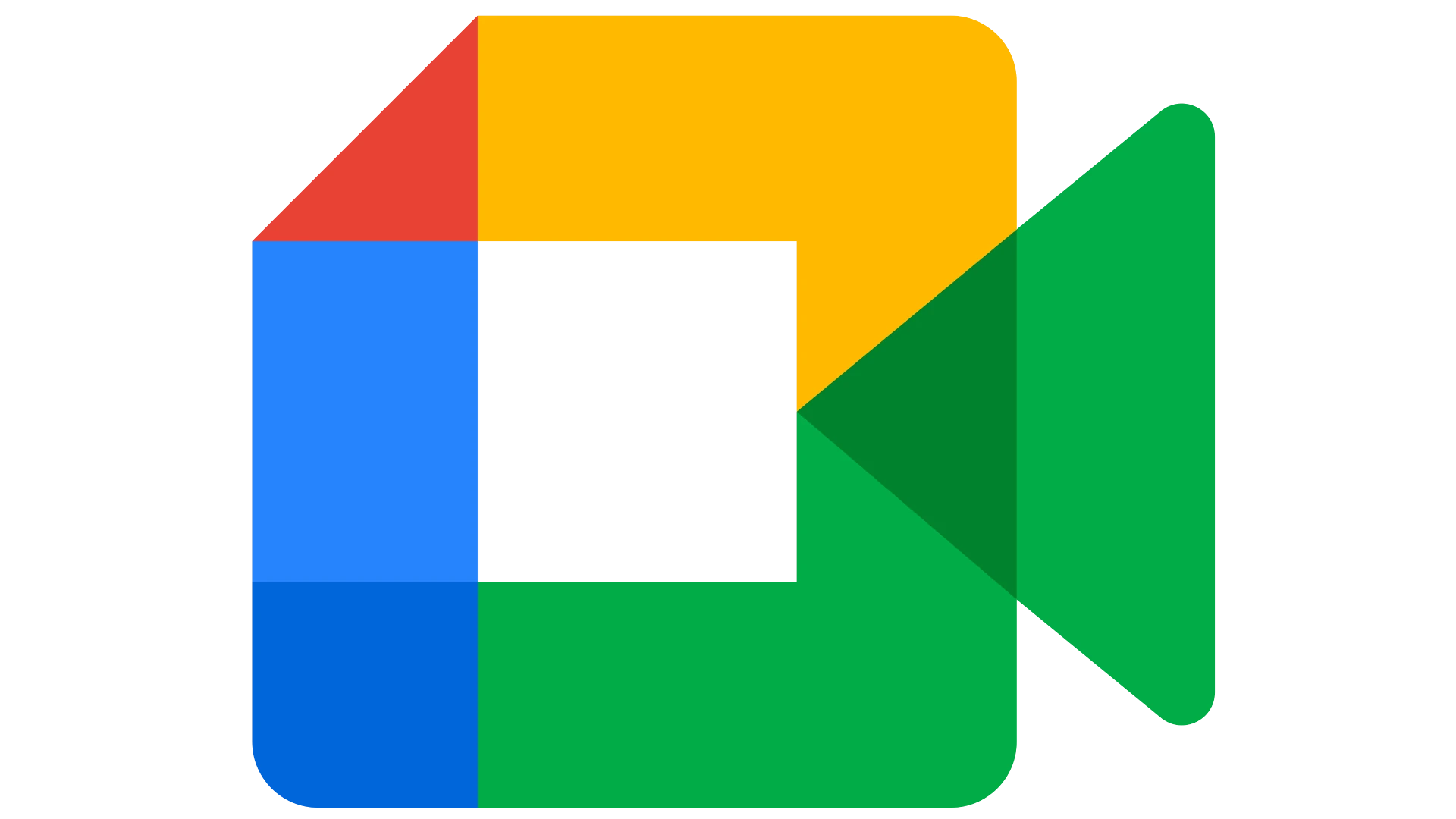Looking for a Microsoft Teams alternative within Google’s ecosystem? Google has its own set of tools called Google Workspace that can perform similar functions. Google Meet is the counterpart to Teams’ video calls, while Google Chat and Spaces are used for messaging and collaboration. These tools integrate seamlessly with other Google services like Gmail and Google Docs.
Google Workspace combines several tools that work together for collaboration. For video conferencing, Google Meet allows instant meetings and scheduled calls, offering a similar experience to Microsoft Teams. Google Chat supports messaging, and Spaces provides a place for team discussions, file sharing, and task management.
Choosing between Microsoft Teams and Google Workspace might depend on what tools your team already uses. Google Workspace is user-friendly and works well with Google’s other services. For businesses already using Google tools, it’s a strong option to consider.
Google’s Answer to Microsoft Teams
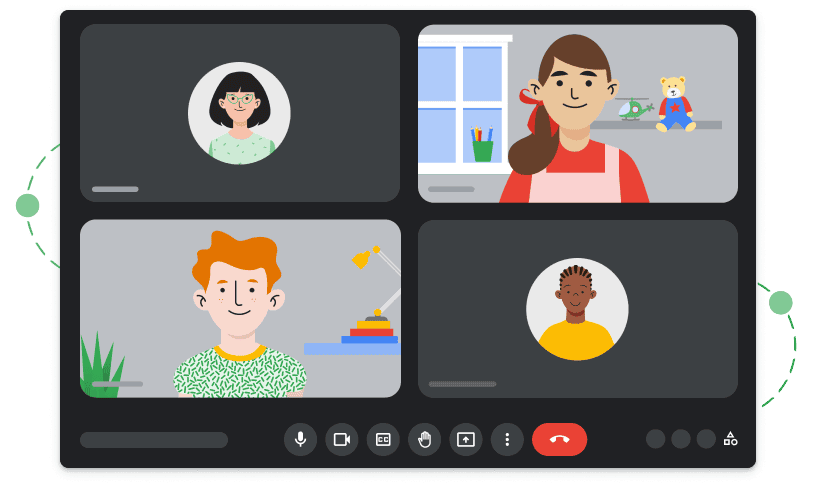
Google Meet: Video Conferencing
Google Meet stands as Google’s primary answer to Microsoft Teams in the video conferencing arena. It seamlessly integrates with Google Calendar and Gmail, making scheduling and joining meetings a breeze. Its intuitive interface and robust features, such as screen sharing, live captions, and breakout rooms, make it a versatile choice for businesses and individuals alike.
Google Chat: Team Communication Hub
For team communication and collaboration, Google Chat offers a streamlined platform similar to Microsoft Teams’ chat functionality. It enables direct messaging, group conversations, and file sharing, all within a user-friendly interface. Google Chat integrates with other Workspace apps, fostering seamless collaboration across documents, spreadsheets, and presentations.
Spaces: Organized Collaboration Spaces
Spaces are Google’s answer to Microsoft Teams’ channels. They provide dedicated areas for team collaboration, project management, and knowledge sharing. Spaces support threaded conversations, file organization, and task management, enhancing team productivity and communication.
Google Workspace: The Complete Package
Google Workspace encompasses a suite of productivity tools that collectively rival Microsoft 365, of which Teams is a part. This comprehensive suite includes Gmail, Google Drive, Docs, Sheets, Slides, and more. By leveraging Google Workspace, you gain a unified platform for communication, collaboration, and productivity, offering a viable alternative to Microsoft’s ecosystem.
Feature Comparison: Google vs. Microsoft
| Feature | Google Workspace | Microsoft Teams |
|---|---|---|
| Video Conferencing | Google Meet | Microsoft Teams |
| Team Chat | Google Chat | Microsoft Teams |
| Collaboration Spaces | Spaces | Channels |
| File Storage and Sharing | Google Drive | SharePoint/OneDrive |
| Productivity Suite | Docs, Sheets, Slides | Word, Excel, PowerPoint |
While Google doesn’t offer a single app that mirrors Microsoft Teams precisely, the combination of Google Meet, Google Chat, Spaces, and the broader Google Workspace suite provides a robust and integrated alternative for communication, collaboration, and productivity.
Key Takeaways
- Google Workspace includes tools similar to Microsoft Teams.
- Google Meet, Chat, and Spaces handle video, messaging, and collaboration.
- Integration with Google services makes it user-friendly for current Google users.
Exploring Google’s Team Collaboration Tools
Google offers a comprehensive suite of tools for team collaboration. These tools provide effective communication channels and seamless integration, ensuring that teams work efficiently and securely.
Google Chat and Google Meet for Effective Communication
Google Chat and Google Meet are key parts of Google Workspace. Google Chat allows users to engage in text-based conversations. It supports both direct messaging and group chats, making it easy to collaborate quickly. Notifications keep everyone in the loop.
Google Meet is designed for video conferencing. Teams can hold meetings with high-quality video and audio. Users can join meetings directly from a link or calendar invite. The interface is straightforward, making it user-friendly even for newcomers.
Integrating Google Workspace for Comprehensive Collaboration
Google Workspace integrates tools like Google Docs, Sheets, and Drive. This integration means teams can co-edit documents in real-time. Cloud storage in Google Drive ensures that files are always accessible.
Teams can also leave comments and suggestions directly in documents. This feature helps streamline feedback and collaboration. The notifications in Google Workspace help users stay updated on changes and comments.
Security and Support in Google’s Collaboration Ecosystem
Google prioritizes security with features like two-factor authentication and encryption. Google Chat and Google Meet ensure that conversations and data remain secure. Regular security updates and measures keep information safe.
For customer support, Google offers extensive resources. Users can access help articles or contact support directly. The support system is designed to assist with any issues quickly and effectively.
These features make Google’s collaboration tools reliable and secure. Users can focus on productivity without worrying about security concerns.