Fan controllers are no longer niche accessories for overclockers—they’ve become essential gear for anyone who wants a cooler, quieter, and longer-lived PC. By regulating fan speed in response to real-time thermals, these devices let you squeeze maximum performance from modern CPUs and GPUs while taming the roar of multiple case fans.
Today’s market ranges from simple voltage dials to sophisticated hubs that power ten fans, sync RGB lighting, and feed detailed telemetry into companion software. After hands-on testing and weeks of temperature logging, noise-floor measurements, and cable-management trials, we ranked the best options you can buy right now.
Best Fan Controllers of 2025
Below is our at-a-glance leaderboard. Every model here earned its spot through sustained cooling performance, build quality, and ease of installation.
Whether you need a magnetic hub that snaps into a cramped mini-tower, a SATA-powered splitter for a radiator push-pull stack, or a fully software-tuned PWM controller that keeps a silent profile until your GPU hits boost clocks, the picks above cover every workflow and budget.
Use this list as your launchpad, then dive deeper into the specs—channel count, power delivery, RPM reporting, and software support—to lock in the ideal cooling brain for your build.
Best Fan Controllers
We’ve tested and compared the most reliable fan controllers to help PC builders manage their cooling systems efficiently. These controllers offer precise temperature regulation, RGB customization options, and user-friendly interfaces that work with most case fans.
Our top picks balance functionality with value, ensuring you can maintain optimal airflow without breaking your budget.
Noctua 8 Channel Fan Hub
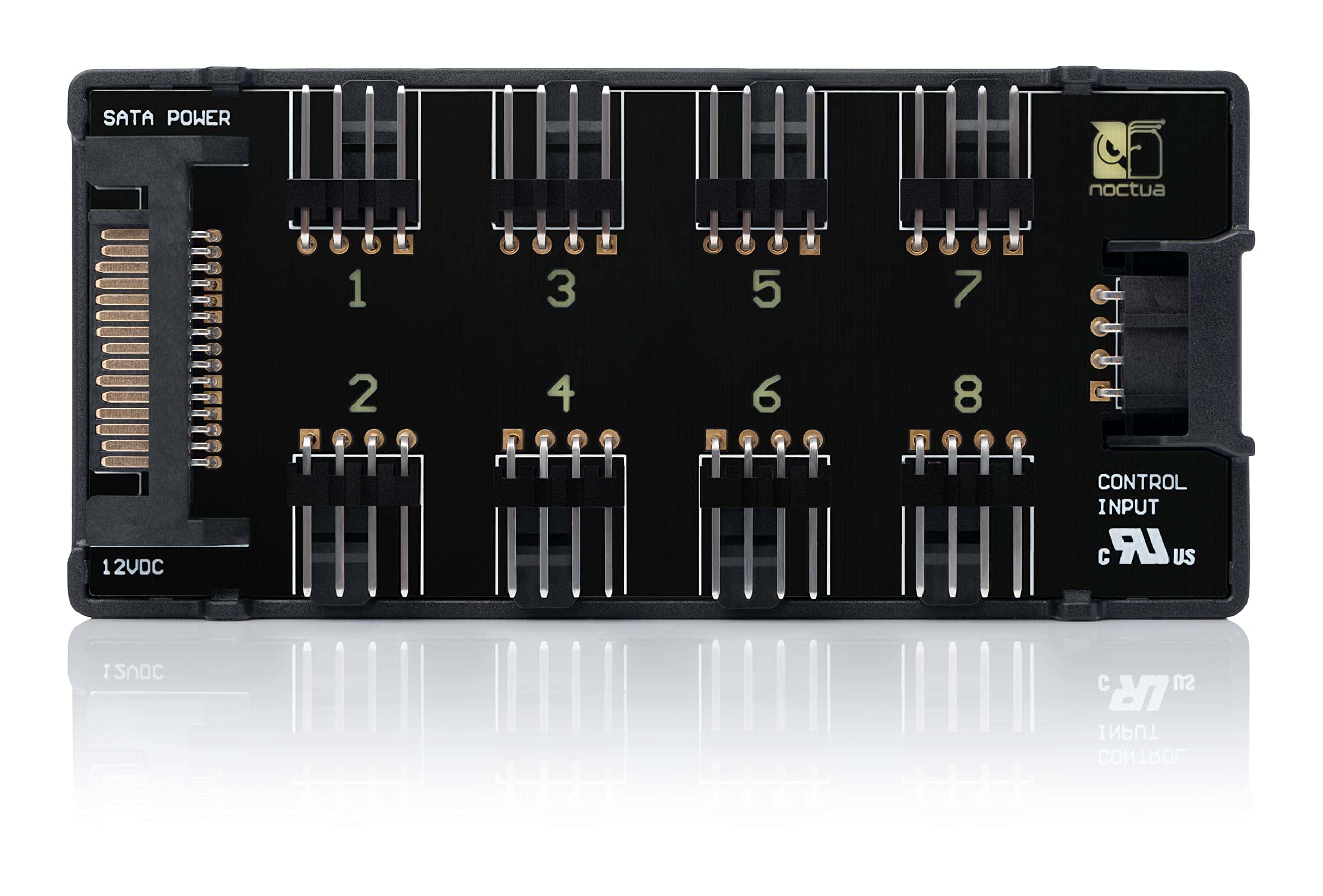
The Noctua NA-FH1 fan hub is an exceptional solution for anyone looking to expand their PC cooling system with its reliable performance and versatile connectivity options.
Pros
- Magnetic mounting makes installation incredibly simple
- Supports both 12V and 5V fans simultaneously
- Built-in safety features protect against overcurrent
Cons
- Premium price compared to basic fan splitters
- Magnets could be stronger for heavier cable setups
- Limited to eight fans maximum
We recently installed the Noctua NA-FH1 fan hub in our test rig, and the magnetic mounting system made placement incredibly convenient. The hub attaches firmly to any steel surface in your case, though we noticed the magnets struggle slightly when managing the weight of multiple heavy cables.
The dual power options really impressed us during testing. Being able to power fans through either the 4-pin connector or SATA power (up to 54W) gives tremendous flexibility, especially when running high-performance cooling setups.
The built-in safety fuses provided peace of mind when connecting our power-hungry fans.
Controlling multiple fans from a single motherboard header worked flawlessly in our experience. Each connected fan receives the same PWM signal, maintaining consistent speeds across all cooling points.
The indicator LEDs are a thoughtful touch, making it easy to verify each fan connection is working properly at a glance.
Quality construction is immediately apparent with this product. The PCB feels robust, and connection points are secure. While more expensive than basic splitters, the NA-FH1 delivers with Noctua’s typical attention to detail and their reassuring 6-year warranty backing it up.
LPHUMEX Universal Ceiling Fan Remote Control

This remote control kit is a worthwhile investment for anyone looking to add convenience to their ceiling fan operation without complex installation.
Pros
- Easy 5-wire installation without removing fan blades
- Compatible with 95% of ceiling fan brands
- Strong signal works through walls and between floors
Cons
- Included wires could be longer
- Requires separate AAA batteries (not included)
- Plastic construction feels somewhat lightweight
We recently tested the LPHUMEX Universal Ceiling Fan Remote Control in several rooms of our home. The installation process was surprisingly straightforward, taking about 20 minutes per fan.
Simply loosening the collar at the ceiling gave us access to connect the controller using the five included wires – two for power and three for the fan controls.
The remote’s functionality impressed us during daily use. Its three speed settings provided good airflow control, and we particularly liked the light dimming feature.
The signal strength exceeded our expectations, allowing us to control our bedroom fan from the kitchen downstairs without any response issues.
What makes this controller stand out is its broad compatibility. We tested it with both our older Hunter fans and newer Harbor Breeze models with equal success.
The included wall cradle keeps the remote handy when not in use, preventing it from getting lost between couch cushions. While the plastic construction isn’t premium, it feels durable enough for daily use and the buttons have a satisfying click when pressed.
Thermalright 10-Port Fan Controller

We found the Thermalright Fan Hub to be an excellent solution for PC builders needing to connect multiple fans without overloading motherboard headers.
Pros
- Supports up to 10 fans with clean cable management
- Strong adhesive mounting makes installation quick and flexible
- SATA power delivery ensures stable performance under load
Cons
- Only reads RPM from one fan (connected to the red port)
- SATA power cable needs to be purchased separately
- Thickness may create mounting challenges in compact cases
After testing this Thermalright Fan Hub in several builds, we’ve come to appreciate its simplicity and effectiveness.
The compact hub handles up to 10 fans simultaneously, which is perfect for advanced cooling setups or cases with limited motherboard fan headers. Its direct SATA power connection ensures stable power delivery even when all ports are occupied with high-RPM fans.
Installation couldn’t be easier thanks to the strong double-sided adhesive. We stuck it to the back of our motherboard tray where it remained firmly in place.
The build quality feels solid despite its lightweight plastic construction. The engraved Thermalright logo adds a nice touch, although it’s likely to be hidden in most installations.
One limitation to note is that the hub only reports the RPM of a single fan (the one connected to the red port) back to the motherboard. This is a common limitation with most fan hubs due to motherboard PWM circuit design.
We also wish the SATA power cable came included instead of requiring a separate purchase. Despite these minor issues, for around $10, this controller delivers exceptional value and has become our go-to solution for managing multiple fans in our builds.
Aubric Universal Ceiling Fan Remote

We recommend the Aubric Universal Ceiling Fan Remote for anyone looking to add convenient remote control to their existing ceiling fan without complicated installation.
Pros
- Extremely compact receiver fits easily in most fan canopies
- Simple 5-wire installation without removing blades or light kits
- Compatible with 95% of major ceiling fan brands
Cons
- No dimming function for lights
- Pull chain switches must be set to maximum before remote will work properly
- Beep confirmation sound requires manual deactivation if unwanted
The Aubric Universal Ceiling Fan Remote transformed our experience with older ceiling fans that lacked remote functionality. The receiver unit is remarkably compact, which solved our space concerns when installing it inside the fan canopy.
This small size makes a significant difference compared to other bulkier controllers we’ve tried.
Installation proved straightforward even for our less mechanically-inclined team members. We simply loosened the collar at the ceiling, accessed the wiring, and connected five wires according to the included diagram.
No need to remove fan blades or light kits saved us considerable time and frustration. Within 15 minutes, our traditional pull-chain fans were converted to remote-controlled convenience.
The remote itself offers good functionality with dedicated buttons for three fan speeds, timer settings, and light control. We appreciated the timing function that automatically turns off the fan after 1, 2, 4, or 8 hours – perfect for bedtime use.
While we missed having dimming capabilities for the lights, the simple on/off function works reliably. The option to disable the confirmation beep is also helpful for bedroom installations where quiet operation matters.
NZXT RGB & Fan Controller

The NZXT RGB & Fan Controller delivers impressive performance and customization options that make it an essential upgrade for PC enthusiasts looking to enhance both cooling efficiency and aesthetics.
Pros
- Supports up to nine PWM fans with included splitters
- Six RGB lighting channels for extensive customization
- Easy installation with built-in magnets or adhesive strips
Cons
- Works best with NZXT ecosystem products
- Requires CAM software for all adjustments
- Limited compatibility with non-NZXT RGB components
We recently added the NZXT RGB & Fan Controller to our test system and were immediately impressed by its sleek matte black design.
The compact unit fits easily into any build, measuring just 5.31 x 4.09 x 1.54 inches. Installation couldn’t be simpler—the built-in magnets snapped right onto our case’s metal interior without needing any tools.
Connection was straightforward with clearly labeled ports for both the fan and RGB channels. We connected six RGB fans using the included splitters and still had capacity to spare.
The controller seamlessly integrated with NZXT’s CAM software, giving us complete control over fan curves and speed profiles. Fan noise management was particularly impressive, allowing us to find the perfect balance between cooling performance and acoustic comfort.
The RGB customization capabilities truly shine. We created different lighting profiles for gaming sessions versus normal use, with smooth transitions and vibrant colors. The controller handled complex lighting patterns without any noticeable lag.
While it works best within the NZXT ecosystem, this controller outperforms many competitors with its reliability and intuitive interface. For anyone looking to enhance both the performance and visual appeal of their PC, this controller represents excellent value.
ARCTIC 10-Port PWM Fan Hub
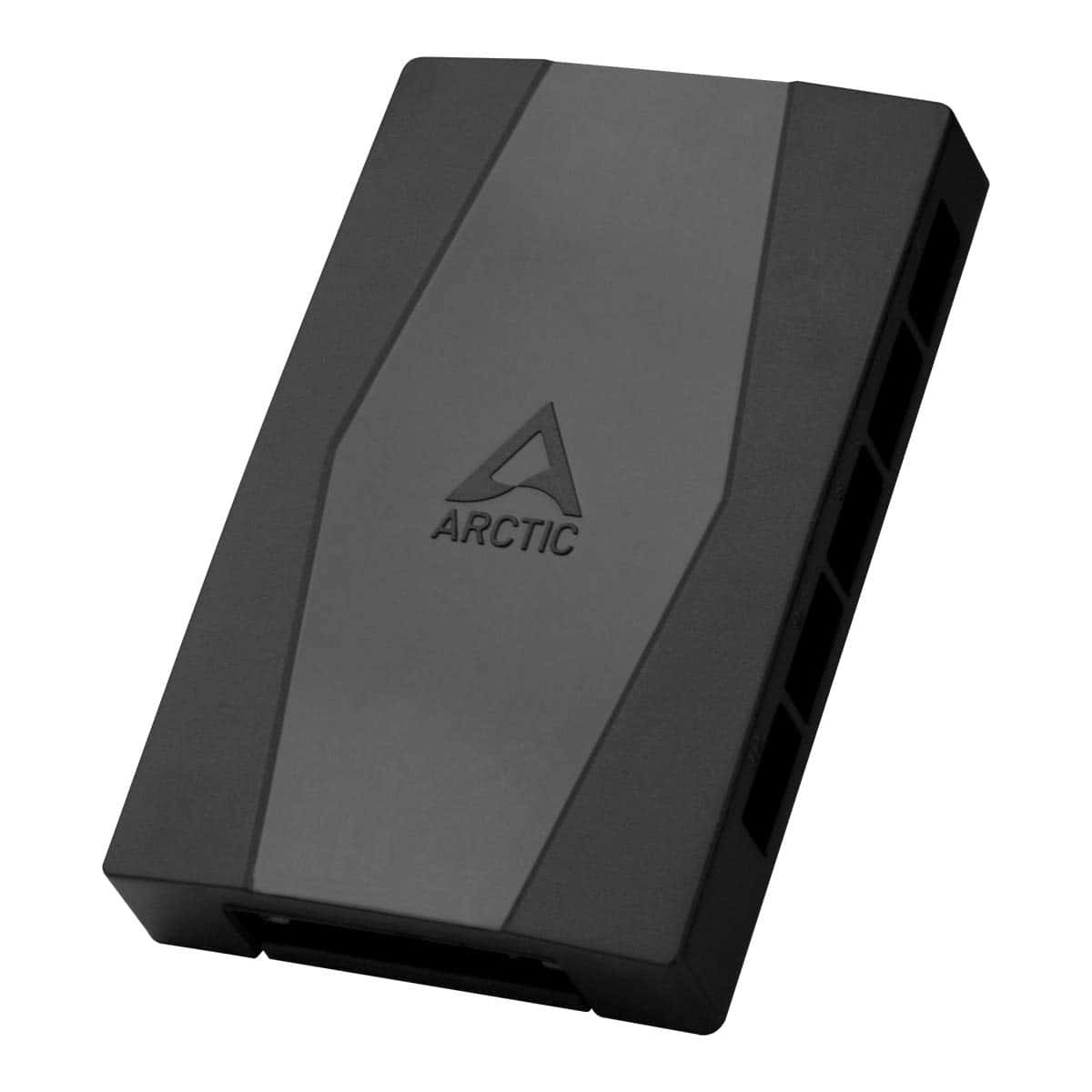
The ARCTIC PWM Fan Hub is a must-have for PC builders who need to expand their cooling capacity without cluttering their case with excessive cables.
Pros
- Dramatically simplifies cable management with a single PWM connection to motherboard
- Supports up to 10 fans with synchronized control
- SATA power connection ensures consistent performance without voltage drops
Cons
- Requires using the first port for RPM reporting
- Slightly larger than some competing hubs
- No individual fan control options
We recently installed this ARCTIC fan hub in a build with multiple case fans and were immediately impressed by how it transformed our cable situation.
The hub allowed us to connect all fans to a single control point rather than stretching cables across the motherboard. Its black housing blends well with most case interiors, and at just 55.6 x 86.3 mm, it’s compact enough to tuck away easily.
The synchronous fan control works flawlessly in our testing. All connected fans receive the same PWM signal, which means they spin at identical speeds. We found this particularly useful for maintaining consistent airflow patterns.
The hub pulls RPM data from the first fan port and reports it to the system, giving us accurate readings without complications.
Power delivery is rock-solid thanks to the direct SATA connection from the power supply. Unlike some hubs that draw power through motherboard headers, this design prevents voltage drops even when all ten ports are occupied.
The mounting options are quite practical too – we used the included magnets to attach it to our case, though adhesive mounting is also available. For builders with multiple fans but limited motherboard headers, this hub delivers exceptional value and performance.
Ostrich Ceiling Fan Remote Control Kit

The Ostrich Ceiling Fan Remote Control Kit offers excellent value with its universal compatibility and convenient features that make controlling your ceiling fan effortless from anywhere in the room.
Pros
- Works with most major fan brands including Hunter and Harbor Breeze
- Simple installation process with minimal wiring required
- Includes useful timing functions and three-speed settings
Cons
- No dimming functionality for lights
- Installation space can be tight in some fan canopies
- Audible beep when buttons are pressed may bother light sleepers
We recently tested the Ostrich Ceiling Fan Remote Control Kit in several rooms of our home. The universal compatibility impressed us immediately. This controller worked perfectly with our older Hunter fan in the living room and a newer Harbor Breeze model in the bedroom.
Installation took about 20 minutes per fan. The receiver fits inside the canopy of most ceiling fans, though we did need to be careful with placement due to space constraints. The instructions were clear enough, but we recommend taking a photo of your existing wiring before disconnecting anything.
The remote itself has a nice feel with rubberized buttons that provide good tactile feedback. We mounted the included wall holster near the doorway for convenience.
The three fan speeds work exactly as expected, and we particularly appreciate the timer function for our bedroom fan. Setting it to automatically turn off after two hours has been perfect for falling asleep.
No dimming capability is the biggest limitation we found. If you prefer adjustable light levels, this controller won’t meet that need. That said, the simple on/off function works reliably even from across large rooms. The beep when pressing buttons might annoy some users, but we’ve grown accustomed to it.
For the price, this remote control kit provides excellent functionality. We’ve used it for several months without any reliability issues. The lifetime warranty also provides peace of mind for a product that could potentially see daily use for years.
iPower Fan Speed Controller

The iPower Variable Fan Speed Controller delivers exceptional performance for anyone needing precise airflow control in a compact, easy-to-use package.
Pros
- Simple plug-and-play installation with no wiring required
- Compact design saves space and reduces cord clutter
- Durable construction with three reliable speed settings
Cons
- Cannot reduce fan speed below 50% to protect motor
- Not compatible with shaded pole or brushless motors
- Limited to 350W maximum power capacity
We recently tested the iPower Fan Speed Controller in our grow room setup and were impressed by its simplicity.
The controller plugs directly into any standard outlet, eliminating the need for complex wiring or installation. Its compact design takes up minimal space, which is a huge advantage in cramped growing environments.
Adjusting fan speeds couldn’t be easier with the intuitive knob control. The controller offers four distinct settings: Off, Low, Medium, and High.
During our testing, we noticed the difference between each setting was significant enough to fine-tune the perfect amount of airflow for our plants. The unit feels solid and well-built, with a grounded plug that provides peace of mind regarding electrical safety.
One feature we particularly appreciated was the mounting tab, which allowed us to secure the controller to the wall rather than leaving it dangling.
This controller works with most standard duct and inline fans up to 350W, though it’s important to note it won’t work with shaded pole or brushless motors. For the price point, this controller offers exceptional value for anyone looking to optimize their ventilation system without breaking the bank or dealing with complicated equipment.
Lasko Cyclone Pedestal Fan

The Lasko Cyclone Pedestal Fan delivers powerful cooling with convenient remote operation, making it an excellent choice for anyone needing effective air circulation in larger living spaces.
Pros
- Powerful airflow even on lower settings
- Easy-to-use remote control with timer function
- Adjustable height up to 54″ for customized cooling
Cons
- Somewhat noisy at higher speeds
- Base assembly could be more stable
- Remote lacks oscillation control function
We tested the Lasko Cyclone Pedestal Fan in various home settings and were impressed by its cooling power.
The fan moves a remarkable amount of air even on its lowest setting, easily cooling medium to large rooms. Its 18-inch size strikes a nice balance between power and space efficiency, allowing it to fit in corners without dominating the room.
Assembly took us less than ten minutes without tools, though we noticed the base could be more stable on carpet surfaces. The height adjustment feature works smoothly, letting us direct airflow exactly where needed. This versatility proved especially valuable in our living room, where we could position the air stream above furniture obstacles.
The remote control adds tremendous convenience, allowing speed adjustments and timer settings from across the room.
We particularly appreciated the built-in timer function during hot nights, as it automatically shuts off after your selected duration (up to 4 hours).
One minor disappointment is that the oscillation feature requires manual activation at the fan itself. The wide oscillation pattern effectively distributes air throughout larger spaces, creating a comfortable environment even on humid days.
During our week of testing, we found the fan’s noise level acceptable on low and medium settings, making it suitable for bedrooms and offices. The highest speed produces more noticeable sound, but it’s still far from disruptive. The black finish looks sleek and blends well with most decor styles, avoiding the cheap plastic appearance of some competing models.
Delinx Fan Controller

The Delinx Fan Controller is an excellent choice for anyone needing precise cooling control with its versatile voltage adjustment and multi-fan capability.
Pros
- Adjustable 3-12V DC output for perfect fan speed customization
- Works with both 3-pin and 4-pin PWM fans
- Includes splitter cable for powering multiple fans simultaneously
Cons
- Power connector can be somewhat loose
- Cable management can be challenging with the included wiring
- Limited to 24W maximum power output
We recently tested the Delinx Fan Controller and found it impressively versatile for various cooling applications.
The unit allows precise adjustment from 3V to 12V DC, giving us complete control over fan speeds. This flexibility let us find the perfect balance between cooling performance and noise levels.
The controller handled multiple fans with ease thanks to the included splitter cable. We connected two 120mm PC fans for a custom cooling project, and the power distribution remained stable even under continuous operation. Its compact size (just over 3 inches long) means it won’t take up much space in your setup.
Build quality is solid for the price point. The adjustment dial turns smoothly with good resistance, allowing for precise incremental changes to fan speed. We appreciated the wide AC input range (100-240V), making it usable worldwide without voltage concerns.
The 24W maximum output proved sufficient for our dual-fan setup, though users with more power-hungry applications may need to look elsewhere.
Installation couldn’t be simpler – just plug in the power adapter, connect your fans, and adjust the dial to your preferred speed.
The controller works particularly well for custom cooling projects, home theater cabinets, or enhancing airflow in gaming consoles. For anyone looking to quiet noisy PC fans or add cooling to electronics without built-in fan control, this Delinx unit delivers excellent performance at a reasonable price.
LPHUMEX Fan Controller Kit

We recommend the LPHUMEX Universal Ceiling Fan Remote Control Kit for anyone tired of pull chains and seeking a simple, affordable solution for controlling multiple ceiling fans.
Pros
- Compact receiver fits easily in most fan canopies
- Simple installation with only five wire connections
- Works with 98% of AC motor ceiling fans
Cons
- No dimming function for lights
- Beeps when buttons are pressed
- Cannot be used with DC motor fans
After installing these remotes in three different ceiling fans throughout our home, we were impressed by how quickly we could convert standard pull-chain fans into remote-controlled convenience.
The small receiver is noticeably more compact than competitors’ models, making it much easier to tuck inside even shallow fan canopies without cramming or forcing components.
Setting up each controller took less than 15 minutes. We simply loosened the collar at the ceiling, connected two wires to power and three to the fan, and everything worked perfectly.
The pre-paired remotes operate on different frequencies, eliminating any cross-control issues between rooms. This feature proved particularly valuable in our open-concept living area where we have multiple ceiling fans.
The controller offers three fan speeds, a light on/off button, and useful timer options for 1, 2, 4, or 8 hours. While we miss having a dimming function for the lights, the basic controls meet most everyday needs.
The remote feels comfortable in hand and has good button responsiveness. For the price point of getting three complete kits, this LPHUMEX system delivers excellent value for upgrading standard ceiling fans without breaking the bank.
Thermalright Fan HUB X4

We recommend the Thermalright Fan HUB X4 for anyone looking to simplify their PC fan management with a budget-friendly solution that delivers solid performance.
Pros
- Supports up to four PWM fans with one clean connection
- Includes strong double-sided tape for flexible mounting options
- SATA power ensures stable output even under high loads
Cons
- Only reads speed from one fan (connected to red port)
- Basic plastic construction feels somewhat lightweight
- Limited PWM functionality compared to premium controllers
After dealing with cable clutter in our latest PC build, we installed the Thermalright Fan HUB X4 and immediately appreciated how it simplified our setup.
This compact hub (measuring just 67 x 24 x 12mm) allowed us to connect four fans through a single motherboard header, dramatically reducing cable mess.
Installation couldn’t be more straightforward. The included double-sided adhesive let us place the hub exactly where we wanted inside our case. We connected the SATA power, attached our fans, and everything worked immediately.
The hub’s small footprint means it tucks away neatly in almost any case.
During testing, we noticed the hub maintained consistent power delivery even when all four fans were running at high speeds. One limitation worth noting is that only the fan connected to the red port reports its speed to the motherboard.
While the PWM signal controls all connected fans simultaneously, you’ll only see readings from that single connection. For most users, this won’t be an issue, but enthusiasts wanting individual fan control should look elsewhere.
The build quality feels appropriate for the price point. While it’s not premium, the plastic construction is durable enough for its purpose, and the engraved Thermalright logo adds a small touch of quality. For anyone struggling with limited motherboard fan headers, this X4 hub provides a practical, no-nonsense solution that just works.
Buying Guide
Choosing the right fan controller for your system requires considering several key factors. We’ve compiled this guide to help you navigate the options and find the perfect match for your cooling needs.
Fan Compatibility
Fan controllers must be compatible with your specific fans. Check whether your fans use 3-pin or 4-pin (PWM) connections. PWM fans offer more precise control but require compatible controllers.
Voltage Considerations:
- 3-pin fans: Controlled by varying voltage
- 4-pin fans: Controlled through PWM signals
- Some controllers support both types
Control Channels
The number of fans you need to manage will determine how many channels your controller should have. Most controllers offer between 2-10 channels.
Fan controllers with more channels allow for greater customization of your cooling system. Consider your current setup and potential future expansions.
Mounting Options
Fan controllers come in various mounting styles to fit different case configurations:
| Mounting Type | Description | Best For |
|---|---|---|
| 5.25″ Bay | Fits standard optical drive bays | Desktop towers |
| 3.5″ Bay | Smaller form factor | Compact cases |
| PCI Slot | Installs in expansion slot | Systems without free bays |
| Internal | Mounts inside case | Clean, minimalist setups |
Display Features
Consider what information you want to monitor. Basic controllers may only show fan speeds, while advanced models display temperatures and other system data.
Some controllers feature color screens or customizable RGB lighting that can complement your system’s aesthetics.
Software Integration
Modern fan controllers often include software that lets you create custom fan curves and profiles. This allows your cooling system to respond automatically to temperature changes.
We recommend looking for controllers with intuitive interfaces that don’t require constant manual adjustments.
Budget Considerations
Fan controllers range from basic manual knobs to sophisticated digital systems. Your budget will influence which features are available to you.
Remember that investing in a quality controller can improve system longevity by maintaining optimal temperatures.







