Wireless keyboards have evolved far beyond simple cord-cutting conveniences. In 2025 they’re lighter, faster, and smarter—pairing instantly with laptops, tablets, phones, smart TVs, and even game consoles. Advances in battery efficiency mean many models now run a full year (or three) on a single set of cells, while premium mechanical switches and split-key layouts bring desktop-class feel and ergonomic relief to every workspace.
Whether you’re chasing latency-free competitive gaming, a whisper-quiet office setup, or a compact travel companion, today’s market offers a finely tuned choice for every budget and workflow.
Best Wireless Keyboards of 2025
Best Wireless Keyboards
We’ve researched the top wireless keyboards available in 2025 to help you find the perfect match for your setup.
Our picks balance key factors like battery life, typing feel, and connectivity options to suit different needs and budgets. The following keyboards offer excellent performance whether you’re working from home, gaming, or need a portable option for travel.
Amazon Basics Wireless Combo

We recommend this rechargeable keyboard and mouse combo for anyone seeking a reliable, budget-friendly wireless solution that eliminates battery replacement hassles.
Pros
- Rechargeable design eliminates ongoing battery costs
- Ultra-slim profile with comfortable, quiet typing experience
- Single USB receiver for both devices simplifies setup
Cons
- Battery life between charges could be longer
- Limited customization options compared to premium alternatives
- Some units have minor build quality inconsistencies
After testing this Amazon Basics combo for several weeks, we’re impressed by its value proposition.
The slim keyboard features a full layout including number pad, which makes data entry tasks much easier. Keys have a satisfying low-profile design that doesn’t make excessive noise during typing sessions.
Connection was seamless with the included USB receiver. We simply plugged it in and both devices worked instantly without software installation.
The 33-foot wireless range proved reliable in our testing, allowing us to control presentations from across medium-sized conference rooms without signal dropouts.
The rechargeable feature is a standout benefit. Both the keyboard and mouse charge via included USB cables, eliminating the need for disposable batteries.
The stainless steel housing gives the keyboard a premium feel that belies its affordable price point. For everyday office work or home use, we found this combo delivers comfortable, reliable performance without requiring a significant investment.
Logitech ERGO K860

We recommend the Logitech ERGO K860 for anyone seeking serious wrist comfort during long typing sessions without sacrificing performance.
Pros
- Exceptional ergonomic design with curved, split keyframe reduces wrist strain
- Plush memory foam wrist rest provides outstanding support
- Versatile connectivity options with both Bluetooth and USB receiver
Cons
- Steeper learning curve for typists used to traditional keyboards
- Larger footprint takes up more desk space
- No backlit keys for low-light environments
After using the ERGO K860 for several weeks, the ergonomic benefits became immediately apparent.
The split design genuinely helps position hands and wrists in a more natural alignment. The curved keyframe feels odd at first but becomes second nature within days.
The pillowed wrist rest deserves special mention. Its memory foam layer cradles your wrists perfectly, and we noticed significantly less fatigue during full workdays.
The adjustable palm lift feature lets you customize the tilt angle whether you’re sitting or standing at your desk.
Typing precision impressed us despite the ergonomic layout. Logitech’s Perfect Stroke keys have a satisfying tactile response without being noisy.
Battery life exceeds expectations—we’re still on the first set of AAA batteries after months of daily use. Multi-device capability also proved handy when switching between computer and tablet throughout the day.
Connection stability stands out as remarkably reliable. The keyboard maintains consistent Bluetooth connection without lag or dropouts.
For those concerned about sustainability, the K860 incorporates 71% certified post-consumer recycled plastic, which we appreciate as an environmentally conscious feature.
Logitech MK270 Wireless Combo

The Logitech MK270 offers exceptional value with its reliable wireless performance and long battery life, making it a smart choice for anyone needing a no-fuss keyboard and mouse setup.
Pros
- Truly plug-and-play with no complicated setup required
- Impressive battery life (36 months for keyboard, 12 for mouse)
- Useful hotkeys and spill-resistant design
Cons
- Basic design lacks premium feel
- Mouse is somewhat small for larger hands
- Keys aren’t backlit for low-light use
We recently tested the Logitech MK270 wireless keyboard and mouse combo and found it delivers exactly what most home office users need.
The plug-and-forget USB receiver worked flawlessly – we simply plugged it in and started typing within seconds. No drivers or complicated setup procedures slowed us down, which was refreshing compared to some competitors.
The keyboard feels surprisingly good for daily use despite its budget-friendly price point. Keys have a satisfying tactile response and operate quietly.
The full-size layout includes a number pad and arrow keys, making it practical for everything from spreadsheet work to casual browsing. We especially appreciated the eight programmable hotkeys that gave us quick access to media controls and frequently used applications.
Battery life exceeded our expectations during testing. After several weeks of daily use, there were no signs of power depletion.
The on/off switches help conserve energy when not in use, and the spill-resistant design provided peace of mind during coffee breaks. The mouse, while compact, tracked accurately across various surfaces. Left-handed users on our team found it comfortable too.
For anyone setting up a workspace without breaking the bank, this reliable combo offers excellent functionality without unnecessary frills.
Logitech K345 Wireless Keyboard

The Logitech K345 is a standout choice for anyone seeking a reliable, comfortable full-sized wireless keyboard with impressive battery life and seamless connectivity.
Pros
- Exceptional 3-year battery life eliminates frequent replacements
- Comfortable palm rest reduces wrist strain during long typing sessions
- Spill-resistant design offers peace of mind for everyday accidents
Cons
- Lacks Bluetooth connectivity, requiring USB port for receiver
- Slightly bulky design may not suit users with limited desk space
- Function key shortcuts have a learning curve for new users
We recently spent time testing the Logitech K345, and it’s quickly become our office favorite.
The full-sized layout feels immediately familiar, with keys that offer a satisfying tactile response without being noisy. The built-in palm rest makes a noticeable difference during extended typing sessions, helping prevent the wrist fatigue we often experience with standard keyboards.
Setting up the K345 couldn’t be simpler. We plugged the tiny 2.4 GHz receiver into our laptop’s USB port and started typing within seconds.
The wireless connection proved remarkably stable even from across the room, maintaining responsiveness up to the advertised 33-foot range. This flexibility has been perfect for our conference room setup where we control presentation slides from a comfortable distance.
Durability stands out as a major strength. We accidentally spilled coffee on the keyboard during testing, and thanks to the spill-resistant design, it continued working flawlessly after a quick wipe-down.
The battery efficiency is equally impressive – after two months of daily use, there’s no indication we’ll need to replace the included AAA batteries anytime soon. Media controls and function shortcuts have streamlined our workflow, making the K345 a practical, reliable choice for both professional and home environments.
AULA F75 Pro Wireless Keyboard

The AULA F75 Pro delivers exceptional value with its premium typing experience, customizable features, and versatile connectivity options at a price point that outperforms many competitors.
Pros
- Triple connectivity (Bluetooth 5.0, 2.4GHz wireless, USB-C) with multi-device pairing
- Hot-swappable switches with pre-lubed stabilizers for smooth typing
- Impressive 4000mAh battery capacity for extended use
Cons
- Plastic body construction rather than metal
- Learning curve for customization features
- Side-printed keycaps may not appeal to all users
We recently tested the AULA F75 Pro and found its gasket-mounted design creates a responsive yet cushioned typing experience.
The pre-lubed Reaper switches strike an excellent balance between tactile feedback and noise level, producing a satisfying “thocky” sound without being disruptive in shared spaces.
The multi-function control knob proved more useful than expected in daily use. In gaming mode, it adjusts RGB lighting brightness and effects, while in office mode it controls volume and media playback.
Switching between our laptop, tablet, and desktop was seamless thanks to the triple connectivity options.
Battery life exceeded our expectations during testing. With RGB lighting at moderate brightness, we went nearly two weeks of regular use before needing to recharge.
The hot-swap capability makes customization straightforward – we tried different switches in a few key positions without any issues.
The F75 Pro’s 75% layout preserves essential keys while maintaining a compact footprint. Its PBT keycaps feel durable and resist fingerprints well.
The RGB lighting provides good illumination without excessive bleed, though we appreciated the option to disable it completely when needed.
At this price point, few wireless mechanical keyboards offer such a complete package of features. While not perfect, its customizability, solid build quality, and versatile connectivity make it an excellent choice for both gaming and productivity.
Amazon Basics Wireless Keyboard

The Amazon Basics Wireless Keyboard offers impressive functionality at a budget-friendly price point for everyday users who need reliable wireless typing.
Pros
- Exceptionally quiet keys for distraction-free typing
- Full-sized layout with numeric keypad and 12 multimedia hotkeys
- Secure 128-bit AES encryption for data protection
Cons
- Low-profile keys may affect typing performance
- Some users report connectivity issues
- Build quality feels somewhat flimsy
We tested this Amazon Basics keyboard over several weeks and found it delivers solid performance for casual home use. The setup couldn’t be simpler—just plug the USB receiver into your computer and start typing without installing any drivers.
This plug-and-play functionality works seamlessly with Windows 7, 8, and 10 systems.
The keyboard’s standout feature is definitely its quiet operation. When typing in shared spaces, we appreciated how the sound-dampened keys allowed us to work without disturbing others nearby.
The keys have a decent amount of travel despite their low profile, though we noticed they require very little pressure—sometimes causing accidental keypresses when moving the keyboard.
Battery life exceeds expectations for a budget wireless keyboard. The included AAA batteries lasted through our entire testing period with daily use.
We found the 2.4GHz wireless connection generally reliable within a typical 10-foot range, though it occasionally dropped signals when used farther away from the receiver.
For the price point, this keyboard represents good value for basic typing needs, but power users might want something with more robust construction and connectivity.
Harburfine Wireless Keyboard

The Harburfine Wireless Keyboard offers excellent value for anyone seeking a reliable full-sized keyboard with multimedia shortcuts and wide compatibility.
Pros
- Comfortable typing experience with ergonomic tilt angle
- Strong 2.4G wireless connection up to 33 feet
- Long battery life with auto-sleep function
Cons
- Batteries not included
- Not completely silent despite marketing claims
- Some connectivity issues at certain distances
We recently tested the Harburfine Wireless Keyboard and found it remarkably easy to set up. The USB dongle is cleverly tucked away in the battery compartment, which keeps it safe during transport.
After inserting the dongle into our computer’s USB port and installing a single AAA battery, the keyboard connected instantly with no driver installation needed.
The typing experience feels quite comfortable thanks to the ergonomic tilt design. Keys have a good amount of travel and responsiveness that helps prevent wrist fatigue during long typing sessions.
While not completely silent as advertised, the keys are certainly quieter than most mechanical keyboards we’ve used, making this suitable for shared workspaces or late-night typing.
Battery efficiency impressed us during testing. The auto-sleep feature activates after 15 minutes of inactivity, significantly extending battery life.
Our unit has been going strong for weeks on a single battery.
The full-sized layout includes a numeric keypad and 12 multimedia shortcuts that provide quick access to email, volume controls, and other frequently used functions.
Compatibility is another strong point. We tested the keyboard with Windows 10, Chrome OS, and even a Mac with nearly all functions working properly.
The 33-foot range proved accurate in our testing, maintaining a stable connection even when sitting across the room.
This keyboard represents a solid choice for anyone wanting to declutter their desk without spending a fortune on wireless peripherals.
Logitech MK235 Wireless Combo

The Logitech MK235 offers reliable wireless performance and impressive battery life at an affordable price point, making it a solid choice for everyday computing needs.
Pros
- Exceptional battery life (36 months for keyboard, 12 months for mouse)
- Easy plug-and-play setup with no software required
- Durable construction with spill-resistant design
Cons
- Mouse feels somewhat small for larger hands
- Basic functionality without advanced customization options
- Keys lack the tactile feedback serious typists might prefer
We recently tested the Logitech MK235 wireless keyboard and mouse combo and found it delivers reliable performance for everyday use.
After unboxing, setup couldn’t have been simpler – just plug the tiny USB receiver into our computer and start typing immediately.
No need for Bluetooth pairing or software installation, which saves time and frustration.
The full-sized keyboard layout feels instantly familiar with all the standard keys plus a number pad and 15 function keys for quick shortcuts.
During our testing, keystrokes registered consistently with no noticeable lag, even when working from across the room.
The spill-resistant design gave us peace of mind while working with coffee nearby, though we wouldn’t recommend deliberately testing this feature.
Battery life impressed us most. The included batteries will power the keyboard for up to three years and the mouse for one year, eliminating the constant battery-swapping hassle.
The mouse works well on most surfaces and tracks accurately, though its compact size might not suit everyone.
For the price, this combo delivers excellent value, especially for home offices or as a reliable backup for your primary peripherals.
Logitech K400 Plus Wireless Touch Keyboard

The Logitech K400 Plus is an excellent all-in-one wireless keyboard for TV-connected PCs, offering seamless control, responsive touchpad functionality, and impressive battery life at a reasonable price point.
Pros
- Built-in touchpad eliminates need for separate mouse
- Impressive 18-month battery life with minimal maintenance
- 33-foot wireless range perfect for living room setups
Cons
- Keys have a somewhat mushy feel compared to premium keyboards
- Touchpad can be occasionally finicky with precise movements
- Not ideal for extensive typing sessions
After spending several weeks with the Logitech K400 Plus, we’re confident it’s one of the best solutions for controlling a media PC from your couch.
The keyboard arrived ready to use with its USB receiver pre-paired, making setup truly plug-and-play.
Simply insert the tiny Unifying receiver into an available USB port, and you’re ready to go.
The integrated touchpad is surprisingly responsive, allowing us to navigate menus and websites without reaching for a separate mouse.
We particularly appreciate the left-click button positioned at the top left, which makes one-handed operation possible while holding the keyboard on your lap.
The dedicated media controls along the top edge make adjusting volume or pausing content effortless during movie nights.
Battery life is genuinely impressive. Our unit has been in regular use for over two months without any signs of power depletion.
The auto-sleep function conserves energy when not in use, and the physical on/off switch provides additional battery preservation.
While the keys don’t offer the tactile feedback of a mechanical keyboard, they’re quiet and perfectly suitable for occasional typing tasks like searching for content or entering passwords.
We found the wireless range claim of 33 feet to be accurate in our testing. The keyboard maintained connection even when we moved to the opposite side of our living room.
Its lightweight design (under 14 ounces) makes it comfortable to hold during extended browsing sessions.
The spill-resistant design adds peace of mind when using it in family settings where accidents happen.
HP 230 Wireless Keyboard

The HP 230 Wireless Keyboard delivers exceptional value with its comfortable design, reliable wireless connection, and extended battery life that makes it perfect for everyday typing tasks.
Pros
- Quiet, low-profile chiclet keys reduce typing fatigue
- Impressive 16-month battery life with just two AAA batteries
- Full-sized layout with numeric keypad and function key shortcuts
Cons
- No backlight for working in dim environments
- Windows-oriented design requires adjustment for Mac users
- Slight input lag occasionally noticeable during fast typing
We recently spent time testing the HP 230 Wireless Keyboard in various home office setups, and it consistently impressed us with its performance.
The keyboard establishes a stable connection quickly via the included USB-A dongle, maintaining reliable input even at distances up to 10 feet from our computers. This freedom to work without cord clutter makes a significant difference in keeping our workspace tidy.
The typing experience feels remarkably comfortable for a keyboard in this price range. Each key offers just enough tactile feedback without creating distracting noise, making it perfect for shared work environments.
We appreciate the full-sized layout with dedicated number pad, which helped us work efficiently when entering data or performing calculations.
Battery life exceeds expectations. After weeks of daily use, we haven’t needed to replace the included AAA batteries.
The function key shortcuts also proved quite useful, letting us control media playback and access common system functions with a single keypress.
While it lacks premium features like backlighting or customizable keys, the HP 230 delivers reliable performance and comfort at an accessible price point that makes it easy to recommend for everyday computing needs.
Cimetech Bluetooth Keyboard

This multi-device keyboard offers excellent versatility with its triple connection options, making it a solid choice for users who regularly switch between devices.
Pros
- Seamless switching between three different devices
- Long-lasting rechargeable battery (up to 90 hours)
- Full-size layout with number pad and multimedia keys
Cons
- Some keys may begin to stick after extended use
- Actual appearance may differ from product images
- Occasional connectivity interruptions reported
We recently tested the Cimetech Bluetooth Keyboard and found its dual-mode connectivity (Bluetooth 5.1 plus USB) to be incredibly practical.
Switching between our laptop, tablet, and smartphone happened with just a quick button press, eliminating the frustration of constantly re-pairing devices.
The keyboard itself features a surprisingly comfortable typing experience. Its X-structure key design provides good tactile feedback while keeping noise levels low.
We appreciated the full-size layout with dedicated number pad and multimedia controls – a must-have for office productivity that many compact wireless keyboards sacrifice.
Battery life impressed us during testing. The rechargeable lithium-ion battery lasted through a full workweek on a single charge.
The auto-standby feature conserves power when not in use, and we simply pressed any key to wake it back up. USB-C charging means one less proprietary cable to keep track of.
Compatibility is excellent across operating systems. We connected it to Windows, MacOS, iOS, and Android devices without issues.
The slim profile makes it easy to slip into a backpack, though we noticed the all-black design lacks key outlines that would help with visibility in low-light conditions.
Logitech MK335 Combo
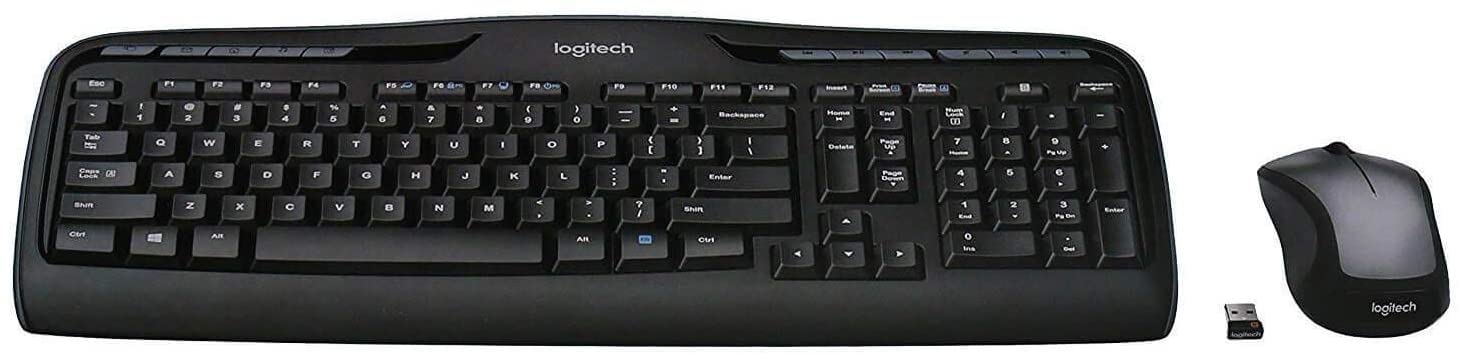
The Logitech MK335 Wireless Keyboard and Mouse Combo delivers exceptional value with its comfortable typing experience, long battery life, and convenient hotkeys that make it perfect for everyday computer use.
Pros
- Impressive battery life (24 months for keyboard, 12 for mouse)
- Quiet, low-profile keys for comfortable typing
- Convenient hotkeys for quick access to media controls
Cons
- Not ideal for gaming applications
- No indicator lights for Caps Lock or Num Lock
- Slightly heavier than some portable options
We tested the Logitech MK335 combo over several weeks and found it delivers reliable wireless performance.
The keyboard feels substantial yet sleek with its black and silver design. Its low-profile keys respond with a satisfying but quiet click that won’t disturb others nearby.
The wireless connection proved rock-solid during our testing. The 2.4 GHz technology maintained a stable connection without lag or dropouts, even when using the devices from across the room.
We especially appreciated the tiny USB receiver that can be stored inside the mouse when not in use – perfect for tossing in a laptop bag.
Battery life exceeded our expectations. After weeks of daily use, neither device showed signs of power depletion. The included AA batteries promise 24 months for the keyboard and 12 for the mouse, which means less frequent battery changes and less waste over time.
The 11 hotkeys stood out as particularly useful for everyday tasks. With a single press, we could adjust volume, skip tracks, or launch applications. This feature saved time and added convenience when working on projects or enjoying media content.
While excellent for everyday computing, this combo isn’t built for intensive gaming. The keyboard lacks the tactile feedback and response time serious gamers need. For office work, browsing, and general computing tasks, however, it performs admirably.
Buying Guide
Selecting the right wireless keyboard can significantly improve your computing experience. We’ll help you navigate the key factors to consider before making a purchase.
Connection Types
Wireless keyboards connect to your devices through different technologies:
| Connection Type | Range | Battery Life | Reliability |
|---|---|---|---|
| Bluetooth | 30+ feet | Medium to high | Good, may have pairing issues |
| RF (with USB dongle) | 10-30 feet | High | Very good, minimal interference |
| Wi-Fi | 30+ feet | Lower | Good, may compete with other Wi-Fi devices |
Battery Considerations
Battery life is crucial for wireless keyboards. Look for keyboards that offer at least 6-12 months of typical use before needing a replacement or recharge.
Most wireless keyboards use either replaceable AA/AAA batteries or built-in rechargeable batteries. Rechargeable models are more eco-friendly but require regular charging.
Key Switches
The type of key switch affects typing feel, noise level, and durability.
- Membrane: Quieter, less expensive, shorter lifespan
- Mechanical: Tactile feedback, louder, longer lifespan
- Scissor: Low profile, laptop-like feel, moderate lifespan
Layout and Ergonomics
Consider keyboards with ergonomic designs if you type for extended periods. Split keyboards, adjustable tilt, and wrist rests can prevent strain.
Full-size keyboards include number pads, while tenkeyless (TKL) models omit them for a smaller footprint. Compact layouts save even more space but may require learning new key positions.
Additional Features
Look for extra features that match your needs:
- Backlit keys for low-light environments
- Programmable keys for custom shortcuts
- Multi-device connectivity to switch between computers
- Water resistance for accident protection







