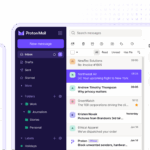Extending your Wi-Fi can seem difficult, especially if you’re not very familiar with technology. However, using wireless network repeaters can really help. These small devices can eliminate dead zones in your home or office and provide reliable internet access everywhere you need it.
A wireless network repeater takes the existing signal from your router and boosts it to areas with weak or no signal. This can improve connectivity in large homes or buildings that have many walls or obstacles. Repeaters are especially helpful for reaching difficult corners and floors. By placing a repeater within the range of your router, you can effectively double the area your original signal covers.
When choosing a repeater, consider its performance. A good quality Wi-Fi repeater will keep the network speed and stability while expanding its range. However, the speed of the extended network depends on the repeater’s capabilities and the strength of your router’s signal. In very large areas or places with many obstructions, you might need to install more than one repeater to get full coverage.
Boosting Your Wi-Fi Signal
What is a Wireless Network Repeater?
A wireless network repeater, also called a Wi-Fi extender or booster, takes your existing Wi-Fi signal and rebroadcasts it. It’s like a middleman, grabbing the signal from your router and amplifying it to reach areas where the Wi-Fi is weak or nonexistent. Think of it as a relay race – the repeater catches the baton (your Wi-Fi signal) and runs with it, extending its reach.
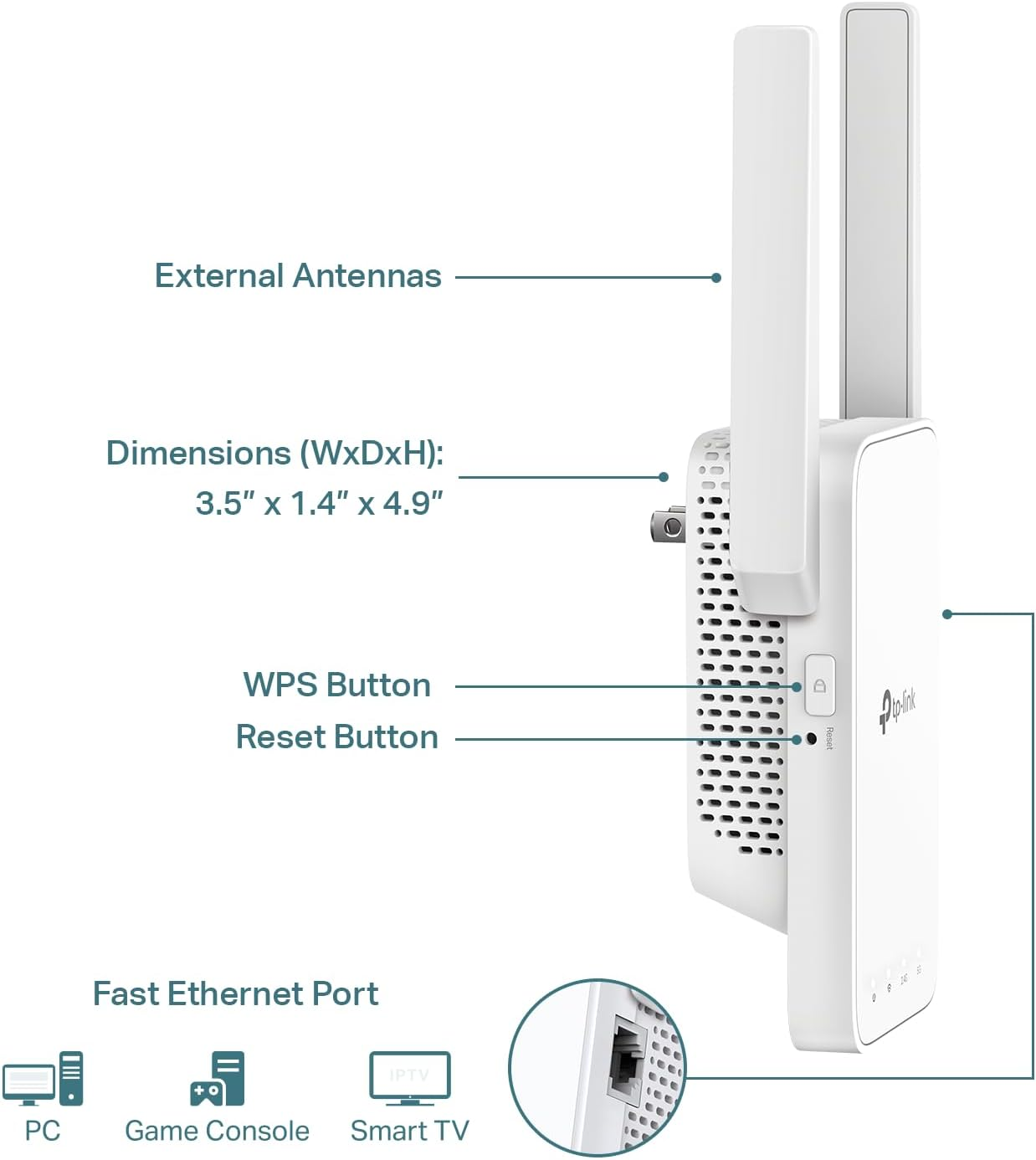
How Does a Repeater Work?
Repeaters work by receiving the Wi-Fi signal from your router. They then amplify this signal and transmit it again, creating a second network. This effectively extends the range of your original Wi-Fi network. Most repeaters have two antennas: one to receive the signal from the router and another to transmit the boosted signal.
When Should You Use a Repeater?
Repeaters are helpful in several situations:
Dead Zones
If you have areas in your home or office where the Wi-Fi signal is weak or completely absent (dead zones), a repeater can help bring those areas online.
Large Spaces
In larger homes or offices, the signal from a single router might not be strong enough to cover the entire area. A repeater can extend the network’s reach.
Multiple Floors
Wi-Fi signals can have trouble penetrating walls and floors. A repeater can help extend the signal to different levels of a building.
Connecting Devices Far Away
If you have devices like smart TVs or security cameras located far from your router, a repeater can provide a more reliable connection.
Benefits of Using a Repeater
Using a repeater offers several advantages:
- Extends Wi-Fi range
- Eliminates dead zones
- Improved connectivity for distant devices
- Relatively easy to set up
- Cost-effective compared to other solutions like mesh networks
Drawbacks of Using a Repeater
While repeaters are useful, they also have some limitations:
- Can reduce overall network speed
- May create a separate network name (SSID)
- Performance can be affected by interference
- Not as effective as a mesh network for large areas
Types of Repeaters
Repeaters come in different forms:
Wall-Plug Repeaters
These are small devices that plug directly into a wall outlet.
Desktop Repeaters
These are larger units that sit on a desk or shelf.
Outdoor Repeaters
These are designed to withstand the elements and extend Wi-Fi to outdoor areas.
Choosing the Right Repeater
Consider these factors when selecting a repeater:
- Compatibility: Make sure the repeater is compatible with your router.
- Speed: Choose a repeater that supports the same Wi-Fi speeds as your router.
- Range: Consider the distance you need to extend the signal.
- Features: Some repeaters offer additional features like Ethernet ports or multiple antennas.
Repeater vs. Mesh Network
For very large spaces or complex layouts, a mesh network might be a better option than a repeater. Mesh networks use multiple units that work together to create a seamless Wi-Fi network. While more expensive, mesh networks generally offer better performance and coverage.
Example Comparison
| Feature | Repeater | Mesh Network |
|---|---|---|
| Coverage | Limited | Extensive |
| Speed | Potentially reduced | Generally maintained |
| Setup | Easy | Easy |
| Cost | Lower | Higher |
Key Takeaways
- Wireless network repeaters expand a Wi-Fi network’s coverage area.
- They work by rebroadcasting the existing signal from a router.
- The performance of a repeater can affect the extended network’s speed and stability.
Understanding Wireless Network Repeaters
Wireless network repeaters play an important role in extending the range of your home Wi-Fi network. They receive signals from your router, amplify them, and then transmit the strengthened signals.
Basic Function and Types
Wireless network repeaters pick up weak Wi-Fi signals from the main router. They boost the signal’s strength and rebroadcast it to increase the coverage area. There are different types of repeaters, including Wi-Fi extenders and Wi-Fi boosters. A Wi-Fi extender generally has a wired connection to the router. A Wi-Fi booster connects wirelessly, which gives more freedom in placement but may reduce speed due to interference.
Key Features and Specifications
When choosing a repeater, important features to look for include compatibility with Wi-Fi standards such as 802.11ac, 802.11ax, and Wi-Fi 6. Pay attention to the maximum throughput, which affects internet speed, as well as supported frequencies. Always consider the bandwidth capabilities that can handle multiple devices without significant latency.
Optimal Placement and Setup
Placement of the repeater affects performance greatly. It should be located within the reach of the router’s signal but far enough to extend the coverage to desired areas. Ensure it’s placed in a location free from obstructions and interference to maintain signal strength. Most repeaters need to be near a power outlet for power supply and should be set up in line of sight with the router when possible.
Compatibility and Connectivity
Repeater compatibility is vital. It should work well with your existing wireless router and support current Wi-Fi standards like Wi-Fi 5 or Wi-Fi 6 if you have a newer router. A repeater usually has an ethernet port for wired devices and should easily connect with various wireless devices in your home.
Enhancing Wi-Fi Network Performance
Repeaters improve Wi-Fi network performance by extending the range and reducing dead zones. They amplify the existing signal from your router which can help cover larger areas in your home. However, the extended signal might have a slightly slower speed than the main router.
Security Considerations
Security is critical. Your repeater should support the latest security protocols to keep your network safe. Set up your repeater with the same security settings as your main router to prevent unauthorized access to your network.
Selecting the Right Repeater for Your Needs
Choose a repeater by considering its range, signal strength, and the size of the area you need to cover. Factor in the number of devices connecting to your network. Budget also matters as the cost varies based on the repeater’s capabilities. Mesh Wi-Fi systems can be a costlier but more seamless solution for extensive coverage.