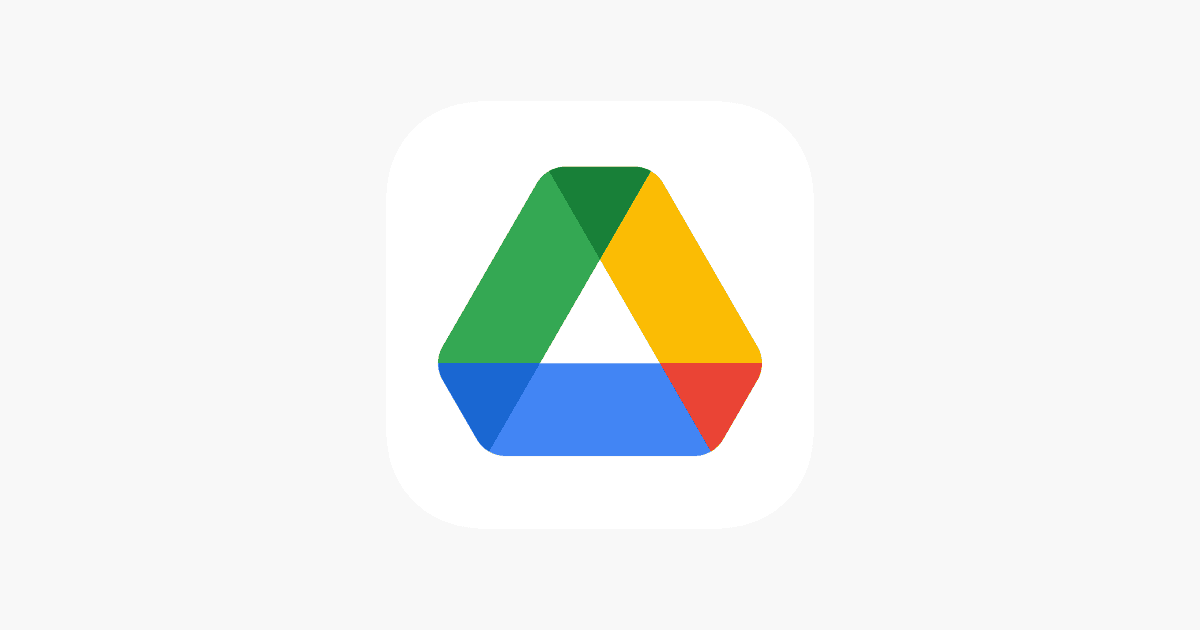Downloading shared content within a family group on digital platforms often requires having a valid payment method on file. This is a security measure to ensure that the person initiating the download has the authorization to access such content. It’s not enough to just have access to the shared items; the system also seeks verification in the form of a recorded payment method. This step helps maintain the integrity of the sharing system and provides a way for the service provider to manage purchases and downloads within family accounts.
Family Sharing setups are becoming increasingly popular as they allow family members to access each other’s purchases without having to buy them separately. When setting up Family Sharing, it is important to link a valid payment method so that any purchases made by family members are processed smoothly and without issue. A valid payment method is typically a credit card or other service-approved method linked to the family organizer’s account. This ensures that all downloads are accounted for and that any charges are authorized and paid for.
To download shared content, the steps will depend on which platform or service the content is shared through. Here’s a general guide for the most common platforms:
📁 1. Google Drive
If someone shared a file or folder with you:
- Open the shared link or go to drive.google.com.
- Find the file under “Shared with me.”
- Right-click the file or folder.
- Click Download.
Note: Folders will be downloaded as ZIP files.
📸 2. Dropbox
- Open the shared Dropbox link.
- Click the Download button at the top of the file preview.
- Choose Direct download to save it to your device.
You don’t need a Dropbox account to download shared content.
🔗 3. OneDrive
- Open the OneDrive shared link.
- Select the file or folder.
- Click Download from the top menu.
🖼 4. Shared Images or Videos (e.g., via email, text, or social media)
- Email: Click on the attachment and choose Download or Save As.
- Text (SMS/iMessage): Long-press the image/video > Tap Save or Download.
- Social Media (e.g., Facebook, Instagram):
- You may need to use third-party tools or take a screenshot for images.
- Videos may require specific apps or permissions to download.
📲 5. File-Sharing Apps (WeTransfer, etc.)
- Click the link in the email or message.
- You’ll be taken to a page where you can click Download.
- The file will begin downloading immediately or after confirming your email.
📦 Notes:
- Some services may limit downloads if you’re not logged in or not authorized.
- Shared links can expire or be removed by the sender.
- If it’s a read-only file, you might not be able to download it unless the owner enables that permission.
Key Takeaways
- A recorded payment method is needed to download shared family content.
- Family Sharing lets one purchase be available to all family members.
- Linking a valid payment method to the family organizer’s account is essential.
Setting Up Family Sharing and Payment Methods
Family Sharing on Apple devices allows for a streamlined approach to share and pay for purchases. It simplifies access to apps, books, and more while ensuring a single payment method is used for the family.
Initiating Family Sharing on Apple Devices
The family organizer sets up Family Sharing through their iCloud account. This enables the sharing of purchases from the App Store, Apple Books, and iTunes Store. They start by tapping their name in iOS settings or System Preferences on macOS. Then they select Family Sharing and follow the prompts to invite family members.
Adding a Payment Method for Shared Purchases
For all family members to download shared content, a valid payment method must be on file. The family organizer adds a credit card by going to the Manage Payments section under their Apple ID account. Here they can add or remove payment methods as needed.
Managing Family Members and Apple IDs
Family organizers can manage the group by adding or removing members. They use their device to send invitations to join the Family Sharing group. Each family member uses their Apple ID to access the shared content while the organizer’s payment method is billed for any purchases.