Confused about M.2 drives versus SSDs? Many computer users struggle with this terminology when upgrading storage. M.2 is actually a form factor (physical design) that SSDs can use, not a completely different technology from SSDs. This distinction causes frequent misunderstandings when shopping for new storage components.
Storage technology has evolved significantly in recent years, offering various options beyond traditional hard drives. M.2 drives are slim, stick-shaped SSDs that connect directly to motherboards through dedicated slots. Traditional 2.5-inch SATA SSDs, meanwhile, use the same connection type as older hard drives but deliver much faster performance.
The key differences between these options lie in their speed capabilities and physical requirements. M.2 drives using the NVMe protocol can achieve speeds up to six times faster than SATA SSDs. Your choice should depend on your system compatibility, performance needs, and budget constraints.
M.2 and SSD mostly revolves around form factor and interface, not the storage technology itself—since M.2 is a form factor, while SSD (Solid State Drive) is a type of storage.
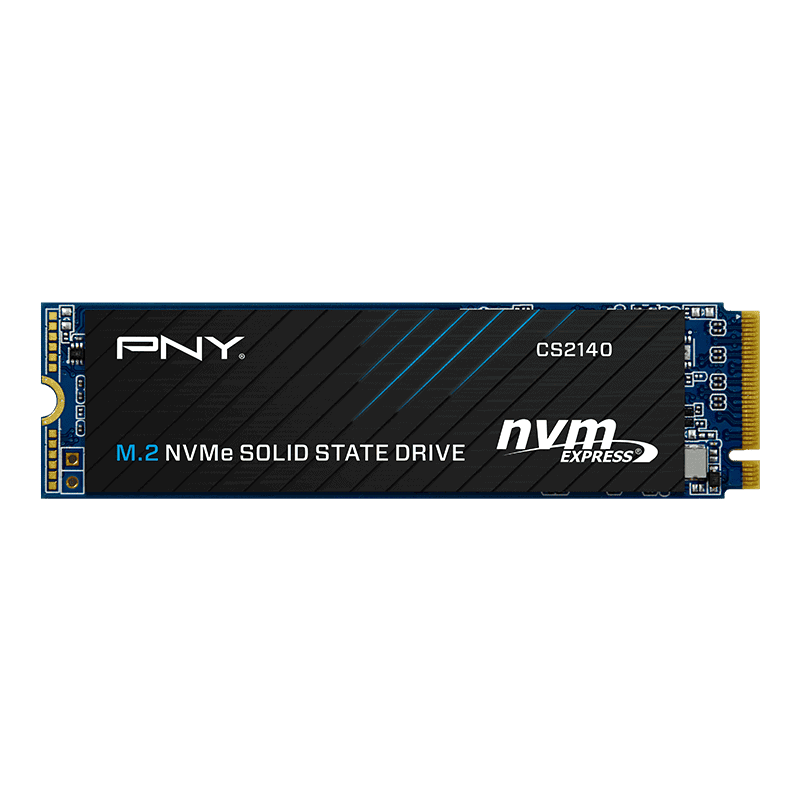
Here’s the latest breakdown:
M.2 vs SSD: 2025 Overview
| Feature | M.2 SSD | 2.5-inch SATA SSD |
|---|---|---|
| Form Factor | Small (gumstick-sized) | Larger (2.5-inch rectangular) |
| Interface Types | PCIe NVMe, SATA | SATA only |
| Speed (NVMe) | Up to 14,000 MB/s (PCIe Gen5) | ~550 MB/s (SATA III limit) |
| Installation | Mounts directly to motherboard | Requires SATA cable & power connector |
| Use Case | High-end PCs, laptops, gaming rigs | Budget builds, upgrades, compatibility |
| Heat Management | Can run hot (needs heatsinks for Gen4/5) | Generally cool, no heatsink needed |
| Price per GB | Higher (especially Gen4/Gen5) | Lower for SATA drives |
| Availability (2025) | Widely adopted; Gen5 M.2 NVMe drives common | Still common, especially for older PCs |
Key 2025 Updates:
- PCIe Gen5 M.2 SSDs are now mainstream for enthusiast and professional use, offering sequential read/write speeds up to 14,000 MB/s, making them ideal for AI workflows, 8K video editing, and gaming.
- PCIe Gen4 M.2 SSDs remain the most cost-effective balance of price and speed, now often included in mid-range laptops and desktops.
- SATA SSDs continue to dominate budget builds and system upgrades, especially for replacing old hard drives in older machines. They’re slower, but still vastly outperform HDDs.
- Motherboards now commonly support 2–4 M.2 slots, encouraging builders to phase out SATA SSDs.
Which Should You Choose?
- Choose M.2 NVMe if:
- You’re building a modern PC (especially for gaming or content creation)
- You want top-tier performance
- Your motherboard supports PCIe Gen4 or Gen5
- Choose 2.5-inch SATA SSD if:
- You’re upgrading an older system without M.2 slots
- You’re on a tighter budget and don’t need ultra-fast speeds
- You’re adding secondary storage to a system with limited PCIe lanes
In summary: M.2 is becoming the dominant standard for SSDs, especially as Gen5 drives drop in price. However, SATA SSDs still have a place in budget and legacy systems. The decision comes down to interface (PCIe vs SATA), not just form factor.
Key Takeaways
- M.2 refers to a form factor while SSD is the underlying technology, with M.2 NVMe drives offering significantly faster speeds than SATA SSDs.
- System compatibility is essential as not all motherboards have M.2 slots, while SATA SSDs work with virtually any system with a SATA connection.
- Consider your specific needs when choosing storage, as everyday users may not notice NVMe speed benefits while video editors and gamers will appreciate the performance boost.
Understanding M.2 and SSD Technology
Storage technology has evolved significantly with the introduction of solid-state drives (SSDs) in various form factors. The differences between M.2 and traditional SSDs involve both physical dimensions and performance capabilities, with several protocols determining how these drives connect to computer systems.
Solid State Drives Fundamentals
Solid-state drives represent a major advancement over traditional hard disk drives. Unlike mechanical HDDs with moving parts, SSDs use NAND-based flash memory to store data, eliminating moving components entirely.
This design provides several advantages. SSDs offer significantly faster read/write speeds, improved durability against physical shock, and quieter operation since there are no spinning disks or moving heads.
Most SSDs connect to computers through standard interfaces but use different form factors. The 2.5-inch form factor remains common for desktop and laptop computers, mimicking traditional HDD dimensions for easy replacement in existing systems.
Power consumption for SSDs is typically lower than comparable HDDs, making them ideal for laptops and other portable devices where battery life matters. Data access times are measured in microseconds rather than milliseconds, providing near-instant response for operating systems and applications.
M.2 Form Factor Explained
M.2 is a physical form factor specification rather than an interface protocol. These compact drives typically resemble small circuit boards with flash memory chips mounted directly on them.
M.2 SSDs come in various sizes, commonly identified by four-digit numbers. The first two digits represent width (typically 22mm), while the last two indicate length (42mm, 60mm, 80mm, or 110mm). The most common size is 2280 (22mm × 80mm).
These drives connect directly to motherboards through dedicated M.2 slots. The compact size makes M.2 drives ideal for ultrabooks, mini PCs, and other space-constrained devices.
The key advantage of M.2 is versatility. A single M.2 slot can support either SATA or PCIe interface standards, depending on both the motherboard and the drive. This versatility creates some confusion when shopping, as not all M.2 drives are compatible with all M.2 slots.
NVMe and SATA Protocols
The interface protocol determines an SSD’s performance capabilities. SATA (Serial Advanced Technology Attachment) was originally designed for hard drives and limits throughput to about 600MB/s in real-world scenarios.
M.2 SATA drives use the same SATA protocol as 2.5-inch SSDs but in the smaller M.2 form factor. They offer identical performance to their larger counterparts, only in a more compact package.
NVMe (Non-Volatile Memory Express) was specifically designed for SSDs and offers dramatically better performance. This protocol connects directly to the CPU through PCIe lanes, eliminating bottlenecks present in the SATA interface.
NVMe drives deliver 5-7 times the performance of SATA-based SSDs. Sequential read speeds can exceed 7000MB/s on newer PCIe 4.0 drives, compared to SATA’s ~550MB/s limitation. Random read/write operations also show massive improvements with NVMe technology.
Comparison of M.2 and Standard SSDs
When choosing storage solutions, understanding the differences between M.2 and standard SSDs helps users make informed decisions based on their specific needs and system requirements.
Physical Differences
M.2 SSDs represent a significant evolution in storage form factors. Unlike traditional 2.5-inch SATA SSDs, M.2 drives are slim, stick-shaped components that connect directly to the motherboard through a dedicated M.2 slot. The most common M.2 size is 2280 (22mm wide, 80mm long), though other sizes exist.
Standard SSDs typically come in a 2.5-inch form factor, similar to laptop hard drives. They connect via SATA cables and require both a data and power connection. This makes them bulkier than their M.2 counterparts.
The compact nature of M.2 drives makes them ideal for small form factor builds and laptops where space is at a premium. A typical M.2 SSD weighs just a few grams and takes up minimal space, while a 2.5-inch SATA SSD requires a dedicated bay and mounting hardware.
Performance Metrics
The performance difference between M.2 and standard SSDs largely depends on the interface they use, not the form factor itself. M.2 SSDs can use either the SATA or PCIe interface.
SATA Interface Performance:
- M.2 SATA SSDs: ~550 MB/s read/write speeds
- 2.5-inch SATA SSDs: ~550 MB/s read/write speeds
PCIe/NVMe Performance:
- M.2 PCIe SSDs: 3,500-7,000+ MB/s read speeds
- 2.5-inch PCIe SSDs (rare): Similar to M.2 PCIe when available
M.2 drives using PCIe (especially with NVMe protocol) offer substantially faster data transfer speeds than any SATA-based solution. This makes them superior for tasks like video editing, gaming, and system boot times.
Heat can be a concern with high-performance M.2 NVMe drives, potentially leading to thermal throttling under sustained workloads.
Price Considerations
The cost difference between M.2 and standard SSDs varies based on capacity, interface type, and performance specifications.
Entry-level comparison:
- 500GB SATA 2.5-inch SSD: $40-60
- 500GB M.2 SATA SSD: $45-65
- 500GB M.2 NVMe SSD: $55-80
For basic storage needs, 2.5-inch SATA SSDs typically offer the best value. The price premium for M.2 SATA drives is minimal, usually $5-10 more than their 2.5-inch counterparts for the space-saving benefit.
High-performance NVMe drives command a more significant premium, especially for models with advanced features like DRAM cache and higher endurance ratings. However, prices have decreased significantly in recent years, making NVMe increasingly accessible.
Budget-conscious users with older systems may prefer 2.5-inch SATA SSDs for wider compatibility, while those building new systems often find the performance benefits of M.2 NVMe drives worth the additional cost.
Compatibility and Installation
Ensuring proper compatibility between M.2 SSDs and your system is crucial for successful installation and optimal performance. Physical form factors and interface types determine whether an M.2 drive will work with your specific hardware setup.
M.2 Slots on Motherboards
Most modern motherboards include at least one M.2 slot, but not all slots support all M.2 drives. These slots vary in length, with common sizes being 2242, 2260, 2280, and 22110 (the numbers refer to width and length in millimeters). The most prevalent size is 2280 (22mm wide, 80mm long).
Motherboard specifications list supported M.2 sizes and interfaces. Some motherboards have heat shields or thermal pads for M.2 drives to prevent thermal throttling during intensive operations.
Laptops typically have limited expansion options, often supporting only one specific M.2 size. Desktop PCs usually offer more flexibility with multiple M.2 slots supporting various sizes and interfaces.
Before purchasing an M.2 drive, check your motherboard manual or manufacturer’s website to verify compatibility. Some older systems may not support M.2 drives at all, while newer ones might support only certain types.
Understanding PCIe and SATA Interfaces
M.2 drives connect to the system using either PCIe or SATA interfaces, which impacts both compatibility and performance. PCIe M.2 drives (typically using NVMe protocol) offer significantly faster speeds than SATA M.2 drives.
Not all M.2 slots support both interfaces. Some motherboards have M.2 slots that work exclusively with PCIe drives, while others support both PCIe and SATA. This distinction is critical when selecting an M.2 drive.
PCIe M.2 drives also come in different generations (Gen3, Gen4, Gen5), with each offering progressively higher bandwidth. While newer PCIe generations are backward compatible, you’ll only get maximum performance when matching the drive’s PCIe generation with what your motherboard supports.
Storage capacity limitations may also vary depending on the motherboard’s chipset and BIOS. Some older systems might not recognize drives larger than a certain size, regardless of physical compatibility.
Use Cases for M.2 and SSDs
Storage needs vary significantly based on specific computing tasks and environments. The choice between M.2 drives and traditional SSDs depends largely on performance requirements, space constraints, and budget considerations.
Gaming Environments
M.2 NVMe drives offer significant advantages for serious gamers. These drives reduce game loading times dramatically compared to traditional SSDs, with some AAA titles loading up to 50% faster.
When playing open-world games with frequent asset loading, NVMe drives minimize stuttering and texture pop-in issues. Games like Cyberpunk 2077 and Microsoft Flight Simulator benefit tremendously from NVMe’s lower latency and higher throughput.
For competitive multiplayer games, the reduced latency of NVMe storage can provide a small but meaningful edge. Players using M.2 NVMe drives often experience smoother gameplay during intense moments with heavy data streaming.
Budget-conscious gamers can still benefit from M.2 SATA SSDs, which offer better performance than 2.5″ SATA drives while maintaining a reasonable price point. These drives provide a good balance for casual gamers who don’t need cutting-edge performance.
Professional Video Editing
Video editing professionals rely heavily on storage speed for smooth workflows. NVMe drives excel when working with 4K or 8K video files, supporting real-time editing without dropped frames.
The exceptional sequential read/write speeds of M.2 NVMe drives (up to 7000MB/s on PCIe 4.0 models) significantly reduce rendering times for complex projects. This translates to faster turnaround times for professionals working under tight deadlines.
For proxy-based workflows, editors can store proxy files on NVMe drives while keeping raw footage on larger capacity traditional SSDs. This hybrid approach balances performance with cost-effectiveness.
Content creators working with multiple applications simultaneously benefit from NVMe’s superior multitasking capabilities. Running Adobe Premiere Pro, After Effects, and Photoshop concurrently becomes much smoother with NVMe storage.
M.2 drives also save valuable space in workstations that may already be crowded with specialized hardware like capture cards or audio interfaces.
General Computing and Caching
For everyday computing tasks like web browsing, document editing, and email, the performance difference between NVMe and standard SSDs is less noticeable. Most users won’t perceive the difference in boot times or application launches.
M.2 SATA SSDs provide an excellent middle ground for general use, offering improved performance over 2.5″ SSDs while remaining more affordable than NVMe drives. These drives boot Windows in approximately 10-15 seconds compared to 8-12 seconds for NVMe.
Laptop users particularly benefit from M.2 drives due to their compact size and lower power consumption. This results in extended battery life and reduced heat output compared to traditional 2.5″ drives.
For caching applications, small NVMe drives can dramatically improve system responsiveness. When paired with larger traditional storage, techniques like Intel’s Smart Response Technology leverage the NVMe drive’s speed for frequently accessed files.
Business environments with limited performance demands can maximize cost-efficiency by deploying M.2 SATA SSDs rather than more expensive NVMe options without sacrificing reliability or significantly impacting productivity.
Evolving Storage Technology
Storage technology has rapidly evolved from traditional hard disk drives to faster, more efficient solutions. New interfaces and form factors continue to push storage speeds while capacities grow to meet expanding data needs.
Future of PCIe and NVMe
PCIe (Peripheral Component Interconnect Express) technology represents the backbone of modern storage connections, with each new generation doubling bandwidth. The current PCIe 4.0 standard supports speeds up to 8 GB/s, while PCIe 5.0 drives are beginning to emerge with theoretical speeds reaching 16 GB/s.
NVMe (Non-Volatile Memory Express) protocol, designed specifically for SSDs, eliminates the bottlenecks of older AHCI protocols. This technology reduces latency dramatically compared to SATA interfaces.
Industry experts predict PCIe 6.0 will appear in consumer products around 2026, potentially delivering transfer rates of 32 GB/s. This progression will enable applications currently limited by storage performance, such as:
- Real-time 8K video editing
- Complex AI computations
- Instantaneous application loading
- Advanced simulation workloads
Expanding Storage Sizes
Storage capacities continue to grow while prices steadily decline. Today’s consumer NVMe SSDs commonly offer 1TB to 4TB options, with enterprise solutions reaching 30TB and beyond.
Manufacturers have developed multi-layer 3D NAND technology that stacks memory cells vertically, dramatically increasing density without expanding physical size. Current technologies stack up to 176 layers, with 200+ layer solutions in development.
QLC (Quad-Level Cell) storage now provides more affordable high-capacity options compared to traditional TLC (Triple-Level Cell) drives. While QLC offers greater storage density, it typically delivers lower endurance and speed.
The gap between solid state drives and traditional HDDs continues to widen in performance, though HDDs maintain their cost advantage for mass storage. A typical 1TB SATA SSD costs approximately $80, while NVMe versions start around $100 – both significantly faster than similarly-priced HDDs.
M.2 and SSDs in the Market
The storage market offers various SSD options with different form factors and performance levels. M.2 drives have become increasingly popular due to their compact size and speed capabilities, while traditional 2.5-inch SATA SSDs continue to serve many users’ needs.
Consumer Choices
When shopping for storage, consumers face several options across different price points. M.2 NVMe SSDs offer the fastest performance, with speeds up to 7,000 MB/s for PCIe 4.0 models. These drives are ideal for gamers, content creators, and professionals who need quick file transfers and boot times.
M.2 SATA SSDs provide a middle ground option. They use the same compact form factor as NVMe drives but operate at SATA speeds (around 550 MB/s). This makes them good for users upgrading older systems that don’t support NVMe.
Traditional 2.5-inch SATA SSDs remain popular for budget-conscious buyers. They offer significantly better performance than hard disk drives while being more affordable than NVMe options.
External SSDs have also gained traction. Portable models using USB 3.2 or Thunderbolt connections bring solid-state performance to external storage needs.
Industry Trends
The storage industry has been moving steadily toward NVMe technology. Prices for NVMe drives have fallen dramatically since 2020, making them more accessible to average consumers.
Manufacturers are pushing capacity boundaries, with 8TB and larger M.2 drives now available for professionals. Meanwhile, PCIe 5.0 NVMe drives are entering the market in 2025, promising speeds up to 14,000 MB/s.
Solid state drives continue to replace traditional HDDs in laptops and pre-built systems. Most new computers now come with at least a small NVMe boot drive as standard.
Enterprise solutions increasingly use large arrays of M.2 drives for data centers. The smaller form factor allows for higher storage density compared to 2.5-inch drives.
Sustainability has become a focus, with manufacturers working to reduce power consumption of both M.2 and 2.5-inch SSDs. This extends battery life in laptops and reduces energy costs in data centers.







