GIGABYTE PerfDrive makes it easy to improve performance for Intel 13th Gen Core processors on 700 series motherboards. This technology combines several BIOS settings to manage performance, power, and temperature. Users can boost their system’s capabilities without needing to navigate complex BIOS settings. GIGABYTE PerfDrive is user-friendly, helping you achieve better performance for different tasks. This article looks at the features and benefits of PerfDrive, explains how to use it, and shares information on its different profiles. It also discusses manual overclocking for users who want more control.
Whether you are a gamer, content creator, or everyday user, GIGABYTE PerfDrive can help you maximize your system’s potential. PerfDrive has four main options: Max Turbo, Spec Enhance, E-core Disable, and Optimization. These settings meet different needs, from improving performance to balancing power use. The technology works with GIGABYTE’s GCC software, offering a complete solution for system management and overclocking. For gamers and enthusiasts, PerfDrive is an easy way to unlock the full power of their hardware. It removes the guesswork often involved in manual BIOS adjustments, ensuring great performance for many applications and tasks.
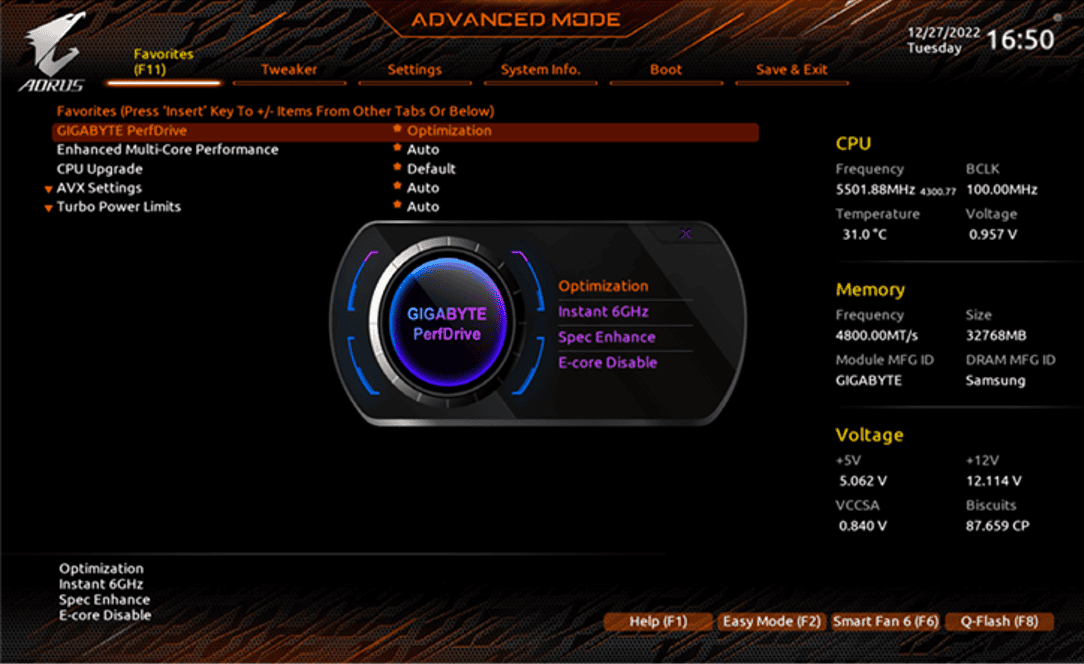
GIGABYTE PerfDrive: Streamlining System Optimization
GIGABYTE PerfDrive is a technology suite found on GIGABYTE motherboards that simplifies system optimization. It offers preset profiles and BIOS settings designed to enhance performance for various tasks, whether you’re focused on gaming, content creation, or general productivity.
What is GIGABYTE PerfDrive?
PerfDrive combines several GIGABYTE technologies and BIOS settings to offer users an easy way to optimize their system performance. It provides pre-configured profiles that adjust various parameters, including CPU clock speeds, voltages, and power limits, to achieve different performance levels.
Key Features and Benefits
- Simplified Optimization: PerfDrive eliminates the need for manual BIOS tweaking, making it easier for users of all experience levels to optimize their system.
- Preset Profiles: It offers various preset profiles tailored to different needs, such as “Optimization” for balanced performance, “Spec Enhance” for maximizing CPU clock speeds, and “E-core Disable” for prioritizing single-core performance.
- Dynamic Tuning: PerfDrive dynamically adjusts settings based on system load and temperature, ensuring optimal performance and stability.
- Improved Performance: By intelligently adjusting system parameters, PerfDrive can unlock higher performance levels, leading to smoother gaming, faster rendering times, and enhanced productivity.
- Reduced Power Consumption: Some PerfDrive profiles are designed to optimize power consumption, helping you save energy and reduce your electricity bill.
How to Use GIGABYTE PerfDrive
- Access the BIOS: Restart your computer and press the designated key (usually DEL or F2) to enter the BIOS settings.
- Navigate to PerfDrive: Look for the “GIGABYTE PerfDrive” section within the BIOS settings.
- Select a Profile: Choose the profile that best suits your needs and desired performance level.
- Save and Exit: Save the changes and exit the BIOS. Your system will now apply the selected PerfDrive profile.
PerfDrive Profiles Explained
- Optimization: This profile aims for a balance between high performance and reasonable temperatures. It’s suitable for most users and everyday tasks.
- Spec Enhance: This profile pushes the CPU to its limits, maximizing clock speeds for increased performance. It’s ideal for demanding tasks like gaming and content creation.
- E-core Disable: This profile disables the efficiency cores (E-cores) on Intel CPUs, focusing resources on the performance cores (P-cores). This can benefit some games and applications that rely heavily on single-core performance.
Compatibility
PerfDrive is available on select GIGABYTE motherboards with Intel and AMD chipsets. Refer to your motherboard’s documentation to confirm compatibility and available profiles.
Overclocking Your CPU
PerfDrive simplifies basic overclocking, but for more advanced control, you can manually adjust BIOS settings. Overclocking can further enhance performance, but it requires careful consideration and monitoring.
- Start with small increments: Gradually increase clock speeds and voltages while monitoring temperatures and stability.
- Stress test your system: Use stress testing software to ensure stability under heavy load.
- Monitor temperatures: Keep an eye on CPU temperatures to prevent overheating.
- Consult your motherboard’s manual: Refer to your motherboard’s documentation for detailed overclocking instructions and safety guidelines.
Remember that overclocking can void your warranty and carries some risk, so proceed with caution.
Key Takeaways
- PerfDrive streamlines performance optimization for Intel 13th Gen CPUs
- Four main options cater to different user requirements and preferences
- The technology integrates with GIGABYTE’s software for comprehensive system control
GIGABYTE PerfDrive Technology Overview
GIGABYTE PerfDrive is an innovative technology that optimizes performance for 13th Gen Intel Core processors. It integrates multiple BIOS settings to enhance system efficiency and user experience.
Innovation Behind GIGABYTE PerfDrive
GIGABYTE PerfDrive simplifies performance tuning for users. It offers pre-configured BIOS profiles that balance performance, power consumption, and temperature. These profiles cater to different needs, from casual users to enthusiasts.
PerfDrive technology works with both Z790 and B760 platforms. It supports K-SKU Core CPUs, allowing easy optimization across various motherboard models. The system adapts to user requirements without complex manual adjustments.
Key features of PerfDrive include:
- Automatic performance optimization
- Power efficiency balancing
- Temperature management
- Easy-to-use preset profiles
GIGABYTE PerfDrive in High-End Computing
PerfDrive excels in high-performance scenarios. It enhances gaming experiences by optimizing CPU and system settings. The technology leverages GIGABYTE’s Ultra Durable Design to ensure stability during intense workloads.
For enthusiasts, PerfDrive offers fine-tuned control. Users can select from multiple performance levels to match their specific needs. This flexibility is particularly useful for:
- Competitive gaming
- Content creation
- Resource-intensive applications
PerfDrive integrates with GIGABYTE’s exclusive BIOS settings. This integration provides a seamless experience for users seeking top-tier performance. The technology aims to maximize the potential of 13th Gen Intel Core processors across various computing tasks.







