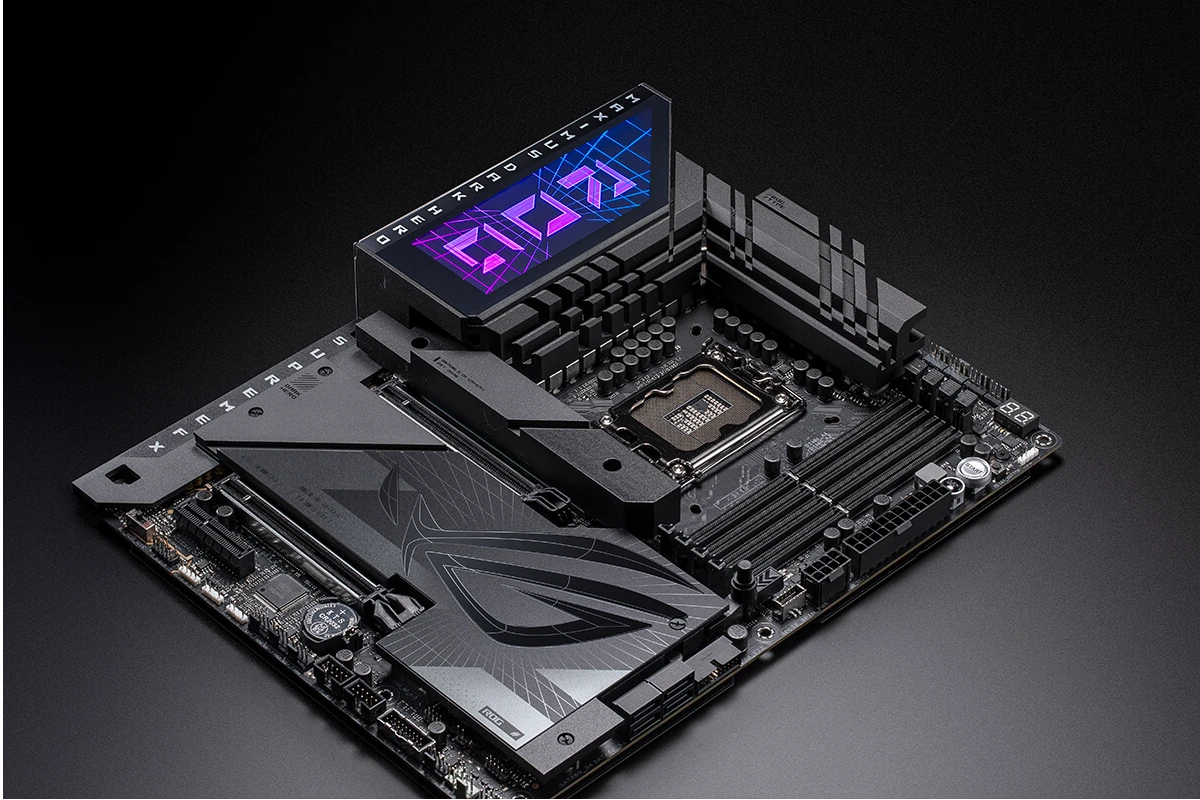When building a new PC, choosing the right motherboard is crucial. Intel’s release of the Z790 and B760 chipsets has made the decision more complex. Both chipsets serve different needs and budgets, so it’s important to understand their differences and capabilities. Both chipsets support 12th, 13th, and even upcoming 14th Gen Intel Core processors, so let’s compare them to help you decide which one is the best foundation for your next build.
This article dives into the nitty-gritty of these two options, helping you make an informed decision for your next build.
Choosing Your Foundation: Z790 or B760?
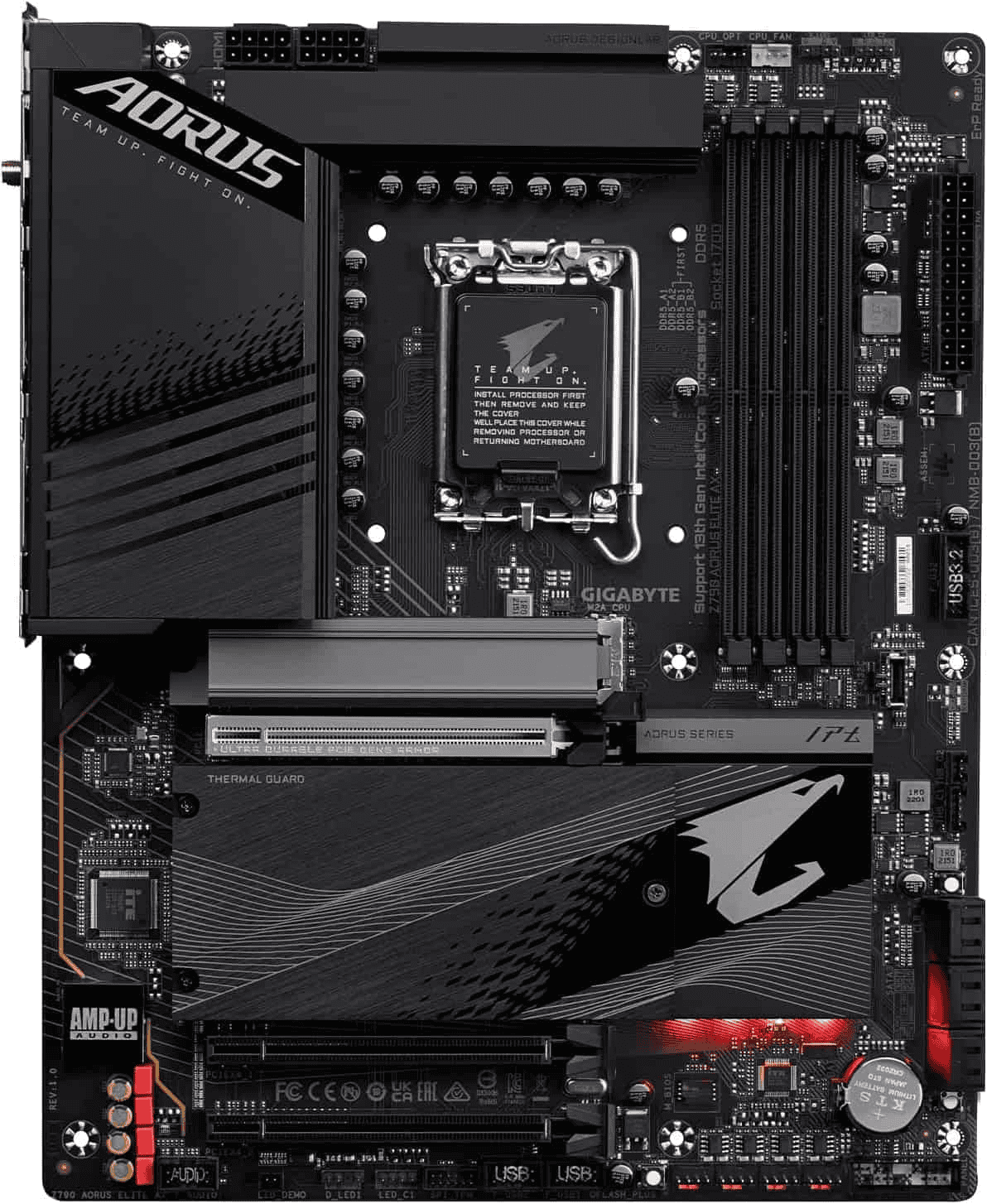
Feature Showdown: Z790 vs. B760
| Feature | Intel Z790 | Intel B760 |
|---|---|---|
| CPU Overclocking | Yes | No |
| PCIe 5.0 Lanes | Up to 20 | Up to 10 |
| Memory Overclocking (DDR5) | Yes | Limited |
| M.2 Slots | More (typically 4-5) | Fewer (typically 2-3) |
| USB Ports | More and faster (including Thunderbolt 4 potential) | Fewer and potentially slower |
| SATA Ports | More (typically 6-8) | Fewer (typically 4-6) |
| Price | Higher | Lower |
| Target Audience | Enthusiasts, overclockers, high-end builds | Mainstream users, budget-conscious builds |
Breaking Down the Differences
- Overclocking: The Z790 chipset is designed for enthusiasts who want to push their CPUs and RAM beyond their stock speeds. B760, on the other hand, typically lacks support for CPU overclocking and has limited memory overclocking capabilities.
- PCIe 5.0: Z790 offers more PCIe 5.0 lanes, beneficial for future high-bandwidth devices like next-gen GPUs and ultra-fast NVMe SSDs. B760 still supports PCIe 5.0, but with fewer lanes.
- Connectivity: Z790 motherboards usually have more and faster USB ports, including potential for Thunderbolt 4 support. They also tend to offer more M.2 slots and SATA ports for storage expansion.
- Price: Z790 motherboards are generally more expensive due to their advanced features and capabilities. B760 motherboards offer a more budget-friendly option for users who don’t need all the bells and whistles.
Which One is Right for You?
- Choose Z790 if:
- You plan to overclock your CPU and/or RAM.
- You want the latest and greatest features, including ample PCIe 5.0 lanes and fast USB connectivity.
- You need lots of storage expansion options with multiple M.2 slots and SATA ports.
- You’re willing to pay a premium for top-tier performance and features.
- Choose B760 if:
- You don’t plan to overclock and are satisfied with stock performance.
- You’re on a budget and want a good value motherboard.
- You don’t need the absolute latest features or excessive connectivity options.
Z790 vs B760 Motherboards: A Comparison Table
| Feature | Z790 | B760 |
|---|---|---|
| Target Users | Enthusiasts, Overclockers, Power Users | Budget Users, Casual Gamers, Mainstream Builds |
| CPU Support | 12th & 13th Gen Intel Core (Including “K” & “KF” models) | 12th & 13th Gen Intel Core (Excludes “K” & “KF” models) |
| Overclocking | Yes | No |
| Memory Support | DDR5 (Up to 128GB) | DDR4 & DDR5 (Up to 128GB) |
| PCIe Lanes | PCIe 5.0 x16 (1 or 2 slots) | PCIe 4.0 x16 (1 or 2 slots) |
| M.2 Slots | Up to 3 PCIe 4.0/5.0 x4 | Up to 2 PCIe 4.0 x4 |
| SATA Ports | Up to 8 | Up to 6 |
| USB Ports | Up to 14 (Including USB 3.2 Gen 2×2) | Up to 12 (Including USB 3.2 Gen 2×2) |
| Networking | 2.5Gb Ethernet (common), Wi-Fi 6E (optional) | 2.5Gb Ethernet (common), Wi-Fi 6 (optional) |
| Audio | High-end Audio Codecs (common) | Standard Audio Codecs |
| Power Delivery | More Robust VRMs for Overclocking | Simpler VRMs |
| Price | Higher | Lower |
Additional Considerations:
- Z790 motherboards offer more features and better upgradeability but are more expensive.
- B760 motherboards are a good choice for users who don’t need overclocking or the latest features.
- Specific features and capabilities can vary depending on the individual motherboard model.
Key Takeaways
- Z790: Ideal for enthusiasts and overclockers with support for higher-end CPUs.
- B760: A budget-friendly option, suitable for non-overclocking scenarios and mainstream builds.
- Compatibility: Both support 12th and 13th Gen Intel processors with LGA1700 socket.
- Connectivity and Expansion: Z790 offers more PCIe lanes and USB ports compared to B760.
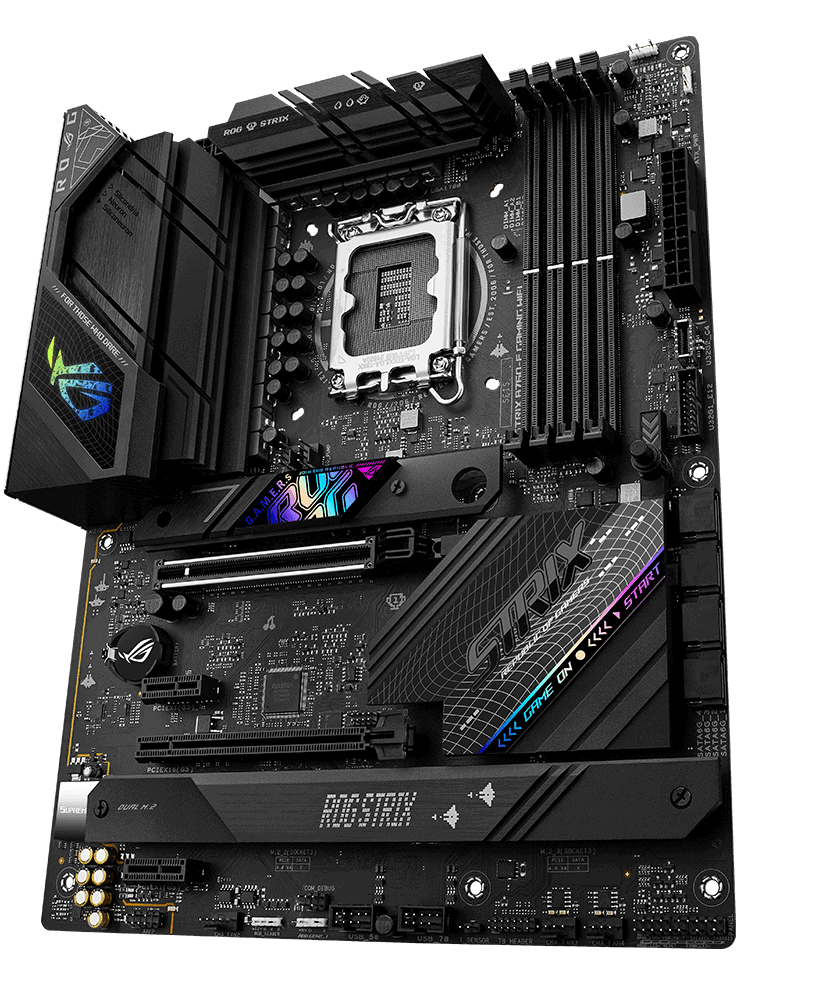
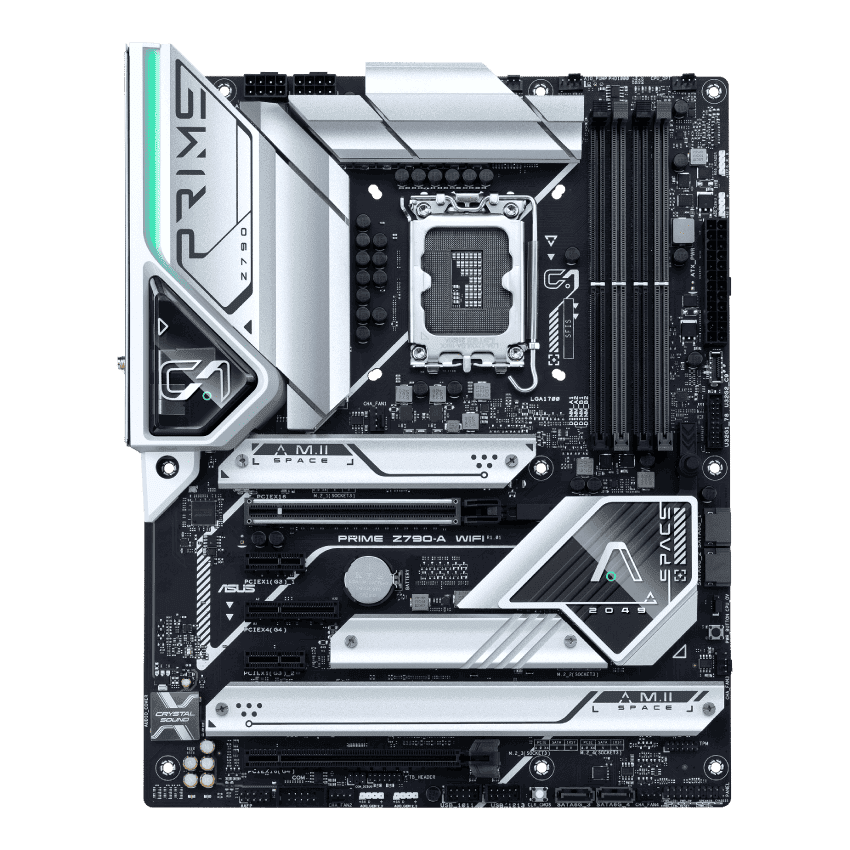
Introduction to Intel’s 700 Series Chipsets
Intel’s 700 series chipsets, including Z790, H770, and B760, are designed to support both 12th and 13th Gen Intel Core processors. The Z790 stands out as the premium option, offering advanced features like overclocking support and enhanced power management. On the other hand, the B760 serves as a budget-friendly alternative, providing essential features for standard computing needs.
Z790: The Enthusiast’s Choice
The Z790 chipset is Intel’s top-tier offering for the LGA1700 socket. It’s tailored for enthusiasts who demand the best performance, especially for overclocking scenarios. The Z790 distinguishes itself with:
- Enhanced power stages and VRMs for overclocking.
- More PCIe lanes and high-speed USB 3.2 ports.
- Better cooling and power management for stability.
B760: Budget-Friendly with Essential Features
The B760 chipset is the go-to option for budget-conscious users. It offers the basic functionality of the Z790 but with a more stripped-down feature set. Key aspects include:
- Limited PCIe lanes and USB 3.2 ports.
- Suitable for non-K Intel processors.
- Ideal for small form factor and budget builds.
CPU Socket and Compatibility
Both Z790 and B760 motherboards use the LGA1700 socket, compatible with Intel’s 12th and 13th Gen processors. This compatibility ensures a degree of future-proofing, allowing users to upgrade their CPUs without changing the motherboard.
Overclocking Capabilities
The Z790 chipset is the only option in the 700 series that supports overclocking. It’s designed to handle the increased power and thermal requirements of overclocked CPUs. In contrast, the B760 does not support overclocking, making it a more suitable choice for standard builds and users who don’t intend to push their CPUs beyond the stock speeds.
PCI-E Lanes, GPUs, and SSDs
The Z790 chipset supports up to 28 PCI-E lanes in Gen3 and Gen4 versions, while the B760 offers up to 14 lanes. This difference impacts the number of high-speed storage options and graphics cards you can use. The Z790 is more suited for builds requiring multiple GPUs or NVMe SSDs, whereas the B760 is adequate for standard gaming and productivity tasks.
VRM Power Phases
The Z790 motherboards come with more robust VRM (Voltage Regulator Module) designs to support the power demands of overclocking. Higher-end Z790 boards feature 20 or more power phases, providing stable power delivery for high-performance CPUs. B760 boards, not supporting overclocking, have fewer VRM power phases, which is sufficient for non-K Intel CPUs.
RAM Support and Compatibility
Both Z790 and B760 chipsets support DDR4 and DDR5 memory, depending on the motherboard model. This flexibility allows users to choose between the two based on their budget and performance needs. DDR5 offers higher speeds and efficiency, ideal for high-performance builds, while DDR4 remains a cost-effective option for most users.
Connectivity and Expansion Options
The Z790 chipset excels in connectivity, offering more USB 3.2 ports and SATA connectors compared to the B760. This makes the Z790 a better choice for users who need multiple high-speed connections for peripherals and storage devices. The B760, with fewer ports, still covers the essentials for most standard PC builds.
Price Comparison
In terms of pricing, the Z790 motherboards are generally more expensive, reflecting their advanced features and capabilities. The B760 motherboards are more affordable, making them an attractive option for budget-conscious users or those who don’t require the extra features of the Z790.
As we delve deeper into the specifics of each chipset, it’s clear that the choice between Z790 and B760 depends largely on your individual needs and budget. Whether you’re building a high-end gaming rig or a standard office PC, understanding these differences is key to selecting the right motherboard.
Real-World Applications and Impact
For the Gaming Enthusiasts
Imagine you’re building a high-end gaming PC. The Z790 chipset, with its overclocking capabilities and additional PCIe lanes, offers the bandwidth and power needed for the latest GPUs and high-speed SSDs. This means smoother gameplay, faster load times, and an overall enhanced gaming experience.
Content Creators and Professionals
For professionals like video editors or 3D animators, the Z790’s advanced features provide the necessary horsepower for demanding applications. The additional USB ports allow for connecting multiple high-speed storage devices and peripherals, essential for a streamlined workflow.
Everyday Users and Budget Builds
On the flip side, if you’re assembling a PC for everyday use or are on a tight budget, the B760 chipset is a practical choice. It covers all the essentials without the additional cost for features that you might not need. It’s perfect for standard office applications, web browsing, and multimedia consumption.
Detailed Feature Comparison
| Feature | Z790 | B760 |
|---|---|---|
| Overclocking Support | Yes | No |
| PCI-E Lanes | Up to 28 | Up to 14 |
| USB 3.2 Ports | More | Fewer |
| Ideal Use Case | High-end gaming, professional work | Budget builds, everyday use |
User Recommendations
Z790: The Power User’s Dream
- Ideal for: High-performance gaming rigs, overclocking enthusiasts, professional workstations.
- Why Choose Z790: If you’re aiming for top-tier performance, plan to overclock, or need multiple high-speed connections, the Z790 is your go-to choice.
B760: Budget-Friendly Efficiency
- Ideal for: Budget PC builds, standard office and home use.
- Why Choose B760: If you’re looking for a cost-effective solution that meets everyday computing needs without extra frills, the B760 offers great value.
FAQs
What’s the main difference between Z790 and B760?
- Z790 is designed for high-end performance, supporting overclocking and offering more connectivity options.
- B760 is more budget-friendly, suitable for standard computing needs without overclocking support.
Can I use a 13th Gen Intel processor with a B760 motherboard?
Yes, both Z790 and B760 support 12th and 13th Gen Intel processors with the LGA1700 socket.
Is the Z790 worth the extra cost?
It depends on your needs. If you require high performance, plan to overclock, or need more connectivity, the Z790 is worth the investment. Otherwise, the B760 is a cost-effective alternative.