Solid-state drives (SSDs) have revolutionized data storage, offering faster speeds and improved reliability compared to traditional hard disk drives. Many people wonder if SSDs are vulnerable to magnetic fields, a concern that stems from the well-known sensitivity of older storage technologies. SSDs are not affected by magnets due to their non-magnetic storage technology.
This misconception about SSDs and magnets is just one of many myths surrounding modern storage devices. Unlike hard disk drives that use magnetic platters to store data, SSDs employ flash memory chips. These chips store information using electrical charges, making them immune to magnetic interference.
Understanding the truth about SSD technology helps users make informed decisions about data storage and device care. By debunking common myths, we can better appreciate the advantages of SSDs and use them more effectively in our daily lives.
Hard Drives and Magnets: What You Need to Know
Many people wonder if magnets can damage their computer’s hard drive. The answer depends on the type of hard drive you have: SSD (Solid State Drive) or HDD (Hard Disk Drive).
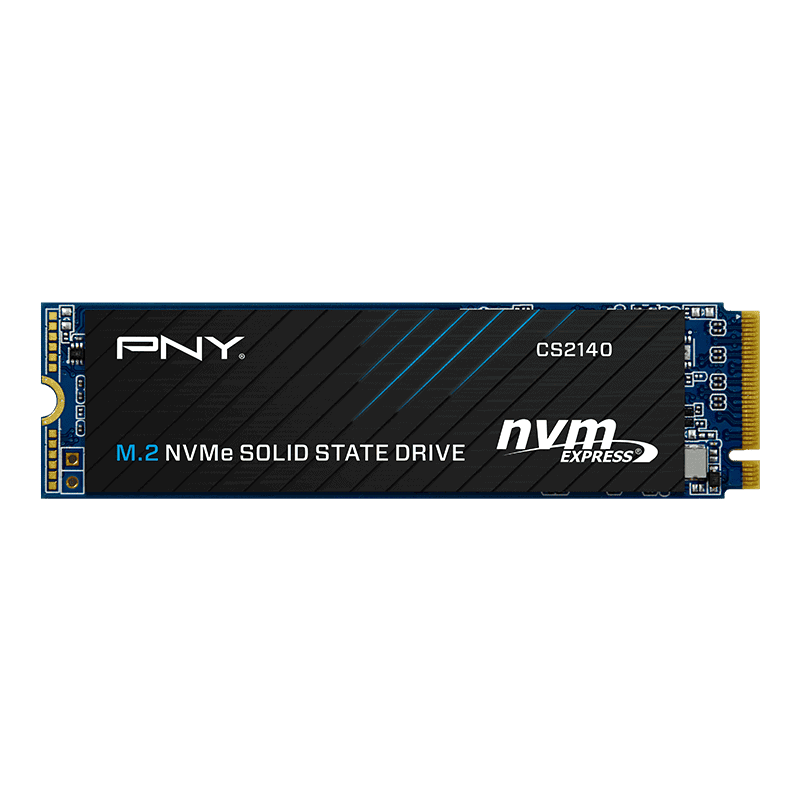
SSDs and Magnets
SSDs store data on flash memory chips. These chips use electrical charges to store data, not magnetic fields. This means magnets will not damage the data on an SSD. You can put a magnet near an SSD, and it will not affect its performance.
HDDs and Magnets
HDDs are different. They store data on spinning platters coated with a magnetic material. A read/write head moves across the platters to read and write data. Strong magnets can affect how the magnetic material is arranged on the platters. This could damage the data or make the drive unusable.
However, most everyday magnets are not strong enough to cause damage. You don’t need to worry about your fridge magnets or the magnets in your phone affecting your HDD.
To damage an HDD, a magnet needs to be:
- Very strong
- Very close to the drive
Here’s a table summarizing the effects of magnets on SSDs and HDDs:
| Drive Type | Affected by Magnets? |
|---|---|
| SSD | No |
| HDD | Yes, but only with very strong magnets |
Should you be concerned about magnets and your hard drive?
No, not under normal circumstances. Just avoid placing extremely powerful magnets directly on your computer or hard drive.
What about other electronic devices?
Strong magnets can also affect other electronic devices, such as credit cards, pacemakers, and older CRT monitors. It’s best to keep strong magnets away from these devices.
How to protect your data:
- The best way to protect your data is to back it up regularly. This way, you’ll have a copy of your data if your hard drive is damaged or fails.
- You can also use a protective case for your laptop or external hard drive. This will help to shield it from magnetic fields.
In summary:
- SSDs are not affected by magnets.
- HDDs can be damaged by very strong magnets, but this is rare.
- Back up your data regularly to protect it from any type of damage.
Degaussing and Data Destruction
While strong magnets can damage HDDs, they can also be used to securely erase data. This process is called degaussing. A degausser is a device that creates a powerful magnetic field. This field rearranges the magnetic domains on an HDD’s platters, effectively erasing all the data. Degaussing is often used by businesses and government agencies to destroy sensitive data before disposing of old hard drives.
Key Takeaways
- SSDs are immune to magnetic fields due to their non-magnetic storage technology
- Misconceptions about SSDs often stem from outdated knowledge of older storage devices
- Understanding SSD technology helps users make better decisions about data storage and device care
Understanding SSD Technology and Magnetic Vulnerability
SSDs use electronic components to store data, making them resistant to magnetic fields. This technology sets them apart from traditional hard drives and impacts their durability and performance.
Composition and Operation of SSDs
Solid-state drives contain NAND flash memory chips and a controller. These chips store data using transistors, which retain their state even without power. The controller manages data operations and communicates with the computer.
SSDs don’t have moving parts. This design increases their shock resistance and reduces the risk of mechanical failure. It also allows for faster data access and transfer rates compared to traditional hard drives.
NAND flash memory cells can wear out over time due to repeated write operations. Modern SSDs use wear-leveling algorithms to distribute writes evenly across the drive, extending its lifespan.
Myth Versus Reality: SSDs and Magnetic Effects
Unlike hard disk drives, SSDs are not vulnerable to magnetic fields. Everyday magnets cannot erase or damage data stored on an SSD. This immunity stems from the absence of magnetic components in SSD storage technology.
However, extremely strong electromagnetic pulses could potentially damage an SSD’s electronic circuits. Such events are rare and typically not a concern for most users.
SSDs can fail due to other factors like power surges, extreme temperatures, or firmware issues. Regular backups remain important for data protection.
Physical damage to an SSD can still lead to data loss. Dropping or crushing the drive may break internal components, making data recovery difficult or impossible.







