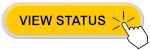Experiencing an Xfinity outage can be frustrating, especially if you rely on the internet or TV for daily activities. When an outage happens, it’s important to figure out if it’s a local issue or a larger service problem. Outages can occur due to maintenance work, unexpected technical issues, or outside factors like bad weather. Customers can check the Xfinity Status Center or other reliable sources to see if an outage is happening in their area and find out how to troubleshoot.
If your internet is down, you may feel anxious, especially if you need it for work or for staying in touch with friends and family. Xfinity, a major internet service provider, offers several ways to check for outages. You can visit their website’s status center, use the My Account app, check their social media pages, or contact customer service. If the issue is with your own equipment, try restarting your devices, checking cables, or testing your internet speed to fix it.
Xfinity Outage Map Links (USA)
Visit The Official Xfinity Status Center Page: Click To Get Current Xfinity Status
How to Check Xfinity Status
Knowing how to report and deal with an Xfinity outage is important for a quick resolution. You can often solve some problems with simple troubleshooting steps like resetting devices and checking connections. If the issue continues, contacting Xfinity support is the next step to get help and report the outage.
By taking a proactive approach, customers can help speed up the recovery process and reduce downtime. In addition to support channels, customers often check community forums and real-time outage maps to get updates and share information with other subscribers. Staying informed about outages and knowing how to address them can lessen the inconvenience caused by service disruptions. Customers should be aware of possible outages and have a plan ready to manage any service interruptions that arise.
Xfinity Status Center
Xfinity provides a status center on their website. You can use it to see if there is a service outage in your area. The status center will show you:
- Current outages
- Estimated repair times
- Areas affected by the outage
To access the Xfinity Status Center, visit their website and look for a link that says “Service Outage” or “Network Status.”
My Account App
You can use the Xfinity My Account app to check for outages. The app will show you the same information as the website, but you can access it from your phone. This is helpful if you are away from your computer.
To check for outages on the app, open it and look for a notification about outages. You can also find information about outages in the “Support” section of the app.
Social Media
Xfinity often posts updates about outages on their social media pages. Follow them to stay up-to-date on the latest information. You can find them on Twitter and Facebook.
Call Xfinity Customer Service
You can call Xfinity customer service to check for outages. They can tell you if there is an outage in your area and when service is expected to be restored.
Troubleshooting Your Own Connection
Sometimes, your internet may be down even if there is not an outage in your area. Here are a few things you can try:
- Check your modem and router: Make sure they are turned on and connected to the internet.
- Restart your devices: This can often fix minor connection problems.
- Check for loose cables: Make sure all of your cables are securely connected.
- Check your internet speed: You can use an online speed test to see if you are getting the speed you are paying for.
| Method | Pros | Cons |
|---|---|---|
| Xfinity Status Center | Easy to use, provides detailed information | May not be up-to-date, requires internet access |
| My Account App | Convenient, accessible from anywhere | Requires the app to be installed |
| Social Media | Provides real-time updates | May not be reliable, requires a social media account |
| Customer Service | Can provide personalized support | May have long wait times |
| Troubleshooting Your Own Connection | Can resolve minor issues without contacting Xfinity | May not be able to resolve all issues |
Troubleshooting Your Xfinity TV Service
Your Xfinity TV service can sometimes experience issues. Here are some troubleshooting steps you can take:
- Check your TV and cable box: Make sure they are turned on and connected to the cable outlet.
- Restart your devices: This can often fix minor connection problems.
- Check for loose cables: Make sure all of your cables are securely connected.
- Check your channel guide: Make sure you are trying to watch a channel that is included in your subscription.
- Check for scheduled maintenance: Xfinity occasionally performs scheduled maintenance that can affect your service. You can check for scheduled maintenance on the Xfinity website.
If you are still experiencing issues, you can contact Xfinity customer service for assistance.
Key Takeaways
- Service interruptions may result from maintenance, technical issues, or external factors.
- Customers can use various resources to verify outages and take initial troubleshooting steps.
- Proactive communication with Xfinity and staying informed through community tools can help manage outages effectively.
Understanding Xfinity Outages
Xfinity, a major provider of internet and cable services, sometimes experiences outages that disrupt its network. This section aims to shed light on the causes of these service disruptions and their impact on customers.
Causes of Service Disruptions
Service disruptions may occur due to a variety of factors impacting Comcast’s Xfinity services. Common causes include:
- Network Issues: These can be due to faulty equipment, compromised cables, or overwhelming traffic.
- Power Outages: Sometimes the local power grid’s problems can knock out internet services until power is restored.
- Maintenance Work: Planned upgrades or fixes to the network might lead to temporary interruptions.
Problems specific to a customer’s home setup can also result in the appearance of an outage. These are sometimes misidentified as broader service issues when they may be localized or individual.
Impact on Customers
When an Xfinity outage strikes, customers might experience:
- Complete Service Loss: No access to the internet, cable TV, or telephone services.
- Intermittent Service: This can involve periodic drops in service quality or speed, making reliable connectivity difficult.
Outages are usually documented with problem reports. Customers can check the status of an outage by using Xfinity’s online outage map. They can also set up notifications to alert them when service is restored. During an outage, it’s important for users to stay informed through official communication channels provided by Xfinity.
Reporting and Resolving Outages
When Xfinity services stop working, customers can detect and report the issue swiftly. The company has set procedures to address and fix outages effectively.
Outage Detection and Reporting
Customers can notice an outage when their Xfinity services suddenly cease to work. They should first check if the problem is limited to their home or if others in the neighborhood are affected as well. Down Detector offers real-time outage information based on user reports, which can show if others are experiencing similar issues.
In case of an outage, customers have several options to report it to Comcast Xfinity:
- Online: Visit Comcast Xfinity’s Status Center, where you can check for service disruptions and report outages.
- Mobile App: Use the Xfinity mobile app to report outages directly from your phone.
- Social Media: Report issues via Xfinity’s Twitter handle, as they often post updates on service status there.
Xfinity’s Response to Outages
Comcast Xfinity actively monitors its network for disruptions. Once an outage is reported, Comcast Xfinity:
- Verifies the outage using customer reports and its monitoring systems.
- Communicates with customers about the outage and expected resolution time through text updates and the online Status Center.
- Restores service by dispatching technical teams to fix the issue as quickly as possible.
Customers can expect Xfinity to take charge of the situation and keep them informed throughout the resolution process.
Frequently Asked Questions
This section provides answers to common queries about Xfinity outages including how to check for outages, report them, and understand their causes.
How can I check if there’s an Xfinity outage in my area?
Customers can determine if there is an Xfinity outage by visiting the Xfinity Status Center or the Xfinity Outage Map. These platforms show current service disruptions and outages.
What steps should I take to report an outage to Xfinity?
To report an outage, sign in to your Xfinity account and navigate to the Support section. There, you can report your outage. Xfinity also offers a chat option for live support.
How can I find the latest updates on Xfinity service disruptions?
Updates on service disruptions can be found by checking the Xfinity Status Center. Subscribers can opt-in to receive text message updates for their area.
What are common causes for Xfinity service outages?
Common causes for Xfinity outages include severe weather, accidental damage to cables, power outages, and maintenance work on Xfinity’s infrastructure.
Is there a direct line to contact Xfinity in the event of a service outage?
Yes, there is a direct line for Xfinity customers to report outages or other service issues. This number can be found on Xfinity’s official website or via the Xfinity Mobile app.
Can I view the Xfinity outage map without having to log in?
Access to the Xfinity outage map usually requires a customer to log in to their Xfinity account. However, general outage information may be available without login during widespread service disruptions.