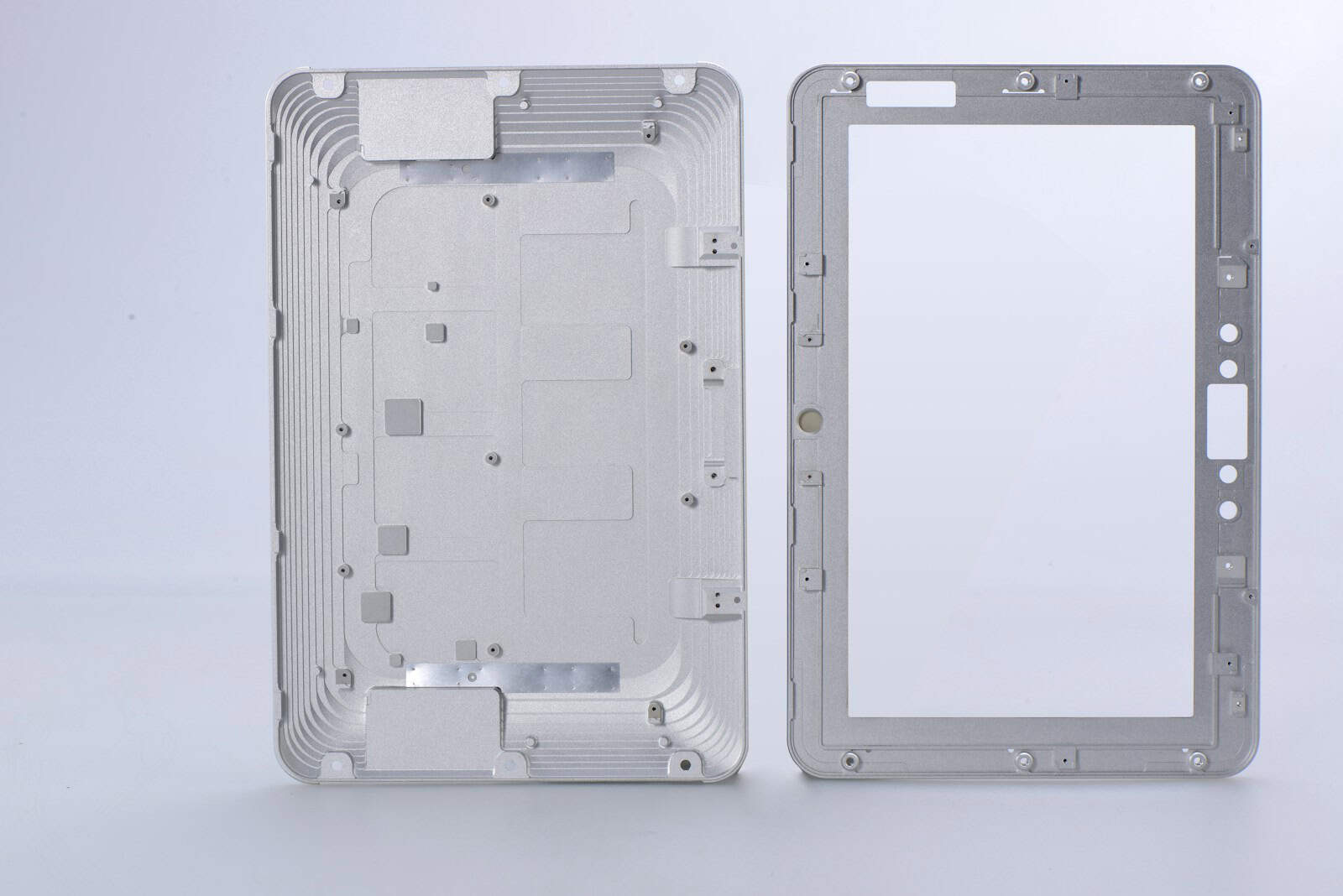Tablets have become indispensable for work, school, entertainment, and even creative tasks. From iPads to Galaxy Tabs and Amazon Fire tablets, these compact computers are part of daily life. But like any tech, wear and tear is inevitable. Cracked screens, worn-out batteries, faulty charging ports—these issues don’t have to mean the end of your tablet’s usefulness.
Rather than replacing your entire device, repairing just the broken component is often far more economical. A well-executed repair can restore full functionality and add years to your tablet’s lifespan. Here’s a breakdown of the most common replacement parts, best products, and expert advice to help you choose the right repair solution.
Why Repairing Your Tablet Makes Sense
A brand-new tablet can cost hundreds of dollars, especially for premium models like the iPad Pro or Galaxy Tab S9 Ultra. But common hardware failures—like shattered screens, dead batteries, or broken ports—can be fixed for a fraction of the price with replacement parts.
Even better, many repair kits now come with the tools and guides needed for a DIY fix, and thousands of tutorials are available online. This makes home repairs more accessible than ever, even for beginners.
Key Factors to Consider Before Buying Tablet Parts
- Compatibility: Always verify your exact tablet model number (found in settings or on the back of the device) to ensure proper fit.
- Quality: OEM (Original Equipment Manufacturer) parts typically last longer and perform better than some third-party options.
- Tools Included: Some kits include screwdrivers, pry tools, and adhesive. Others require you to purchase them separately.
- Installation Difficulty: Parts like screens and charging ports can be tricky. Look for kits that come with detailed instructions or video tutorials.
Best Tablet Replacement Parts (Ranked)
| Rank | Product Name | Price |
|---|---|---|
| 1 | GoodFixer iPad 9 Screen Replacement Kit | Click to Check |
| 2 | ThtRht Tablet Holder Clamp | Click to Check |
| 3 | Onn Tablet Type C Charging Port | Click to Check |
| 4 | Galaxy Tab A7 Charging Port Flex Cable | Click to Check |
| 5 | Galaxy Tab A9+ USB Port Replacement | Click to Check |
| 6 | ONN Tablet USB-C Charging Port | Click to Check |
| 7 | AGCUT Tab A7 Screen Replacement | Click to Check |
| 8 | GoodFixer iPad 10 Digitizer Screen | Click to Check |
| 9 | PHONSUN LCD Flex Cable | Click to Check |
| 10 | Samsung Galaxy Tab A9+ Screen Replacement | Click to Check |
Types of Tablet Parts and When to Replace Them
1. Screens
Screens are the most common repair item, especially after accidental drops. Most kits include digitizers (the touch layer) and tools. Be sure to choose a screen with pre-installed adhesive or included tape.
2. Batteries
Battery life naturally degrades over time. After 300-500 charge cycles, most batteries show reduced capacity. Replacements are available in various capacities, often with included adhesives and tools.
3. Charging Ports
Loose or non-functioning charging ports are common due to frequent cable insertions. Some tablets use soldered ports, while others offer modular replacements. Flex cable kits simplify installation.
4. Cameras
Replacing a broken front or rear camera is typically straightforward. Most camera modules are held in place with screws or light adhesive and connect with ribbon cables.
5. Buttons
Volume and power buttons wear down over time. If your tablet no longer responds properly, button assemblies can often be replaced without opening the entire device.
6. Speakers
Audio distortion or silence could signal speaker failure. Replacing speaker modules restores sound quality and often requires only minimal disassembly.
7. Flex Cables
If your display flickers or stops working, the flex cable may be at fault. These thin ribbon connectors carry data and power between parts and are a common point of failure.
Tools You’ll Need
Many kits include essentials like:
- Precision screwdriver sets
- Plastic pry tools
- Tweezers
- Suction cups for screen removal
You may also need:
- Heat guns or hair dryers (for loosening adhesive)
- Magnetic mats to organize screws
- Anti-static gloves or wrist straps
Tips for a Successful Repair
- Watch a video first: Search YouTube for your specific model + part name.
- Use a clean, static-free workspace.
- Test the part before final reassembly.
- Be patient: Rushing is the most common reason repairs fail.
Final Advice
The right replacement part can restore your tablet’s performance and extend its usable life for years. Whether you’re dealing with a cracked screen, worn battery, or charging issues, modern replacement kits make it easier and more affordable to fix devices at home. Just make sure to double-check compatibility and follow detailed instructions—or hire a professional if you’re unsure.
Best Tablet Replacement Parts
Finding quality replacement parts for your tablet can save you money and extend its lifespan. We’ve researched the most reliable components currently available on the market, from screens and batteries to charging ports and speakers. Our list includes options for popular brands including Apple, Samsung, and Amazon Fire tablets.
GoodFixer iPad 9 Screen Replacement Kit

This digitizer replacement kit provides everything you need to fix a broken iPad 9 touch screen at home, saving you significant repair costs despite requiring careful installation.
Pros
- Complete kit includes all necessary tools and a tempered glass screen protector
- Clear installation videos accessible in product images
- Excellent customer support even for installation accidents
Cons
- Home button doesn’t support TouchID unless you transfer the original
- Installation requires patience and precision
- Risk of damaging cables or gold pins during repair
The GoodFixer Screen Replacement Kit offers an affordable solution for fixing a shattered iPad 9 (10.2 inch) touch screen. Compatible with 2021 models A2602, A2603, A2604, and A2605, this kit delivers impressive value with its comprehensive tool set and pre-installed home button. You’ll receive everything from specialized screwdrivers to opening tools and even a bonus tempered glass protector.
Installation does require care and attention. The manufacturer recommends using a heat gun or hair dryer to soften adhesive before removal, and you’ll need to proceed cautiously to avoid damaging internal components. Many users report successful installations taking between 1-3 hours, with the most challenging part being the removal of the original broken screen.
One limitation worth noting is the home button functionality. While the included button works for basic navigation, it doesn’t support TouchID. You must transfer your original home button to retain fingerprint functionality. The good news is that GoodFixer provides exceptional customer service. Many reviewers highlight how the company helped them resolve issues even when they accidentally damaged components during installation. This support sets them apart from many other replacement part suppliers.
GoodFixer’s attention to detail extends to their packaging and documentation. The kit arrives with clear labeling and access to installation videos to guide you through the process. For the price point, you’ll find this replacement digitizer matches the original quality well, making it an excellent option if you’re willing to tackle this intermediate-level repair yourself.
ThtRht Tablet Holder Clamp

This versatile tablet holder offers excellent value with two sturdy clamps that securely hold devices from 4 inches up to 12.9-inch tablets.
Pros
- Includes two holders (black and white) in one package
- High-strength tension spring design for secure device grip
- Compatible with a wide range of device sizes from 4-12.9 inches
Cons
- Some packaging issues reported by customers
- May not fit devices smaller than 4 inches without modification
- Heavier than some competing models at 7 ounces
The ThtRht Tablet Stand Holder features a thoughtful design with an inner buckle tilt mechanism paired with a high-strength tension spring. This combination creates a reliable grip that keeps your tablet firmly in place during use. Silicone rubber cushion pads protect your device from scratches while providing additional stability through their anti-slip properties.
Compatibility isn’t an issue with these holders, as they work with virtually any tablet or phone larger than 4 inches. Users have confirmed successful mounting of everything from Kindles to the Samsung Tab S9 Ultra and 12.9″ iPad Pro. The 17mm ball joint socket allows for easy attachment to compatible gooseneck arms, desk stands, and other mounting systems.
Each package includes both black and white holders, giving you color options to match your setup. Convenience features include strategically placed openings for charging ports and headphone jacks. This thoughtful addition lets you power your device or listen to audio while it remains securely mounted in the holder.
Onn Tablet Type C Charging Port

This replacement charging port is a practical solution for fixing your damaged Onn 8-inch tablet without the expense of buying a new device.
Pros
- Comes with two pieces for backup storage
- Made of high-quality materials
- Direct replacement for specific Onn tablet models
Cons
- Installation guide not included
- Requires technical experience to install
- May have mounting challenges
The MBpartsactiva charging port replacement is designed specifically for Onn 100003561 and 100003562 8-inch tablet models. You receive two identical pieces in each package, giving you a spare for future use or in case of installation issues. This thoughtful packaging helps extend the life of your tablet even further.
Installation requires technical knowledge, as no assembly guide comes with the product. You’ll need to search for installation videos on YouTube before attempting to replace your charging port. Testing the component before installation is highly recommended to ensure you don’t waste time installing a defective part.
The quality of these replacement parts appears reliable based on customer feedback. Several users have successfully restored their tablets’ charging capability. However, some customers noted difficulties with mounting screws not seating properly during installation. If you lack soldering experience or technical skills, you might want to consider professional installation services instead of attempting this repair yourself.
Galaxy Tab A7 Charging Port Flex Cable
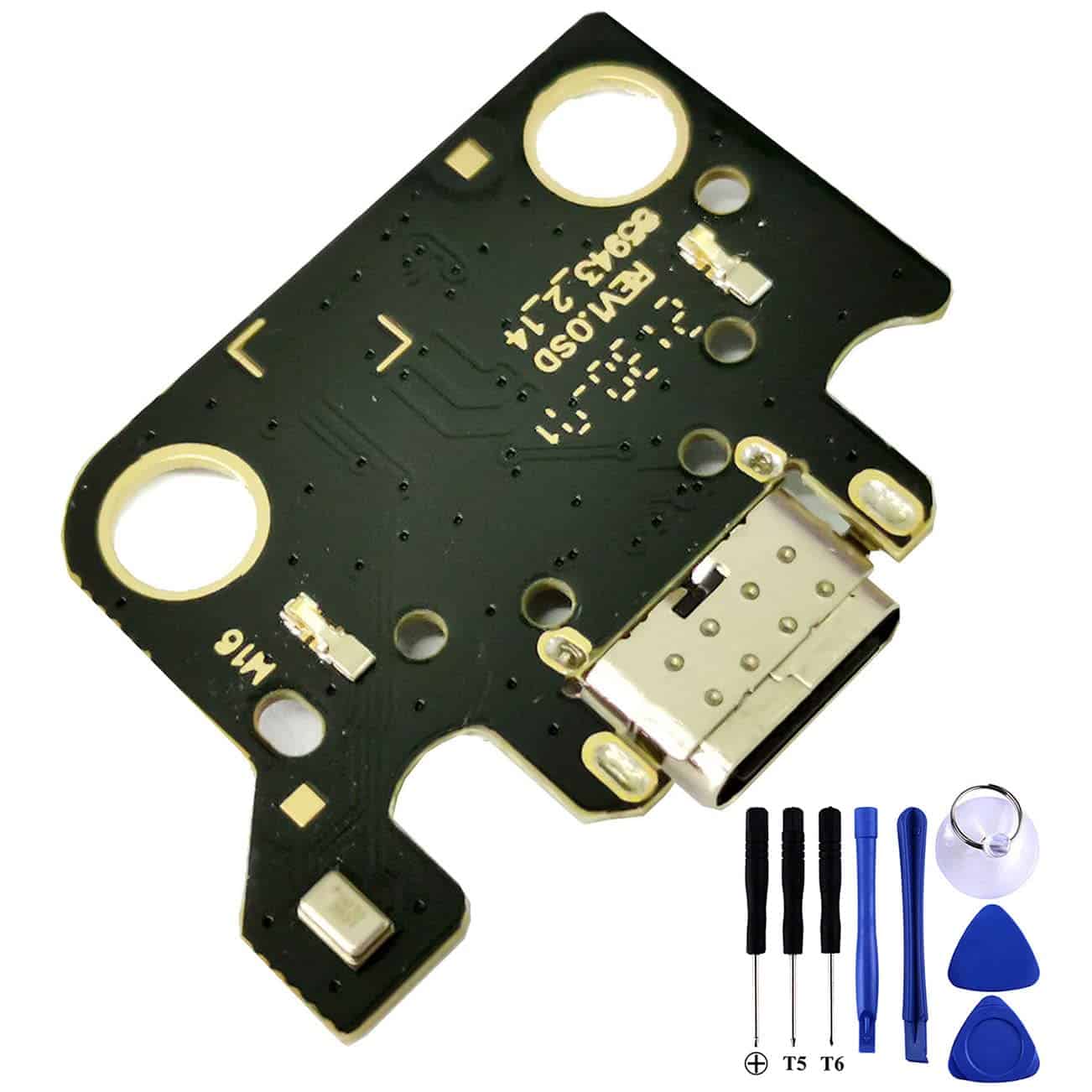
This replacement charging port offers a cost-effective way to revive your Samsung Galaxy Tab A7 when it suffers from charging issues.
Pros
- Perfect compatibility with Galaxy Tab A7 10.4 models (SM-T500, SM-T505, SM-T505N)
- Includes necessary repair tools in the package
- Significantly cheaper than professional repair services
Cons
- No installation instructions included
- Requires technical skill to install
- Screen removal process can be challenging
Finding a reliable replacement part for your tablet can save you hundreds of dollars compared to buying a new device. This Bestdealing charging port flex cable is specifically designed for the Samsung Galaxy Tab A7 10.4″ models, addressing common charging problems that develop over time.
The package contains one USB Type-C charging port flex cable and a set of basic repair tools to help with installation. While the manufacturer doesn’t include written instructions, many users report finding helpful installation videos online. Keep in mind that this repair requires some technical confidence and steady hands.
Quality control appears to be solid based on user feedback, with most customers reporting that the port works as expected after installation. The most challenging part of the process involves safely removing the screen without causing damage. For the price point, this replacement part offers excellent value compared to professional repair services or replacing your entire tablet.
Galaxy Tab A9+ USB Port Replacement
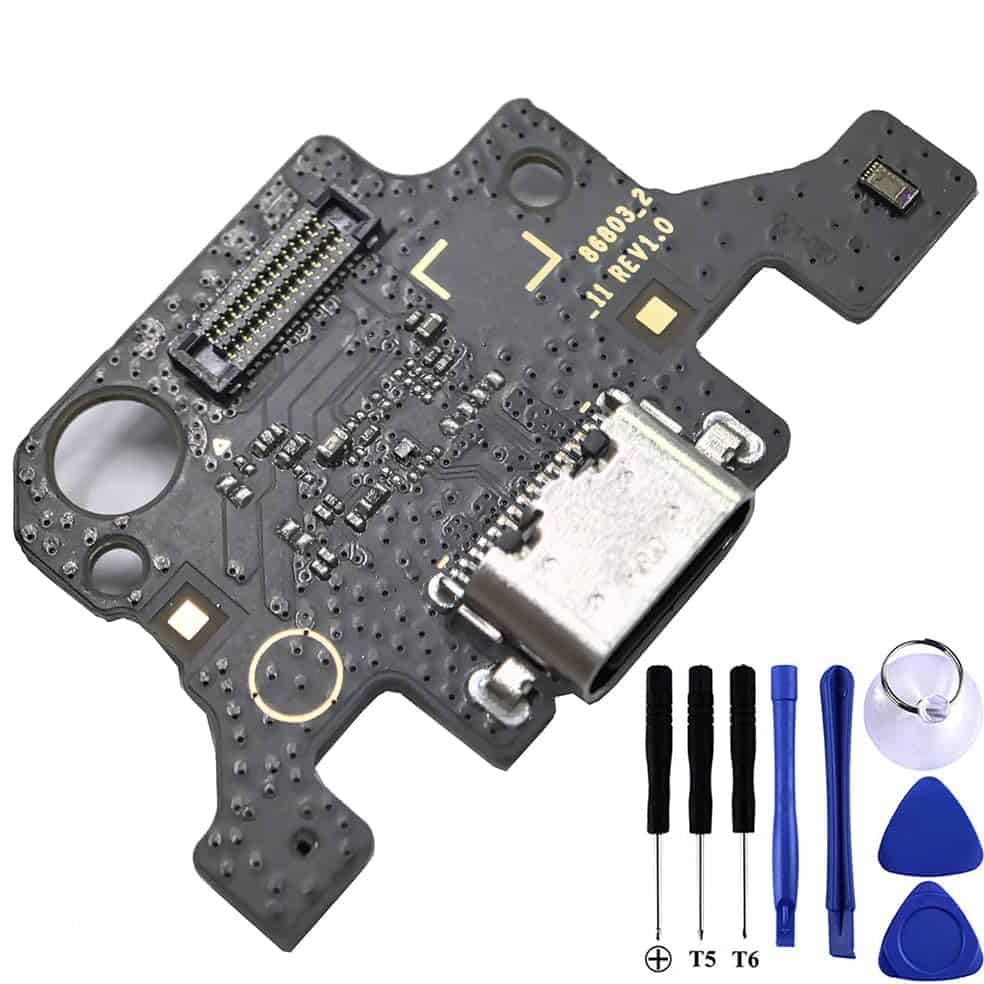
This charging port flex cable offers an affordable solution for fixing charging issues on your Samsung Galaxy Tab A9+ without replacing the entire device.
Pros
- Compatible specifically with Samsung Galaxy Tab A9+ 11.0 SM-X210 Wi-Fi model
- Includes necessary repair tools in the package
- High-quality part tested before shipping
Cons
- No installation instructions included
- Requires opening the tablet’s screen which is challenging
- Only works with the specific SM-X210 model
The Bestdealing replacement charging port flex cable provides an economical fix when your Galaxy Tab A9+ stops charging properly. This component is designed specifically for the SM-X210 Wi-Fi model of the tablet. You’ll appreciate that every unit undergoes testing before shipping to ensure functionality.
Opening a tablet requires care and some technical skills. Several reviewers mentioned the difficulty of separating the screen from the tablet body, with one customer recommending using a hot pad at 80°C for about 15 minutes to loosen the adhesive. Remember to purchase a display seal separately, as you’ll need to reseal the screen after completing the repair.
The package comes with both the replacement Type-C charging port flex cable and a set of repair tools. Buyers should double-check their exact tablet model before purchasing, as this part only works with the SM-X210 variant. While the repair might be challenging for beginners, it presents a cost-effective alternative to professional repair services or buying a new tablet when charging problems occur.
ONN Tablet USB-C Charging Port

These replacement charging ports offer a cost-effective solution for repairing your ONN tablet, though they require technical skills to install.
Pros
- Includes two replacement ports in each pack
- Compatible with specific ONN tablet models
- Economical alternative to full device replacement
Cons
- Requires soldering skills to install
- No tools or instructions included
- Limited to only certain ONN models
Finding a reliable replacement part for your tablet can save you from purchasing an entirely new device. The XINJUNKENG USB-C charging port is designed specifically for ONN Tablet models 100003561 and 100003562, providing a direct replacement when your original port becomes damaged or stops working.
The package includes two charging port connectors, giving you a spare or allowing you to repair multiple devices. This thoughtful inclusion adds value to the purchase. You’ll need to note that installation requires soldering work, which means this isn’t a simple plug-and-play solution for everyone.
Technical expertise is highly recommended for installation as no instructions or tools come with the package. The compact component measures just under 2 inches in its packaging, making it identical to the original part. For those comfortable with electronic repairs, this replacement part can extend the life of your tablet at a fraction of the cost of a new device.
AGCUT Tab A7 Screen Replacement

This replacement screen for the Samsung Galaxy Tab A7 10.4 2020 offers good value for DIY tablet repairs despite some installation challenges.
Pros
- Includes installation video and tools
- High resolution and color quality
- Significantly cheaper than professional repair services
Cons
- Requires technical skill to install properly
- Some units reported quality control issues
- No adhesive included according to some buyers
Finding a reliable replacement screen for your Samsung Galaxy Tab A7 can be tricky. The AGCUT replacement screen specifically fits the 2020 model (SM-T500/SM-T505), not the 2022 version. Before purchasing, double-check your tablet model to ensure compatibility.
The screen delivers impressive visual quality with 1200×2000 pixel resolution. Many users report the display matches the original in terms of brightness, color saturation, and touch sensitivity. Each unit undergoes quality control testing to prevent common screen defects like dead zones or pixel issues.
DIY repair can save you significant money compared to professional services. One customer mentioned avoiding a $150 repair shop quote by installing this screen themselves. The package includes necessary tools and an installation video guide. However, this project isn’t for beginners – the installation process requires patience and careful handling.
Some customers reported receiving screens with quality issues like scratches or non-functioning touch sensitivity. A few mentioned problems developing after installation, such as flickering or touch response failure. Make sure to test the screen before completing the installation process.
For parents with tablet-using children, this replacement part offers excellent value. Accidents happen, and having a quality replacement option that doesn’t break the bank provides peace of mind. Just remember that installation might require help from someone with repair experience.
GoodFixer iPad 10 Digitizer Screen

This DIY iPad screen replacement kit offers excellent value for anyone with a cracked or damaged iPad 10th generation touchscreen who has basic repair skills.
Pros
- Complete toolkit with all necessary repair tools included
- Compatible with specific iPad 10th Gen models (A2696, A2757, A2777)
- Video instructions provided for installation guidance
Cons
- Challenging installation requiring patience and steady hands
- Risk of damaging internal components during repair
- LCD screen not included, only the digitizer glass
The GoodFixer digitizer replacement kit provides everything you need to fix a cracked or unresponsive touchscreen on your 10.9-inch iPad 10 (2022 release). The package includes the digitizer glass, repair tools, adhesive, and even a tempered glass screen protector to protect your new screen. Most reviewers note the magnets come pre-installed on newer versions, simplifying the installation process.
Installation requires careful attention to detail. You’ll need to transfer components like the microphone and camera holder from your old screen to maintain full functionality. The kit includes specialized tools like magnetic screwdrivers, opening tools, and a suction cup to safely remove the damaged screen. Many users recommend watching the instructional video multiple times before attempting the repair.
Customer experiences vary based on repair skill level. Many reviewers successfully completed the repair, while others struggled with the delicate connectors and small components. GoodFixer’s customer service receives positive mentions, with the company reportedly helping even when users make installation errors. At its price point, this replacement kit offers significant savings compared to professional repair services, though success depends on your comfort level with electronics repair.
PHONSUN LCD Flex Cable

This replacement LCD flex cable offers a reliable solution for Samsung Galaxy Tab A7 owners experiencing display connection issues.
Pros
- Perfect compatibility with Galaxy Tab A7 10.4 (2020) models
- High-quality replacement for damaged original cables
- Strong customer satisfaction rating of 4.6/5
Cons
- Professional installation skills required
- Tablet disassembly necessary for replacement
- Slightly longer than some original cables
PHONSUN’s replacement flex cable connects the LCD screen to the motherboard in Samsung Galaxy Tab A7 tablets. When your tablet displays issues like flickering, blank screen, or partial display, a damaged flex cable might be the culprit. This specific part fits the SM-T500 and T505 models of the 10.4-inch Tab A7 released in 2020.
The package includes a single LCD flex cable that’s brand new and ready for installation. You’ll appreciate the straightforward design that matches the original specifications. Several customers report successful repairs after installation, with their tablets functioning normally again after replacement.
Installation requires complete tablet disassembly, so technical skills are necessary. Consider having a professional handle the repair if you’re not comfortable with delicate electronics work. The cable measures slightly longer than some original components according to customer feedback, but this doesn’t affect functionality once properly installed.
Samsung Galaxy Tab A9+ Screen Replacement
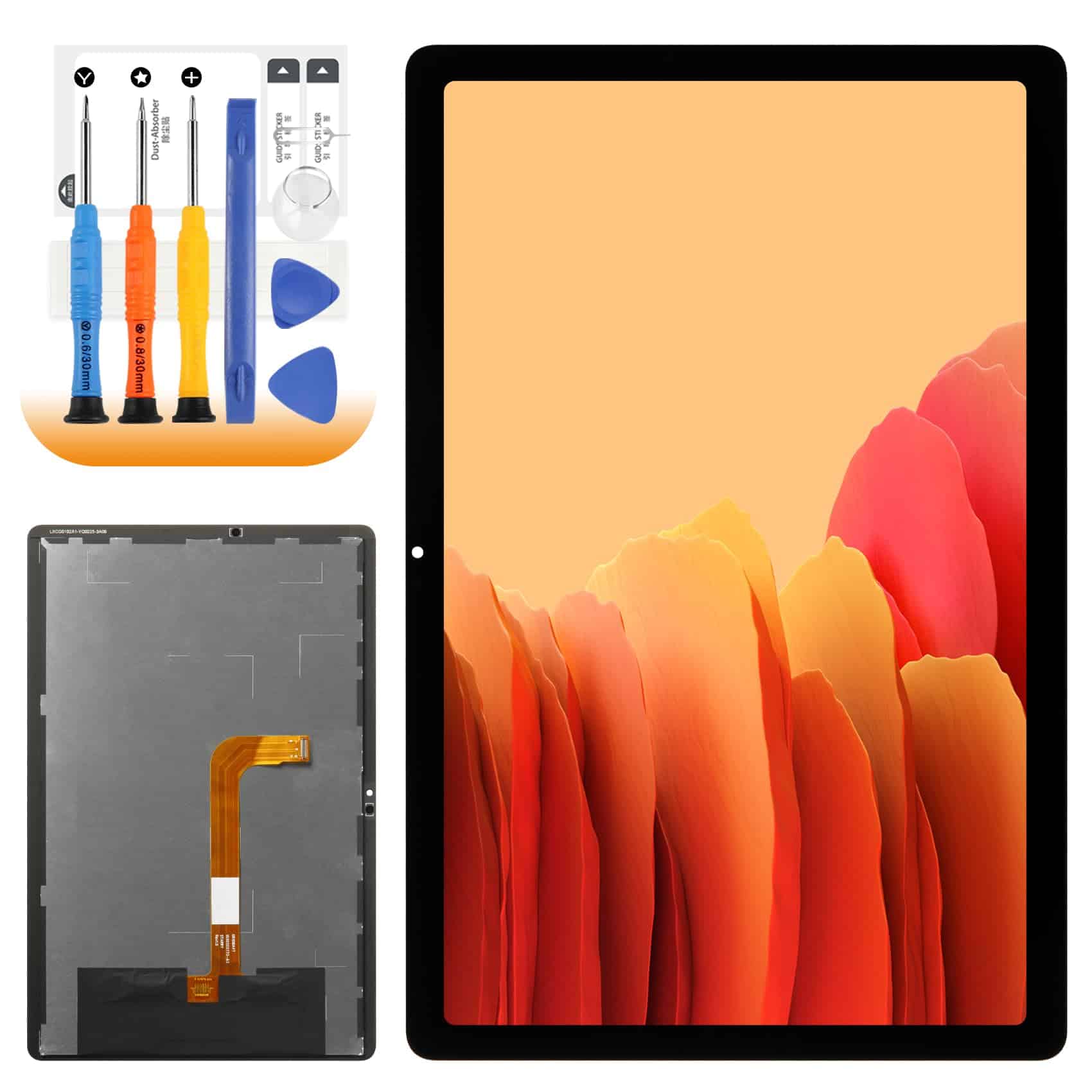
This AGCUT replacement screen for Samsung Galaxy Tab A9+ delivers excellent display quality and includes necessary installation tools, making it a worthwhile purchase for anyone needing to fix their damaged tablet.
Pros
- High-quality display with vibrant colors and resolution
- Includes installation tools and screen protector
- Strict quality control with no dead pixels or defects
Cons
- Professional installation recommended
- Compatible only with Tab A9+ (not regular A9)
- Some units may arrive with minor imperfections
The AGCUT replacement screen is specifically designed for the Samsung Galaxy Tab A9+ (models SM-X210, SM-X215, and SM-X216B). Before ordering, you should double-check your tablet model to ensure compatibility. This 11-inch screen features 1200×1920 pixel resolution and delivers high brightness and color saturation.
Quality control appears to be a priority for this product. Each screen undergoes testing before shipping to ensure there are no dead zones, pixel issues, or lines on the display. The screen provides a smooth touch response that matches the original tablet experience. You’ll appreciate the clear, colorful display that brings your content to life.
The package includes necessary tools for replacement and even comes with a screen protector. This added value helps protect your investment. For those experiencing issues like incorrect screen response, display problems, cracked screens, or color distortion, this replacement part offers an effective solution.
Installation can be challenging for beginners. The manufacturer recommends professional installation but provides support if you decide to attempt it yourself. You can contact them for installation video instructions or find tutorials on YouTube. Taking your time with a heat gun during installation seems to yield the best results according to buyer feedback.
At the current ranking of #34 in Tablet Replacement Screens with a 4.8-star rating, many customers have found this to be a reliable replacement part. The screen looks and functions like the original when properly installed, which is exactly what you want from a replacement component.
Buying Guide
Selecting the right replacement parts for your tablet requires careful consideration of several key factors. Compatibility with your device is the most critical element to check before making any purchase.
Always verify your tablet’s exact model number. You can typically find this information in the settings menu or printed on the back of your device.
Component Quality
When replacing tablet parts, quality should never be compromised. Original manufacturer parts (OEM) generally offer the best reliability but come at a higher price.
Third-party components can be more affordable alternatives. However, their quality varies significantly between suppliers.
| Component Type | What to Look For |
|---|---|
| Screens | Resolution, touch sensitivity, color accuracy |
| Batteries | Capacity (mAh), certification, warranty |
| Charging Ports | Material durability, connection fit, power rating |
| Speakers | Audio quality, size compatibility, impedance match |
Tools and Installation Requirements
Consider whether you have the necessary tools for installation. Some replacements require specialized equipment like heat guns, plastic pry tools, or precision screwdrivers.
Check if the replacement part includes installation tools or adhesives. This can save you additional purchases and ensure proper installation.
Warranty and Return Policies
Purchase from sellers offering reasonable warranty periods. A 30-90 day warranty provides security against defective parts.
Clear return policies protect your investment if the part doesn’t work as expected or isn’t compatible with your device.
Installation Complexity
Assess your technical skill level honestly. Some replacements like screen protectors are simple, while others like motherboard components require significant expertise.
Video tutorials for your specific model can help determine if the repair is within your capability or if professional assistance would be better.