Gaming motherboards form the backbone of high-performance PC builds. They provide essential features and connectivity options for powerful processors, graphics cards, and other components. The best gaming motherboards in 2025 offer PCIe 5.0 support, robust power delivery systems, and advanced cooling solutions to maximize gaming performance.
Choosing the right motherboard depends on your specific needs and budget. Top-tier options like the MSI MAG Z790 Tomahawk Wi-Fi deliver a wealth of features for Intel CPUs at a reasonable price point. For AMD builds, X670E and B650E chipsets provide cutting-edge capabilities for the latest Ryzen processors.
Budget-conscious gamers can find excellent options under $150, such as the ASRock B650M Pro Rs WiFi. These more affordable motherboards still offer solid performance and essential gaming features without breaking the bank.
Best AMD AM5 Motherboards For 2025
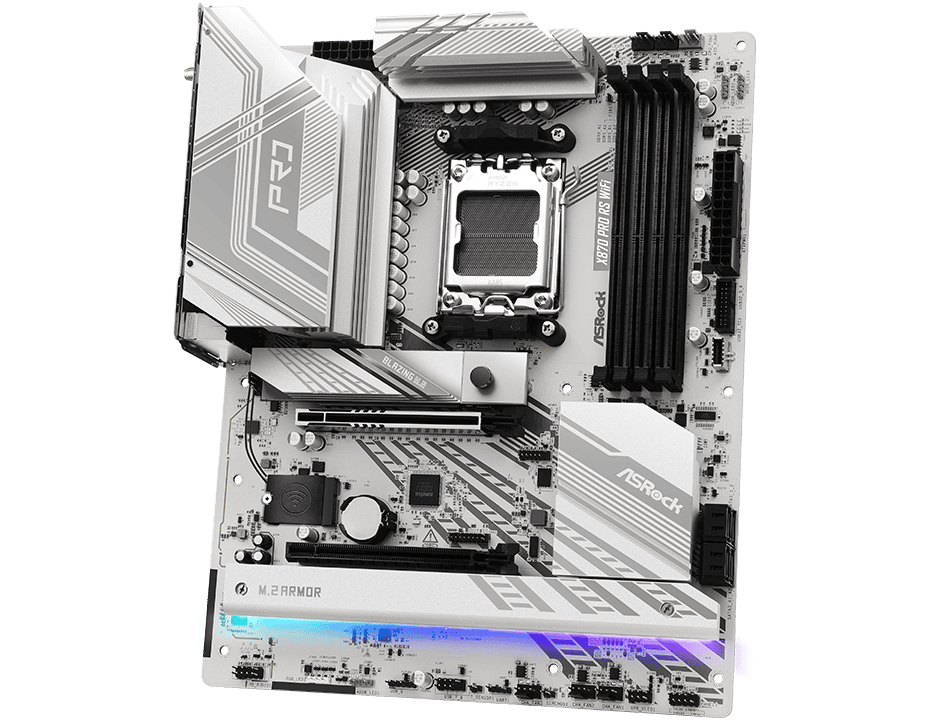
The AMD AM5 platform is designed to support the latest Ryzen 7000 series processors (including the upcoming Zen 5 architecture). These motherboards offer cutting-edge features like PCIe 5.0 support, DDR5 memory compatibility, and robust power delivery for high-performance gaming. Here are some of the top contenders for the best AM5 motherboards in 2025:
These motherboards will support the latest Zen 5 series AMD chips including the 9000 series.
| Rank | Model | Socket | Form Factor | Chipset | Key Features | Price (approx.) |
|---|---|---|---|---|---|---|
| 1 | ASRock X870 Pro RS WiFi | AM5 | ATX | X870 | PCIe 5.0, DDR5, 14+2 phase VRM, 2.5GbE LAN, Wi-Fi 6E | $230 |
| 2 | Gigabyte X870E AORUS PRO ICE | AM5 | ATX | X870E | PCIe 5.0, DDR5, 16+2+2 phase VRM, Dual LAN (10GbE + 2.5GbE), Wi-Fi 6E, robust cooling | $400 |
| 3 | Asus ROG CROSSHAIR X870E HERO | AM5 | ATX | X870E | PCIe 5.0, DDR5, 20+1 phase VRM, high-end audio, AI Overclocking, Wi-Fi 6E | $650 |
| 4 | Gigabyte X870E AORUS ELITE WIFI7 | AM5 | ATX | X870E | PCIe 5.0, DDR5, 14+2+1 phase VRM, 2.5GbE LAN, Wi-Fi 6E | $300 |
| 5 | MSI MPG X870E CARBON WIFI | AM5 | ATX | X870E | PCIe 5.0, DDR5, 16+2+1 phase VRM, M.2 Shield Frozr, Wi-Fi 6E | $380 |
| 6 | MSI MAG X870 TOMAHAWK WIFI | AM5 | ATX | X870 | PCIe 5.0, DDR5, 14+2+1 phase VRM, 2.5GbE LAN, Wi-Fi 6E | $280 |
| 7 | Asus ROG STRIX X870-A GAMING WIFI | AM5 | ATX | X870 | PCIe 5.0, DDR5, 16+2 phase VRM, SupremeFX audio, Wi-Fi 6E | $350 |
| 8 | Asus ROG STRIX X870E-E GAMING WIFI | AM5 | ATX | X870E | PCIe 5.0, DDR5, 18+2 phase VRM, high-end audio, AI Overclocking, Wi-Fi 6E | $500 |
| 9 | Gigabyte X870 AORUS ELITE WIFI7 ICE | AM5 | ATX | X870 | PCIe 5.0, DDR5, 14+2+1 phase VRM, improved cooling, 2.5GbE LAN, Wi-Fi 6E | $330 |
| 10 | ASRock X870 Pro RS | AM5 | ATX | X870 | PCIe 5.0, DDR5, 14+2 phase VRM, 2.5GbE LAN | $210 |
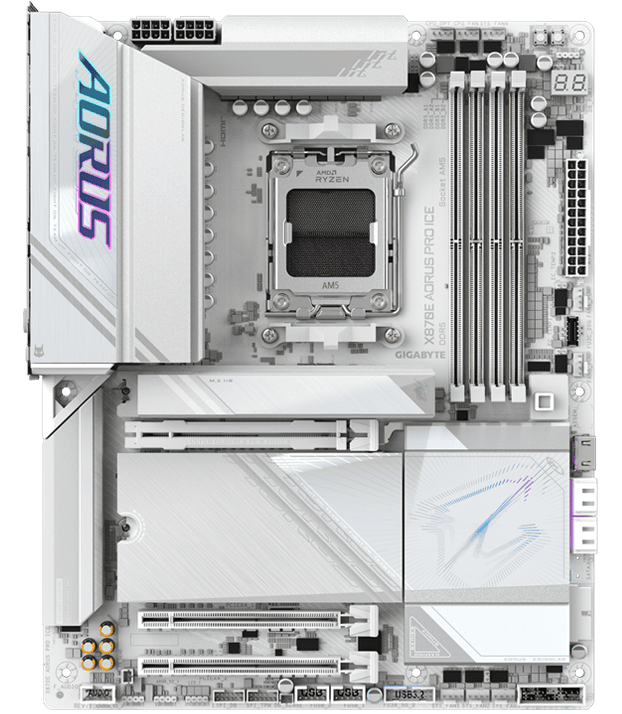
These motherboards cater to a range of budgets and needs. The ASRock X870 Pro RS WiFi offers excellent value for money, while the Gigabyte X870E AORUS PRO ICE provides enhanced features and robust cooling. For enthusiasts and overclockers, the Asus ROG CROSSHAIR X870E HERO is a top-of-the-line option with a powerful VRM and advanced features.
When choosing an AM5 motherboard, consider your budget, desired features, and the level of performance you need. Be sure to check for compatibility with your chosen CPU and other components.
Best Intel LGA1851 Motherboards For 2025
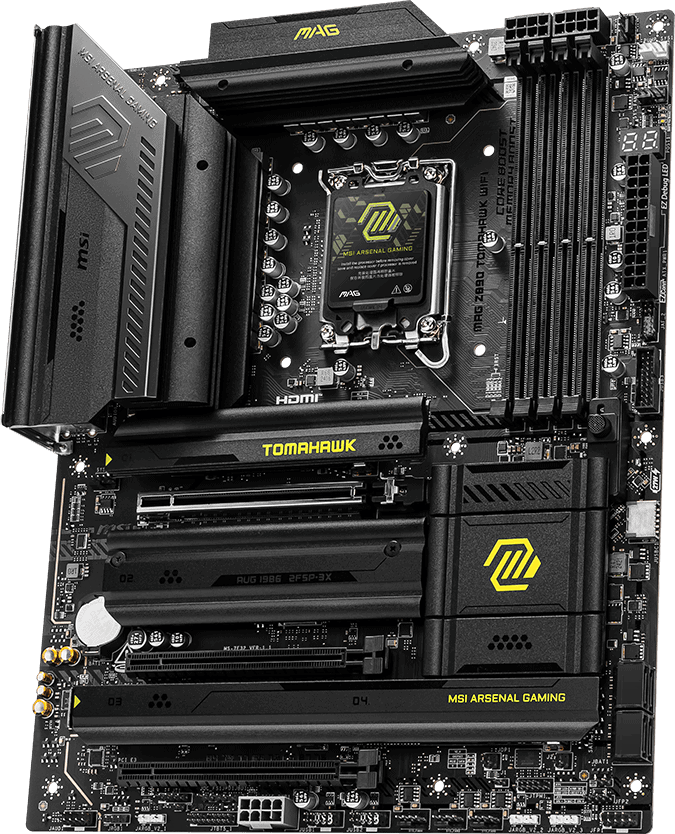
Intel’s LGA1851 socket is designed to support the latest 14th Gen Intel Core processors. These motherboards offer a range of features, including PCIe 5.0 support, DDR5 memory compatibility, and robust power delivery for demanding tasks and high-performance gaming. Here are some of the top LGA1851 motherboards to consider in 2025:
| Rank | Model | Socket | Form Factor | Chipset | Key Features | Price (approx.) |
|---|---|---|---|---|---|---|
| 1 | MSI MAG Z890 TOMAHAWK WIFI | LGA1851 | ATX | Z890 | PCIe 5.0, DDR5, 16+1+1 phase VRM, 2.5GbE LAN, Wi-Fi 6E, robust cooling | $300 |
| 2 | Asus ROG MAXIMUS Z890 EXTREME | LGA1851 | EATX | Z890 | PCIe 5.0, DDR5, 20+1 phase VRM, 10GbE LAN, Wi-Fi 6E, AI Overclocking, high-end audio | $800 |
| 3 | Gigabyte Z890 AORUS ELITE WIFI7 | LGA1851 | ATX | Z890 | PCIe 5.0, DDR5, 16+1+2 phase VRM, 2.5GbE LAN, Wi-Fi 6E | $280 |
| 4 | Asus ROG STRIX Z890-E GAMING WIFI | LGA1851 | ATX | Z890 | PCIe 5.0, DDR5, 18+1 phase VRM, SupremeFX audio, Wi-Fi 6E | $450 |
| 5 | Asus ROG MAXIMUS Z890 HERO | LGA1851 | ATX | Z890 | PCIe 5.0, DDR5, 18+1 phase VRM, AI Overclocking, Wi-Fi 6E, high-end audio | $600 |
| 6 | MSI Z890 GAMING PLUS WIFI | LGA1851 | ATX | Z890 | PCIe 5.0, DDR5, 16+1+1 phase VRM, 2.5GbE LAN, Wi-Fi 6E | $260 |
| 7 | Asus ROG STRIX Z890-A GAMING WIFI | LGA1851 | ATX | Z890 | PCIe 5.0, DDR5, 16+1 phase VRM, SupremeFX audio, Wi-Fi 6E | $400 |
| 8 | Gigabyte Z890M AORUS ELITE WIFI7 ICE | LGA1851 | Micro ATX | Z890 | PCIe 5.0, DDR5, 12+1+2 phase VRM, improved cooling, 2.5GbE LAN, Wi-Fi 6E | $250 |
| 9 | Asus ProArt Z890-CREATOR WIFI | LGA1851 | ATX | Z890 | PCIe 5.0, DDR5, 16+1 phase VRM, Thunderbolt 4, 10GbE LAN, Wi-Fi 6E, optimized for content creation | $480 |
| 10 | ASRock Z890 Pro-A WiFi | LGA1851 | ATX | Z890 | PCIe 5.0, DDR5, 14+1+1 phase VRM, 2.5GbE LAN, Wi-Fi 6E | $230 |

The MSI MAG Z890 Tomahawk WIFI offers a great balance of features and performance for the price. The Asus ROG Maximus Z890 Extreme is the flagship model, packed with high-end features for enthusiasts. The Gigabyte Z890 AORUS Elite WIFI7 provides a more budget-friendly option without compromising on essential features.
When selecting an LGA1851 motherboard, consider your specific needs and budget. Factor in features like VRM quality, PCIe 5.0 support, connectivity options, and audio capabilities to make an informed decision.
Key Takeaways
- Gaming motherboards provide crucial features for high-performance PC builds
- Top models offer PCIe 5.0 support and advanced power delivery systems
- Budget options under $150 can still deliver solid gaming performance
Choosing the Right Motherboard
Selecting an appropriate motherboard is crucial for building a high-performance gaming PC. It serves as the foundation for all other components and determines system capabilities.
Understanding Motherboard Form Factors
Motherboard form factors define their size and layout. ATX is the most common, offering ample space for components and expansion. It measures 12 x 9.6 inches and fits in most mid to full-tower cases.
Micro-ATX (mATX) boards are smaller at 9.6 x 9.6 inches. They provide a good balance of features and compact size, ideal for smaller cases.
Mini-ITX is the smallest standard form factor at 6.7 x 6.7 inches. It’s perfect for ultra-compact builds but has limited expansion options.
Form factor choice affects case compatibility, component space, and cooling options. Larger boards typically offer more features and better power delivery.
Key Features and Components
VRM (Voltage Regulator Module) quality is essential for stable CPU power delivery. Higher-end boards have more robust VRMs, crucial for overclocking.
PCIe slots determine graphics card and expansion card support. PCIe 5.0 slots offer the highest bandwidth for future-proofing.
M.2 slots are important for NVMe SSD storage. Look for boards with multiple M.2 slots for expanded storage options.
SATA ports allow connection of traditional hard drives and SATA SSDs. Most boards offer 4-8 SATA ports.
RAM support varies by chipset and CPU generation. New boards support faster DDR5 memory, while some still use DDR4.
Considering CPU Compatibility and Socket Types
CPU sockets must match the processor. Current popular sockets include:
- AM5 for AMD Ryzen 7000 series
- LGA 1700 for Intel 12th, 13th, and 14th gen CPUs
- AM4 for older AMD Ryzen CPUs
Chipsets determine features and overclocking capabilities. High-end chipsets like X670E (AMD) and Z790 (Intel) offer the most features and best performance.
Mid-range options like B650 (AMD) and B760 (Intel) provide a good balance of features and value for most users.
Evaluating Connectivity Options
USB ports are crucial for peripherals. Look for a mix of USB 3.2 Gen 2 and USB 2.0 ports. Some boards offer USB4 or Thunderbolt 4 for ultra-fast data transfer.
Wi-Fi 6E and Bluetooth 5.2 or later provide excellent wireless connectivity. Many boards include these features built-in.
Ethernet ports with 2.5Gb or higher speeds are beneficial for fast wired networking.
Audio quality varies, with higher-end boards featuring better onboard audio chipsets and isolation.
RGB headers allow for customizable lighting control. Fan headers are important for cooling management.
Digging Deeper into Motherboard Features
PCIe 5.0: The Future of Graphics
PCIe 5.0 is the latest generation of the PCIe interface, offering double the bandwidth of PCIe 4.0. This means faster data transfer speeds between your graphics card and the motherboard. While current GPUs might not fully utilize this extra bandwidth, future graphics cards will definitely benefit. This makes a motherboard with PCIe 5.0 support a good investment for the future.
But PCIe 5.0 isn’t just for graphics cards. It also paves the way for faster NVMe SSDs and other high-bandwidth devices. This means you can enjoy even faster loading times and smoother overall performance in your games and applications.
VRM: Powering Your Processor
The VRM (Voltage Regulator Module) is responsible for delivering clean and stable power to your CPU. A high-quality VRM is essential for optimal performance, especially if you plan on overclocking. When choosing a motherboard, pay attention to the number of VRM phases, the type of MOSFETs used, and the heatsink design.
More VRM phases generally mean better power delivery and efficiency. High-quality MOSFETs can handle higher currents and temperatures. A robust heatsink helps to dissipate heat and keep the VRM running cool under load. These factors contribute to a more stable system and better overclocking potential.
USB4 and Thunderbolt 4: Ultra-Fast Connectivity
USB4 and Thunderbolt 4 are the latest and greatest in connectivity technology. They offer blazing-fast speeds of up to 40Gbps, which is four times faster than USB 3.2 Gen 2. This opens up a world of possibilities for gamers.
You can connect external GPUs for a boost in graphics performance. You can use high-resolution displays with high refresh rates for a smoother and more immersive gaming experience. You can even connect high-speed external storage devices for lightning-fast access to your games and files.
BIOS and Software: User-Friendly Control
The BIOS (Basic Input/Output System) is the firmware that controls your motherboard’s hardware. A user-friendly BIOS makes it easy to tweak system settings, optimize performance, and troubleshoot problems. Look for motherboards with intuitive BIOS interfaces that are easy to navigate.
Many motherboard manufacturers also offer software utilities that provide additional control over your system. These utilities can allow you to adjust fan speeds, customize RGB lighting, monitor system temperatures and voltages, and even update your BIOS with the latest version.
Troubleshooting Tips
Even the best motherboards can sometimes encounter issues. Here are a few common problems and how to troubleshoot them:
| Problem | Possible Causes | Troubleshooting Steps |
|---|---|---|
| No display | Loose or improperly seated graphics card, faulty RAM, incorrect BIOS settings | Reseat the graphics card, try different RAM modules, reset the BIOS to default settings |
| Boot problems | Incorrect boot order in BIOS, faulty storage drive, incompatible hardware | Check the boot order in BIOS, try a different storage drive, ensure all components are compatible |
| Connectivity issues | Faulty network card, outdated drivers, incorrect network settings | Update network drivers, check network settings, try a different network cable |







