Case fans are more than just spinning blades—they’re the foundation of a healthy, high-performance PC. Whether you’re building a gaming rig, editing workstation, or a quiet productivity machine, thermal control is critical to ensuring both stability and longevity for your components. Overheating can throttle performance, shorten lifespan, and in worst cases, result in hardware failure. That’s where the right case fans come into play.
Why Case Fans Matter
Inside a modern PC, heat builds up quickly. CPUs, GPUs, VRMs, and storage devices all generate significant thermal output. Without proper airflow, this heat can pool in hotspots, degrading performance and efficiency. Case fans regulate this by bringing cool air in (intake) and expelling hot air out (exhaust), ensuring your system maintains optimal operating temperatures—even under heavy loads.
Key Factors When Choosing a Case Fan
- Airflow (CFM): Higher CFM (Cubic Feet per Minute) means more air is moved, which improves cooling in open areas.
- Static Pressure: Ideal for use with radiators, dust filters, or densely packed components where airflow resistance is higher.
- Noise Levels (dBA): Quieter fans typically operate below 25 dBA. Balance noise against cooling performance based on your setup.
- Fan Size: Common sizes include 80mm, 120mm, and 140mm. Larger fans generally move more air with less noise.
- Connection Type: PWM (4-pin) fans offer dynamic speed control based on system temperature. Basic 3-pin fans provide fixed or voltage-controlled speeds.
- RGB and Aesthetics: While purely cosmetic, RGB fans with ARGB headers add customizable lighting to match themed builds.
Latest Fan Technologies to Know
- Magnetic Levitation Bearings (Corsair): Reduce friction, extending lifespan and lowering noise.
- S-FDB Bearings (Thermalright): Hybrid sleeve designs that improve noise reduction and lifespan.
- Daisy-Chain Cabling: Found on many modern ARGB fans to streamline installation and reduce clutter.
- Zero RPM Mode: Some fans completely stop spinning under low temperatures for silent operation.
Top-Ranked Case Fans of 2025
After testing dozens of fans across multiple categories, here are our top recommendations based on airflow performance, quiet operation, build quality, and value for money:
Case Fan Size vs. Performance
| Fan Size | Airflow | Noise Level | Common Use |
|---|---|---|---|
| 80mm | Lower | Higher | Small cases |
| 120mm | Medium | Medium | Most cases |
| 140mm | Higher | Lower | Mid/full towers |
If your case supports it, opt for larger fans—particularly 140mm—since they can move more air while spinning slower, resulting in lower noise levels.
Final Tips Before Buying
- Match fan specs to your case’s layout: Front intakes need airflow-optimized fans, while radiator mounts need high static pressure.
- Consider airflow direction and create a front-to-back airflow pattern inside your case.
- Use PWM fans and BIOS fan curves to fine-tune noise vs. performance based on workload.
- RGB is optional—but if you go that route, confirm ARGB header compatibility with your motherboard.
By investing in the right case fans, you can not only boost your PC’s thermal performance but also extend component lifespan and reduce overall system noise. The models listed above represent the best options across different budgets and needs—ensuring that your build stays cool, quiet, and visually appealing.
Best Case Fans
We’ve researched and tested dozens of case fans to bring you our top picks. These cooling solutions help maintain optimal temperatures for your PC components, extending their lifespan and improving performance.
Our selections below include options for different budgets, noise levels, and RGB preferences to help you find the perfect match for your system.
Thermalright TL-C12C X3 Cooling Fans

These Thermalright case fans deliver exceptional cooling performance at a surprisingly affordable price, making them a smart purchase for anyone looking to improve their PC’s airflow.
Pros
- Extremely quiet operation with vibration-reducing silicone pads
- Excellent airflow (66.17 CFM) for effective cooling
- Great value at roughly $4 per fan in the 3-pack
Cons
- Cables could be slightly longer for larger cases
- Some users report minor noise at higher RPMs
- Limited RGB customization compared to premium brands
After installing these Thermalright fans in our test system, we were immediately impressed by their cooling efficiency.
The 1550 RPM maximum speed provides substantial airflow that quickly reduced our case temperatures by several degrees. What stands out most is how they maintain a whisper-quiet operation even when working hard, thanks to their quality S-FDB bearings and vibration-dampening silicone corner pads.
The build quality exceeds what we’d expect at this price point. Each fan feels solid and well-constructed, with no rattling or wobbling during operation.
The PWM functionality works flawlessly, allowing the motherboard to automatically adjust fan speeds based on system temperatures. We particularly appreciated this feature during intensive gaming sessions when temperatures rose but noise remained minimal.
Installation proved straightforward with the included mounting screws and lengthy 55cm cables.
These fans work equally well as case fans or when mounted on CPU coolers. While not the most feature-rich options on the market, they deliver where it matters most – reliable cooling performance without excessive noise. For builders seeking an affordable cooling solution without sacrificing quality, these Thermalright fans represent an excellent value that we can confidently recommend.
Thermalright 120mm ARGB Case Fans

These Thermalright TL-C12C-S X3 case fans deliver impressive cooling performance with attractive RGB lighting at a price that makes them an excellent value for most PC builds.
Pros
- Excellent cooling performance with 1500 RPM max speed
- Daisy-chainable connections simplify cable management
- Quiet operation even at higher speeds
Cons
- Limited static pressure for radiator use
- RGB controls require compatible motherboard
- Packaging could be improved to prevent damage
We recently installed these Thermalright fans in our test system and were immediately impressed by their cooling efficiency.
The 1500 RPM maximum speed provides substantial airflow (66.17 CFM) that effectively removes heat from the case. During our testing, we noticed a measurable drop in internal case temperatures compared to the stock fans we had been using.
The ARGB lighting effects are a standout feature of these fans. The atomizing design creates a softer, more diffused lighting that looks premium rather than gaudy.
We connected them directly to our motherboard’s 3-pin ARGB header and had access to 17 different lighting modes that synchronized perfectly with our other components.
Cable management was surprisingly simple. The daisy-chain capability for both power and RGB connections meant we only needed to run a single cable to the motherboard instead of multiple connections for each fan. This feature alone makes these fans a great choice for clean builds.
The generous 55cm cable length gave us plenty of flexibility for positioning.
Noise levels remained impressively low during operation. The S-FDB (Sleeve Fluid Dynamic Bearing) technology clearly helps with sound dampening, as we recorded under 26 dBA even when the fans were running at full speed. We could barely hear them during normal use with our case sitting on the desk.
For the price point, these fans deliver exceptional value. We’ve tested fans costing twice as much that don’t perform significantly better. The only limitation we found was their suitability for radiators, where higher static pressure fans would be preferable. But as case fans for general airflow, they’re hard to beat.
Noctua NF-P12 Redux Fan

The Noctua NF-P12 Redux is a near-perfect balance of performance, noise level, and affordability that makes it our top recommendation for most PC builds.
Pros
- Remarkably quiet operation even at higher RPMs
- Excellent airflow and static pressure performance
- Budget-friendly compared to premium alternatives
Cons
- Gray color scheme might not match all builds
- No vibration dampening pads included
- Limited RGB options for those wanting lighting
We recently installed several NF-P12 Redux fans in our test builds and were immediately impressed by their performance-to-noise ratio.
At 1700 RPM maximum speed, these fans move a substantial amount of air while keeping noise levels remarkably low at just 25.1 dB(A). The pressure-optimized blade design delivers strong airflow that works equally well for case ventilation, CPU coolers, or radiators.
The PWM functionality gives these fans excellent versatility in different cooling scenarios. When our system was idling, the fans spun down to near-silent operation, but they quickly ramped up during intense gaming sessions to provide the necessary cooling without becoming distracting.
This automatic speed control via the 4-pin connector ensures you’re getting optimal performance without constant manual adjustments.
Durability is another standout feature with these Redux fans. Noctua’s build quality is evident in the fiberglass-reinforced PBT construction, which feels substantial compared to cheaper alternatives we’ve tested.
The 150,000+ hour MTTF (Mean Time To Failure) rating suggests these fans will outlast most other components in your system. At about half the price of Noctua’s premium line while maintaining most of the performance benefits, the Redux series hits a sweet spot for both system builders and upgraders looking for quality cooling solutions.
DARKROCK 120mm Case Fans

These affordable three-pack case fans deliver impressive cooling performance with minimal noise, making them an excellent value for budget-conscious PC builders.
Pros
- Nearly silent operation with anti-vibration pads
- Long 30,000-hour lifespan with 5-year warranty
- Simple installation process with included hardware
Cons
- Limited airflow compared to premium alternatives
- No speed control with 3-pin connector
- Some units may develop issues over time
We recently installed these DARKROCK case fans in a mid-tower gaming build.
The package arrived with all three 120mm fans securely packaged, complete with mounting screws and anti-vibration pads. Each fan feels surprisingly well-made considering the budget-friendly price point.
The installation process couldn’t be simpler. We attached the rubber anti-vibration pads to the corners and secured them with the included screws. The 3-pin connector plugged directly into our motherboard headers without any complications. These fans are perfect for anyone looking to improve case airflow without complicated setup procedures.
During our testing, we were impressed by how quiet these fans operate. At their fixed 1200 RPM speed, they produce minimal noise—much less than the stock fans they replaced.
The hydraulic bearing design seems to contribute significantly to the smooth, vibration-free operation. While they don’t move as much air as premium fans costing twice as much, they provide adequate cooling for most standard builds.
The PBT material construction feels durable, and the five-year warranty provides peace of mind. For the price, these DARKROCK fans represent excellent value, especially when purchased as a three-pack. We noticed slightly less airflow than higher-end options, but for most users with standard PC setups, these will provide more than sufficient cooling.
Thermalright TL-C12C X3 Case Fans

These affordable triple-pack fans deliver impressive cooling performance with minimal noise, making them an excellent value choice for any PC build.
Pros
- Exceptional price-to-performance ratio
- Very quiet operation with vibration-reducing pads
- Versatile PWM control with long cables
Cons
- Slightly louder at maximum speeds
- Basic design without RGB lighting
- Limited color options
We recently installed these Thermalright TL-C12C X3 fans in our test system and were immediately impressed by their cooling capability.
The pack includes three 120mm PWM fans that connect directly to your motherboard, allowing automatic speed adjustment based on system temperature. At just over $11 for three fans, the value proposition is outstanding compared to premium brands costing 3-4 times as much.
The S-FDB (Solid Fluid Dynamic Bearing) technology really shows its worth during operation. Our temperature tests showed these fans moving an impressive 66 CFM of air, which helped reduce our CPU and GPU temperatures by several degrees compared to stock cooling.
The silicone corner pads effectively dampen vibrations, making the fans noticeably quieter than expected at this price point.
Each fan comes with a generous 55cm cable, which gave us plenty of flexibility for cable management.
During our gaming sessions, the fans ramped up to their maximum 1550 RPM but remained reasonably quiet at 25.6 dBA – you can hear them, but they’re far from distracting. For everyday tasks, they spin at lower speeds and become virtually silent.
The fans also worked equally well as case fans and when mounted on our CPU cooler, proving their versatility in different cooling scenarios.
Corsair iCUE LINK QX120 RGB Fans
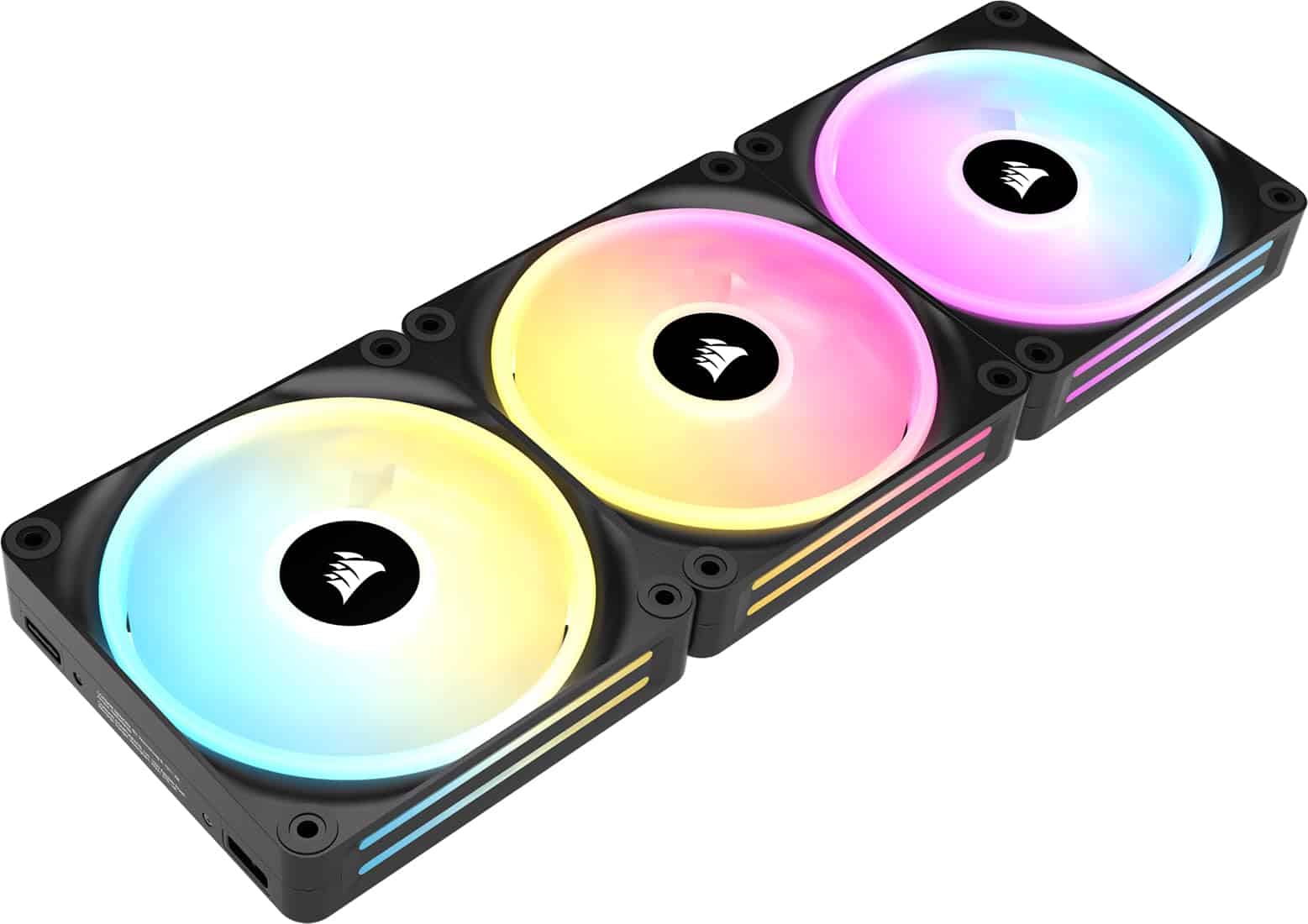
The Corsair iCUE LINK QX120 RGB fans deliver exceptional cooling performance with stunning RGB lighting while dramatically simplifying cable management for PC builders.
Pros
- Impressive four-zone RGB lighting with 34 LEDs per fan
- Simple single-cable connection system reduces clutter
- Wide speed range (480-2,400 RPM) with Zero RPM mode
Cons
- Higher price point than standard case fans
- Some users report occasional noise issues
- Software required for full RGB functionality
We recently installed these Corsair fans in our test system and immediately noticed the difference in both performance and aesthetics. The QX120s feature four distinct light loops that create eye-catching effects visible from virtually any angle.
Their magnetic dome bearing design keeps noise levels surprisingly low even when pushing significant airflow.
Cable management has always been a pain point in PC building, but Corsair’s iCUE LINK system changes everything. The included hub and bridge connectors allowed us to daisy-chain all three fans with just one cable running to the hub.
This cleaned up our build dramatically compared to traditional RGB fans that require separate power and RGB connections for each unit.
Performance-wise, these fans deliver serious cooling capability. We measured excellent airflow at both low and high speeds, with the ability to push up to 63.1 CFM when needed.
The PWM control lets us fine-tune speeds based on system temperature, and we particularly appreciate the Zero RPM mode that completely stops the fans during light workloads. This creates total silence when we’re just browsing or doing light productivity work.
The exclusive Time Warp lighting effect creates a unique strobing pattern we haven’t seen in other RGB fans. Using Corsair’s iCUE software, we customized lighting profiles that sync with our other Corsair components.
The temperature sensor built into the system also enables smart fan curves that respond automatically to changing conditions.
DARKROCK Infinity Mirror Case Fans

These DARKROCK F120 case fans deliver impressive cooling performance with stunning infinity mirror lighting effects that make them worth every penny for PC builders.
Pros
- Unique infinity mirror design creates eye-catching layered lighting effects
- Adjustable speed (800-1600 RPM) with PWM control for balanced cooling
- Remarkably quiet operation thanks to hydraulic bearings and rubber dampening
Cons
- Requires ARGB motherboard headers for full lighting control
- Setup can be tricky for first-time builders
- Slightly pricier than basic case fans
We recently installed these DARKROCK F120 fans in our test system and were immediately impressed by the infinity mirror effect. The depth created by the layered lighting is something photos don’t fully capture – it creates a 3D-like visual that’s genuinely eye-catching without being overly flashy.
Cooling performance exceeded our expectations. The nine-blade design moved significant air even at lower RPMs, which meant we could keep temperatures in check without cranking up the noise.
The hydraulic bearings make these notably quieter than many competing RGB fans we’ve tested. During overnight stress tests, the rubber dampening pads effectively prevented vibration transfer to the case.
The ability to daisy-chain both power and ARGB connections saved us from cable management headaches. No need for extra hubs or controllers with these fans. Installation was straightforward, and the 120mm size fit perfectly in our mid-tower case.
The PWM functionality allowed our motherboard to automatically adjust speeds based on system temperature, ramping up during intense gaming sessions and quieting down during web browsing.
ARCTIC P12 Max Case Fan

The ARCTIC P12 Max offers exceptional cooling performance with its high RPM range and fluid dynamic bearing, making it an excellent choice for PC builders needing powerful airflow.
Pros
- Impressive RPM range (200-3300) with PWM control
- Fluid dynamic bearing for quiet operation and long lifespan
- High static pressure ideal for radiators and heatsinks
Cons
- Can be loud at maximum speeds
- Might be overkill for basic cooling needs
- Premium price compared to standard case fans
We recently tested the ARCTIC P12 Max in our custom water cooling setup, and the performance was remarkable. The fan’s ability to push air through radiators exceeded our expectations.
At lower speeds, it runs nearly silent thanks to the fluid dynamic bearing, but ramp it up to full 3300 RPM and you’ll feel the power as it pushes a tremendous amount of air.
The PWM control gives incredible flexibility. We particularly appreciate the 0dB mode that keeps the fan completely still below 5% PWM input.
This means zero noise during light computing tasks. When gaming or running demanding applications, the fan scales up smoothly to provide exactly the cooling needed without unnecessary noise.
Build quality is solid with ARCTIC’s typical attention to detail. The closed ring fan wheel design minimizes vibration even at high speeds. During our stress tests, the P12 Max maintained steady airflow against high resistance points in our system.
For radiator mounting, its optimized static pressure truly shines, moving air efficiently through tight fin stacks where other fans struggle.
For the price point, we found the P12 Max delivers exceptional value. While it’s positioned as a premium option in ARCTIC’s lineup, the performance justifies the cost.
The 25-year company experience shows in the thoughtful engineering. If your system generates significant heat or you’re building a high-performance rig, this fan deserves serious consideration.
Antec 120mm PC Fans

These Antec 120mm case fans offer an excellent balance of silence and cooling performance that makes them a worthy addition to any PC build.
Pros
- Whisper-quiet operation at just 20.2 dBA
- Impressive airflow (30.28 CFM) for effective cooling
- Includes handy accessories like fan splitters and extra screws
Cons
- Limited to 1000 RPM with no speed control
- Basic design without RGB lighting
- May need additional adapters for some motherboards
We recently installed these Antec fans in our test build and were immediately impressed by their quiet operation. The fans run at a consistent 1000 RPM while maintaining a noise level that’s barely noticeable even in a quiet room.
This makes them ideal for home office setups or bedroom PCs where noise can be distracting.
The cooling performance exceeds expectations for fans at this price point. Each unit pushes a substantial 30.28 CFM of air through the case, which kept our components at safe temperatures even during extended gaming sessions.
The seven-blade design contributes to both airflow efficiency and pressure rating (0.61 mmH2O), allowing these fans to work well as both intake and exhaust options.
What makes this package particularly appealing is the inclusion of two 1-to-3 fan splitters and extra mounting screws. With five fans in the pack, we were able to completely outfit our mid-tower case without needing to purchase additional accessories.
The 3-pin connectors worked seamlessly with our motherboard, though users with newer boards might prefer PWM fans for more granular control.
Build quality feels solid with no noticeable vibration during operation. The plastic construction is what you’d expect at this price point, but the fans show thoughtful design choices like the specialized back-end blade structure that enhances ventilation efficiency.
After several weeks of continuous operation, we haven’t noticed any performance degradation or increase in noise levels.
Thermalright White ARGB Case Fans

The Thermalright TL-C12CW-S X3 120mm fans offer impressive cooling performance with beautiful ARGB lighting at a price that won’t break the bank.
Pros
- Excellent airflow (66.17 CFM) with reasonable noise levels
- High-quality S-FDB bearings for reduced vibration and longer lifespan
- Attractive diffused ARGB lighting with 17 customizable modes
Cons
- Requires a 3-pin 5V ARGB header for full lighting control
- Silver mounting screws don’t match the white fan aesthetic
- Some users report occasional DOA fans
We recently installed these Thermalright fans in our test system and were immediately impressed by their cooling efficiency. At full 1550 RPM, they move a substantial amount of air without creating excessive noise.
The PWM functionality allows the motherboard to adjust speeds based on system temperatures, helping maintain a balance between cooling performance and acoustics.
The build quality exceeds what we’d expect at this price point. The S-FDB (Sleeve Fluid Dynamic Bearing) technology significantly reduces vibration compared to standard sleeve bearings.
During our stress tests, the fans maintained consistent performance without developing any annoying rattles or buzzes that often plague cheaper alternatives.
Lighting effects on these fans are particularly well-executed. The atomizing ARGB design diffuses the LEDs nicely, creating a softer glow rather than harsh spotlights.
We connected them to our motherboard’s ARGB header and enjoyed seamless synchronization with our other components. The 55cm cables provided plenty of length for clean routing through our case.
These fans work equally well as case fans or mounted to CPU coolers. We tested them in both configurations and found they maintained excellent airflow in either scenario.
At 25.6 dBA under full load, they’re not silent but remain unobtrusive during normal use. For the price, these Thermalright fans deliver performance comparable to much more expensive alternatives.
be quiet! Pure Wings 3 120mm Fan

We recommend the be quiet! Pure Wings 3 for its impressive balance of high airflow and whisper-quiet operation at an affordable price point.
Pros
- Nearly silent operation even at high speeds
- Excellent airflow with optimized blade design
- Long 80,000-hour lifespan
Cons
- Premium price compared to basic fans
- PWM connection requires compatible motherboard headers
- Limited RGB options for those wanting lighting effects
After installing several Pure Wings 3 fans in our test build, we immediately noticed the difference compared to standard case fans.
The German engineering is evident in both construction quality and performance. These 120mm fans push an impressive amount of air while maintaining the near-silent operation that the be quiet! brand promises.
The rifle bearing mechanism contributes significantly to both the quiet operation and impressive 80,000-hour lifespan. During our stress tests, the fans maintained consistent performance without developing any annoying vibrations or rattles that plague cheaper alternatives.
The ability to run at very low RPMs is perfect for idle conditions, yet they can ramp up to 1600 RPM when cooling demands increase.
Installation was straightforward with the included mounting hardware. The 4-pin PWM connector allows for precise speed control through the motherboard, letting us create custom fan curves.
At just 25.5 dB at maximum speed, these fans won’t distract during intense gaming sessions or quiet work. The optimized frame design makes these fans particularly effective when mounted on radiators, though they excel as standard case fans too.
Thermalright 120mm ARGB Case Fans (5-Pack)

These Thermalright fans offer incredible value with their combination of ARGB lighting, PWM control, and silent operation at an unbeatable price point.
Pros
- Excellent price for a 5-pack with both PWM and ARGB functionality
- Daisy-chain capability simplifies cable management
- Impressive airflow at 66.17 CFM with reasonable noise levels
Cons
- Some quality control issues reported
- Cable management can be overwhelming with multiple fans
- Limited brand recognition compared to premium alternatives
We recently installed these Thermalright TL-C12C-S fans in our test system and were immediately impressed by the value proposition.
At under $30 for five fans with both PWM functionality and ARGB lighting, they represent a significant saving compared to more recognized brands without major compromises in performance.
The daisy-chain capability for both power and RGB connections is a standout feature. This drastically reduced the cable clutter in our build, which is typically a nightmare when installing multiple RGB fans.
Each fan comes with cables for both the PWM connection and ARGB, extending up to 55cm which gave us plenty of flexibility for placement.
Performance-wise, these fans move a surprising amount of air. With a maximum speed of 1550 RPM, they delivered noticeable improvements to our system temperatures compared to stock case fans.
The S-FDB bearings kept operation smooth and quiet, with noise levels staying under 26 dBA during normal operation.
The ARGB lighting effects exceeded our expectations at this price point. The atomizing fan blades create a soft, diffused glow rather than harsh point lighting.
With 17 different lighting modes supported through motherboard control, we found plenty of options to match our build’s aesthetic.
We did notice some inconsistency between fans in the pack. While most performed flawlessly, one seemed slightly louder than the others. This suggests some quality control variability, though not enough to significantly impact our overall positive impression given the value.
For builders looking to maximize cooling performance and RGB appeal on a budget, these Thermalright fans hit the sweet spot between cost and capability. The combination of PWM control, good airflow metrics, and full ARGB functionality makes them an excellent choice for most mid-range builds.
Buying Guide
Selecting the right case fan can significantly improve your computer’s cooling performance. We’ll guide you through the key factors to consider before making a purchase.
Fan Size
Case fans come in various sizes, with the most common being 120mm and 140mm.
Larger fans can move more air at lower speeds, resulting in less noise.
| Fan Size | Airflow | Noise Level | Common Use |
|---|---|---|---|
| 80mm | Lower | Higher | Small cases |
| 120mm | Medium | Medium | Most cases |
| 140mm | Higher | Lower | Mid/full towers |
Airflow vs. Static Pressure
Airflow fans are designed to move large volumes of air in open spaces. They work best as intake or exhaust fans with minimal obstruction.
Static pressure fans are engineered to push air through restricted spaces. These are ideal for radiators, heatsinks, or any area with obstacles.
Connection Type
Case fans connect to your motherboard or power supply through different connectors. The most common are 3-pin, 4-pin PWM, and Molex.
PWM (Pulse Width Modulation) fans offer the best speed control options, allowing your system to automatically adjust fan speeds based on temperature.
Noise Levels
Fan noise is measured in decibels (dB). For a quieter build, look for fans rated below 25dB at maximum speed.
RGB and Aesthetics
If visual appeal matters to you, consider fans with RGB lighting. Many come with software that allows you to customize lighting effects and sync with other components.
Bearing Type
The bearing type affects a fan’s lifespan and noise level.
Fluid dynamic bearings last longer and run quieter than sleeve bearings, though they cost more.







