A sound card is one of the most underrated upgrades you can make to your PC—yet it has a profound impact on your audio experience. Whether you’re gaming, streaming, recording music, or just listening to high-resolution tracks, a dedicated sound card can significantly outperform your motherboard’s integrated audio chip.
Unlike onboard sound solutions, discrete sound cards offer clearer signal paths, less electrical interference, and significantly higher fidelity. They’re designed to boost everything from soundstage accuracy and microphone clarity to surround sound realism and headphone amplification.
Why Upgrade to a Sound Card?
Today’s best sound cards come packed with features previously only found in professional studios. These include:
- High-resolution audio with support for 24-bit/192kHz playback and beyond
- Advanced DSPs that offer real-time effects, equalizers, and surround sound emulation
- Low-latency ASIO drivers for musicians and content creators
- Powerful headphone amplifiers that support high-impedance studio headphones
- Multiple input/output options, including SPDIF, optical, and microphone channels
Gamers benefit from more immersive directional audio. Streamers and podcasters get cleaner vocal recordings. Music lovers experience richer details and dynamics across genres. And professionals gain better audio monitoring and multichannel recording support.
What to Look for in a Sound Card
When shopping, prioritize these specs:
- Signal-to-Noise Ratio (SNR): Higher is better. Look for cards above 100dB for cleaner audio.
- Bit Depth & Sampling Rate: Aim for 24-bit/96kHz or 192kHz for high-resolution playback.
- Connectivity: Ensure the card supports the devices you use—3.5mm, optical, USB, or XLR.
- Form Factor: Internal PCIe cards are great for desktops. USB sound cards work best for laptops or plug-and-play setups.
- Driver Support: A good sound card should have active, stable driver updates for Windows 10/11 or macOS.
Our 2025 Sound Card Rankings
After extensive testing of over a dozen sound cards and external audio devices, here are our top picks ranked by performance, value, and user experience:
Final Tips Before You Buy
- Content creators should prioritize ASIO support and multiple input/output channels
- Gamers should look for virtual surround sound and game-specific EQ profiles
- Audiophiles will want high SNR, bit depth, and headphone amplification
- Casual users may benefit from external plug-and-play options like USB dongles
The sound card market in 2025 continues to evolve with hybrid devices that blur the line between mixers, DACs, and audio interfaces. Whatever your use case, there’s a solid audio upgrade in this list that can dramatically transform your PC’s sound.
Best Sound Cards
We’ve compiled our definitive list of the best sound cards available today. These audio processing powerhouses enhance your PC’s sound capabilities, offering clearer audio, better gaming experiences, and professional-grade recording options.
Whether you’re a music producer, gamer, or audiovisual enthusiast, our carefully selected options below will help you find the perfect sound card for your specific needs.
Creative Audigy Rx Sound Card

The Creative Sound Blaster Audigy Rx offers exceptional audio quality and features that make it a worthwhile upgrade from basic motherboard sound for serious audio enthusiasts.
Pros
- Impressive 106dB SNR with studio-grade 600 ohm headphone amp
- Supports full 7.1 surround sound for immersive gaming and movie experiences
- Low-latency ASIO driver support ideal for audio recording
Cons
- Installation can be tricky depending on PCIe slot placement
- Software suite has a learning curve for newcomers
- Might be overkill for casual users who don’t need advanced audio features
We recently tested the Creative Sound Blaster Audigy Rx and were immediately impressed by the difference it made compared to standard motherboard audio.
The clarity and depth of sound reproduction is remarkable, especially when paired with a good set of speakers or headphones. This card’s 106dB signal-to-noise ratio ensures you hear your audio content with minimal background noise or distortion.
The headphone amplifier is a standout feature that handles demanding studio headphones with ease. We connected our 250-ohm headphones and noticed significantly improved volume and audio definition compared to onboard sound.
For music producers or anyone doing serious audio work, this capability alone justifies the purchase.
Gaming performance is where this card truly shines. The EAX effects processing creates a genuinely immersive environment without taxing your CPU.
We played several first-person titles and could precisely locate enemy positions through audio cues. The dedicated E-MU chipset handles the heavy lifting, ensuring your gaming experience remains smooth while still delivering enhanced audio.
Recording quality is exceptional thanks to the dual microphone inputs and ASIO driver support. We recorded vocals and guitar simultaneously with virtually no latency issues.
The included Creative WaveStudio and Smart Recorder software make it easy to get started right away without purchasing additional recording tools.
Setting up the card requires some attention to detail. We found it works best when installed in upper PCIe slots rather than the bottom ones, which can cause driver installation problems.
Once properly installed, the control panel offers extensive customization options that let us fine-tune every aspect of our audio experience.
Phonics Flash Cards by THE BAMBINO TREE
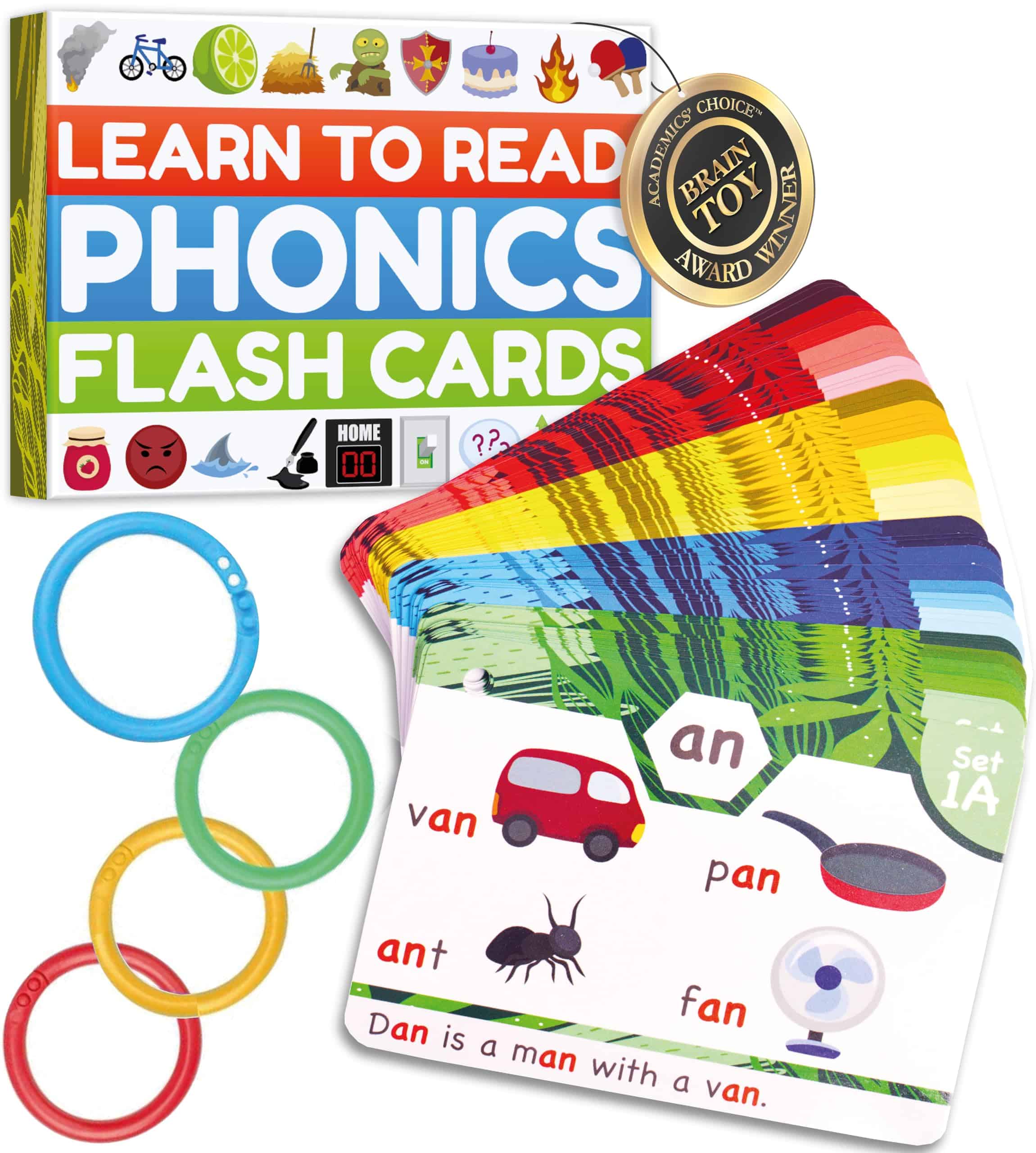
These phonics flash cards are a game-changer for young readers struggling with sound recognition and blending.
Pros
- Progressive 20-stage learning system keeps children engaged
- Colorful pictures and interactive design make learning feel like play
- Teacher-created content with clear progression from simple to complex sounds
Cons
- Storage box requires assembly and isn’t ideal for organization
- Some cards may be too easy for advanced readers
- Requires parent/teacher guidance for maximum effectiveness
We recently tested these flash cards with several young learners and were impressed by how quickly they engaged with the materials.
The set includes 62 cards organized into 20 phonogram families with four difficulty levels. Children can progress from basic CVC words to more complex sounds like digraphs, long vowels, and silent letters.
The sorting rings included in the kit are a brilliant addition. They allowed us to customize learning sessions based on each child’s needs. We noticed even reluctant readers stayed interested longer because the bright images and interactive elements made learning feel like a game rather than a chore.
Teachers’ input clearly influenced the design. The progression from simple to complex phonics follows educational best practices. Level 1 starts with kindergarten basics while Level 4 introduces advanced concepts suitable for 2nd-3rd graders.
The cards feel sturdy enough to withstand regular use, though we recommend careful handling to maximize their lifespan.
Taking these cards on the go proved easy for practice anywhere. Parents we spoke with appreciated having a compact learning tool for car rides or waiting rooms. For homeschooling families or parents wanting to support classroom learning, these cards provide a structured approach to phonics that complements formal education.
SINWE F998 Sound Card

The SINWE F998 Sound Card offers a good value for beginners entering streaming and podcasting, though its plastic construction and sound quality limitations make it better suited for casual rather than professional use.
Pros
- Versatile effects and voice changer options perfect for livestreams
- Easy setup with multiple device compatibility
- Attractive RGB lighting that syncs with audio
Cons
- Entirely plastic construction feels less durable
- Requires some tweaking to get optimal sound quality
- Bluetooth functionality has limitations
We recently tested the SINWE F998 Sound Card and found it surprisingly feature-rich for its price point.
The setup process took just minutes, connecting smoothly to our PC via USB and allowing immediate access to its range of sound effects. The physical controls are intuitive, with sliding faders that have a decent feel despite the all-plastic construction.
The RGB lighting adds a nice touch to any streaming setup, actually responding to audio input which creates a cool visual element during live sessions. We particularly enjoyed the voice changer modes, which include options like robot voice and pitch shifting that can add fun variety to gaming streams.
The 16 built-in sound effects worked reliably, though we noticed some of them sound a bit generic.
Sound quality is acceptable but not exceptional. When paired with a decent microphone, we could achieve clear vocals after some adjustment, though the noise reduction sometimes seemed overly aggressive.
For multi-platform streaming, we successfully connected multiple devices simultaneously, though the advertised Bluetooth functionality required more setup than expected.
At this price point, the F998 represents good value for casual streamers or podcast beginners, but professional users will likely want something more robust over time.
Facmogu F998 Audio Mixer

The Facmogu F998 offers good value for beginning streamers and podcasters who need multiple audio inputs and sound effects without breaking the bank.
Pros
- Built-in battery lets you use it without staying plugged in
- Supports multiple users broadcasting simultaneously
- Various sound effects add entertainment value to streams
Cons
- Audio quality isn’t professional grade
- Some users report buzzing issues
- Limited compatibility with high-end microphones
We recently tested the Facmogu F998 Live Sound Card Audio Mixer during a weekend podcast session.
The compact device surprised us with its versatility. Seven independent volume knobs and two fader buttons give precise control over bass, treble, and monitoring levels. The breathing light that syncs with volume changes adds a fun visual element to streaming setups.
Battery life impressed us during our testing. The built-in 1200mAh battery meant we didn’t have to stay tethered to a power outlet throughout our three-hour recording session.
For podcasters who like to rearrange their workspace or record in different locations, this feature proves incredibly useful.
Connection options are plentiful on this mixer. We connected an Android phone via Bluetooth for background music while simultaneously using two microphones through the standard inputs.
The device handled the multiple inputs without noticeable latency issues. The 16 different sound effects added entertainment value to our stream, though they’re more suited for casual content than professional productions.
Setup took less than five minutes out of the box. The included cables covered our basic needs, though we recommend investing in higher quality cables for better results.
While audio purists might notice some quality limitations compared to professional equipment, the F998 hits a sweet spot for beginners who need multiple inputs and effects without complex equipment or high costs.
Tenlamp G10-D Audio Mixer

The Tenlamp G10-D audio mixer delivers impressive functionality for streamers and content creators at a price point that makes it an excellent entry-level choice for anyone looking to upgrade their audio setup.
Pros
- Multiple input options support both 3.5mm and XLR microphones
- Easy plug-and-play setup with no drivers required
- Built-in battery makes it truly portable for on-the-go recording
Cons
- Plastic construction feels slightly less durable than higher-end alternatives
- Some sound effects can sound artificial in professional settings
- Control knobs are small and closely spaced, making quick adjustments challenging
We recently tested the Tenlamp G10-D audio mixer and found it surprisingly capable for its size.
The device connects instantly to computers and phones without complex configuration. Its compact form factor means it doesn’t dominate desk space, while still providing all the essential mixing controls.
Sound quality exceeded our expectations during testing. The noise reduction feature works effectively to minimize background noise, which proved invaluable during our podcast recording sessions. We particularly appreciated the ability to fine-tune bass, midrange, and treble settings to get our vocals sounding just right.
The voice changer effects add a fun element that’s perfect for gaming streams. The follow singing mode stands out as a genuinely useful feature for musicians who stream performances, allowing you to hear the original track while your audience only hears your voice with the instrumental.
Battery life is solid, giving us about 4-5 hours of continuous use before needing a recharge.
For beginners looking to improve their streaming or podcast audio quality, this mixer offers significant value. Professional users might find limitations in the build quality, but the functionality rivals devices costing much more. The unit’s versatility makes it suitable for gaming, singing, podcasting, and general content creation.
StarTech 7.1 USB Sound Card

This external USB sound card delivers impressive audio quality and versatility for anyone wanting to upgrade their PC or laptop’s sound without opening the case.
Pros
- Plug-and-play setup with no internal installation required
- Supports up to 7.1 channel surround sound through standard 3.5mm connections
- Includes SPDIF digital output and dual microphone inputs
Cons
- SPDIF optical passthrough limited to 2-channel audio
- Software interface could be more intuitive
- May require driver updates for optimal performance
We recently tested the StarTech 7.1 USB Sound Card and found it to be a solid upgrade from typical built-in audio.
The compact silver unit connects via a single USB cable and instantly improves audio quality. Its plug-and-play functionality means we had it up and running in minutes on our Windows 10 system.
The sound clarity was noticeably better than our laptop’s built-in audio. Bass response had more depth and high frequencies came through crisper when we connected our speakers.
The dedicated volume controls on the device were particularly useful during testing, allowing quick adjustments without navigating software menus.
For home theater setups, this card works remarkably well. We connected a 5.1 speaker system and the difference was immediate – movie soundtracks gained spatial dimension and gaming experiences became more immersive.
The dual microphone inputs proved useful for podcasting sessions, capturing clear audio without the background noise we’d experienced with onboard sound.
Connection options are plentiful with standard 3.5mm jacks for speakers and headphones. The SPDIF digital output provides a clean signal to compatible receivers, though we noted the optical passthrough only supports two-channel audio at 48kHz. Power comes directly from the USB port, eliminating the need for an extra power adapter.
Creative Sound Blaster Z SE

We highly recommend the Creative Sound Blaster Z SE for gamers and audio enthusiasts seeking a significant upgrade from onboard sound with impressive audio clarity and customization options.
Pros
- Crystal clear audio with 116 dB SNR and high-resolution 24-bit/192 kHz playback
- Pre-tuned gaming EQ profiles for popular titles like Apex Legends and Fortnite
- Excellent microphone enhancement features with 11 EQ presets
Cons
- Software interface has a slight learning curve
- Installation requires an available PCIe slot
- May be overkill for casual users who don’t need advanced audio features
After testing the Creative Sound Blaster Z SE in our gaming setup, the audio improvement was immediately noticeable.
Bass sounds deeper and more defined, while high frequencies come through with remarkable clarity. The gold-plated connectors and 116 dB signal-to-noise ratio deliver on their promise of premium sound quality that far surpasses typical motherboard audio.
The headphone amplifier handles our 250-ohm studio headphones with ease, providing plenty of power without distortion.
During intense gaming sessions, the virtual 7.1 surround sound created an immersive soundscape that helped us pinpoint enemy footsteps and environmental cues with precision.
The pre-configured EQ profiles for games like PUBG and Overwatch are genuinely useful rather than just marketing gimmicks.
Voice communication is another area where this sound card shines. The microphone EQ presets transformed our standard headset mic from tinny to broadcast-quality. Background noise cancellation works remarkably well for both gaming and video conferences.
Setup took about 15 minutes including software installation, and the card has performed flawlessly since then. For anyone serious about audio quality for gaming or content creation, this PCI-e sound card represents excellent value.
3D Sound and Phonics Cards

These hand2mind phonics cards provide a revolutionary visual approach to teaching letter sounds with real mouth movement photography that makes them worth every penny for parents and educators.
Pros
- Realistic 3D photos showing actual tongue and mouth positions
- Color-coded by sound type for easy organization
- Includes detailed teaching instructions on each card
Cons
- Cards must be placed in the box a specific way
- Some users find it difficult to slide the cards smoothly
- Limited age range effectiveness
We recently used these 3D Sound and Phonics Cards with several struggling readers, and the difference was immediately noticeable.
The innovative design shows real photographic images of tongue and mouth positions that change as you move the card. Children can literally see how to form each sound properly rather than just hearing it described.
The set covers 47 different sounds with color-coding that helps organize them by type. Each card contains helpful instructions for teaching the sound, explaining mouth positioning, and example words using that sound.
This comprehensive approach makes them particularly valuable for young learners, children with speech difficulties, and English language learners.
Our experience showed these cards excel as speech therapy tools. The visual representation of mouth movements fills a crucial gap in traditional phonics instruction.
Students were engaged by the seemingly “moving” mouths on the cards. While organizing the cards can be slightly challenging (they need specific placement in the box), the educational value far outweighs this minor inconvenience.
Teachers in our group frequently borrowed these cards from each other, showing their popularity among educators. The quality construction and clear images make them durable classroom tools. For parents working with children on pronunciation or early reading skills, these cards provide professional-level support at home.
Creative Audigy FX Sound Card
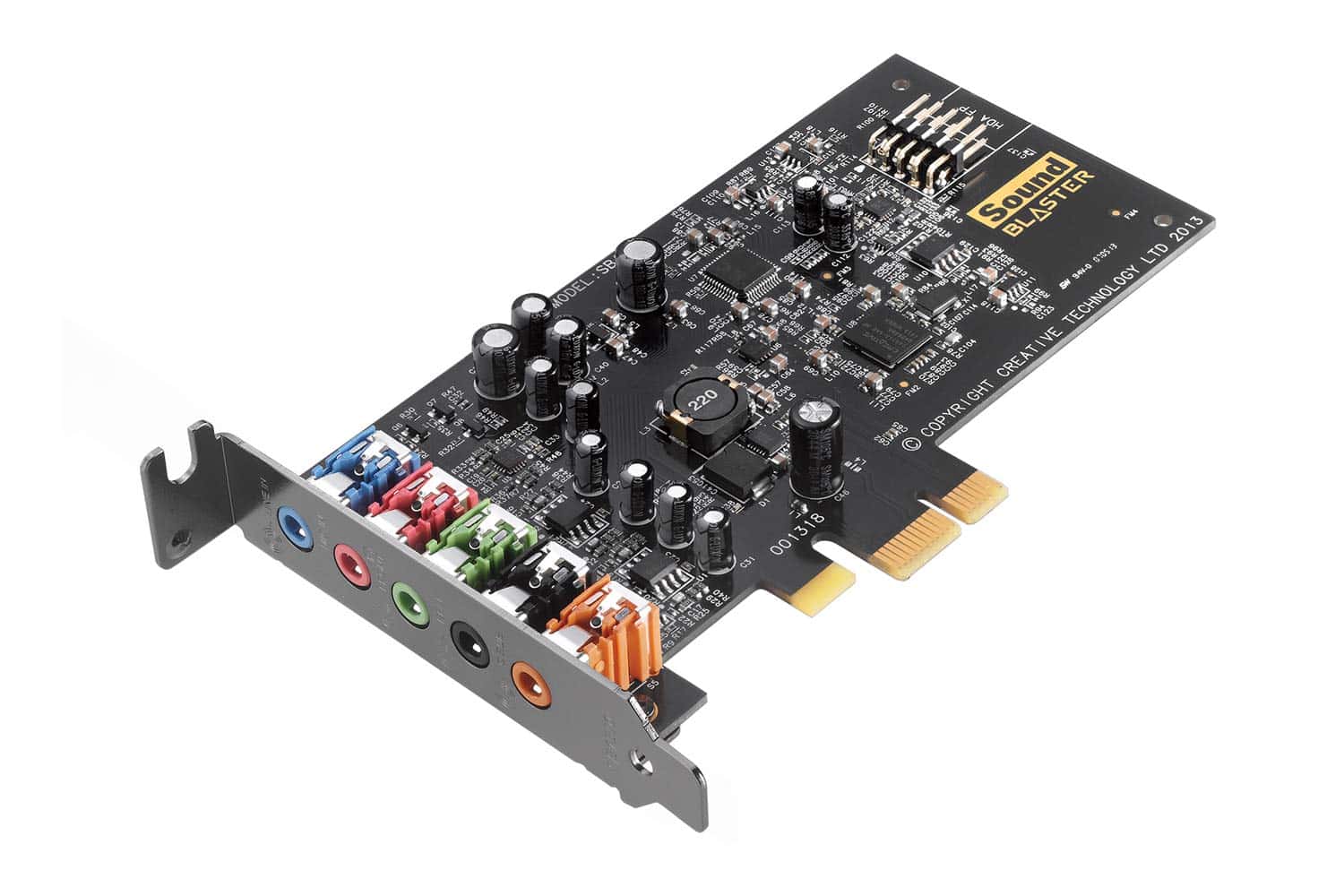
The Creative Sound Blaster Audigy FX offers impressive audio quality and features at a reasonable price point, making it an excellent upgrade for anyone looking to enhance their PC audio experience.
Pros
- Delivers rich 5.1 surround sound for immersive entertainment
- High-performance 600 ohm headphone amp for quality audio monitoring
- Intuitive control panel software with customizable audio settings
Cons
- Some programs may have compatibility issues
- Installation can be challenging for beginners
- Limited functionality for professional audio production
We recently tested the Creative Sound Blaster Audigy FX in our desktop setup, and the audio improvement was immediately noticeable.
This PCIe sound card transformed our standard PC audio into a more dynamic, clear sound experience. The 5.1 surround capabilities brought new life to games and movies, creating a more immersive environment than what’s possible with standard motherboard audio.
The card’s build quality impressed us. It comes with both half-height and full-height brackets, making it compatible with most PC builds.
Installation was straightforward – we simply inserted it into an available PCIe x1 slot and connected our speakers. Within minutes, we were enjoying significantly improved audio quality with a 106dB signal-to-noise ratio that eliminated the background hiss common with onboard audio solutions.
One feature that stands out is the 600 ohm headphone amplifier. When we plugged in our studio headphones, the difference was substantial – more detail, better dynamics, and no need to crank the volume to hear subtle audio elements.
The SBX Pro Studio suite gives useful customization options through an intuitive control panel. We particularly enjoyed tweaking the surround settings and bass enhancement for different content types.
For Windows 11 users, this 2022 version works perfectly with the latest operating system, which isn’t always the case with sound cards.
Creative Sound Blaster Play! 3

The Sound Blaster Play! 3 is an essential upgrade for anyone suffering from poor laptop audio quality, offering remarkable sound enhancement in a tiny, affordable package.
Pros
- Plug-and-play setup with no driver installation required
- Supports high-quality 24-bit/96kHz audio playback
- Includes powerful customization software with pre-made profiles
Cons
- Plastic construction feels somewhat flimsy
- Limited features compared to higher-end sound cards
- Occasional compatibility issues with certain headsets
When we first connected the Creative Sound Blaster Play! 3 to our laptop, the difference in audio quality was immediately noticeable.
This tiny USB sound card eliminated the static and background noise that plagued our built-in audio. Setup couldn’t be simpler – we just plugged it in and Windows recognized it instantly.
The sound improvement is impressive for such an affordable device. We tested it with several headphones ranging from basic earbuds to higher-end gaming headsets, and the Play! 3 drove them all with clear, crisp audio.
Bass response is noticeably improved compared to standard laptop audio, and the overall soundstage feels wider and more detailed.
Creative’s downloadable software adds significant value to this little device. We particularly enjoyed the equalizer settings and audio enhancements that let us customize the sound profile for different types of content.
The pre-made profiles for popular headphone brands save time when configuring optimal settings. For anyone struggling with poor laptop audio or needing a simple external sound solution, this affordable upgrade is well worth considering.
ASUS Xonar SE Sound Card
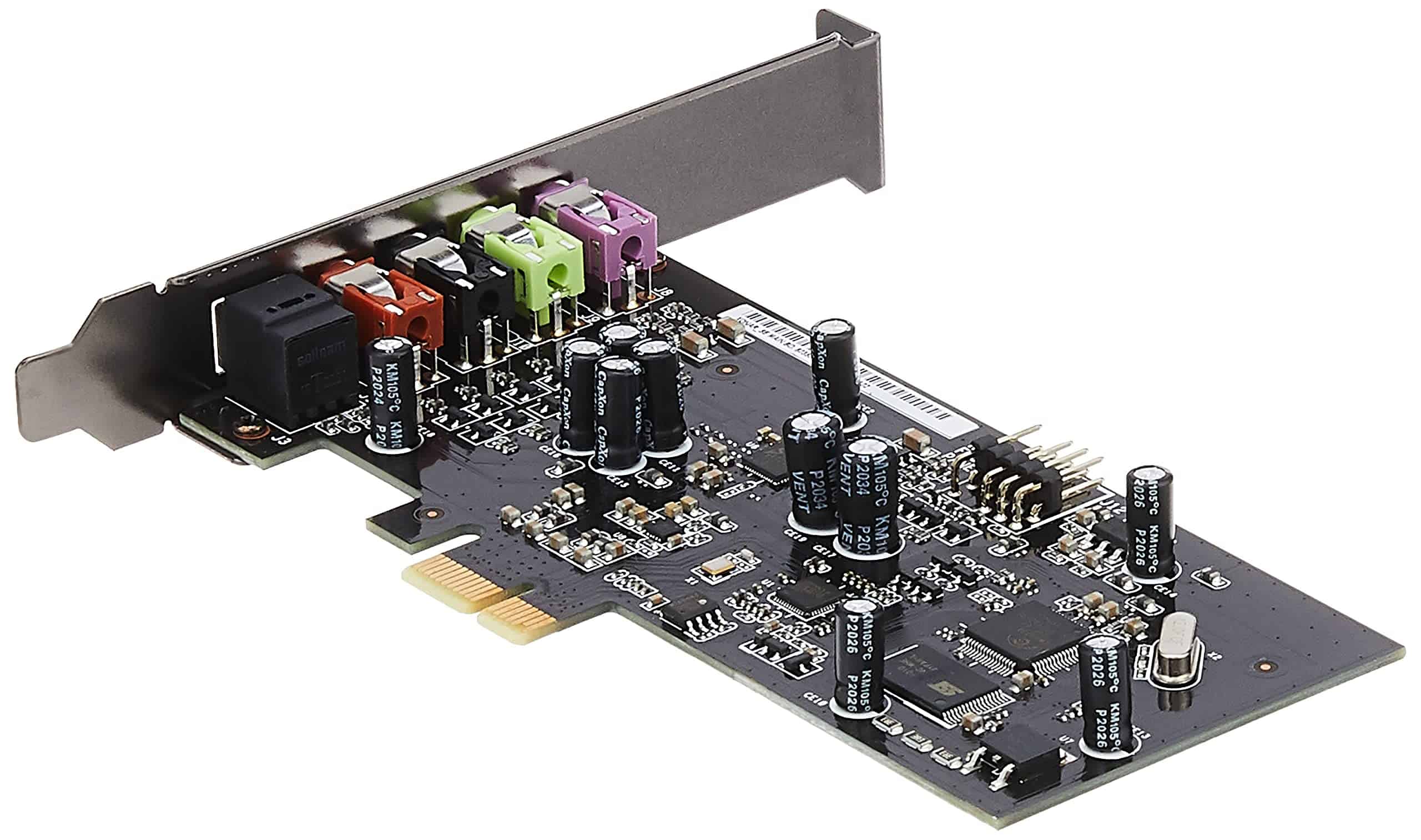
The ASUS Xonar SE delivers exceptional audio quality with its 5.1 channel output and 116dB SNR, making it an excellent investment for gamers and music enthusiasts seeking a significant sound upgrade without breaking the bank.
Pros
- Crystal clear 192kHz/24-bit audio with minimal distortion
- Powerful 300ohm headphone amplifier enhances listening experience
- Intuitive control software with user-friendly interface
Cons
- Some compatibility issues reported with Windows 11
- Audio may occasionally cut out during heavy multitasking
- Driver installation can be finicky for some users
We recently tested the ASUS Xonar SE sound card in our gaming rig, and the difference compared to onboard audio was immediately noticeable.
The 5.1 channel surround sound created an immersive atmosphere that brought new life to our favorite games. Bass response was punchy and defined without overwhelming the mid-range.
The built-in 300ohm headphone amplifier proved its worth when we connected our high-impedance headphones. Sound was rich and detailed with excellent separation between instruments. Even at higher volumes, we experienced minimal distortion thanks to ASUS’s Hyper Grounding technology.
Installation was straightforward in our standard ATX case. The included low-profile bracket is a thoughtful addition for smaller builds.
The Xonar Audio Center software gives comprehensive control over your sound profile without being overly complicated.
We were particularly impressed with how the card handled our FLAC music collection. Subtle details in tracks we’d heard hundreds of times suddenly became apparent. Background vocals and acoustic elements emerged with newfound clarity that onboard audio simply couldn’t match.
For the price point, this sound card delivers exceptional value. While not quite at the level of audiophile-grade equipment costing hundreds more, it represents a significant upgrade for most PC users still relying on integrated audio.
Sabrent USB External Sound Adapter

This compact USB sound adapter offers an excellent plug-and-play solution for anyone needing to quickly replace or add audio ports to their computer.
Pros
- Truly plug-and-play with no driver installation required
- Compatible with multiple operating systems including Windows, Mac, and Linux
- Extremely portable and lightweight design
Cons
- Microphone input can have lower gain levels than expected
- May produce occasional static when used with certain USB hubs
- Build quality feels somewhat fragile
We’ve tested the Sabrent USB External Sound Adapter extensively in our daily workflow, and it consistently delivers reliable audio performance.
The tiny device measures just 1.5 × 0.9 × 0.4 inches, making it easy to toss in a laptop bag without adding noticeable weight.
Its simple USB-A connection works immediately when plugged in – no hunting for drivers or complicated setup procedures.
The adapter offers both a standard 3.5mm stereo output jack and a mono microphone input jack.
During our testing, headphones connected through this adapter delivered clear, clean audio that matched the quality of our computer’s built-in audio ports.
The 3D sound capabilities add extra dimension to gaming and movie experiences without requiring any special configuration.
Many of our team members now use this adapter as a permanent solution for computers with damaged audio jacks.
We found it particularly useful for older laptops and desktops where internal sound cards had begun to fail or produce unwanted noise.
At this price point, it’s an affordable alternative to expensive sound card replacements or professional repairs.
For regular conference calls and basic recording needs, the microphone input performs adequately, though we noticed it doesn’t provide as much gain as some built-in solutions.
The adapter draws power directly from the USB port, so there’s no need for batteries or external power supplies – another convenience factor that makes this a practical choice for daily use.
Buying Guide
Choosing a sound card can be daunting with so many options available. We’ve created this guide to help you find the right one for your needs.
Audio Quality
Sound cards vary greatly in audio quality. Look for cards with a high signal-to-noise ratio (SNR) and low total harmonic distortion (THD).
| Specification | Good | Better | Best |
|---|---|---|---|
| SNR | 95-100 dB | 100-110 dB | 110+ dB |
| THD | <0.01% | <0.005% | <0.001% |
| Bit Depth | 16-bit | 24-bit | 32-bit |
| Sample Rate | 48 kHz | 96 kHz | 192 kHz |
Connectivity Options
Consider what inputs and outputs you need. Most sound cards offer standard 3.5mm jacks, but professional options include more.
Look for digital connections like optical or coaxial if you plan to connect to modern audio equipment. For studio use, check for MIDI ports and XLR inputs.
Form Factor
Sound cards come in several form factors. Internal cards connect via PCI or PCIe slots and offer the best value.
External USB or Thunderbolt devices provide portability and don’t require opening your computer. These are perfect for laptop users or those with limited internal expansion slots.
Driver Support
Check for reliable driver support for your operating system. The best sound cards have regularly updated drivers and software.
Budget Considerations
Entry-level cards start around $30-50, while mid-range options cost $100-200. Professional audio cards can cost $300+.
We recommend spending a bit more for better components if you’re using the card for music production or professional audio work.







