Setting up a new computer may seem overwhelming, but with the right tools, you can confidently navigate the digital landscape and unleash the full potential of your PC. Essential software programs serve as your trusted guides, enabling you to create, communicate, stay secure, and explore the online world. From the foundational operating system to the versatile browser, each software choice shapes your digital experience. This guide explores the essential programs for any PC user, empowering you to build a personalized toolkit that maximizes productivity, creativity, and security.
There are several critical software programs that people find important on a new system, most of which are popular and related to keeping your system secure, connected, and ready for various tasks. Choosing the right software not only makes life easier, but also opens up many possibilities. Keeping your software updated and exploring new tools can help you stay ahead. You may not use all of these essential programs, but it’s good to look for new options and try them out.
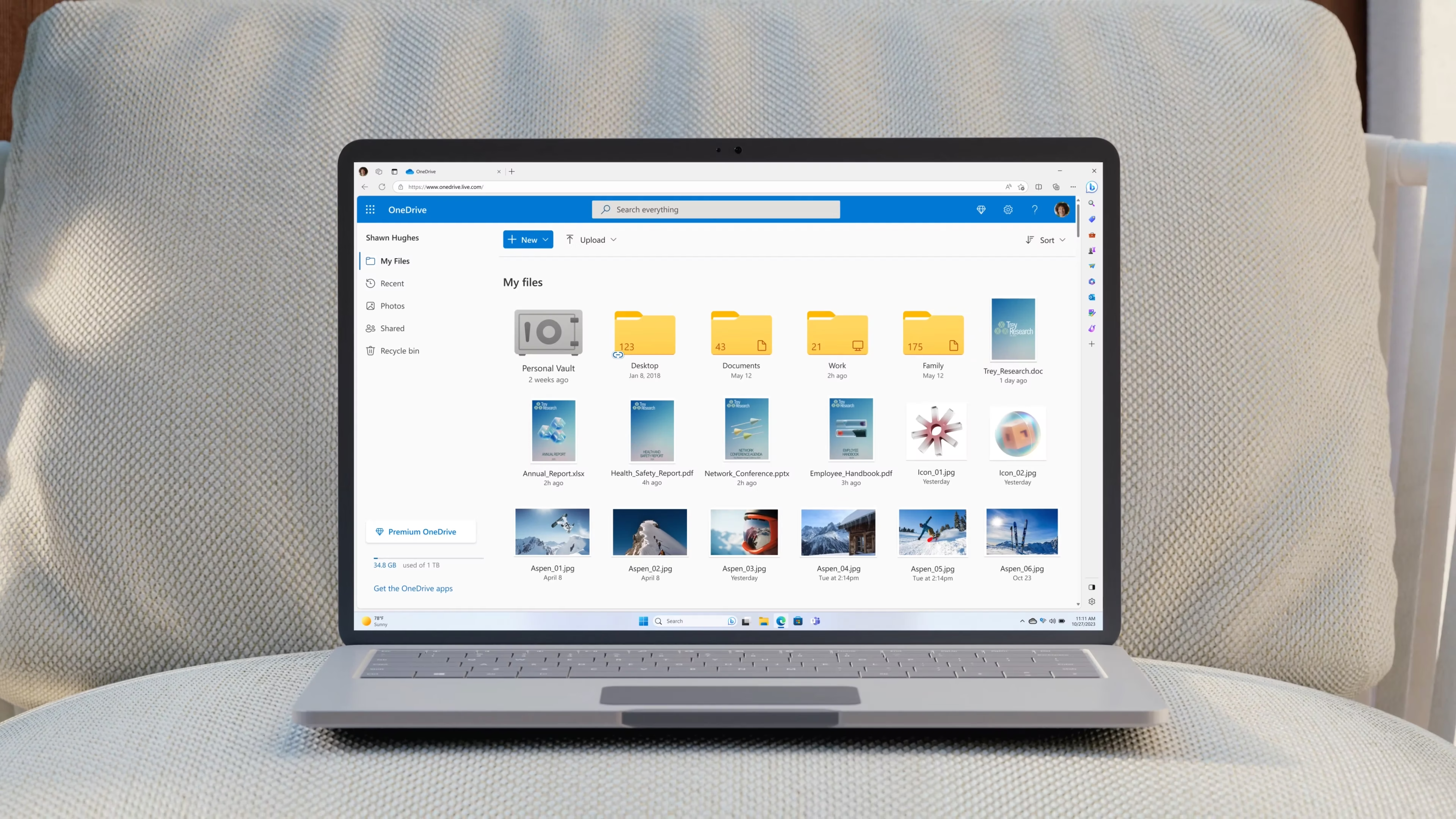
Building Your Digital Toolbox: Software Essentials for Every PC
Productivity Powerhouses
Every computer needs a solid office suite for creating documents, spreadsheets, and presentations. Popular choices include:
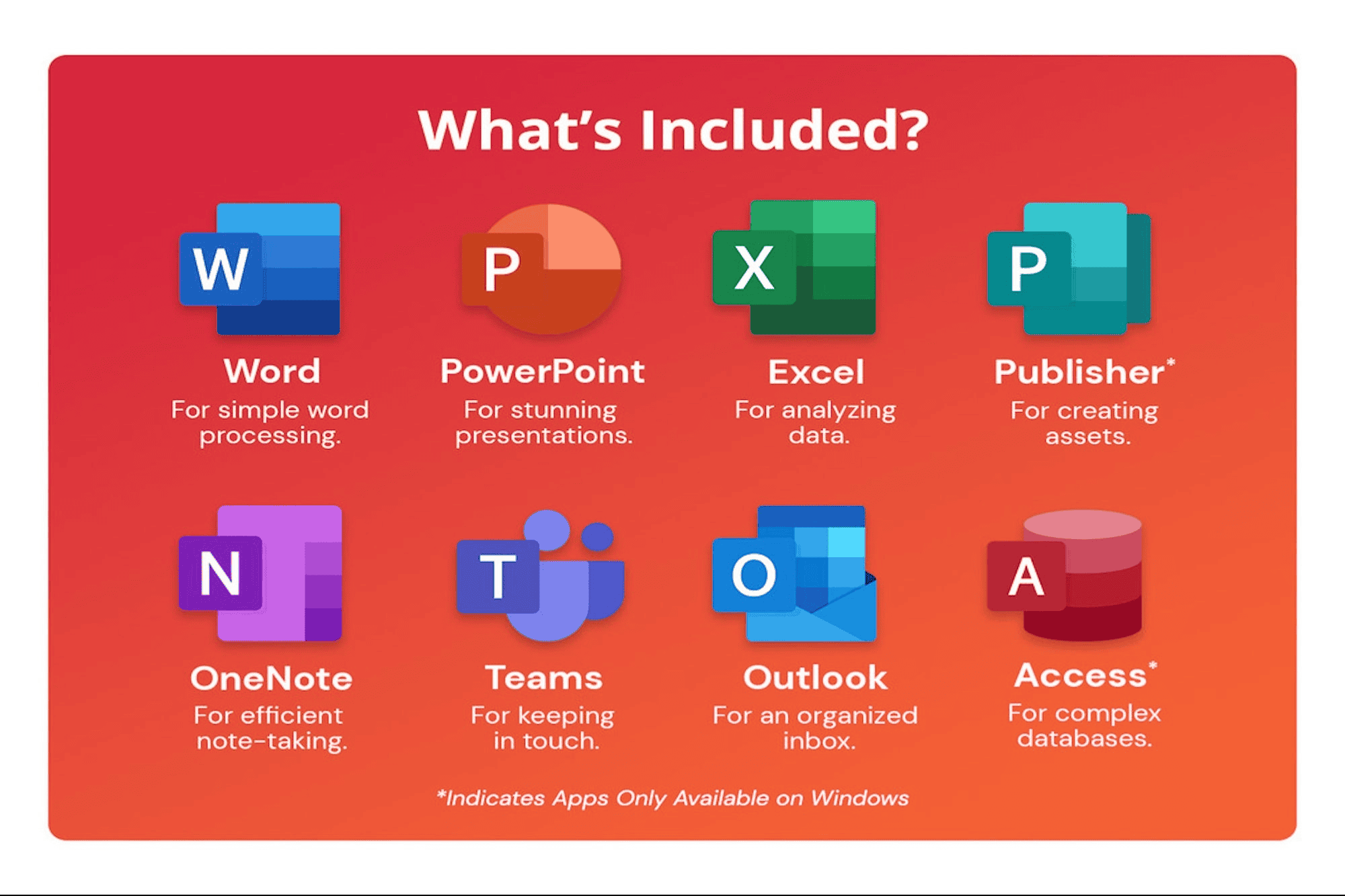
- Microsoft Office: The industry standard, offering a full suite of tools for both personal and professional use.
- LibreOffice: A free and open-source alternative with similar features to Microsoft Office.
- Google Workspace: Cloud-based productivity apps accessible from any device with internet access.
Security Essentials
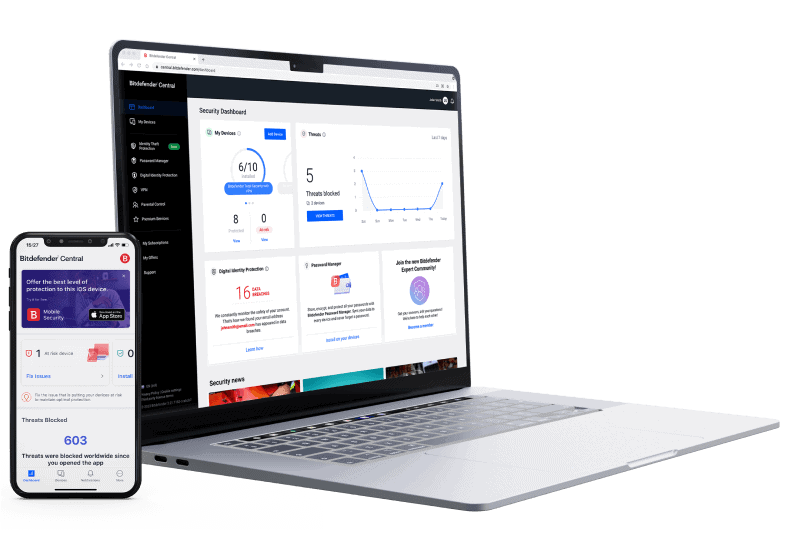
Keeping your computer safe from malware and viruses is crucial. Consider these security options:
- Antivirus Software: Essential for detecting and removing threats. Popular choices include Norton, McAfee, and Bitdefender.
- Firewall: A software or hardware barrier that helps protect your computer from unauthorized access.
- Password Manager: Securely stores and manages your passwords, making it easier to create strong, unique passwords for each account.
Browsers and Communication Tools
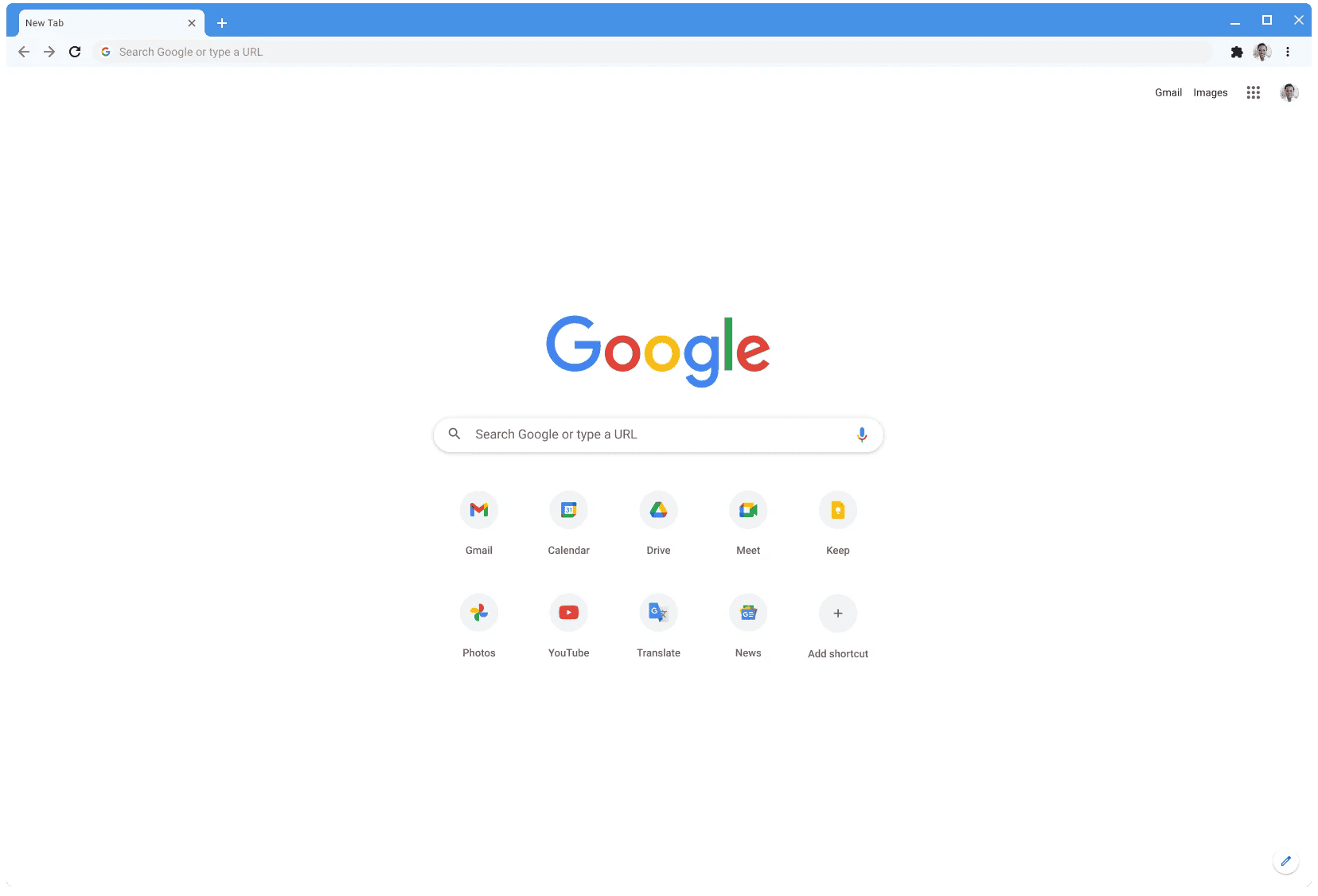
- Web Browser: Chrome, Firefox, and Edge are popular choices for accessing the internet. Choose one that suits your preferences and needs.
- Email Client: Outlook, Thunderbird, and Apple Mail are common options for managing your emails.
- Communication Apps: Zoom, Slack, and Microsoft Teams are essential for video conferencing, messaging, and collaboration.
Creativity and Entertainment
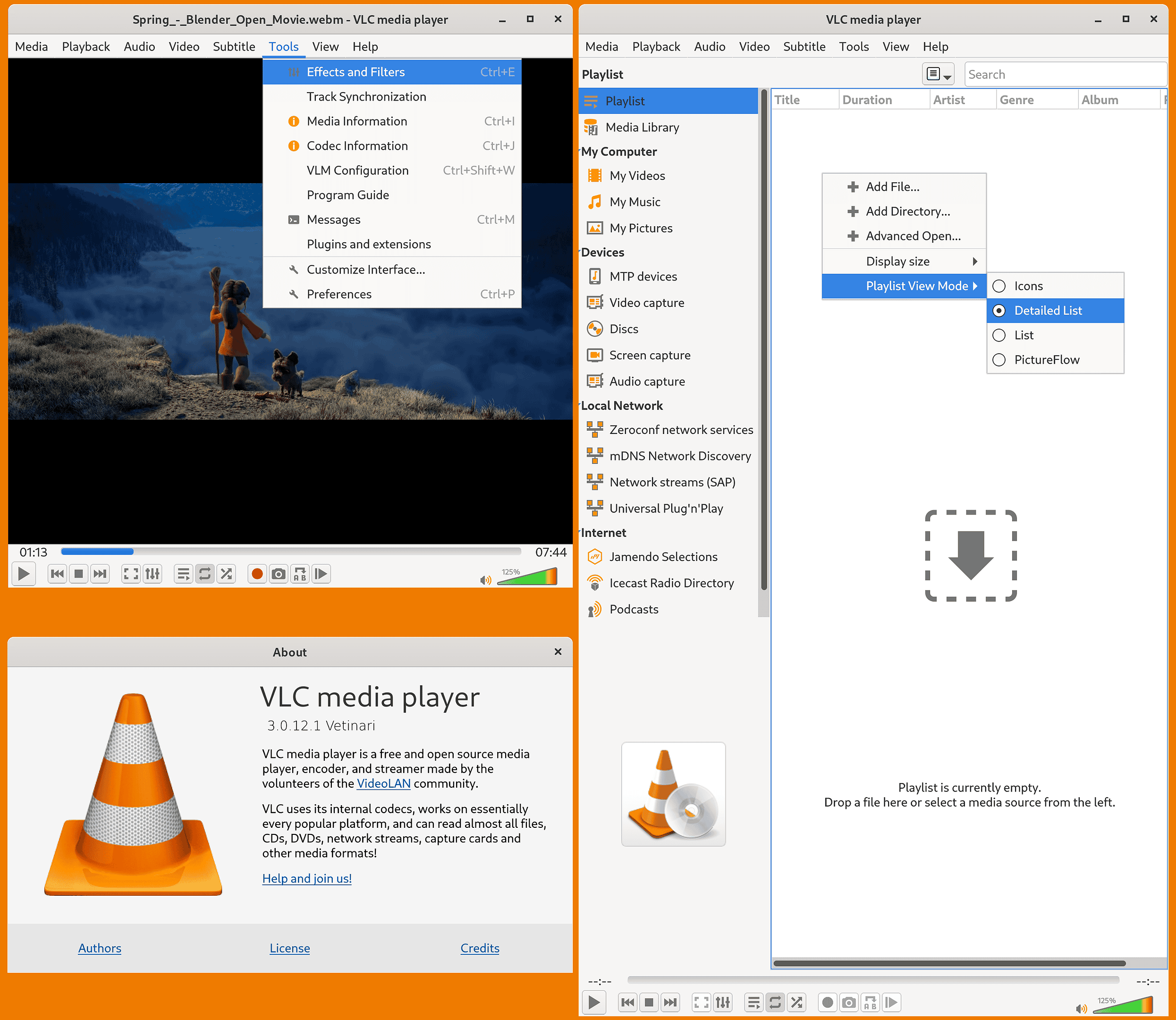
- Media Player: VLC Media Player is a versatile option that can play almost any video or audio format.
- Image Editor: GIMP or Paint.NET are free alternatives to Photoshop for basic photo editing.
- PDF Reader: Adobe Acrobat Reader DC or Foxit Reader are popular choices for viewing and managing PDF documents.
Other Useful Tools
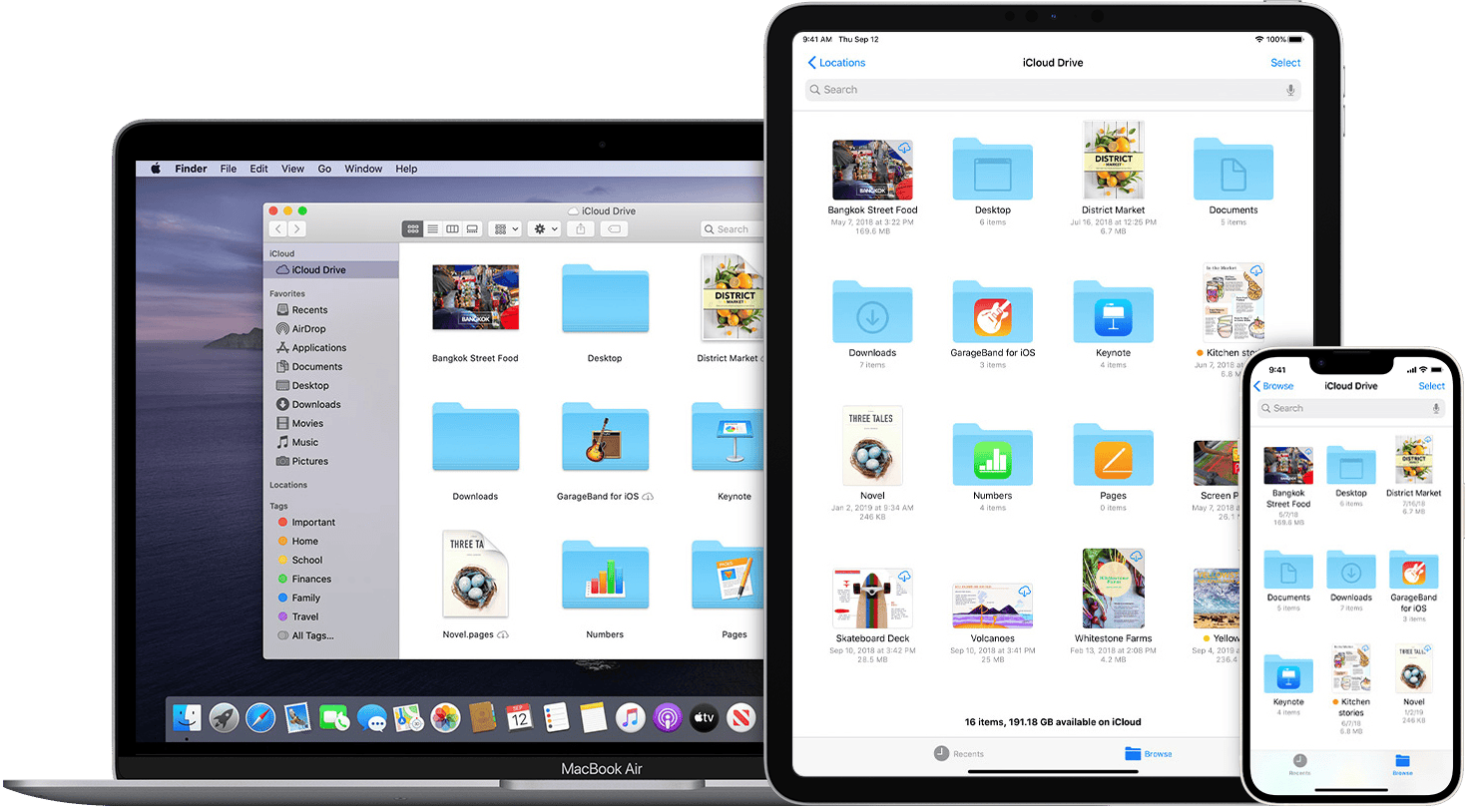
Consider adding these tools to your digital arsenal:
- Cloud Storage: Services like Google Drive, Dropbox, or OneDrive offer convenient online storage for your files.
- Note-taking App: Evernote, OneNote, or Notion help you organize your thoughts and ideas.
- File Compression: 7-Zip or WinRAR are useful for compressing and extracting files.
Essential Software for Specific Needs
| Need | Software Options |
|---|---|
| Video Editing | Adobe Premiere Pro, DaVinci Resolve, Final Cut Pro X |
| Music Production | Ableton Live, FL Studio, Logic Pro X |
| Graphic Design | Adobe Photoshop, Illustrator, Canva |
| Coding and Development | Visual Studio Code, Sublime Text, IntelliJ IDEA |
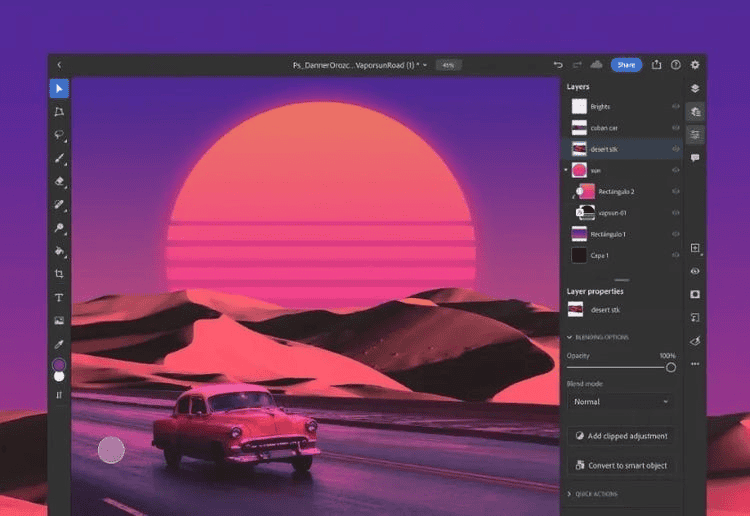
Remember:
This is just a starting point. Your specific software needs may vary depending on your interests and activities. Explore different options and find the tools that best suit your workflow and preferences.
Top Options By Category
| Category | Software | Description |
|---|---|---|
| Operating Systems | Microsoft Windows | The most popular operating system for personal computers. |
| macOS | The operating system for Apple computers. | |
| Linux | A free and open-source operating system. | |
| Web Browsers | Google Chrome | A fast and secure web browser from Google. |
| Mozilla Firefox | A free and open-source web browser. | |
| Microsoft Edge | The default web browser for Windows 10 and 11. | |
| Office Suites | Microsoft Office | A collection of productivity applications, including Word, Excel, PowerPoint, and Outlook. |
| LibreOffice | A free and open-source office suite. | |
| Google Workspace | A cloud-based office suite from Google. | |
| Antivirus Software | Norton Security | Protects your computer from viruses, malware, and other online threats. |
| McAfee Antivirus | Another popular antivirus program. | |
| Bitdefender Antivirus | A highly-rated antivirus program. | |
| PDF Readers | Adobe Acrobat Reader | The most popular PDF reader. |
| Foxit Reader | A free and open-source PDF reader. | |
| SumatraPDF | A lightweight and fast PDF reader. | |
| Media Players | VLC Media Player | A free and open-source media player that can play almost any video or audio file. |
| Windows Media Player | The default media player for Windows. | |
| QuickTime Player | The default media player for macOS. | |
| Compression Software | 7-Zip | A free and open-source file archiver that can compress and decompress many different file formats. |
| WinRAR | A popular file archiver that supports many different file formats. | |
| WinZip | Another popular file archiver. | |
| Image Editing Software | Adobe Photoshop | The most popular image editing software. |
| GIMP | A free and open-source image editing software. | |
| Paint.NET | A free and easy-to-use image editing software. | |
| Video Editing Software | Adobe Premiere Pro | The most popular video editing software. |
| DaVinci Resolve | A free and open-source video editing software. | |
| FilmoraPro | A paid video editing software that is easy to use. |
This is just a small selection of the many essential computer software programs that are available. The best software for you will depend on your individual needs and preferences.

Your Computer’s Software
The operating system is the backbone of any computer. It’s the boss that manages all the hardware and software. This central command needs to be up-to-date to keep your computer running smoothly. From Windows to macOS or Linux, each has its unique features and strengths.
Browsers

Whether you’re doing research or shopping online, you need a speedy and secure browser. Firefox, Chrome, and Edge each bring something special to the table, from customization to integrated security measures.
Creating with Ease
For whipping up documents or crunching numbers, you can’t go past a solid office suite. Microsoft Office is the go-to with its familiar trio: Word, Excel, and PowerPoint. But if you’re after a no-cost option, LibreOffice is a stellar alternative, packing a punch without the price tag.
Gatekeeping Your Digital Life
The internet can be a sketchy neighborhood; that’s where antivirus software comes into play. Avast, Norton, and Bitdefender stand guard against nasty bugs crawling into your computer, each offering a firewall that keeps out unwanted guests.
Compress to Impress
Sometimes, you need to zip things up to save space or share files swiftly. That’s where tools like 7-Zip come in, squashing down those bulky files without losing any bits. Unpacking them again is just as simple, preserving all the contents intact.
Media Players – Your Entertainment Emporium
For tuning into your favorite music or watching videos, media players like VLC Media Player reign supreme. They can handle almost any file type and they come with neat tricks like subtitle support and playlist creation.
The Key to PDFs
PDFs are the gold standard for sharing docs without a mess. Adobe Acrobat Reader is the VIP reader that lets you view, print, and scribble annotations all over them. It’s an indispensable tool for work or school projects.
Your Files in the Cloud
When you need your files handy wherever you go, cloud storage services like Google Drive and OneDrive are like an extra pocket. Accessibility, backups, and collaboration take the lead here, making remote work a breeze.
Password Keepers
Imagine a vault that knows all your passwords so you don’t have to. Tools like Dashlane or LastPass are exactly that. They keep your online life locked up tight but easily accessible to you. No more reset emails or guessing games.
Photo Finishing
Whether you’re touching up a selfie or creating a masterpiece, Photoshop is the heavyweight champion. Yet, for those quick edits or fun projects, Paint.NET stands out with its range of tools without the complexity or cost of big-brand software
Digging Deeper into Essential Software
Operating Systems: More Than Just Windows
While Windows is the most popular operating system, it’s not the only one. macOS is designed for Apple computers and is known for its user-friendly interface and focus on creativity. Linux is a free and open-source operating system that’s highly customizable. It’s popular among developers and tech-savvy users. Chrome OS is another option, perfect for people who mainly use web apps and value simplicity. Each operating system has its own strengths and weaknesses, so choose the one that best suits your needs and preferences.
Security: Protecting Your Digital World
Antivirus software is essential, but it’s just one part of online security. A good antivirus program will protect you from viruses, Trojans, ransomware, and other malware. Firewalls are also important. They act like a gatekeeper, blocking unauthorized access to your computer. You can also use anti-malware scanners to find and remove threats that your antivirus might miss. For online privacy, consider using a VPN. This encrypts your internet connection and hides your IP address. And always use strong, unique passwords and enable two-factor authentication whenever possible.
Browsers: Surfing the Web Safely
A good web browser is essential for navigating the internet. Popular choices include Chrome, Firefox, and Edge. When choosing a browser, consider its speed, security features, and privacy options. Look for features like private browsing mode, tracking protection, and a built-in password manager. You can also enhance your browser with extensions. These add-ons can block ads, manage tabs, and improve your productivity.
Productivity: Beyond Office Suites
Office suites are great for documents and spreadsheets, but there are other tools that can boost your productivity. Note-taking apps like OneNote, Evernote, and Notion can help you organize your thoughts and ideas. Project management tools like Trello or Asana are useful for managing tasks and collaborating with others. These tools can help you stay organized and get more done.
System Utilities: Keeping Your PC Running Smoothly
System utilities are like a toolbox for your computer. They help you keep your PC clean, optimized, and up-to-date. Disk cleanup tools like CCleaner can remove unnecessary files and free up space on your hard drive. Driver updaters ensure that your hardware has the latest software, improving performance and stability.
Backup and Recovery: Don’t Lose Your Data
Backups are crucial for protecting your data. You can back up your files to an external hard drive, a cloud storage service, or use dedicated backup software. Backup software like Acronis True Image or EaseUS Todo Backup makes it easy to create backups and restore your data if needed. Remember to back up your data regularly to avoid losing important files.
Accessibility: Making Your PC Work for Everyone
Operating systems have built-in accessibility features like screen readers, magnifiers, and on-screen keyboards. These tools can make it easier for people with disabilities to use a computer. There are also third-party accessibility tools available, like NVDA screen reader or speech recognition software.
Software Licensing: Understanding the Different Types
| License Type | Description |
| Freeware | Free to use, with possible limitations. |
| Shareware | Trial version, may require payment for full features. |
| Open-source | Free to use, modify, and distribute. |
| Subscription | Ongoing payment for access to software. |
Frequently Asked Questions
What are the top essential software applications every PC should have?
Every PC should have a strong lineup of essential software applications to handle daily tasks effectively. They typically include:
- Web Browser (e.g., Google Chrome, Mozilla Firefox)
- Antivirus Software (e.g., Bitdefender, Avast)
- Office Suite (e.g., Microsoft Office, LibreOffice)
- Media Players (e.g., VLC Media Player, PotPlayer)
- File Compression and Extraction Utility (e.g., WinRAR, 7-Zip)
Which are the best free programs for personal computers?
There are myriad free programs available that serve as excellent resources for PC users:
- LibreOffice: A powerful office suite
- GIMP: An image editing program
- Audacity: An audio editing software
- Thunderbird: An email client
- AVG AntiVirus Free: A free antivirus tool
What is the difference between the most popular paid and free PC software?
Paid PC software often offers advanced features, dedicated support, and regular updates. In contrast, free PC software might be more limited in features and rely on community support. However, many free programs still offer robust capabilities that satisfy most users’ needs.
How can I find reliable sources for downloading essential computer software?
Reliable sources are crucial for safe software downloads. Here’s how to find them:
- Official Websites: Always the best option for downloading software.
- Verified Publishers: Look for trust seals and verified publishers.
- Reputable Tech Blogs and Forums: They often provide links to official sources.
Can you list five software programs that are commonly used on home computers?
Certainly, some of the software programs commonly used on home computers include:
- Microsoft Word: For document creation.
- Adobe Reader: To view PDF files.
- Skype: For voice and video communication.
- Dropbox: For cloud storage solutions.
- Malwarebytes: To protect against malware.
What software do professionals commonly recommend for new PC setups?
Professionals often recommend the following software for new PCs:
- Security Software: Protects against viruses and threats (e.g., Norton, Kaspersky).
- System Maintenance Tools: Keeps your PC running smoothly (e.g., CCleaner).
- Backup Solutions: Safeguards your data (e.g., Acronis True Image).
- Productivity Suites: Essential for work-related tasks (e.g., Microsoft Office 365).
- Specialized Software: Depending on the profession, could include CAD software, video editing tools, or IDEs for programming.







