Windows

Windows 11 24H2 Causing Issues: Game Audio, Time Settings, and Crash Problems Reported
Windows 11’s latest update, version 24H2, has introduced several issues that are causing frustration among users. The update, released in ...

How to Get Help in Windows 11
Windows 11 offers multiple ways to get help when users encounter issues or need guidance. The Get Help app is ...

How To Recover Your Windows PC With System Restore
System Restore is a powerful tool that can save Windows users from frustrating computer problems. It creates snapshots of your ...

Is Windows 11 Good for Gaming?
Windows 11 has brought several improvements to PC gaming since its release. Microsoft’s latest operating system offers enhanced gaming performance ...
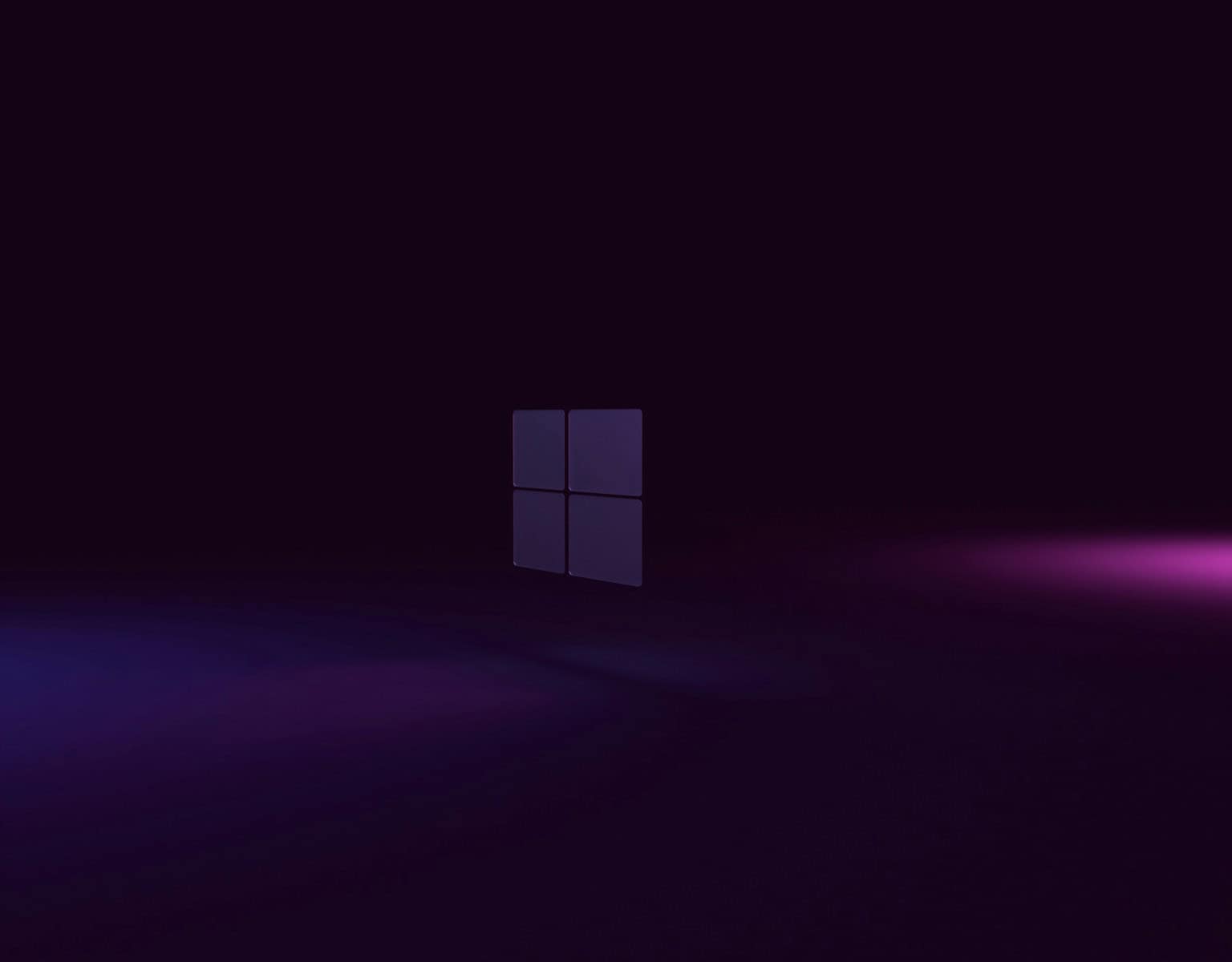
Windows 10 Minimum Requirements
Windows 10 is a popular operating system. To install or upgrade smoothly, it’s important to know the minimum system requirements. ...
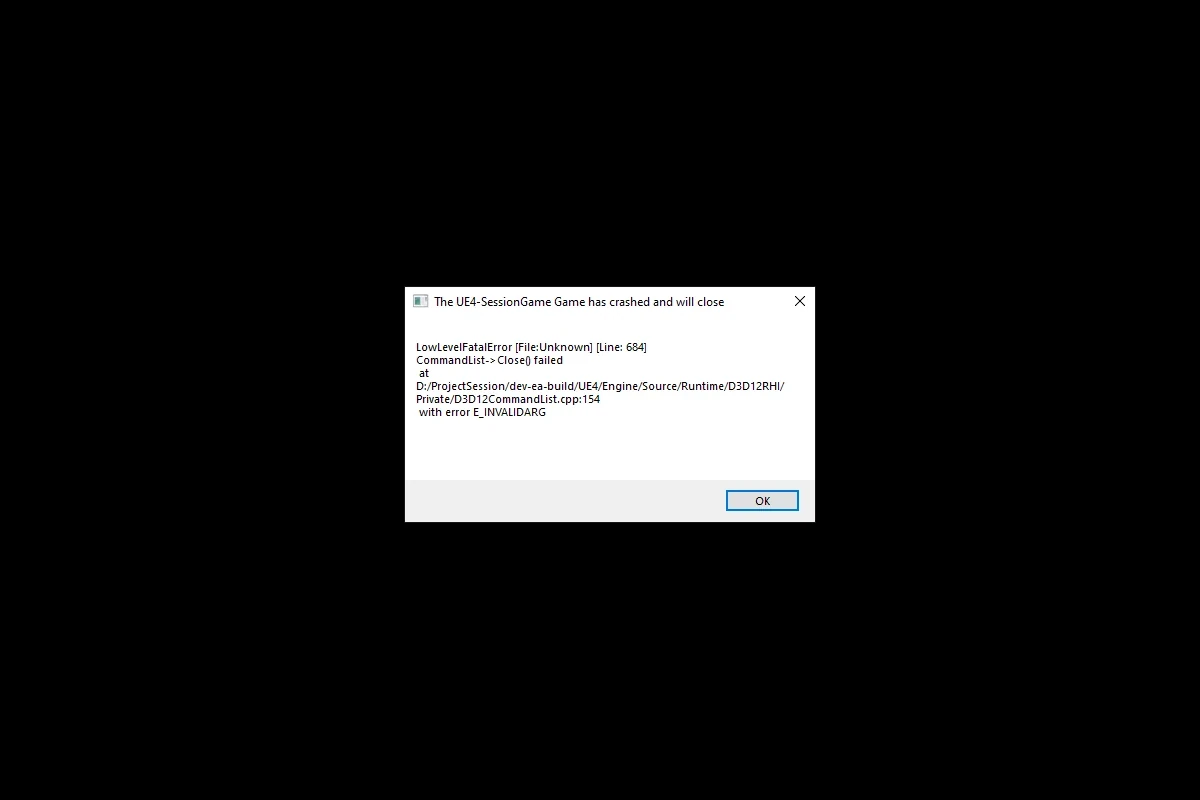
How to Fix LowLevelFatalError: Solutions for System Crashes
LowLevelFatalError is a common problem that can interrupt gaming on Windows PCs. This error usually happens because of issues with ...

Easy Settings You Can Change To Speed Up Your Windows 11 Computer
Windows 11 can slow down over time. This can make your computer frustrating to use. You can speed up your ...

Forgot Your Windows 10 Password? Here’s How To Regain Access
Forgetting a Windows 10 password can be frustrating, but there are ways to regain access to your computer. Microsoft offers ...

How Do I Stop Windows 10 From Asking Me To Update To Windows 11
Windows 10 users often face persistent prompts to upgrade to Windows 11. These notifications can be frustrating for those who ...
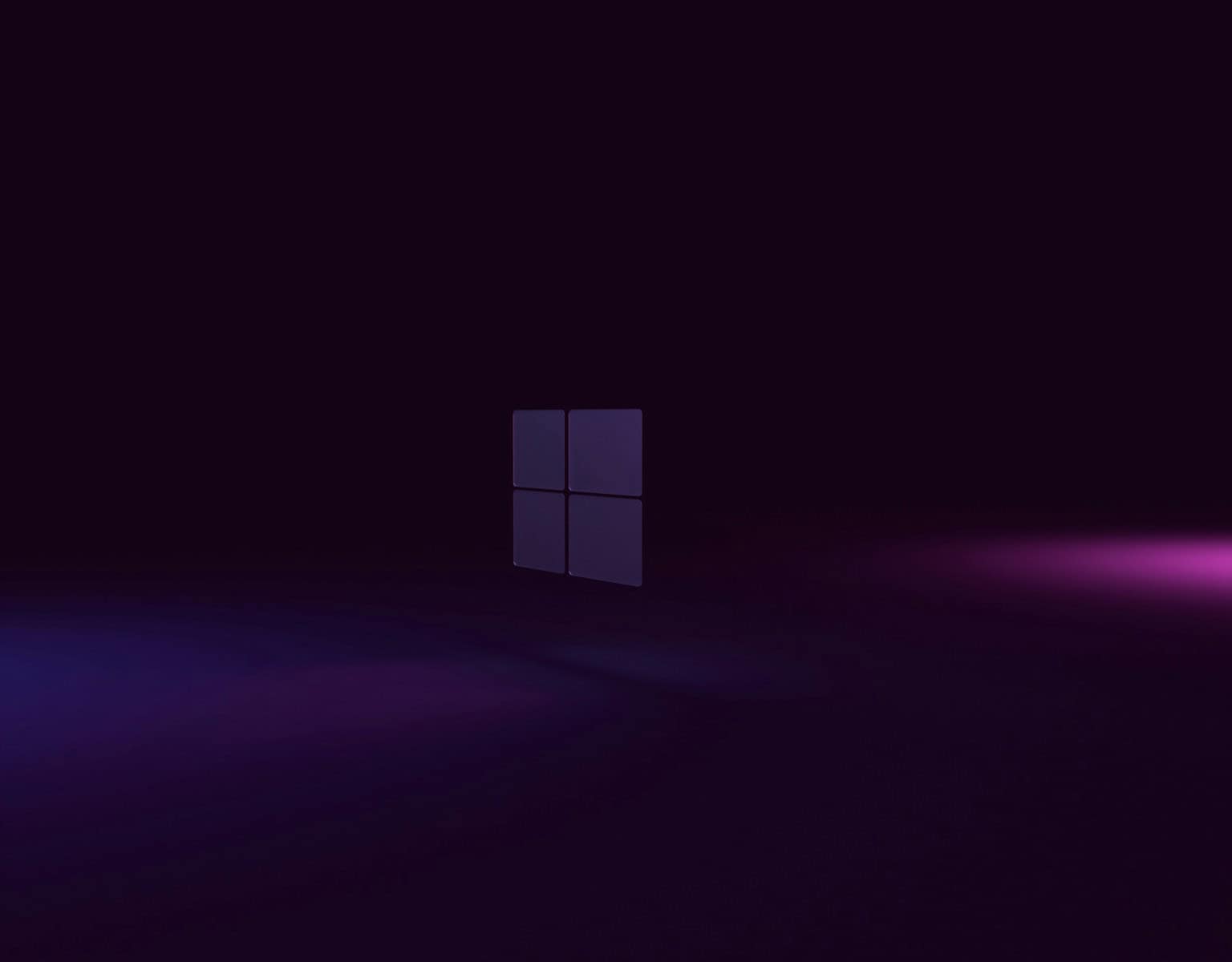
Create A Windows 10 Bootable USB
To prepare for a system failure or upgrade, it’s helpful to have a bootable USB drive for Windows 10. This ...






