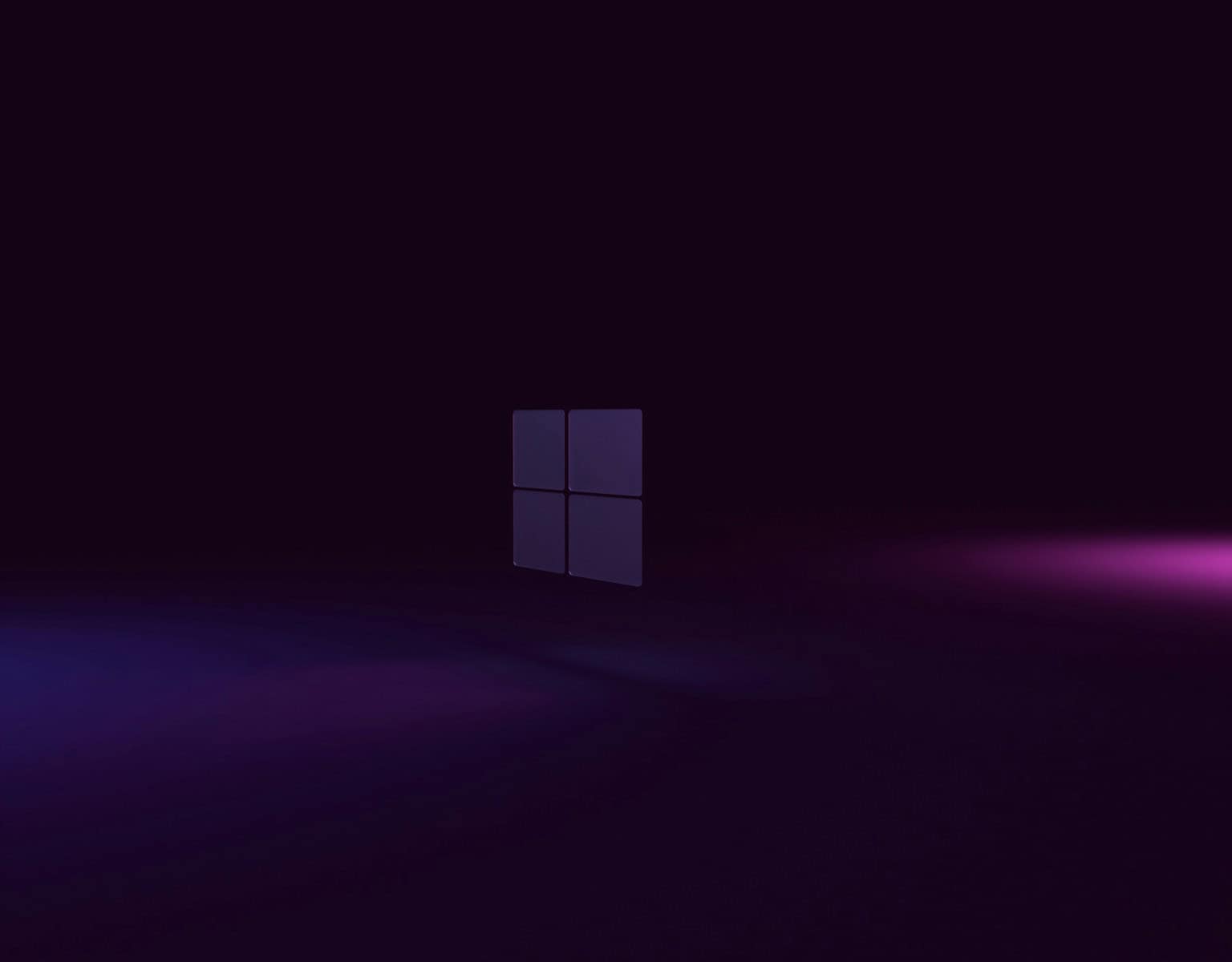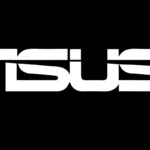Windows 10 is a popular operating system. To install or upgrade smoothly, it’s important to know the minimum system requirements. You need a computer with a 1 GHz processor, 1 GB of RAM for 32-bit or 2 GB for 64-bit systems, and at least 16 GB of hard drive space for 32-bit or 20 GB for 64-bit. Check that your computer meets these requirements for a good experience with Windows 10. You also need a DirectX 9 or later graphics card and an 800 x 600 pixel display. If your computer does not meet these specifications, consider upgrading your RAM or hard drive. Keep in mind that Windows 11 has higher system requirements.
While these minimum requirements are a good starting point for running Windows 10, only meeting them may lead to slower performance. For better performance, Microsoft suggests using higher specifications, especially for newer versions of Windows 10. Also, some features of Windows 10 may require additional hardware. For instance, security features like Device Guard need more advanced components. If you are upgrading from Windows 7 or Windows 8.1, check your current system specifications to ensure you can run Windows 10.

Understanding Windows 10 Minimum System Requirements
Processor
- Windows 10 demands a minimum of a 1 gigahertz (GHz) processor or faster with support for PAE, NX, and SSE2.
- Modern processors often exceed these requirements.
- Check your processor’s documentation to guarantee compatibility.
RAM
- The 32-bit version of Windows 10 needs 1 gigabyte (GB) of RAM.
- The 64-bit version requires 2 GB.
- Insufficient RAM can lead to slow performance. Consider upgrading your RAM if you plan to run many applications at once.
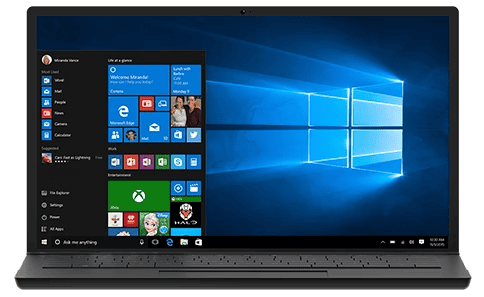
Hard Disk Space
- You’ll need at least 16 GB of free hard disk space for the 32-bit version.
- The 64-bit version requires 20 GB.
- Consider using an SSD for faster boot times and application loading.
Graphics Card
- Your graphics card should be DirectX 9 or later with a WDDM 1.0 driver.
- Most modern graphics cards meet this requirement.
- If you plan to play graphics-intensive games, you’ll need a more powerful graphics card.
Display
- Windows 10 needs a display with a resolution of 800 x 600 pixels or greater.
- Most modern monitors meet this requirement.
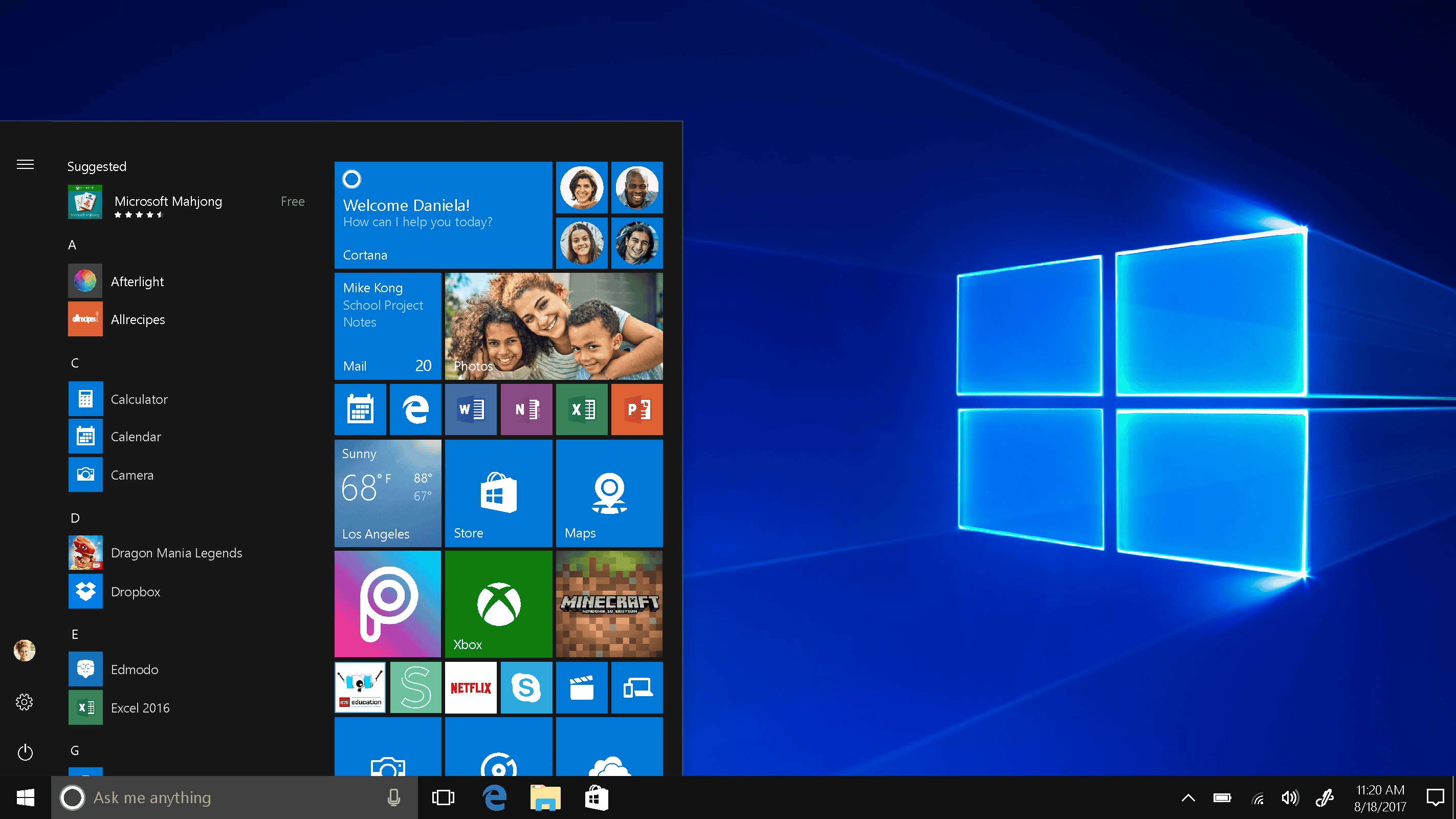
Internet Connection
- While not strictly required for installation, an internet connection is necessary to download updates and use some features.
Table of Minimum Requirements
| Requirement | 32-bit | 64-bit |
|---|---|---|
| Processor | 1 GHz or faster | 1 GHz or faster |
| RAM | 1 GB | 2 GB |
| Hard Disk Space | 16 GB | 20 GB |
| Graphics Card | DirectX 9 or later with WDDM 1.0 driver | DirectX 9 or later with WDDM 1.0 driver |
| Display | 800 x 600 pixels or greater | 800 x 600 pixels or greater |
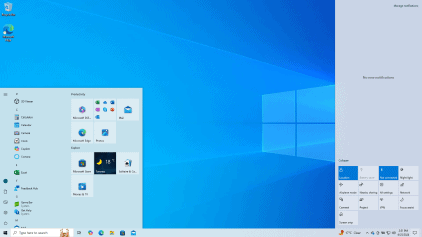
Additional Factors
- Some features have higher system requirements. For example, using the “Hey Cortana” feature requires a specific type of microphone.
- Windows 10 offers two main versions: Home and Pro. The Pro version has additional features for business users, such as BitLocker encryption and domain join.
- Upgrading from an older version of Windows might have different system requirements.
Upgrading to Windows 11
If you’re considering upgrading to Windows 11, you’ll need to meet additional system requirements. These include:
- A 64-bit processor with at least two cores and a clock speed of 1 GHz or faster.
- 4 GB of RAM.
- 64 GB of free hard disk space.
- UEFI Secure Boot.
- Trusted Platform Module (TPM) version 2.0.
- A graphics card compatible with DirectX 12 or later with a WDDM 2.0 driver.
- A display with a resolution of 720p or greater.
It’s important to verify if your system meets these requirements before attempting to upgrade to Windows 11. You can use the PC Health Check app from Microsoft to assess your system’s compatibility.
Key Takeaways
- Windows 10 requires at least a 1 GHz processor and 1-2 GB RAM
- Meeting only minimum specs may lead to slower performance
- Some Windows 10 features need more advanced hardware
System Requirements for Windows 10
Windows 10 has specific hardware and software requirements to ensure optimal performance. These requirements vary based on the version and intended use of the operating system.
Basic Hardware Requirements
Windows 10 needs at least 1 GB of RAM for 32-bit systems or 2 GB for 64-bit systems. The processor should be 1 GHz or faster. Hard disk space requirements are 16 GB for 32-bit and 20 GB for 64-bit OS. A graphics card compatible with DirectX 9 or later, with a WDDM 1.0 driver, is necessary.
The minimum display resolution is 800 x 600 pixels. Microsoft recommends a screen size of 7 inches or larger for the primary display. An internet connection is required for updates and certain features.
Compatibility and Performance
For better performance, 4 GB of RAM is recommended for 32-bit systems and 8 GB for 64-bit. An SSD can significantly improve system responsiveness. Windows 10 64-bit supports more RAM and provides enhanced security features.
TPM 2.0 and UEFI Secure Boot are required for certain security features like BitLocker and Windows Hello. Some advanced features, such as Client Hyper-V, need additional hardware support including SLAT and CPU virtualization.
Windows 10 is designed to work with most hardware that ran previous versions of Windows. However, older devices may not support all features or provide optimal performance.