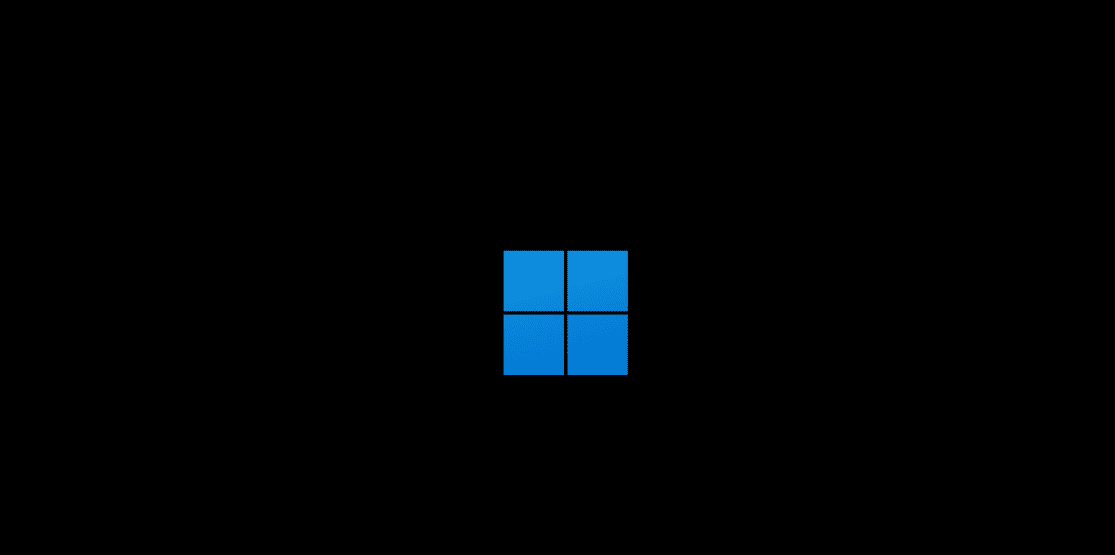Windows 11 brings new features and improved performance to PCs. But not all computers can run it. Microsoft set some rules for what a PC needs to use Windows 11.
To run Windows 11, a PC must have at least 4GB of RAM, 64GB of storage, and a newer processor. It also needs special security features like TPM 2.0. These rules help make sure Windows 11 runs well and stays safe from threats.
Many newer PCs can upgrade to Windows 11. Older ones may need new parts or might not work at all. You can check if your PC is ready for Windows 11 with Microsoft’s PC Health Check app. This tool tells you if your computer meets the rules or needs changes.
Windows 11 Hardware Requirements
To ensure a smooth and optimized experience, Microsoft has set specific hardware requirements for Windows 11. Below are the minimum and recommended system requirements to install and run Windows 11 effectively.
✅ Minimum System Requirements
- Processor: 1 GHz or faster with at least 2 cores on a compatible 64-bit processor or System on a Chip (SoC).
- RAM: 4 GB
- Storage: 64 GB or larger storage device
- Firmware: UEFI, Secure Boot capable
- TPM: Trusted Platform Module (TPM) version 2.0
- Graphics Card: DirectX 12 compatible graphics with WDDM 2.0 driver
- Display: High-definition (720p) display that is greater than 9” diagonally, with 8 bits per color channel
- Internet Connection: Required for updates and to download and use certain features. Windows 11 Home edition requires an internet connection and a Microsoft account during initial setup.
⚡ Recommended System Requirements (For Best Performance)
- Processor: Intel Core i5 8th Gen or AMD Ryzen 5 3000 series and above
- RAM: 8 GB or more
- Storage: 128 GB SSD or higher for faster boot and load times
- Graphics: Dedicated GPU with DirectX 12 Ultimate support for gaming and graphic-intensive tasks
- Display: Full HD (1080p) display or higher
⚠️ Key Compatibility Notes
- TPM 2.0 & Secure Boot: Many older PCs might not have TPM 2.0 enabled. Check your BIOS settings if the system says it’s missing.
- Unsupported Processors: Even if your system meets other requirements, certain older CPUs may still be incompatible.
- Windows 11 PC Health Check App: Microsoft provides a PC Health Check tool to confirm compatibility.
💡 Additional Considerations
- Gaming: To fully leverage features like AutoHDR and DirectStorage, a compatible NVMe SSD and DirectX 12 GPU are recommended.
- Virtualization: If you plan to use Hyper-V or run virtual machines, additional RAM and CPU cores are advised.
- Enterprise Users: Windows 11 Pro and Enterprise editions offer more flexible hardware requirements in managed environments.
Tip: Always back up your data before upgrading and ensure that your PC’s drivers and firmware are updated for Windows 11 compatibility.
Key Takeaways
- Windows 11 needs 4GB RAM, 64GB storage, and a recent processor
- PCs must have TPM 2.0 and other security features for Windows 11
- Use the PC Health Check app to see if your computer can run Windows 11
Basic System Requirements for Windows 11
Windows 11 has specific hardware needs to run smoothly. These include processor speed, memory, storage, and security features.
Processor, Memory, and Storage
Windows 11 needs a 64-bit processor with 2 or more cores. It must run at 1 gigahertz (GHz) or faster. Intel and AMD both make chips that work.
The PC must have at least 4 gigabytes (GB) of RAM. This helps the computer run programs well.
Storage is also key. Windows 11 requires 64 GB or more of free space. A bigger drive gives more room for files and apps.
System Firmware and Security Features
Windows 11 has strict security rules. It needs UEFI firmware, not the older BIOS.
Secure Boot must be on. This stops harmful software from loading when the PC starts.
A Trusted Platform Module (TPM) version 2.0 is required. TPM helps protect data and prevent attacks.
These features make Windows 11 safer than past versions.
Display and Graphics
The screen for Windows 11 must be at least 9 inches wide. It needs a resolution of 720p or higher.
Graphics are important too. The PC needs a card that supports DirectX 12 or later. It also must use a WDDM 2.0 driver or newer.
These specs ensure Windows 11 looks good and runs well on your screen.
Additional Features and Compatibility
Windows 11 brings new features and improvements. It aims to boost performance, enhance productivity, and ensure compatibility with existing software.
Performance Enhancements and Power
Windows 11 offers better speed and efficiency. It uses less power, which helps laptops last longer on battery. The system starts up faster and wakes from sleep more quickly.
Windows 11 also improves gaming. It has Auto HDR for better graphics in games. The new OS supports DirectStorage, which can load games faster.
For internet use, Windows 11 includes 5G support. This allows for faster online connections on compatible devices.
Experience and Productivity Features
Windows 11 has a new look and feel. The Start menu is in the center of the taskbar. Snap layouts make it easy to organize open windows.
New widgets provide quick access to info like weather and news. The OS also has better touch controls for tablets and 2-in-1 devices.
Windows Hello offers faster, more secure sign-in options. Video calls get upgrades too, with better audio and background blur.
Software and Update Requirements
Most Windows 10 apps work on Windows 11. The new Microsoft Store makes it easier to find and install programs.
Windows 11 needs regular updates to stay secure. These updates happen automatically in the background. Users should have a stable internet connection for smooth updates.
The PC Health Check app can tell if a computer can run Windows 11. It checks things like processor, RAM, and storage space.