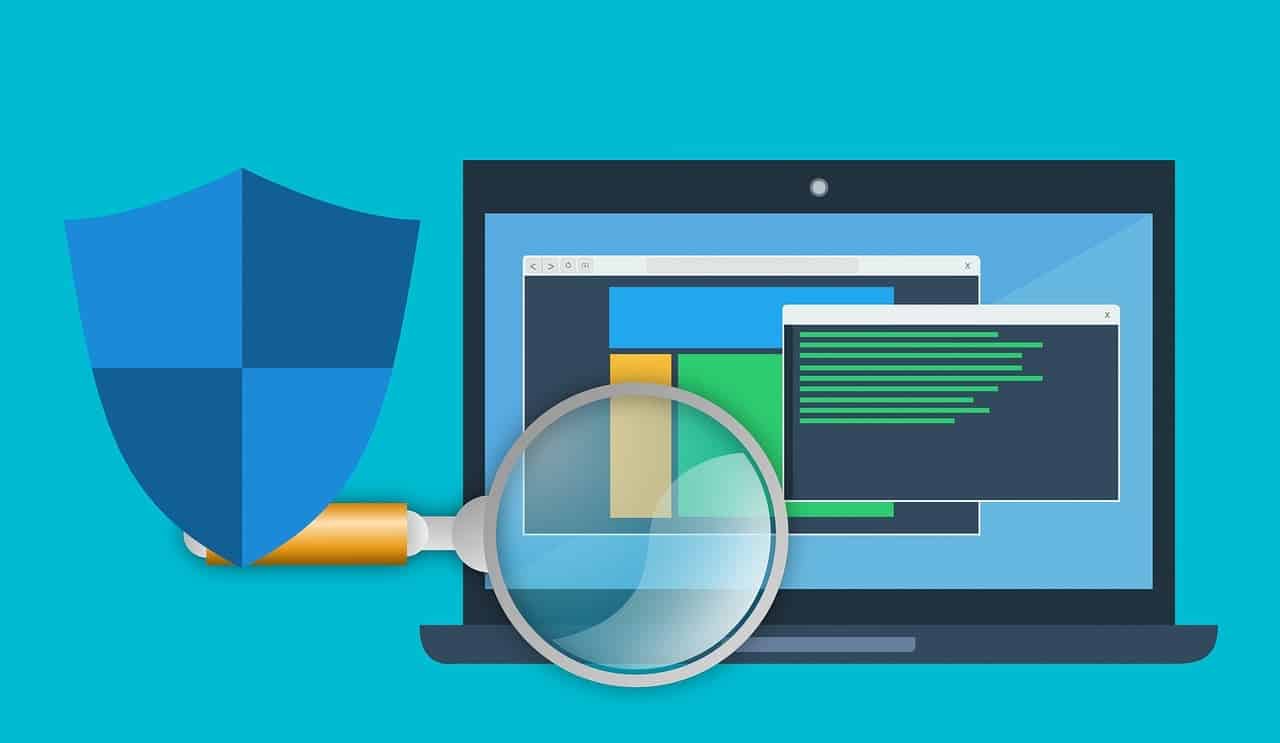Keeping your computer safe from digital threats is a must these days. Windows 10 comes with its own protection, but many users wonder if they should add extra security software. Windows Defender has improved greatly over recent years, but specialized antivirus programs like Norton, McAfee, Bitdefender, and TotalAV offer additional features that might better suit your needs.
Computer viruses and malware continue to evolve, making good protection important for everyone. The right antivirus program depends on what you do online, how much you want to spend, and what extra features matter to you. Some people stick with the free Windows Defender, while others prefer paid options with more tools and stronger protection.
1. Bitdefender Antivirus Plus
Bitdefender Antivirus Plus stands out as a top choice for Windows 10 users seeking solid protection. It has earned recognition through excellent lab test results over the past decade, consistently proving its effectiveness against various threats.
The software offers impressive protection that goes beyond basic antivirus functions. It guards against network-based attacks and prevents hackers from exploiting vulnerabilities in your system. This added security keeps your personal information safe from prying eyes.
One notable feature is its ability to protect multiple devices. Bitdefender offers options for up to 10 devices across different platforms including Windows PCs, Macs, and mobile devices. This makes it a versatile choice for households with multiple systems.
The interface is user-friendly and won’t overwhelm you with technical jargon. You can easily navigate through its features without needing advanced computer knowledge. This accessibility makes it suitable for both beginners and experienced users.
Performance impact is minimal when running Bitdefender. Unlike some competing products, it won’t significantly slow down your computer while scanning for threats. You can continue your work without frustrating delays or interruptions.
Subscription options are flexible with Bitdefender. You can choose between single-device annual plans or multi-device packages spanning several years. This flexibility lets you select what best fits your needs and budget.
The software includes real-time protection that works quietly in the background. It monitors your system continuously, catching threats before they can cause damage. This proactive approach helps prevent infections rather than dealing with them after they occur.
Bitdefender also offers a free version for those wanting to test its capabilities before committing to a purchase. While it has fewer features than the paid version, it still provides core protection against common threats.
Updates happen automatically, ensuring you always have the latest protection without manual intervention. The virus definitions stay current, allowing the software to identify and block newly discovered threats as they emerge.
2. Norton AntiVirus Plus
Norton AntiVirus Plus is a trusted solution for Windows 10 users looking for solid protection against online threats. It offers real-time protection against various types of malware, including viruses, spyware, and ransomware.
One of the key benefits of Norton AntiVirus Plus is its multi-layered security approach. This helps guard your PC against both known and emerging threats that could compromise your personal information.
The software is designed to be light on system resources while still providing powerful antivirus protection. Many users appreciate that it runs efficiently in the background without slowing down their computers.
Norton also includes a smart firewall feature that monitors communications between your computer and other networks. This adds an extra layer of security against hackers trying to access your system.
Password management is another helpful feature included with Norton AntiVirus Plus. You can store your login credentials securely and access them whenever needed.
For those concerned about online privacy, Norton offers protection against phishing attacks that try to steal your sensitive information. It helps identify and block suspicious websites before you interact with them.
The software is straightforward to set up and use. Its clean interface makes it easy for even beginners to manage their security settings.
Norton provides 24/7 customer support for users who need help with installation or troubleshooting. This level of service can be valuable when facing unexpected security issues.
According to industry reviews, Norton consistently ranks among the best antivirus solutions for Windows 10. Its detection rates for malware are excellent, catching most threats before they can cause damage.
The program is available as a free trial, letting you test its features before committing to a purchase. This gives you a chance to see how it works with your specific system setup.
Norton AntiVirus Plus is designed to protect a single device. If you need protection for multiple devices, you might want to consider Norton’s other security packages.
3. McAfee AntiVirus
McAfee is a well-known name in computer security with over 35 years in the industry. Their antivirus software offers comprehensive protection for Windows 10 users who want reliable defense against various threats.
The basic McAfee AntiVirus product provides core protection features that help keep your computer safe from viruses, malware, and other online dangers. It’s designed to be easy to use while still offering strong security features.
One nice thing about McAfee is that it’s built to have minimal impact on system performance. This means your computer can stay protected without slowing down too much during scans or regular use.
McAfee offers both free and paid options for Windows 10 users. Their free antivirus provides basic protection for those on a budget, while paid versions add extra features and more complete security coverage.
The interface is straightforward and doesn’t require technical expertise to navigate. Even beginners can quickly learn how to run scans and check their protection status without confusion.
For those wanting more complete protection, McAfee Total Protection expands beyond basic antivirus to include identity protection tools and multi-device coverage. This makes it a good option for families or people with multiple devices.
McAfee’s real-time scanning works constantly in the background to catch threats as they appear. The software updates automatically to protect against new viruses and security risks that emerge.
According to PC Mag, McAfee AntiVirus ranks among the top tested picks for antivirus protection in 2025. This recognition speaks to its effectiveness at protecting Windows 10 systems.
Some Windows 10 users wonder if they need McAfee when Windows has built-in security. While Windows Security provides good basic protection, McAfee offers additional features and capabilities that enhance your overall security.
The software runs regular updates to keep its virus definitions current, ensuring protection against the newest threats. These updates happen automatically in the background without requiring user action.
4. Malwarebytes Premium Security
Malwarebytes Premium Security offers strong protection against various digital threats. It prevents threats in real-time, stops ransomware attacks, and defends against harmful websites that might compromise your system.
One of the best features is how quickly it can detect viruses. Users can simply click the “Scan” button, and the program quickly scans for viruses on your Windows 10 computer.
The software doesn’t just find malware – it removes it too. This cleaning capability helps restore your computer to normal operation after an infection has been discovered.
Many people wonder if Windows 10 needs extra antivirus protection. The answer is yes. Even with built-in security, Windows 10 still needs antivirus protection against new and evolving cyber threats.
Not sure if Malwarebytes is right for you? The company offers a 14-day free trial of their Premium version. This lets you test all the features before buying.
In testing by tech experts, Malwarebytes has shown good results. PCMag notes that it earns excellent scores in some tests, though other antivirus products like Bitdefender and Norton sometimes score higher.
The interface is clean and easy to use, making it accessible even for people who aren’t tech experts. Basic functions like scanning and checking protection status are simple to find and use.
Unlike some antivirus programs that slow down your computer, Malwarebytes is designed to run without heavy system impact. This means you can keep working while scans run in the background.
Malwarebytes Premium also includes privacy protection features. These tools help keep your personal information safe from hackers and data collectors.
For families with multiple devices, Malwarebytes offers options to protect several computers with a single subscription. This makes it a cost-effective choice for households with many devices.
5. Sophos Home Premium
Sophos Home Premium offers strong protection for Windows 10 users looking for reliable antivirus software. It stands out by allowing users to protect up to 10 devices with a single subscription, making it ideal for families.
The software provides business-grade security features that have been adapted for home users. This means you get professional-level protection without the complexity or high price tag.
One key advantage of Sophos is its remote management capability. You can manage security for all your family members’ computers from one online dashboard. This feature is especially helpful for those who provide tech support to friends and family.
Users praise Sophos Home Premium for being affordable while offering good protection. The software includes real-time protection against malware, ransomware, and other online threats.
Sophos uses advanced AI technology to detect and block new threats. This proactive approach helps keep your computer safe from emerging dangers that traditional antivirus might miss.
The interface is clean and straightforward, making it easy for even novice users to understand. Settings are simple to adjust, with most security features working automatically in the background.
Privacy protection is another strength of this software. It includes webcam protection to prevent spying and safeguards against keyloggers that might steal passwords.
A 30-day free trial is available, allowing you to test all premium features before purchasing. No credit card is required to start the trial.
According to online reviews, Sophos Home Premium is considered a great option for those seeking paid antivirus software. Many users compare it favorably to more expensive competitors.
The software has a small system footprint, meaning it won’t slow down your computer significantly while running scans or monitoring for threats.
Regular updates ensure that Sophos stays current with the latest security threats. These updates happen automatically without requiring user intervention.
6. Webroot SecureAnywhere
Webroot SecureAnywhere offers lightning-fast protection for Windows 10 users. Its scans take about 20 seconds, which is up to 60 times faster than many competing antivirus products on the market today.
The speed is a major selling point for Webroot. Fast scans mean you won’t experience annoying interruptions while using your computer. Your Windows system won’t have to wait on Webroot to finish its work.
Many users find Webroot reliable for long-term protection. According to their website, some customers have been using Webroot Secure Anywhere for over ten years with complete satisfaction in the product’s performance.
Webroot uses cloud-based protection to guard against online threats. This approach helps keep your devices safe regardless of how or where you connect to the internet.
For families, Webroot offers flexible options. Their Webroot Essentials package provides coverage for either individuals with five devices and one identity or families with 10 devices and 10 identities.
The program works well across various Windows versions. Webroot provides antivirus protection for Windows 10, XP, Vista, and beyond, making it versatile for users who might be running older operating systems.
Webroot’s small footprint is another advantage. The program uses minimal system resources, which means your computer continues running smoothly even with protection active.
In independent testing, Webroot has shown mixed results. While some labs give it good marks, it doesn’t always achieve the top scores that competitors like Avast (9.9 points) or Norton and Microsoft (9.6 points) receive in multiple lab tests.
The interface is clean and straightforward, making it accessible even for less tech-savvy Windows 10 users. Navigation between different protection features feels intuitive and simple.
Webroot focuses on keeping malware and other internet threats at bay. Their system actively watches for suspicious activity and blocks potential dangers before they can harm your computer.
7. Kaspersky Anti-Virus
Kaspersky Anti-Virus stands out as a reliable option for Windows 10 users seeking strong protection against cyber threats. This software offers advanced security features that safeguard your PC from viruses, malware, and ransomware attacks.
Testing labs consistently give Kaspersky high marks. The program has earned perfect or near-perfect scores from independent testing labs, showing its effectiveness in real-world situations.
The interface is clean and user-friendly, making it easy for even beginners to navigate. Users can quickly scan their systems and check protection status without feeling overwhelmed by complex menus.
Kaspersky provides real-time protection that actively monitors your system for suspicious activity. This means threats can be stopped before they cause damage to your files or compromise your personal information.
Privacy features are another strong point. The software includes anti-phishing tools to prevent identity theft and data leak alerts that notify you if your personal information appears in breaches.
Many Windows 10 users appreciate Kaspersky’s lightweight performance. The program runs quietly in the background without significantly slowing down your computer during everyday tasks.
Kaspersky offers both paid and free versions. The free version provides basic protection, while paid plans add extra features like enhanced privacy tools and specialized ransomware protection.
According to user feedback, Kaspersky’s reputation remains strong. Some Reddit users describe it as the “best antivirus” they’ve used, noting that it doesn’t spy on users and includes numerous helpful features.
The anti-ransomware capabilities deserve special mention. Kaspersky performed excellently in hands-on ransomware protection tests, giving users peace of mind about this increasingly common threat.
For Windows 10 users concerned about new and emerging threats, Kaspersky offers cloud-based protection that stays updated with the latest threat intelligence, helping protect against zero-day exploits.
8. Trend Micro Antivirus+ Security
Trend Micro Antivirus+ Security offers essential protection for Windows 10 PCs against online threats. It protects against spam, viruses and malware while you browse the web.
The software is also fully compatible with Windows 11, making it a good choice if you plan to upgrade your operating system soon. This gives users some future-proofing for their security investment.
Trend Micro uses cloud technology to identify and stop threats. Their protection system blocks over 250 million threats daily and aims to stop ransomware before it reaches your computer.
The interface is designed to be user-friendly. Most people find it easy to navigate the main features without needing technical knowledge.
One standout feature is its social media protection. This helps keep you safe while using platforms like Facebook and Twitter, where scams and malicious links often spread.
While Trend Micro offers solid protection, it’s worth noting that some independent tests show mixed results. PCMag’s review mentions poor scores in both lab tests and hands-on evaluations.
The software includes ransomware protection, which has become increasingly important as these attacks target everyday users. This feature helps safeguard your personal files from being encrypted and held hostage.
Trend Micro focuses on being lightweight. It aims to protect your computer without significantly slowing down performance during everyday tasks.
The program covers online shopping protection as well. This feature is helpful for those who regularly make purchases online and want extra security for their payment information.
For basic users who want simple, straightforward protection, Trend Micro provides the essential tools without overwhelming options.
9. TotalAV
TotalAV is a relatively new player in the antivirus market but has quickly gained attention. This Windows antivirus solution offers both free and paid versions with varying levels of protection.
The free version gives you basic malware scanning capabilities. However, it lacks the real-time protection that most users need to stay protected against emerging threats.
TotalAV’s paid version, Antivirus Pro, includes the essential real-time protection missing from the free edition. It also comes with extra features like online backup and ad blocking that enhance your overall security experience.
The user interface is clean and easy to navigate. Even computer beginners will find it simple to run scans and check their protection status without confusion.
In testing, TotalAV has shown good malware detection rates. It efficiently scans devices and accurately detects hidden malware, making it a reliable option for basic protection needs.
One thing to note is that TotalAV doesn’t use its own antivirus engine. According to some user reports, it uses the Avira engine to detect malware, which is actually a respected technology in the security industry.
The software also includes system optimization tools to help keep your PC running smoothly. These tools remove junk files and help improve startup times on Windows 10 systems.
TotalAV offers multi-device protection across Windows, Mac, Android and iOS. This makes it convenient for households with different devices needing protection.
Pricing for TotalAV starts higher than some competitors but often features significant discounts for the first year. Just be aware that renewal prices typically increase substantially.
Customer support options include email, phone, and live chat. Response times are generally good, though the quality of support can vary depending on the complexity of your issue.
10. Avira Free Security Suite
Avira Free Security Suite offers more than just antivirus protection for Windows 10 users. It’s a comprehensive package that helps protect against various online threats.
This free security solution provides real-time protection against malware, including ransomware, Trojans, worms, and viruses. The program constantly scans your system to catch these threats before they can harm your computer.
Avira stands out by going beyond basic antivirus functions. The Free Security Suite includes extra tools like a VPN, password manager, and ad blocker. These additional features help create a more complete security setup without any cost.
Users appreciate Avira’s light touch on system resources. The program runs with low system impact, meaning your computer won’t slow down while it’s protecting you. This efficiency is particularly helpful for older Windows 10 machines.
The user interface is straightforward and easy to navigate. Even people who aren’t tech-savvy can set up and use the basic features without much trouble.
Avira has earned high marks for its detection abilities. Tests show near-perfect detection rates for common threats, giving users confidence in their protection.
The free version provides solid basic protection, though some advanced features are reserved for paid versions. Still, most home users will find the free offering sufficient for everyday needs.
One nice touch is how Avira protects against software vulnerabilities. It helps identify weak spots in your programs that hackers might exploit, adding another layer of security.
According to PCMag, Avira Free Security is not a typical security suite but still offers substantial protection. The combination of tools makes it more versatile than many free competitors.
Installation is quick and simple, with clear prompts guiding users through the process. Within minutes, your Windows 10 system can be protected against most common threats.
Why Windows 10 Needs Antivirus Protection
Despite improvements in built-in security, Windows 10 remains a prime target for malware and other cyber threats. The operating system’s popularity makes it an attractive target for hackers looking to steal personal information or damage your computer.
Understanding Windows Defender
Windows Defender is Microsoft’s built-in security solution that comes free with Windows 10. It provides basic protection against common threats and runs in the background to keep your computer safe.
Windows Defender includes real-time protection that scans files when they’re opened and before they’re downloaded. It also features browser protection that shields you from dangerous websites and infected ads.
While Windows Defender has improved over the years, it isn’t perfect. Many users find that it misses some viruses and malware that more robust security solutions catch.
For basic users with good browsing habits, Windows Defender might be enough. But for those who need extra protection, a third-party solution could be beneficial.
Common Security Threats
Windows 10 users face numerous threats that make antivirus protection necessary:
Malware Types:
- Viruses and worms that replicate and damage systems
- Ransomware that locks your files until you pay hackers
- Spyware that steals personal information
- Trojans that look like legitimate software
Phishing attacks try to trick you into revealing passwords or credit card details. These attacks get more sophisticated each year and can fool even careful users.
Zero-day exploits target newly discovered security holes before Microsoft can patch them. Additional security layers can help protect against these threats.
Even legitimate websites sometimes host malicious ads that can infect your computer without you clicking anything. Strong antivirus protection helps block these unexpected attacks.
Features to Look for in a Windows 10 Antivirus
When choosing antivirus software for Windows 10, certain key features can make a big difference in keeping your computer safe while maintaining good performance. The right antivirus balances protection with system efficiency and ease of use.
Real-Time Protection
Real-time protection is the foundation of any good antivirus program. This feature constantly scans files as they enter your computer, blocking threats before they can cause damage. Windows Security includes this feature, but third-party options may offer enhanced capabilities.
Look for antivirus software that scans:
- Downloaded files
- Email attachments
- Web browsing activity
- USB drives upon connection
The best programs use minimal resources while checking files in the background. They also update their virus definitions automatically to protect against new threats.
Many top antivirus programs now include additional security features like:
- Ransomware protection that prevents unauthorized file encryption
- Behavior-based detection that spots suspicious activities
- Cloud-based scanning that checks unknown files against online databases
These advanced features can catch even zero-day attacks that signature-based detection might miss.
Impact on System Performance
A good antivirus shouldn’t slow down your computer. Many users avoid security software because they worry about performance issues, but the best antivirus programs today are designed to be lightweight.
When evaluating performance impact, consider:
- Boot time: How much longer does your computer take to start?
- Background resource usage: Check CPU and RAM usage in Task Manager
- Scan speed: Full system scans shouldn’t take all day
- Gaming/full-screen mode: Good options pause non-essential activities during games
TotalAV is known for being lightweight on Windows systems. Other programs offer scheduled scans that run when you’re not using your computer.
Look for antivirus software with customizable performance settings. These let you balance protection and speed based on your computer’s capabilities and your security needs.
User-Friendly Interface
Even the most powerful antivirus is useless if you can’t figure out how to use it. A clean, intuitive interface makes it more likely you’ll actually use the security features you’re paying for.
Good interfaces include:
- Clear status indicators showing if you’re protected
- Easy access to common tasks like starting scans
- Understandable alerts without technical jargon
- Simple settings that don’t require security expertise
Norton and Bitdefender are known for user-friendly designs that balance simplicity with advanced options.
The best programs make it obvious when something needs your attention. They don’t bombard you with confusing alerts or try to upsell you constantly. They also offer helpful explanations when they detect threats, so you understand what’s happening.
Frequently Asked Questions
Choosing the right antivirus for Windows 10 involves understanding what different programs offer and how they match your needs. Many users have common questions about protection options.
What are the top-rated antivirus programs available for Windows 10?
Several antivirus programs consistently rank highly for Windows 10 protection. Bitdefender Antivirus Plus offers excellent malware detection with minimal system impact.
Norton AntiVirus Plus provides comprehensive protection with added features like a password manager and backup tools.
McAfee AntiVirus is known for its user-friendly interface and multi-device protection capabilities.
Malwarebytes Premium Security excels at removing existing infections and has strong ransomware protection.
Sophos Home Premium offers family-focused protection with parental controls and remote management for multiple devices.
How do free antivirus solutions for Windows 10 compare to paid ones?
Free antivirus programs typically offer basic protection against common threats but lack advanced features. They often provide real-time scanning and virus removal but may include ads or frequent upgrade prompts.
Paid solutions generally include extra features like ransomware protection, secure browsers, password managers, and VPNs. They also typically offer better customer support and more frequent updates.
Many security experts suggest that Windows Defender combined with good browsing habits can be sufficient for many users who don’t want to pay for protection.
Are there any antivirus programs that particularly excel at protecting against online threats?
Bitdefender offers strong web protection features that block malicious websites and prevent phishing attempts. Its web filtering technology actively scans links before you click them.
Norton’s Smart Firewall monitors network traffic to block suspicious connections and protect your personal information while browsing.
TotalAV ranks highly for PC protection with excellent web shield features that guard against online threats in real-time.
Malwarebytes is particularly effective at detecting and blocking new and emerging online threats through its behavior-based detection system.
Can you trust built-in antivirus like Windows Defender to fully protect your Windows 10 system?
Windows Defender has improved significantly in recent years and now offers solid basic protection. Microsoft regularly updates it to address new threats and vulnerabilities.
For many average users with good security habits, Windows Defender can provide adequate protection without needing additional software.
However, Windows Defender may lack some advanced features found in premium antivirus solutions, such as specialized ransomware protection or identity theft monitoring.
Users who frequently download files, visit less secure websites, or need maximum protection might benefit from additional third-party antivirus software.
What should you look for when choosing an antivirus for your Windows 10 device?
Look for high malware detection rates in independent lab tests from organizations like AV-Test or AV-Comparatives.
Consider system impact – some antivirus programs run lightly in the background while others may slow your computer during scans.
Evaluate extra features that matter to you, such as a password manager, VPN, parental controls, or file encryption.
Check for frequent updates and responsive customer support, which indicate the company actively maintains its protection.
Price is important too – compare the value of different tiers and subscription lengths against the features you actually need.
How do the latest antivirus software updates improve security for Windows 10?
Recent antivirus updates have strengthened protection against emerging threats like fileless malware and zero-day exploits.
AI and machine learning improvements help detect suspicious behavior patterns even in previously unknown threats.
Cloud-based scanning features in modern antivirus programs allow for quicker identification of new malware without requiring large signature database downloads.
Enhanced privacy protections help guard against tracking, data collection, and intrusive advertising while browsing online.
Many programs now include specific ransomware protection that monitors for encryption attempts and backs up files automatically.