Brave browser has been a go-to for many internet users who value privacy and dislike ads. Its built-in ad-blocking feature is a significant draw. However, the recent developments with YouTube detecting Brave’s ad-blocking capabilities have thrown a wrench in the works. This issue isn’t just about avoiding ads; it’s a broader conversation about user choice, privacy, and the evolving tactics of online platforms.
How YouTube Detects Ad Blockers and Ways to Work Around It
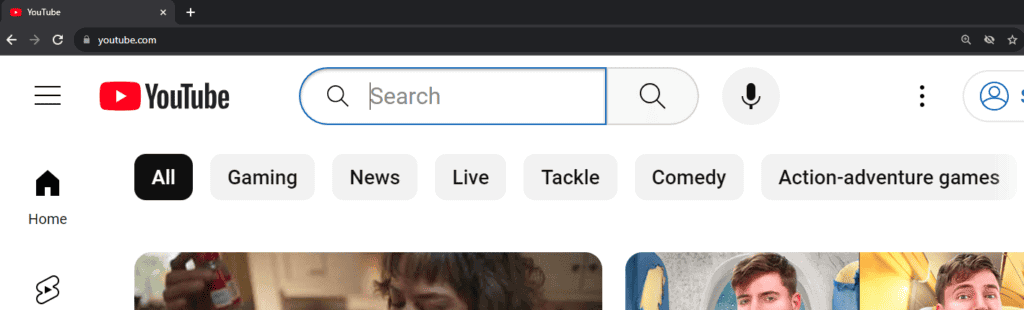
How YouTube Detects Ad Blockers
YouTube’s ad-blocking detection isn’t foolproof, but here are some of the common techniques they use:
- Checking for Ad Resources: YouTube can check if specific ad-related resources are loading. If your browser blocks these resources, it’s a clear sign that an ad blocker is in use.
- Timing Ad Breaks: YouTube may embed short placeholders where ads would typically appear. It can measure the length of these placeholders to determine if ads were skipped.
- JavaScript Detection: YouTube can use JavaScript code to detect the presence of ad-blocking extensions or modifications to the browser’s environment.
What Happens When YouTube Detects Your Ad Blocker?
- Warnings: You might see a warning message asking you to disable your ad blocker.
- Limited Playback: In some cases, YouTube may limit the number of videos you can watch in a row before forcing you to view ads.
- Complete Playback Blocking: Rarely, YouTube may prevent you from watching the video entirely until you disable your ad blocker.

Potential Workarounds
It’s important to note: these workarounds might not be effective all the time. YouTube frequently updates its ad-blocker detection methods.
| Workaround | Possible Downsides |
|---|---|
Update Brave Browser: Regularly update your Brave Browser to ensure you have the latest anti-detection features. Go to brave://settings/help to check for updates. | May not be enough if YouTube has very recent updates. |
| Minimize Extensions: Temporarily disable other extensions that could interfere with YouTube’s scripts or website behavior. | Might break other website functionality. |
| Clear Cache and Cookies: Clearing your browser cache and cookies can sometimes temporarily reset YouTube’s ad-blocker detection. | This will log you out of websites. |
| Use an Alternative Browser: If all else fails, consider using a different browser for YouTube that has less aggressive ad blocking, or one where your ad-blocking extensions are not detected. | Not ideal if you prefer Brave for everything. |
YouTube’s Response to Ad-Blocking
YouTube, owned by Google, has a vested interest in ad revenue. It’s not surprising that they’ve developed ways to detect and counteract ad-blockers like Brave. This move by YouTube is a clear indication of the ongoing battle between ad-supported platforms and ad-blocking technologies.
The Privacy Debate
This situation opens up a larger debate about privacy and user control on the internet. Should users have the right to block ads, especially when they’re concerned about privacy and tracking? Or do platforms like YouTube have a right to enforce ad viewing to sustain their business model?
The Future of Ad-Blocking
As technology evolves, so do the methods of ad-blocking and ad-detection. This ongoing cat-and-mouse game between browsers like Brave and platforms like YouTube is likely to continue, with new solutions and challenges constantly emerging.
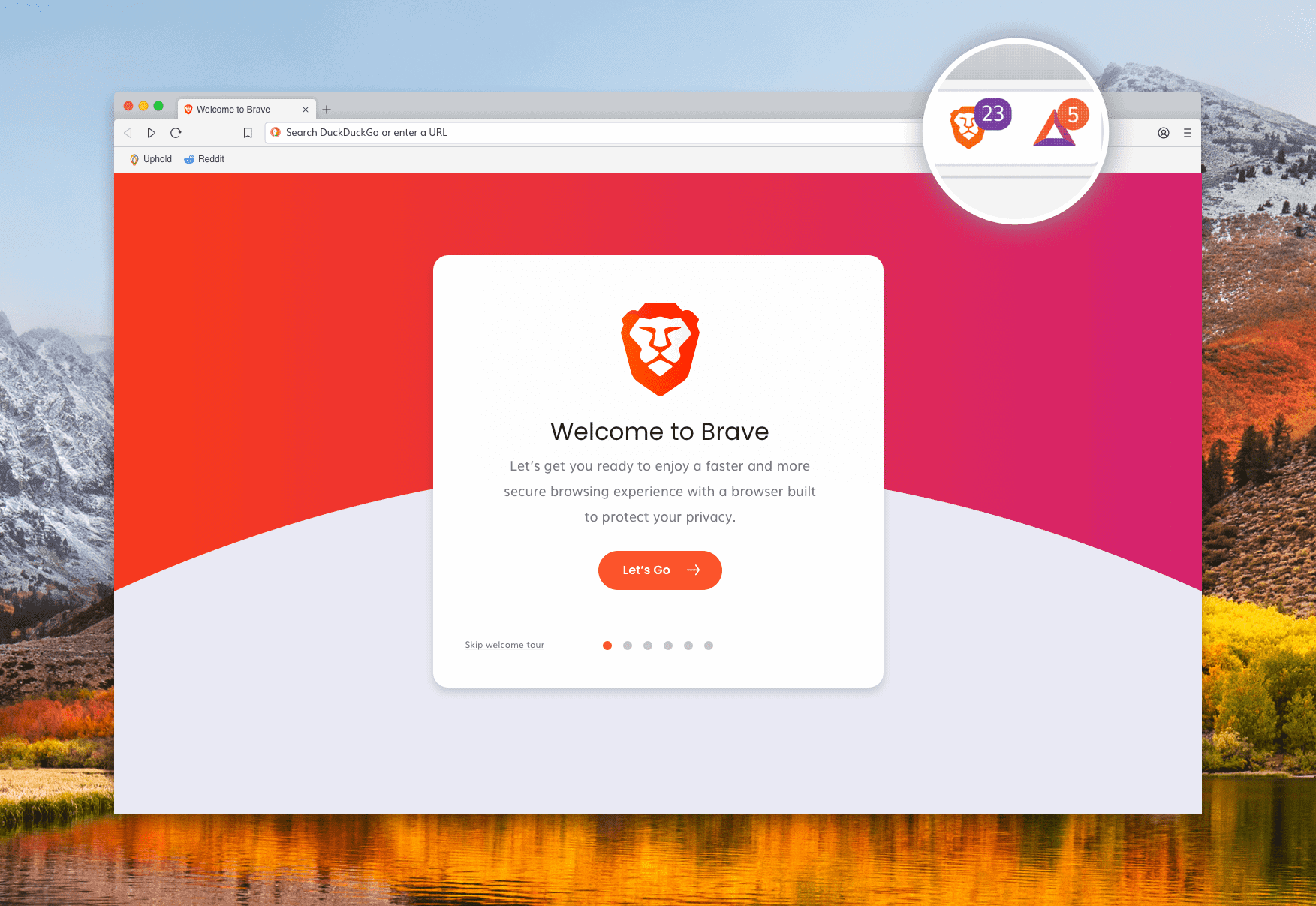
Navigating the Brave vs. YouTube Ad-Blocking Battleground
How YouTube Detects Ad Blockers
YouTube employs various techniques to detect ad blockers. It checks if your browser is loading ad-related resources, like JavaScript files or image assets. If these resources are blocked, YouTube knows an ad blocker is likely active. YouTube also uses timing mechanisms, measuring the duration of ad breaks to see if they’re being skipped. Furthermore, it utilizes JavaScript code to detect the presence of ad-blocking extensions or modifications to the browser’s environment that suggest ad blocking.
These detection methods can vary across different devices. For instance, the techniques used on desktop browsers might differ from those used on mobile apps or smart TVs. YouTube adapts its strategies to counter ad blocking across various platforms.
What Happens When YouTube Detects Your Ad Blocker?
When YouTube detects an ad blocker, it can respond in a few ways. You might see a warning message politely asking you to disable your ad blocker. In some cases, YouTube might limit the number of videos you can watch before requiring you to view ads. In more extreme cases, though less common, YouTube might completely block video playback until you disable your ad blocker.
Potential Workarounds
While YouTube constantly updates its detection methods, here are some workarounds you can try:
| Workaround | Possible Downsides | Instructions |
|---|---|---|
| Update Brave Browser | Might not be enough if YouTube has very recent updates. | Go to brave://settings/help to check for and install the latest version. |
| Minimize Extensions | Might break other website functionality. | Temporarily disable other extensions in brave://extensions/. |
| Clear Cache and Cookies | Logs you out of websites and removes saved data. | Go to brave://settings/clearBrowserData. Select “Cached images and files” and “Cookies and other site data.” Choose a time range and click “Clear data.” |
| Use a Different Browser | Not ideal if you prefer Brave for everything. | Use another browser with less aggressive ad blocking or where your extensions aren’t detected. |
| Use Custom Filter Lists | Requires technical knowledge to find and implement. | Find updated filter lists online (e.g., EasyList) that specifically target YouTube’s ad-blocking detection. |
| Modify Browser Settings | Can affect browser performance or stability. | Experiment with advanced browser settings like disabling JavaScript or changing user agent strings. |
It’s important to be aware that using workarounds might have ethical implications. Ad revenue supports content creators, and bypassing ads can affect their income. Consider supporting creators through alternative means like Brave Rewards, Patreon, or channel memberships.
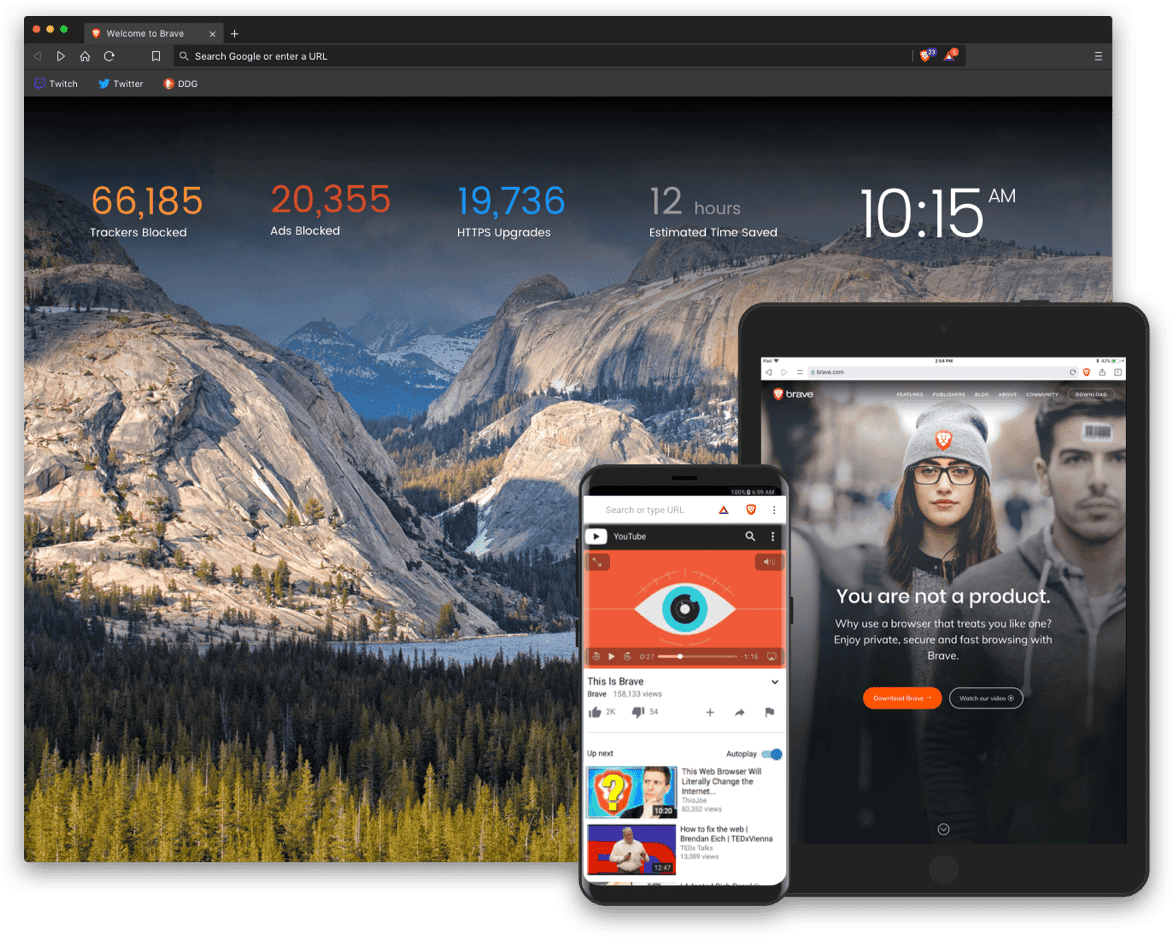
Brave’s Response and Future Plans
Brave is actively working to counter YouTube’s ad-blocking detection. They are constantly updating their browser to improve anti-detection measures and ensure users can continue to enjoy an ad-free YouTube experience. Brave is committed to providing users with privacy-focused solutions and plans to develop new features to address this ongoing challenge.
Alternative Solutions
If you’re looking for alternatives to Brave’s built-in ad blocker, consider these options:
- Browser extensions: Popular extensions like uBlock Origin and Adblock Plus offer powerful ad-blocking capabilities and are available for various browsers.
- Standalone programs: Pi-hole is a network-level ad blocker that can block ads across all devices on your home network.
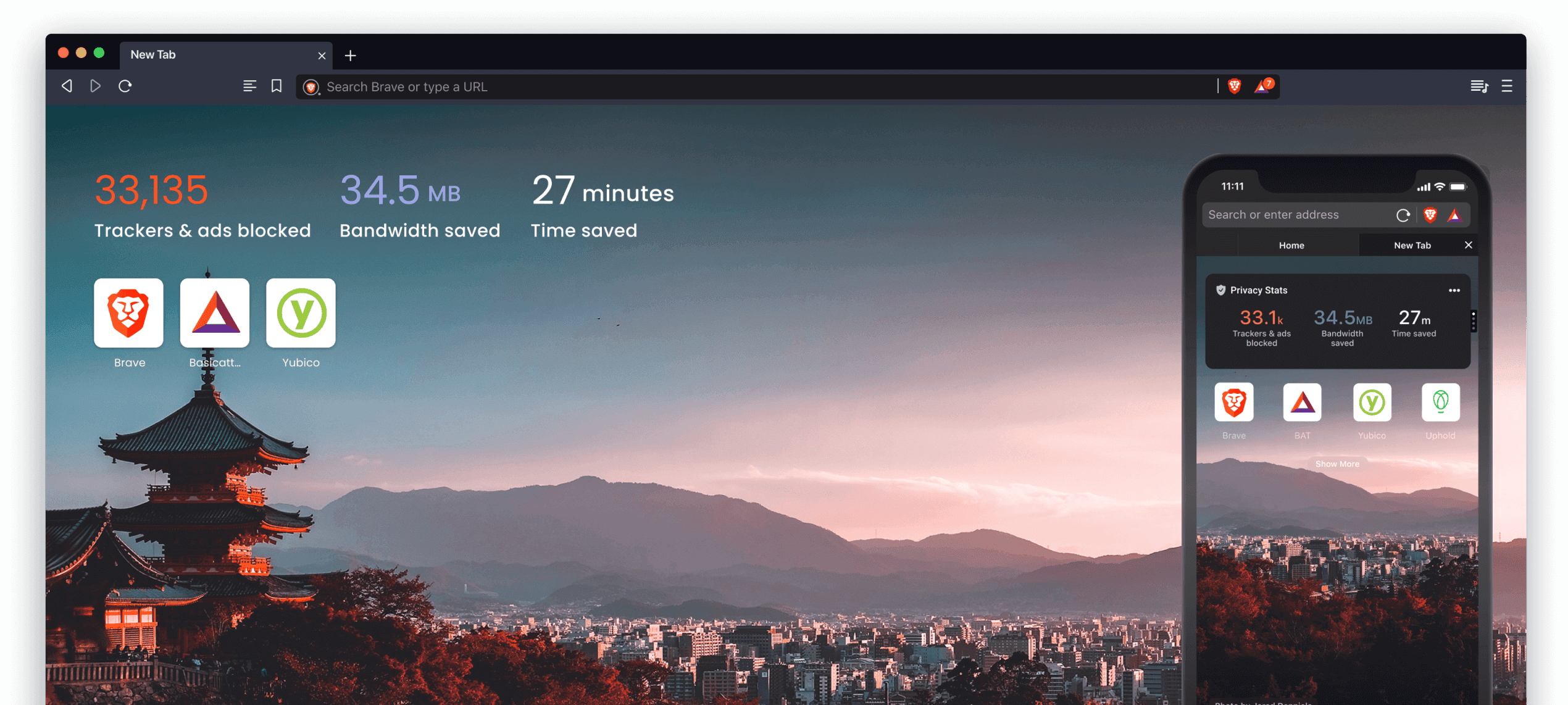
The Impact on Content Creators
Ad blocking can significantly impact YouTube creators who rely on ad revenue to support their work. While it’s understandable to want an ad-free experience, consider the impact on creators. If you enjoy their content, explore alternative ways to support them, such as:
- Brave Rewards: Brave’s built-in reward system allows you to anonymously tip creators with BAT (Basic Attention Token) cryptocurrency.
- Patreon: Become a patron and support creators directly through monthly contributions.
- Channel memberships: Join a creator’s channel membership for exclusive perks and content.







