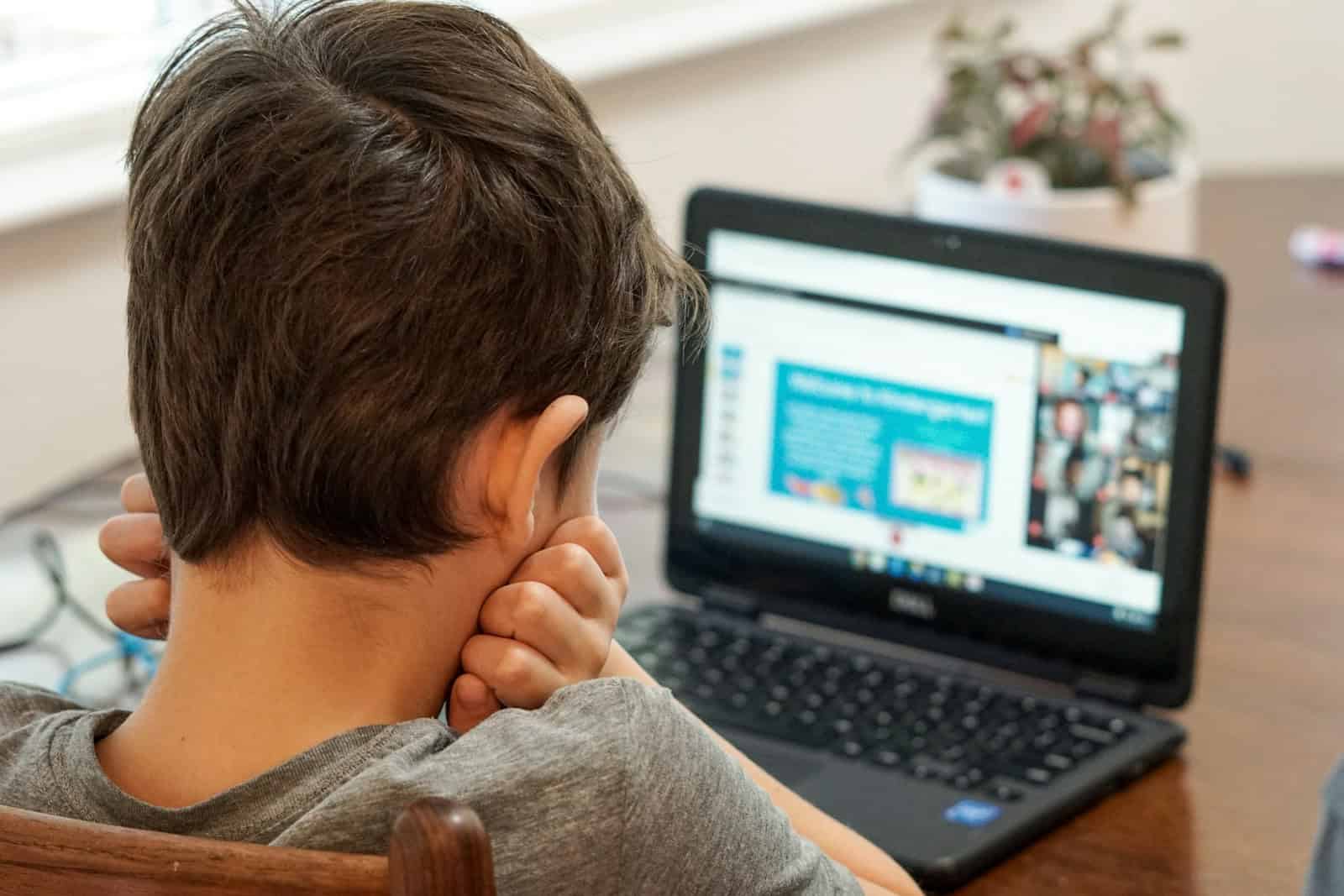Looking for a new Windows laptop can be tough with so many choices available today. From powerful work machines to lightweight travel options, the right laptop depends on what you need it for. The best Windows laptops in 2025 offer a balance of performance, battery life, build quality, and value that can make your computing experience better.
Windows laptops come in many different styles and price ranges. Some have touchscreens or can fold into tablets. Others focus on gaming power or extra-long battery life. The Microsoft Surface Laptop 7 and Dell XPS 15 are popular choices this year, but several other models might fit your needs better.
1. Microsoft Surface Laptop 7th Edition
The Surface Laptop 7th Edition is Microsoft’s latest addition to their laptop lineup. Released as a Copilot+ PC, it brings AI features to the forefront of the Windows experience.
This laptop stands out with its bright display and thinner bezels. The screen can reach a 120Hz refresh rate, making scrolling and animations look smooth and responsive.
Performance is solid for everyday tasks. Users praise its speed and efficiency when handling common applications and workflows. The AI acceleration helps with newer, more demanding tasks.
Battery life is a highlight of the Surface Laptop 7. Many users find it lasts easily through a typical day without needing a charge. This makes it great for students and professionals always on the move.
The keyboard gets high marks from users. One Reddit reviewer called it “the best Windows laptop I’ve had recently” due mostly to the keyboard, form factor, and battery life.
A 1080p webcam improves video call quality compared to previous models. This upgrade comes at the right time, as remote work and virtual meetings remain important for many professionals.
The haptic touchpad offers precise control without physical clicks. It saves space and creates a more premium feel while navigating the operating system and applications.
For school use, the Surface Laptop 7 proves excellent with its compact design. Students can easily carry it between classes, and the battery endurance means no hunting for outlets during long study sessions.
Display quality impresses most users. One reviewer noted the screen has “very bright, uniform backlighting with no bleed”. The touch implementation works well for those who prefer interacting directly with the screen.
The laptop comes in different configurations to match various needs and budgets. Options include different processors, memory amounts, and storage capacities to fit different workloads.
2. Dell XPS 15
The Dell XPS 15 stands out as one of the best Windows laptops you can buy today. Many reviewers consider it the benchmark against which other premium laptops are measured.
What makes this laptop special is its stunning 16:10 display with 4-sided InfinityEdge design. This means tiny bezels and more screen space for your work and entertainment.
The XPS 15 doesn’t just look good—it performs well too. It combines powerful processing capabilities with strong battery life, making it ideal for professionals and creatives.
Color accuracy is another XPS 15 strength. The laptop offers 100% Adobe RGB color coverage, which is perfect for photo and video editing tasks.
The most recent model comes with an OLED touch screen option. This screen provides rich colors and deep blacks that make everything from movies to spreadsheets look amazing.
Typing on the XPS 15 is a pleasant experience thanks to its amazing keyboard. The keys feel responsive and comfortable even during long work sessions.
Build quality is exceptional with a mix of aluminum, carbon fiber, and glass. These premium materials give the laptop a solid feel while keeping weight reasonable.
Performance doesn’t disappoint either. The latest models pack enough power for demanding tasks like video editing, programming, and even light gaming.
Despite its slim profile, the XPS 15 includes decent port selection with Thunderbolt options. These high-speed connections make it easy to hook up external displays and storage.
Battery life has improved in recent versions. The 2023 model offers longer runtime than previous generations, letting you work unplugged for most of the day.
Price remains the biggest drawback. The XPS 15 sits firmly in the premium category, with well-equipped models costing significantly more than average Windows laptops.
For those who need Windows and want a no-compromise machine, the Dell XPS 15 delivers. It combines performance, display quality, and build excellence in a package that feels worth the investment.
3. Asus Zenbook A14
The Asus Zenbook A14 (UX3407) stands out as a remarkably lightweight Windows laptop. At just 980 grams, it’s perfect for people who carry their computers everywhere.
This Copilot+ PC comes with the Snapdragon X ARM processor, which helps it achieve impressive battery life. Many users won’t need to reach for their chargers throughout a full workday.
The Zenbook A14 features a stunning OLED display that makes everything look vibrant. Colors pop and blacks are truly deep, making it great for both work and entertainment.
Build quality is another strong point for this laptop. It’s made of Ceraluminum, giving it a premium feel while keeping the weight down. The clean design looks professional without being boring.
Travel-friendly features are where this laptop truly shines. Tom’s Guide reviews note that the A14 beats the MacBook Air in some key areas, particularly with its display quality and battery performance.
For daily commuters, the ultralight design makes a huge difference. Slipping this laptop into a bag feels almost like carrying nothing at all. The slim profile means it fits easily into small spaces.
Performance is solid for everyday tasks. While not designed for heavy gaming or video editing, it handles productivity work, web browsing, and media consumption with ease.
CNET calls it “the best Copilot Plus PC so far,” highlighting its ultralight design and exceptional battery life. This makes it particularly appealing for business travelers.
Windows runs smoothly on the ARM processor, with Microsoft optimizing the experience for these new Copilot+ computers. Most apps work well, though some specialized software might have compatibility issues.
The keyboard offers a comfortable typing experience with good key travel. The trackpad is responsive and accurately registers gestures and clicks.
Port selection includes USB-C and other essential connections, though you might need adapters for some older peripherals. Wireless connectivity is up to modern standards with Wi-Fi 6E support.
4. HP Pavilion Plus 14
The HP Pavilion Plus 14 stands out in the crowded Windows laptop market as a solid mid-range option with premium features. It comes with either Intel Core i5 or AMD Ryzen 5 processors, making it versatile for different user preferences.
One of the biggest selling points is its impressive display. The laptop features a 2.8K or WQXGA screen, which provides sharp visuals for work and entertainment. Many models come with OLED panels that offer vibrant colors and deep blacks.
Memory and storage are generous for the price point. Most configurations include 16GB of RAM and 512GB SSD storage, giving users plenty of room for multitasking and file storage without breaking the bank.
Battery life has seen improvements in recent models. The 2023 version addressed previous battery concerns, making it more practical for all-day use. This upgrade makes the laptop more well-rounded for students and professionals who need portability.
The build quality feels premium despite its mainstream pricing. Its natural silver finish gives it a clean, professional look suitable for both office and casual settings. At 14 inches, it hits the sweet spot between screen size and portability.
Users on Reddit have praised the OLED model specifically, noting the high quality panel and excellent brightness that works well for productivity tasks. This feedback reinforces its position as a good option for those who need color accuracy.
The Pavilion Plus 14 runs Windows 11 Home out of the box, giving users access to the latest Microsoft features without needing an immediate upgrade. This makes it ready to use for most people right away.
For ports, it offers a reasonable selection that should handle most everyday needs without requiring too many dongles or adapters. This practical approach to connectivity makes it user-friendly for the average person.
When choosing between models, the AMD versions typically offer better battery efficiency, while Intel options may perform better with certain applications. This gives buyers flexibility based on their specific needs.
5. Lenovo ThinkPad X1 Carbon
The ThinkPad X1 Carbon stands out as one of the best business laptops on the market today. Known for its lightweight design and durability, this premium laptop continues to impress users with each new generation.
The newest X1 Carbon models feature impressive battery life, with up to 19.5 hours of use on a single charge. This makes it perfect for professionals who need to work on the go without constantly searching for power outlets.
What many users love most about the ThinkPad X1 Carbon is its keyboard. Wirecutter reviews call it “our favorite laptop keyboard,” highlighting the comfortable typing experience that ThinkPads are famous for.
The latest Gen 12 model shows improved performance over previous versions. PCMag testing found it scored better on benchmarks than both its predecessor and comparable models like the HP Spectre x360 14.
Build quality remains a key selling point for the X1 Carbon. The laptop uses premium materials that feel solid without adding extra weight. In fact, this 14-inch laptop is surprisingly light, making it easy to carry between meetings or on business trips.
Display options on the X1 Carbon are excellent. Users can choose from various screen configurations to match their needs, whether they prioritize battery life or visual quality for creative work.
Connectivity is another strong point. The laptop includes plenty of ports, reducing the need for dongles and adapters that plague many ultrabooks today.
Long-term reliability appears strong based on user experiences. Reddit users report good durability even after a year of regular use, which is crucial for a business investment.
For professionals who want both portability and power, the X1 Carbon hits a sweet spot. It balances a lightweight design with enough performance for demanding business applications.
The ThinkPad X1 Carbon Gen 13 Aura Edition is currently in stock at Lenovo’s website and comes with free shipping. While not the cheapest option, the combination of build quality, performance, and battery life makes it worth considering for anyone who needs a reliable Windows laptop.
6. ASUS Zenbook S
The ASUS Zenbook S stands out as a premium ultrabook option in the Windows laptop market. It combines sleek design with powerful performance features that appeal to both casual users and professionals.
ASUS crafts these laptops with attention to detail and quality materials. The Zenbook S line embodies what ASUS calls quiet luxury, with subtle elegance rather than flashy elements.
Performance specs are impressive for such a thin laptop. Models come with up to an AMD Ryzen AI 9 HX 370 processor, making them suitable for demanding tasks. Memory options reach up to 32 GB of fast LPDDR5x RAM, while storage maxes out at 1 TB PCIe Gen 4.
Battery life is strong for daily work sessions. The thin profile doesn’t compromise on ports, giving users the connectivity they need without requiring dongles for basic peripherals.
Display quality on Zenbook S models is noteworthy. Many versions feature OLED screens that deliver rich colors and deep blacks, making them good choices for creative work and media consumption.
Price points vary across the lineup. The Zenbook S 16 starts at $1,399, positioning it as a premium but not unreasonable option compared to competitors with similar specs.
For budget-conscious shoppers, models like the Zenbook 14 OLED offer a more affordable entry point to the Zenbook experience while maintaining many key features.
Best Buy regularly stocks these laptops, making them easy to find and test in person before buying. Their selection of Zenbook S models includes various configurations to match different needs and budgets.
Build quality is a highlight. ASUS uses unique materials that contribute to both durability and visual appeal. This construction helps Zenbook S laptops feel premium in hand while standing up to daily use.
Windows 11 comes preinstalled on current models, with ASUS recommending the Pro version for business users who need additional security and management features.
7. HP ENVY 13
The HP ENVY 13 stands out as a solid option for those seeking a premium Windows laptop without breaking the bank. It combines sleek design with strong performance at a more accessible price point than many competitors.
Build quality is a major strength of this laptop. Users consistently praise its premium and solid feel, making it comfortable for daily use. The aluminum chassis gives it both durability and style.
HP offers this model in various configurations. You can choose between Intel Core i5 and i7 processors, with most current models featuring 12th-generation chips. Memory options typically include 8GB or 16GB RAM paired with SSD storage up to 1TB.
Battery life is impressive on the ENVY 13. Reviews note its long-lasting performance, making it a good choice for professionals and students who need all-day productivity without constantly searching for an outlet.
The display options are worth mentioning. Most models come with Full HD screens, but touchscreen variants are available too. Colors appear vibrant and the brightness levels are suitable for most indoor environments.
Port selection includes USB-C, USB-A, and a headphone jack. This mix of connections offers versatility without needing too many dongles, though some users might wish for an HDMI port.
Keyboard comfort ranks high on the ENVY 13. The keys have good travel distance and spacing, making typing for long periods comfortable. The trackpad is responsive and adequately sized for navigation.
For those who like flexibility, HP also offers the ENVY x360 variant, a 2-in-1 convertible that can function as both laptop and tablet. This version typically includes touchscreen capabilities and can be folded into different positions.
Heat management is another plus. The laptop runs quietly even during intensive tasks, with minimal fan noise that won’t disturb those around you.
Price-wise, the ENVY 13 represents good value. At around £749 (excluding VAT), it’s more affordable than many business-oriented laptops with similar specs.
The 2025 models continue to improve on previous generations, with the ENVY line now recognized as one of HP’s best laptop offerings. They strike a balance between performance, style, and price that many users will appreciate.
8. Dell Inspiron 14 Plus
The Dell Inspiron 14 Plus stands out as a solid mid-range Windows laptop with premium features. It comes in two main versions – one with the newer Snapdragon X Plus processor and another with 13th Gen Intel Core H-series chips.
The Snapdragon model features Copilot+ PC capabilities, making it ready for the latest AI features built into Windows. This version also includes WiFi 7 support for faster internet connections when paired with compatible routers.
Both models offer excellent displays. You can get it with a QHD touchscreen that supports Dolby Vision for better colors and contrast. The Intel version comes with a FHD screen that still provides sharp visuals.
Students will appreciate this laptop’s lightweight design. It’s portable enough for carrying between classes without weighing down a backpack. The battery life is impressive, with the Snapdragon version offering especially long runtime between charges.
Audio quality is another strength, with Dolby Atmos support providing better sound than many laptops in this price range. This makes it good for both entertainment and video calls.
The 14-inch size hits a sweet spot between screen space and portability. It’s big enough to comfortably work on documents but not too bulky to carry around.
Memory options include 16GB RAM configurations, which handle multitasking well. Storage starts at 512GB SSD, giving plenty of space for most users’ files and programs.
For those who prefer voice commands, the Snapdragon model offers improved voice control features. This works alongside touch and text input for a more flexible user experience.
The Ice Blue color option gives it a more stylish look than many competing laptops. It’s a nice change from the usual silver and black options.
Port selection is reasonable for a modern thin laptop, though you might need adapters for some older peripherals. Overall, the Dell Inspiron 14 Plus offers good value with its mix of performance, display quality, and battery life.
9. Vivobook S 14
The Asus Vivobook S 14 stands out as one of the best Windows ultrabooks available in 2025. It combines excellent battery life with fast performance, making it perfect for everyday tasks.
This laptop features a spacious OLED screen that brings colors to life. The display quality makes it great for watching videos or editing photos.
The keyboard and trackpad on the Vivobook S 14 are high quality. These features make typing comfortable for long work sessions.
Unlike flashy laptops, the Vivobook S 14 has a clean, minimalist design. It doesn’t try to impress with unnecessary frills but focuses on being effective and simple.
The laptop runs on an Intel Core Ultra 5 processor with 16GB of memory. This gives it enough power for most tasks without slowing down.
Battery life is a major strength. You can work all day without worrying about finding an outlet. This makes it ideal for students or professionals who move around a lot.
The 512GB SSD provides plenty of storage space. It also helps the laptop boot quickly and load programs faster than traditional hard drives.
At just 14 inches, the Vivobook S 14 hits the sweet spot between screen size and portability. It’s easy to slip into a backpack or carry around campus.
Users praise its long-term reliability. While not the thinnest or lightest laptop available, it strikes a good balance between durability and weight.
The Vivobook S 14 also includes modern features like a Copilot key for AI assistance. This helps with productivity tasks and makes everyday computing easier.
Port selection is practical with USB-C, USB-A, and HDMI options. This means fewer dongles and adapters to carry around.
While not built for intensive gaming, the Vivobook handles casual games well. It’s primarily designed for productivity, streaming, and everyday computing tasks.
The laptop runs Windows 11 smoothly, taking advantage of the latest operating system features. The integration feels natural and responsive.
10. Dell Latitude 7420
The Dell Latitude 7420 is a 14-inch business laptop that combines flexibility with high performance. It comes in both standard laptop and 2-in-1 configurations, giving users options based on their work style.
This laptop features an attractive carbon-fiber chassis that’s both lightweight and durable. The sleek design makes it a good choice for professionals who need to move around frequently with their device.
Under the hood, the Latitude 7420 typically runs on Intel’s 11th Gen Core i7 processors, delivering strong performance for business tasks. You can find models with up to 32GB of RAM and 512GB SSD storage, providing plenty of memory and fast storage access.
The display is a 14-inch FHD screen, with touch options available in the 2-in-1 models. The screen quality is sharp and clear, making it suitable for long work sessions.
One standout feature is Dell Optimizer, an AI-based software that learns how you work and adjusts the laptop’s performance accordingly. This helps improve battery life and application performance over time.
Battery life is solid for a business laptop, typically lasting through a full workday. The port selection is also business-friendly, offering enough connectivity options for most users.
For businesses concerned about security, the Latitude 7420 includes various security features and management options that IT departments will appreciate. Windows 11 Pro comes pre-installed on newer models.
PCMag considers it their “favorite ultraportable for businesses,” highlighting its customization options and attractive design. The laptop is highly configurable, letting companies select the exact specifications needed.
While new models come at premium prices fitting a business-class device, refurbished options can be found for significantly less. Some deals offer impressive specs like i7 processors and 32GB RAM for under $400.
The keyboard and trackpad are comfortable and responsive, making long typing sessions easier. The laptop also includes good video conferencing features, which are increasingly important for remote work.
Key Features to Consider
When shopping for a Windows laptop, several important features will determine if the device meets your needs and provides good value. Making an informed choice requires understanding the core components that impact daily use.
Processor and Performance
The processor (CPU) is the brain of your laptop and greatly affects how well it runs. For most users, an Intel Core i5 or AMD Ryzen 5 offers a good balance of power and price. If you plan to do more demanding tasks like video editing or gaming, consider stepping up to an i7 or Ryzen 7.
RAM (memory) is equally important. 8GB is the minimum for comfortable everyday use, while 16GB provides better multitasking ability. Windows 11 runs best with at least 8GB of RAM.
Storage type matters too. SSDs (solid-state drives) are much faster than traditional hard drives and help your laptop boot quickly. Look for at least 256GB of storage, or more if you store lots of photos and videos.
Graphics capabilities vary widely. For basic tasks, integrated graphics work fine. Gamers and creative professionals should look for dedicated graphics cards from NVIDIA or AMD.
Display Quality
Screen quality affects everything you do on your laptop. Resolution should be at least 1920 x 1080 (Full HD) for sharp text and images. Higher resolutions like 2560 x 1440 (QHD) or 3840 x 2160 (4K) offer even better clarity but cost more.
Screen size is a personal preference. 13-14 inch laptops are more portable, while 15-16 inch models provide more workspace. The Dell XPS 16 is a standout example of a larger premium display.
Pay attention to panel type too. IPS panels offer better colors and viewing angles than cheaper TN panels. For creative work, look for displays with good color accuracy and coverage of sRGB or Adobe RGB color spaces.
Touch screens add convenience but increase price and reduce battery life. Consider whether you’ll actually use this feature before paying extra for it.
Battery Life
Battery performance can make or break your laptop experience, especially if you work away from power outlets. Most decent laptops should last at least 8 hours on a charge with light use.
More powerful laptops with high-end processors and discrete graphics typically have shorter battery life. More demanding users often sacrifice some battery performance for processing power.
Check independent reviews for real-world battery tests, as manufacturer claims are often optimistic. Consider how you’ll use your laptop—writing documents and browsing uses less power than video editing or gaming.
Fast charging is becoming common and can be very useful. A laptop that can charge to 50% in 30 minutes might save you in a pinch.
The battery’s health will decline over time, so a laptop with easily replaceable batteries can be a long-term advantage, though this feature is increasingly rare in modern designs.
Operating System Options
Choosing the right operating system for your Windows laptop impacts everything from performance to compatibility with your favorite software. Most new laptops come with either Windows 11 or Windows 10, each offering distinct benefits for different types of users.
Windows 11 Highlights
Windows 11 brings a fresh look with its centered taskbar and rounded corners. The new interface feels clean and modern compared to earlier versions. It works best on newer laptops with current hardware requirements.
Multitasking gets easier with Snap Layouts, which let you organize windows in different arrangements with a simple hover. This feature is perfect for productivity tasks when you need multiple apps visible at once.
Windows 11 also includes better touch controls and pen support. This makes it a good choice if you’re buying a 2-in-1 laptop or touchscreen model like the Microsoft Surface Laptop 7.
Gaming improvements include DirectStorage for faster load times and Auto HDR for better visuals in games. The Microsoft Store has been redesigned and now supports Android apps, expanding your software options.
Windows 10 Advantages
Windows 10 remains a solid choice for many users, especially those with older hardware. It has lower system requirements, making it run smoothly on budget models like the Acer Aspire Go 15.
Many businesses still use Windows 10 because of its proven stability and wide software compatibility. If you use specialized work applications, Windows 10 might offer better reliability without unexpected updates breaking things.
The familiar interface uses a left-aligned taskbar and Start menu that many users prefer. For those who don’t like change, this traditional layout feels more intuitive and requires less adjustment.
Windows 10 will receive security updates until October 2025, giving you plenty of time before needing to upgrade. This makes it a practical choice if you’re buying a laptop now but plan to replace it within a few years.
Driver support for older peripherals tends to be better on Windows 10, which matters if you have legacy devices you need to connect to your new laptop.
Frequently Asked Questions
When shopping for a Windows laptop, buyers often have specific concerns about reliability, performance, battery life, and value. These questions can help narrow down choices from top models like the Surface Laptop, Dell XPS, or ThinkPad series.
What are the most reliable Windows laptop brands for students?
For students, Lenovo, Microsoft, and Dell offer some of the most dependable Windows laptops. The Lenovo ThinkPad X1 Carbon has earned a reputation for durability and reliability, perfect for the rough handling of campus life.
Microsoft’s Surface Laptop series provides excellent build quality with fewer hardware issues than many competitors. They’re lightweight and have good battery performance for all-day classes.
Dell laptops, particularly the XPS line, combine reliability with performance that can handle both schoolwork and entertainment needs.
How do I choose the best Windows laptop for professional use?
Start by identifying your specific work requirements. For intensive tasks like video editing or 3D modeling, prioritize laptops with powerful processors and dedicated graphics like the Dell XPS 15.
Consider portability needs if you travel frequently. The Microsoft Surface Laptop and Lenovo ThinkPad X1 Carbon offer excellent balances of power and lightweight design.
Battery life matters for long workdays. Look for laptops advertising 10+ hours of real-world use, not just ideal-condition estimates.
Don’t overlook security features. Business-focused models often include fingerprint readers, IR cameras for facial recognition, and TPM chips for data protection.
What features should I look for in a high-performance Windows laptop?
A high-performance Windows laptop should have at least an Intel Core i7/AMD Ryzen 7 processor or better. The latest Dell XPS 15 models feature powerful 13th-gen Intel processors that excel at multitasking.
Look for a minimum of 16GB RAM, with 32GB being ideal for demanding applications. Storage-wise, a 512GB or larger SSD provides both speed and capacity.
For graphics-intensive tasks, a dedicated GPU makes a huge difference. Models with NVIDIA RTX cards, like those found in higher-end Asus Zenbook configurations, deliver excellent performance.
Display quality matters too. Aim for at least 1440p resolution and good color accuracy if you work with visual content.
Which Microsoft Surface Laptop model is the best value for money?
The base model Surface Laptop 7th Edition offers the best balance of performance and price for most users. It includes sufficient specs for everyday productivity without unnecessary premium features.
For creative professionals, the mid-tier configuration with increased RAM and storage provides better long-term value despite the higher upfront cost.
The Microsoft Surface Laptop line regularly appears on best Windows laptop lists, confirming its reputation for quality and performance.
Can you recommend a Windows laptop with long battery life?
The HP Pavilion Plus 14 stands out with impressive battery performance, often reaching 10-12 hours of real-world use. Its efficiency-focused processor helps extend uptime without sacrificing performance.
The Lenovo ThinkPad X1 Carbon consistently ranks among the best for battery life in the Windows laptop world. Many users report getting through a full workday without needing to recharge.
Microsoft’s Surface Laptop models also offer excellent battery performance, with the latest 7th Edition improving on previous generations with up to 15 hours of typical use.
What are the top-rated Windows laptops available at Best Buy?
Best Buy typically carries a strong selection of Windows laptops, with the Dell XPS series frequently receiving top ratings from both customers and Best Buy’s own rating system.
The Asus Zenbook A14 has earned praise for offering premium features at mid-range prices, making it a popular choice at Best Buy stores.
Microsoft Surface devices, including the Surface Laptop line, maintain high ratings due to their build quality and performance. According to Tom’s Guide Forum discussions, many shoppers consider budget, screen size, and resolution when evaluating options at retailers like Best Buy.