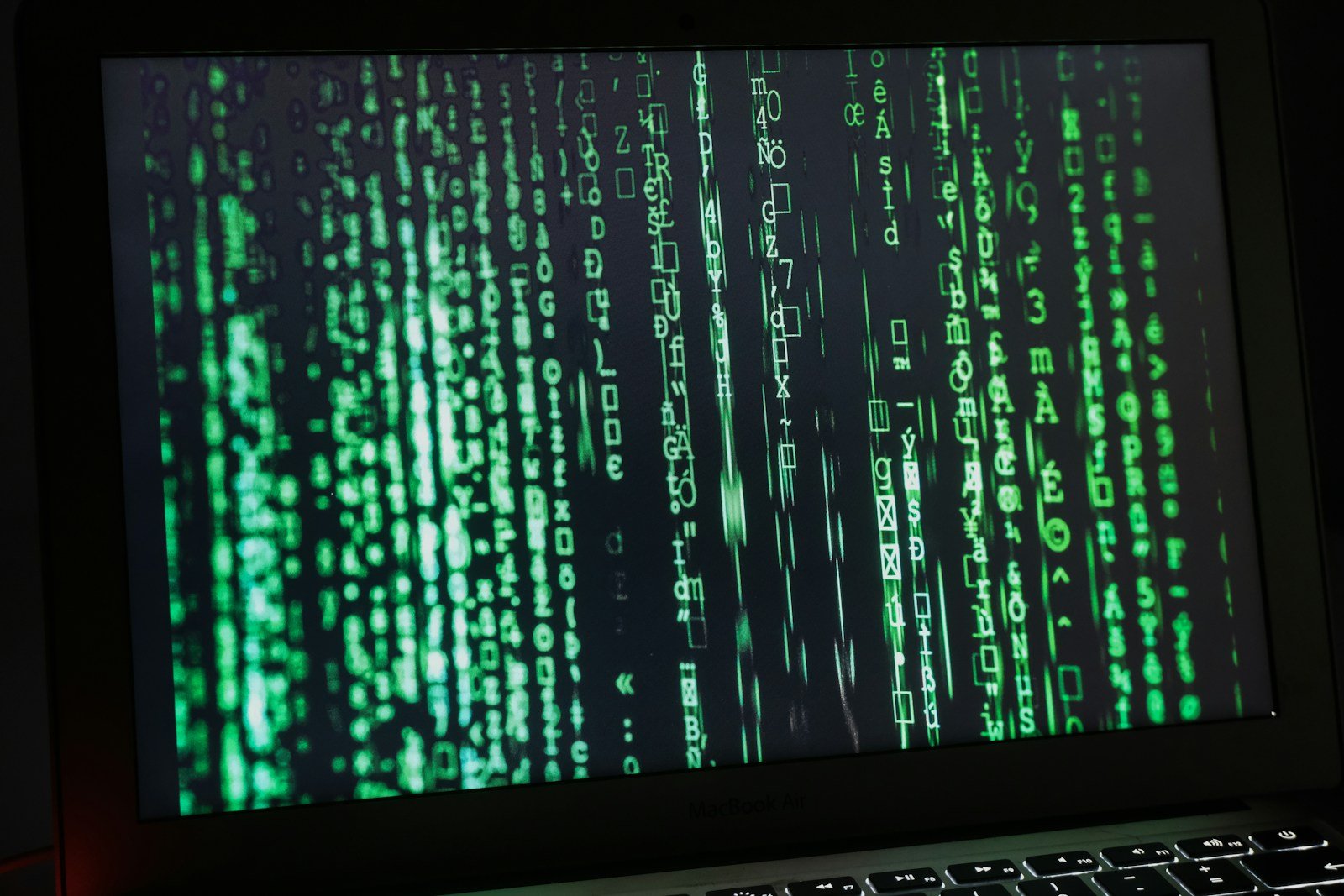A host firewall is a software application that protects your computer by monitoring and controlling all incoming and outgoing network traffic. It acts as a security guard for your device, checking every data packet that tries to enter or leave. Host-based firewalls improve not only the security of the device they’re installed on but also the overall security of the network they’re connected to.
Unlike network firewalls that protect entire systems, host firewalls work directly on individual devices. They run in the background of your computer, tablet, or server. These firewalls check traffic against security rules to block harmful connections. Many operating systems come with built-in host firewalls, though you can also install third-party options.
Host firewalls help detect and stop viruses and unauthorized access attempts. They give users control over which programs can connect to the internet. This extra layer of security is important for devices that connect to public networks or work remotely.
What Is a Host Firewall?
A host firewall (also called a personal firewall or endpoint firewall) is a security application or service installed directly on an individual device — such as a laptop, desktop, server, or mobile device — that monitors and controls incoming and outgoing network traffic based on predetermined security rules.
Unlike traditional network firewalls that protect an entire network or subnet, host firewalls provide granular control over the network activity of the specific device they reside on.
How Does a Host Firewall Work?
Host firewalls operate by inspecting data packets targeting or originating from the host device. They use a set of rules to:
- Allow or block traffic: Based on IP addresses, ports, protocols, or application signatures.
- Monitor applications: Control which programs can send or receive data over the network.
- Detect suspicious activity: Identify unusual patterns indicating malware or unauthorized access attempts.
- Log events: Record connection attempts and firewall actions for auditing and troubleshooting.
Host firewalls often integrate with the operating system’s networking stack, providing real-time protection tailored to the device’s role and usage.
Host Firewall vs Network Firewall: Key Differences
| Feature | Host Firewall | Network Firewall |
|---|---|---|
| Deployment | Installed on individual devices | Deployed at network perimeter |
| Scope | Protects a single device | Protects an entire network or subnet |
| Control Granularity | Application-level and port-level control | Mostly protocol and port-level control |
| User Interaction | Can prompt users for decisions | Usually managed by IT administrators |
| Mobility Support | Moves with the device (laptops, mobiles) | Fixed location (firewall appliance) |
Both types complement each other, creating a layered defense strategy known as defense in depth.
Why Are Host Firewalls Important in 2025?
- Rise of Remote Work: With more employees working from home or on the go, devices connect to various networks, increasing exposure to threats. Host firewalls protect devices outside traditional corporate networks.
- Sophisticated Malware: Modern malware often targets endpoints directly. Host firewalls help detect and block suspicious outbound connections.
- IoT and BYOD: The proliferation of Internet of Things (IoT) devices and Bring Your Own Device policies means more endpoints need individual protection.
- Compliance Requirements: Regulations like GDPR, HIPAA, and PCI-DSS often mandate endpoint security controls, including host firewalls.
Types of Host Firewalls
- Software Firewalls: Installed as applications on the device’s operating system (e.g., Windows Defender Firewall, macOS Application Firewall).
- Hardware Firewalls: Embedded in endpoint security appliances or specialized devices but still protect individual hosts.
- Cloud-Based Firewalls: Endpoint protection integrated with cloud security platforms, offering centralized management and threat intelligence.
Best Practices for Configuring Host Firewalls
- Define Clear Rules: Establish rules that balance security and usability — block unnecessary inbound connections, restrict outbound traffic to trusted applications.
- Regularly Update: Keep firewall software and rule sets updated to defend against new threats.
- Integrate with Endpoint Security: Combine host firewall with antivirus, anti-malware, and intrusion detection systems for comprehensive protection.
- Monitor Logs: Analyze firewall logs to detect anomalies and respond proactively.
- User Education: Train users to understand firewall prompts and avoid unsafe overrides.
Challenges and Considerations
- False Positives: Overly strict rules may block legitimate traffic, causing disruptions.
- Performance Impact: Host firewalls consume system resources; optimized configurations are essential.
- Complexity in Large Environments: Managing firewalls on thousands of endpoints requires automation and centralized management tools.
- Compatibility Issues: Some applications may conflict with firewall rules, necessitating careful tuning.
Real-World Applications and Tools
- Windows Defender Firewall: Built into Windows, offering robust, customizable protection widely used in enterprises.
- macOS Application Firewall: Controls connections on Mac devices, integrated with system security.
- Third-Party Solutions: Products like Norton, McAfee, ZoneAlarm, and Sophos provide enhanced host firewall capabilities, often bundled with endpoint protection suites.
- Enterprise Endpoint Protection Platforms: Solutions like CrowdStrike Falcon and Microsoft Defender for Endpoint include host firewall management as part of broader security offerings.
Future Trends in Host Firewall Technology
- AI-Powered Firewalls: Leveraging machine learning to adapt rules dynamically based on behavior analysis.
- Zero Trust Security Models: Host firewalls play a critical role in enforcing least-privilege access and continuous verification.
- Integration with Cloud and SASE: Host firewalls increasingly integrate with Secure Access Service Edge (SASE) architectures to protect devices regardless of location.
- Automated Policy Management: Using orchestration tools to deploy and update firewall rules across large fleets seamlessly.
Key Takeaways
- Host firewalls monitor traffic on individual devices to prevent unauthorized access and protect against threats.
- They function as a critical security layer that complements network-level protections and enhances overall system defense.
- Proper configuration allows users to control which applications can connect to networks while blocking potentially harmful traffic.
Understanding Host Firewalls
Host firewalls provide essential protection for individual devices by monitoring and controlling network traffic. They serve as a critical layer of defense against unauthorized access and various cyber threats.
Definition and Purpose
A host-based firewall is a software application installed directly on individual devices like computers, servers, or workstations. It examines both incoming and outgoing network traffic to protect a single device from threats.
The main purpose of a host firewall is to create a security barrier between the device and potential threats from the network. It works by inspecting data packets, comparing them against security rules, and deciding whether to allow or block the traffic.
Host firewalls protect against malware, unauthorized access attempts, and other cyber attacks. They can be configured with specific rules based on:
- IP addresses
- Port numbers
- Applications
- User-defined criteria
Many operating systems come with built-in host firewalls, such as Windows Defender Firewall or macOS’s built-in firewall.
Host-Based vs Network Firewalls
Host-based firewalls differ from network firewalls in several important ways. While host firewalls protect individual devices, network firewalls guard entire networks.
Key differences:
| Feature | Host Firewall | Network Firewall |
|---|---|---|
| Location | Installed on individual devices | Placed at network entry/exit points |
| Protection scope | Single device | Entire network |
| Management | Often managed by device users | Typically managed by IT teams |
| Resources | Uses device resources | Dedicated hardware resources |
Host firewalls offer more granular control over specific applications on a device. They can monitor traffic even when a device is used outside the protected network, making them valuable for remote workers.
Network firewalls provide broader protection but can’t filter traffic between devices already inside the network. For best security, organizations often use both types together, creating multiple layers of protection.
Core Principles of Firewalls
Firewalls protect networks by following key principles that determine how traffic is monitored, filtered, and controlled between different network zones.
Access Control
Access control is the foundation of firewall security. It determines which users or systems can communicate through the network. Every firewall uses rules to decide what traffic is allowed or blocked.
Good access control follows the principle of least privilege. This means giving users only the access they need to do their jobs—nothing more.
Firewalls implement access control through:
- User authentication: Verifying who is requesting access
- IP-based rules: Limiting connections based on source and destination addresses
- Time-based restrictions: Allowing access only during certain hours
Modern firewalls can create different security zones. This helps separate internal networks from external ones, with specific rules for each zone.
Packet Filtering
Packet filtering examines data packets as they pass through the firewall. It checks whether packets meet the criteria set in firewall rules.
The filtering process looks at:
- Source and destination IP addresses
- Port numbers
- Protocol types (TCP, UDP, ICMP)
- Packet flags and header information
When a packet arrives, the firewall compares it against its ruleset. If the packet matches an “allow” rule, it passes through. If it matches a “deny” rule or doesn’t match any rules, it gets blocked.
Simple packet filters work at the network layer. They make quick decisions based on basic information without examining the actual content of packets. This approach is fast but less thorough than other methods.
Stateful Inspection
Stateful inspection takes firewall protection to a higher level. Unlike basic packet filtering, it tracks the state of active connections.
The firewall creates a “state table” that records information about each connection:
- Connection status
- Sequence numbers
- Source and destination details
- Port information
This lets the firewall know which packets belong to established connections. When a new packet arrives, the firewall checks if it’s part of an existing connection. This prevents attackers from sneaking packets through by fragmenting their attacks.
Stateful firewalls can identify abnormal traffic patterns. They detect when packets don’t follow expected behavior for their protocol. This helps block sophisticated attacks that might slip past simpler firewalls.
Key Firewall Technologies
Firewall technologies are essential security tools that control network traffic based on predefined rules. Modern firewalls use different methods to protect devices, with operating system-specific solutions offering unique features and configurations.
Iptables in Linux
Iptables is the command-line firewall utility built into Linux systems. It works by filtering network packets based on a set of rules organized in chains and tables. These rules determine whether traffic is accepted, rejected, or dropped.
To use iptables, administrators create rules that specify conditions and actions. For example:
iptables -A INPUT -p tcp --dport 22 -j ACCEPT
This rule allows incoming SSH connections on port 22.
Iptables offers powerful features like:
- Stateful packet inspection
- Network address translation (NAT)
- Port forwarding
- Rate limiting to prevent certain types of attacks
Most Linux distributions include iptables by default, though some newer systems use nftables as a replacement. Configuring iptables properly requires understanding of networking concepts, but many graphical interfaces exist to simplify management.
Windows Firewall
Windows Firewall is Microsoft’s built-in protection tool for Windows operating systems. It monitors and filters both incoming and outgoing network traffic based on security rules.
The Windows Firewall provides different profiles for various network types:
- Domain (workplace networks)
- Private (home networks)
- Public (coffee shops, airports)
Each profile can have separate rules, allowing appropriate protection levels for different environments. Windows Firewall can be configured through the graphical interface or using PowerShell commands.
Key features include:
- Application-based filtering
- Port-specific rules
- Connection security rules (IPsec)
- Advanced logging options
Windows Firewall integrates with other Windows security features and can be managed centrally in enterprise environments through Group Policy. This makes it particularly valuable for businesses with multiple computers to protect.
Configuring a Host Firewall
Setting up a host firewall requires careful planning and understanding of your security needs. Proper configuration creates an effective barrier against unauthorized access while allowing legitimate traffic to flow.
Establishing Basic Rules
The first step in configuring a host firewall is to secure the firewall itself with strong credentials. Use complex passwords and update them regularly to prevent unauthorized access to your firewall settings.
Next, establish firewall zones and an IP address structure. Zones help you group network segments based on their security requirements. Common zones include:
- External Zone: For internet-facing traffic
- Internal Zone: For trusted network traffic
- DMZ: For semi-trusted services
Start with a default deny policy for all incoming connections. This means all traffic is blocked unless specifically allowed. Then add rules to permit essential services and applications.
Basic rules should include:
- Allowing outbound web traffic (ports 80, 443)
- Permitting DNS lookups (port 53)
- Enabling necessary application connectivity
Test each rule after implementation to ensure it works as expected without creating security gaps.
Advanced Rule Configuration
Advanced configuration involves creating more specific rules based on protocols, ports, and applications. Define parameters like source/destination IP addresses, ports, and traffic direction for each rule.
Application-specific rules are particularly important. Rather than opening broad port ranges, configure the firewall to allow only specific applications to communicate through the network. This approach, known as application control, significantly reduces your attack surface.
Time-based rules can add another security layer. For example, you might allow certain applications to access the network only during business hours.
Consider implementing stateful inspection for your rules. This technique tracks active connections and only allows traffic that belongs to known, established connections.
Log all rule activity, especially blocked connection attempts. These logs help identify potential threats and fine-tune your firewall configuration over time.
Remember to regularly review and update your firewall rules as your network environment and security needs change.
Rule Management
Effective host firewall management relies on proper rule configuration and maintenance. Without careful attention to firewall rules, networks can become vulnerable to attacks or suffer from degraded performance due to bloated rulesets.
Policy Enforcement
Policy enforcement forms the backbone of firewall rule management. Rules determine whether traffic is allowed or denied based on specific criteria like source, destination, and port addresses. These rules act as gatekeepers, examining each data packet that attempts to enter or leave the network.
When setting up policy enforcement, administrators should follow the principle of least privilege. This means only allowing the minimum access necessary for systems to function properly. For example, a web server might only need ports 80 and 443 open, while all other ports remain closed.
Rules should be specific rather than general. Instead of allowing all traffic from a subnet, create targeted rules for specific services and hosts that need communication.
Regular audits help ensure policies remain effective. As network needs change, update rules to match current requirements rather than creating new exceptions.
Ruleset Optimization
Over time, firewall rulesets often become bloated with redundant or outdated rules. This creates security vulnerabilities and slows down firewall performance. Regular optimization is essential for maintaining effective protection.
Start by identifying and removing duplicate rules. These unnecessarily complicate management and can introduce conflicts in processing logic. Next, look for rules that are no longer needed, such as those for decommissioned servers or discontinued services.
Order your rules strategically. Place frequently triggered rules at the top of the list to improve processing speed. Rules that block dangerous traffic should take priority over permissive rules.
Consider consolidating similar rules when possible. Instead of having multiple rules for individual IP addresses from the same department, create a single rule using IP groups or ranges.
Use built-in tools to analyze rule usage. Most firewalls track how often each rule is triggered, helping identify rules that may be unnecessary.
Network Protocols and Host Firewalls
Host firewalls must understand various network protocols to effectively filter traffic. They work by examining each packet that enters or leaves a device, making decisions based on protocol types and communication patterns.
TCP and UDP
TCP (Transmission Control Protocol) and UDP (User Datagram Protocol) are the two main transport protocols that host firewalls must handle. TCP provides connection-oriented communication with error checking and guaranteed delivery. Host firewalls track TCP connections through their three-way handshake process (SYN, SYN-ACK, ACK) to determine if they’re legitimate.
UDP is connectionless and faster but less reliable than TCP. Host firewalls treat UDP traffic differently since there’s no formal connection establishment.
A properly configured host firewall can:
- Block specific TCP/UDP ports
- Allow only certain applications to use particular protocols
- Monitor connection states for TCP sessions
- Apply different rules based on which protocol is being used
Many attacks target vulnerable protocols, making protocol-specific firewall rules essential for security.
ICMP Considerations
ICMP (Internet Control Message Protocol) handles error reporting and network diagnostics. Tools like ping and traceroute use ICMP. While useful for troubleshooting, ICMP can be exploited for attacks such as ping floods or ICMP tunneling.
Host firewalls often include specific ICMP filtering options to:
- Allow ping requests but limit their frequency
- Block certain ICMP message types entirely
- Permit outgoing ICMP but restrict incoming messages
- Prevent ICMP redirect attacks
Many security experts recommend configuring host firewalls to limit ICMP traffic to the minimum necessary for network operations. This reduces the attack surface while maintaining essential network functionality.
Handling Complex Protocols
Some protocols create special challenges for host firewalls. FTP, for example, uses a control channel on port 21 and dynamically creates data connections on random ports. Modern host firewalls include protocol helpers or application-level gateways to track these complex behaviors.
Voice and video protocols like SIP and H.323 present similar challenges with their dynamic port usage. Host firewalls must examine packet contents (deep packet inspection) to properly secure these communications.
Peer-to-peer applications and tunneling protocols can intentionally bypass firewall restrictions. Advanced host firewalls combat this by:
- Analyzing traffic patterns
- Identifying protocol signatures
- Blocking unauthorized tunneling attempts
- Controlling which applications can access the network
For maximum security, host firewalls should be configured to allow only approved protocols and applications.
Monitoring and Logs
Firewall logs provide critical insights into network traffic and potential security threats. Properly monitoring these logs helps identify suspicious activities and maintain network security.
Analyzing Firewall Logs
Firewall logs are digital records of all traffic that passes through your firewall. These logs contain valuable information such as source addresses, destination addresses, and destination ports of connections. They also track which traffic was allowed or blocked based on your security rules.
A good firewall log includes:
- Time and date stamps of each connection attempt
- Source and destination IP addresses
- Ports and protocols used
- Action taken (allowed, blocked, or dropped)
Regular log analysis helps identify patterns of attacks, policy violations, and unusual network behavior. Many organizations schedule daily or weekly reviews of firewall logs to spot potential issues.
Log management tools can help sort through large volumes of data. These tools filter important information from the noise, making it easier to spot security incidents.
Real-Time Monitoring
Real-time monitoring allows security teams to respond quickly to threats as they happen. This approach involves continuously watching firewall activity rather than reviewing logs after the fact.
Most modern firewalls offer dashboard interfaces that show:
- Current connection status
- Recent blocked attempts
- Traffic volume trends
- Alert notifications for suspicious activity
Setting up proper alerts is crucial for effective monitoring. Configure your system to notify you about:
- Multiple failed connection attempts
- Unusual traffic spikes
- Connections from suspicious IP addresses
- Traffic to known malicious destinations
Automated monitoring systems can detect patterns that might indicate an attack in progress. These systems compare current traffic against normal baselines and flag unusual activities.
Cloud-based firewall monitoring services offer advanced features like threat intelligence integration and behavior analysis, enhancing your security posture.
Troubleshooting Common Issues
Firewall problems can interrupt your work and create security risks. Most issues fall into two main categories: connectivity problems and rule misconfigurations.
Connectivity Problems
When you can’t connect to websites or services, your firewall might be blocking legitimate traffic. Start by checking if the firewall is actually running. On Windows, open the Security Center; on Mac, check System Preferences; on Linux, use commands like sudo ufw status.
If specific applications can’t connect, look at your firewall logs. These show which traffic is being dropped or rejected. In Windows Defender Firewall, find logs in the “Monitoring” section. On Linux systems, check /var/log/ufw.log or use journalctl -u firewall.
Test connection using simple tools like ping or telnet. If packets are dropped, your firewall might be blocking ICMP traffic. Try temporarily disabling the firewall to confirm it’s causing the problem.
VPN connectivity issues often stem from firewall rules blocking VPN protocols. Ensure ports for VPN traffic (like 1194 for OpenVPN) are open in your forward rules.
Misconfigured Rules
Firewall rules that are too strict or in the wrong order can cause problems. Review your rules regularly, focusing on those that affect the output and forward chains.
Look for conflicting rules. If you have one rule to allow traffic and another to block it, the first rule processed wins. Most firewalls process rules in order, stopping at the first match.
Check for overly broad reject rules that might block needed services. It’s better to drop suspicious traffic than reject it, as reject sends back error messages that can help attackers map your network.
Default policies matter too. If your default policy is to drop all traffic, you need explicit rules to allow legitimate connections. Test rule changes one at a time to see their effects.
Rule ordering is crucial – specific rules should come before general ones. Use the firewall’s audit features to trace how packets are processed through your ruleset.
Integrating with Complex Environments
Host firewalls must adapt to various modern infrastructure setups. Today’s networks span across physical servers, virtual machines, and containerized workloads, requiring flexible security solutions.
Host Firewalls in Cloud Environments
Cloud platforms require special consideration for host firewall implementation. When deploying in AWS, Azure, or Google Cloud, host firewalls complement cloud-native security groups and network ACLs.
Virtual machines in the cloud need proper ingress and egress rules to protect against lateral movement attacks. A host firewall provides an additional security layer beyond the cloud provider’s default protections.
Many cloud providers offer built-in host firewall options. For example:
- AWS: Security groups plus OS-level firewalls
- Azure: Network Security Groups with Windows Defender Firewall
- GCP: VPC firewall rules with OS firewalls
Configuration management tools like Ansible or Terraform help standardize host firewall settings across cloud instances. This prevents configuration drift and ensures consistent security policies.
Managing Host Firewalls in Kubernetes Clusters
Kubernetes environments present unique challenges for host firewall management. Container traffic often bypasses traditional host firewall rules, requiring specialized approaches.
In Kubernetes, network policies serve as virtual host firewalls for pods. These policies control both ingress and egress traffic between containers and external systems. Tools like Calico extend Kubernetes’ native network policy capabilities with more granular controls.
# Example Kubernetes Network Policy
apiVersion: networking.k8s.io/v1
kind: NetworkPolicy
metadata:
name: pod-firewall
spec:
podSelector: {}
policyTypes:
- Ingress
- Egress
Node-level host firewalls still matter in Kubernetes. They protect the host OS running the container runtime. A multi-layered approach works best:
- Host firewall on worker nodes
- Network policies for pod-to-pod communication
- Service mesh for application-level security
Helm charts can include network policies when deploying applications, making security part of the default deployment process.
Frequently Asked Questions
Host-based firewalls have specific benefits, limitations, and use cases that organizations need to understand when planning their security strategy. These practical questions address common concerns about implementation and effectiveness.
What are the key benefits and drawbacks of using a host-based firewall?
Benefits of host-based firewalls include protection that travels with the device even when off the corporate network. They provide an additional security layer that complements network firewalls.
Host firewalls can be customized for each computer’s specific needs and applications. This targeted protection helps prevent unauthorized access to individual machines.
Drawbacks include the need for management across multiple devices, which can be time-consuming. Performance impacts may occur on the host device, especially during intensive scanning operations.
User interference is another challenge, as employees might disable or modify settings. This creates security gaps if not properly controlled through policy.
Can you provide examples of host-based firewall software suitable for Windows systems?
Windows Defender Firewall comes built into Windows operating systems. It offers basic protection without additional cost and integrates with other Windows security features.
Third-party options include ZoneAlarm, which provides user-friendly interfaces with advanced threat detection. Norton 360 combines firewall protection with antivirus and other security tools.
Comodo Firewall offers strong protection with configurable security levels. For business environments, Symantec Endpoint Protection includes robust firewall capabilities alongside other security features.
Open-source alternatives like TinyWall provide lightweight protection with minimal system resource usage. These work well on older systems with limited processing power.
What distinguishes host-based firewalls from network-based firewalls in terms of functionality?
Host-based firewalls monitor traffic on a single device, while network firewalls protect entire networks. This fundamental difference affects their deployment and management scope.
Network firewalls typically filter traffic at network boundaries and can’t see encrypted communications between hosts. Host firewalls can inspect all traffic entering and leaving a specific device, including encrypted connections.
Host firewalls can make decisions based on which application is requesting network access. This application-level control isn’t typically available in network firewalls, which operate primarily on IP addresses and ports.
Network firewalls generally offer higher throughput since they’re purpose-built hardware. Host firewalls share resources with other applications running on the same computer.
How does a host-based firewall integrate with an existing network firewall architecture?
Host firewalls create a defense-in-depth strategy when combined with network firewalls. They catch threats that bypass perimeter defenses and protect devices when used outside the corporate network.
For proper integration, host firewall policies should complement network firewall rules. This prevents conflicts while maintaining security standards across the environment.
Centralized management tools help synchronize policies between different security layers. Solutions like Microsoft Endpoint Manager or enterprise firewall management consoles can push consistent rules to both network and host firewalls.
Many organizations implement more restrictive policies on host firewalls for sensitive systems. These tighter controls provide extra protection for computers containing valuable data.
What are the best practices for configuring and maintaining a host-based firewall?
Start with a default-deny policy that blocks all connections except those specifically allowed. This approach is more secure than trying to block known threats while allowing everything else.
Create specific rules for required applications rather than using broad network permissions. Document these exceptions clearly, including their business purpose.
Regularly audit firewall logs to identify potential security issues. Unusual connection attempts often indicate reconnaissance activity before an attack.
Use group policies or management software to prevent users from disabling protection. Individual control over security settings creates inconsistent protection and potential vulnerabilities.
Test firewall configurations after major system changes or updates. Software changes can affect firewall behavior and potentially open security gaps.
In what scenarios is it preferable to implement a host-based firewall over a network-based firewall?
Remote work environments benefit greatly from host-based firewalls. These protect laptops and mobile devices when they connect to untrusted networks like public Wi-Fi.
BYOD (Bring Your Own Device) policies make host firewalls essential. They provide protection regardless of which networks employees connect to throughout the day.
High-security environments often implement both types for maximum protection. Host firewalls add an essential layer for sensitive systems containing valuable intellectual property or customer data.
Cloud deployments frequently rely on host firewalls since traditional network boundaries don’t exist. Virtual machines in public clouds need their own protection independent of cloud provider security.
Small offices without dedicated IT staff may find host firewalls easier to implement initially. They provide basic protection without requiring specialized networking equipment or expertise.