Setting up a reliable network is key for efficiency in a small office. Here’s a step-by-step guide to get you connected:
Essential Guide for Your Small Office Network
What You’ll Need
- Modem: Connects to your internet service provider (ISP).
- Router: Manages internet traffic, assigns IP addresses, and lets devices connect to the network.
- Ethernet Cables: For connecting wired devices like computers or printers.
- Wireless Access Point (Optional): Extends your network wirelessly if your router doesn’t have Wi-Fi built-in.

The Setup Process
- Connect the Modem: Plug in your modem and connect it to your internet source (cable, phone line, etc.).
- Connect the Router: Plug one end of an Ethernet cable into the modem’s WAN/Internet port and the other end into the router’s WAN/Internet port.
- Configure the Router: Open a web browser, type in your router’s IP address (check the manual), and follow the setup guide. This usually includes creating a network name (SSID) and password.
- Connect Wired Devices: Use Ethernet cables to connect desktop computers, printers, or other devices that need a direct connection.
- Connect Wireless Devices: On your laptops, phones, and tablets, find your new network in the Wi-Fi settings and enter the password.
Optional: Setting Up a Guest Network
Create a separate Wi-Fi network for visitors to keep your main network more secure. Most routers let you do this in the web interface. Give your guest network a different name and password.

Network Security Tips
- Change Default Admin Password: Do this on your router as soon as you set it up.
- Keep Your Router’s Firmware Updated: Manufacturers fix any security issues with updates.
- Use Strong Wi-Fi Encryption: WPA2 or WPA3 are recommended.
Troubleshooting Tips
| Issue | Possible Solutions |
|---|---|
| Slow internet speeds | Check with your ISP, upgrade your plan if needed, reposition the router for better Wi-Fi signal |
| Devices can’t connect | Make sure devices are within range, restart the router, check network settings on the device |
Building a Network That Works: Advanced Tips for Your Small Office
Setting up a small office network can be more than just plugging in a router. To make sure your network is reliable, secure, and ready for the future, there are some extra things to consider. Let’s dive into some advanced tips to help you build a network that truly meets your needs.
Understanding Network Types
Before you start plugging things in, it’s good to know the different ways you can connect your devices. Here’s a quick overview:
- Wired (Ethernet): Devices connect with cables. This is super reliable and fast, perfect for things like desktop computers or printers.
- Wireless (Wi-Fi): Devices connect without wires. This is great for laptops, phones, and tablets. But it can be less stable than a wired connection, especially if your office has thick walls or interference.
- Hybrid: This combines wired and wireless. It gives you the flexibility of Wi-Fi with the reliability of Ethernet for devices that need it most.
Mesh Wi-Fi for Larger Offices
If your office is spread out or has multiple floors, a mesh Wi-Fi system might be a good idea. It uses multiple devices to create a single, strong Wi-Fi network. This means you get seamless coverage and faster speeds throughout your office.
Choosing the Right Equipment

Not all routers and switches are created equal. Here’s what to look for:
Routers
- Basic Routers: Good for small offices with simple needs.
- Gaming Routers: Prioritize speed and responsiveness for online gaming.
- Business-Class Routers: Offer advanced features like security and traffic management.
When choosing a router, consider:
- Number of Ethernet ports: Make sure you have enough for all your wired devices.
- Wi-Fi speeds: Look for a router that supports the latest Wi-Fi standards for fast wireless connections.
- QoS (Quality of Service): This lets you prioritize certain types of traffic, like video calls or file transfers, for smoother performance.
Switches
Switches are like hubs for your wired devices. They let you connect multiple computers, printers, and other devices to your network. Managed switches offer more control over your network traffic, while unmanaged switches are simpler and more affordable.
Power over Ethernet (PoE)
PoE switches can power devices like VoIP phones and security cameras through the Ethernet cable. This reduces the need for separate power adapters and simplifies your wiring.
Advanced Network Configuration
Once you have your equipment set up, you can fine-tune your network with these options:
Static IP Addresses
Normally, your router assigns IP addresses to devices automatically. But sometimes, it’s helpful to assign a fixed (static) IP address to a device, like a printer or server. This makes it easier to find and access that device on the network.
Port Forwarding
Port forwarding lets you open specific ports on your router to allow incoming traffic. This can be useful for accessing security cameras remotely or setting up a game server.
Network Attached Storage (NAS)
A NAS is a centralized storage device that connects to your network. It’s great for sharing files, backing up data, and accessing your files from anywhere on the network.
Enhanced Security
Keeping your network secure is crucial. Here are some extra steps you can take:
Firewall Configuration
Your router has a built-in firewall, but you can customize it to allow or block specific applications or ports. This gives you more control over your network security.
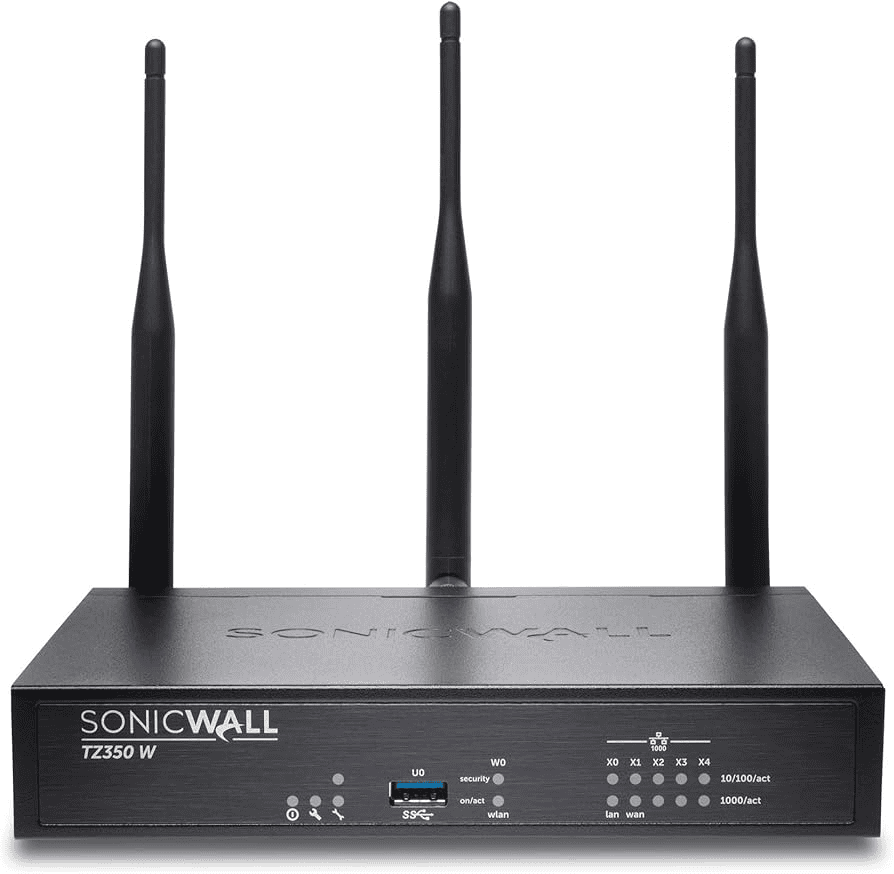
VPN
A VPN creates a secure, encrypted connection between your device and the internet. This is especially important for remote workers who need to access your office network from outside the office.
Network Segmentation
You can divide your network into smaller, separate subnetworks. This can improve security by isolating different parts of your network. It can also improve performance by reducing traffic congestion.
Planning Your Small Office Network
When setting up a small office network, it’s essential to consider not just the immediate needs but also longer-term business growth. A smart network design not only supports day-to-day operations but also adapts to future technological advancements.
Evaluating Business Needs
One should start by assessing the specific requirements of their business. A small office network should streamline communication, aid in resource sharing, and improve overall effectiveness. For some, this could mean having a network that handles heavy data transfer efficiently. For others, priority might lie in providing internet access to clients in a reception area. It’s crucial to identify the types of devices that will connect to the network – computers, servers, printers, and other peripherals.
Choosing the Right Equipment
Striking a balance between performance, cost, and scalability involves choosing the appropriate hardware. Most small business networks will need at least one router and a switch. Routers direct traffic and connect the network to the internet, while switches connect multiple devices on a local network. Wireless routers will add Wi-Fi capability, essential for mobile devices.
- Wired networks necessitate Ethernet cables and network adapters.
- Wireless networks call for a wireless router and network adapters.
- Hybrid networks combine both, offering flexibility and scalability.
For a small office, equipment like NAS (Network-Attached Storage) can be invaluable for shared access to files, and a sufficient number of Ethernet ports to support desktop PCs is necessary. Depending on the office layout, the choice between CAT5 or CAT6 cabling could affect network speed and future scalability.
Designing Network Topology
Finally, the overall layout, or network topology, is the blueprint tying devices together. A well-planned design should support efficiency and growth without going overboard on resources. Location matters; centralizing equipment can reduce costs and complexity. A typical setup could include a cable modem or DSL from the ISP connected to a router and a few access points to ensure Wi-Fi coverage across multiple locations. Ethernet cabling can then directly connect vital desktop PCs for stability and performance. Network topology should not just focus on current layout needs but also consider potential office expansions or reconfigurations.
Implementing Network Infrastructure
When setting up an office network, it’s vital to establish a solid infrastructure that allows for growth, security, and easy management. Meticulous configuration of hardware, robust security measures, and reliable connectivity form the backbone of a well-structured network.
Configuring Network Hardware
Configuring the network begins with selecting servers, switches, routers, and firewalls. For a secured network, servers should be powerful enough to handle your business network needs, including file sharing and printers. Switches connect devices within your wired network, and it’s recommended to use Gigabit Ethernet switches for efficiency. CAT 5e or CAT 6 cables are preferable for connecting wired devices due to their speed and reliability. Routers channel the traffic to and from the internet and should have a WAN port for the broadband connection. A wireless router may also be necessary for establishing a Wi-Fi network.
Setting Up Security Features
Network security cannot be taken lightly. Start by configuring a firewall, which acts as a barrier between your internal network and potential external threats. Employ strong passwords and consider encryption methods like WPA2 for Wireless Network to protect sensitive data. For an added layer of security, setting up a Virtual Private Network (VPN) is ideal for remote users to access the network securely. Regular network management and monitoring are also essential to prevent unauthorized access and maintain a secure network.
Establishing Network Connectivity
Connectivity is the final step and focusses on ensuring all parts of the network communicate with each other effectively. Establish a subnet to manage and organize network traffic. For Internet connection, choose a service that provides the necessary speed and bandwidth for your business’s operations, like a broadband connection. Plan for redundancy, to keep the network up and running in case a component fails. Power over Ethernet (PoE) switches are advantageous as they feed electricity to devices like IP phones and Wi-Fi access points through the network cable, simplifying the wiring process. Test the network to verify that the Ethernet network and the wireless network are both stable and fast.
Frequently Asked Questions
Setting up a small office network can raise many questions. Here, we tackle some of the key inquiries to help streamline the process for you.
What are the essential components needed to setup a small office network?
To establish a small office network, you’ll need switches and routers. Switches allow devices within the network to connect and communicate, while routers enable the network to connect to the internet.
What steps are involved in planning and implementing a network for a small office environment?
Planning and implementing a network involves understanding your office’s needs, deciding on a network type, purchasing the right equipment, and finally setting up and configuring the network. It’s important to map out the network, considering the number of users and the required bandwidth.
How do I configure a server within a small office network?
Configuring a server entails installing an operating system, setting up user accounts, and providing permissions as needed. Secure your server with firewalls and make sure the server is properly connected to the network router or switch.
What considerations should be taken into account when choosing a network type for a small business?
When selecting a network type, consider the size of your office, the number of users, the types of tasks they will be performing, and the need for wireless connectivity. Balance these needs against your budget and scalability requirements for future growth.
Can you provide a checklist of tasks for setting up a network in a small office?
Yes, a basic checklist would include: defining network requirements, purchasing necessary equipment, installing and configuring routers and switches, setting up a server, configuring firewall and security measures, and connecting and testing all devices.
How can I set up a network on Windows 10 for a small office?
To set up a network on Windows 10, access the Network and Sharing Center through the Control Panel. From there, set up a new connection or network, choose your connection options, and follow the prompts to configure your network settings, sharing options, and security preferences.







