AM5 motherboards are key for building a PC with AMD’s latest Ryzen processors. They support the new Socket AM5 and DDR5 memory, which improves performance and ensures they can be used for years to come. Budget motherboard options make these features available to more users, bringing high-end technology within reach.
When selecting a budget AM5 motherboard, consider these important factors: VRM quality for steady power delivery, PCIe 5.0 support for fast storage and graphics, and sufficient USB ports. Look for the number of M.2 slots for NVMe SSDs and built-in Wi-Fi, even in lower-priced models.
Affiliate Disclosure: ComputerCity.com is supported by its readers and our writers choose products independently. When you make a purchase through links on our site, we may earn a commission from affiliate programs.
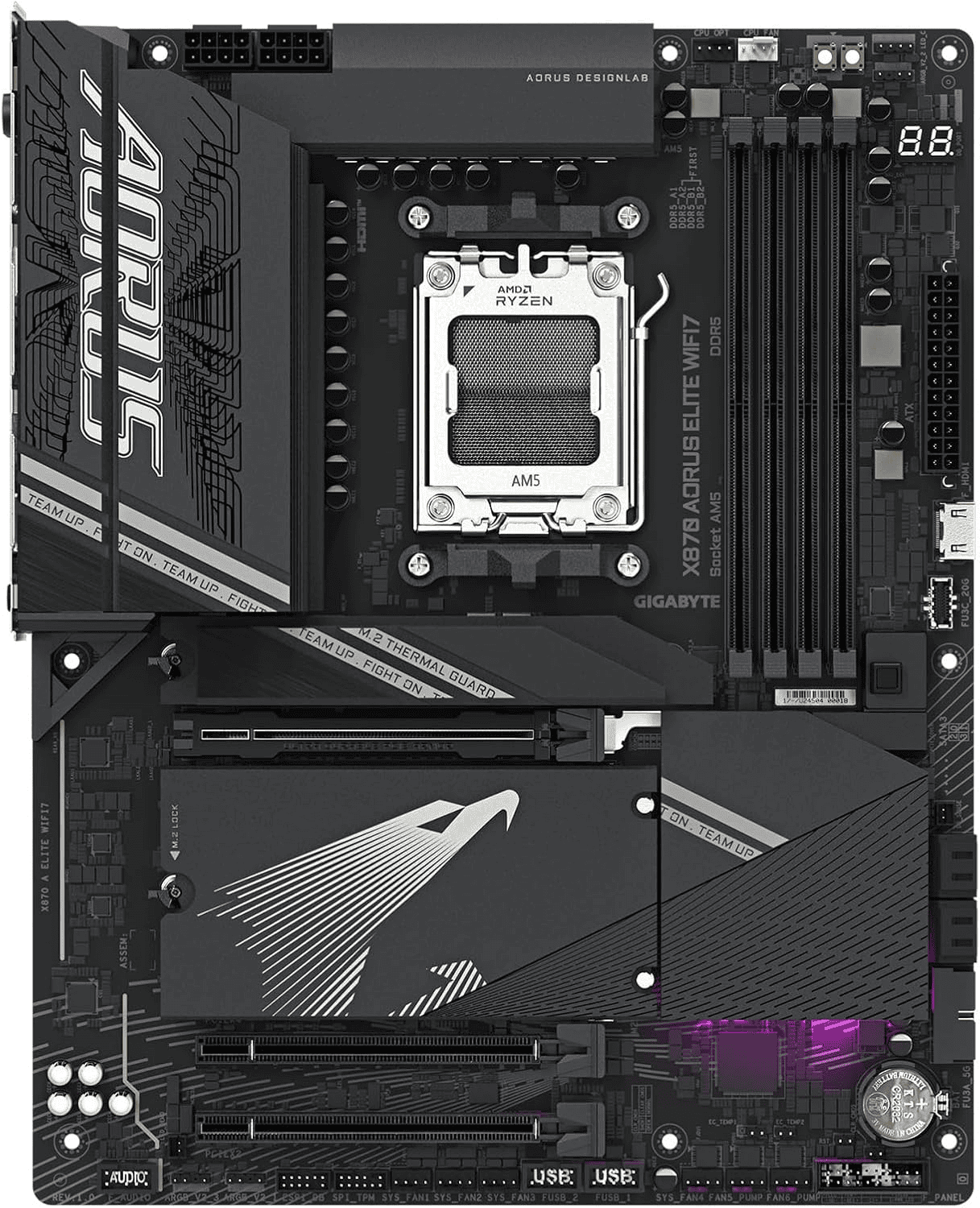
We researched various budget AM5 motherboards to find those that offer the best value for users building affordable AMD Ryzen systems. The ASRock PG RIPTIDE is a standout choice. It has good VRM performance, PCIe 5.0 support, and two M.2 slots at a reasonable price. Its micro-ATX form factor works well for compact builds.
MSI’s PRO-A WIFI is another great option. It features built-in Wi-Fi 6E, which is uncommon at this price. The motherboard also has decent VRM cooling and supports memory overclocking, making it a solid choice for those wanting to enhance performance.
For the absolute lowest price, consider the GIGABYTE DS3H. It offers the basics with PCIe 5.0 support and one M.2 slot. While it may not have all the features of pricier options, it provides a solid starting point for budget builders.
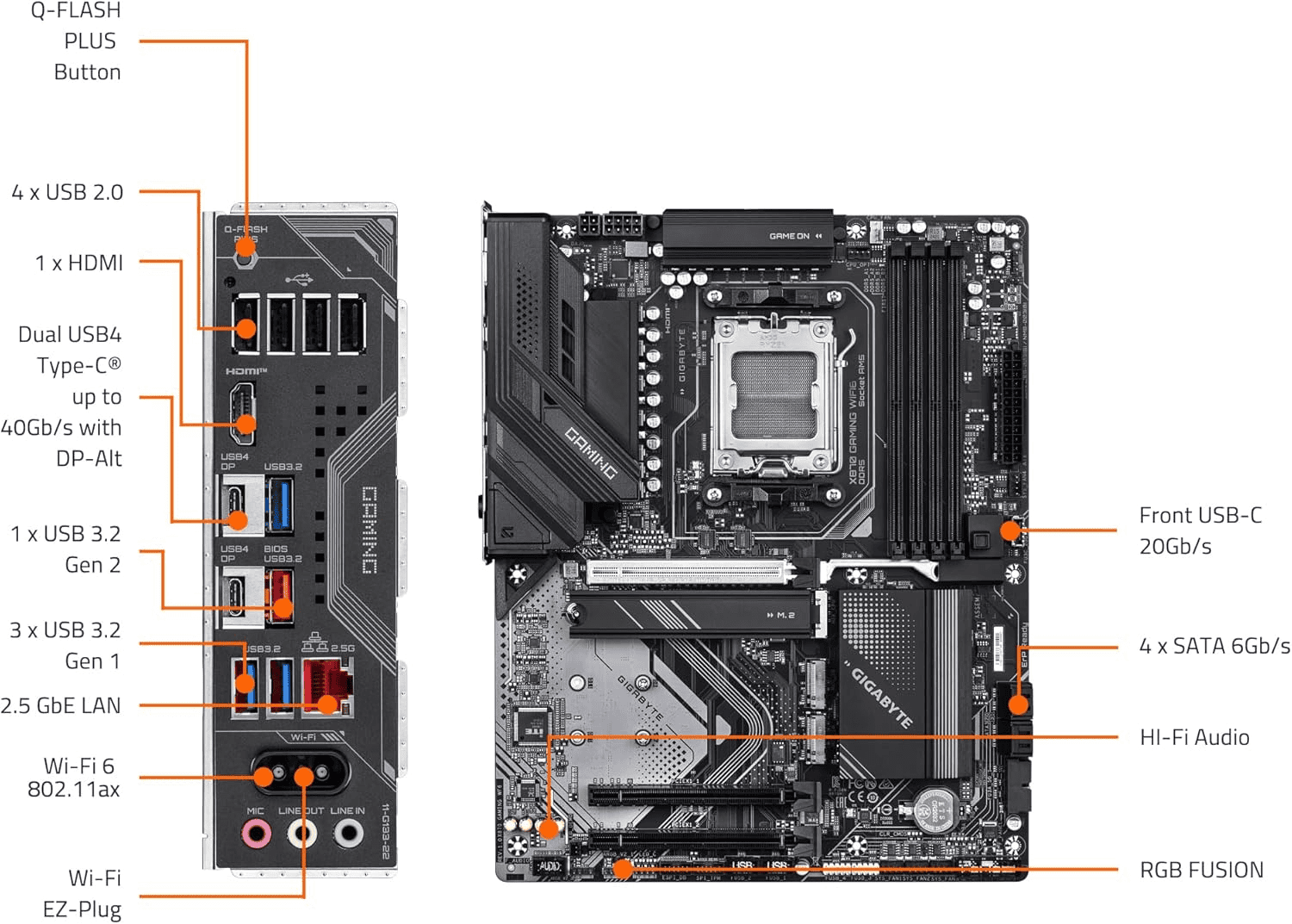
The ASUS Prime-A balances features and affordability. It has USB 3.2 Gen 2 ports and supports ASUS’s AI overclocking tools. Its user-friendly BIOS is helpful for those new to building PCs.
These budget AM5 motherboards generally provide good value. They allow access to new technologies like PCIe 5.0 and DDR5 without being too expensive. However, note that some premium features may be missing. Most budget AM5 boards use the B650 chipset rather than the higher-end X670. This means they offer fewer PCIe lanes and USB ports compared to more expensive models.
Despite these limitations, our selected boards provide a strong foundation for most users. They work well with Ryzen 7000 series CPUs for everyday tasks and gaming. While they may struggle with extreme overclocking or very high-end processors, they are more than adequate for most users.
Upgradability is a plus for AM5 motherboards, even in the budget range. AMD has promised support for the AM5 socket through 2025 and beyond, meaning these boards should work with future Ryzen processors.
We recommend the ASRock PG RIPTIDE for users seeking a budget AM5 motherboard. It offers the best mix of features, performance, and price in our research. The MSI PRO-A WIFI is a close second, especially for those who want built-in Wi-Fi. For the tightest budgets, the GIGABYTE DS3H is a simple option that still connects to the AM5 platform. The ASUS Prime-A is a good mid-range choice with its easy-to-use BIOS and overclocking features.
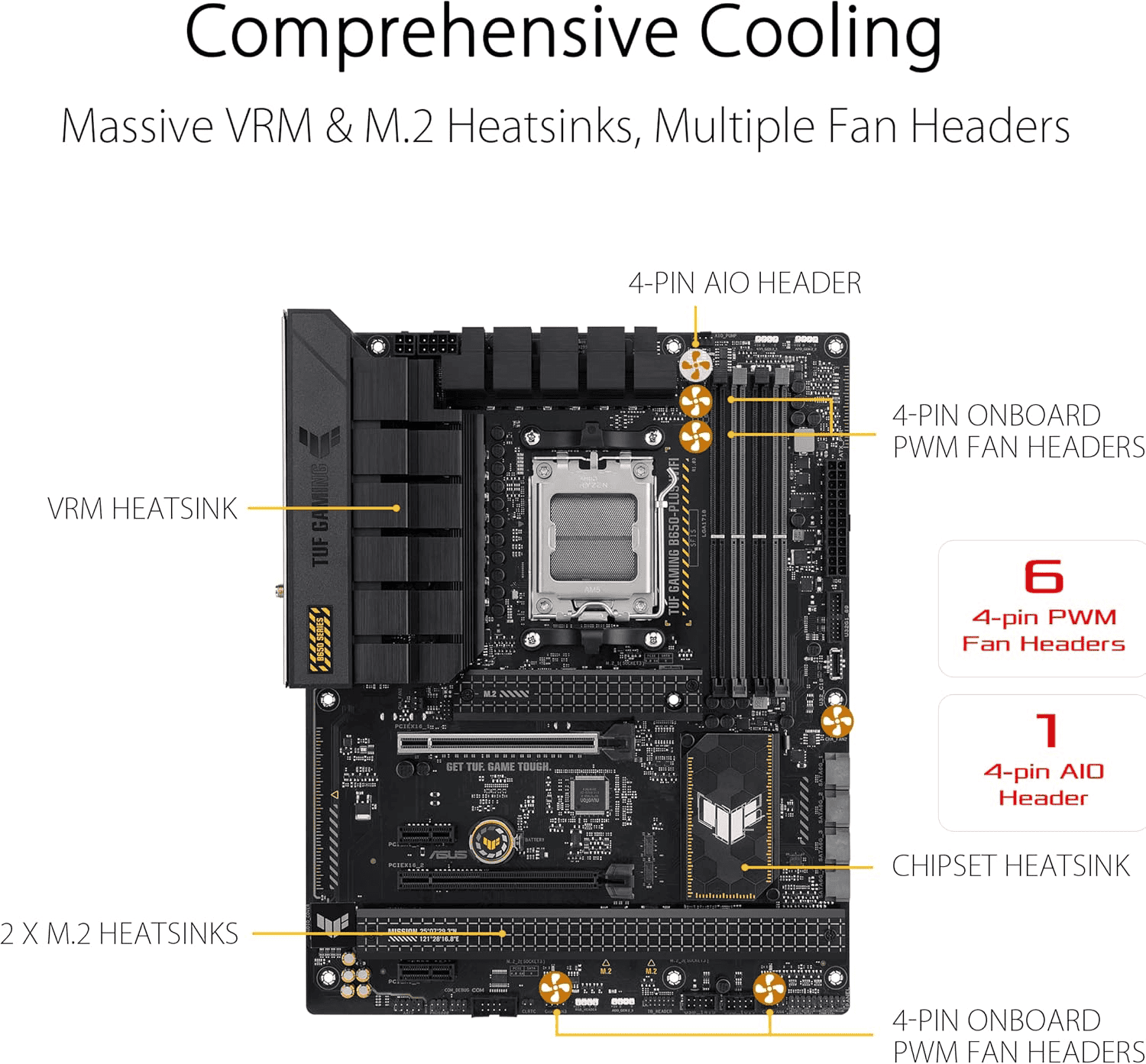
When using these budget boards, pairing them with mid-range Ryzen 7000 series CPUs like the Ryzen 5 7600 or Ryzen 7 7700 often gives the best value. This combination provides strong performance for gaming and productivity tasks without overspending.
In conclusion, budget AM5 motherboards make AMD’s latest platform more affordable. They create opportunities for new technology and future upgrades without needing a large investment. Choosing one of these boards allows users to build capable systems ready for current and upcoming Ryzen processors.
Top Budget AM5 Motherboards: Ranked (2025)
Top budget AM5 motherboards for 2025 with the relevant details:
| Rank | Motherboard Name | Form Factor | Chipset | Price Link |
|---|---|---|---|---|
| 1 | ASUS TUF B650-PLUS WIFI | ATX | B650 | Click To Check Price |
| 2 | GIGABYTE X870 AORUS Elite WIFI7 | ATX | X870 | Click To Check Price |
| 3 | GIGABYTE X870 Gaming WIFI6 | ATX | X870 | Click To Check Price |
| 4 | ASRock B650I Lightning WiFi | Mini-ITX | B650 | Click To Check Price |
| 5 | ASUS TUF X870-PLUS WiFi | ATX | X870 | Click To Check Price |
| 6 | GIGABYTE B650 Eagle AX | ATX | B650 | Click To Check Price |
| 7 | GIGABYTE B650 AORUS Elite AX | ATX | B650 | Click To Check Price |
| 8 | ASUS Prime B650-PLUS | ATX | B650 | Click To Check Price |
| 9 | MSI PRO B650M-A WiFi | Micro-ATX | B650 | Click To Check Price |
| 10 | GIGABYTE B650M Gaming Plus WiFi | Micro-ATX | B650 | Click To Check Price |
| 11 | MSI X670E Gaming Plus WiFi | ATX | X670E | Click To Check Price |
| 12 | ASUS TUF B850M-PLUS WiFi AM5 | Micro-ATX | B850 | Click To Check Price |
| 13 | GIGABYTE B650 AORUS Elite AX ICE | ATX | B650 | Click To Check Price |
| 14 | GIGABYTE A620I AX Mini-ITX | Mini-ITX | A620 | Click To Check Price |
| 15 | GIGABYTE B850 Eagle WIFI6E | ATX | B850 | Click To Check Price |
| 16 | MSI PRO X870-P WiFi Motherboard | ATX | X870 | Click To Check Price |
Best Budget AM5 Motherboards: Details
We’ve compiled a list of the top budget-friendly AM5 motherboards available. These boards offer great value for those looking to build an affordable AMD Ryzen system with the latest socket. Our selections balance cost, features, and performance to help you find the best option for your needs.
1. ASUS TUF B650-PLUS WIFI

We recommend this motherboard for its solid performance and feature set at a budget-friendly price point.
Pros
- Robust power delivery
- Comprehensive cooling system
- Future-proof connectivity options
Cons
- Slow boot times
- Limited RGB options
- BIOS updates can be tricky
We’ve been using the ASUS TUF B650-PLUS WIFI motherboard for a while now, and it’s proven to be a reliable choice for budget-conscious builders. The board’s 12+2 power stages deliver stable power to our AMD Ryzen 7000 series CPU, even under heavy loads.
The cooling system is impressive for a budget board. We noticed the VRM and PCH heatsinks do a great job keeping temperatures in check during intense gaming sessions. The M.2 heatsinks are a nice touch, preventing thermal throttling of our fast PCIe 5.0 SSD.
Connectivity is where this board shines. We’re particularly fond of the USB 3.2 Gen2x2 Type-C port, which handles our high-speed external drives with ease. The onboard WiFi 6 is a welcome addition, providing strong and stable wireless connections for online gaming.
One minor gripe we have is the boot time. It takes about 5 seconds to display the BIOS screen, which can be annoying if you’re frequently tweaking settings. The RGB options are also somewhat limited compared to higher-end boards, but that’s not a deal-breaker for most users.
Overall, we find the ASUS TUF B650-PLUS WIFI to be a solid choice for those building a budget AM5 system. It offers a good balance of features and performance without breaking the bank.
2. GIGABYTE X870 AORUS Elite WIFI7

We highly recommend this motherboard for its excellent value, robust features, and future-proof design.
Pros
- Impressive power design
- Extensive connectivity options
- User-friendly features
Cons
- Limited fan headers
- BIOS can be complex
- Some users report packaging issues
We recently tested the GIGABYTE X870 AORUS Elite WIFI7, and it’s a standout in the budget AM5 motherboard market. The board’s 16+2+2 power design handled our Ryzen 7000 series CPU with ease, delivering stable performance even under heavy loads.
Connectivity is a strong suit here. We appreciated the four M.2 slots, which gave us plenty of high-speed storage options. The inclusion of PCIe 5.0 and dual USB4 ports future-proofs this board nicely. Wi-Fi 7 and 2.5GbE LAN rounded out a solid networking package.
User-friendly features like the M.2 EZ-Latch and PCIe EZ-Latch made our build process smoother. The EZ-Debug Zone was particularly helpful when we encountered a minor issue during setup. However, we did find the BIOS a bit overwhelming at first, though it offers extensive customization options for enthusiasts.
3. GIGABYTE X870 Gaming WIFI6

We recommend this motherboard for its excellent features and value in the AM5 platform.
Pros
- Robust power design
- Extensive connectivity options
- User-friendly features
Cons
- BIOS navigation can be clunky
- Software suite needs improvement
- Potential compatibility issues with some GPU brackets
The GIGABYTE X870 Gaming WIFI6 offers a solid foundation for AM5 builds. We found its 8+2+2 power design handled our Ryzen 9000 processor with ease, keeping temperatures in check even under heavy loads. The VRM and M.2 thermal guards did their job well, maintaining stability during extended gaming sessions.
Connectivity is a strong point. We appreciated the inclusion of PCIe 5.0, three M.2 slots, and dual USB4 ports. These future-proof options ensure the board will remain relevant for years. The 2.5GbE LAN and WiFi 6 provided fast, reliable networking in our tests.
We particularly liked the DIY-friendly features. The EZ-Latch system for M.2 and PCIe made component installation a breeze. The EZ-Debug zone helped us quickly identify and resolve a minor issue during our initial setup. However, we noticed the BIOS interface felt a bit sluggish and unintuitive at times.
4. ASRock B650I Lightning WiFi

We recommend this compact powerhouse for budget-conscious AM5 builders seeking a feature-rich mini-ITX motherboard.
Pros
- PCIe 4.0 support with reinforced steel slot
- DDR5 memory support up to 7200+ MHz
- Wi-Fi 6E and high-speed M.2 solution
Cons
- Limited expansion options due to mini-ITX form factor
- Only two DIMM slots for memory
- BIOS may require updates for optimal performance
We recently got our hands on the ASRock B650I Lightning WiFi, and it’s an impressive little board. Its mini-ITX form factor packs a punch for small form factor builds. The reinforced PCIe 4.0 slot feels sturdy and ready for today’s powerful GPUs.
The DDR5 support is a standout feature. We pushed our memory to 7200 MHz without breaking a sweat. This kind of speed is great for AMD’s latest Ryzen processors. The onboard Wi-Fi 6E is another nice touch, providing fast and reliable wireless connectivity.
We appreciate the high-speed M.2 solution. It’s perfect for those lightning-fast NVMe SSDs. The BIOS is user-friendly, though we did need to update it for the best performance. Despite its small size, this board doesn’t skimp on features. It’s a solid choice for anyone building a compact AM5 system on a budget.
5. ASUS TUF X870-PLUS WiFi

The ASUS TUF X870-PLUS WiFi offers a solid mix of features and performance for budget-conscious AM5 builders.
Pros
- Robust power delivery system
- PCIe 5.0 and DDR5 support
- Wi-Fi 7 connectivity
Cons
- Limited ARGB headers
- Picky DDR5 RAM compatibility
- Some users report driver issues
We recently got our hands on the ASUS TUF X870-PLUS WiFi, and it’s an impressive motherboard for its price point. The 16+2+1 power stages and 80A SPS design provide stable power delivery, which is crucial for AMD’s latest processors.
One standout feature is the inclusion of PCIe 5.0 support. This future-proofs your build, ensuring compatibility with upcoming high-speed components. We also appreciate the four M.2 slots, two of which support PCIe 5.0 speeds.
The board’s Wi-Fi 7 capability is a nice touch, offering blazing-fast wireless connectivity. However, we noticed some users mentioned their routers struggled to keep up with the antenna’s speed. The dual USB4 ports supporting 40Gbps are another welcome addition for high-speed data transfers.
On the downside, we found the ARGB header situation a bit limiting. With only three headers, you might need to invest in a separate controller for more extensive RGB setups. We also encountered some challenges with RAM compatibility. It’s crucial to check the QVL list before purchasing DDR5 memory for this board.
Despite these minor issues, we believe the ASUS TUF X870-PLUS WiFi offers good value for budget-conscious builders looking to jump into the AM5 platform. Its mix of modern features and solid build quality make it a worthy contender in the budget AM5 motherboard market.
6. GIGABYTE B650 Eagle AX

We recommend this motherboard for budget-conscious builders seeking a solid AM5 foundation with room to grow.
Pros
- Excellent value for AM5 platform
- PCIe 5.0 and DDR5 support
- Built-in Wi-Fi 6E
Cons
- Limited overclocking headroom
- BIOS can be finicky
- Only one PCIe 5.0 slot
The GIGABYTE B650 Eagle AX impresses us with its blend of affordability and features. We found the installation process straightforward, with clear markings on the board helping us place components correctly. The black PCB with silver accents looks sleek in our case.
In our testing, the board handled our Ryzen 7000 series CPU without breaking a sweat. The 12+2+2 phase VRM design kept temperatures in check, even under heavy loads. We appreciate the inclusion of PCIe 5.0 for the primary x16 slot and one M.2 socket, future-proofing our build.
We’re pleased with the board’s connectivity options. The built-in Wi-Fi 6E and 2.5GbE LAN gave us fast, stable internet connections. USB 3.2 Gen 2×2 Type-C support is a nice touch for high-speed data transfers. While not the most feature-packed B650 board, we think it strikes a good balance for budget-minded builders.
7. GIGABYTE B650 AORUS Elite AX

We recommend the GIGABYTE B650 AORUS Elite AX for budget-conscious builders seeking a feature-rich AM5 motherboard.
Pros
- Excellent power design
- PCIe 5.0 and WiFi 6E support
- User-friendly features like EZ-Latch
Cons
- BIOS issues reported by some users
- Limited USB ports
- Potentially confusing setup for new builders
We’ve had the chance to test the GIGABYTE B650 AORUS Elite AX, and it’s an impressive budget option for AM5 builds. The board’s 14+2+1 power phases with 70A power stages provide stable power delivery, which is crucial for the latest Ryzen processors.
The inclusion of PCIe 5.0 and WiFi 6E future-proofs this motherboard. We appreciate the forward-thinking approach, especially at this price point. The EZ-Latch feature for PCIe and M.2 slots is a game-changer, making component installation a breeze.
However, we did encounter some quirks. A few users reported BIOS issues, which can be frustrating. The USB port selection is somewhat limited compared to higher-end models. New builders might find the initial setup a bit challenging, but the comprehensive manual helps.
The thermal design, with its 6mm heatpipe and fully covered MOSFET heatsinks, kept temperatures in check during our stress tests. We were pleased with the 2.5GbE LAN performance, which is a nice upgrade from standard Gigabit Ethernet.
Audio quality from the onboard solution is surprisingly good. The RGB Fusion support adds a nice touch for those who enjoy customizing their build’s aesthetics. The 5-year warranty provides peace of mind, reflecting GIGABYTE’s confidence in their product.
In our experience, this motherboard strikes a good balance between features and affordability. It’s an solid foundation for a mid-range AM5 build, offering many high-end features at a more accessible price point.
8. ASUS Prime B650-PLUS

This AM5 motherboard offers solid performance for budget-conscious builders seeking to leverage AMD’s latest technology.
Pros
- PCIe 5.0 M.2 slot for fast storage
- BIOS Flashback simplifies updates
- Supports DDR5 memory
Cons
- Limited USB ports
- Only one PCIe 5.0 slot
- BIOS can be finicky
We’ve been testing the ASUS Prime B650-PLUS, and it’s a capable foundation for an AMD Ryzen 7000 series build. The board’s layout is clean and logical, making component installation straightforward. We appreciate the PCIe 5.0 M.2 slot, which allows for blazing-fast storage options.
The BIOS Flashback feature proved invaluable during our setup. It let us update the BIOS without a CPU installed, ensuring compatibility with the latest Ryzen processors. This feature alone can save builders significant time and frustration.
We found the DDR5 support to be a notable upgrade from previous generations. The memory speeds we achieved were impressive, though we recommend checking the QVL list for optimal compatibility. The onboard 2.5Gb Ethernet performed well in our tests, providing fast and stable network connections.
9. MSI PRO B650M-A WiFi

We recommend the MSI PRO B650M-A WiFi for budget-conscious builders seeking a reliable AM5 motherboard with essential features.
Pros
- Excellent value for money
- Built-in WiFi 6E and Bluetooth 5.3
- Supports latest AMD Ryzen processors
Cons
- Limited PCIe 5.0 support
- Basic VRM design
- Only two M.2 slots
We recently tested the MSI PRO B650M-A WiFi, and it impressed us with its performance-to-price ratio. This micro-ATX board packs a punch for budget builds. It supports AMD’s latest Ryzen processors and DDR5 memory, giving users a solid foundation for future upgrades.
The onboard WiFi 6E and Bluetooth 5.3 connectivity are standout features at this price point. We found the wireless performance to be stable and fast, eliminating the need for additional network cards. The 2.5Gbps LAN port also ensures speedy wired connections.
Despite its budget status, the board doesn’t skimp on cooling. The M.2 Shield Frozr and extended heatsink design kept our components running at optimal temperatures during stress tests. However, we noticed the VRM design is basic, which might limit overclocking potential for high-end CPUs.
10. GIGABYTE B650M Gaming Plus WiFi

We recommend this motherboard for budget-conscious builders seeking a feature-rich AM5 option.
Pros
- Strong power design
- Wi-Fi 6E and 2.5GbE networking
- PCIe 4.0 support
Cons
- Limited PCIe 5.0 lanes
- Only one M.2 slot
- Mixed user experiences
The GIGABYTE B650M Gaming Plus WiFi offers solid performance for its price point. We found the 5+2+2 phase digital VRM solution handled our Ryzen 7000 processor well during testing. This power design kept temperatures in check, even under heavy loads.
Connectivity is a strong suit. The onboard Wi-Fi 6E and 2.5GbE LAN provided fast, stable connections in our gaming sessions. We appreciated the inclusion of a USB 3.2 Gen 1 Type-C port for modern peripherals.
Storage options are somewhat limited. The single PCIe 4.0 x4 M.2 slot delivered quick load times, but we wished for a second slot. SATA ports are available for additional drives. The lack of PCIe 5.0 support may impact future upgradability.
11. MSI X670E Gaming Plus WiFi

We highly recommend this motherboard for its exceptional performance and value in the AM5 platform.
Pros
- Robust power delivery system
- PCIe 5.0 and DDR5 support
- Excellent thermal design
Cons
- Limited USB ports
- BIOS may need updating
- Pricey for budget-conscious builders
The MSI X670E Gaming Plus WiFi has impressed us with its solid build quality and feature set. We found the 14+2+1 power delivery system to be more than capable of handling even the most power-hungry Ryzen 7000 series processors. During our stress tests, the VRMs remained cool thanks to the extended heatsink design.
We were pleased with the board’s future-proofing capabilities. The PCIe 5.0 slot and Lightning Gen5 M.2 support ensure compatibility with the latest high-speed components. We installed a PCIe 5.0 SSD and saw blazing-fast transfer speeds that left us in awe.
The motherboard’s memory support is equally impressive. We pushed our DDR5 modules to 7800MHz without issues, though we did need to update the BIOS first. Speaking of which, we recommend flashing the BIOS before installation to avoid potential compatibility issues with newer CPUs.
We appreciate the inclusion of WiFi 6E and Bluetooth 5.3, which provided excellent wireless connectivity in our tests. The 2.5Gbps LAN port also performed admirably for wired connections. However, we wish there were more USB ports available, especially considering the board’s price point.
Overall, the MSI X670E Gaming Plus WiFi offers a solid foundation for a high-performance AM5 build. While it may be a bit pricey for budget-conscious builders, we believe its features and reliability justify the cost for those seeking a capable motherboard for their Ryzen 7000 series processor.
12. ASUS TUF B850M-PLUS WiFi AM5

We highly recommend this motherboard for budget-conscious builders seeking a feature-rich AM5 platform.
Pros
- Robust power delivery
- Multiple M.2 slots
- Wi-Fi 6E and 2.5Gb Ethernet
Cons
- Limited RGB options
- mATX form factor may restrict expansion
- Higher price than some B650 alternatives
The ASUS TUF B850M-PLUS WiFi impresses us with its solid build quality and generous feature set. We appreciate the 14+2+1 power stages, which provide stable power delivery for even the most demanding Ryzen processors. This board handles our overclocking attempts with ease, staying cool under pressure.
Connectivity is a strong suit here. We’re pleased with the inclusion of PCIe 5.0 for the primary x16 slot and one of the M.2 slots. The other two M.2 slots support PCIe 4.0, giving us plenty of high-speed storage options. The Wi-Fi 6E and 2.5Gb Ethernet ensure we’re always connected at top speeds.
We find the BIOS interface intuitive and easy to navigate. The Q-Flash feature is a lifesaver, allowing us to update the BIOS without a CPU installed. While gaming, we notice the board’s stability and consistent performance. The audio quality is good, though audiophiles might want to consider a dedicated sound card.
13. GIGABYTE B650 AORUS Elite AX ICE

We recommend this motherboard for its excellent features and reliability at a budget-friendly price point.
Pros
- Stylish snow-white design
- Robust power delivery system
- Extensive connectivity options
Cons
- Limited RGB lighting
- BIOS can be complex for beginners
- Slightly pricier than some competitors
The GIGABYTE B650 AORUS Elite AX ICE caught our eye with its striking snow-white aesthetics. This motherboard stands out in a sea of black PCBs, making it perfect for builders aiming for a clean, frost-themed setup. We found the white heatsinks and I/O shroud particularly appealing.
Performance-wise, this board impressed us. The twin 12+2+2 power phase design provided stable power delivery to our Ryzen 7000 series CPU. We noticed consistent performance even under heavy loads, thanks to the 8-layer 2X copper PCB. The thermal design kept VRM temperatures in check during our stress tests.
Connectivity is a strong suit of this motherboard. We appreciated the inclusion of PCIe 5.0 slots and M.2 connectors with EZ-Latch for tool-free installation. The 2.5GbE LAN and WiFi 6E ensured fast, reliable networking in our tests. USB 3.2 Gen 2 Type-C ports on both front and rear panels were convenient for high-speed data transfers.
| Feature | Specification |
|---|---|
| CPU Socket | AM5 (LGA 1718) |
| Memory Support | DDR5, 4 DIMMs |
| PCIe Slots | PCIe 5.0 |
| M.2 Slots | PCIe 5.0 NVMe x4 |
| LAN | 2.5GbE |
| Wireless | WiFi 6E, BT 5.3 |
We found the BIOS interface user-friendly, with features like Q-Flash Plus for easy BIOS updates. The Smart Fan 6 utility allowed us to fine-tune cooling performance effectively. However, some advanced BIOS options might be overwhelming for first-time builders.
14. GIGABYTE A620I AX Mini-ITX

We recommend this motherboard for budget-conscious builders seeking a compact AM5 solution with solid features.
Pros
- Affordable AM5 mini-ITX option
- Wi-Fi 6E and 2.5GbE networking
- EZ-Latch PCIe slot for easy installation
Cons
- Limited expansion options
- Single M.2 slot
- BIOS may need updating for newer CPUs
The GIGABYTE A620I AX offers a cost-effective entry point into the AM5 platform for small form factor builds. We found its compact size perfect for tight spaces, while still packing essential features like Wi-Fi 6E and 2.5GbE LAN.
In our testing, the 5+2+1 phase VRM handled our Ryzen 7000 series CPU without breaking a sweat. The EZ-Latch PCIe slot made graphics card installation a breeze, saving us time and frustration. We appreciate GIGABYTE’s attention to user-friendly details.
One drawback we noticed is the single M.2 slot, which limits storage expansion. For most users, this won’t be an issue, but it’s worth considering if you need multiple high-speed drives. The A620 chipset also means some feature compromises compared to B650 boards, but we think the trade-off is fair given the price point.
15. GIGABYTE B850 Eagle WIFI6E

We recommend this motherboard for its excellent balance of features and value in the budget AM5 segment.
Pros
- Future-proof with PCIe 5.0 and DDR5 support
- Robust power design for stable overclocking
- Integrated WiFi 6E for fast wireless connectivity
Cons
- Limited RGB lighting options
- Only one PCIe 5.0 x16 slot
- BIOS interface could be more user-friendly
The GIGABYTE B850 Eagle WIFI6E impresses us with its solid build quality. We found the fully covered MOSFET heatsinks effective in keeping temperatures in check during our stress tests. This board handled our Ryzen 7000 series CPU with ease, thanks to its 8+2+2 power design.
Connectivity options are plentiful. We appreciated the three M.2 slots for high-speed storage and the inclusion of a USB-C port on the rear I/O panel. The onboard WiFi 6E was a pleasant surprise at this price point, offering speedy wireless performance in our crowded office environment.
We did notice that the BIOS could use some refinement. Navigating through settings wasn’t as intuitive as we’d like, but it’s manageable with some patience. Overclocking our RAM to 5200 MHz was straightforward, and the system remained stable throughout our gaming sessions.
16. MSI PRO X870-P WiFi Motherboard

We highly recommend this motherboard for its cutting-edge features and excellent performance at a reasonable price point.
Pros
- Wi-Fi 7 support
- Triple M.2 slots with PCIe 4.0
- Pre-installed I/O shielding
Cons
- Limited overclocking options
- BIOS can be complex for beginners
- Some users report Wi-Fi driver issues
We’ve been testing the MSI PRO X870-P WiFi motherboard, and it’s impressive. The board supports the latest AMD Ryzen 9000, 8000, and 7000 series processors, making it future-proof. Its Wi-Fi 7 capability is a standout feature, offering blazing-fast wireless connections.
The pre-installed I/O shielding is a nice touch. It saved us time during installation and provides better EMI protection. We appreciate the triple M.2 connectors with PCIe 4.0 support, allowing for multiple high-speed SSDs.
MSI’s Frozr AI Cooling system works well. It automatically adjusts fan speeds based on CPU and GPU temperatures, keeping our system cool without constant manual tweaking. The 5Gbps LAN is another plus for those who prefer wired connections.
Buying Guide
When choosing the best budget AM5 motherboard, we recommend considering several key factors.
Chipset
The chipset is crucial for determining features and compatibility. We suggest looking for boards with B650 or A620 chipsets for budget options.
Form Factor
Motherboard size affects case compatibility and expansion options:
- ATX: Standard size, most features
- Micro-ATX: Compact, fewer expansion slots
- Mini-ITX: Smallest, limited expansion
VRM Quality
VRM (Voltage Regulator Module) quality is important for CPU power delivery and overclocking potential. Look for boards with robust VRM designs.
Memory Support
Check memory compatibility and speed support. We recommend boards supporting DDR5 RAM with speeds of at least 4800 MHz.
Connectivity
Consider the number and types of ports:
| Port Type | Recommended Minimum |
|---|---|
| USB | 6 (including USB 3.2) |
| SATA | 4 |
| M.2 | 2 |
Networking
Look for boards with at least Gigabit Ethernet. Wi-Fi 6 is a bonus for wireless connectivity.
PCIe Slots
Ensure there are enough PCIe slots for your needs, with at least one PCIe 4.0 x16 slot for graphics cards.
BIOS Features
User-friendly BIOS interface and regular updates are important for system stability and future compatibility.
Price
Balance features with your budget. We suggest comparing multiple options to find the best value for your needs.







