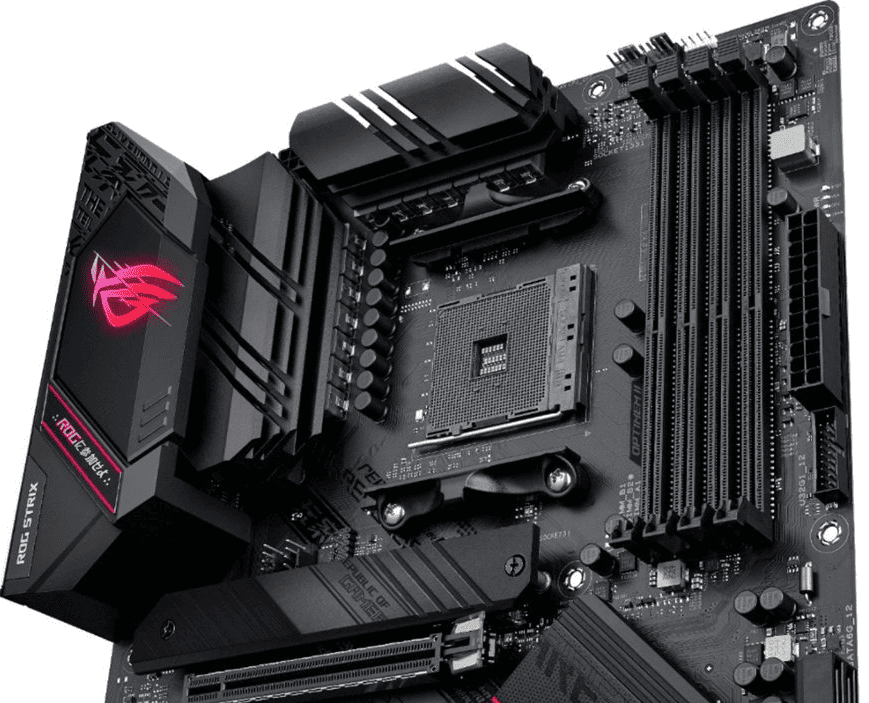AMD CPU sockets play a crucial role in computer hardware compatibility. These sockets provide the physical and electrical connection between AMD processors and motherboards. Understanding AMD socket types is essential for building or upgrading a computer system.
AMD has introduced various socket designs over the years. These include Pin Grid Array (PGA), Ball Grid Array (BGA), and Land Grid Array (LGA) configurations. Each socket type supports specific AMD processor generations and features.
Recent AMD sockets include AM4 and AM5. AM4 supports Ryzen processors from 1000 to 5000 series. AM5 is designed for newer Ryzen 7000 series CPUs and uses LGA technology. This shift marks a significant change in AMD’s socket design approach.
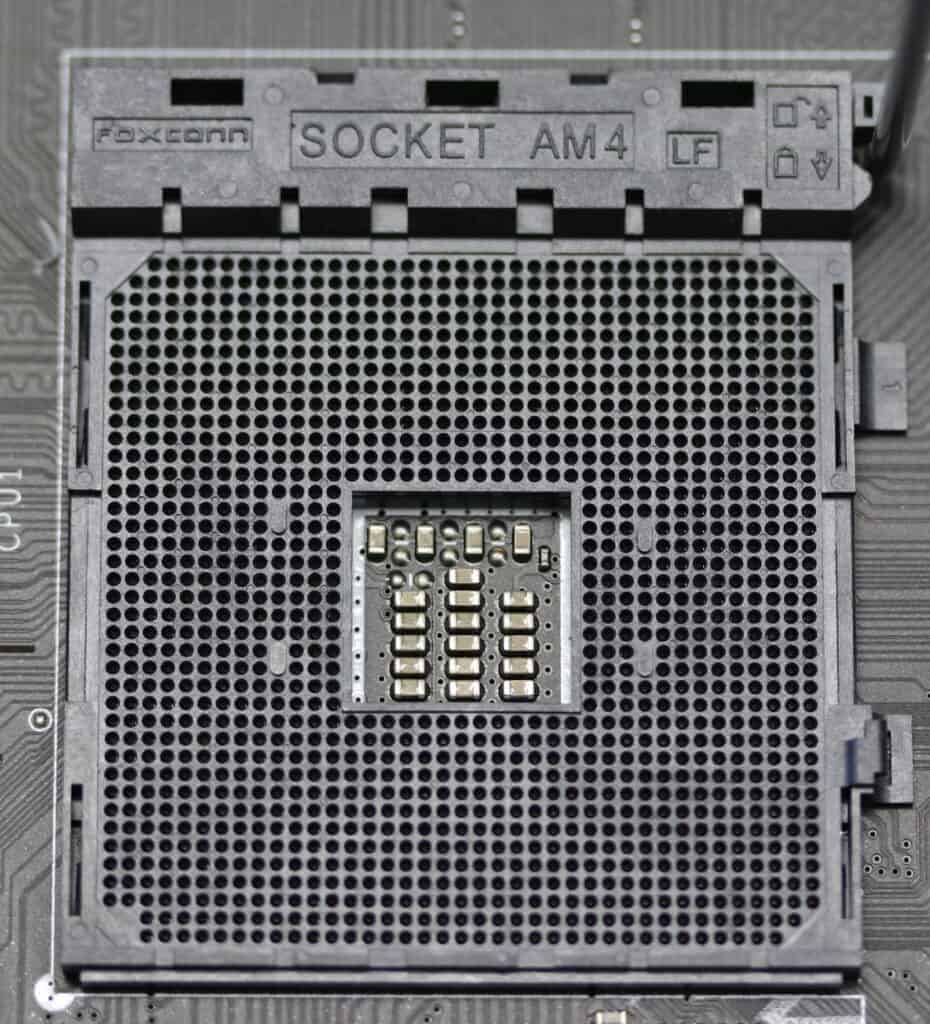
A Comprehensive List of AMD CPU Sockets
This article offers a comprehensive list of AMD CPU sockets, categorizing them by desktop, server, and mobile platforms, and further dividing the desktop sockets into legacy and current generations. It also discusses the key features that have driven socket evolution, such as memory support, bandwidth increases, and integrated graphics, and addresses frequently asked questions about socket identification and compatibility.
AMD has used a variety of CPU sockets over the years, each designed to support specific CPU architectures and technologies. Here’s a list of the most common AMD CPU sockets, categorized for clarity:
Desktop Sockets
Legacy (Older) Sockets
- Socket 7: One of the earliest sockets, used for various x86 processors, including some AMD K5 and K6 CPUs.
- Super Socket 7: An enhanced version of Socket 7, supporting AGP graphics and faster bus speeds. Used for AMD K6-2 and K6-III CPUs.
- Socket 8: Designed for the Pentium Pro, but also used by the AMD K6-4.
- Slot A: Used for early AMD Athlon processors.
- Socket 370: Primarily used by Intel, but also used by some Cyrix and VIA processors.
- Socket 462 (Socket A): Supported Athlon XP, Athlon MP, and Duron processors.
- Socket 754: Used for single-channel DDR memory Athlon 64 processors.
- Socket 939: Introduced dual-channel DDR memory support for Athlon 64 and Athlon 64 FX processors.
- Socket 940: Used for early Opteron server processors and some high-end Athlon 64 FX processors.
- Socket AM2: Supported DDR2 memory and Athlon 64, Athlon 64 X2, and Sempron processors.
- Socket AM2+: An updated version of AM2 with support for HyperTransport 3.0.
- Socket AM3: Introduced DDR3 memory support for Phenom II and Athlon II processors.
- Socket AM3+: Supported AMD FX processors (Bulldozer, Piledriver, Steamroller, Excavator architectures).
Current and Recent Sockets
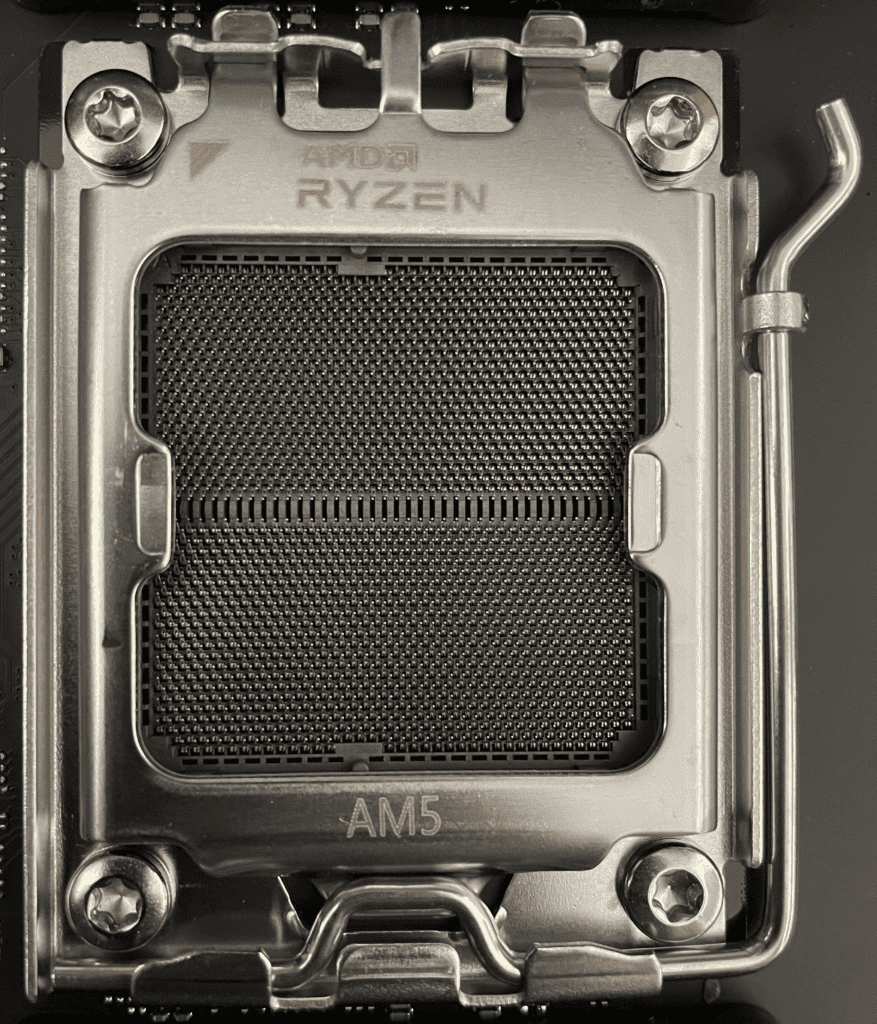
- Socket FM1: Used for AMD Llano APUs (Accelerated Processing Units).
- Socket FM2: Supported AMD Trinity and Richland APUs.
- Socket FM2+: Supported AMD Kaveri and Godavari APUs.
- Socket AM4: A long-lived socket supporting Ryzen processors from the first generation (Zen) to the Ryzen 5000 series (Zen 3).
- Socket AM5: The current desktop socket, supporting Ryzen 7000 series (Zen 4) and later processors and DDR5 memory.
Server Sockets
- Socket F: Used for Opteron server processors.
- Socket G34: Supported multi-core Opteron processors.
- Socket C32: Another socket for Opteron server processors.
- Socket SP3: Supports AMD EPYC server processors (Zen, Zen+, Zen 2, Zen 3, Zen 4 architectures).
Mobile Sockets
While less commonly discussed by end-users, AMD also uses different sockets for mobile processors in laptops.
It’s important to note that CPU sockets are not interchangeable. A CPU designed for one socket will not physically fit into a different socket. When upgrading or building a PC, it’s crucial to ensure that the CPU and motherboard are compatible.
Socket Features and Evolution
AMD’s socket evolution has been driven by several key factors:
- Memory Support: Transitioning from DDR to DDR2, DDR3, DDR4, and now DDR5.
- Increased Bandwidth: Improvements in HyperTransport and other interconnect technologies.
- Integrated Graphics: The introduction of APUs with integrated GPUs required new socket designs.
- Power Delivery: Sockets need to provide sufficient power to increasingly powerful CPUs.
Frequently Asked Questions
- How do I know what socket my CPU uses? You can find this information in your computer’s documentation, on the CPU’s packaging, or by using system information tools in your operating system.
- What is the latest AMD CPU socket? For desktop CPUs, the latest socket is AM5. For server CPUs, it is SP3.
This information should help you understand the different AMD CPU sockets and their compatibility. Remember to always check compatibility before buying a new CPU or motherboard.
Key Takeaways
- AMD sockets connect CPUs to motherboards and determine compatibility
- Socket types include PGA, BGA, and LGA configurations
- AM4 and AM5 are AMD’s most recent socket designs for consumer CPUs
Evolution of AMD CPU Sockets
AMD has employed a diverse range of CPU sockets throughout its history, each designed to accommodate specific processor architectures and technologies. These sockets are crucial for ensuring compatibility between CPUs and motherboards.
AMD’s CPU socket designs have progressed significantly over the years, adapting to technological advancements and changing market demands. These sockets have played a crucial role in the performance and compatibility of AMD processors.
Early AMD CPU Sockets
AMD’s journey in CPU sockets began with Socket 1 to Socket 7, which were compatible with Intel processors. Socket 7 marked a significant milestone, supporting AMD’s K6 series processors.
The Super Socket 7 followed, offering improved power delivery and bus speeds. This socket supported AMD’s K6-2 and K6-III processors, providing a competitive edge against Intel’s offerings.
AMD introduced Slot A in 1999 for its first-generation Athlon processors. This cartridge-based design was short-lived but paved the way for future innovations.
Development of Athlon and Opteron Sockets
Socket A (462) debuted in 2000, supporting Athlon and early Sempron processors. It used a Pin Grid Array (PGA) design with 462 pins.
Socket 754 and Socket 939 followed, designed for Athlon 64 processors. These sockets supported DDR memory and marked AMD’s transition to 64-bit computing.
Socket 940 catered to high-end Athlon 64 FX and Opteron processors, featuring dual-channel DDR memory support.
Socket F (1207) was introduced for server-grade Opteron processors, offering improved performance and power efficiency.
Introduction of AM and FM Series
Socket AM2 arrived in 2006, supporting DDR2 memory. It was followed by AM2+ with improved power management.
Socket AM3 debuted in 2009, introducing DDR3 memory support while maintaining backward compatibility with AM2 processors.
AM3+ launched in 2011, designed for Bulldozer-based FX processors. It offered increased power delivery and improved overclocking capabilities.
FM1 and FM2 sockets were created for AMD’s APUs, combining CPU and GPU on a single chip.
Ryzen and Modern Sockets
AM4 socket emerged in 2016, supporting Ryzen processors based on the Zen architecture. It offered compatibility across multiple Ryzen generations.
Key features of AM4:
- DDR4 memory support
- PCIe 4.0 compatibility (with later Ryzen generations)
- Long-term support from 2016 to 2022
AM5 socket launched in 2022, introducing:
- LGA design (Land Grid Array)
- DDR5 memory support
- PCIe 5.0 compatibility
This latest socket aims to future-proof AMD’s platform, supporting upcoming Ryzen processors and technologies.