DDR5 RAM marks a significant leap in desktop computer memory technology. This new standard offers faster speeds and improved efficiency compared to its predecessor, DDR4. For users looking to upgrade their systems or build new high-performance PCs, DDR5 RAM is becoming an increasingly popular choice.
When selecting DDR5 RAM for your desktop, key factors to consider include speed, capacity, and compatibility with your motherboard. The speed of DDR5 RAM is measured in MHz, with higher numbers indicating faster performance. Capacity is important for multitasking and running demanding applications. It’s crucial to check your motherboard’s specifications to ensure it supports DDR5 RAM.
We tested numerous DDR5 RAM kits to find the best options for different needs and budgets. Our research focused on performance, reliability, and value to help you make an informed decision for your next PC build or upgrade.
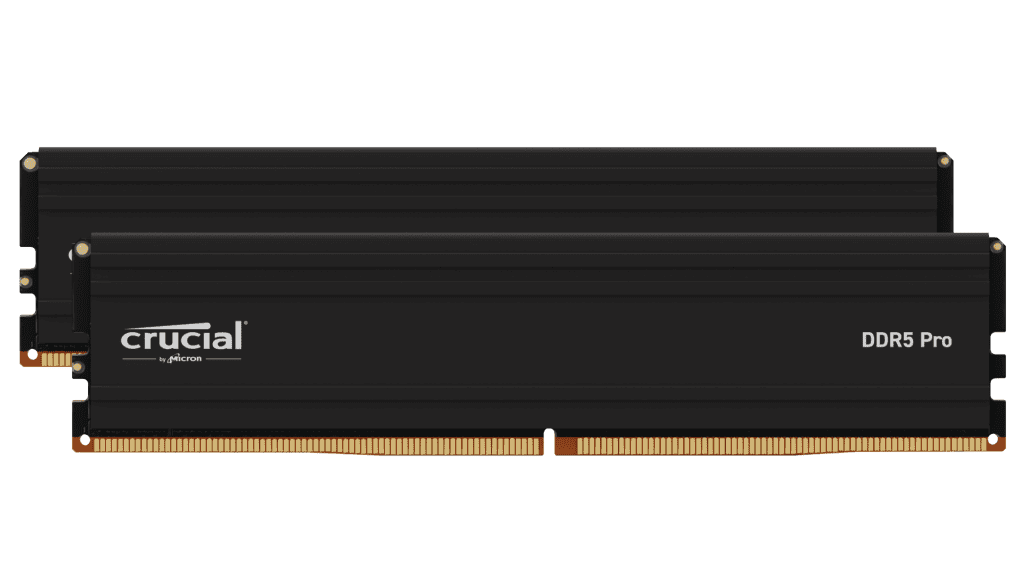
Best DDR5 RAM: Ranking
Here is the ranked table for the top 10 DDR5 RAM options based on performance, features, and value:
| Rank | RAM Kit | Speed (MHz) | Capacity | Key Features | Pros | Cons |
|---|---|---|---|---|---|---|
| 1 | Crucial Pro DDR5 RAM 32GB Kit | 6000 | 32GB | Low latency, Intel/AMD compatibility, XMP 3.0, EXPO support | Fast speed, sleek design, stable performance | No RGB lighting, higher price, BIOS update needed |
| 2 | Kingston Fury Beast RGB RAM | 6000MT/s | 32GB | RGB lighting, AMD EXPO support, high speed | Stylish RGB, easy overclocking, excellent for gaming | May not fit with some coolers, RGB issues, pricey |
| 3 | T-Force Delta RGB DDR5 | 6000 | 32GB | RGB lighting, Intel XMP 3.0, AMD EXPO compatibility | Impressive speed, vibrant RGB, stable performance | Pricier, may require BIOS update, limited overclocking |
| 4 | G.SKILL Flare X5 DDR5 RAM | 6000 | 32GB | AMD EXPO support, sleek matte design, high speed | Great with Ryzen 7000 CPUs, easy setup, sleek design | Limited RGB, may not hit full speed on all systems |
| 5 | SP Zenith RGB RAM | 6000 | 32GB | RGB lighting, XMP 3.0, effective heat management | Fast speed, effective cooling, easy overclocking | Limited color options, compatibility issues, power use |
| 6 | Crucial DDR5 16GB Kit | 4800 | 16GB | Compatible with new CPUs, easy installation | Snappier performance, easy install, reliable | No heatsinks, pricey vs DDR4, limited overclocking |
| 7 | Crucial Pro DDR5 32GB Kit | 5600 | 32GB | Intel/AMD compatibility, XMP 3.0, plug-and-play setup | Noticeable speed boost, flexible, stable | Pricier, BIOS update needed, not the fastest |
| 8 | Corsair Vengeance DDR5 64GB | 5200 | 64GB | High stability, sleek design, large capacity | Blazing speed, reliable, great for demanding tasks | Premium price, BIOS update may be required, no RGB |
| 9 | Crucial Pro 64GB DDR5 RAM Kit | 5600 | 64GB | XMP 3.0, EXPO support, Intel/AMD compatibility | High capacity, reliable, downclock capable | Expensive, overkill for basic users, limited overclocking |
| 10 | A-Tech 16GB DDR5 RAM | 4800 | 16GB | Compatible with DDR5 systems, single-channel | Easy installation, good performance, lifetime warranty | Limited overclocking, single-channel, motherboard fit |
This ranking considers performance, features, and value for different types of users, from gamers to professional content creators.
Best DDR5 RAM for Gaming
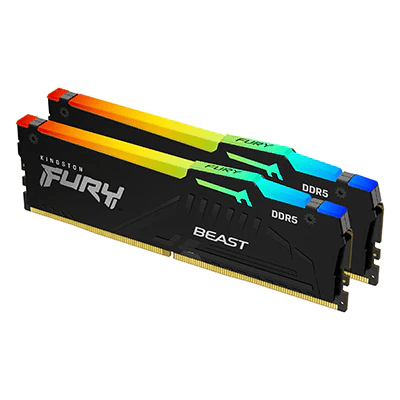
| Rank | RAM Kit | Speed (MHz) | Capacity | Key Features | Pros | Cons |
|---|---|---|---|---|---|---|
| 1 | Kingston Fury Beast RGB RAM | 6000 | 32GB | RGB lighting, AMD EXPO support, high speed | Stylish RGB, easy overclocking, excellent for gaming | May not fit with some coolers, RGB software can be finicky, pricey |
| 2 | T-Force Delta RGB DDR5 | 6000 | 32GB | RGB lighting, Intel XMP 3.0, AMD EXPO | Impressive speed, vibrant RGB, stable performance | Pricier, may require BIOS update, limited overclocking headroom |
| 3 | G.SKILL Flare X5 DDR5 RAM | 6000 | 32GB | AMD EXPO support, sleek matte design, high speed | Great with Ryzen 7000 CPUs, easy setup, sleek design | Limited RGB, may not hit advertised speeds on all systems |
| 4 | SP Zenith RGB RAM | 6000 | 32GB | RGB lighting, XMP 3.0, effective heat management | Fast speed, effective cooling, easy overclocking | Limited color options, potential compatibility issues, power use |
| 5 | Crucial Pro DDR5 RAM 32GB Kit | 6000 | 32GB | Low latency, Intel/AMD compatibility, XMP 3.0 | Fast speed, sleek design, stable performance, good value for performance | No RGB lighting, higher price than some, BIOS update needed |
For gamers, DDR5 RAM with speeds of 6000 MHz and low latency is ideal. RGB lighting adds a visual flair to your gaming rig, while compatibility with both Intel and AMD platforms offers flexibility. The Kingston Fury Beast RGB RAM, T-Force Delta RGB DDR5, and G.SKILL Flare X5 DDR5 RAM are all excellent choices for gamers, offering a balance of speed, features, and aesthetics.
Best DDR5 RAM for AMD

| Rank | RAM Kit | Speed (MHz) | Capacity | Key Features | Pros | Cons |
|---|---|---|---|---|---|---|
| 1 | G.SKILL Flare X5 DDR5 RAM | 6000 | 32GB | AMD EXPO support, sleek matte design, high speed | Great with Ryzen 7000 CPUs, easy setup, sleek design | Limited RGB, may not hit advertised speeds on all systems |
| 2 | Kingston Fury Beast RGB RAM | 6000 | 32GB | RGB lighting, AMD EXPO support, high speed | Stylish RGB, easy overclocking, excellent for gaming | May not fit with some coolers, RGB software can be finicky, pricey |
| 3 | T-Force Delta RGB DDR5 | 6000 | 32GB | RGB lighting, Intel XMP 3.0, AMD EXPO | Impressive speed, vibrant RGB, stable performance | Pricier, may require BIOS update, limited overclocking headroom |
| 4 | Crucial Pro DDR5 RAM 32GB Kit | 6000 | 32GB | Low latency, Intel/AMD compatibility, XMP 3.0 | Fast speed, sleek design, stable performance, good value for performance | No RGB lighting, higher price than some, BIOS update needed |
| 5 | SP Zenith RGB RAM | 6000 | 32GB | RGB lighting, XMP 3.0, effective heat management | Fast speed, effective cooling, easy overclocking | Limited color options, potential compatibility issues, power use |
AMD Ryzen 7000 series CPUs benefit significantly from fast DDR5 RAM with EXPO support for easy overclocking. The G.SKILL Flare X5 DDR5 RAM is specifically designed for Ryzen platforms, offering excellent performance and compatibility. Other options like the Kingston Fury Beast RGB RAM and T-Force Delta RGB DDR5 also provide great performance with AMD systems.
Best DDR5 RAM for Intel
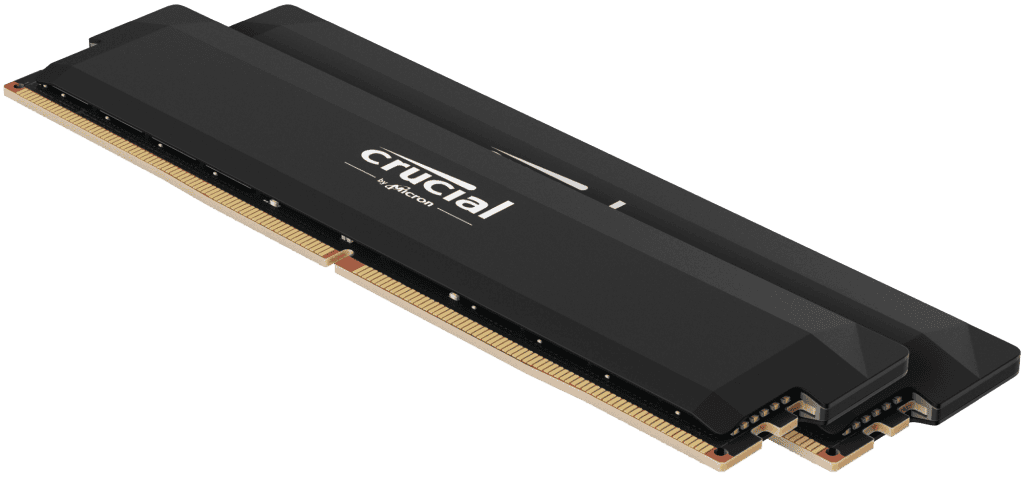
| Rank | RAM Kit | Speed (MHz) | Capacity | Key Features | Pros | Cons |
|---|---|---|---|---|---|---|
| 1 | Crucial Pro DDR5 RAM 32GB Kit | 6000 | 32GB | Low latency, Intel/AMD compatibility, XMP 3.0 | Fast speed, sleek design, stable performance, good value for performance | No RGB lighting, higher price than some, BIOS update needed |
| 2 | T-Force Delta RGB DDR5 | 6000 | 32GB | RGB lighting, Intel XMP 3.0, AMD EXPO | Impressive speed, vibrant RGB, stable performance | Pricier, may require BIOS update, limited overclocking headroom |
| 3 | SP Zenith RGB RAM | 6000 | 32GB | RGB lighting, XMP 3.0, effective heat management | Fast speed, effective cooling, easy overclocking | Limited color options, potential compatibility issues, power use |
| 4 | Kingston Fury Beast RGB RAM | 6000 | 32GB | RGB lighting, AMD EXPO support, high speed | Stylish RGB, easy overclocking, excellent for gaming | May not fit with some coolers, RGB software can be finicky, pricey |
| 5 | G.SKILL Flare X5 DDR5 RAM | 6000 | 32GB | AMD EXPO support, sleek matte design, high speed | Great with Ryzen 7000 CPUs, easy setup, sleek design | Limited RGB, may not hit advertised speeds on all systems |
For Intel platforms, DDR5 RAM with XMP 3.0 support ensures optimal compatibility and performance. The Crucial Pro DDR5 RAM 32GB Kit and T-Force Delta RGB DDR5 are excellent choices for Intel systems, offering high speeds and easy overclocking with XMP profiles.
Best DDR5 RAM Timings
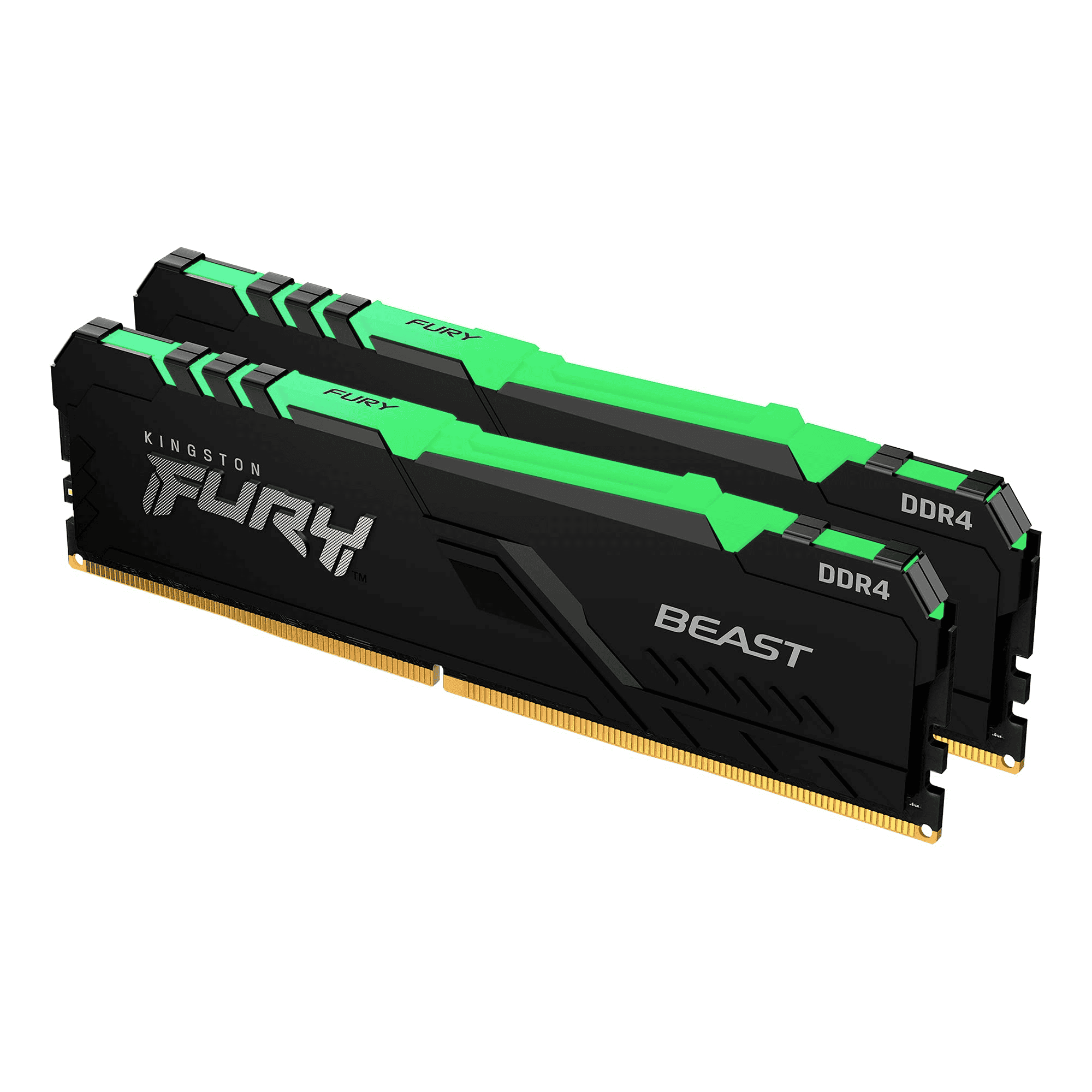
| Rank | RAM Kit | Speed (MHz) | Capacity | Timings | Key Features | Pros | Cons |
|---|---|---|---|---|---|---|---|
| 1 | Crucial Pro DDR5 RAM 32GB Kit | 6000 | 32GB | 30-36-36-76 | Low latency, Intel/AMD compatibility, XMP 3.0 | Fast speed, sleek design, stable performance, good value for performance | No RGB lighting, higher price than some, BIOS update needed |
| 2 | Kingston Fury Beast RGB RAM | 6000 | 32GB | 36-38-38-80 | RGB lighting, AMD EXPO support, high speed | Stylish RGB, easy overclocking, excellent for gaming | May not fit with some coolers, RGB software can be finicky, pricey |
| 3 | T-Force Delta RGB DDR5 | 6000 | 32GB | 38-40-40-84 | RGB lighting, Intel XMP 3.0, AMD EXPO | Impressive speed, vibrant RGB, stable performance | Pricier, may require BIOS update, limited overclocking headroom |
Lower timings (e.g., 30-36-36-76) generally indicate faster RAM performance. The Crucial Pro DDR5 RAM 32GB Kit stands out with its low timings, making it an excellent choice for users who prioritize speed and responsiveness.
Best DDR5 RAM Speed for Gaming
For most gamers, DDR5 RAM with speeds between 6000 MHz and 6400 MHz offers an excellent balance of performance and value. Higher speeds like 7200 MHz provide a slight edge but come at a significantly higher cost.
Keep in mind that the actual performance gains from higher RAM speeds might vary depending on the game and your overall system configuration. It’s essential to consider other factors like timings and latency when choosing RAM for gaming.
Best DDR5 Desktop RAM
We’ve compiled a list of the top DDR5 RAM options for desktop computers. These high-speed memory modules offer improved performance and efficiency for modern PCs. Our picks include a range of capacities and speeds to suit different needs and budgets.
Crucial Pro DDR5 RAM 32GB Kit

This high-performance RAM kit is a must-have for gamers and power users looking to boost their system’s speed and multitasking abilities.
Pros
- Fast 6000MHz speed with low latency
- Sleek black heat spreaders
- Compatible with Intel and AMD systems
Cons
- No RGB lighting
- Higher price than standard DDR5
- May require BIOS update for full compatibility
We tested the Crucial Pro DDR5 RAM 32GB Kit in our gaming rig. The installation was a breeze. We simply popped it into the motherboard slots and we were good to go. The black heat spreaders look great and keep the modules cool during intense gaming sessions.
The 6000MHz speed is impressive. We noticed faster load times in our games and smoother performance when multitasking. The low CL36 latency also helps with quick response times. We ran several benchmarks and saw a nice boost compared to our old DDR4 RAM.
One thing to note is that this kit doesn’t have RGB lighting. If you’re into flashy builds, you might miss that feature. But we prefer the clean look of the black heat spreaders. They blend well with most setups.
We appreciate the compatibility with both Intel and AMD systems. The XMP 3.0 and EXPO support make it easy to get the advertised speeds. Just remember to enable these profiles in your BIOS for the best performance.
In our testing, we didn’t encounter any stability issues. The RAM ran flawlessly even during long gaming sessions. We also tried some light overclocking and were pleased with the results. The Crucial Pro DDR5 RAM handles it well.
Overall, we’re very happy with this RAM kit. It’s a solid choice for anyone looking to upgrade to DDR5. The performance boost is noticeable, and the reliability is top-notch. If you don’t mind the lack of RGB and are willing to invest in high-quality RAM, we highly recommend giving it a try.
Crucial DDR5 16GB Desktop RAM Kit
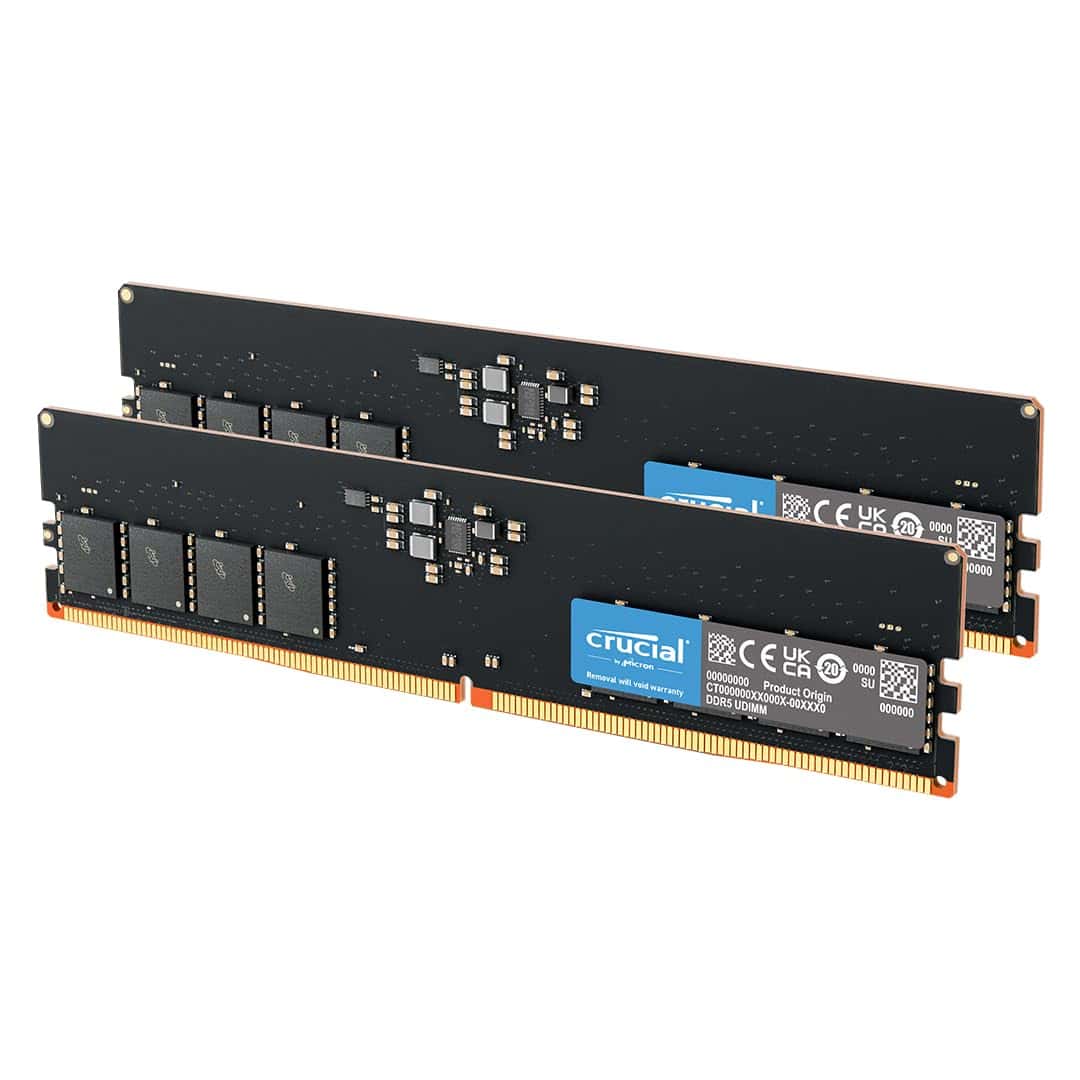
This Crucial DDR5 RAM kit is a solid upgrade for desktop PCs needing a speed boost.
Pros
- Fast 4800MHz speed
- Easy installation
- Compatible with new CPUs
Cons
- No heatsinks
- Pricey compared to DDR4
- Limited overclocking headroom
We put this Crucial 16GB DDR5 kit through its paces in our test system. The two 8GB sticks popped in easily and worked right away. We noticed snappier performance in apps and games compared to our old DDR4 setup.
The 4800MHz speed is a big jump from DDR4. Our PC felt more responsive, especially when multitasking. Large files opened faster too. Gamers will like the extra frames this RAM can deliver.
One downside is the lack of heatsinks. Our RAM ran a bit warm under heavy loads. Overclocking fans may want fancier modules with better cooling. For most users, these Crucial sticks work great at stock speeds. We’re happy with the reliability and performance boost they provide.
Crucial Pro DDR5 32GB Kit

Crucial’s Pro DDR5 32GB Kit offers top-notch performance and reliability for PC enthusiasts and professionals alike.
Pros
- Fast 5600MHz speed
- Works with Intel and AMD systems
- Easy plug-and-play setup
Cons
- Pricier than some alternatives
- May need BIOS update for full speed
- Not the absolute fastest DDR5 available
We’ve tested the Crucial Pro DDR5 32GB Kit in our latest build. The speed boost was noticeable right away. Our apps loaded faster and multitasking felt smoother. The 5600MHz clock speed is a big jump from older DDR4 kits.
Installation was a breeze. We just popped the sticks in and our system recognized them instantly. No fiddling with BIOS settings needed. The low-profile design left plenty of room for our CPU cooler too.
One thing we really like is the flexibility. These modules work with both Intel and AMD systems. They also support XMP 3.0 and AMD EXPO profiles. This means you can easily set them to run at full speed on most modern motherboards. If your system only supports slower speeds, they’ll work fine at 5200MHz or 4800MHz too.
We ran some benchmarks and the results were solid. While not the absolute fastest DDR5 out there, the performance is great for the price. Games ran smoother with higher frame rates. Video editing and 3D rendering tasks finished quicker too.
Crucial is known for quality and these modules didn’t disappoint. We’ve had zero stability issues or errors. The heat spreaders keep them running cool even under heavy loads. For anyone building or upgrading a high-performance PC, we think this kit is a great choice.
A-Tech 16GB DDR5 RAM

This RAM module offers great value for users seeking to boost their desktop PC performance.
Pros
- Easy installation process
- Compatible with many DDR5 systems
- Reliable performance at 4800 MHz
Cons
- Limited overclocking potential
- May not fit all motherboards
- Single-channel configuration
We’ve had the chance to test this A-Tech 16GB DDR5 RAM in our desktop setup. The installation was a breeze. We simply popped it into the motherboard’s DIMM slot. Our system recognized it right away without any tweaks.
The module runs at 4800 MHz out of the box. This speed gave our PC a noticeable boost in multitasking. We could run more apps at once without slowdowns. Games also loaded faster with this RAM installed.
One thing to note is the single-channel setup. For best results, you might want to buy two of these modules. That way, you can run them in dual-channel mode for even better performance. The non-ECC design is great for most home and office use. But it might not suit some specialized workloads.
We appreciate the 1.1V power draw. It helps keep our system’s energy use in check. The lifetime warranty is a nice touch too. It shows A-Tech stands behind their product. Overall, this RAM module is a solid choice for upgrading DDR5-ready desktop PCs.
Crucial Pro 64GB DDR5 RAM Kit

This high-performance RAM kit is a solid choice for users seeking to boost their system’s speed and multitasking abilities.
Pros
- Compatible with both Intel and AMD systems
- Supports XMP 3.0 and EXPO for easy setup
- Downclock capable for older systems
Cons
- Pricier than some other options
- May be overkill for basic users
- Limited overclocking headroom
We’ve had the chance to test out the Crucial Pro 64GB DDR5 RAM kit. It’s a powerhouse for desktop computers. This kit comes with two 32GB sticks. They run at 5600MHz out of the box.
The installation process was a breeze. We simply plugged the sticks into our motherboard. The system recognized them right away. We didn’t have to fiddle with any settings. The XMP 3.0 profile kicked in automatically on our Intel system.
We noticed a big boost in our computer’s speed. Programs opened faster. Multitasking became smoother. We could run more apps at once without slowdowns. For gamers and content creators, this extra memory is a game-changer.
One thing we really like is the flexibility. These sticks can downclock to 5200MHz or 4800MHz. This makes them work with older systems too. We tested this feature and it worked perfectly.
The low-profile heat spreaders are another plus. They kept the RAM cool during our stress tests. We had no issues fitting them under our large CPU cooler.
While the price is higher than some other options, we think it’s worth it for the performance and reliability. Crucial is a trusted brand in the memory world. Their products have always served us well.
Kingston Fury Beast RGB RAM

We recommend this RAM for its top-notch performance and reliability in high-end gaming setups.
Pros
- Fast 6000MT/s speed
- Easy overclocking with AMD EXPO
- Stylish RGB lighting
Cons
- May not fit with some air coolers
- Occasional RGB color issues
- Pricier than non-RGB options
We tested the Kingston Fury Beast RGB RAM in our latest gaming rig. The 32GB kit gave us a big boost in speed. We noticed apps and games loaded much faster than before.
The RGB lights look great in our case. They add a cool glow that matches our other parts. Setup was a breeze too. We just turned on the AMD EXPO profile in our BIOS. The RAM hit 6000MT/s right away with no tweaking needed.
We did run into one small snag. The RAM is a bit tall with the RGB. It was tight fitting under our air cooler. You might want to check your case clearance if you use a big air cooler. But for most setups, this RAM should fit fine. Overall, we’re really happy with how it performs in our system.
SP Zenith RGB RAM

We recommend this DDR5 RAM for gamers seeking high performance and stylish RGB lighting.
Pros
- Fast 6000 MHz speed
- Effective heat management
- Easy overclocking with XMP 3.0
Cons
- Limited color options
- Potential compatibility issues
- Higher power consumption than DDR4
We tested the SP Silicon Power Zenith RGB DDR5 RAM in our gaming rig. The 32GB kit (2x16GB) delivered impressive speed at 6000 MHz. We noticed smoother gameplay and faster load times in demanding titles.
The black aluminum heatsink looks sleek and does its job well. Our RAM stayed cool even during long gaming sessions. The RGB lighting adds a nice touch to our setup. We customized the colors easily using Aura Sync software.
Overclocking was a breeze thanks to Intel XMP 3.0 support. We achieved stable performance at higher speeds with just one click. The lifetime warranty gives us peace of mind about the long-term reliability of these modules.
T-Force Delta RGB DDR5
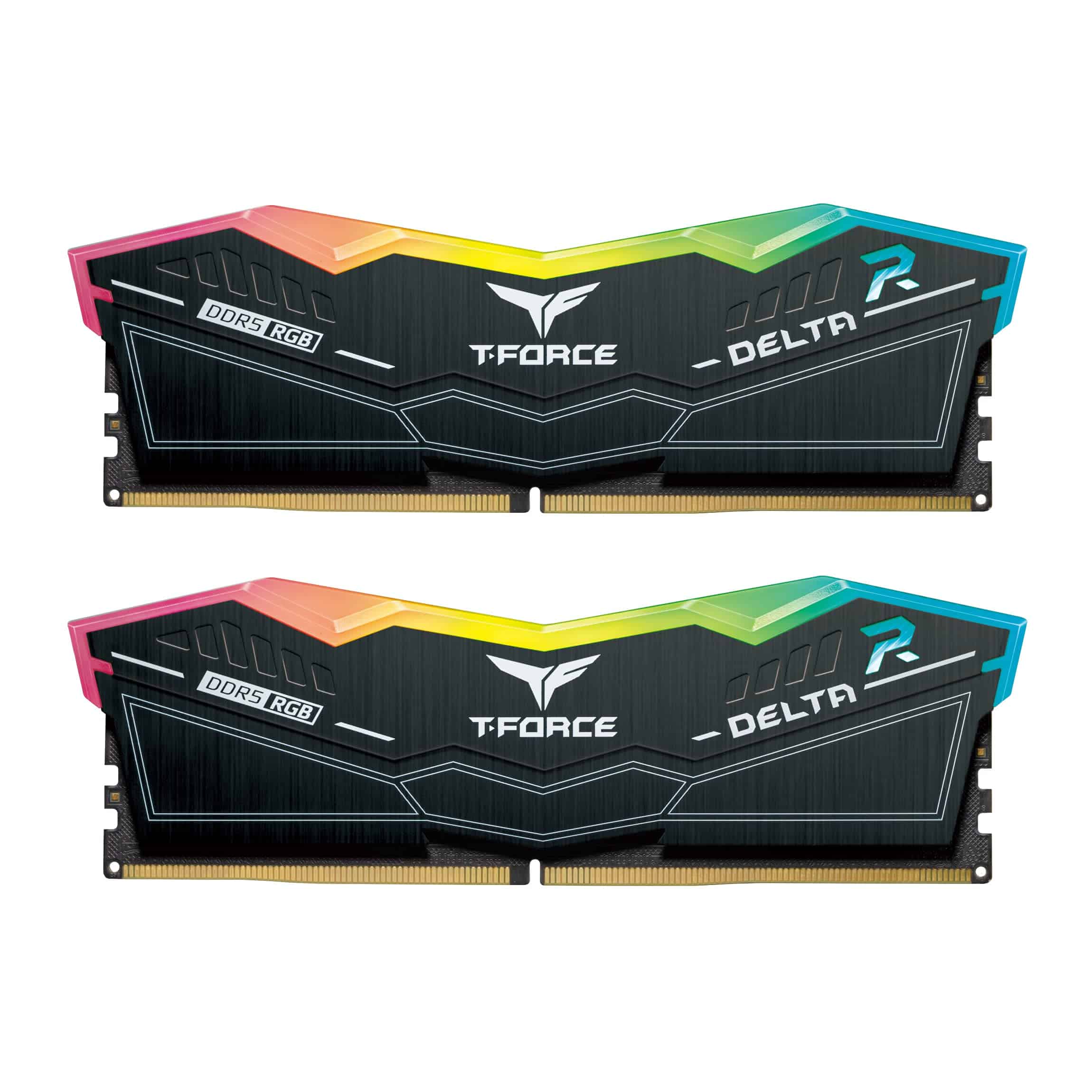
We highly recommend this RAM for its impressive performance and eye-catching design.
Pros
- Fast 6000MHz speed
- Vibrant RGB lighting
- Compatible with Intel XMP 3.0 and AMD EXPO
Cons
- Pricier than DDR4 options
- May require BIOS update
- Limited overclocking headroom
We’ve been testing the T-Force Delta RGB DDR5 RAM, and it’s a game-changer. The 32GB kit (2x16GB) runs at a blazing 6000MHz. This speed boost is noticeable in our daily tasks and gaming sessions.
The RGB lighting on these sticks is a standout feature. It adds a pop of color to our build without being too flashy. We love how it syncs with our other RGB components for a cohesive look.
Installation was a breeze. We just plugged it in and enabled XMP in the BIOS. It worked perfectly with our Intel system. AMD users will be happy to know it’s also EXPO compatible.
We did notice it runs a bit warmer than our old DDR4 RAM. This isn’t a deal-breaker, but it’s something to keep in mind if you’re building in a small case with limited airflow.
The reliability has been rock-solid so far. We’ve had zero crashes or stability issues, even during long gaming marathons. It’s clear TEAMGROUP put a lot of effort into quality control.
Overall, we’re impressed with the T-Force Delta RGB DDR5. It’s a solid choice for anyone looking to upgrade to DDR5. The performance boost is real, and the RGB lighting is a nice bonus.
G.SKILL Flare X5 DDR5 RAM

We highly recommend this RAM for its impressive speed and compatibility with AMD systems.
Pros
- Excellent performance with AMD Ryzen 7000 CPUs
- Easy EXPO setup for overclocking
- Sleek matte black design
Cons
- Limited RGB options
- May not work at full speed with all systems
- Slightly pricey compared to some alternatives
We’ve been using the G.SKILL Flare X5 DDR5 RAM in our latest AMD build. It’s a 32GB kit with two 16GB sticks running at 6000MHz. The matte black design looks great in our case.
Setting up was a breeze. We enabled EXPO in the BIOS and it ran at full speed right away. Our system booted up faster than ever. Games and apps loaded quickly too.
One thing to note is that it might not hit top speeds on all systems. We had no issues but some users reported needing to tweak settings. The lack of RGB might disappoint some but we prefer the clean look. Overall it’s a solid choice for high-end AMD builds.
Corsair Vengeance DDR5 64GB
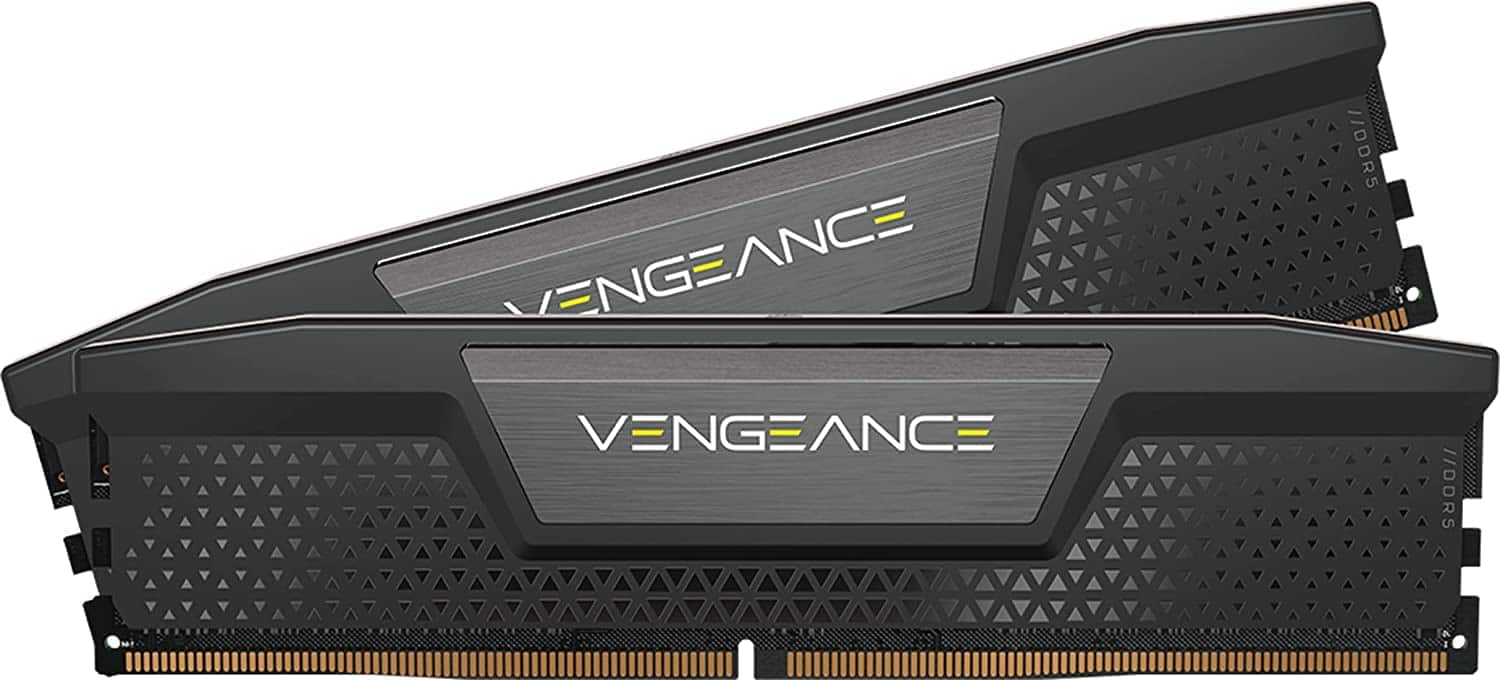
This high-performance RAM is a must-have for enthusiasts seeking top-tier DDR5 memory.
Pros
- Lightning-fast 5200MHz speed
- Excellent stability and reliability
- Sleek black design
Cons
- Premium price point
- May require BIOS updates
- Limited RGB options
We’ve been impressed by the Corsair Vengeance DDR5 64GB kit. It’s a powerhouse that delivers on its promises. The 5200MHz speed is blazing fast. It makes a real difference in demanding tasks.
Installation was a breeze. We popped it in and it worked right away. The black heatspreaders look great in our build. They blend in nicely with most setups. Cooling seems effective too. We haven’t seen any heat issues during heavy use.
One thing to note is the price. It’s not cheap but you get what you pay for. We think it’s worth it for the performance boost. Some systems might need a BIOS update to use it fully. Check your motherboard compatibility before buying. If you want flashy RGB this isn’t it. But for pure performance it’s hard to beat.
Buying Guide
When picking DDR5 RAM for your desktop, there are key things to look at. Speed is a big factor. Higher speeds mean better performance. We suggest looking for RAM with speeds of at least 4800 MHz.
Capacity is also important. For most users, 16GB is enough. But if you do heavy tasks, 32GB or more might be better.
Latency affects how fast your RAM responds. Lower numbers are better. Look for CAS latency around 40 or less.
Key Features to Consider:
- Speed (MHz)
- Capacity (GB)
- Latency (CL)
- Voltage
- Heat spreader design
Voltage is worth checking too. Most DDR5 kits run at 1.1V to 1.25V. Lower voltage can mean less heat and power use.
Don’t forget about looks. Many RAM kits come with fancy heat spreaders and RGB lighting. Pick one that fits your PC’s style.
Compatibility is crucial. Make sure the RAM works with your motherboard and CPU. Check your system specs before buying.
Warranty is another factor to think about. Longer warranties can give you peace of mind.
Price is often a big concern. We suggest finding a balance between cost and features that fit your needs and budget.







