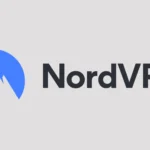USB 4 Version 2.0 brings a significant leap in data transfer speeds for consumers and professionals alike. This latest update to the USB standard doubles the bandwidth of its predecessor, offering up to 80 Gbps of data throughput. The increased speed of USB 4 Version 2.0 enables smoother connections for high-resolution displays, faster data transfers, and improved performance for connected devices.
The USB Implementers Forum, responsible for developing USB standards, announced USB 4 Version 2.0 in 2022. This new specification maintains backwards compatibility with previous USB versions while introducing support for newer technologies. It includes compatibility with DisplayPort 2.1 and PCIe 4.0, expanding the range of devices that can benefit from the increased bandwidth.
USB 4 Version 2.0 also introduces new certification logos to help consumers identify compatible devices and cables. These logos aim to simplify the purchasing process by clearly indicating the supported speeds and features of USB 4 Version 2.0 products.

Exploring the Capabilities of USB4 Version 2.0
What is USB4 Version 2.0?
USB4 Version 2.0 is the latest update to the USB4 standard. It offers significant speed improvements over the original USB4 and even Thunderbolt 4. It uses the USB-C connector, which is now common on many devices.
Key Features and Improvements
The main improvement of USB4 Version 2.0 is its increased data transfer speed. It can reach speeds of up to 80 Gbps. This is double the speed of the original USB4 and Thunderbolt 4. Other key features include:
- Improved Data and Display Protocols: The standard improves how data and display signals are sent. This makes it better for high-resolution displays and fast storage devices.
- Backward Compatibility: USB4 Version 2.0 is backward compatible with older USB standards, including USB 3.2, USB 2.0, and Thunderbolt 3. This means you can still use your old devices with new USB4 Version 2.0 ports.
How Fast is 80 Gbps?
80 Gbps is very fast. It means you can transfer large files in a very short time. For example, you could transfer a high-resolution movie in seconds. This speed is also important for connecting external GPUs and fast storage devices.
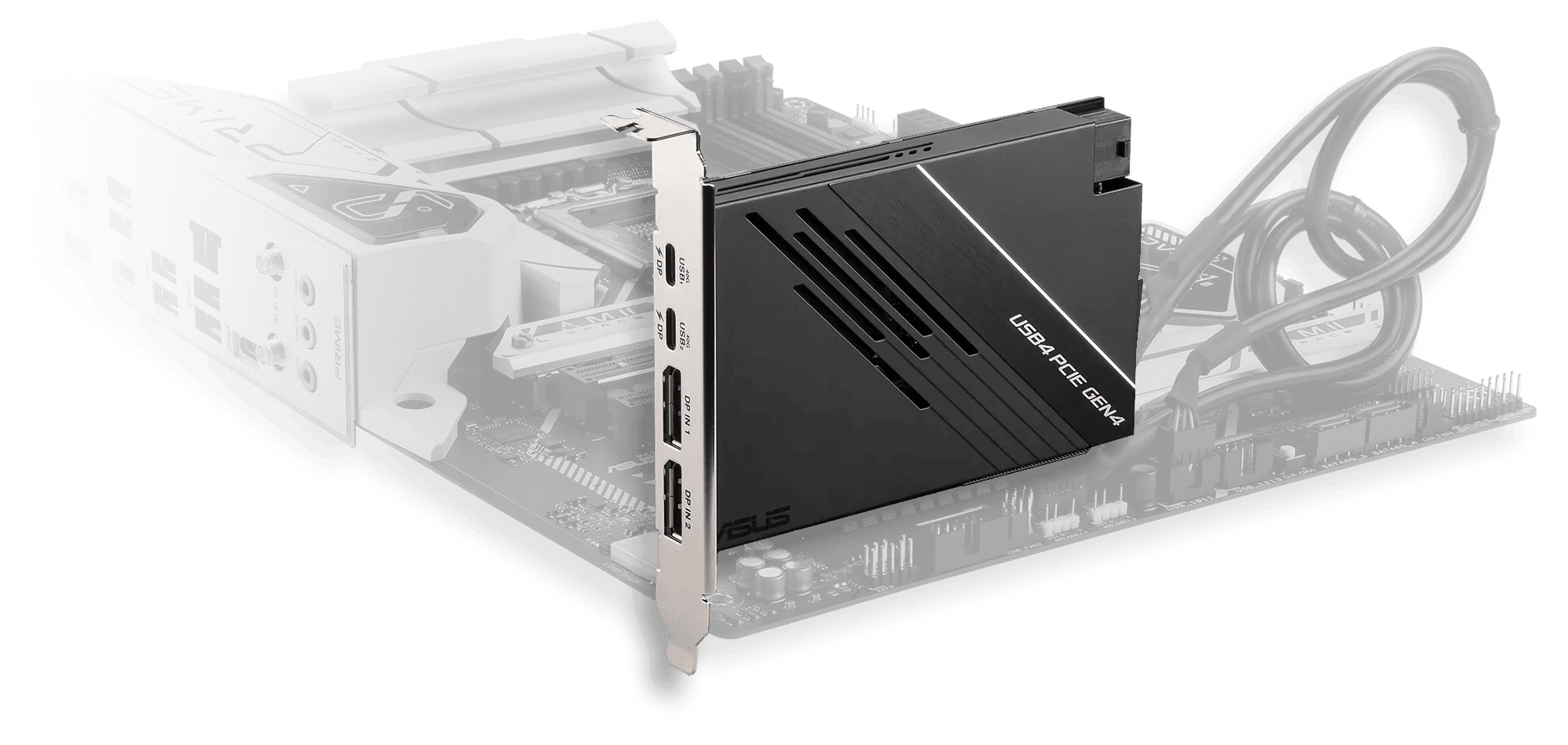
Comparison with Other USB Standards
Here is a table comparing USB4 Version 2.0 with other USB standards:
| USB Standard | Maximum Speed | Connector Type |
|---|---|---|
| USB 2.0 | 480 Mbps | USB-A, USB-B, USB-C |
| USB 3.2 Gen 1 (USB 3.1 Gen 1, USB 3.0) | 5 Gbps | USB-A, USB-B, USB-C |
| USB 3.2 Gen 2 (USB 3.1 Gen 2) | 10 Gbps | USB-A, USB-B, USB-C |
| USB 3.2 Gen 2×2 | 20 Gbps | USB-C |
| USB4 | 40 Gbps | USB-C |
| USB4 Version 2.0 | 80 Gbps | USB-C |
What Devices Will Use USB4 Version 2.0?
New computers, laptops, tablets, and storage devices will use USB4 Version 2.0. It will take some time for these devices to become widely available.
Benefits for Consumers
USB4 Version 2.0 offers several benefits for consumers:
- Faster Data Transfer: Transfer large files quickly.
- Support for High-Resolution Displays: Connect high-resolution monitors and displays.
- Improved External GPU Performance: Use external GPUs with better performance.
- One Cable for Everything: Use one cable for data, video, and power delivery.
Thunderbolt Compatibility
USB4 Version 2.0 is based on the Thunderbolt protocol. This means it is compatible with Thunderbolt devices. This gives users more options for connecting devices.
The Future of USB
USB4 Version 2.0 is the latest step in the evolution of USB. It provides a fast and versatile connection for many devices. Future updates will likely bring even more improvements.
Key Takeaways
- USB 4 Version 2.0 offers up to 80 Gbps data transfer speeds
- The new standard supports high-resolution displays and faster data transfers
- New certification logos help consumers identify compatible USB 4 Version 2.0 products
USB 4 Version 2.0 Overview
The USB Implementers Forum (USB-IF) has released the USB4 Version 2.0 specification, doubling the data transfer speeds of its predecessor to a staggering 80 Gbps. This advancement brings significant improvements for users needing to move large files quickly, connect high-resolution displays, or use external GPUs.
It’s important to understand that while this new standard uses the familiar USB-C connector, not all USB-C ports support these speeds. This means that simply having a USB-C port on your device does not guarantee USB4 Version 2.0 functionality. Consumers should check the specifications of their devices to confirm compatibility with the new standard.
USB 4 Version 2.0 brings significant improvements in data transfer speeds, compatibility, and power delivery capabilities. This latest iteration of the USB standard pushes the boundaries of connectivity and performance for modern devices.
Technical Specifications and Performance
USB 4 Version 2.0 doubles the maximum data transfer rate to 80 Gbps. This leap in speed enables faster file transfers and improved support for high-resolution displays. The new specification achieves this through an updated physical layer architecture.
Key features include:
- Up to 80 Gbps operation
- Support for DisplayPort 2.1
- PCIe 4.0 tunneling
USB 4 Version 2.0 can allocate bandwidth dynamically between data and video. This allows for more efficient use of available resources, potentially enabling up to 120 Gbps for specific video use cases.
Compatibility and Integration
USB 4 Version 2.0 maintains backwards compatibility with previous USB standards. It works with:
- USB 4 Version 1.0
- USB 3.2
- USB 2.0
- Thunderbolt 3
The standard uses the USB Type-C connector, ensuring wide device compatibility. This allows users to connect newer devices to older systems without adapters.
USB 4 Version 2.0 supports multiple data and display protocols. It can handle DisplayPort Alt Mode 2.0 and PCIe data simultaneously. This versatility makes it ideal for docking stations and multi-monitor setups.
Power Delivery and Charging Capabilities
USB 4 Version 2.0 incorporates the latest USB Power Delivery specifications. It supports up to 240W power delivery, a significant increase from the previous 100W limit.
This enhanced power delivery enables:
- Faster charging for large devices like laptops
- Power-hungry peripherals to run directly from the USB port
The standard requires USB Type-C Active Cables for full 80 Gbps performance. These cables manage power consumption efficiently, balancing high-speed data transfer with reasonable energy use.
USB 4 Version 2.0 maintains support for lower power options. It can still deliver 60W or less for smaller devices, ensuring compatibility with a wide range of products.
USB 4 v 2 Specifications
USB4 Version 2.0, also known as USB 80Gbps, is the latest version of the Universal Serial Bus (USB) standard:
- Data transfer speed: USB4 Version 2.0 offers a data transfer speed of 80 Gbit/s, with 40 Gbit/s per lane and two lanes in each direction.
- Features: USB4 Version 2.0 includes:
- PAM3 signaling, the first USB standard to use higher modulation signaling
- Asymmetrical transmissions for certain applications
- Updated DisplayPort support to Version 2.1
- Removal of PCIe overhead limitations
- Compatibility: USB4 Version 2.0 is compatible with existing USB and Thunderbolt products. You can use a USB 4 cable with a device designed for USB-C as long as your device supports backward compatibility.
- Use cases: USB4 Version 2.0 is ideal for:
- Multimedia presentations
- Video editing
- Juggling projects across multiple monitors
- Content creation
- Mobile and network storage
- AI accelerators
The USB Promoter Group released the USB4 Version 2.0 specification on October 18, 2022. Elecom was the first company to have its USB4 2.0 cables officially certified.