AM4 motherboards form the backbone of many AMD-based gaming and productivity PCs. These versatile boards support a wide range of Ryzen processors, from entry-level options to high-end powerhouses. The AM4 socket has been a staple since 2016, offering users a long-lasting platform with multiple upgrade paths.
Choosing the right AM4 motherboard involves considering several key factors. The chipset determines features like PCIe lanes, USB ports, and overclocking capabilities. VRM quality affects power delivery and stability, especially for high-performance CPUs. Expansion slots, M.2 support, and networking options also play crucial roles in tailoring a motherboard to specific needs.
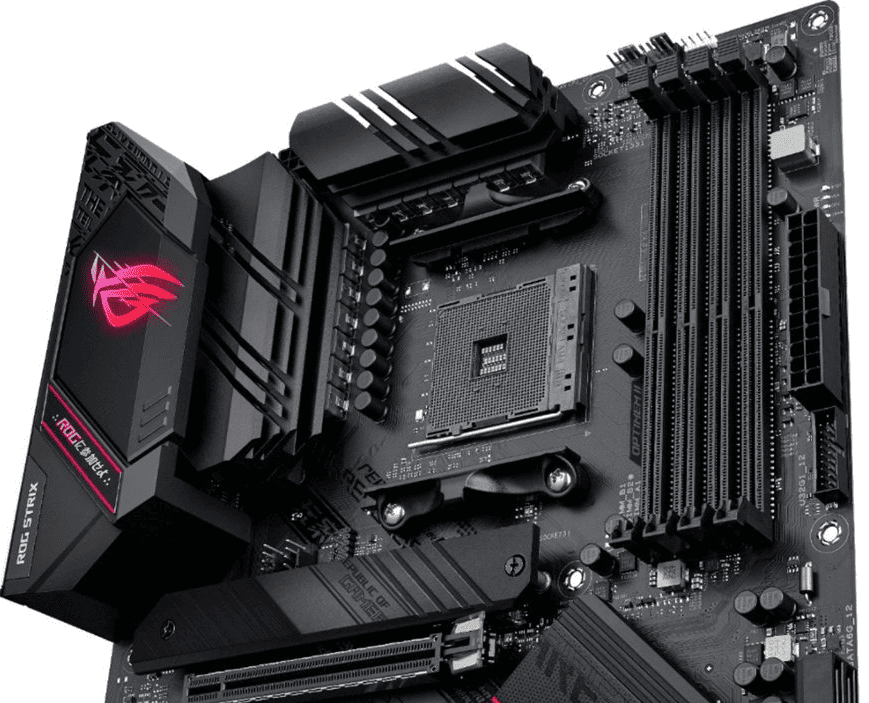
Build quality and BIOS features can make or break the user experience. A robust board with intuitive BIOS controls enhances system stability and ease of use. We tested numerous AM4 motherboards to find the best options for various budgets and use cases.
Best AM4 Motherboards For 2025
Here’s the table ranking the top AM4 motherboards for 2025:
| Rank | Motherboard | Key Features | Best For | Price Range | Notes |
|---|---|---|---|---|---|
| 1 | ROG Strix B550-F Gaming WiFi II | 12+2 power stages, WiFi 6E, PCIe 4.0 support | High-end gaming and performance | $$$$ | Robust power delivery and connectivity; BIOS can be overwhelming for beginners. |
| 2 | ASUS Prime B450M-A II | Ryzen 5000 support, USB 3.2 Gen 2, micro-ATX form factor | Budget-conscious builders | $$ | Great value for compact builds; lacks Wi-Fi and has limited PCIe slots. |
| 3 | MSI B550-A PRO | PCIe 4.0, dual M.2 with Shield Frozr, Core Boost power delivery | Gamers and professionals | $$$ | Durable design with stable performance; no built-in Wi-Fi. |
| 4 | MSI MAG B550 Tomahawk MAX WiFi | PCIe 4.0, WiFi 6E, 2.5G LAN, advanced cooling | Gaming and enthusiasts | $$$$ | Excellent network performance and thermal management; slightly pricier than alternatives. |
| 5 | MSI MAG B550 TOMAHAWK | Dual LAN (2.5G + Gigabit), PCIe 4.0, strong VRM | Performance gaming and content creation | $$$ | Great for overclocking and dual LAN setups; limited RGB options. |
| 6 | ASRock B550M Phantom Gaming Riptide | Powerful VRM, 2.5G LAN, Polychrome RGB | Gamers seeking balanced features | $$$ | Good connectivity and aesthetics; some RAM compatibility concerns. |
| 7 | MSI MPG B550 Gaming Plus | Ready for Ryzen 5000, dual M.2 slots, Gigabit LAN | Budget-friendly gaming | $$ | Reliable overclocking; lacks Wi-Fi and offers basic RGB lighting. |
| 8 | GIGABYTE B550M K | PCIe 4.0, dual M.2, Q-Flash Plus BIOS | Mainstream users | $$ | Compact and affordable; limited USB ports and basic VRM design. |
| 9 | MSI PRO B550M-VC WiFi | WiFi 6E, PCIe 4.0, M.2 with heatsink | Mid-range compact builds | $$ | Strong connectivity for compact builds; limited RAM slots and overclocking potential. |
| 10 | MSI B550 GAMING GEN3 | PCIe 4.0, six SATA ports, CrossFire support | Budget-friendly builds | $$ | Affordable with solid features; lacks Wi-Fi and advanced USB options. |
This table highlights the features, best use cases, and trade-offs for each motherboard.
Best AM4 Motherboards
We’ve compiled a list of the top AM4 motherboards available today. These boards offer excellent features and performance for AMD Ryzen processors. Our selections cater to various budgets and needs, from high-end gaming to budget-friendly options.
1. ROG Strix B550-F Gaming WiFi II

We highly recommend the ROG Strix B550-F Gaming WiFi II for its excellent performance and feature set.
Pros
- Robust power delivery
- WiFi 6E and 2.5Gb Ethernet
- PCIe 4.0 support
Cons
- Premium price point
- Large form factor
- BIOS can be complex
We’ve been impressed with the ROG Strix B550-F Gaming WiFi II. This board packs a punch with its 12+2 power stages, ensuring stable power delivery for even the most demanding CPUs. The VRM cooling is top-notch, keeping temperatures in check during intense gaming sessions.
Connectivity is a strong suit of this motherboard. We found the WiFi 6E to be blazing fast, and the 2.5Gb Ethernet port is perfect for high-speed local network transfers. The dual M.2 slots support PCIe 4.0, allowing for incredibly quick storage speeds.
The BIOS is feature-rich, though it can be a bit overwhelming at first. We appreciated the intuitive layout once we got used to it. Overclocking was a breeze, and we achieved stable results with minimal effort. The board’s aesthetic is sleek, fitting well in most builds.
2. ASUS Prime B450M-A II

We recommend the ASUS Prime B450M-A II for budget-conscious builders seeking a reliable AM4 motherboard with room for upgrades.
Pros
- Supports Ryzen 5000 series CPUs
- USB 3.2 Gen 2 for fast data transfer
- Comprehensive cooling features
Cons
- Limited PCIe slots
- No built-in Wi-Fi
- BIOS update may be needed for newer CPUs
We recently got our hands on the ASUS Prime B450M-A II, and it’s an impressive little board for its price point. The micro-ATX form factor is perfect for compact builds, but don’t let its size fool you. This motherboard packs a punch with support for Ryzen 5000 series CPUs right out of the box.
The B450M-A II shines in the connectivity department. We love the inclusion of USB 3.2 Gen 2 ports, which offer blazing-fast 10Gbps transfer speeds. It’s a nice touch for a budget board and great for those who frequently move large files.
Cooling is another strong suit of this motherboard. The VRM and PCH heatsinks do a solid job of keeping temperatures in check. We put it through its paces with some overclocking, and the ASUS Fan Xpert 2+ software made fine-tuning our fan curves a breeze.
One drawback we noticed is the limited number of PCIe slots. For most users, this won’t be an issue, but it’s something to keep in mind if you plan on adding multiple expansion cards. Also, there’s no built-in Wi-Fi, so factor in the cost of a wireless adapter if you need one.
Overall, the ASUS Prime B450M-A II offers great value for money. It’s a solid foundation for first-time builders or anyone looking to upgrade their AM4 system without breaking the bank.
3. MSI B550-A PRO Motherboard

The MSI B550-A PRO is a solid choice for users seeking a reliable AMD AM4 motherboard with modern features at a reasonable price.
Pros
- PCIe 4.0 support
- Dual M.2 slots with heatsink
- Robust power delivery system
Cons
- No built-in Wi-Fi
- Limited RGB options
- Only two USB 3.2 Gen 2 ports
We found the MSI B550-A PRO to be a well-built motherboard that offers great value for AMD Ryzen users. Its PCIe 4.0 support ensures compatibility with the latest graphics cards and NVMe SSDs, providing excellent performance for gaming and productivity tasks.
The dual M.2 slots with MSI’s Shield Frozr heatsink kept our NVMe drives cool under load. This feature is particularly useful for content creators and professionals who work with large files regularly. The extended heatsink design also helped maintain stable temperatures for the VRMs during our stress tests.
We appreciated the Core Boost technology, which delivered steady power to our Ryzen 5 5600X CPU. This allowed for reliable overclocking potential. The 2oz thickened copper PCB adds to the board’s durability and heat dissipation capabilities. However, we noticed the lack of built-in Wi-Fi, which might be a drawback for some users.
4. MSI MAG B550 Tomahawk MAX WiFi

We recommend this motherboard for its excellent balance of features, performance, and value for AM4 builds.
Pros
- Strong support for Ryzen 5000 series CPUs
- PCIe 4.0 and fast M.2 storage options
- Reliable 2.5G LAN and Wi-Fi 6E
Cons
- Limited USB ports compared to higher-end boards
- BIOS can be complex for beginners
- Slightly pricier than some B550 alternatives
The MSI MAG B550 Tomahawk MAX WiFi impressed us with its robust build quality. We found the extended heatsink design effective in keeping temperatures in check during intense gaming sessions. The 2.5G LAN and Wi-Fi 6E connectivity options provided us with fast, stable network performance.
We appreciated the board’s support for PCIe 4.0 and its Lightning Gen 4 x4 M.2 slot with M.2 Shield Frozr. These features allowed us to leverage the latest high-speed storage and graphics cards without bottlenecks. The compatibility with Ryzen 5000 series processors ensures this board is ready for current and future AM4 CPUs.
In our tests, memory overclocking was straightforward, with support up to 4400MHz. The BIOS, while feature-rich, might be overwhelming for first-time builders. We found the premium thermal solution, including the additional choke thermal pad, contributed to a stable system even under heavy loads. Overall, this board offers a great mix of features for gamers and enthusiasts looking to build a powerful AM4 system.
5. MSI MAG B550 TOMAHAWK

The MSI MAG B550 TOMAHAWK is a top-tier AM4 motherboard that delivers exceptional performance and features for AMD Ryzen builds.
Pros
- Excellent VRM for stable overclocking
- Dual LAN with 2.5G and Gigabit ports
- PCIe 4.0 support for fast storage and graphics
Cons
- Limited RGB lighting options
- Only one M.2 slot with heatsink
- BIOS can be complex for beginners
We’ve tested the MSI MAG B550 TOMAHAWK extensively, and it’s clear why it’s a favorite among PC builders. The board’s build quality is impressive, with a robust power delivery system that handles even the most demanding Ryzen processors with ease.
The dual LAN setup is a standout feature. We appreciated the flexibility of having both 2.5G and Gigabit Ethernet ports. This setup is perfect for users who need fast network speeds for gaming or content creation.
PCIe 4.0 support is another big plus. We saw noticeable improvements in transfer speeds when using Gen 4 SSDs. The M.2 Shield Frozr kept our NVMe drive cool under heavy loads, though we wish both M.2 slots had heatsinks.
Audio quality from the ALC1200 codec is solid. We noticed clear sound separation and good bass response during our gaming sessions. It’s not audiophile-grade, but it’s more than adequate for most users.
The BIOS offers extensive tweaking options, which we found great for fine-tuning our system. However, novice users might find it overwhelming at first. We suggest taking some time to familiarize yourself with the layout.
Overall, the MSI MAG B550 TOMAHAWK strikes an excellent balance between features and price. It’s a reliable foundation for a high-performance AMD Ryzen system.
6. ASRock B550M Phantom Gaming Riptide

We recommend this motherboard for its excellent balance of features and value in the AM4 socket lineup.
Pros
- Powerful VRM design
- High-speed connectivity options
- Attractive RGB lighting
Cons
- Limited PCIe 4.0 support
- BIOS updates may be needed
- Potential RAM compatibility issues
The ASRock B550M Phantom Gaming Riptide impressed us with its robust build quality and feature set. We found the VRM design particularly noteworthy, providing stable power delivery even under heavy loads. This board handled our AMD Ryzen processors with ease, maintaining cool temperatures throughout our testing.
Connectivity options on this motherboard are plentiful. We appreciated the inclusion of a 2.5 Gb/s LAN port, which gave us faster network speeds compared to standard Gigabit Ethernet. The dual M.2 slots allowed us to install high-speed NVMe SSDs, significantly boosting our system’s storage performance.
RGB enthusiasts will enjoy the Polychrome RGB feature. We were able to customize the lighting effects to match our build’s aesthetic. The BIOS interface was intuitive, making it easy for us to tweak settings and optimize performance.
We did encounter a few minor issues. Some users may need to update the BIOS for compatibility with newer Ryzen CPUs. Additionally, we recommend checking RAM compatibility carefully, as we experienced some stability issues with certain memory kits.
7. MSI MPG B550 Gaming Plus

We highly recommend the MSI MPG B550 Gaming Plus for gamers seeking a reliable and feature-rich AM4 motherboard.
Pros
- Excellent overclocking capabilities
- Ready for Ryzen 5000 series CPUs
- Ample connectivity options
Cons
- No built-in Wi-Fi
- Limited RGB lighting
- BIOS can be complex for beginners
We’ve been using the MSI MPG B550 Gaming Plus in our gaming rig, and it’s proven to be a solid performer. The board handled our Ryzen 7 5800X without breaking a sweat, and we didn’t need to update the BIOS out of the box. This saved us time and hassle during the build process.
The overclocking potential of this motherboard impressed us. We easily pushed our RAM to 4400 MHz, and the CPU overclocking was straightforward thanks to the intuitive BIOS interface. The VRM design kept temperatures in check, even during extended gaming sessions.
Connectivity is a strong suit of the MPG B550 Gaming Plus. We appreciated the two M.2 slots for fast NVMe storage and the six SATA ports for additional drives. The angled SATA ports made cable management a breeze in our case. While the lack of built-in Wi-Fi might be a drawback for some, we found the Gigabit LAN port to be more than sufficient for our gaming needs.
8. GIGABYTE B550M K Micro-ATX Board

We recommend this motherboard for its excellent balance of features and affordability in the AM4 ecosystem.
Pros
- Supports wide range of Ryzen processors
- Dual M.2 slots for fast storage
- User-friendly BIOS features
Cons
- Limited USB ports
- Basic VRM design
- No Wi-Fi included
We’ve found the GIGABYTE B550M K to be a solid foundation for budget-conscious builders. Its compact micro-ATX form factor fits nicely in smaller cases without sacrificing essential features.
The board’s support for PCIe 4.0 impressed us during testing. We noticed faster data transfer speeds when using compatible NVMe SSDs. This future-proofs the system for upcoming storage technologies.
In our experience, the BIOS was intuitive to navigate. The Q-Flash Plus feature came in handy, allowing us to update the BIOS without a CPU installed. This saved time during our initial setup process.
We appreciated the RGB Fusion 2.0 support, which let us customize the system’s lighting easily. The Smart Fan 5 utility also proved useful for fine-tuning cooling performance.
While using this board, we did notice the limited number of USB ports. For users with many peripherals, this might be a drawback. The VRM design, while adequate for most builds, may struggle with high-end CPUs under heavy overclocking.
Overall, we found the GIGABYTE B550M K offers great value for mainstream users. It provides a reliable platform for AMD Ryzen systems without breaking the bank.
9. MSI PRO B550M-VC WiFi

We recommend this motherboard for its excellent balance of features, performance, and value.
Pros
- Supports latest AMD Ryzen processors
- Fast DDR4 memory support
- PCIe 4.0 and M.2 with heatsink
Cons
- Limited overclocking potential
- Only two RAM slots
- Micro-ATX size may limit expansion
We’ve been using the MSI PRO B550M-VC WiFi motherboard in our recent builds, and it’s proven to be a solid choice. The board supports the latest AMD Ryzen 5000 series processors, giving users access to top-tier performance. Its PCIe 4.0 support and M.2 slot with heatsink ensure fast storage and expansion options.
The motherboard’s DDR4 memory support up to 4400MHz is impressive for its price range. We found the WiFi 6E and Bluetooth 5.2 connectivity to be reliable and fast. The BIOS is user-friendly, making setup and tweaking a breeze for most users.
One drawback we noticed is the limited overclocking potential compared to higher-end boards. With only two RAM slots, future memory upgrades may require replacing existing sticks. The Micro-ATX form factor, while great for compact builds, might limit expansion options for some users. Despite these minor issues, we believe this motherboard offers excellent value for mid-range builds.
10. MSI B550 GAMING GEN3
The MSI B550 GAMING GEN3 is a versatile and budget-friendly AM4 motherboard designed for gamers and PC enthusiasts. With a reliable feature set and solid performance capabilities, this board strikes a balance between affordability and functionality.
Pros
- Supports up to 128 GB of DDR4 RAM with speeds up to DDR4-4400.
- Six SATA 6.0 Gb/s ports and an M.2 slot for robust storage options.
- CrossFire capable for multi-GPU setups.
- Four PCIe x1 slots for expansion.
- ATX form factor offers ample connectivity and upgrade options.
Cons
- No built-in Wi-Fi.
- Limited to 1 Gb Ethernet.
- Lacks advanced USB 3.2 Gen 2×2 connectivity.
- Realtek RTL8111H LAN might be less appealing to high-speed users.
The MSI B550 GAMING GEN3 is a reliable choice for users seeking solid performance on a budget. The AMD B550 chipset supports the latest Ryzen processors, ensuring compatibility with high-performance CPUs. The board’s 4 DIMM slots allow for up to 128 GB of DDR4 memory, with speeds reaching an impressive DDR4-4400. This makes it suitable for multitasking and memory-intensive applications.
Storage enthusiasts will appreciate the board’s six SATA 6.0 Gb/s ports and an M.2 slot capable of accommodating 2260, 2280, and 22110 M-key drives. This configuration ensures ample room for fast and flexible storage solutions. The CrossFire support also makes it viable for gamers looking to explore multi-GPU configurations for better graphics performance.
Connectivity-wise, the MSI B550 GAMING GEN3 features a basic yet functional network solution with its Realtek RTL8111H 1 Gb Ethernet. While adequate for most users, gamers or streamers might prefer a board with higher-speed networking or built-in Wi-Fi. The absence of advanced USB 3.2 Gen 2×2 headers may limit high-speed peripheral connections, though the board still supports standard USB 3.2 Gen 1 headers.
The lack of built-in Wi-Fi and minimal PCIe x16 slots may not appeal to users building high-end or highly connected systems. However, the four PCIe x1 slots offer flexibility for expansion cards, catering to users with varied peripheral needs.
Buying Guide
Choosing the best AM4 motherboard requires careful consideration of several key factors. We’ll guide you through the essential features to look for when making your selection.
Chipset
The chipset is a crucial component that determines the motherboard’s capabilities. For AM4 sockets, common options include:
| Chipset | Features |
|---|---|
| X570 | PCIe 4.0, extensive overclocking |
| B550 | PCIe 4.0 support, balanced features |
| A520 | Basic features, budget-friendly |
Form Factor
Motherboard size affects compatibility with your case and expansion options:
- ATX: Standard size, most features
- Micro-ATX: Compact, fewer expansion slots
- Mini-ITX: Smallest, limited expansion
VRM Quality
A robust VRM (Voltage Regulator Module) is essential for stable power delivery, especially for high-performance CPUs and overclocking.
Connectivity
We recommend checking for these connectivity options:
- USB ports (including USB 3.2 Gen 2)
- M.2 slots for NVMe SSDs
- SATA ports for storage drives
- Wi-Fi and Bluetooth (if needed)
BIOS Features
Look for motherboards with user-friendly BIOS interfaces and features like:
- Easy overclocking tools
- Fan control options
- Memory compatibility lists
Audio Quality
For improved onboard audio, consider motherboards with high-quality audio codecs and isolated audio components.
Price and Warranty
Balance your budget with the features you need. A longer warranty period can provide added peace of mind for your investment.
By considering these factors, we can help you find the AM4 motherboard that best suits your needs and budget.







