Group chat apps have evolved from simple messaging tools into powerful platforms that fuel social circles, streamline team communication, and support entire communities. Whether you’re planning weekend getaways with friends, coordinating with a remote team, or managing an online gaming guild, the right group chat app can make a world of difference. And in 2025, the variety of options is broader and more tailored than ever.
From robust business collaboration suites to fast, encrypted messaging platforms, there’s something for everyone—but the key is choosing the one that fits your needs. Let’s explore the best group chat apps right now, breaking them down by use case, unique strengths, and the latest features you should know about.
For General Use and Large Social Groups

- User Limit: Up to 1024 members per group
- Best For: Friends, family, casual group coordination
- Why It Stands Out: WhatsApp remains a gold standard for everyday communication. Its end-to-end encryption, widespread global adoption, and feature set—which includes voice and video calls, community spaces, and polls—make it ideal for both small and large group chats. Recent updates have enhanced its group management tools and multi-device support.
Telegram
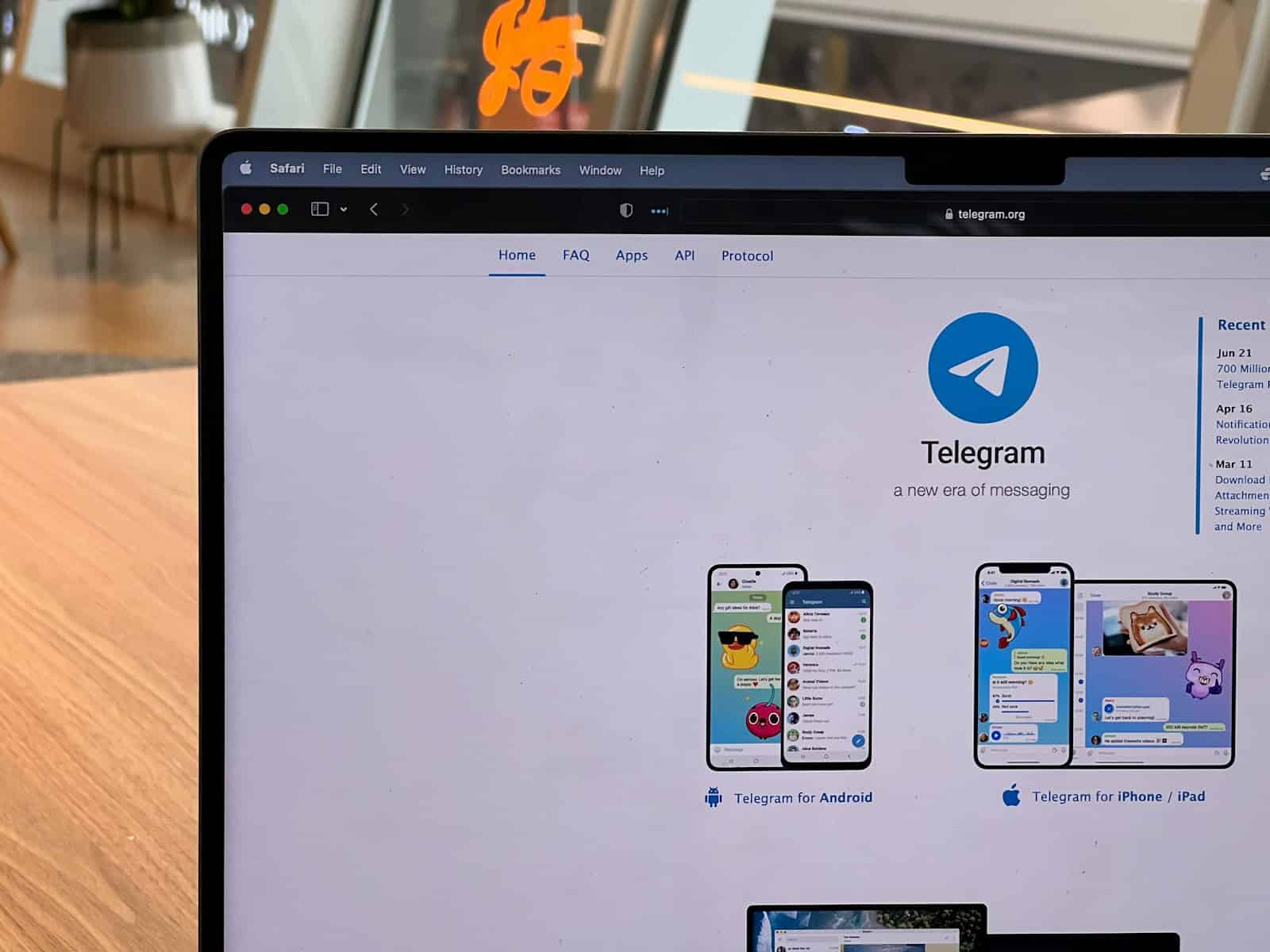
- User Limit: Up to 200,000 members in a single group
- Best For: Massive communities, flexible communication
- Why It Stands Out: Telegram is the king of scale. From support groups to fan clubs and crypto communities, its massive capacity, rich media support, and public channels allow you to build and manage enormous communities. Bots, custom reactions, and scheduled messages offer a high degree of automation and engagement tools.
GroupMe
- User Limit: 500 members per group
- Best For: Simple group chats, event planning, SMS users
- Why It Stands Out: GroupMe offers a no-frills, SMS-compatible experience. It’s excellent for coordinating casual groups without requiring everyone to download an app. Event planning and in-chat calendar features make it a practical choice for students, clubs, or family use.
Facebook Messenger
- User Limit: 250 members
- Best For: Social groups already active on Facebook
- Why It Stands Out: Deep Facebook integration makes Messenger a convenient option for users already on the platform. It includes fun extras like AR filters, polls, and games. The downside? You need a Facebook account, and privacy isn’t its strongest selling point.
For Workplaces and Professional Collaboration
Slack
- User Limit: Unlimited members (paid tiers)
- Best For: Tech teams, startups, project-based collaboration
- Why It Stands Out: Slack has become the industry benchmark for workplace chat. With threaded conversations, third-party integrations (from Google Drive to Jira), and advanced search, it’s built for productivity. Slack’s recent AI updates allow smarter summarizations and message prioritization, giving users even more control over information overload.
Microsoft Teams
- User Limit: Up to 10,000 members per team
- Best For: Organizations using Microsoft 365
- Why It Stands Out: If your team already uses Outlook, Word, Excel, or OneDrive, Teams is a seamless fit. It combines chat, video conferencing, file sharing, and collaboration tools in one central workspace. New AI-driven features like real-time transcription and smart meeting recaps keep it on the cutting edge.
Google Chat
- User Limit: Up to 8,000 users per space
- Best For: Teams using Gmail and Google Workspace
- Why It Stands Out: Google Chat is now far more than a Hangouts replacement. It integrates deeply with Gmail, Google Calendar, and Docs, offering Rooms (now called Spaces) for topic-based collaboration. It’s simple, clean, and great for teams already in the Google ecosystem.
Discord
- User Limit: Unlimited members in servers
- Best For: Communities, startups, hybrid work groups
- Why It Stands Out: Originally for gamers, Discord has found a second life in everything from classrooms to developer communities. With voice channels, role-based access, bot integrations, and streaming tools, it supports both social and work conversations. Recent updates have focused on improving moderation and discovery.
For Privacy-Focused Users
Signal
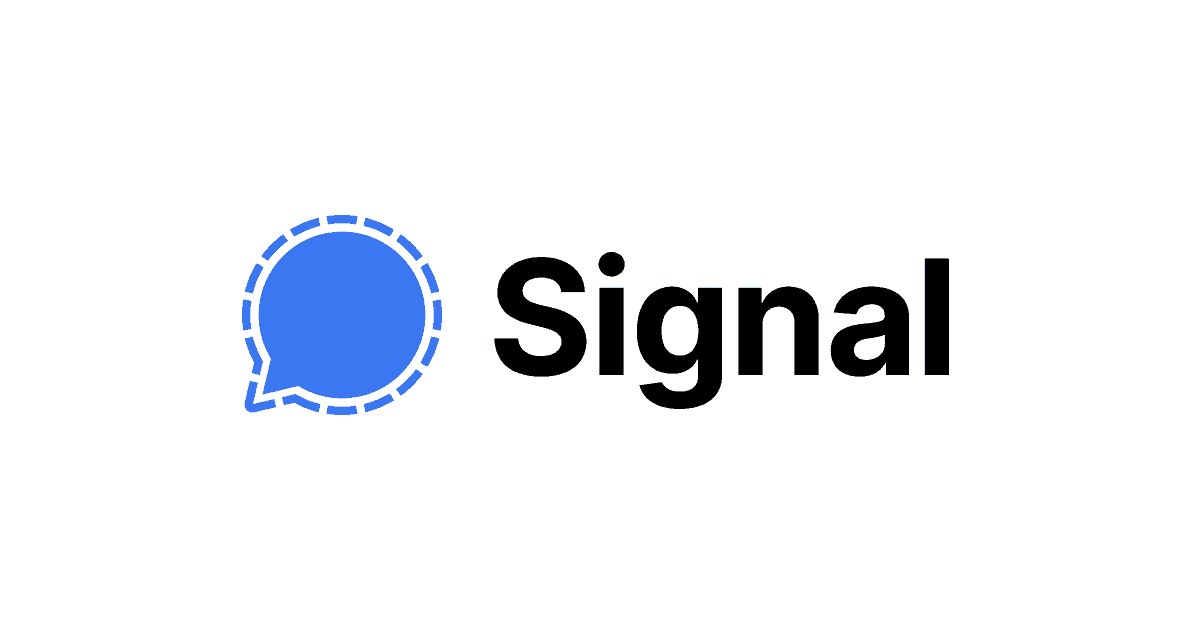
- User Limit: Up to 1,000 members per group
- Best For: Secure, private conversations
- Why It Stands Out: Signal is the go-to choice for privacy. It’s open-source, offers end-to-end encryption by default, and collects virtually no user data. It’s trusted by journalists, activists, and privacy advocates worldwide.
Wire
- User Limit: 128 users per group chat
- Best For: Enterprises that value security
- Why It Stands Out: Wire brings enterprise-level security to teams that need strict confidentiality. It’s GDPR compliant, offers encrypted video and voice calls, and provides a slick interface on desktop and mobile.
Other Noteworthy Apps Worth Considering
- Line: Hugely popular in Japan and parts of Southeast Asia, Line blends messaging with a social network and digital wallet.
- WeChat: Essential in China, WeChat is a super app that combines messaging, payments, and mini-apps, although privacy concerns remain.
- Viber: Known for its crisp VoIP quality and disappearing messages, Viber’s secure and international-friendly environment is great for travelers and expats.
How to Choose the Right Group Chat App
When picking the best group chat app for your needs, weigh these factors:
- Group Size: Some apps shine in small circles; others are built for massive communities.
- Features Needed: Do you need screen sharing, bots, message reactions, or calendar integrations?
- Ease of Use: Can everyone in your group—tech-savvy or not—use the app easily?
- Platform Support: Make sure it’s available on iOS, Android, Windows, Mac, and Web.
- Security and Privacy: Is your data encrypted? What does the app collect?
- Pricing: Most offer free versions; some unlock essential features only through paid tiers.
- User Adoption: Are your friends or coworkers already using it? The best app is useless if no one else is on it.
In 2025, group chat apps have gone well beyond text. They’re collaboration hubs, social lifelines, and sometimes even full-fledged workspaces. Whether you’re after simplicity, scalability, or security, there’s a perfect app out there waiting for your group to jump in. Try a few, test the waters, and build your digital hangout—or HQ—where it works best for your people.
Key Takeaways
- Group chat apps simplify communication for social and work groups
- Selecting the right app boosts productivity
- Features like integration and user limits are crucial in choosing an app
Understanding Group Chat Apps
Group chat apps are essential for effective communication and teamwork. They offer various features to help teams stay connected, share files, and collaborate efficiently.
Defining Group Chat and Messaging Apps
Group chat apps are digital tools designed to facilitate real-time conversation among multiple users. They support messaging, file sharing, and voice or video communication. These apps can range from simple chat rooms to advanced platforms with various features. Examples include WhatsApp, Slack, and Microsoft Teams.
Messages in these apps are often organized into threads or channels. This organization helps users follow different topics without confusion. Group chat apps differ from one-on-one messaging apps by enabling more dynamic conversations with larger groups.
The Landscape of Group Chat Apps
There are many group chat apps available today, each with unique features. Some popular options are Slack, Discord, Microsoft Teams, Facebook Messenger, and GroupMe. Each app caters to different needs. While Slack is popular for business use, Discord is favored by gaming communities.
These apps can be used across various devices, including PCs, tablets, and mobile phones. Some apps offer free basic versions with the option for premium features. Facebook Messenger and iMessage are integrated with social media, making them convenient for casual communication.
Key Features for Effective Collaboration
Effective group chat apps offer several features that enhance collaboration. File sharing is essential for exchanging documents and images quickly. Video calling and audio conferencing allow face-to-face meetings even when team members are remote.
Security is also crucial. Many apps provide end-to-end encryption to keep conversations private. Customization options help teams organize their chats according to their needs. Advanced apps like Microsoft Teams and Slack offer integration with other tools such as calendars and project management apps.
Adopting Group Chat Apps for Organizational Use
Organizations can benefit significantly from adopting group chat apps. They improve productivity by making communication faster and more efficient. Employees can easily share updates, organize meetings, and work together on projects.
These tools also support privacy and security. Companies can choose apps that offer self-hosted options for better data control. As the organization grows, the scalability and flexibility of the chosen app become important. Features like announcements, polls, and customizable notifications help manage large teams.
When selecting a group chat app, it’s important to consider the specific needs of the organization. Whether it’s for small businesses or large enterprises, the right tool can make a significant difference in daily operations.







