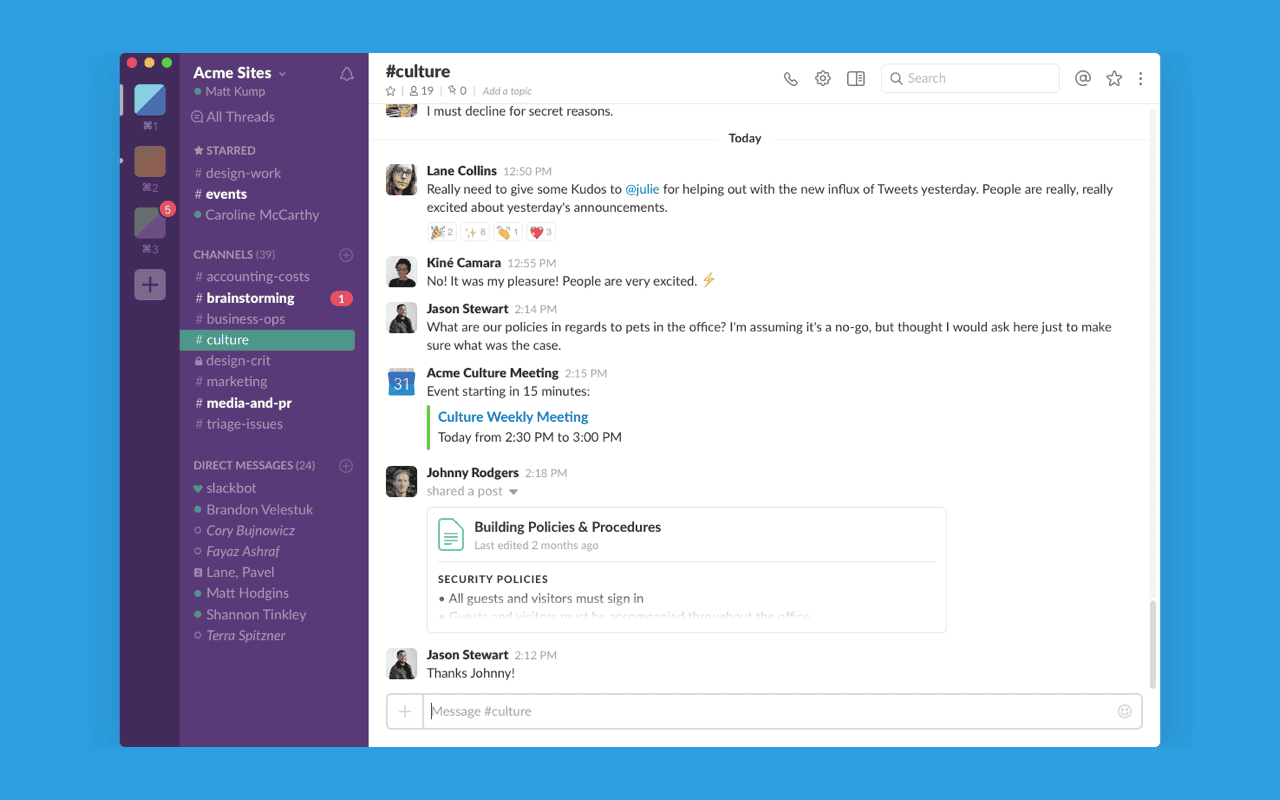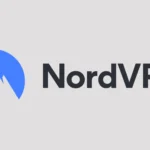The rise of remote work has transformed how businesses operate, making digital tools more critical than ever for maintaining productivity and collaboration. Whether you’re an entrepreneur, freelancer, or part of a distributed team, having the right technology at your fingertips can be the difference between success and frustration.
Working from home presents unique challenges, including communication gaps, workflow disruptions, and time management struggles. However, with the right tools, remote workers can bridge these gaps, streamline processes, and stay connected as effectively as they would in a traditional office setting. From project management to real-time communication and file sharing, leveraging top-ranked productivity tools ensures seamless operations, enhances collaboration, and maximizes efficiency.
This guide highlights the best productivity tools tailored for remote work, helping you choose the right solutions to enhance your workflow and keep your team on track.
1) Slack
Slack stands out as a top tool for remote work communication. It offers a centralized platform for team collaboration and messaging. Users can create channels for different projects or topics, keeping conversations organized.
Slack integrates with numerous other work apps. This feature allows teams to streamline workflows by connecting tools they already use. File sharing is simple within Slack, making document collaboration easier for remote teams.
The platform supports video calls and screen sharing. These features enable face-to-face communication when needed. Slack’s search function helps users find past conversations and shared files quickly.
Custom notifications allow users to stay informed without being overwhelmed. Remote workers can set their availability status, helping maintain work-life balance. Slack’s mobile app ensures team members can stay connected on the go.

For larger organizations, Slack Enterprise Grid offers advanced security and compliance features. This version also provides unlimited workspaces for different departments or teams within a company.
Pros:
- Real-time messaging and integration with other tools
- Customizable channels for different projects
- Supports file sharing, voice, and video calls
Cons:
- Can become overwhelming with excessive notifications
- Free version has a limited message history
Slack offers a centralized platform for team collaboration. Users can create channels to keep conversations organized. It integrates with numerous work apps, streamlining workflows and reducing the need for switching between platforms. Slack’s search function makes finding past conversations easy, and its mobile app ensures team members stay connected on the go.
2) Zoom
Zoom has become a top choice for remote work communication. This video conferencing platform offers high-quality audio and video calls for teams of all sizes. Users can host meetings with up to 100 participants for free.
Zoom’s screen sharing feature allows for easy collaboration. Team members can share their screens to present ideas or work on projects together. The virtual whiteboard tool enables real-time brainstorming and note-taking during meetings.
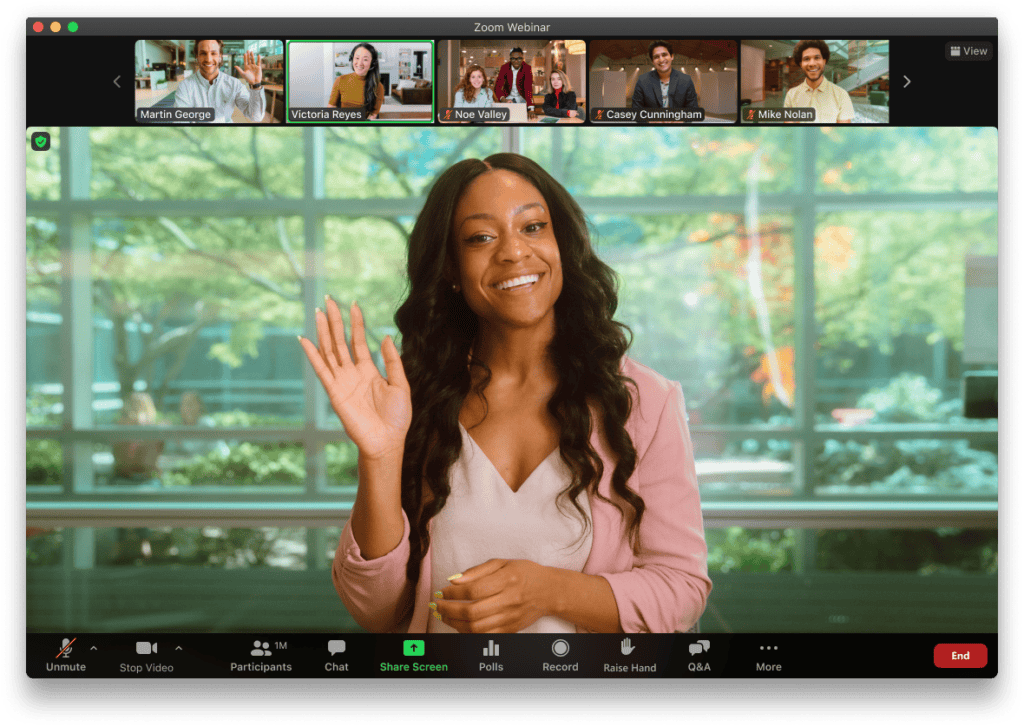
The platform supports both scheduled and instant meetings. Users can set up recurring meeting rooms for regular team check-ins. Zoom also provides mobile apps for iOS and Android, allowing participants to join calls from anywhere.
Security features like meeting passwords and waiting rooms help protect sensitive discussions. Zoom offers end-to-end encryption for added privacy. The platform integrates with popular calendar apps for seamless scheduling.
Zoom’s recording feature lets teams capture important meetings for later review. Transcription services are available to convert audio to text. Chat functionality allows for quick messages during calls or between meetings.
Pros:
- High-quality audio and video
- Screen sharing and virtual whiteboard features
- Supports up to 100 participants for free
Cons:
- Free plan has a 40-minute limit on group calls
- Security concerns in the past (now improved)
Zoom is a widely-used video conferencing tool that enables teams to connect remotely with ease. With options for scheduled or instant meetings, it integrates well with popular calendar apps for streamlined scheduling. Security features like meeting passwords and waiting rooms help protect discussions, while the recording and transcription features support documentation.
3) Trello
Trello stands out as a popular project management tool for remote teams. It uses a visual board system to organize tasks and workflows. Users create cards for individual tasks and move them across different columns as work progresses.
The platform offers both free and paid plans. Its free version includes unlimited boards, cards, and lists. This makes it accessible for small teams or individual users just starting out with remote work.
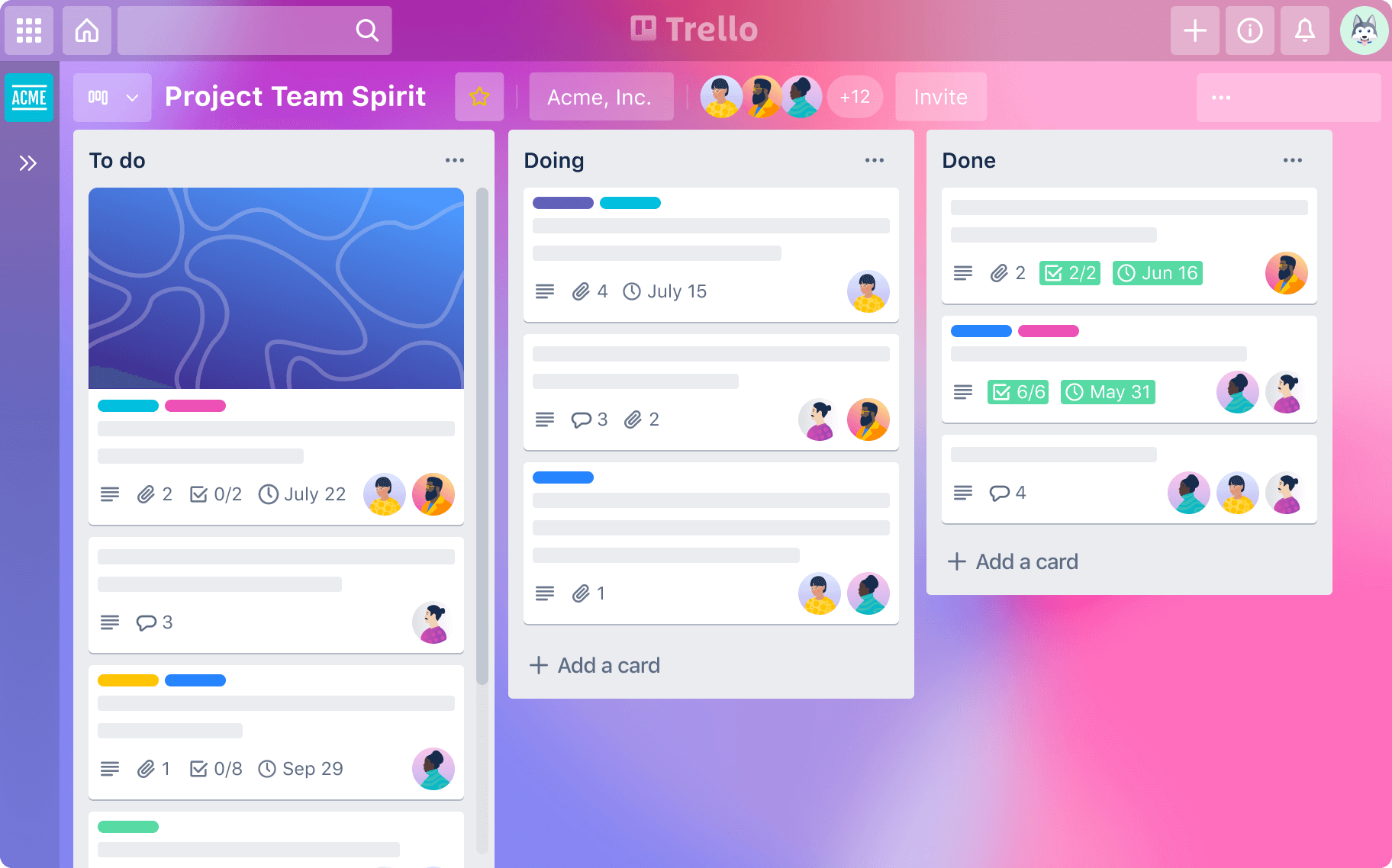
Trello’s interface is intuitive and user-friendly. It allows team members to easily collaborate on projects from anywhere. Users can add comments, attachments, and due dates to cards, keeping all relevant information in one place.
The tool integrates with many other popular work-from-home applications. This includes Slack, Google Drive, and Dropbox. Such integrations streamline workflows and reduce the need to switch between multiple platforms.
Trello also offers mobile apps for iOS and Android devices. This enables users to stay updated on project progress even when away from their computers. The real-time synchronization ensures all team members have access to the most current information.
Pros:
- Simple, visual, and user-friendly interface
- Drag-and-drop task management
- Free plan available with essential features
Cons:
- Limited automation features in the free version
- Not ideal for complex project management
Trello uses a board-based system to organize tasks and projects, making it easy for teams to collaborate. Cards can hold comments, attachments, and due dates, ensuring all relevant information is in one place. Trello integrates with Slack, Google Drive, and Dropbox, helping streamline remote workflows.
4) Asana
Asana is a popular project management tool for remote teams. It helps organize tasks, projects, and workflows in a visual, intuitive interface.
Teams can create boards, lists, and timelines to track progress. Asana allows users to assign tasks, set due dates, and add comments for collaboration.
The platform integrates with many other tools like Google Drive and Slack. This connectivity streamlines workflows across different apps.
Asana offers features for various team sizes and industries. Small startups and large corporations alike can benefit from its flexible structure.
Remote workers appreciate Asana’s mobile app. It enables task management on the go, keeping teams connected from anywhere.
The software provides customizable dashboards and reporting tools. Managers can easily monitor team performance and project status.
Asana’s free version suits small teams or individuals. Paid plans offer more advanced features for growing organizations.
Recent updates have improved Asana’s AI capabilities. These enhancements aim to boost productivity and automate routine tasks.
Pros:
- Customizable workflows and timelines
- Task assignments and deadline tracking
- Seamless integrations with other apps
Cons:
- Can be overwhelming for new users
- Free plan lacks advanced reporting features
Asana provides a structured way to manage projects, from breaking down tasks to tracking deadlines. Its intuitive interface supports collaboration, and it offers mobile apps for managing tasks on the go. Asana’s reporting tools help managers monitor team performance efficiently.
5) Notion
Notion is a versatile work-from-home tool that combines features from various productivity apps. It offers a flexible workspace for organizing tasks, collaborating on documents, and managing projects.
Users can create custom databases, wikis, and project boards within Notion. The platform’s flexibility allows teams to tailor their workspace to specific needs. This adaptability makes it suitable for various industries and work styles.
Notion’s collaboration features enable remote teams to work together seamlessly. Users can share pages, comment on documents, and assign tasks to team members. This fosters communication and keeps everyone on the same page.
The tool’s integration capabilities enhance its functionality. Users can connect Notion with other popular apps, streamlining workflows and reducing the need to switch between multiple platforms.
Notion’s mobile app ensures access to important information on the go. This feature is particularly useful for remote workers who need to stay connected outside of their home office.
While Notion offers a wide range of features, some users may find the initial setup process time-consuming. However, the platform provides templates and guides to help new users get started quickly.
Pros:
- Flexible workspace for notes, tasks, and databases
- Real-time collaboration and document editing
- Free plan with robust features
Cons:
- Learning curve for new users
- Lacks advanced automation features
Notion combines note-taking, project management, and knowledge-sharing into a single platform. Teams can create wikis, share documents, and track tasks efficiently. Its customizable features make it adaptable to different workflows.
6) Monday.com
Monday.com offers a versatile platform for remote work management. It helps teams plan, collaborate, and track tasks from any location. The software provides customizable workflows and dashboards to suit different project needs.
Users can create boards to organize tasks and assign team members. The visual interface makes it easy to see project progress at a glance. Monday.com integrates with popular tools like Zoom, allowing for seamless video conferencing within the platform.
The software includes features for time tracking, file sharing, and communication. Teams can use it to set goals, monitor deadlines, and manage resources effectively. Monday.com’s mobile app ensures access to work information on the go.
Automation capabilities help streamline repetitive tasks. The platform offers templates for various industries and project types. This saves time in setting up new workflows.
Monday.com’s reporting tools provide insights into team productivity and project status. Managers can use these analytics to make data-driven decisions. The software’s flexibility makes it suitable for small teams and large organizations alike.
Pros:
- Customizable workflows and dashboards
- Task tracking and collaboration features
- Strong integrations with third-party apps
Cons:
- Some advanced features require a paid plan
- Can be complex for beginners
Monday.com helps teams manage work remotely by providing visual boards and automation capabilities. Its integration with Zoom allows for seamless video conferencing, while time tracking and reporting tools help monitor productivity.
7) Microsoft Teams
Microsoft Teams is a powerful collaboration platform. It offers integrated communication tools for remote work. Users can chat, video call, and share files in one interface.
Teams integrates seamlessly with Microsoft 365. This makes it ideal for organizations already using Microsoft products. The platform supports real-time document collaboration.
Microsoft Teams includes features for project management. Users can create channels for different topics or projects. It also allows for task assignment and tracking.
The platform offers a wide range of app integrations. These add-ons can enhance productivity and streamline workflows. Popular integrations include project management tools and scheduling apps.
Teams provides robust security features. Administrators can control access and permissions. Data encryption helps protect sensitive information.
Microsoft continually updates Teams with new features. Recent additions include improved video call quality and virtual breakout rooms. These enhancements aim to support evolving remote work needs.
Pros:
- Integrated with Microsoft 365 apps
- Supports chat, video calls, and file sharing
- Strong security and administrative controls
Cons:
- Can be overwhelming for new users
- Requires a Microsoft account for full functionality
Microsoft Teams provides a unified workspace for chat, video conferencing, and collaboration. It integrates seamlessly with Word, Excel, and PowerPoint, making it ideal for organizations that rely on Microsoft 365.
8) Google Workspace
Google Workspace offers a suite of cloud-based tools for remote work and collaboration. It includes popular apps like Gmail, Drive, Docs, Sheets, and Meet. These tools enable teams to communicate, create, and share documents in real-time.
Gmail provides secure email services with built-in spam protection. Drive offers cloud storage for files, making them accessible from any device. Docs, Sheets, and Slides allow multiple users to edit documents simultaneously.
Google Meet facilitates video conferencing for remote teams. It supports screen sharing and can host up to 250 participants. Calendar helps schedule meetings and manage time effectively across different time zones.
Forms allows creation of surveys and quizzes, useful for gathering feedback or conducting assessments. Chat enables quick messaging between team members, reducing email clutter.
Google Workspace integrates seamlessly across devices, ensuring productivity on desktops, laptops, tablets, and smartphones. Its cloud-based nature eliminates the need for local software installations and updates.
For small businesses, Google Workspace offers cost-effective solutions compared to traditional office software. It provides robust security features, including two-factor authentication and data encryption.
Pros:
- Real-time document collaboration
- Cloud storage with Google Drive
- Seamless integration with Gmail, Calendar, and Meet
Cons:
- Requires internet access for full functionality
- Limited offline capabilities
Google Workspace includes Gmail, Drive, Docs, Sheets, and Meet, providing a complete cloud-based solution for remote teams. Teams can edit documents in real time, schedule meetings, and collaborate effortlessly from any device.
9) Evernote
Evernote is a versatile note-taking and organization tool for remote workers. It allows users to create, store, and sync notes across devices. The app offers features like text, image, and audio note creation.
Evernote’s search function helps users find information quickly. It has optical character recognition (OCR) technology to search text within images. This makes it easier to locate handwritten notes or scanned documents.
The app integrates with various third-party services. Users can save web pages, emails, and other content directly to their Evernote account. This streamlines information gathering and storage.
Evernote’s collaboration features enable teams to share notes and work together. Users can create shared notebooks and invite colleagues to view or edit content. This facilitates remote teamwork and knowledge sharing.
The platform offers different plans to suit various needs. Free users have access to basic features, while paid plans provide more storage and advanced functionality. Evernote’s flexibility makes it a popular choice for individuals and businesses alike.
Pros:
- Organizes notes with tags and folders
- Supports multimedia content (images, voice memos, PDFs)
- Syncs across multiple devices
Cons:
- Free plan has limited storage and features
- No end-to-end encryption
Evernote is a powerful note-taking app that helps users capture ideas, create to-do lists, and organize information in a structured way. Its search function supports OCR technology, making scanned documents easy to locate.
10) Grammarly
Grammarly is a popular AI-powered writing assistant. It helps users improve their writing by catching grammar, spelling, and punctuation errors. The tool offers suggestions to enhance clarity, tone, and style.
Grammarly works across various platforms and applications. Users can access it through browser extensions, desktop apps, and mobile keyboards. This versatility makes it convenient for remote workers to use on different devices.
The tool provides real-time feedback as users write. It underlines potential issues and offers explanations for its suggestions. This feature helps writers learn from their mistakes and improve their skills over time.
Grammarly offers both free and premium versions. The free version covers basic grammar and spelling checks. The premium version includes advanced features like vocabulary enhancement and genre-specific writing style checks.
For teams, Grammarly Business provides additional features. These include style guides and analytics to help maintain consistent communication across an organization. This can be particularly useful for remote teams collaborating on documents.
Pros:
- AI-powered grammar and spell check
- Works across different platforms and applications
- Helps improve clarity and tone
Cons:
- Free version lacks advanced style suggestions
- Premium plan required for full features
Grammarly enhances writing quality by catching errors and providing real-time feedback. It works on web browsers, emails, and documents, ensuring professional and error-free communication for remote teams.
Security Considerations
Remote work introduces unique security challenges. Proper data protection and safe access practices are essential for maintaining a secure work-from-home environment.
Data Protection Practices
Employees should use strong, unique passwords for all accounts and devices. Password managers help create and store complex passwords securely. Multi-factor authentication adds an extra layer of security.
Encrypt sensitive files and use secure cloud storage solutions. Regular software updates patch vulnerabilities and protect against cyber threats. Antivirus software should be installed and kept current on all devices.
Employees must be cautious when handling confidential information. Shred physical documents containing sensitive data. Be wary of phishing attempts and verify sender identities before opening attachments or clicking links.
Safe Remote Access
Virtual Private Networks (VPNs) create secure connections between home networks and company systems. They encrypt data in transit, protecting it from interception.
Remote desktop protocols allow secure access to work computers from home. These should be configured with strong authentication and encryption.
Companies can implement endpoint detection and response (EDR) tools to monitor and protect remote devices. Regular security audits help identify and address vulnerabilities in remote access systems.
IT support teams can use remote access tools to assist employees with setup and troubleshooting. This ensures proper configuration of security measures on home devices.
Integration with Existing Systems
Seamless integration of work-from-home tools with existing systems is crucial for maintaining productivity and efficiency. Companies must prioritize compatibility and cloud-based solutions to ensure smooth transitions and data flow.
Software Compatibility
When selecting work-from-home tools, organizations should assess their compatibility with current software. This includes checking for integration capabilities with project management platforms, communication tools, and file-sharing systems. Many modern applications offer APIs and plugins to connect with popular business software.
IT teams play a key role in evaluating potential conflicts and implementing solutions. They can conduct thorough testing to identify any issues before full deployment. Some tools may require custom integrations or middleware to function properly within the existing tech stack.
Cloud-Based Solutions
Cloud-based work-from-home tools offer significant advantages for integration. These solutions often provide built-in compatibility with a wide range of business applications. They allow for real-time data syncing and access from any location, supporting distributed teams.
Many cloud platforms offer extensive integration marketplaces. These feature pre-built connectors for common business tools, simplifying the setup process. IT administrators can leverage these marketplaces to quickly implement new tools without extensive coding.
Cloud solutions also facilitate easier updates and maintenance. Vendors handle most backend processes, reducing the burden on internal IT resources. This allows companies to focus on optimizing workflows rather than managing infrastructure.