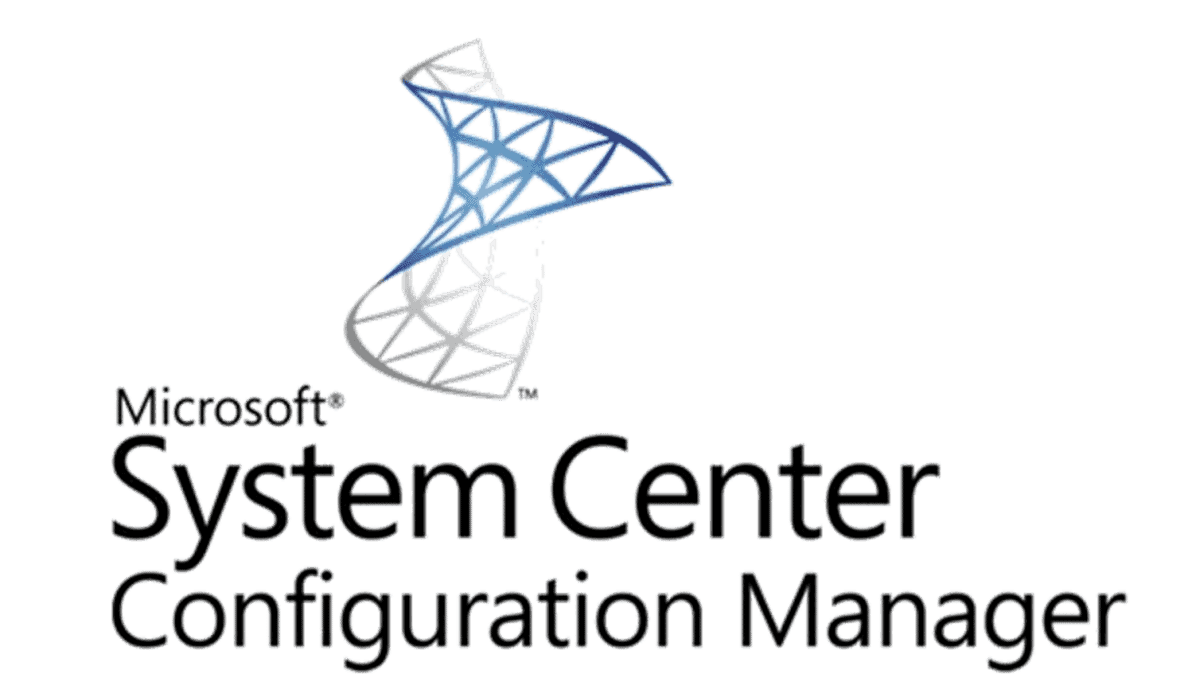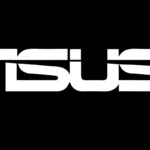Microsoft System Center Configuration Manager (SCCM) helps IT professionals manage many Windows computers easily. It offers features like remote control, patch management, software distribution, and operating system deployment. SCCM helps organizations keep their network secure and compliant.
SCCM is great for managing IT infrastructure because it provides a central platform for deploying software, managing updates, and ensuring compliance. Its automation features save time and resources while improving security and efficiency. While SCCM is especially useful for large organizations with complex IT needs, Microsoft also provides cloud-based options like Intune and Endpoint Configuration Manager for those wanting flexibility and scalability.
By learning about SCCM and its cloud-based alternatives, businesses can make better choices for their IT management. SCCM works well with other Microsoft products, which boosts its capabilities. It connects with Microsoft Intune for mobile device management and Azure Active Directory for cloud identity services. This integration allows for effective management of devices both on-premises and in the cloud.
IT administrators can use SCCM to automate many tasks. The software can install applications, updates, and operating systems on thousands of devices at once. This automation saves time and reduces the chances of mistakes in large IT operations.
Managing Your IT with Microsoft SCCM
Microsoft System Center Configuration Manager (SCCM) is a tool to help manage computers and servers. Many companies use it to install software and updates. It can also help with security and compliance.
What SCCM Does
SCCM has many features. Here are some of the most important ones:
- Software distribution: SCCM can install software on many devices.
- Patch management: SCCM can install the latest security updates.
- Operating system deployment: SCCM can install new operating systems on computers.
- Compliance settings: SCCM can make sure devices meet company rules.
- Reporting: SCCM can create reports on hardware and software.
How SCCM Works
SCCM uses a client-server model. You install the SCCM server software on a server. You install the SCCM client software on all the devices you want to manage. The server sends instructions to the clients. The clients then follow these instructions.
Benefits of Using SCCM
SCCM can help your business in many ways:
- Save time: SCCM automates many tasks.
- Improve security: SCCM helps keep devices up-to-date.
- Reduce costs: SCCM can help you use software more efficiently.
- Increase compliance: SCCM helps you meet industry standards.
Who Should Use SCCM?
SCCM is a good choice for businesses with many devices. It is also a good choice for businesses with complex IT needs. SCCM can be complex to set up and manage. You may need to hire an IT expert to help you.
Alternatives to SCCM
There are other tools like SCCM. Here are a few:
| Tool | Description |
|---|---|
| Microsoft Intune | A cloud-based service for managing devices |
| Ivanti Endpoint Manager | A tool for managing all types of devices |
| ManageEngine Desktop Central | A tool for managing desktops and laptops |
SCCM and the Cloud
Microsoft now offers a cloud-based version of SCCM. This is called Microsoft Endpoint Configuration Manager. It has many of the same features as SCCM. But, it is easier to set up and manage. It is a good choice for businesses that want to move to the cloud.
Key Takeaways
- SCCM streamlines management of Windows devices in enterprise environments
- It integrates with other Microsoft products for enhanced functionality
- SCCM automates many IT tasks, improving efficiency and reducing errors
System Architecture and Core Components
Microsoft System Center Configuration Manager (SCCM) uses a tiered architecture with multiple components to manage devices across an organization. The system relies on site servers, clients, and various roles to enable centralized management and software distribution.
Infrastructure Planning
SCCM’s infrastructure consists of primary sites, secondary sites, and a central administration site. Primary sites manage client devices directly and can support up to 150,000 clients. Secondary sites reduce network traffic in remote locations. The central administration site coordinates data between primary sites in large deployments.
Site system roles handle specific functions within the SCCM hierarchy. Key roles include:
- Management point: Handles client-server communication
- Distribution point: Stores and distributes software packages
- Software update point: Manages Windows updates
SQL Server forms the backbone of SCCM, storing configuration data, inventory information, and reporting data.
Configuration and Administration
The Configuration Manager console is the primary tool for administrators to manage the SCCM environment. It provides a unified interface for tasks such as:
- Software deployment
- Hardware and software inventory
- Operating system deployment
- Compliance settings
Role-based administration allows organizations to delegate specific tasks to different administrators. This feature enhances security by limiting access based on job roles.
PowerShell integration enables automation of common administrative tasks. Administrators can script complex operations and integrate SCCM with other systems.
Client Management
SCCM clients are software components installed on managed devices. They enable communication with the SCCM infrastructure and perform local management tasks.
Supported client platforms include:
- Windows 10 and 11
- macOS
- Linux
- iOS and Android (via Microsoft Intune integration)
Client settings control various aspects of device management, such as:
- Hardware inventory frequency
- Software metering
- Power management policies
Remote control functionality allows administrators to troubleshoot client devices directly from the SCCM console. This feature streamlines support processes and reduces downtime.