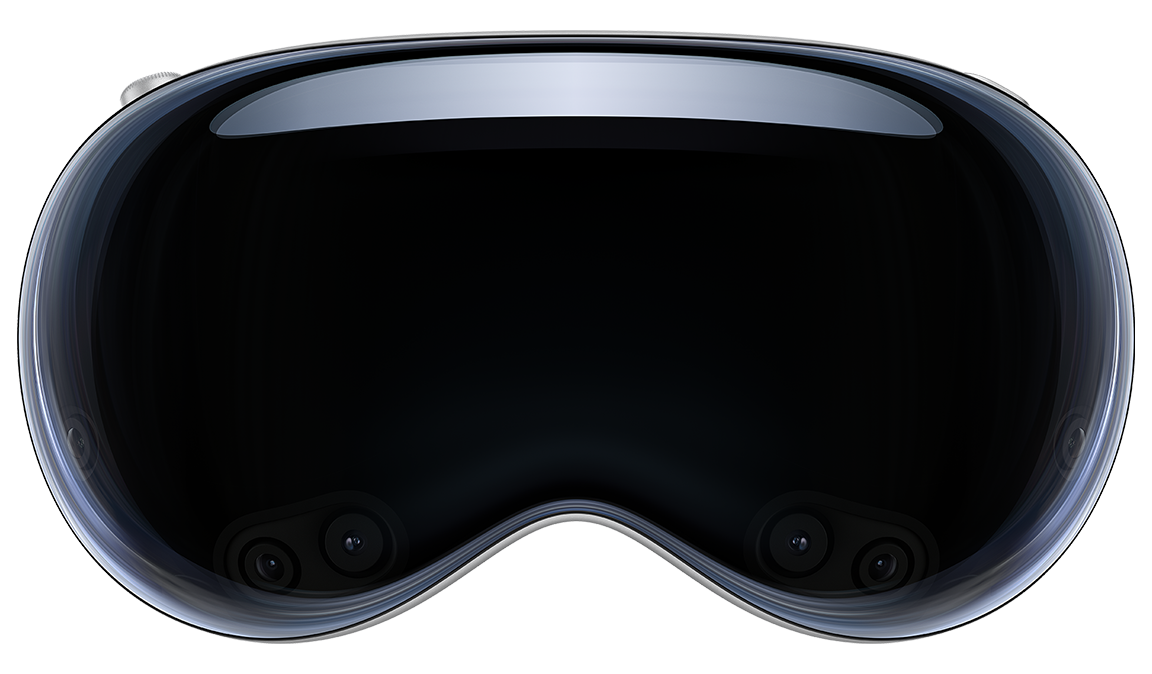Apple released visionOS 2.3.1 for the Vision Pro headset on February 10, 2025. This update addresses important security fixes and system improvements. Users experiencing issues with visionOS 2.3.1 can resolve most problems by performing a device restart or checking their internet connection before attempting more advanced troubleshooting steps.
The Vision Pro update comes alongside other Apple system releases, including iOS 18.3.1 and watchOS 11.3.1. These updates work together to patch security vulnerabilities and enhance the user experience across Apple’s device ecosystem.
The timing of this release shows Apple’s commitment to maintaining the Vision Pro’s performance and security. Users who haven’t installed the update should do so to protect their devices and take advantage of the latest improvements.
Troubleshooting visionOS 2.3.1 Glitches
Common visionOS 2.3.1 Issues
Some people have run into issues after updating to visionOS 2.3.1. While the update mainly focused on security, a couple of quirks have popped up. It seems like the Eyesight display had a brief moment of confusion for some users, but that seems to be fixed now. A few others mentioned that their Virtual Display isn’t quite as steady as it used to be. They’ve described slight shifts when moving their head, which can be a bit disorienting. It’s worth pointing out that these issues don’t seem super common.
Eyesight Display Hiccups
A small number of users reported problems with the Eyesight display after the 2.3.1 update. This issue, where the Eyesight feature wasn’t showing correctly, appears to be resolved. If you’re still experiencing this, make sure your visionOS is fully updated.
Virtual Display Wobbles
Another issue some users have noticed involves the Virtual Display. They’ve reported that it’s not as stable as it was before the update. These users describe slight shifts or jitters in the display when they move their head. This can sometimes lead to a feeling of dizziness or discomfort.
Troubleshooting Tips
If you encounter any of these problems, there are a few things you can try:
Restart Your Device
A simple restart can often resolve minor software glitches. It’s always a good first step when something isn’t working as expected.
Check for Updates
Make sure you’re running the latest version of visionOS 2.3.1. Apple often releases minor updates to address bugs and improve performance.
Report the Issue
If you’re still having problems, report it to Apple. This helps them identify and fix issues in future updates. You can also check online forums and communities to see if other users are experiencing the same problem and if they’ve found any solutions.
Summary of Issues and Solutions
| Issue | Possible Solution |
|---|---|
| Eyesight Display Not Working | Ensure visionOS is fully updated. |
| Virtual Display Instability | Restart your device. Report the issue to Apple. |
visionOS 2.3.1, while primarily a security-focused update, has presented a few minor challenges for some users. While the Eyesight issue appears resolved, the Virtual Display stability problems are still being reported. By following the troubleshooting steps outlined, many users should be able to resolve these issues. If problems persist, reporting them to Apple is crucial for future fixes.
Key Takeaways
- A simple device restart solves many common visionOS 2.3.1 issues
- The update includes critical security patches for Vision Pro users
- Regular system updates help maintain optimal device performance
Troubleshooting Common visionOS 2.3.1 Issues
VisionOS 2.3.1 introduces important security updates and bug fixes for Apple Vision Pro users. Common issues can be resolved through systematic troubleshooting steps and proper configuration adjustments.
Resolving Update Problems
Users might encounter errors when updating to visionOS 2.3.1. A stable internet connection is essential for downloading the update successfully.
To fix update issues:
- Check Wi-Fi connection stability
- Free up storage space (minimum 3GB recommended)
- Restart the Vision Pro device before attempting the update
- Reset network settings if download fails repeatedly
If the update fails to install:
- Connect to a different Wi-Fi network
- Try updating at a different time of day
- Contact Apple Support if problems persist
Fixing Bugs and Errors
VisionOS 2.3.1 addresses several bugs from previous versions. Users experiencing persistent issues can try these solutions:
Basic Troubleshooting:
- Force close problematic apps
- Restart Vision Pro
- Reset affected settings
Advanced Solutions:
- Clear app cache and data
- Remove and reinstall problematic apps
- Reset all settings while preserving data
Some apps may need updates to work correctly with visionOS 2.3.1. Check the App Store for available updates.
Optimizing Performance and Stability
Vision Pro performance can be enhanced through several adjustments:
Quick Performance Fixes:
- Close background apps
- Reduce motion effects
- Adjust display settings
- Clear system cache
Battery life optimization tips:
- Lower screen brightness
- Disable unused features
- Monitor battery-draining apps
- Update all apps regularly
Improving VisionOS 2.3.1 Accessibility Features
Vision Pro includes various accessibility options that may need adjustment after updating to 2.3.1.
Key Accessibility Settings:
- Text size adjustments
- Voice control options
- Display accommodations
- Motion sensitivity controls
Users experiencing eyestrain can:
- Enable rest reminders
- Adjust display warmth
- Customize focus settings
- Modify gesture sensitivity
Setup quick access to frequently used accessibility features through the accessibility shortcut menu.