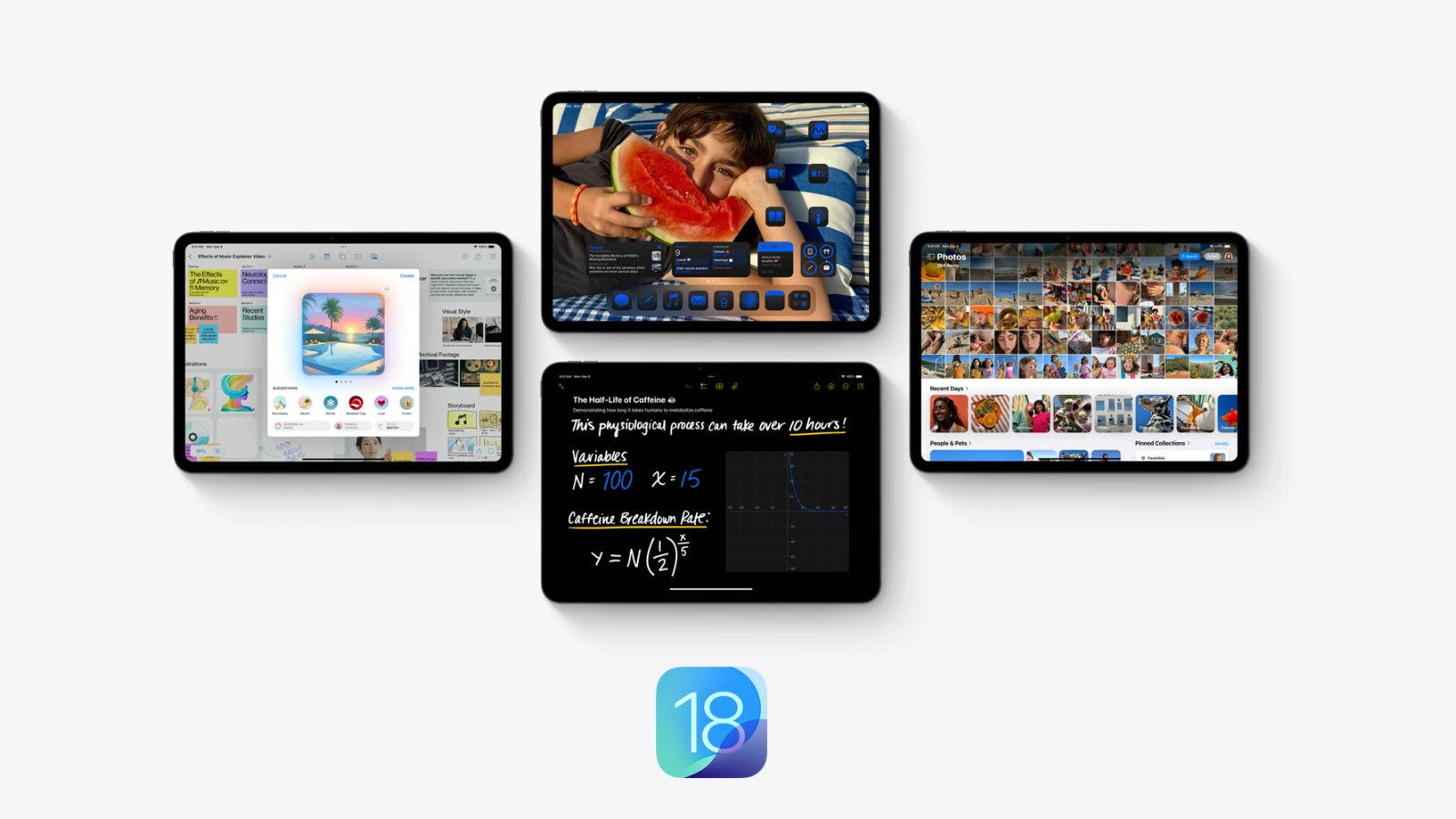Apple released iPadOS 17.7.5 alongside iOS 18.3.1 to address critical security vulnerabilities. The update specifically fixes a sophisticated security issue that could disable USB Restricted Mode on locked devices, as discovered by researchers at The Citizen Lab.
This security update holds special importance for users with older iPad models that cannot upgrade to iPadOS 18. The fix prevents potential unauthorized access through USB connections, strengthening device protection for millions of iPad users worldwide.
The rapid release of this patch demonstrates Apple’s commitment to user security. iPad owners can download and install the update through their device settings to ensure maximum protection against the latest security threats.
iPadOS 17.7.5: What You Need to Know
Security Enhancements for Older iPads
iPadOS 17.7.5 is out now. This update is specifically designed for older iPads that can’t run iPadOS 18 or later. Think of it as a crucial patch for devices that have reached their update limit. Apple has focused on security with this release. The main highlight is a fix for a vulnerability related to accessibility features. This is important because security weaknesses can be exploited by bad actors. Keeping your software up-to-date is a key step in protecting your data.
Who Gets This Update?
This update is for iPads that are too old to install iPadOS 18. If you have a newer iPad, it’s likely already running a more recent version of iPadOS. To check which iPadOS version you have, go to Settings > General > About. This will tell you your current software version.
Why Update?
Even though it’s not a flashy update with new features, installing iPadOS 17.7.5 is still important. Security updates are like locking your front door. They protect your device and information from potential threats. Don’t skip this one if you have an eligible iPad.
How to Update
Updating your iPad is easy. Make sure your iPad is connected to Wi-Fi. Then, go to Settings > General > Software Update. Your iPad will check for available updates. If 17.7.5 is available, you’ll see the option to download and install it. It’s a good idea to back up your iPad before any software update, just in case.
Key Details at a Glance
| Update Version | iPadOS 17.7.5 |
|---|---|
| Release Date | February 10, 2025 |
| Target Devices | Older iPads unable to run iPadOS 18 |
| Main Focus | Security enhancements, particularly for accessibility features |
| Recommendation | Install the update if you have an eligible iPad |
Key Takeaways
- iPadOS 17.7.5 patches a critical USB-related security vulnerability
- The update provides essential protection for older iPad models
- Users can install the update immediately through their iPad settings
Overview of iPadOS 17.7.5
iPadOS 17.7.5 brings critical security patches and system enhancements to iPad users, focusing on strengthening device protection and improving stability.
Key Features and Enhancements
The update maintains the core features introduced in iPadOS 17, including the customizable Lock Screen with widget support and enhanced Messages capabilities.
Users can access the complete sticker collection in Messages, combining emoji, Live Stickers, and custom designs in one unified place.
The Health app takes advantage of the iPad’s larger display, presenting health data and metrics in an organized, easy-to-read format.
Stage Manager received performance improvements for smoother multitasking workflows.
Compatibility and Availability
iPadOS 17.7.5 supports these devices:
- iPad (6th generation and newer)
- iPad mini (5th generation and newer)
- iPad Air (3rd generation and newer)
- iPad Pro (all models)
Users can install the update through Settings > General > Software Update.
The update requires approximately 1GB of free storage space for installation.
Security and Bug Fixes
Apple implemented 15 security patches addressing vulnerabilities in system components and third-party frameworks.
The update fixes issues affecting:
- System stability
- App performance
- WebKit security
- Network connectivity
Apple’s security documentation confirms patches for previously reported CVE-listed vulnerabilities.
The company maintains its commitment to user privacy by thoroughly testing security patches before release.