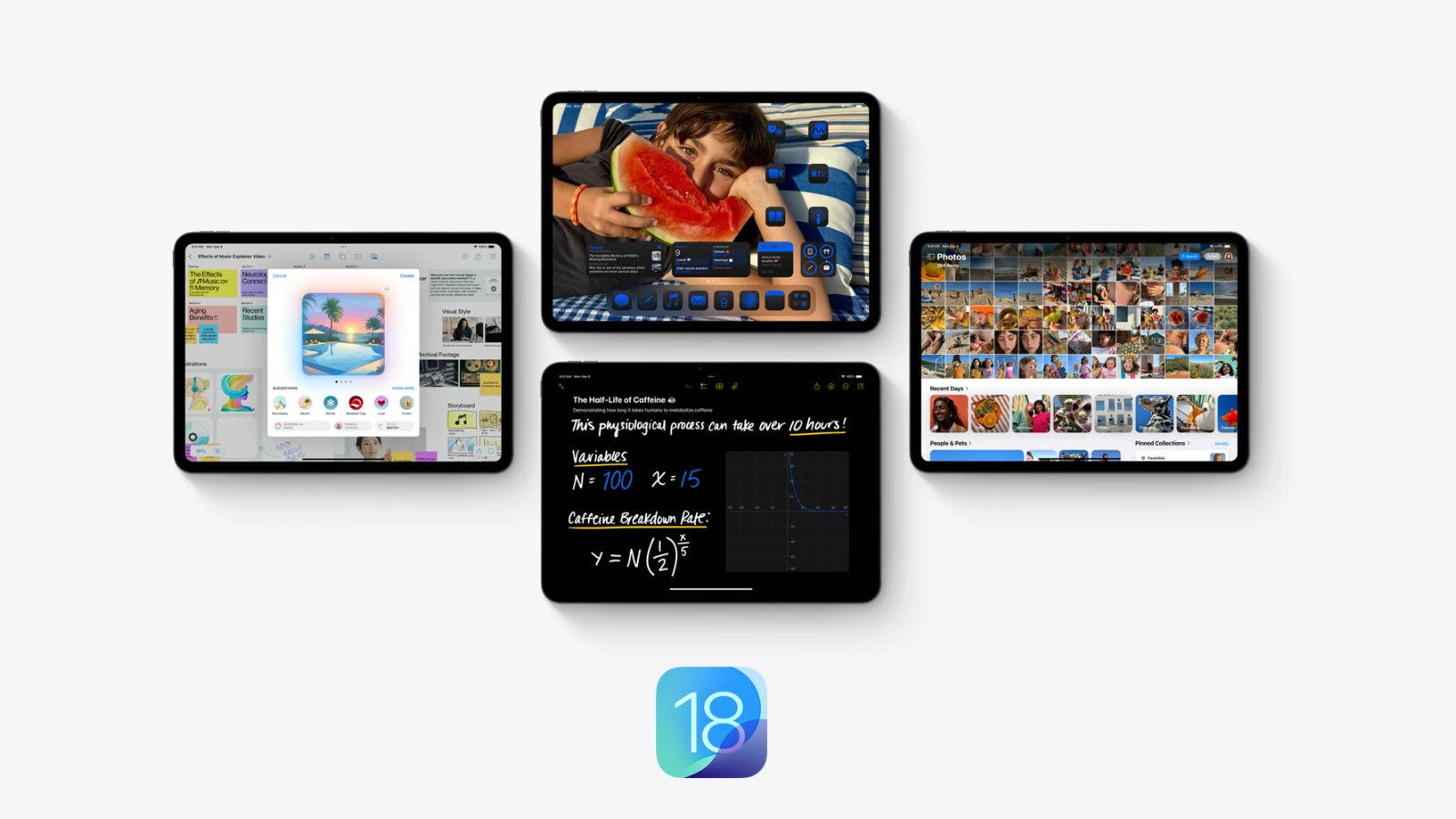Apple has released iPadOS 18.1, bringing significant updates to iPad users worldwide. This latest version introduces Apple Intelligence, a powerful new system that leverages Apple silicon to enhance language processing and image creation capabilities. iPadOS 18.1 marks a major step forward in tablet functionality, offering users advanced tools for productivity and creativity.
The update includes new Writing Tools, a redesigned Siri interface, and a Clean Up feature for managing notifications. These additions aim to streamline daily tasks and improve the overall user experience on iPads. Apple Intelligence also introduces more intuitive ways to interact with the device, potentially changing how users approach their digital workflows.

While iPadOS 18.1 focuses primarily on Apple Intelligence features, it also includes various refinements to the operating system’s visual elements. Users will notice updated app splash screens and further improvements to the dark and tinted icons introduced in earlier versions.
iPadOS 18.1 Arrives: Apple Intelligence Headlines
iPadOS 18.1 is here, and it’s packed with exciting new features and enhancements for your iPad. This update brings the power of Apple Intelligence to compatible devices, along with other improvements that make your iPad experience even better.
Apple Intelligence Comes to iPad
The biggest news in iPadOS 18.1 is the arrival of Apple Intelligence. This advanced AI system is designed to make your iPad more intuitive and helpful than ever before. Here are some of the ways Apple Intelligence enhances your iPad experience:
- Enhanced Siri: Siri is now smarter and more capable. It can understand more complex requests, provide more relevant answers, and even have natural-sounding conversations.
- Writing Tools: Write with confidence! Apple Intelligence helps you write more clearly and effectively with intelligent suggestions and auto-corrections.
- Smart Replies: Respond to messages faster with suggested replies that adapt to your conversation style.
- Notification Summaries: Cut through the clutter! Apple Intelligence groups your notifications intelligently, so you can focus on what matters most.
- Productivity Boost: Apple Intelligence helps you work more efficiently with features like improved multitasking and smart organization tools.
Device Compatibility
Not all iPads can run Apple Intelligence. You’ll need a model with an M-series chip (like the M1 or M2) or the A17 Pro chip. This includes:
| Device |
|---|
| iPad Pro (all models with M-series chips) |
| iPad Air (5th generation and later) |
| iPad mini (7th generation) |
How to Get Apple Intelligence
Even with a compatible iPad, you might need to join a waitlist to activate Apple Intelligence. Here’s how:
- Open the Settings app.
- Tap on Apple Intelligence & Siri.
- Tap on Join the Apple Intelligence Waitlist.
Apple says wait times should be short, and you’ll receive a notification when you can activate it. Once activated, the necessary AI models will download to your iPad.
Other iPadOS 18.1 Enhancements
Besides Apple Intelligence, iPadOS 18.1 includes other noteworthy improvements:
- Bug fixes and performance improvements: This update addresses known issues and enhances overall system stability.
- Security updates: As always, Apple includes important security patches to keep your data safe.
- Minor feature updates: You might find small tweaks and enhancements throughout the operating system.
iPadOS 18.1 is a significant update that brings powerful new capabilities to your iPad. If you have a compatible device, update today and join the Apple Intelligence waitlist to experience the future of iPad!
Key Takeaways
- iPadOS 18.1 introduces Apple Intelligence with advanced language and image processing capabilities
- New features include Writing Tools, an updated Siri UI, and improved notification management
- The update refines visual elements and enhances overall user experience on iPads
Overview of iPadOS 18.1 Features and Enhancements
iPadOS 18.1 brings major updates to Apple tablets. It adds new tools for work and play while improving security and accessibility.
New Multitasking Capabilities
iPadOS 18.1 improves how users work with multiple apps. The update lets iPad owners open more windows side-by-side. Users can now drag and drop content between apps easily.
A new “Spaces” feature helps organize open apps and windows. It’s similar to virtual desktops on a Mac. This makes switching between tasks faster.
The dock now shows recently used apps. This speeds up accessing frequently needed tools. iPadOS 18.1 also adds better keyboard shortcuts for power users.
Integration with iOS 18.1 and MacOS Sequoia 15.1
iPadOS 18.1 works better with iPhones and Macs. Users can start a task on iPad and finish on iPhone or Mac. This works for emails, documents, and web browsing.
AirDrop now transfers files faster between devices. It uses Wi-Fi 6E on newer iPads for quicker speeds.
FaceTime calls can move seamlessly between iPad, iPhone, and Mac. The call stays connected when switching devices.
Privacy and Security Updates
iPadOS 18.1 adds new privacy tools. The Passwords app now checks for weak or reused passwords. It suggests strong replacements to keep accounts safe.
A new Private Cloud Compute feature protects sensitive data. It processes info on-device instead of in the cloud when possible.
App Privacy Reports show how apps use your data. Users can see which apps access their camera, mic, or location.
Two-factor authentication is easier to use. It works with more apps and websites for extra security.
Apple Intelligence Features
iPadOS 18.1 brings smart features powered by on-device AI. Siri understands context better and can handle complex requests.
The Notes app now suggests related content as you type. It can also summarize long notes automatically.
Photos get smarter search. Users can find pics by describing what’s in them.
Mail can detect important emails and suggest follow-ups. It also writes short replies based on the email context.
Accessibility Improvements
Voice Control is more accurate in iPadOS 18.1. Users can navigate their iPad hands-free more easily.
Live Captions now work in FaceTime calls. This helps deaf and hard-of-hearing users follow conversations.
Visual Intelligence helps blind users understand images. It describes photos and identifies objects on screen.
New hearing aid support improves audio quality. It works with more hearing aid models for better sound.