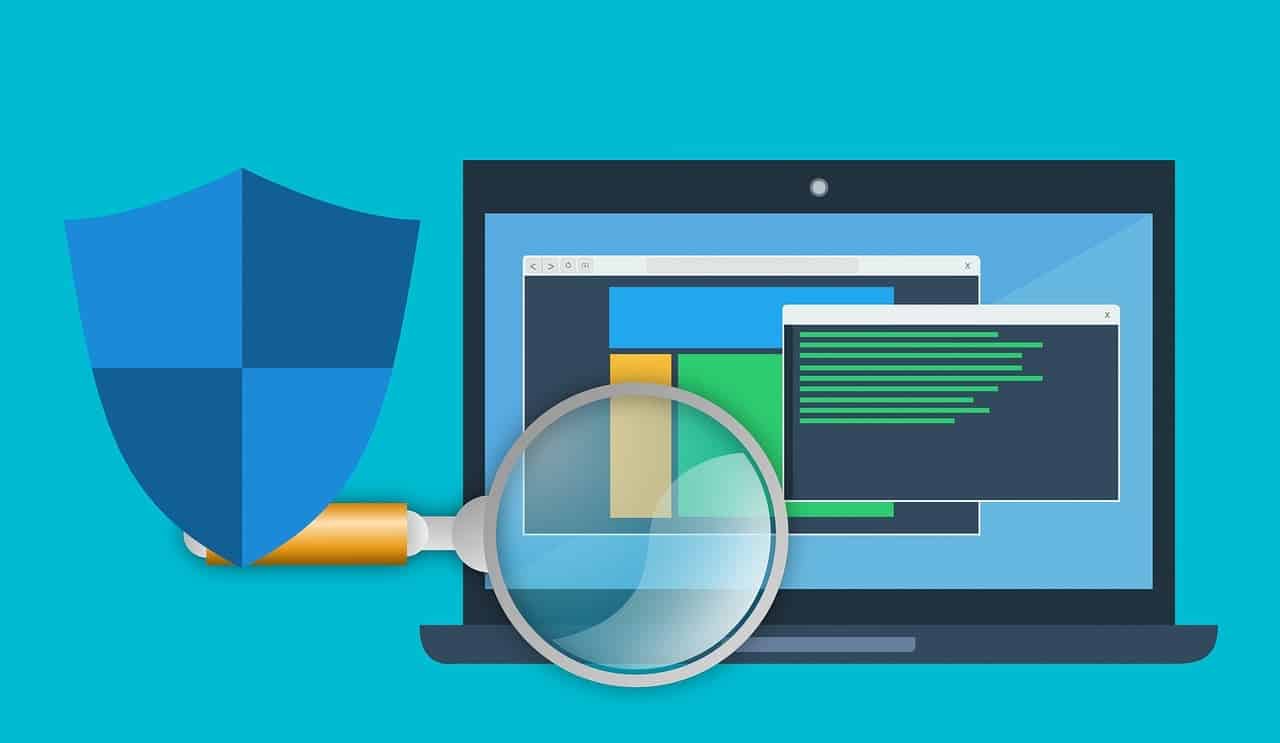In 2025, cyber threats have grown more advanced than ever, with AI-driven malware, phishing-as-a-service kits, and zero-day exploits targeting everyone from individual users to large enterprises. That’s why choosing reliable network security software isn’t just smart—it’s essential.
The best options go far beyond simple virus detection; they serve as comprehensive shields for your digital life, protecting everything from personal files to financial data, across multiple devices and platforms.
Unlike older antivirus programs that reacted only after a threat was detected, modern security suites use proactive technologies like behavioral analysis, machine learning, and cloud-based threat intelligence to anticipate and block attacks before they cause damage. Whether you’re shopping online, working remotely, or just browsing social media, your software should constantly scan for suspicious behavior without affecting system performance.
Let’s explore the most compelling network security solutions in 2025 and what sets each one apart.
1. Bitdefender Total Security
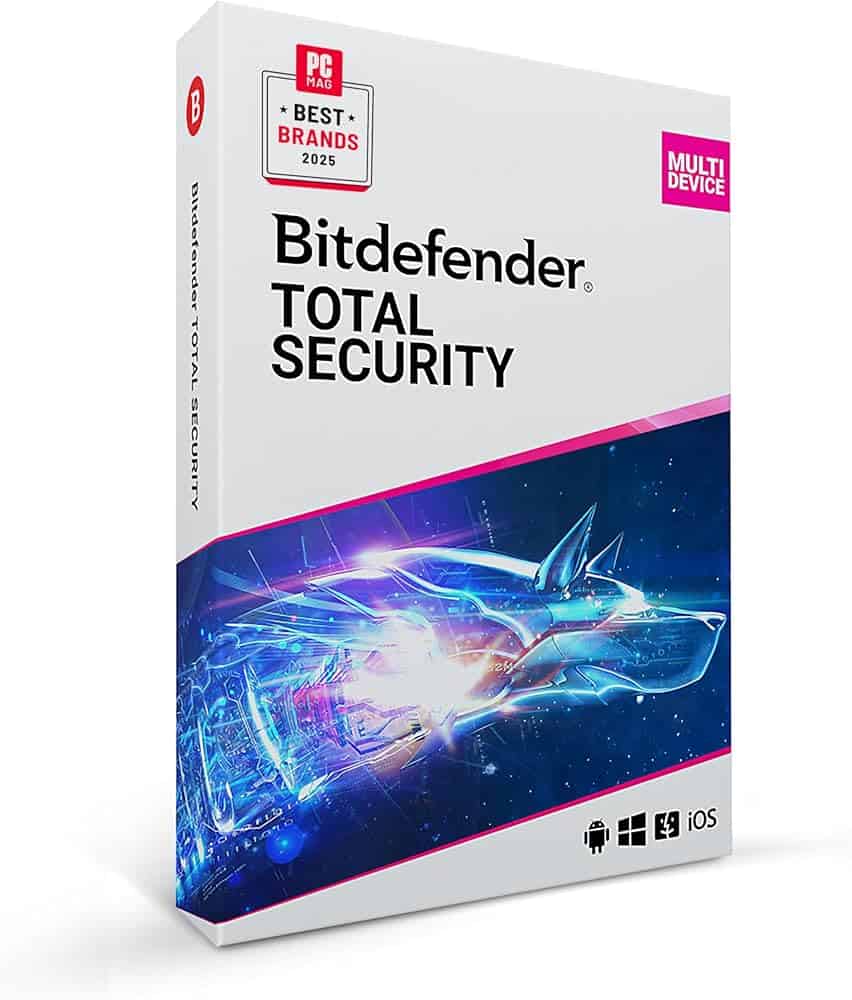
Best for: All-around protection across devices
Bitdefender remains a leader thanks to its consistent performance in independent lab tests. Its cloud-based scanning engine and multi-layered ransomware protection keep systems safe without hogging resources. It also includes a strong firewall, microphone and webcam protection, and advanced parental controls.
Key Features:
- Real-time threat detection using AI
- Anti-tracker and anti-fraud filters
- Secure VPN with 200MB daily limit (upgradeable)
- Password manager and file shredder
- Cross-platform support (Windows, macOS, Android, iOS)
2. Kaspersky Internet Security
Best for: High-performance protection with minimal system impact
Despite controversy in past years due to geopolitical tensions, Kaspersky continues to earn top scores in security benchmarks. Its lightweight design appeals to users who want strong defense without sacrificing performance.
Key Features:
- Safe Money browser for secure transactions
- Network attack blocker and anti-phishing
- Encrypted data vaults
- Customizable scanning and real-time monitoring
- Parental control options
3. ESET Smart Security Premium

Best for: Advanced users and professionals
Known for its powerful heuristic detection engine and light system footprint, ESET is favored in tech communities for offering control and transparency. Its LiveGuard sandboxing is particularly effective at catching new, unknown threats.
Key Features:
- File encryption and secure password manager
- UEFI scanner to detect firmware-level attacks
- Exploit blocker for browser and app vulnerabilities
- Banking protection module with hardened browser
4. Norton 360 Deluxe
Best for: Comprehensive protection with identity monitoring
Norton combines strong malware defense with bonus features like dark web scanning and LifeLock identity theft protection (in higher-tier plans). It also offers a full VPN with unlimited bandwidth—rare among bundled suites.
Key Features:
- Secure 50GB cloud backup
- Smart firewall and device security dashboard
- School Time and parental tools for remote learning
- Dark Web Monitoring and breach alerts
5. Webroot SecureAnywhere

Best for: Lightweight performance on older or low-powered systems
Webroot uses a cloud-first approach, meaning it relies less on local device resources. Despite its minimal size (under 5MB), it offers impressive protection through cloud-based threat analysis.
Key Features:
- Extremely fast scans (typically under 30 seconds)
- Real-time anti-phishing and identity protection
- Rollback feature for ransomware damage
- Strong performance on slower or legacy hardware
6. McAfee Total Protection
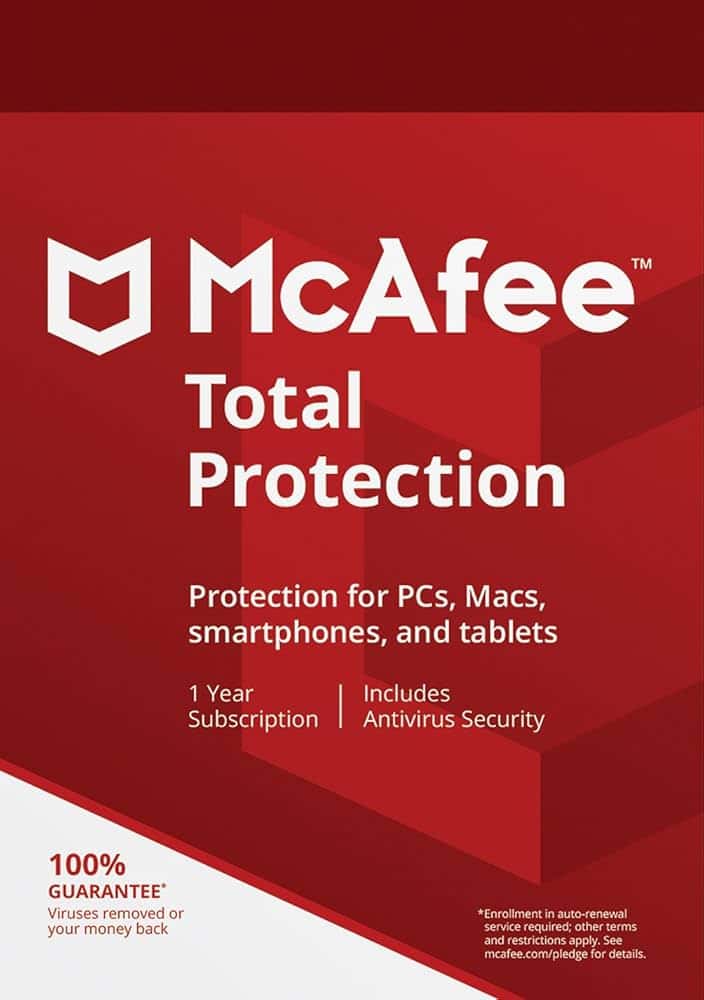
Best for: Families and users with many devices
McAfee offers flexible plans that support multiple devices across platforms, making it a good fit for households. Its clean UI and strong web protection tools have made it a consistent favorite for everyday users.
Key Features:
- Unlimited VPN in some tiers
- Identity protection and breach monitoring
- Encrypted storage and performance optimization tools
- AI-driven threat detection
7. Avast Ultimate
Best for: Privacy-focused users
Avast bundles antivirus, VPN, and tracking prevention in one subscription. It includes AntiTrack, which hides your digital identity, and tools to block invasive web ads and cookies that monitor your activity.
Key Features:
- Real-time Wi-Fi inspector and network scanning
- Anti-fingerprinting technology
- Disk cleaner and performance booster
- Remote device control for secure support sessions
8. AVG Ultimate
Best for: Users who want both security and performance tuning
Owned by the same parent company as Avast, AVG offers similar antivirus technology with a slightly different feature mix. It’s ideal for users who also want help maintaining fast, clean devices.
Key Features:
- Smart scanner with AI-backed malware detection
- Secure VPN and enhanced firewall
- Real-time email protection
- PC TuneUp tools and performance suggestions
9. Trend Micro Maximum Security
Best for: Strong web protection and mobile device security
Trend Micro is especially effective at blocking phishing sites and web-based threats. It offers robust mobile apps and even privacy scanners for Facebook settings.
Key Features:
- Email scam protection and Pay Guard for banking
- Social media privacy checkups
- Multi-device licensing (Windows, macOS, Android, iOS)
- Ransomware and exploit defense engine
10. Comodo Internet Security
Best for: Free protection with optional paid upgrades
Comodo’s free tier is one of the most generous, with a full firewall, virus scanner, and auto-containment sandbox to isolate suspicious files. It’s a good entry point for users who want layered security without cost.
Key Features:
- Host Intrusion Prevention System (HIPS)
- Default Deny Protection
- Secure shopping environment
- Cloud-based behavior analysis
Comparison Table: Top Network Security Suites (2025)
| Rank | Software | Best For | Notable Features | Devices Supported |
|---|---|---|---|---|
| 1 | Bitdefender Total Security | Overall security and usability | AI detection, ransomware shield, VPN, parental controls | Win/macOS/iOS/Android |
| 2 | Kaspersky Internet Security | High-performance, low-resource use | Safe Money, encrypted vaults, phishing defense | Win/macOS/Mobile |
| 3 | ESET Smart Security Premium | Power users and detailed configuration | File encryption, exploit blocker, LiveGuard sandbox | Win only |
| 4 | Norton 360 Deluxe | Identity protection & dark web alerts | Dark web monitoring, cloud backup, unlimited VPN | Multi-platform |
| 5 | Webroot SecureAnywhere | Lightweight protection | Super-fast scans, rollback for ransomware | Multi-platform |
| 6 | McAfee Total Protection | Households with many devices | AI threat detection, encrypted storage, breach alerts | Multi-platform |
| 7 | Avast Ultimate | Privacy & tracking defense | AntiTrack, VPN, firewall, disk cleaner | Multi-platform |
| 8 | AVG Ultimate | All-in-one performance and security | PC TuneUp, real-time protection, VPN | Multi-platform |
| 9 | Trend Micro Max Security | Web & phishing protection | Pay Guard, mobile features, ransomware defense | Multi-platform |
| 10 | Comodo Internet Security | Best free-tier protection | Sandbox, HIPS, secure shopping, firewall | Win only |
Security threats are evolving fast, and outdated protection just won’t cut it anymore. Whether you’re a casual user, a gamer, or a business owner, these modern security suites give you the peace of mind needed to operate confidently in today’s digital landscape.
Breakdown Of The Top Network Security Software
1. Bitdefender Total Security
Bitdefender Total Security stands out as a comprehensive security solution for protecting devices against various digital threats. It offers protection across multiple operating systems including Windows, macOS, iOS, and Android.
This software comes packed with award-winning protection against malware and other online threats. Users benefit from its ability to safeguard their devices during everyday internet activities.
One of the key features is its network-based protection system. It works by preventing exploitation of vulnerabilities in your system while also detecting and blocking brute-force attempts.
The software includes a password manager to help keep your login credentials secure. It also offers an email breach check feature that alerts you if your accounts have been compromised.
Bitdefender can detect and stop botnet attacks that might otherwise compromise your devices. This helps keep your sensitive information safe from hackers and other cybercriminals.
For Windows PC users specifically, the protection is robust. The Internet Security version has even won the Product of the Year award from AV-Comparatives, showing its effectiveness.
The user interface is designed to be straightforward, allowing even those with limited technical knowledge to navigate the software easily. This makes it accessible for families and individuals alike.
Regular updates ensure that Bitdefender stays ahead of new threats. The software automatically installs these updates so users don’t need to manually maintain their protection.
Pricing is subscription-based, with options for different numbers of devices. This flexibility makes it suitable for both single users and households with multiple devices needing protection.
2. Kaspersky Internet Security
Kaspersky Internet Security is a solid choice for anyone looking to protect their devices from online threats. This security software offers premium protection against malware while also safeguarding user privacy.
The program stands out for its comprehensive approach to security. It not only blocks viruses but also helps defend against identity theft, which is increasingly common in 2025.
Users appreciate that Kaspersky doesn’t slow down their computers while running in the background. This balance of protection and performance makes it popular among both casual and power users.
Payment protection is another key feature of Kaspersky Internet Security. When shopping or banking online, the software adds an extra layer of security to keep financial information safe.
Testing organizations have given Kaspersky high marks in several categories. The software scores well in malware detection, ease of use, and customer support.
The interface is straightforward enough for beginners but still offers advanced options for tech-savvy users. Most functions are accessible with just a few clicks.
Kaspersky offers different tiers of protection depending on user needs. Their Plus version provides more advanced features for those wanting extra security.
Family protection features help parents monitor and guide children’s online activities. These tools can limit screen time and block inappropriate content.
The software runs on multiple platforms including Windows, Mac, and mobile devices. This flexibility allows users to protect all their technology with one security solution.
Regular updates keep the protection current against new threats. Kaspersky’s research team continuously monitors emerging malware and updates their databases accordingly.
For those with multiple devices, Kaspersky offers family plans that cover several computers and phones under one subscription. This approach is often more cost-effective than buying individual licenses.
3. ESET Smart Security Premium
ESET Smart Security Premium offers top-level protection for Windows PCs with several advanced features. This award-winning antivirus includes everything you need to keep your computer safe from various online threats.
The software represents the highest tier of ESET’s security products for home users. It builds on the foundation of ESET Internet Security by adding extra tools that enhance your digital safety.
What makes it stand out is the addition of three premium features. These include a password manager, encryption capabilities, and ESET LiveGuard cloud sandbox technology.
The password manager helps you create and store strong passwords securely. This feature works across different platforms, so you can access your passwords from various devices.
File encryption is another valuable addition. You can encrypt important files and removable media to protect them from theft or loss. This ensures your sensitive information stays private, even if your device is compromised.
ESET LiveGuard provides an extra layer of protection by analyzing suspicious files in a secure cloud environment. This helps catch new threats that might slip past traditional antivirus detection.
Banking Protection is included to keep your financial transactions safe. This feature creates a secure browser environment specifically designed for online banking and shopping.
The interface is clean and easy to navigate. Users won’t feel overwhelmed by complex menus or settings, making it accessible even for those with limited technical knowledge.
ESET’s security solution doesn’t slow down your computer significantly. It runs efficiently in the background while you work, play, or browse the internet.
You can download the latest edition directly from ESET’s website. They offer a trial period so you can test the software before committing to a purchase.
Regular updates ensure protection against new threats as they emerge. ESET has a strong reputation for responding quickly to security vulnerabilities.
The premium version costs more than basic antivirus programs, but the added features justify the price for many users who need comprehensive protection.
4. Norton 360 Deluxe
Norton 360 Deluxe stands out as a comprehensive security solution for multiple devices. It offers protection for up to 5 devices, including PCs, Macs, and mobile devices running Android or iOS.
The software goes beyond basic antivirus protection. It defends against various online threats such as malware, ransomware, and phishing attempts that target your personal information when banking or shopping online.
One notable feature is the included VPN service. This helps keep your internet browsing private and adds an extra layer of security when using public Wi-Fi networks.
For Windows PC users, Norton 360 Deluxe includes 50 GB of secure cloud backup. This feature helps protect important files against potential loss from hard drive failures or ransomware attacks.
Parents will appreciate the built-in parental controls. These tools help monitor and manage children’s online activities and protect them from inappropriate content.
The software has received positive reviews from experts. PCMag named it an Editors’ Choice for Mac antivirus, noting its strong lab scores and rich feature set compared to other Mac security products.
Installation is straightforward across different operating systems. The user interface is clean and easy to navigate, making it accessible for users with varying levels of technical knowledge.
Regular updates ensure protection against the newest threats. Norton’s threat detection system constantly monitors for suspicious activity and blocks potential attacks before they can harm your devices.
The subscription model includes automatic renewal options. This ensures continuous protection without gaps in coverage that could leave your devices vulnerable.
Norton 360 Deluxe also features Dark Web Monitoring. This service alerts you if your personal information appears on dark web markets where hackers trade stolen data.
For those concerned about identity theft, the software includes tools to help protect sensitive information. It warns you about unsafe websites and helps secure your passwords and financial details.
5. Webroot SecureAnywhere
Webroot SecureAnywhere offers fast and effective protection against online threats without slowing down your devices. This cloud-based security solution uses minimal system resources while still providing robust protection.
Many users appreciate Webroot’s lightweight approach. One customer reports using Webroot Secure Anywhere for over ten years with complete satisfaction.
The software runs quick scans compared to other antivirus programs. This speed advantage means you can keep working without interruptions during system checks.
Webroot protects against various threats including viruses, phishing attempts, and ransomware. Its always-on protection works in the background to keep your devices safe.
The company offers several product tiers to fit different needs. Their Total Protection Family plan secures multiple device types including PCs, Macs, smartphones, Chromebooks, and tablets.
In hands-on testing, Webroot has earned high marks. Though it may not align perfectly with automated lab tests, it scored well in practical, real-world scenarios.
For comprehensive coverage, Webroot offers Internet Security Complete. This top-tier package includes everything from their Internet Security Plus plan with additional features for complete protection.
When comparing options, some IT professionals suggest Microsoft Defender might offer stronger protection. One tech forum comment notes that Webroot protection may not be sufficient for today’s complex threat landscape.
Webroot’s main advantage remains its minimal system impact. Users with older or less powerful computers may find this particularly valuable.
Price-wise, Webroot offers competitive packages with their most comprehensive antivirus option being Internet Security Complete. This plan includes all features from lower tiers plus extra tools.
Setup takes just minutes, and the interface is clean and simple to navigate. Even those with limited technical knowledge can use Webroot effectively.
6. McAfee Total Protection
McAfee Total Protection is a comprehensive security solution that guards your devices against various online threats. It offers award-winning antivirus protection that has been recognized by industry leaders for over 35 years.
The software comes with an easy-to-use interface that makes protecting your devices and identity simple. You don’t need to be tech-savvy to set it up and keep your digital life secure.
McAfee Total Protection provides coverage for multiple devices. While some plans limit the number of devices, others offer more flexibility. Some packages support up to 10 devices, making it a good choice for families or people with many gadgets.
One standout feature is its AI-powered security that works in real-time to protect against viruses, hackers, and risky links. This helps keep your data safe while you browse the web or check emails.
The software also includes privacy features to protect your personal information. These tools help prevent identity theft and keep your sensitive data from falling into the wrong hands.
McAfee offers a VPN service as part of the package, which encrypts your internet connection when using public Wi-Fi. This added layer of security is essential when working from coffee shops or airports.
Web protection is another key benefit, helping users avoid phishing scams and dangerous websites. The software warns you before you visit potentially harmful sites, reducing your risk of becoming a victim.
For those wanting to try before buying, McAfee offers a 30-day free trial with access to their premium features. This gives you a chance to test the software and see if it meets your needs.
While McAfee Total Protection provides solid security features, PCMag’s review notes that unlimited device licensing isn’t available for all plans. This might be important to consider when choosing between different security options.
The software regularly updates to protect against new threats, keeping your security current without requiring manual intervention. These automatic updates ensure you’re always protected against the latest security risks.
7. Avast Ultimate
Avast Ultimate offers a robust package for comprehensive network security. The bundle includes antivirus protection, VPN services, and PC optimization tools all in one convenient download.
This software protects up to 10 devices including PCs, Macs, and Android devices. Users get award-winning antivirus capabilities that shield against malware and other online threats.
The package includes AntiTrack premium, which helps maintain privacy while browsing online. This feature blocks trackers that follow your digital footprint across websites.
Avast Ultimate’s VPN component encrypts your internet connection. This helps keep your data safe, especially when using public Wi-Fi networks where hackers often lurk.
For those concerned about computer performance, the bundle contains PC cleaning tools. These help remove junk files and optimize system operations for faster performance.
The 2025 version continues to build on Avast’s security foundation. It offers five different virus scan options to match your security needs and time constraints.
Network inspection is another key feature. The software checks your connections for suspicious activity and potential vulnerabilities that hackers might exploit.
Avast Ultimate provides limited ransomware protection as well. This helps guard your files against criminals who might lock your data and demand payment.
The firewall component monitors incoming and outgoing traffic. It blocks suspicious connections that might compromise your network security.
For families or small businesses, the multi-device capability proves valuable. A single subscription covers multiple devices, making it cost-effective.
Installation is straightforward and user-friendly. The interface remains simple enough for beginners while offering advanced options for tech-savvy users.
Regular updates ensure protection against the latest threats. Avast maintains a vast threat database that grows as new malware emerges.
Unlike free versions, Avast Ultimate eliminates annoying upgrade prompts and ads. Users get a clean experience focused on security rather than upselling.
8. AVG Ultimate
AVG Ultimate offers a complete package for those seeking network security with extra features. It combines antivirus protection, performance tools, and VPN capabilities into one bundle.
This comprehensive software protects up to 10 devices, making it perfect for families or small businesses. The antivirus component uses artificial intelligence to detect malware and keep your devices safe from hackers.
The package includes AVG Internet Security, which blocks viruses and malware while keeping your emails secure. It also protects your personal files, passwords, and webcam from unauthorized access.
Beyond security, AVG Ultimate includes performance tools to speed up and clean your devices. These tools help remove junk files and optimize system performance for faster operation.
Privacy protection is another key feature with the included VPN service. This lets users browse anonymously and encrypt their internet connections for added security when using public Wi-Fi networks.
The software works across multiple platforms including PC, Mac, and Android devices. This cross-platform compatibility makes it easy to protect all your technology with a single subscription.
Users can try AVG’s security features through a free trial before committing to the full Ultimate package. The interface is user-friendly and doesn’t require technical expertise to set up or use.
AVG regularly updates its threat database to protect against new security risks. These updates happen automatically in the background without interrupting your work or activities.
9. Trend Micro Maximum Security
Trend Micro Maximum Security offers protection for multiple devices against various online threats. It shields users from viruses, ransomware, dangerous websites, and identity thieves with its comprehensive security features.
This software provides 100% protection against web threats and phishing scams, which helps keep your personal information safe when browsing online. You can install it on different types of devices including computers and mobile phones.
Trend Micro allows users to protect up to 10 devices with a single subscription. This makes it a good choice for families or people who own multiple devices and want them all protected.
The program works on Windows, Mac, Android, and iOS systems. This wide compatibility ensures that most of your devices can be covered regardless of their operating system.
For mobile protection, Trend Micro offers comprehensive Android and iOS security features. These help keep your smartphones and tablets safe from mobile-specific threats.
The Maximum Security Plus version adds extra features beyond the standard package. It includes a secure VPN for when you use public WiFi networks and a CleanerPro tool to help maintain device performance.
One thing to note is that according to PCMag, while the multi-device coverage is strong, the core Windows security features may have some weaknesses compared to other security products.
Trend Micro also offers a Premium Security Suite which includes everything in Maximum Security plus dark web monitoring. This extra layer watches for your personal information appearing where it shouldn’t.
The software is designed with ease of use in mind. Its interface is straightforward enough for people without much technical knowledge to navigate and use effectively.
10. Comodo Internet Security
Comodo Internet Security is a powerful defense system for your computer. It combines antivirus protection with a strong firewall to keep your data safe. This free internet security software helps stop cyber attacks before they can harm your computer.
The main package includes several key features. It has virus scanning that checks your computer for harmful programs. The firewall watches network traffic to block suspicious connections. There’s also a sandbox feature that runs unknown programs in a safe space.
Many users appreciate Comodo’s balance of protection and ease of use. The basic version costs nothing, making it accessible to everyone. For those wanting extra features, premium versions are available at reasonable prices.
Comodo Internet Security Pro builds on the free version with added benefits. It includes a guarantee against malware damage and more advanced protection tools. These extras help catch threats that simpler programs might miss.
The software works well on Windows computers. It runs in the background without slowing down your system too much. Regular updates keep it effective against new threats that appear online.
Setup is straightforward for most users. The interface is clean and shows important information clearly. Even people with basic computer skills can manage the main controls.
One standout feature is the Advanced Firewall Protection. This monitors all incoming and outgoing connections to prevent unauthorized access. It helps stop hackers from getting into your system through network weaknesses.
For complete protection, Comodo offers a full internet security suite. This package combines all their security tools in one program. It handles everything from virus scanning to blocking dangerous websites.
The host intrusion prevention system adds another layer of security. It watches for suspicious behavior on your computer and stops potential threats. This catches problems that traditional virus scanning might miss.
Understanding Network Security Software
Network security software protects your digital assets from unauthorized access and cyber threats. These tools form the backbone of a robust cybersecurity strategy by monitoring, detecting, and preventing attacks.
Key Features to Look For
When choosing network security software, several essential features should be on your radar:
- Firewall Protection: Blocks unauthorized access while permitting legitimate traffic
- Intrusion Detection: Identifies suspicious activities that may indicate an attack
- Malware Protection: Guards against viruses, trojans, and other harmful programs
- Data Encryption: Secures sensitive information during transmission
- Access Controls: Limits system access based on user credentials
- Regular Updates: Ensures protection against newly discovered threats
Look for solutions that offer real-time monitoring and alerts. This helps you respond quickly to potential security breaches. User-friendly dashboards make it easier to manage your security settings without specialized training.
Software that provides detailed reports helps track security incidents and compliance with regulations. Cloud-based options offer flexibility, while on-premises solutions give you more control.
Common Threats Addressed
Modern network security solutions defend against a wide range of cyber threats that constantly evolve:
Malware Attacks: These include viruses, worms, and ransomware that can damage systems or hold data hostage. Good security software detects and removes these threats before they cause harm.
Phishing Attempts: Security tools can identify and block suspicious emails and websites designed to steal sensitive information.
DDoS Attacks: These attacks overwhelm networks with traffic. Network security software can detect unusual traffic patterns and block attackers.
Man-in-the-Middle Attacks: Encryption and certificate verification features prevent attackers from intercepting communications.
Insider Threats: Access controls and activity monitoring help identify suspicious behavior from within your organization.
Zero-Day Exploits: Advanced systems use behavior analysis to spot attacks that exploit previously unknown vulnerabilities.
Choosing the Right Network Security Software
Selecting network security software requires careful evaluation of your specific needs and available resources. The right solution should align with your organization’s infrastructure while providing comprehensive protection against modern threats.
Assessing Your Network’s Needs
Begin by mapping your network infrastructure and identifying vulnerable points. Consider the size of your network, number of devices, and types of data you handle. Different businesses face different threats – a healthcare organization needs strong encryption and compliance features, while a retail business might prioritize payment data protection.
Look at your existing security gaps. Do you need better threat detection, access control, or vulnerability scanning? The best security solutions provide capabilities that address your specific weaknesses.
Don’t forget about scalability. Choose software that can grow with your business. Cloud-based solutions often offer more flexibility than on-premises options.
Ask these key questions:
- What assets need protection?
- What compliance requirements must you meet?
- Do you have remote workers needing secure connections?
- How much technical expertise does your team have?
Budget Considerations
Security software costs vary widely based on features, coverage, and support options. Advanced protection typically costs more but may save money by preventing expensive breaches.
Consider the total cost of ownership, not just the initial price. Factor in implementation, training, and ongoing maintenance expenses. Many providers offer subscription models with different tiers based on features and the number of protected devices.
Free and open-source options exist but usually require more technical knowledge to implement and maintain. They might lack the comprehensive support and regular updates of paid solutions.
Balance your budget against risk exposure. Critical systems handling sensitive data justify higher security investments. Companies with limited resources should focus on essential protection features first, then expand coverage as budget allows.
Remember that security breaches cost far more than prevention. The average data breach costs millions in recovery expenses, regulatory fines, and reputation damage.
Frequently Asked Questions
Network security software can be confusing with so many options available. Here are answers to common questions about protecting your devices and data.
What are the top-rated network security tools for personal home use?
For home users, Bitdefender Total Security stands out as a top choice. It offers comprehensive protection without slowing down your system.
Norton 360 Deluxe is another excellent option that includes a password manager and cloud backup features.
Many home users also prefer Webroot SecureAnywhere because of its small footprint and quick scan times, making it perfect for older computers.
Which free network security software do users find most effective?
The free version of Kaspersky offers solid protection for basic security needs. Many users find it provides enough features for everyday protection.
Avast Free Antivirus is widely used and leverages various security tools like firewalls and virus scanning.
Windows Defender, which comes built into Windows 10 and 11, has improved greatly and now offers decent protection without needing to install additional software.
Could you recommend some highly regarded network security applications for corporate environments?
ESET Smart Security Premium is highly regarded for business environments due to its low system impact and strong detection rates.
Kaspersky Internet Security for Business provides excellent intrusion detection systems and endpoint protection.
Many companies also implement SIEM platforms that collect and analyze data in real-time to improve security and support IT teams.
What do online communities say about the best performing cyber security solutions?
Online forums frequently praise Bitdefender for its high detection rates and value for money. Users appreciate its automatic scanning and minimal notifications.
Norton receives mixed reviews – people love its features but sometimes complain about system slowdowns during scans.
Reddit communities often recommend ESET for tech-savvy users who want detailed control over their security settings.
Which cybersecurity software offers the best protection against the latest threats?
Bitdefender Total Security consistently scores highest in protection against zero-day attacks due to its advanced machine learning capabilities.
Kaspersky Internet Security is noted for its quick response to new threats. Their research team regularly discovers and blocks zero-day vulnerabilities.
ESET uses a multi-layered approach that combines cloud-based detection with local scanning to catch emerging threats before they cause damage.
How do Norton and Bitdefender compare in terms of network security features?
Norton 360 Deluxe offers excellent parental controls and includes a VPN service with unlimited data. Its password manager is also highly rated.
Bitdefender Total Security provides more customization options and tends to use fewer system resources. Its ransomware protection features are particularly strong.
Norton has better customer support with 24/7 live assistance, while Bitdefender relies more on community forums and knowledge bases for user help.