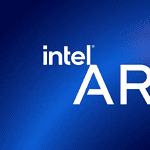Google Chrome has become an essential tool for many gamers, offering a platform for cloud gaming, browser games, and access to gaming-focused websites. With thousands of extensions available, gamers can enhance their gameplay experience directly through their browser without needing additional software. These Chrome extensions add functionality, improve game performance, and provide useful tools that make gaming more enjoyable and efficient.
Chrome extensions are small software programs that customize browsing experiences with quick access to various services. For gamers specifically, these add-ons can transform a regular browsing session into an optimized gaming environment. From enhancing popular platforms like Roblox to providing access to retro games for quick breaks, Chrome extensions offer gamers numerous ways to improve their online gaming experience without leaving their browser.
Essential Chrome Extensions for Gamers
Google Chrome isn’t just for browsing and streaming—it can also be a powerful tool for gamers. Whether you’re a casual browser-based player, a competitive PC gamer, or a content creator, these Chrome extensions can enhance your experience, help you stay organized, and improve your performance.
Here’s a curated list of essential Chrome extensions for gamers in 2025:
1. Twitch Adblock
Purpose: Removes intrusive ads while watching Twitch streams.
Why Gamers Need It: Lets you watch your favorite streamers uninterrupted, especially during competitive events.
Key Features:
- Blocks pre-roll and mid-roll ads
- Works across Twitch without impacting stream quality
- Frequently updated to bypass Twitch’s ad changes
2. GameTrack
Purpose: Helps manage your game backlog and wishlist.
Why Gamers Need It: Perfect for Steam sale season or keeping up with upcoming game releases.
Key Features:
- Syncs with Steam, GOG, and Epic
- Lets you track hours played, achievements, and wishlist items
- Cross-platform cloud sync
3. Loom
Purpose: Quickly record gameplay clips and browser-based tutorials.
Why Gamers Need It: Great for walkthrough creators, streamers, or sharing quick bug reports.
Key Features:
- One-click screen recording
- Shareable video links
- Webcam + microphone support
4. FPS Monitor Web Companion
Purpose: Integrates with the FPS Monitor desktop app to display live performance metrics.
Why Gamers Need It: Ideal for optimizing settings while browsing forums or watching YouTube how-tos.
Key Features:
- Shows real-time GPU/CPU/RAM usage
- Customizable overlay
- Data sync between browser and game client
5. Augmented Steam
Purpose: Enhances the Steam web experience.
Why Gamers Need It: Adds extra info to Steam listings like price history, ratings, and regional comparisons.
Key Features:
- Price history charts
- Better Steam search filters
- Highlights best discounts and bundles
6. Discord Screen Share Fix
Purpose: Fixes black screen issues when sharing browser windows on Discord.
Why Gamers Need It: If you stream Chrome tabs during tabletop games or co-op sessions, this helps prevent glitches.
Key Features:
- Forces proper hardware acceleration
- Custom screen-share resolutions
- Frequent compatibility updates
7. uBlock Origin
Purpose: Blocks ads and trackers without hurting performance.
Why Gamers Need It: Keeps game wikis, forums, and mod sites running fast and clean.
Key Features:
- Low system overhead
- Custom filter lists
- Trusted by the open-source community
8. GameDeals (by GG.deals or IsThereAnyDeal)
Purpose: Tracks game discounts across multiple platforms.
Why Gamers Need It: Alerts you to price drops, bundles, and freebies.
Key Features:
- Browser alerts for wishlist items
- Region-based price tracking
- Historical lowest price view
9. Twitch Now
Purpose: Notifies you when your favorite Twitch streamers go live.
Why Gamers Need It: Great for staying on top of esports events or chill streams.
Key Features:
- Instant browser pop-up alerts
- Custom streamer watchlist
- Easy stream access from the toolbar
10. Stadia+ (or Nvidia GeForce NOW+ Extensions)
Purpose: Enhances the UI of cloud gaming services.
Why Gamers Need It: Adds quality-of-life improvements to platforms like Google Stadia or GeForce NOW.
Key Features:
- Real-time performance overlays
- Custom resolution settings
- Save/load state tools for browser games
Honorable Mentions:
- Noisli – For custom background sounds during long gaming or streaming sessions
- Checker Plus for Gmail – Stay on top of messages without tab-switching
- Steam Inventory Helper – Manage and sell items more efficiently
These extensions don’t just make your gaming life easier—they streamline browsing, enhance media experiences, and help you get more out of the platforms you already use. Whether you’re deep into competitive games, livestreaming your sessions, or just stacking up your backlog, having the right Chrome extensions can elevate your entire workflow.
1) Wordle: Enjoy casual puzzle gaming in your browser
Wordle has become one of the most popular word-based puzzle games available as a Chrome extension. This simple yet addictive game challenges players to guess a five-letter word within six attempts, using color-coded feedback to guide each guess.
The Chrome extension version offers a convenient way to play Wordle without leaving your browser. Players can enjoy the game offline with no ads interrupting the experience, making it perfect for quick gaming breaks during the day.
Word enthusiasts will appreciate how Wordle tests vocabulary and deduction skills. The game provides immediate feedback after each guess – green highlights letters in the correct position, yellow shows letters that belong in the word but are in the wrong spot, and gray indicates letters not in the target word.
For those who enjoy the official New York Times version, the extension offers similar gameplay without requiring a separate website visit. Some extension versions even include unlimited play options, unlike the official game’s one-puzzle-per-day limit.
The Helple extension offers an interesting twist for Wordle fans. This companion tool can automatically suggest first words to improve your chances of solving the puzzle efficiently.
Wordle’s popularity stems from its simplicity and the satisfaction of solving the daily puzzle. Gamers can compare their performance with friends, creating a light competitive element that enhances the gaming experience.
With multiple versions available in the Chrome Web Store, gamers can choose extensions that match their preferences – from classic gameplay to unlimited puzzles or versions with additional features like hints.
2) dLcompare: Find the best prices on games
dLcompare is a free Chrome extension that helps gamers find the best deals on video games while browsing the web. This tool works automatically in the background, comparing prices across multiple online stores.
When users search for a game or visit gaming websites, dLcompare instantly displays price comparisons. This eliminates the need to manually check different stores for the best deal.
The extension shows results from numerous online game retailers. Users can see which store offers the lowest price for their desired game with a quick glance.
dLcompare functions seamlessly across various websites. Whether someone is watching game trailers, browsing Twitch, or using search engines, the tool provides price information without disrupting the browsing experience.
With over 1,000 active users, this extension has earned a solid 4.4-star rating. Gamers appreciate how it simplifies the game shopping process.
The extension follows recommended practices for Chrome extensions, ensuring safety and reliability. Users can add it to their browser with confidence.
For budget-conscious gamers, dLcompare offers significant savings potential. Game prices often vary widely between different digital stores, and this tool captures those differences automatically.
The interface integrates cleanly with regular browsing. Price information appears when relevant without cluttering the screen or slowing down webpage loading.
Gamers looking to build their library without breaking the bank will find dLcompare particularly useful. The extension helps users make informed purchasing decisions by presenting all available options in one place.
3) Game Button: Quick access to popular games
Game Button is a Chrome extension designed for gamers who want instant access to their favorite games without opening new tabs. This extension adds a simple button to your browser toolbar that opens a menu of popular games when clicked.
With Game Button, users can play classic games like Tetris, Snake, and Solitaire directly in their browser. The extension saves time by eliminating the need to search for game websites or download separate applications.
The interface is clean and intuitive. Games load quickly and run smoothly without consuming excessive system resources. This makes it perfect for quick gaming sessions during short breaks.
Game Button regularly updates its game library with new additions. Users can customize their game menu to feature their most-played titles for even faster access.
The extension works offline for many games, which is particularly useful when internet connectivity is limited. This feature sets it apart from other gaming extensions that require constant internet access.
For casual gamers, Game Button offers a stress-free way to enjoy simple games without advertisements or pop-ups. The games are family-friendly and suitable for all ages.
Unlike some gaming extensions that can slow down browser performance, Game Button is lightweight. It uses minimal RAM and won’t affect your browsing experience when not in use.
The community around this extension continues to grow. Many users contribute suggestions for new games to add to the library, keeping the content fresh and engaging.
4) Color by Number: Relax with coloring games
Gaming can be intense, causing stress and tension. Color by Number extensions offer a perfect way to unwind between gaming sessions. These digital coloring books provide a therapeutic experience that reduces anxiety and promotes relaxation.
Pixel.me stands out as a popular Chrome extension in this category. It features dozens of artworks ready to be colored according to numbered patterns. Players can select images that match their mood and create unique pixel art masterpieces.
The extension delivers a stress-melting experience through simple yet engaging gameplay. Users find the process of filling in numbered sections with corresponding colors both satisfying and calming. This activity provides a welcome break from competitive gaming.
Another notable option is Cute ColorBook. This extension emphasizes stress relief as one of its primary benefits. The systematic approach of coloring by numbers helps focus the mind and temporarily disconnect from gaming pressures.
Cartoon Coloring offers a slightly different experience with its character-based coloring pages. Gamers can customize and create artwork featuring various characters during their downtime. The free coloring pages provide ample variety to keep the experience fresh.
These extensions require minimal setup and can be accessed directly from Chrome without additional downloads. This convenience makes them ideal for quick gaming breaks.
The color-by-number concept works particularly well for gamers accustomed to following structured rules and objectives. The clear instructions provide a familiar framework while still allowing creative expression.
Many users report improved focus when returning to games after a coloring session. The mindful activity helps reset attention spans that may have been depleted during intense gaming.
These extensions work offline, making them accessible even when internet connections are unstable. Gamers can enjoy coloring during server maintenance or download periods.
5) Roblox: Create and play user-generated games
Roblox has grown into a massive gaming platform where users can both create and play games made by other community members. With over 200 million monthly active users, it offers a diverse range of experiences from obstacle courses to role-playing adventures.
Several Chrome extensions can enhance the Roblox experience significantly. Roblox+, created by WebGL3D, has over a million downloads and offers greater flexibility when using the Roblox website. It makes the platform more transparent and adds useful features for regular players.
BTRoblox stands out as a popular extension that beautifies the site interface. It provides various customization options and makes the platform more user-friendly with improved navigation and functionality. Many players appreciate how it transforms the basic Roblox experience.
RoPro revolutionizes how players interact with Roblox. This extension adds features missing from the original platform and allows users to get more from their gaming sessions. It includes tools that help with game discovery and social connections.
For players concerned about ads interrupting their experience, several Roblox extensions include ad-blocking capabilities. This creates a cleaner interface and removes distractions when browsing games or managing an account.
Theme customization is another benefit offered by many Roblox extensions. Players can personalize their interface with different visual styles and color schemes. This makes the platform feel more personalized and comfortable during extended use.
Currency conversion tools are included in some extensions, allowing players to quickly calculate Robux values. This feature helps users make more informed decisions when purchasing items or premium content within the platform.
Serious Roblox developers benefit from extensions that provide additional analytics and management tools. These extensions make it easier to track game performance and engage with the community that plays their creations.
6) Steam Booster: Enhance your Steam experience
Steam Booster is a powerful extension designed to improve how gamers interact with the Steam platform. It adds useful features and information that the standard Steam interface doesn’t provide, making game discovery and purchasing decisions easier.
The extension shows historical price data directly on game pages, helping users determine if the current price is actually a good deal. This feature alone can save gamers money by preventing purchases during weak sales when better discounts might be available soon.
Steam Booster also displays additional game information like metacritic scores and user reviews from multiple sources. This comprehensive view helps gamers make more informed decisions before committing to a purchase.
One particularly useful feature is the ability to filter games by various criteria that Steam’s native search doesn’t support. Users can easily find games that support specific features like controller compatibility or local co-op play.
The extension integrates with IsThereAnyDeal, comparing prices across different digital stores. Gamers can quickly see if a title is cheaper elsewhere without manually checking multiple websites.
Steam Booster highlights games already in your library or wishlist when browsing the store. This simple feature prevents accidental duplicate purchases and helps manage an expanding game collection more effectively.
The customization options let users decide which additional features appear on their Steam pages. This prevents information overload while keeping the most valuable tools accessible.
Privacy-conscious gamers will appreciate that Steam Booster doesn’t require excessive permissions. It focuses only on enhancing the Steam website experience without collecting unnecessary data.
Regular updates keep the extension compatible with Steam’s frequent interface changes. The developers actively respond to user feedback, continuously improving functionality based on community needs.
7) Epic Shopping Assistant: Optimize game purchases
Epic Shopping Assistant helps gamers find the best deals on their favorite titles across multiple platforms. This Chrome extension automatically searches for discounts, bundle offers, and seasonal sales from major gaming stores like Steam, Epic Games Store, and GOG.
The extension shows price history charts so users can see if a game is at its lowest price or if they should wait for a better deal. It also compares current prices across different platforms, eliminating the need to check multiple sites before making a purchase.
Gamers can create wishlists within the extension and receive alerts when prices drop on desired titles. These notifications appear directly in the browser, making it easy to catch limited-time offers before they expire.
Epic Shopping Assistant integrates with popular review sites and aggregators. This feature lets users check game ratings while shopping, helping them make informed decisions about their purchases.
The extension remembers previously viewed games and builds personalized recommendations based on browsing history. This saves time when looking for new titles similar to those already enjoyed.
One particularly useful feature is the DLC tracker that shows which downloadable content is worth buying based on player reviews and value assessments. This helps gamers avoid spending money on poorly-rated add-ons.
The coupon finder automatically applies available promotional codes during checkout. Users often save an additional 5-15% beyond advertised discounts through this feature.
For subscription services like Xbox Game Pass or EA Play, Epic Shopping Assistant highlights which games on a user’s wishlist are available through these services. This prevents unnecessary purchases of games already included in subscriptions.
8) Pixel Time: Retro-style gaming fun
Pixel Time brings the nostalgia of retro gaming directly to your Chrome browser. This extension offers a collection of classic 8-bit and 16-bit style games that can be played during short breaks or whenever you need a quick gaming fix.
The interface is simple and user-friendly, allowing gamers to jump right into gameplay without complicated setups. Games load quickly and run smoothly, making them perfect for quick gaming sessions between work tasks.
Pixel Time includes various genres from platformers to puzzle games, all featuring the characteristic pixelated graphics that defined early gaming. The collection regularly updates with new additions, ensuring there’s always something fresh to play.
Sound effects and chiptune music complete the retro experience, transporting players back to the arcade era. Volume controls allow for discreet gaming in office environments when needed.
For those who grew up with classic gaming consoles, Pixel Time offers a wonderful trip down memory lane. Even younger gamers who never experienced the original arcade era can appreciate the straightforward, challenging gameplay these titles offer.
The extension works offline, allowing users to play their favorite games even without an internet connection. This feature makes it especially useful for commuters or travelers with spotty connectivity.
Most games in the collection can be completed in under ten minutes, making them perfect for short breaks. High score tracking adds a competitive element for those who want to improve their performance over time.
Pixel Time strikes the perfect balance between nostalgia and convenience, bringing retro gaming directly into your browser without the need for additional software or hardware. For gamers looking to relive the glory days of classic gaming or experience it for the first time, this extension delivers hours of pixelated fun.
9) Gaming VPN: Secure your gaming sessions
A VPN (Virtual Private Network) has become an essential tool for serious gamers in 2025. It encrypts internet traffic, making gaming activities completely unreadable to outside parties including ISPs, potential hackers, and network administrators.
One of the primary benefits of using a gaming VPN is protection against DDoS attacks. These attacks can disrupt gameplay and tournaments, but a quality VPN masks the gamer’s real IP address, making targeted attacks nearly impossible.
ISP throttling remains a common frustration for gamers. Many internet providers deliberately slow down connections when they detect high-bandwidth gaming activities. A gaming VPN encrypts traffic so ISPs cannot identify and throttle specific gaming connections.
When selecting a gaming VPN, security features are paramount. Look for providers offering robust encryption standards, strict no-logs policies, and advanced security protocols that safeguard personal information during gaming sessions.
Speed is crucial for gaming. Premium VPNs like Surfshark deliver high-speed connections that minimize ping and prevent lag during competitive play. The best gaming VPNs maintain fast server networks optimized for gaming traffic.
Cost-effectiveness matters for most gamers. Surfshark stands out as a recommended budget option that balances performance with affordability. It provides excellent speeds and security without the premium price tag of some competitors.
Proton VPN offers a rare free tier that doesn’t sell user data or display advertisements. This makes it an excellent starting point for gamers wanting to test VPN benefits before committing to a paid service.
Private Internet Access (PIA) is recognized for its battle-tested security features. Gamers concerned about privacy will appreciate PIA’s comprehensive toolkit designed to keep both gaming and browsing sessions secure from prying eyes.
Some gaming VPNs can also help access region-restricted content or games. This proves useful when certain titles release earlier in specific regions or when accessing servers in different countries to play with international friends.
10) Twitch Now: Stream and Watch Live Gaming
Twitch Now is a powerful Chrome extension that helps gamers keep track of their favorite Twitch streamers. It provides instant notifications when followed streamers go live, eliminating the need to constantly check the Twitch website.
The extension adds a small icon to the Chrome toolbar that shows how many followed channels are currently streaming. Clicking this icon reveals a dropdown menu with all live streams, making it easy to jump directly to any broadcast with a single click.
Users can customize notification settings for specific streamers. This feature is particularly useful for those who only want alerts from certain content creators while muting others.
Twitch Now also displays upcoming scheduled streams. Gamers can plan their viewing time effectively by seeing when their favorite streamers will be online next.
The extension works seamlessly in the background without slowing down browser performance. Its lightweight design uses minimal system resources while providing valuable functionality.
For content creators who stream on Twitch, this extension helps monitor competitor channels and industry trends. Seeing which streamers are live and what games are trending can inform content strategy decisions.
Twitch Now integrates with Twitch’s existing features rather than replacing them. It enhances the viewing experience by making it more accessible and convenient while maintaining all the functionality of the main platform.
The simple interface makes it accessible to both casual viewers and dedicated Twitch users. Even those new to the platform can quickly understand and benefit from the extension’s core features.
For multi-tasking gamers, Twitch Now eliminates the disruption of switching between tabs to check stream status. They can stay focused on their current activity while remaining informed about their favorite streamers.
Benefits of Chrome Extensions for Gamers
Chrome extensions offer gamers powerful tools that enhance browser gameplay and improve system performance. These small software add-ons customize the browsing experience with features specifically designed for gaming needs.
Enhancing Gaming Experience
Chrome extensions provide gamers with essential tools that transform standard browsing into a gaming-friendly environment. Extensions like Roblox enhancements add quality-of-life improvements for browser-based gameplay, streamlining the user interface and adding helpful controls.
Cloud gaming enthusiasts benefit from extensions that optimize streaming services with better controls and visual settings. These tools can also integrate gameplay tracking across different platforms, helping gamers monitor achievements and playing time.
Gaming-specific extensions often include notification systems that alert users to game updates, special events, or sales on favorite titles. Some add social features that connect gamers with communities, forums, and multiplayer opportunities directly from the browser.
Extensions for screenshot capture and video recording let gamers document their achievements or create tutorials without additional software. This functionality saves time and system resources while creating shareable content.
Improving Game Performance
Performance-focused extensions help optimize Chrome’s resource management, crucial for smooth browser gameplay. Memory management extensions free up RAM, reducing lag during intensive gaming sessions by limiting background processes.
Network optimization tools can prioritize gaming traffic, resulting in decreased latency and more stable connections. These extensions monitor bandwidth usage and can temporarily disable other connections that might compete with game data.
Some extensions offer framerate monitoring and optimization for browser games, helping gamers maintain smooth performance. They can automatically adjust visual settings based on system capabilities to prevent slowdowns.
Ad blockers and script managers specifically designed for gaming sites remove resource-hungry elements that can cause stuttering or crashes. This targeted approach maintains essential site functionality while eliminating performance-draining content.
Battery optimization extensions are particularly valuable for laptop gamers, extending play sessions by managing power consumption without sacrificing gaming performance.
Security Considerations for Gamers Using Extensions
While Chrome extensions can enhance gaming experiences, they also present security risks that gamers should be aware of. Understanding how to protect personal information and identify potentially harmful extensions is essential for maintaining a secure browsing environment while gaming.
Protecting Personal Information
Chrome extensions often request access to browsing data, which can include sensitive information like login credentials for gaming platforms. Gamers should regularly review the permissions granted to their extensions and revoke any unnecessary access rights.
When installing gaming-related extensions, check what data they collect. Many legitimate extensions only need limited permissions to function properly. Be cautious of extensions that request access to:
- All websites you visit
- Browsing history
- Personal data you enter on websites
- Your clipboard content
Regular security audits of installed extensions can help identify potential vulnerabilities. Remove extensions you no longer use, as they might continue to collect data in the background or become compromised if they’re no longer maintained.
Using a password manager for gaming accounts is also advisable. This reduces the risk of credential theft if a malicious extension does gain access to your browsing data.
Avoiding Malicious Extensions
Not all Chrome extensions are created equal. Some may contain malware designed to steal gaming credentials or personal information. Always download extensions from the official Chrome Web Store rather than third-party websites.
Before installing a gaming extension, check:
- User reviews and ratings – Look for consistent positive feedback
- Number of users – Popular extensions with many users are generally safer
- Developer information – Verify the legitimacy of the extension’s creator
- Update frequency – Regularly updated extensions are less likely to contain vulnerabilities
Extensions that offer “free in-game currency” or “unlimited resources” for online games are often scams. These typically ask for excessive permissions and may contain malware that can compromise account security.
Many gamers use ad blockers and anti-tracking extensions. While these can be legitimate, choose reputable options with established track records rather than obscure alternatives that might have hidden agendas.
Frequently Asked Questions
Chrome extensions can significantly enhance the gaming experience by adding functionalities that improve gameplay, help find deals, and provide quick access to favorite games. Here are answers to common questions about Chrome extensions for gamers.
What are the top rated game extensions available in the Chrome Web Store?
The Chrome Web Store offers several highly-rated gaming extensions. Wordle has become extremely popular for casual puzzle gamers looking for a daily brain challenge.
Color by Number extensions provide relaxing gaming experiences directly in the browser. These extensions have high user satisfaction ratings due to their simplicity and stress-relieving qualities.
Game Button is another top-rated extension that provides quick access to popular games without needing to navigate to different websites. Users appreciate its convenience and time-saving features.
Which Chrome extensions are considered must-haves for serious gamers?
dLcompare is essential for deal-hunting gamers. It automatically compares prices across multiple gaming platforms and displays the best available deals on games.
Roblox enhancers are considered must-haves for Roblox players. These extensions add quality-of-life improvements and additional tools that streamline the browser-based gaming experience.
Performance monitoring extensions help serious gamers track their system resources while playing browser-based games. These tools ensure optimal performance by alerting users when their browser is consuming too many resources.
How can I enhance my gaming experience on Chrome?
Install ad-blockers specifically designed for gaming sites to remove distracting advertisements without interfering with game functionality. This creates a cleaner, more immersive gaming environment.
Use dark mode extensions to reduce eye strain during extended gaming sessions. These extensions are particularly helpful for late-night gaming.
Browser optimization extensions can free up memory and processing power. They automatically manage tabs and processes to ensure maximum resources are available for gaming applications.
Are there any Chrome extensions specifically tailored for streamlining game-related browser management?
Tab managers designed for gamers help organize gaming sessions across multiple sites. These extensions group related tabs and save configurations for different games or platforms.
Bookmark organizers with gaming categories allow players to sort their game libraries, forums, and resource sites efficiently. Some even include visual indicators for game genres.
Auto-refresh extensions are useful for monitoring game deals, limited-time events, or waiting for server slots. They can refresh pages at set intervals without manual intervention.
What extensions can I use to find and manage free games on Chrome?
Game deal notifiers alert users when free games become available across platforms like Epic Games Store, Steam, and GOG. These extensions often include countdown timers for limited-time offers.
Browser game libraries compile available free browser games in one interface. Users can discover new games and launch them directly from the extension.
Game tracking extensions help manage which free games have been claimed across different platforms. They prevent users from missing limited-time offers or claiming duplicate games.
How do I ensure Chrome extensions for gaming are secure and do not violate legal standards?
Check extension permissions before installation to see what data they can access. Be wary of extensions requesting excessive permissions unrelated to their advertised functionality.
Verify developer reputation by looking at their other products and reading user reviews. Established developers with multiple extensions tend to be more reliable.
Only download extensions from the official Chrome Web Store. Third-party sources may contain modified versions with malware or unauthorized functionality that violates terms of service.