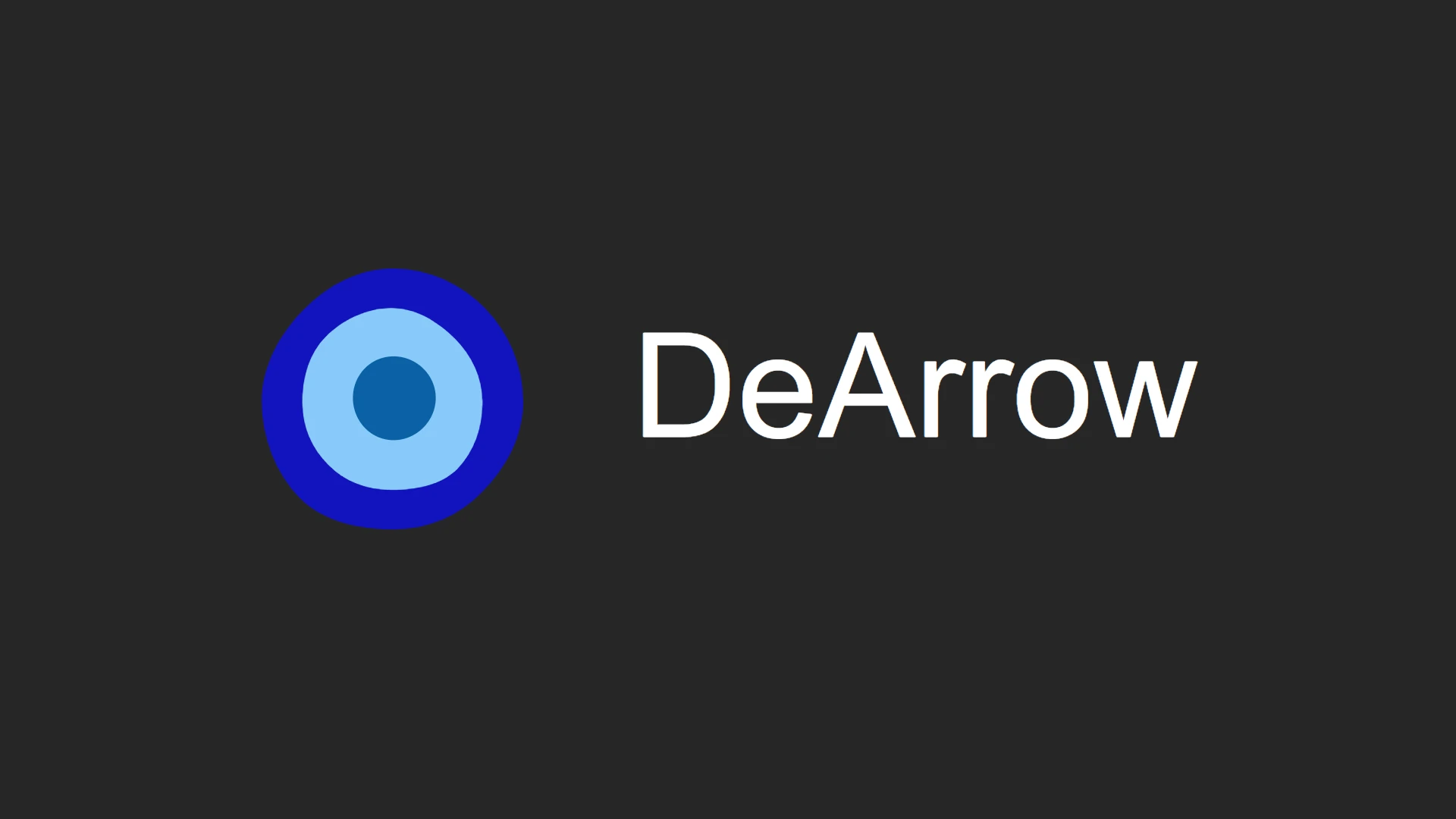Are you tired of clickbait titles and thumbnails on YouTube? DeArrow is a browser extension that offers a solution. This open-source tool replaces sensationalized content with more accurate and straightforward alternatives. DeArrow allows users to view clearer, less exaggerated titles and thumbnails on YouTube videos.
The extension works by tapping into a community-driven database of user-submitted titles and thumbnails. These alternatives aim to provide a more honest representation of video content. DeArrow is available for popular browsers like Chrome, Firefox, Edge, and Opera.
Using DeArrow can enhance your YouTube browsing experience. It removes distracting elements like emojis from titles and replaces over-the-top thumbnails with simple video frames. This approach helps users make more informed decisions about which videos to watch based on genuine content rather than flashy marketing tactics.
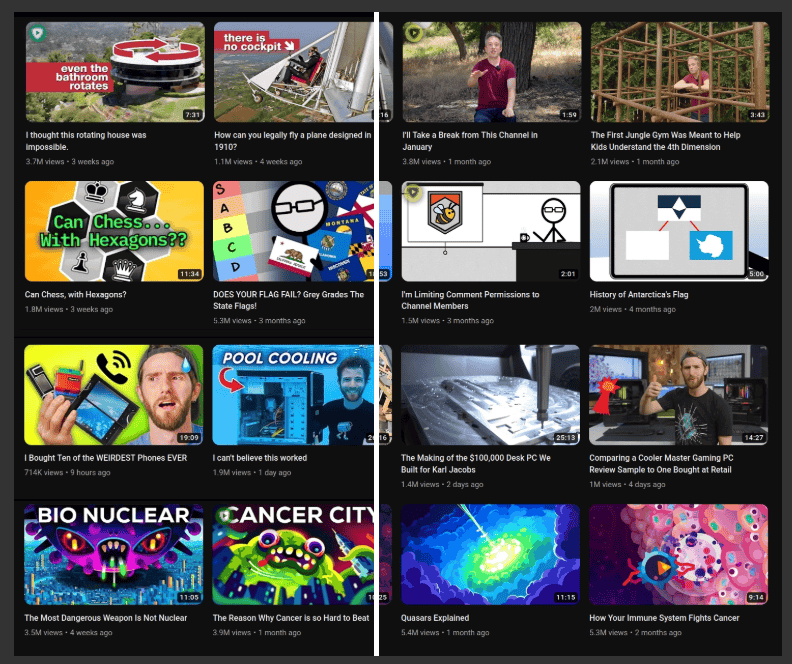
https://chromewebstore.google.com/detail/dearrow-better-titles-and/enamippconapkdmgfgjchkhakpfinmaj
Stop YouTube Clickbait: A Guide to DeArrow
What is YouTube Clickbait?
YouTube clickbait uses misleading titles, thumbnails, and descriptions to get more views. These tactics often overpromise and underdeliver, leaving viewers feeling tricked. Clickbait can include:
- Exaggerated Titles: Using all caps, excessive punctuation, or sensational wording. For example, “I WON THE LOTTERY!!! (SHOCKING)”
- Misleading Thumbnails: Showing images or scenes that don’t accurately reflect the video’s content.
- Emotional Manipulation: Using titles or thumbnails designed to trigger strong emotions like fear, anger, or surprise.
How DeArrow Works
DeArrow is a browser extension for Chrome and Firefox that aims to combat YouTube clickbait. It works by crowdsourcing alternative titles and thumbnails from users. When you encounter a video with clickbait, DeArrow shows you these user-submitted alternatives, giving you a better idea of the video’s actual content.
Using DeArrow: A Step-by-Step Guide
- Install the Extension: Go to the Chrome Web Store or Firefox Add-ons and search for “DeArrow.” Install the extension.
- Browse YouTube: Visit YouTube as you normally would.
- See DeArrow in Action: When you encounter a video with clickbait, DeArrow will automatically display alternative titles and thumbnails.
- Vote on Alternatives: You can vote on the best alternative title and thumbnail to help improve DeArrow’s accuracy.
- Submit Your Own Alternatives: If you see a video with clickbait and DeArrow doesn’t have good alternatives, you can submit your own.
DeArrow Pros and Cons
| Pros | Cons |
|---|---|
| Reduces frustration from clickbait. | Relies on user submissions, so some videos may not have alternatives. |
| Provides a more accurate representation of video content. | Accuracy of alternative titles and thumbnails depends on the community. |
| Free and easy to use. | May not catch all instances of clickbait. |
Is DeArrow Right for You?
If you’re tired of being tricked by YouTube clickbait, DeArrow is worth trying. It’s a free and simple tool that can significantly improve your YouTube experience. However, it’s important to remember that DeArrow’s effectiveness depends on its user base. The more people use it and submit alternatives, the better it works.
Alternatives to DeArrow
While DeArrow is a popular choice, here are a few other methods you can use to avoid clickbait:
- Pay attention to the channel: If a channel consistently uses clickbait, it’s best to avoid it.
- Read the video description: The description can often provide more context than the title or thumbnail.
- Check the video’s view count and likes/dislikes ratio: A high view count with a low like/dislike ratio can be a sign of clickbait.
- Use YouTube’s report feature: You can report misleading titles and thumbnails to YouTube.
Staying Safe on YouTube
Beyond clickbait, there are other safety measures to consider on YouTube, especially for younger viewers. YouTube offers parental controls and restricted mode, which can filter out mature content. It’s also important to have open conversations with children about online safety and responsible viewing habits. Teach them to be critical of what they see online and to be wary of videos that seem too good to be true.
YouTube’s massive library of videos offers an endless supply of entertainment and information. However, the prevalence of clickbait can make it difficult to find quality content. DeArrow and similar tools help users filter out the noise and get to the videos they actually want to watch. By understanding how clickbait works and using the available tools, viewers can reclaim their YouTube experience and enjoy the platform without the frustration of misleading titles and thumbnails.
Key Takeaways
- DeArrow replaces clickbait titles and thumbnails on YouTube with user-submitted alternatives
- The extension is available for major browsers and works immediately upon installation
- DeArrow aims to create a more honest and less sensationalized YouTube experience
Understanding clickbait and the need for DeArrow
Browser extensions, such as DeArrow, enhance online experiences in various ways, including improving website accessibility for individuals with disabilities. These extensions can provide features like text-to-speech, screen magnification, and customizable fonts and color schemes, making web interactions more inclusive. Many accessibility extensions are free and available in browser stores, similar to DeArrow.
Clickbait has become a prevalent issue on YouTube, leading to exaggerated titles and sensationalized thumbnails. DeArrow offers a solution to combat this trend and restore more accurate content representation.
Defining Clickbait
Clickbait refers to content with misleading or exaggerated titles and thumbnails designed to attract clicks. These often use vague language, dramatic imagery, or emotional appeal to generate curiosity. Common tactics include:
- Sensational headlines
- Misleading thumbnails
- Exaggerated facial expressions
- Vague or incomplete information
Clickbait can frustrate users by creating false expectations about video content. It can also lead to a decrease in overall content quality as creators prioritize attention-grabbing tactics over substance.
The Role of Thumbnails and Titles in Clickbait
Thumbnails and titles play a crucial role in clickbait strategies on YouTube. Creators often use:
- Bright colors and text overlays in thumbnails
- Exaggerated facial expressions (“YouTube face”)
- All-caps or excessive punctuation in titles
- Vague or hyperbolic language
These elements aim to stand out in search results and recommended video sections. While effective for generating clicks, they often misrepresent the actual content of videos.
Reducing Sensationalism with DeArrow
DeArrow is a browser extension that addresses clickbait issues on YouTube. Key features include:
- Replacing clickbait thumbnails with video frames
- Modifying exaggerated titles to be more accurate
- Removing unnecessary emojis from titles
The extension uses a community-driven approach. Users can submit and vote on alternative titles and thumbnails, promoting more accurate representations of video content.
DeArrow aims to create a more honest YouTube experience by reducing sensationalism. It allows users to make informed decisions about which videos to watch based on accurate previews.