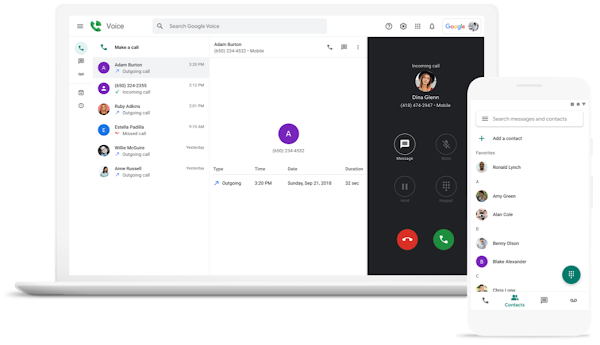In today’s competitive market, small businesses need every edge they can get—and communication is one of the most important. A virtual phone number gives your business a professional voice without the cost of a traditional phone system. It allows calls, texts, and voicemails to be routed through apps or web interfaces, so you can take calls from anywhere while keeping your personal number private.
More than just a convenience, a virtual number can help you manage customer relationships better, streamline workflows, and scale operations without breaking the bank. Whether you’re a solo entrepreneur or managing a growing team, there’s a virtual phone service designed to fit your needs—and in 2025, the options are smarter and more flexible than ever.
Why Your Small Business Needs a Virtual Phone Number
- Professional Appearance: Instantly adds credibility with custom greetings, call menus, and business hours.
- Mobility: Answer calls and texts from anywhere using your smartphone, laptop, or tablet.
- Scalability: Add team members or new numbers as you grow—no hardware required.
- Efficiency: Route calls, transcribe voicemails, automate texts, and integrate with tools like Slack or CRMs.
Whether you’re a contractor, freelancer, eCommerce brand, or service-based company, the right virtual phone system can be a game-changer.
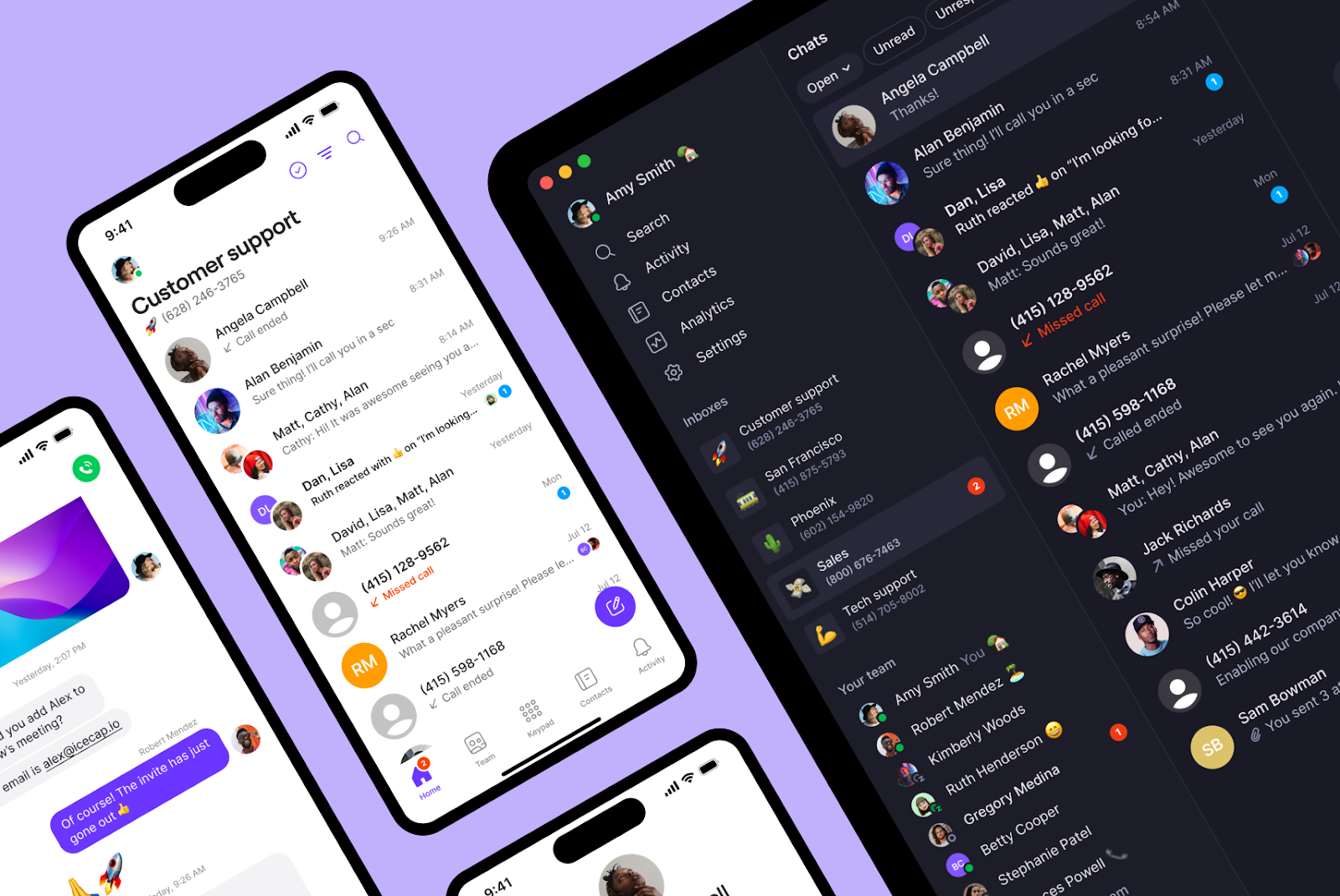
Top Virtual Phone Number Services for Small Business (2025 Edition)
| Provider | Best For | Starting Price | Standout Features |
|---|---|---|---|
| OpenPhone | Startups, remote teams, texting power | $19/month | Shared inbox, HubSpot/Slack integration, call recording, multiple numbers |
| Google Voice | Solo entrepreneurs, simplicity | Free / $10/month | Seamless Gmail/Gsuite integration, voicemail transcriptions, call forwarding |
| Grasshopper | Traditional small businesses | $31/month | Extensions, custom greetings, simultaneous call handling |
| RingCentral | Full VoIP + team collaboration | $30/month | Video conferencing, call analytics, integrations with Salesforce and Microsoft 365 |
| Nextiva | Customer service & support focus | $25.95/month | VoIP, CRM tools, SMS, visual voicemail, auto-attendant |
| Phone.com | Budget-conscious small teams | $14.99/month | A la carte pricing, call routing, voicemail, flexible plans |
| Talkroute | Local/toll-free numbers | $19/month | Mobile + desktop apps, call stacking, extensions |
| eVoice | Simple call management | $14/month | Auto-attendant, call screening, voicemail-to-email |
Key Features to Consider
- Text Messaging: Not all platforms offer SMS/MMS. OpenPhone and Google Voice are strong here.
- Multi-User Support: If your business has a team, look for shared inboxes and number extensions.
- Integrations: Tools like RingCentral and OpenPhone sync with popular CRMs, Slack, and productivity apps.
- Call Handling Options: Features like call routing, voicemail transcription, and auto-attendants add polish.
- Number Type: Choose between local, toll-free, or vanity numbers based on your brand and audience.
Editor’s Choice: OpenPhone
If you’re looking for the best all-around option in 2025, OpenPhone is the standout. It hits the sweet spot between affordability, power, and ease of use. With rich text support, shared numbers, CRM integration, and voicemail transcription, it feels built for modern startups and small businesses.
- Pros: Easy setup, collaborative features, powerful texting, multiple numbers per user
- Cons: No free tier, may be overkill for the simplest use cases
- Bonus: Works in both the U.S. and Canada, and you can port existing numbers seamlessly
1. Nextiva: A top-rated VoIP provider known for its reliable and comprehensive service, perfect for small businesses
Nextiva stands out as a leading choice for small businesses seeking virtual phone solutions. With over a million users trusting their services, they’ve built a solid reputation in the VoIP market.
Their small business VoIP plans start at $21.95 per month and include unlimited nationwide calling. This makes it affordable for even the smallest operations to maintain professional communications.
What makes Nextiva particularly valuable is its flexibility. Business owners can work from anywhere using their virtual phone system, which offers virtual numbers and removes the need for traditional phone lines.
According to user feedback, Nextiva’s reliability is a major selling point. One Reddit user mentioned they’d “never had any major issues” with the service, which is crucial for businesses that can’t afford downtime.
The platform includes more than just calling features. Subscribers get access to text messaging, conference calling, and team chat options. These tools help small teams stay connected without juggling multiple apps.
Customer service is another area where Nextiva excels. They brand their support as “Amazing Service,” backing up their technical offerings with human assistance when needed.
For startups and growing businesses, Nextiva’s scalability is valuable. The system can grow with your company without requiring significant changes to your communication setup.
Their business phone service combines advanced features with competitive pricing. Plans can be as low as $18.95, making professional communications accessible to businesses on tight budgets.
The platform works across devices, letting team members use desk phones, smartphones, or computers to stay connected. This flexibility supports remote and hybrid work arrangements that many small businesses now favor.
Understanding Virtual Phone Numbers
Virtual phone numbers give businesses a professional phone presence without physical phone lines. They work through the internet, making them flexible and cost-effective for companies of all sizes.
What Are Virtual Phone Numbers?
Virtual phone numbers are phone numbers that aren’t tied to a specific phone line or device. Unlike traditional phone numbers, virtual numbers exist in the cloud and route calls over the internet.
They look and work just like regular phone numbers but offer much more flexibility. Your customers can’t tell the difference when they call.
These numbers come in different types:
- Local numbers with area codes matching specific regions
- Toll-free numbers (800, 888, etc.) that appear more professional
- Vanity numbers that spell words related to your business
Small businesses can maintain a local presence in multiple cities without physical offices. This helps build trust with customers who prefer working with local companies.
How Virtual Phone Numbers Operate
Virtual phone numbers use Voice over Internet Protocol (VoIP) technology to convert voice signals into digital data. This data travels over the internet instead of traditional phone lines.
When someone calls your virtual number, the system routes the call to wherever you’ve set up—your mobile phone, office phone, or even multiple devices at once.
The routing happens through virtual phone systems that offer features like:
- Call forwarding to any device
- Auto-attendants that answer and direct calls
- Voicemail-to-email conversion
- Call recording and analytics
These systems often include mobile apps that let you make and receive business calls from your personal phone. Your personal number stays private, and you can set business hours when calls go straight to voicemail.
Most small business virtual phone providers operate on a subscription model with different tiers based on features and number of users.
Benefits of Virtual Phone Numbers for Small Businesses
Virtual phone numbers offer small businesses powerful advantages that boost operations while cutting costs. They create a professional image without requiring physical office space or hardware investments.
Cost Savings and Efficiency
Small businesses can pay only for what they need with virtual phone systems. This targeted approach eliminates waste in communication budgets.
No expensive hardware is required to get started. A business can be up and running quickly with just smartphones or computers they already own.
Setup happens fast too. Unlike traditional phone systems that need installation appointments, virtual systems can be ready in minutes or hours.
Many providers offer simple monthly plans with no long-term contracts. This lets businesses adjust services as they grow without penalty fees.
Features that would cost extra with traditional systems often come standard with virtual options, including:
- Call forwarding
- Voicemail to email
- Auto-attendants
- Call analytics
Flexibility and Mobility
Virtual numbers allow team members to manage business communication from anywhere. This creates true location independence.
Business owners can take calls at home, while traveling, or at client sites without revealing personal numbers. The professional image stays intact regardless of location.
The same number can ring different devices based on schedules or availability. This means calls reach the right person at the right time.
Virtual systems make remote work seamless. Team members spread across different locations appear as a unified business to callers.
Many services offer mobile apps that transform personal phones into business extensions. This eliminates the need to carry multiple devices while maintaining work-life separation.
Adding or removing lines as business needs change takes just minutes, not days or weeks as with traditional systems.
Frequently Asked Questions
Virtual phone systems offer small businesses flexibility and professional features at affordable prices. Many business owners have common questions about getting started with these services.
What are some of the top virtual phone number providers for small businesses?
Several reliable providers stand out in the market today. Grasshopper is considered the best overall provider for small businesses, offering easy setup and comprehensive features.
Nextiva is another top-rated VoIP provider known for its reliable service and excellent customer support. Their plans include features like auto-attendants and CRM integration.
Other notable options include RingCentral, Phone.com, and Line2, each with different pricing structures and feature sets that might better suit specific business needs.
How can I obtain a virtual phone number for my small business?
Getting a virtual phone number is simple and quick. First, choose a provider that fits your needs and budget.
Sign up for an account on their website or through their app. Most services will guide you through selecting your number—you can often choose a local, toll-free, or even international number.
After payment and verification, you’ll receive activation instructions. Most services can have you up and running within minutes to a few hours.
Are there any trustworthy free virtual phone number options suitable for small businesses?
Few truly free options offer enough features for business use, but some services provide limited free plans.
Google Voice offers a free option for personal use, but businesses should consider their paid Google Workspace version for better features. TextNow and TextFree provide basic free services but may include ads or limitations.
Free services typically lack business features like multiple extensions or professional greetings, making them better for testing than long-term business use.
What virtual phone number service is compatible with both iPhone and Android for business use?
Most major virtual phone services work seamlessly on both iPhone and Android through dedicated apps.
RingCentral, Grasshopper, and Line2 all offer well-designed mobile apps for both platforms. These apps allow you to make and receive calls, manage voicemail, and access other features while on the go.
The best cross-platform services sync your data between devices, so you can start something on your iPhone and finish it on your Android tablet or desktop computer.
How do I choose the best virtual phone number for SMS verification and business needs?
When selecting a virtual number for both SMS verification and business, verify that the service supports text messaging functionality.
Consider factors like call quality, feature sets, and pricing when making your decision. Make sure the service is widely accepted for verification purposes, as some platforms reject virtual numbers.
Look for providers offering two-way SMS, short codes, and good delivery rates. Talkroute, Grasshopper, and OpenPhone generally work well for both business communications and verification needs.
Can I use Google Voice as my virtual phone number for a small business, and what are the pros and cons?
Google Voice can work for small businesses, especially through Google Workspace integration, but has limitations.
Pros include easy setup, good call quality, and integration with other Google services. It’s affordable and provides basic features like voicemail transcription and call forwarding.
Cons include limited customer support, fewer advanced business features, and restrictions on international calling. For growing businesses, dedicated business VoIP services typically offer better scalability and professional features.