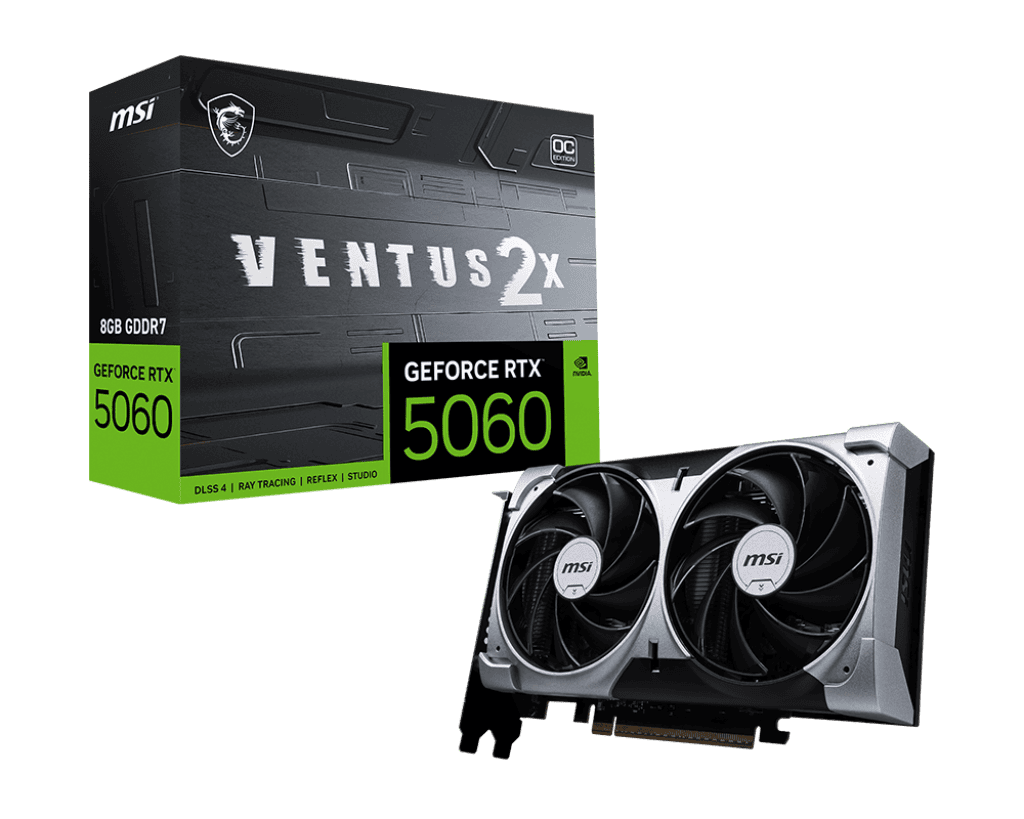Nvidia’s GeForce RTX 5060 officially launched on May 19, 2025, as part of the RTX 50 series lineup, aimed squarely at 1080p gamers on a budget. With a $299 price tag, this GPU brings next-gen features like GDDR7 memory, DLSS 4, and Multi-Frame Generation (MFG) to the entry-level segment—but not without trade-offs.
Powered by 3,840 CUDA cores and a 2.5 GHz boost clock, the RTX 5060 offers decent raw horsepower. The card is also outfitted with three DisplayPort 2.1b ports and one HDMI 2.1b port, giving it a modern, multi-display-ready interface. However, its 8GB of VRAM—while fast—is already raising red flags in the era of memory-hungry titles.
Performance Breakdown
Despite being built for 1080p, performance results are heavily dependent on whether a game supports DLSS 4. In titles that do, the RTX 5060 shines, often punching above its weight. In others, its limited memory becomes a performance bottleneck.
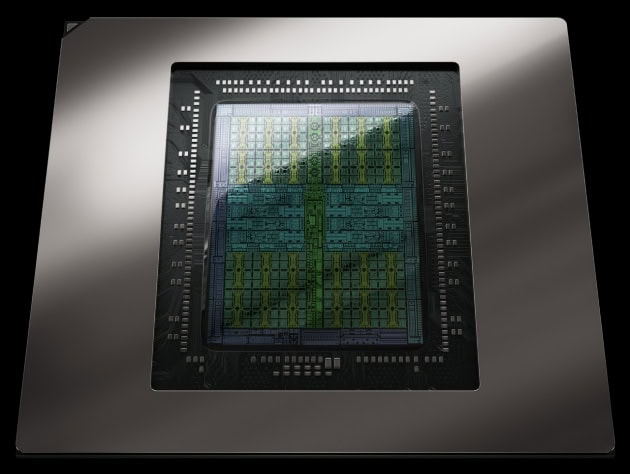
Benchmark Highlights:
- Doom: The Dark Ages: Over 200 FPS at Ultra 1080p with DLSS 4 enabled.
- Marvel Rivals: Smooth performance at 1080p, hitting 144+ FPS with DLSS.
- Cyberpunk 2077: Drops below 50 FPS without DLSS; MFG improves numbers but introduces occasional input latency and ghosting.
- Indiana Jones and the Great Circle: Only 23 FPS at high settings, 1080p—even with DLSS enabled—due to VRAM saturation.

The 5060’s reliance on DLSS 4 is a double-edged sword. While Multi-Frame Generation can significantly increase frame rates, it’s not universally supported and can cause minor visual artifacts in graphically complex games.
Real-World Use Cases
| Use Case | Performance Summary |
|---|---|
| Competitive eSports | Excellent. Stable 144+ FPS in CS2, Valorant, Fortnite with DLSS 4. |
| Story-Driven AAA Games | Mixed. High settings often demand more VRAM; requires DLSS or lowered textures. |
| Creative Workloads | Limited. 8GB VRAM and lack of Tensor performance make it less ideal for creators. |
| Multi-Monitor Setups | Supported well thanks to modern ports and architecture. |
Feature Ratings (Out of 10)

| Feature | Score | Notes |
|---|---|---|
| 1080p Gaming Performance | 8 | Great for optimized games and DLSS-supported titles |
| Ray Tracing | 6 | Decent, but struggles in modern RT-heavy titles without DLSS |
| DLSS 4 / MFG | 9 | Impressive gains, though limited by game support |
| Thermals & Noise | 8 | Runs cool and quiet in most AIB models |
| Power Efficiency | 9 | Only ~115W TDP; ideal for small builds and lower PSU systems |
| VRAM Capacity | 5 | A glaring limitation for modern AAA titles at high settings |
| Port Selection | 9 | Triple DP 2.1b + HDMI 2.1b is future-ready |
| Value for Money | 7 | Strong for 1080p gamers, but slightly overpriced compared to 4060 |
| Driver Stability | 6 | Initial hiccups noted; performance smoothing out in patches |
| Future-Proofing | 5 | Limited by 8GB VRAM and reliance on DLSS to remain competitive |
Overall Score: 7.2/10
Launch Controversy
Nvidia’s choice to delay press driver access until launch day prevented early performance reviews and raised concerns about transparency. It gave the impression the company wasn’t fully confident in the card’s native performance, particularly given VRAM concerns.
Should You Buy the RTX 5060?
If you’re gaming strictly at 1080p and play titles that support DLSS 3 or 4, the RTX 5060 will deliver a solid, next-gen experience—especially in esports and older games. However, for newer titles or future-proof builds, the limited VRAM and reliance on upscaling tech make it a tough sell unless you’re sticking to a strict budget. For just $50–$70 more, the RTX 5060 Ti (with 16GB VRAM) offers a more robust solution for heavier workloads and higher settings.
Key Takeaways
- RTX 5060 gives strong 1080p gaming at a low cost.
- The card supports multiple modern display connections.
- Some high-end games may need upscaling for best results.
Key Features and Architecture
The GeForce RTX 5060 uses Nvidia’s latest technology to improve graphics power and efficiency. This card focuses on gaming at 1080p, neural rendering, and advanced ray tracing for smoother visuals and faster frame rates.
Blackwell Architecture
Nvidia built the RTX 5060 on the Blackwell architecture. This chipset is designed to boost efficiency and raw performance.
Manufactured by TSMC, it uses an improved node for better power management and heat control. The architecture supports faster data paths between cores, which cuts down on game load times.
Blackwell brings support for PCIe 5.0, which helps with faster bandwidth on the latest motherboards. Features like DLSS 4 and multi-frame generation use transformer models to make games look cleaner at lower hardware cost. Performance jumps over the previous generation are clear, but the biggest gains show up in neural rendering and real-time effects.
VRAM and Memory Interface
The RTX 5060 comes with 8 GB of VRAM. It uses a 128-bit memory bus and a GDDR6 memory interface, balancing cost and speed. While other cards are moving to GDDR7, this card sticks with GDDR6, keeping compatibility broad but limiting bandwidth for higher resolutions.
Games at 1080p run well, thanks in part to the memory setup. However, 8 GB VRAM can sometimes be a limit for modern games at higher settings. Faster games and titles with large textures may push the memory buffer, causing slower performance under specific conditions. PCIe 5.0 support does help move data faster, somewhat making up for this.
| Feature | Specification |
|---|---|
| VRAM | 8 GB GDDR6 |
| Memory Bus | 128-bit |
| PCIe Support | 5.0 |
RT Cores and Tensor Cores
Nvidia equipped the RTX 5060 with enhanced RT Cores for ray tracing and upgraded Tensor Cores for neural rendering. The RT Cores have more throughput, making real-time lighting and shadows look correct and natural at higher frame rates.
Tensor Cores use transformer technology for faster and smarter neural rendering. Features like DLSS 4 tap these cores, using AI to upscale images and generate frames that look seamless. This mix of hardware and software lets the card handle effects that needed higher-end hardware before.
Both core types work together to support modern game engines. They process complex scenes with less lag, even if the base specs look modest compared to flagship cards.
Ray Tracing and Path Tracing
Ray tracing is a main selling point of the RTX 5060. With dedicated RT Cores, the card can render realistic light, shadows, and reflections. The card’s hardware also supports path tracing, although performance there may dip compared to premium models.
DLSS 4 uses multi-frame generation to counteract the heavy load of real-time ray tracing. Much smoother gameplay becomes possible, even in newer AAA games, at 1080p. Ray tracing is strong at moderate settings, but running maximum settings in the most demanding games can still be a challenge for this card. More about these features can be found in Nvidia GeForce RTX 5060 preview articles.
Performance and Comparison
GeForce RTX 5060 targets 1080p gaming and uses DLSS 4 for better performance. It introduces more efficient power use and new frame generation features, offering gamers an updated experience at its price tier.
Gaming Benchmarks and 1080p Results
The RTX 5060 runs most current titles at 1080p using high settings with stable frame rates. In games like Cyberpunk 2077 and Alan Wake 2, it delivers smoother gameplay and less stuttering compared to older models. Players can expect 70-90 FPS in demanding games like Doom: The Dark Ages at high or ultra settings.
This card outperforms the RTX 4060 and the RTX 3060 at this resolution, with performance increases of 20–25% in some titles. In Metro Exodus, for example, the RTX 5060 shows a 25% bump in 1080p and 1440p compared to the RTX 4060. This data matches reported results from PC Gamer.
These gains make it a solid choice for gamers who want to play new PC games without lowering visual quality.
DLSS 4 and Frame Generation
DLSS 4 is a major advantage on the RTX 5060. With DLSS 4 enabled, games look sharper and run faster, especially at higher resolutions or when graphical settings are maxed out. Frame generation and multi-frame generation smooth out low frame rates in demanding scenes.
Titles like Alan Wake 2 use frame generation to boost playability, going from below 60 FPS to above 70 FPS in many cases. The improved multi-frame generation feature adds extra frames, reducing visual artifacts and lowering the chance of choppy gameplay.
DLSS 4 support is growing, with more new releases building it in at launch. This gives the RTX 5060 an edge for future-proofing in the midrange market.
RTX 5060 vs Previous Generations
Compared to the RTX 4060, performance increases average between 20–25% for the RTX 5060. In Cyberpunk 2077, the bump can reach up to 25% faster performance over the 4060 and up to 80% faster than the RTX 3060 in some scenes.
Frame stability and stutter reduction are improved over the 4060 and especially over the 3060, thanks to better architecture and DLSS 4. Memory bandwidth remains similar, but efficiency gains allow higher average frame rates with less power draw.
Against the RTX 4060 Ti 8 GB and 16 GB, the RTX 5060 still trails, but offers a significant step up from xx60-class cards of the last three years.
Competing Graphics Cards
The RTX 5060 competes directly with AMD’s RX 7700 XT and Intel’s Arc B580. The RX 7700 XT pulls ahead in some rasterization-heavy titles, but the RTX 5060’s DLSS and frame generation close the gap or even beat it in games that support those features.
Intel’s Arc B580 offers competitive performance but struggles with compatibility and driver consistency in some PC games. The RTX 5060’s advantage comes from broader feature support and more stable frame delivery.
NVIDIA’s higher-end options like the RTX 5070, RTX 5080, and RTX 5090 offer more power but at much higher costs. Within its price range, the 5060 holds a strong position for most users.
Power and Thermal Performance
Power efficiency is a highlight of the RTX 5060, making it suitable for compact builds and upgrading older systems. Typical board power (TGP) sits around 115–120 watts, which is lower than older xx60 models.
Thermal output remains manageable, even under heavy load, so most models run cool and quiet. Tests show average operating temperatures between 60°C–70°C under sustained gaming.
Most partner models provide good cooling with dual-fan designs. Stock fan curves rarely need adjustment, maintaining quiet operation for extended play sessions.
Custom Models and Partners
Major partners like ASUS and MSI offer a variety of custom RTX 5060 cards. These include options with factory overclocks, compact dual-fan designs, and models focused on silent operation for small form factor builds.
Custom designs keep the same 8 GB memory setup. Some ASUS and MSI cards use reinforced backplates and extra RGB lighting, which appeals to case window builds.
Availability remains strong across most regions, with little sign of launch shortages. Users can pick from many styles and cooler sizes.
Pricing and Value
The RTX 5060 launched at a price just above previous xx60 series cards, but offers more performance and lower power use. Pricing stays lower than higher-end RTX cards, making it an accessible upgrade for 1080p gamers.
At launch, the typical cost places it under $350, which compares well with both the RX 7700 XT and the Arc B580. Most users see a noticeable value gain for everyday PC gaming, especially if they take advantage of DLSS 4.
For most buyers, the price-performance ratio of the RTX 5060 makes sense for modern eSports titles and recent AAA releases. Those who play at 1080p or lighter 1440p workloads get the best return for their money.
Frequently Asked Questions
The GeForce RTX 5060 brings mid-range performance improvements, updated power efficiency, and new features. It targets 1080p and some 1440p gaming, with a focus on value and practical upgrades over previous cards.
How does the performance of the GeForce RTX 5060 compare to its predecessors?
The RTX 5060 is usually about 12-17% slower than the older RTX 4060 Ti, but it holds an edge over the RTX 4060 in most games. This step up gives smoother gameplay at 1080p, and it can handle many newer titles at high settings.
What is the power efficiency of the RTX 5060 like in gaming applications?
This card uses less energy than many older models. It draws less power under load and at idle, making it a better fit for users with smaller power supplies. Efficiency improves due to a newer manufacturing process and design choices. Detailed testing confirms it as one of the more efficient options for mid-range gaming.
Can the RTX 5060 handle 4K gaming effectively?
The RTX 5060 can run some games at 4K with lower settings. Most modern games, though, will struggle to reach smooth frame rates at high details in 4K. The card is designed and best used for 1080p or light 1440p gaming, according to guru3d’s review.
What are the thermal performance characteristics of the RTX 5060 under load?
Even when working hard, temperatures stay moderate due to improved cooling. Most models operate quietly and don’t reach dangerous heat levels. The new design also helps the card stay efficient and cool during long gaming sessions.
How does the RTX 5060’s ray tracing capabilities affect its overall performance?
Ray tracing on the RTX 5060 works well at 1080p, but it lowers frame rates in demanding games. The card can use features like DLSS to boost speed when ray tracing is on. For heavy ray tracing, higher-end models will perform better.
What value does the RTX 5060 offer considering its price point?
The launch price of $299 makes the RTX 5060 a budget-friendly choice for gamers who want solid 1080p performance. PC World suggests it fits as a new standard for affordable gaming, keeping power use low and performance high for its price bracket at this analysis. Used cards or higher models offer competition, but many users prefer a new, efficient card with a warranty.