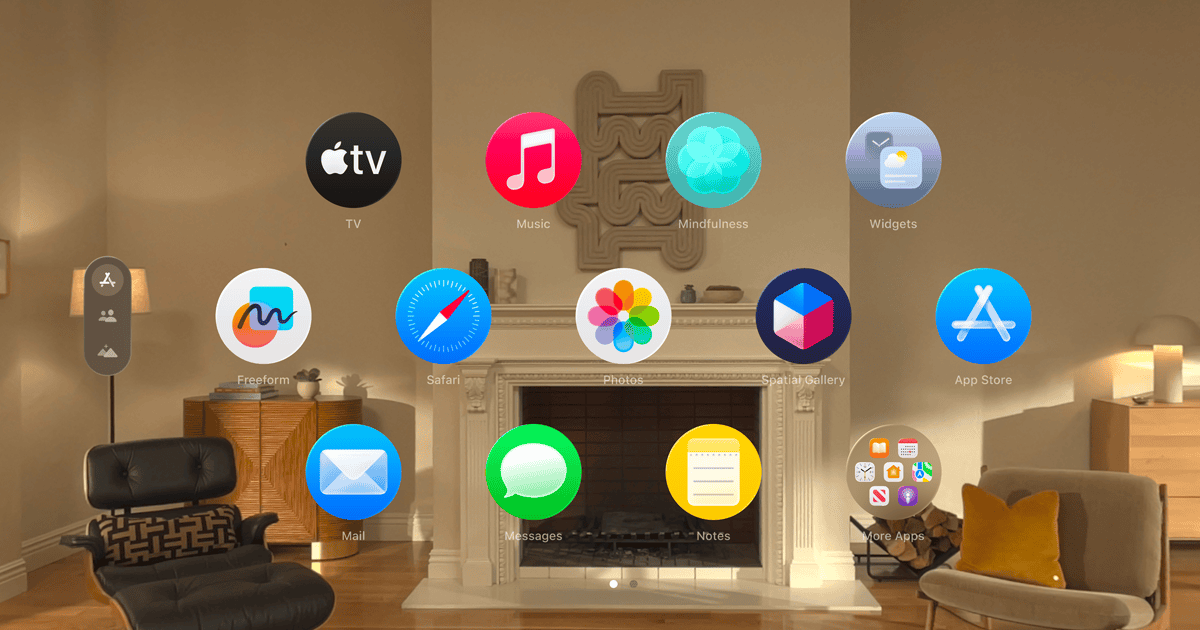At WWDC 2025, Apple unveiled visionOS 26, the largest update yet to the Vision Pro’s operating system. It blends immersive computing, spatial interaction, and fluid design in ways that push Vision Pro from experimental headset to productivity and entertainment powerhouse. With new APIs, controller support, eye-tracking upgrades, and quality-of-life additions—this release marks a turning point.

Spatial Widgets – Your Apps, Anchored in the Real World
Widgets in visionOS 26 are now spatially anchored, turning clocks, calendars, weather, reminders, and more into 3D objects that can be placed and persistently displayed in your physical space. Users on Reddit are especially excited about the “widget persistence”—a long-requested feature that finally lets you pin information to a wall, desk, or virtual display, and have it stay there—even after reboot.
This upgrade turns Vision Pro into a digital command center. A fixed Spotify widget on your coffee table? A world clock on your wall? It’s now possible.
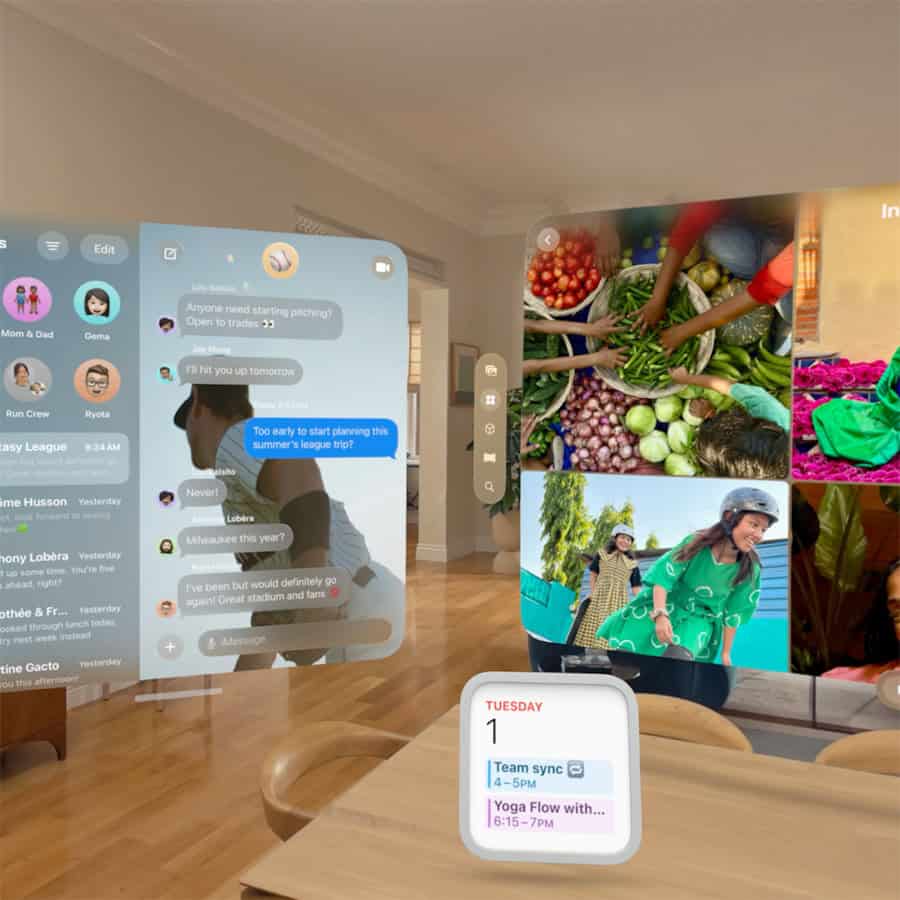
Revamped Personas – Next-Level Avatars
Apple continues perfecting digital representation with next-gen Personas. These avatars now feature:
- Accurate hair rendering
- More nuanced facial expressions
- Improved rendering from side angles
- Real-time reflections and ambient lighting interactions
Vision Pro users are calling this “a massive leap,” with lifelike smiles, blinking, subtle skin movement, and better mouth tracking. One early tester even reported improved rendering of hat shapes and skin tension during expressions.
Shared Spatial Experiences – Real-Time Collaboration
visionOS 26 introduces multi-user shared spaces, allowing multiple Vision Pro users to co-watch content, play games, brainstorm, or simply hang out in immersive rooms. Participants can appear as floating Personas or spatially projected screens.
You can now:
- Invite friends to a movie night in an immersive home theater
- Share your Safari screen and annotate in real-time
- Join FaceTime calls directly inside the environment
It’s Apple’s answer to Meta’s Horizon Workrooms—only sleeker and anchored to your iCloud world.

Controller Breakthrough – PS VR2 Sense & Logitech Muse
Apple is officially opening the door to high-fidelity spatial input:
- PlayStation VR2 Sense controllers work on Vision Pro, complete with haptics and finger tracking.
- Logitech Muse (aka MX Ink stylus) becomes a certified 3D input accessory for sketching, annotating, and modeling in space.
Developers are thrilled, but there’s debate: PSVR2 controllers are hard to find separately, and Sony hasn’t officially announced standalone sales yet. However, Apple lists them as “coming soon,” likely pointing to bundled availability in the fall.
New Enterprise Tools & APIs
Apple’s expansion into business use cases shows with:
- Protected Content APIs (for confidential media)
- Guest profiles with synced vision settings
- Shared device support for team collaboration
- Multi-user hand/eye calibration profiles tied to iCloud or enterprise MDM systems
One Reddit user said this could “finally make Vision Pro usable in secure enterprise workflows.”

Quality-of-Life Features That Make It Personal
- Look to Scroll: Navigate webpages and lists with just your eyes
- Redesigned Control Center: More intuitive, flatter UI
- Folders in Home View: Organize apps like “Streaming,” “Work,” and “Games”
- Unlock iPhone with Vision Pro: No more taking the headset off
- Answer or start calls directly on Vision Pro
- Improved text sharpness and reduced pass-through smearing
Early testers also report what feels like higher frame rates, better text rendering, and reduced latency in hand tracking. The default refresh rate appears to have increased, making even high-speed gestures feel fluid.
New Environment – “Jupiter”
Apple adds a new immersive backdrop: Jupiter, a swirling gas-giant scene with depth-shifting clouds and orbital lighting. While fans had hoped for more environments (like a café or mountaintop), the Jupiter setting brings fresh aesthetic variety—and possibly more to come later this year.
Release Timeline
- Developer Beta: Live now (build 23M5263m)
- Public Beta: July 2025
- Full Release: Fall 2025, alongside iOS 26 and macOS Tahoe
Users can switch to the new visionOS Developer Channel via the Settings app to install immediately.
Final Thoughts
visionOS 26 isn’t just a visual refresh—it’s a functional evolution. From truly persistent widgets and detailed Personas to real controller support and eye-based navigation, Apple is turning Vision Pro into a futuristic productivity and entertainment tool with serious everyday potential.
Whether you’re designing in 3D, leading a virtual meeting, or casually browsing the web on a wall-sized Safari window, visionOS 26 makes the experience feel less like a demo—and more like the beginning of spatial computing’s mainstream moment.
Mac Virtual Display Enhancements In VisionOS
Apple’s visionOS 2 has introduced some game-changing features for Mac Virtual Display. One key enhancement is the ultrawide virtual Mac monitor, which boosts productivity for users. It transforms how people work by offering a larger display area that helps manage multiple tasks more efficiently.
The new spatial computing capabilities add an innovative layer to the Mac experience. With intuitive hand gestures, users can access necessary information quickly and easily. This makes for a smoother workflow and enhances the user’s overall productivity.
Another exciting update is Travel Mode. This feature allows users to take their work anywhere, even exotic locations like the beach or the mountains. The ability to use the Mac Virtual Display in such immersive environments opens up new possibilities for where and how people can get work done.
Key Takeaways
- VisionOS 2 introduces an ultrawide virtual Mac monitor
- New hand gestures simplify access to important information
- Travel Mode allows work from virtually anywhere
Enhancing Mac Virtual Display Capabilities with VisionOS
VisionOS upgrades Mac Virtual Display, providing more immersive and efficient ways to work. It integrates with the Apple ecosystem, optimizes professional workflows, and includes new features to support accessibility and health.
Interoperability with Apple Ecosystem
VisionOS connects seamlessly with other Apple devices. When a Mac connects with Vision Pro, users can control their Mac using Vision Pro’s display. This means you can view your Mac screen in a much larger format.
Using AirPlay, SharePlay, your projects from an iPhone or iPad show up as if they were on a large monitor. Safari lets users enjoy a bigger view of web content. This integration helps work across several Apple devices.
Optimizations for Professional Workflows
Mac Virtual Display in VisionOS is big enough to show many windows and apps side-by-side. This helps with multitasking. Applications like Final Cut Pro and DaVinci Resolve Studio can make media editing easier.
Support for Blackmagic Design products is also included, providing tools for video editing professionals. Users can also use Apple’s Magic Keyboard or MacBook keyboard when in different environments.
Advancements in Accessibility and Health
VisionOS includes new features for accessibility. Live Captions help people who are deaf or hard of hearing. Siri can assist users who need hands-free help.
HealthKit and the Mindfulness app come with Vision Pro. These tools help users track their health and manage stress. “Follow Your Breathing” exercises also help to relax.
VisionOS supports users with disabilities, making the Mac and other Apple devices more accessible. These features improve the experience for everyone.