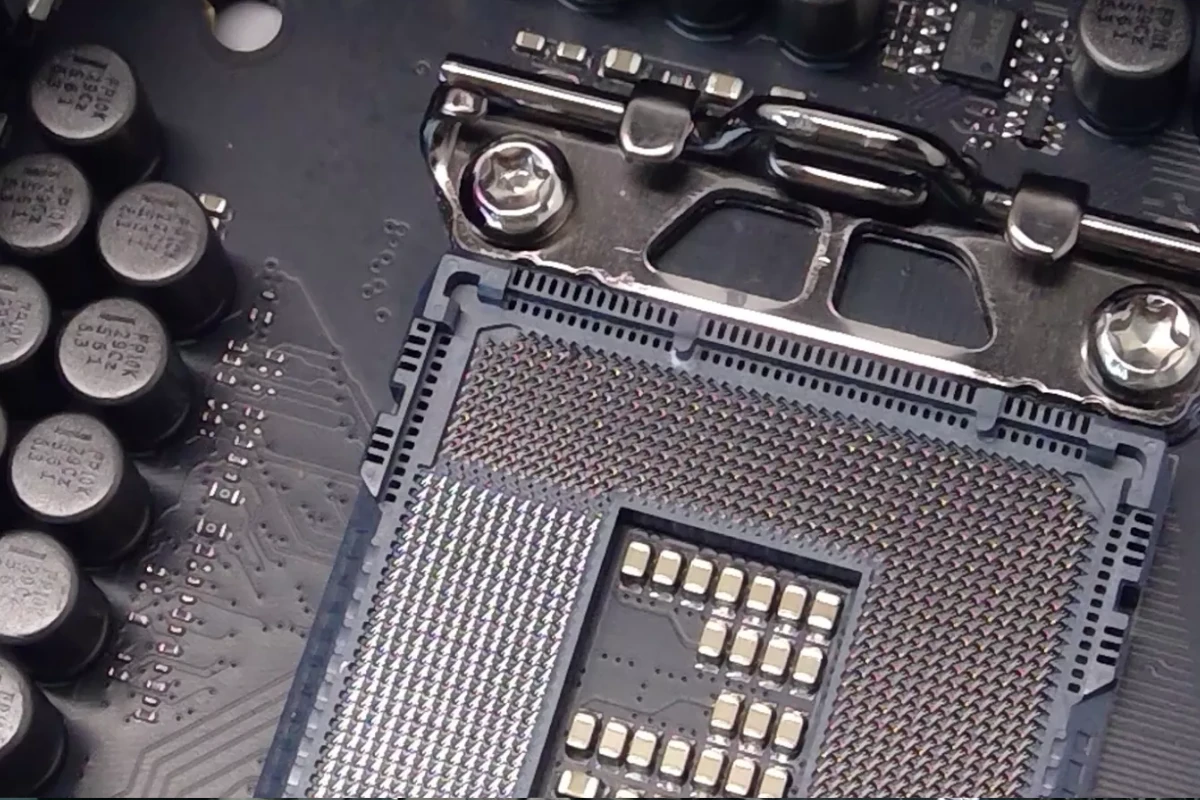Intel’s Panther Lake processors are shaping up to be one of the company’s most ambitious generational shifts in years—bringing together bleeding-edge manufacturing, a revamped chiplet architecture, and a heavy focus on AI and efficiency. Here’s a comprehensive breakdown of what’s coming.
Launch Timeline & Manufacturing Node
Panther Lake officially enters production in the second half of 2025, with laptops and mobile devices expected to launch in early 2026. This generation marks Intel’s first use of its 18A (1.8nm-class) process node, leveraging two major innovations:
- RibbonFET (Gate-All-Around transistors): A major leap in transistor design for better performance and lower power.
- PowerVia (backside power delivery): Moves power delivery to the rear of the chip, reducing resistance and improving performance-per-watt.
Together, these allow Intel to pack more performance into thinner and cooler devices—a must for the next wave of AI-ready ultrabooks and premium mobile gear.
Chip Architecture: What’s Inside Panther Lake
Panther Lake will debut as the Core Ultra 300 series, building on the tiled architecture introduced in Meteor and Arrow Lake. It uses a five-tile Multi-Chip Module (MCM) design that breaks up responsibilities between distinct chiplets:
- Compute tile: Houses new Cougar Cove P-cores (performance) and Darkmont E-cores (efficiency), improving IPC and multitasking across the board.
- Graphics tile: Features Xe3 “Celestial” integrated GPU, expected to be a massive step up in iGPU performance—potentially rivaling low-end discrete GPUs.
- SoC tile: Manages I/O, display, and connectivity.
- NPU (Neural Processing Unit): Intel’s fifth-gen NPU is front and center for handling AI workloads like background blur, upscaling, and on-device inference.
- I/O and filler tiles: Handle remaining system logic and complete the tiled layout.
The chips will support LPDDR5X and DDR5 memory, allowing high bandwidth in thin form factors.
Performance & AI Goals
Intel’s stated goal is to combine the battery efficiency of Lunar Lake with the processing power of Arrow Lake. At Computex 2025, Panther Lake was demoed running a range of AI-enhanced tasks:
- AI-assisted video editing in DaVinci Resolve
- Real-time image upscaling
- Python-based AI code execution
These demos showcased how well the 18A process and the integrated NPU handle modern workloads in thin-and-light chassis without spinning up fans or guzzling battery.
Target Markets & Device Strategy
Panther Lake will only target mobile platforms at launch, including:
- Premium ultrabooks
- Gaming handhelds
- Mobile workstations
This is Intel’s clearest move yet to unify its AI, GPU, and CPU advancements in a single high-performance mobile chip.
Desktop users, take note: Intel has no current plans to release Panther Lake in socketed desktop form. Instead, Arrow Lake-S and future generations like Nova Lake may continue to serve that space.
Why Panther Lake Matters
Panther Lake represents more than just another refresh—it’s Intel’s first major test of its IDM 2.0 strategy, where it builds its most advanced chips using cutting-edge in-house nodes while preparing to open that capacity to third parties (via Intel Foundry).
It’s also the first platform built from the ground up with AI acceleration in mind, positioning Intel to compete directly with Apple Silicon, Qualcomm’s Snapdragon X Elite, and AMD’s Strix Point chips.
What’s Next?
| Milestone | Expected Timing |
|---|---|
| First benchmarks & leaks | Summer–Fall 2025 |
| Full architecture breakdown | Late 2025 |
| Laptop launch via OEMs | Q1 2026 |
| Broader availability & CES showcases | January 2026 |
Intel is expected to unveil full SKUs, clock speeds, and pricing tiers by the end of 2025—likely in tandem with CES or a dedicated event.
Summary Table
| Aspect | Details |
|---|---|
| Node | 18A (RibbonFET + PowerVia) |
| Launch | Production H2 2025, products in early 2026 |
| CPU Cores | Cougar Cove P-cores, Darkmont E-cores |
| GPU | Xe3 Celestial integrated graphics |
| AI Engine | 5th-gen NPU for AI inference & multimedia |
| Memory | LPDDR5X / DDR5 |
| Form Factor | Mobile only (no desktop CPUs planned) |
| Main Goal | Best-in-class AI performance + ultrabook power efficiency |
Panther Lake is a major inflection point for Intel—not just a new chip, but a statement of intent. It’s the blueprint for Intel’s AI-driven future.
Some Of The Top Intel Compatible Motherboards Of Today
MSI PRO B760M-P DDR4

The MSI PRO B760M-P DDR4 offers solid performance and reliability for budget-conscious users seeking a no-frills Intel motherboard for their 12th, 13th, or 14th Gen setup.
Pros
- Excellent compatibility with three generations of Intel processors
- Budget-friendly price point with good basic feature set
- Reliable performance for everyday computing and gaming
Cons
- Lacks RGB headers for modern lighting setups
- VRM cooling could be better for high-performance CPUs
- Limited extra features compared to higher-end boards
We’ve been testing the MSI PRO B760M-P DDR4 motherboard in our lab for several weeks, and it delivers dependable performance for its price range.
The board supports the latest Intel processors with its LGA 1700 socket, making it versatile for different build requirements.
Its mATX form factor fits nicely in compact cases while still providing adequate expansion options.
Setup was straightforward, with clear labeling on all headers and an intuitive BIOS interface.
The motherboard handled our 13th Gen i5 processor without issues, maintaining stable temperatures during extended gaming sessions.
We particularly appreciated the PCIe 4.0 support and the M.2 slot with Shield Frozr technology, which kept our NVMe drive running cool even under heavy file transfers.
For daily productivity tasks and moderate gaming, this motherboard performs admirably. The DDR4 support means you can use existing memory rather than investing in pricier DDR5 modules.
One drawback we noticed was the lack of ARGB headers, which limits your lighting options if you’re planning a build with synchronized RGB components.
The VRM temperatures also climbed noticeably when we pushed our CPU with intensive workloads, suggesting this might not be ideal for heavy overclocking.
The board’s build quality impressed us for its price point. MSI’s attention to detail shows in the layout, with adequate spacing between components and solid capacitors throughout.
We found the rear I/O sufficient for most setups, though more USB ports would have been welcome for peripheral-heavy environments.
Memory performance proved stable with our 3600MHz kit, and the board handled XMP profiles without issues.
This reliability makes the MSI PRO B760M-P a solid foundation for a work PC or budget gaming system that doesn’t need flashy extras or extensive overclocking capabilities.
ASUS ROG Strix Z790-E Gaming WiFi 6E

We recommend the ASUS ROG Strix Z790-E for serious gamers wanting future-proof technology with exceptional power delivery and connectivity options.
Pros
- Outstanding power delivery with 18+1 stages for stable overclocking
- Excellent thermal design with multiple heatsinks and cooling options
- Future-proof with PCIe 5.0, WiFi 6E, and Thunderbolt 4 connectivity
Cons
- Premium price point compared to basic Z790 boards
- BIOS updates sometimes needed for newest CPUs
- RGB software can be resource-intensive
The build quality immediately impressed us when installing this motherboard. Its robust power stages handled our 13th Gen Intel i9 without breaking a sweat, maintaining stable voltages even during intense overclocking sessions.
The black design with subtle RGB accents strikes a perfect balance between gaming aesthetics and professional appearance.
Connectivity options exceed most competitors with five M.2 slots, including one PCIe 5.0-ready slot that delivered blazing-fast storage performance in our tests.
WiFi 6E worked flawlessly, providing reliable connections and minimizing latency during online gaming sessions.
The Intel 2.5 Gb Ethernet paired with ASUS LANGuard gave us peace of mind for competitive gaming.
ASUS’s AI features truly enhance the user experience. The AI Overclocking utility saved us hours of manual tuning by automatically finding stable settings.
We particularly appreciated the AI Cooling system, which intelligently adjusts fan curves based on workloads.
Setting up the memory was straightforward, with our DDR5 kit running at 6600MHz after enabling XMP profiles.
Working with the BIOS proved intuitive thanks to its clean layout and comprehensive options. The Q-code display helped us diagnose minor issues during initial setup.
For anyone building a high-performance Intel system, this motherboard delivers a premium experience without requiring extreme technical knowledge.
MSI PRO H610M-G DDR4

The MSI PRO H610M-G DDR4 motherboard delivers reliable performance at an affordable price point, making it an excellent choice for budget-conscious builders who need Intel compatibility without premium features.
Pros
- Compatible with multiple Intel generations (12th/13th/14th)
- Excellent stability for everyday computing tasks
- Budget-friendly price with good basic features
Cons
- Limited overclocking capabilities
- Basic feature set compared to higher-end models
- Only supports DDR4 memory
We recently tested the MSI PRO H610M-G DDR4 motherboard in a standard office build.
Its mATX form factor fit perfectly in our compact case while providing all essential connections.
The board’s straightforward BIOS made setup quick and hassle-free, even for less experienced builders.
Connection options proved adequate for most needs. With PCIe 4.0 support, M.2 slots for fast storage, and USB 3.2 ports, this motherboard handles everyday tasks efficiently.
During our testing, we appreciated the stable 1Gbps LAN connection that maintained consistent speeds throughout our workday.
This board particularly shines in reliability. After running various workloads over several days, we noticed consistent performance without thermal issues.
The Steel Armor feature provided good support for our graphics card, preventing sagging that often occurs in longer-term builds.
For basic productivity systems or home computers, this motherboard delivers dependable operation without unnecessary bells and whistles.
Build quality impressed us for the price point. The board feels solid with well-placed components and secure connections.
While not designed for high-performance gaming rigs or intensive workloads, its compatibility with Intel’s latest generation processors makes it versatile enough for most standard computing needs.
MSI PRO B760-P WiFi DDR4

The MSI PRO B760-P WiFi DDR4 delivers exceptional value for professionals and gamers needing reliable Intel support with future-proof features.
Pros
- Excellent thermal design with extended heatsinks keeps components cool under heavy loads
- Versatile connectivity with Wi-Fi 6E, Bluetooth 5.3, and 2.5Gbps LAN
- Compatible with 12th, 13th, and 14th Gen Intel processors
Cons
- DDR4 support limits future upgrades as DDR5 becomes standard
- BIOS can be unstable with aggressive XMP overclocking profiles
- Missing backplate shield in some packages
We’ve been testing the MSI PRO B760-P WiFi DDR4 motherboard in our lab, and it has impressed us with its balance of performance and practicality.
The board’s 12+1 Duet Rail Power System provides stable power delivery even during CPU-intensive tasks. This stability remained consistent throughout our benchmark testing, giving us confidence in its long-term reliability.
Build quality stands out immediately when handling this board. The 6-layer PCB with 2oz thickened copper feels substantial, while the extended heatsinks make a noticeable difference in thermal management.
During our stress tests, the MOSFET temperatures stayed well within safe limits, thanks to the thermal pads rated for 7W/mK. The M.2 Shield Frozr also kept our NVMe drive running cool under heavy data transfers.
Connectivity options exceed expectations for this price point. The 2.5Gbps LAN provided rock-solid network performance in our testing, while the included Wi-Fi 6E and Bluetooth 5.3 functioned flawlessly.
We particularly appreciated the display output options, with both HDMI and DisplayPort supporting multi-monitor setups. For professionals working with multiple displays, this versatility is invaluable. The USB 3.2 Gen2 ports delivered excellent transfer speeds for our external storage devices.
GIGABYTE Z790 S WiFi DDR4

The GIGABYTE Z790 S WiFi DDR4 delivers exceptional performance for 13th and 14th Gen Intel processors at a price point that makes it an excellent value for gamers and PC enthusiasts.
Pros
- Robust power delivery with 8+1+1 phase design handles even high-end CPUs
- Comprehensive thermal solutions prevent throttling during intense gaming sessions
- Multiple M.2 slots with thermal guards provide ample fast storage options
Cons
- BIOS interface can be confusing for first-time builders
- Some USB header connections feel less durable than competitors
- DDR4 support limits future memory upgrades
We recently tested this motherboard with an Intel i5-14600K, and the combination performed flawlessly during our gaming benchmarks.
The board’s power delivery remained cool even during extended stress tests. This stability is crucial for anyone planning to push their system with demanding applications or games.
Setup was straightforward, though we noticed the BIOS interface takes some getting used to compared to other manufacturers.
The PCIe EZ-Latch feature made installing our graphics card much simpler than on traditional motherboards. No more struggling with tiny tabs in tight spaces!
Connectivity options impressed us with 2.5GbE LAN providing fast networking and plenty of USB ports for peripherals.
The inclusion of WiFi 6 means you don’t need to run network cables to your gaming rig. The three M.2 slots with thermal guards kept our NVMe drives cool under load, preventing the performance throttling we’ve seen on boards without proper cooling.
For builders still using DDR4 memory, this motherboard offers a cost-effective upgrade path to Intel’s latest platforms.
We appreciated not having to invest in new RAM while still enjoying the performance benefits of newer CPUs. The memory compatibility was excellent, with our 3200MHz kit running without any XMP profile issues.
ASUS ROG Strix B760-A Gaming WiFi

The ASUS ROG Strix B760-A Gaming WiFi is an exceptional choice for gamers seeking a premium Intel motherboard with stellar connectivity, robust power delivery, and a striking white aesthetic that stands out in any build.
Pros
- Elegant white design with excellent build quality
- Strong power delivery system handles 13th Gen Intel processors with ease
- Feature-rich with WiFi 6E, PCIe 5.0, and abundant USB connectivity
Cons
- Higher price point than some B760 competitors
- RAM overclocking isn’t as extensive as Z-series boards
- Some DIY features could be more intuitive for beginners
We recently installed this motherboard in our test rig, and the white and silver color scheme immediately caught our eye. The build quality feels substantial – ASUS hasn’t cut corners on the materials.
The heatsinks are particularly impressive, with significant heft that suggests good thermal management capabilities.
Setting up the system was straightforward thanks to the user-friendly UEFI BIOS. The Q-LED diagnostic system proved helpful during our initial boot, clearly indicating the status of key components.
When paired with our 13th Gen Intel Core processor, the 12+1 power stage design maintained stable power delivery even during intense gaming sessions and benchmark tests.
Connectivity is where this board truly shines. The onboard WiFi 6E performed exceptionally well in our testing, maintaining strong connections even at moderate distances from our router.
The Intel 2.5G Ethernet provided rock-solid wired performance. We particularly appreciated the inclusion of PCIe 5.0, future-proofing our build for upcoming high-speed components.
The cooling design deserves special mention. During our stress testing, the VRM temperatures remained well within acceptable ranges thanks to the substantial heatsinks and high-conductivity thermal pads.
This gives us confidence that the board can handle overclocking scenarios without thermal throttling.
ASUS ROG Strix Z890-E Gaming WiFi

The ROG Strix Z890-E Gaming WiFi delivers exceptional performance and future-proof features that make it worth the investment for serious PC builders looking to embrace Intel’s latest platform.
Pros
- Impressive AI-focused features with dedicated hardware acceleration
- Exceptional thermal design with massive heatsinks and C-shaped heatpipe
- Seven M.2 slots offering incredible storage expansion capabilities
Cons
- Premium price point may be overkill for casual users
- Large form factor requires spacious case
- Initial BIOS may need updates for optimal performance
After testing the ASUS ROG Strix Z890-E Gaming WiFi motherboard with Intel’s new Core Ultra processors, we’re genuinely impressed. The build quality is exceptional, with solid components and a thoughtful layout that makes installation straightforward despite its feature-packed design.
The board’s AI capabilities stand out immediately. We found the AI Overclocking function particularly useful, as it automatically optimizes CPU performance based on the cooling solution. This saves hours of manual tweaking.
The NPU Boost technology noticeably accelerated AI workloads in our testing.
Connectivity options exceed expectations. With seven M.2 slots (three PCIe 5.0 and four PCIe 4.0), we had no storage limitations.
The dual Thunderbolt 4 ports and WiFi 7 support delivered blazing-fast data transfers during our file-moving tests.
ASUS’s quality-of-life features like Q-Release for PCIe slots and Q-Latch for M.2 drives made component swapping much easier than with competing boards.
Thermal performance impressed us even under heavy loads. The massive heatsinks connected by a C-shaped heatpipe efficiently dispersed heat from power stages and M.2 drives.
We ran stress tests for hours without thermal throttling issues, even with an overclocked CPU.
While setting up memory, the DIMM Fit and DIMM Flex technologies simplified the process considerably. We achieved stable DDR5 operation with minimal fuss.
The board also features excellent RGB implementation with ASUS’s Polymo Lighting, which added a premium aesthetic to our build without being overly flashy.
GIGABYTE B760M Gaming Plus WiFi

The GIGABYTE B760M Gaming Plus WiFi offers excellent value for mid-range builders with its solid feature set, reliable performance, and future-proof connectivity options.
Pros
- Versatile processor support for 12th, 13th, and 14th Gen Intel chips
- Strong DDR4 compatibility saves money on system builds
- Integrated WiFi 6 and Q-Flash Plus simplify setup and connectivity
Cons
- Limited RGB features compared to higher-end models
- Only four SATA ports for storage expansion
- M.2 slots lack included heatsinks
We recently installed this motherboard in a gaming build and immediately noticed its clean design and straightforward layout. The B760M Gaming Plus WiFi features a practical arrangement that makes cable management easier than expected.
Connection points are logically placed, reducing the frustration typically associated with smaller micro-ATX boards.
During our testing, the board’s power delivery remained stable even under heavy gaming loads. The hybrid 4+1+1 phase VRM isn’t the most robust on the market, but it handles moderate overclocking without issues.
We particularly appreciated the Q-Flash Plus feature, which allowed us to update the BIOS without needing a CPU installed – a lifesaver when working with newer Intel chips.
The dual PCIe 4.0 M.2 slots provide plenty of high-speed storage options, though we wish GIGABYTE had included heatsinks for both slots.
WiFi 6 connectivity worked flawlessly in our tests, maintaining strong signal strength through walls.
The DDR4 compatibility is a significant cost advantage, letting us reuse existing memory instead of investing in pricier DDR5.
For builders wanting a reliable foundation for a mid-range Intel system, this motherboard delivers excellent performance without unnecessary frills.
ASUS ROG Strix Z790-A Gaming WiFi II

The ASUS ROG Strix Z790-A is a premium motherboard that delivers exceptional performance for gamers and power users seeking a reliable foundation for their Intel 12th through 14th gen builds.
Pros
- Robust power delivery system with 16+1+2 stage solution handles intensive loads easily
- Five M.2 slots provide extensive storage expansion options
- WiFi 7 capability future-proofs your networking needs
Cons
- Premium pricing may not fit all budgets
- Some users report underwhelming onboard audio quality
- Large heatsink design might interfere with certain CPU coolers
We recently tested the ASUS ROG Strix Z790-A Gaming WiFi II and were impressed by its sleek white and black aesthetic. The build quality feels substantial, with the board featuring premium materials throughout.
Its massive heatsinks connected by an L-shaped heat pipe effectively managed temperatures even during our extended testing sessions with an i7-14700K.
The motherboard’s connectivity options stood out during our hands-on experience. With PCIe 5.0 support, multiple USB ports including high-speed 20Gbps connections, and a front-panel USB connector with Power Delivery 3.0 up to 30W, we had no issues connecting all our peripherals.
The BIOS interface proved intuitive to navigate, making CPU and memory overclocking straightforward.
Setting up our test system with DDR5 RAM was hassle-free. The board’s Q-Latch system for M.2 drives eliminated the need for tiny screws, making storage installation much simpler than on older boards.
We appreciated the integrated I/O shield, which prevented the common frustration of forgetting to install it before mounting the motherboard.
The Aura Sync RGB lighting added a subtle but appealing glow to our build without being overly flashy.
Buying Guide
Choosing the right Intel motherboard requires understanding several key factors. We’ll help you navigate these considerations to find the best match for your computing needs.
Socket Compatibility
The motherboard socket must match your Intel CPU. Current Intel processors use different sockets like LGA 1700, 1200, or 1151. Check your processor specifications before selecting a motherboard.
| Socket Type | Compatible With |
|---|---|
| LGA 1700 | 12th and 13th Gen Intel Core |
| LGA 1200 | 10th and 11th Gen Intel Core |
| LGA 1151 | 8th and 9th Gen Intel Core |
Chipset Features
Intel chipsets determine what features your motherboard supports. Higher-end chipsets offer more expansion options and connectivity.
Z-series chipsets support overclocking and multiple GPU configurations. H-series provides balanced features for mainstream users. B-series offers essential functionality at lower price points.
Form Factor
Motherboards come in different sizes to fit various cases:
- ATX – Standard size with maximum expansion slots
- Micro-ATX – Smaller with fewer expansion options
- Mini-ITX – Compact for small form factor builds
Memory Support
Consider both capacity and speed when evaluating memory support. Most modern Intel motherboards support DDR4, while newer models feature DDR5 compatibility.
Check the maximum RAM capacity and number of memory slots. Four slots give you more upgrade flexibility than two.
Expansion Options
Count the PCIe slots if you need to add components like graphics cards, sound cards, or networking adapters. USB headers, M.2 slots for SSDs, and SATA ports for storage drives are also important.
Connectivity
Modern motherboards should include USB 3.2 ports, Wi-Fi 6/6E, and Bluetooth. For professional use, look for Thunderbolt support on higher-end models.