Many smartphone users receive puzzling text messages containing verification codes. One such message states “Your Messenger verification code is G-” followed by a series of numbers. These messages are typically sent by Google’s Messages app when it attempts to verify a device for RCS (Rich Communication Services) chat features.
The occurrence of these verification texts often coincides with changes to a user’s device setup. For example, removing a SIM card from an Android phone and inserting it into a new iPhone can trigger these messages. The Android device, still connected to Wi-Fi and running the Google Messages app with RCS enabled, continues to request verification.
Users who receive these texts without making any device changes should not be alarmed. The messages are harmless and do not indicate a security breach. However, frequent or unexpected verification texts may signal an issue with the Messages app or RCS settings that requires attention.
Handling Unsolicited Google Messenger Verification Texts
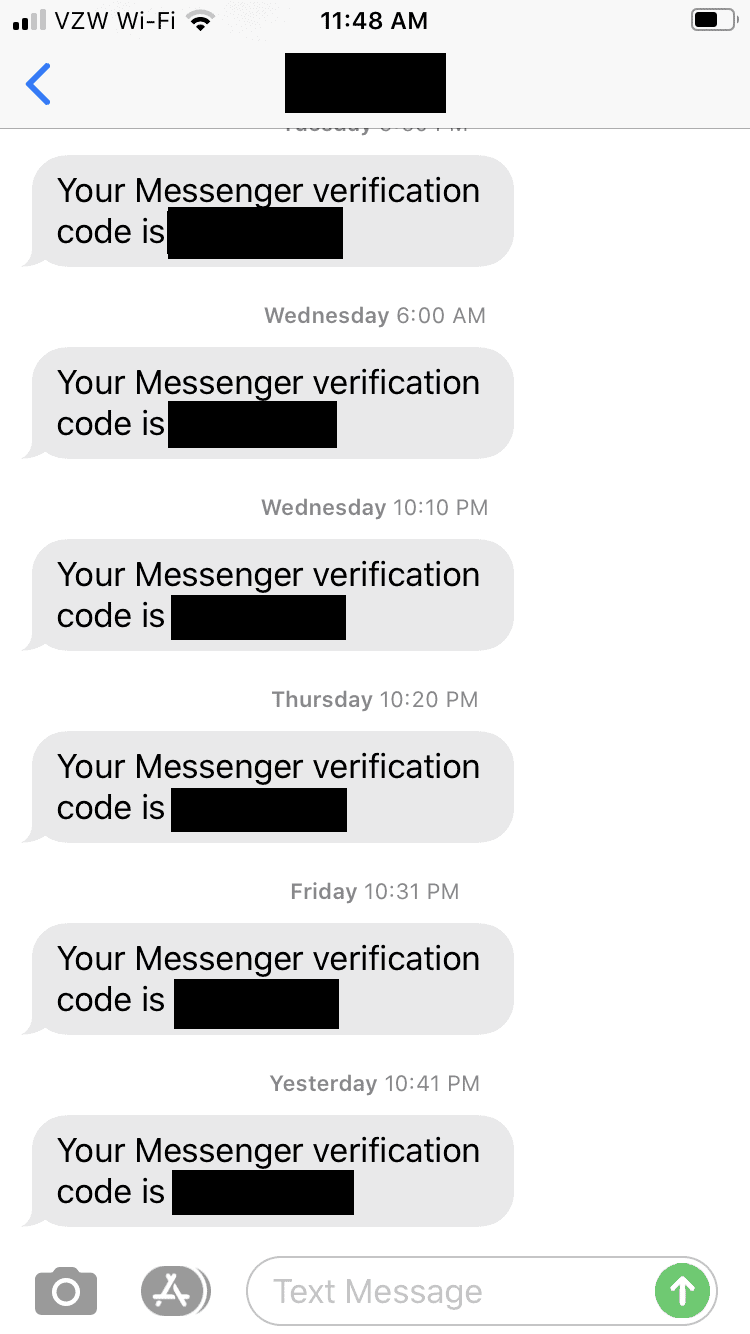
Source: Google
Why You Might Get These Texts
If you get a text message from Google with a Messenger verification code when you didn’t ask for one, it means someone is trying to use your phone number to set up or access a Messenger account. This is often a sign of a potential scam or phishing attempt. The person trying to do this might be trying to create a fake account or gain access to someone else’s account using your number.
What to Do Immediately
The most important thing is do not share the code with anyone. Google will never call or text you asking for this code. If you get a suspicious text, ignore it and delete it. This prevents anyone from using the code to access anything.
Checking Your Google Account Security
Even if you didn’t share the code, it’s a good idea to check your Google account security. Here’s how:
- Go to your Google Account settings (myaccount.google.com).
- Select “Security.”
- Look for “Recent security activity.” This shows recent logins and other activity on your account.
- If you see anything you don’t recognize, change your password immediately.
- Enable two-factor authentication (2FA). This adds an extra layer of security, requiring a code from your phone or another device to log in.
Reporting Suspicious Activity
If you keep getting these texts, you can report it to Google. There isn’t a specific way to report unwanted verification texts, but securing your account and reporting phishing attempts generally helps. You can report phishing attempts through Google’s reporting tools.
Understanding the Risks
These unwanted texts are a form of social engineering. Scammers try to trick you into giving them information or access. By understanding how these scams work, you can protect yourself. Remember, legitimate companies like Google will never ask for verification codes over text or phone.
Comparing Security Measures
Here’s a quick comparison of security measures you can take:
| Security Measure | Pros | Cons |
|---|---|---|
| Ignoring and deleting the text | Simple, effective if you don’t share the code | Doesn’t prevent future attempts |
| Changing your Google password | Protects your Google account from unauthorized access | Requires you to remember a new password |
| Enabling 2FA | Strongest protection, makes it very hard for others to access your account | Requires an extra step for login |
Protecting Other Online Accounts
This type of scam isn’t limited to Google Messenger. Scammers use similar tactics for other online accounts, like social media, email, and banking. It’s important to use strong, unique passwords for all your accounts. Use a password manager to help you create and store secure passwords. Enable 2FA wherever possible. Be careful about clicking links in emails or texts from unknown sources. These links can lead to fake websites designed to steal your information. Always go directly to the website of the service you want to access.
Key Takeaways
- Verification texts with “G-” codes are from Google’s Messages app for RCS features
- Device changes like switching SIM cards can trigger these messages
- Unexpected verification texts may indicate app or RCS setting issues needing resolution
Understanding Messenger Verification Codes
Receiving unexpected verification codes can indicate unauthorized access attempts to your accounts. Never share these codes, as legitimate companies won’t ask for them unsolicited. To enhance security, change your password and enable two-factor authentication to protect your personal information.
Messenger verification codes play a crucial role in securing user accounts and verifying identity. These codes help protect against unauthorized access and ensure that only legitimate users can log in or make changes to their accounts.
Purpose of Verification Codes
Verification codes serve as an additional layer of security for Messenger accounts. They are typically sent via SMS or email when a user attempts to log in from a new device or location. These codes help prevent unauthorized access by requiring a second form of authentication beyond just a password.
Google uses a specific format for its Messenger verification codes, starting with “G-” followed by a series of numbers. This unique identifier helps users recognize genuine codes from Google and avoid potential phishing attempts.
How Verification Codes Are Used
When logging into Messenger on a new device, users may be prompted to enter a verification code. This process, known as two-factor authentication (2FA), adds an extra step to the login procedure.
The steps for using a verification code typically include:
- Attempting to log in to Messenger
- Receiving a code via SMS or email
- Entering the code on the login screen
Verification codes are usually time-sensitive and expire after a short period. This time limit adds another layer of security, reducing the window of opportunity for potential attackers.
Security Implications of Verification Codes
Verification codes significantly enhance account security. They make it much harder for unauthorized users to gain access, even if they have obtained the account password.
Key security benefits include:
- Protection against password breaches
- Defense against phishing attempts
- Alerting users to unauthorized login attempts
However, users should remain vigilant. If they receive unexpected verification codes, it could indicate someone is trying to access their account. In such cases, it’s advisable to change the account password immediately and review recent account activity.







